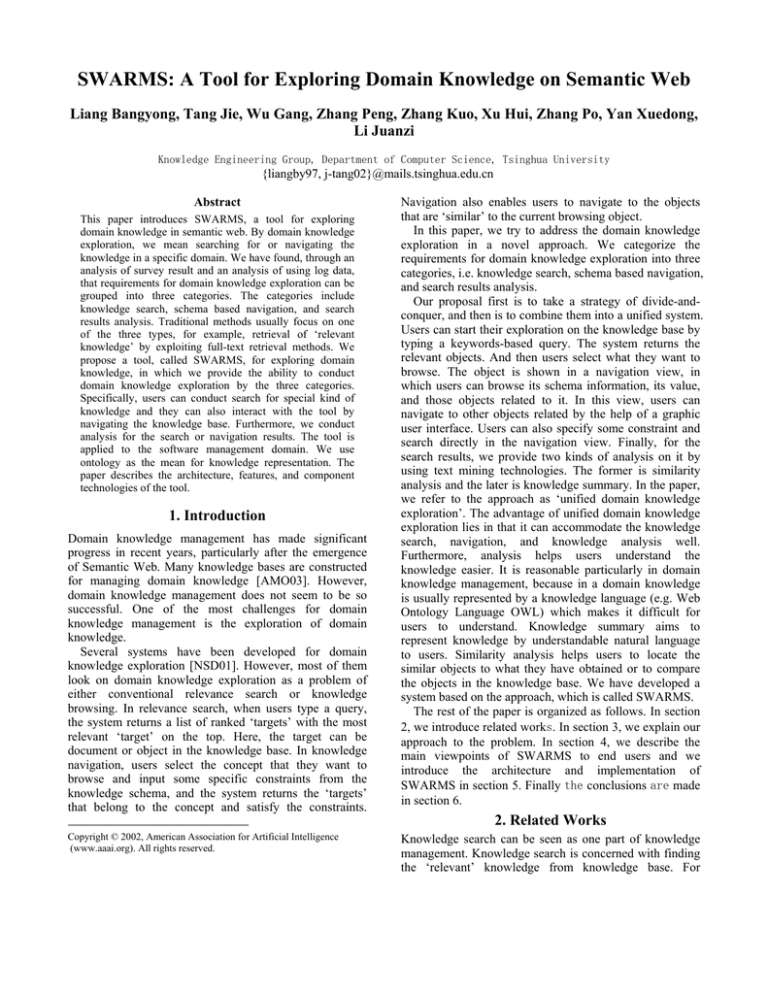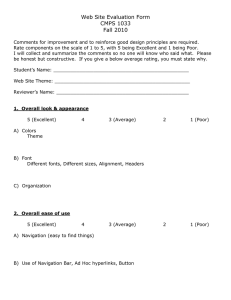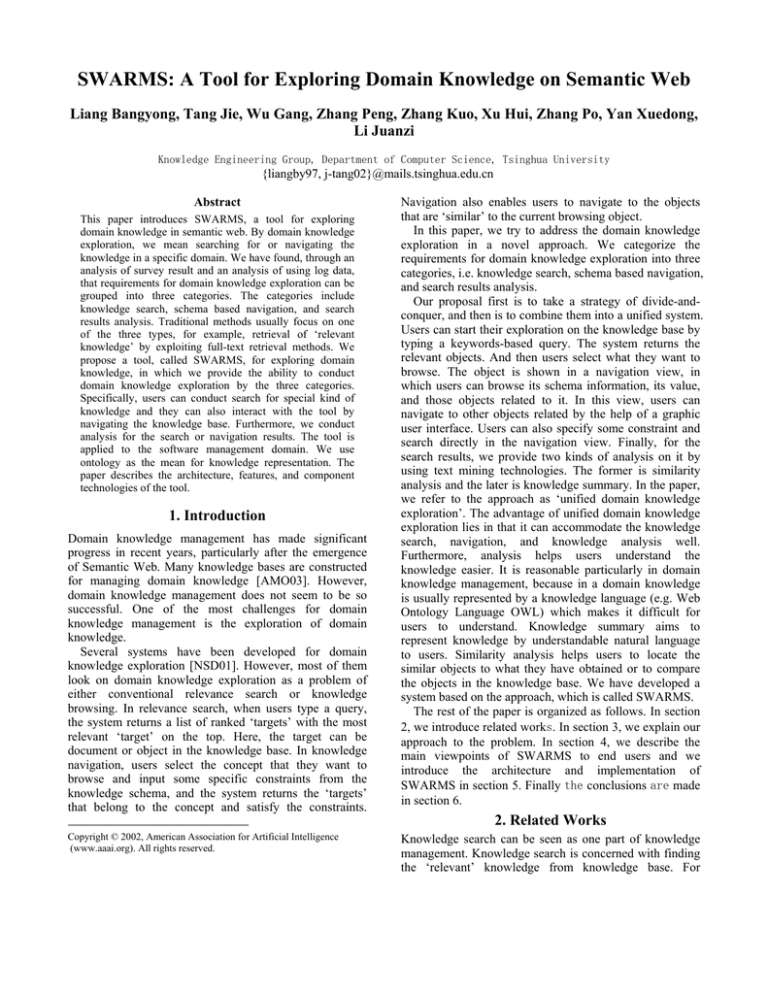
SWARMS: A Tool for Exploring Domain Knowledge on Semantic Web
Liang Bangyong, Tang Jie, Wu Gang, Zhang Peng, Zhang Kuo, Xu Hui, Zhang Po, Yan Xuedong,
Li Juanzi
Knowledge Engineering Group, Department of Computer Science, Tsinghua University
{liangby97, j-tang02}@mails.tsinghua.edu.cn
Abstract
This paper introduces SWARMS, a tool for exploring
domain knowledge in semantic web. By domain knowledge
exploration, we mean searching for or navigating the
knowledge in a specific domain. We have found, through an
analysis of survey result and an analysis of using log data,
that requirements for domain knowledge exploration can be
grouped into three categories. The categories include
knowledge search, schema based navigation, and search
results analysis. Traditional methods usually focus on one
of the three types, for example, retrieval of ‘relevant
knowledge’ by exploiting full-text retrieval methods. We
propose a tool, called SWARMS, for exploring domain
knowledge, in which we provide the ability to conduct
domain knowledge exploration by the three categories.
Specifically, users can conduct search for special kind of
knowledge and they can also interact with the tool by
navigating the knowledge base. Furthermore, we conduct
analysis for the search or navigation results. The tool is
applied to the software management domain. We use
ontology as the mean for knowledge representation. The
paper describes the architecture, features, and component
technologies of the tool.
1. Introduction
Domain knowledge management has made significant
progress in recent years, particularly after the emergence
of Semantic Web. Many knowledge bases are constructed
for managing domain knowledge [AMO03]. However,
domain knowledge management does not seem to be so
successful. One of the most challenges for domain
knowledge management is the exploration of domain
knowledge.
Several systems have been developed for domain
knowledge exploration [NSD01]. However, most of them
look on domain knowledge exploration as a problem of
either conventional relevance search or knowledge
browsing. In relevance search, when users type a query,
the system returns a list of ranked ‘targets’ with the most
relevant ‘target’ on the top. Here, the target can be
document or object in the knowledge base. In knowledge
navigation, users select the concept that they want to
browse and input some specific constraints from the
knowledge schema, and the system returns the ‘targets’
that belong to the concept and satisfy the constraints.
Navigation also enables users to navigate to the objects
that are ‘similar’ to the current browsing object.
In this paper, we try to address the domain knowledge
exploration in a novel approach. We categorize the
requirements for domain knowledge exploration into three
categories, i.e. knowledge search, schema based navigation,
and search results analysis.
Our proposal first is to take a strategy of divide-andconquer, and then is to combine them into a unified system.
Users can start their exploration on the knowledge base by
typing a keywords-based query. The system returns the
relevant objects. And then users select what they want to
browse. The object is shown in a navigation view, in
which users can browse its schema information, its value,
and those objects related to it. In this view, users can
navigate to other objects related by the help of a graphic
user interface. Users can also specify some constraint and
search directly in the navigation view. Finally, for the
search results, we provide two kinds of analysis on it by
using text mining technologies. The former is similarity
analysis and the later is knowledge summary. In the paper,
we refer to the approach as ‘unified domain knowledge
exploration’. The advantage of unified domain knowledge
exploration lies in that it can accommodate the knowledge
search, navigation, and knowledge analysis well.
Furthermore, analysis helps users understand the
knowledge easier. It is reasonable particularly in domain
knowledge management, because in a domain knowledge
is usually represented by a knowledge language (e.g. Web
Ontology Language OWL) which makes it difficult for
users to understand. Knowledge summary aims to
represent knowledge by understandable natural language
to users. Similarity analysis helps users to locate the
similar objects to what they have obtained or to compare
the objects in the knowledge base. We have developed a
system based on the approach, which is called SWARMS.
The rest of the paper is organized as follows. In section
2, we introduce related works. In section 3, we explain our
approach to the problem. In section 4, we describe the
main viewpoints of SWARMS to end users and we
introduce the architecture and implementation of
SWARMS in section 5. Finally the conclusions are made
in section 6.
2. Related Works
Copyright © 2002, American Association for Artificial Intelligence
(www.aaai.org). All rights reserved.
Knowledge search can be seen as one part of knowledge
management. Knowledge search is concerned with finding
the ‘relevant’ knowledge from knowledge base. For
example, Swoogle uses the techniques from information
retrieval to build a search center of semantic web resources
[DFJ04]. The search results by Swoogle can be ontology
file, concepts, properties and instances. The results are not
easily understandable for average user. Semantic Search
project extends the keyword based search [GMM03]. It
can find the instances that do no contain the keywords in
the query. The project aims to enhance the traditional
search by the semantic search techniques.
Knowledge navigation aims at ‘focus+context’
navigation in knowledge exploration. The focus means the
object that satisfies current criteria (usually specified by
user) and the context means the related objects to the
current target. For example, Janecek and Pu propose an
interactive visualization technique for exploring an
annotated image collection [JP03]. The focus and context
are considered and the search results provide both of them.
Flink(http://prauw.cs.vu.nl:8080/flink/) gives a graphical
view of researcher social network. For a researcher, the
view displays his interest fields and researchers that have
the same interests with him.
3. Our Approach to Domain Knowledge
Exploration
The underlying data models in SWARMS are ontology.
Domain knowledge base stores the information organized
according to the domain knowledge schema predefined by
domain experts. Different from traditional search in which
the ‘target’ is only document and the corresponding search
task is the retrieval of relevant documents, domain
knowledge can have complicated schema. For example, in
the software domain we have defined, there are 19
concepts, 109 properties and 2925 instances in total.
The knowledge schema can help users to organize their
data well. It presents explicit semantics for the data, which
makes it possible for more advanced applications such as
reasoning. On the other hand, it has higher requirement for
the knowledge exploration. Question Answering is an ideal
form for knowledge access. When users type a natural
language question or a query (a combination of keywords)
as a description of his search criteria, it is ideal to have the
machine ‘understand’ the input and return only the
necessary information based on the request. However,
there are still lots of research work to do before putting QA
into practical uses. In short term, we need consider
adopting a different approach.
We have found that we can group the users’ needs into
three categories. Specifically, when users don’t know the
knowledge schema or other domain knowledge, they can
launch a search process by only typing several keywords.
And the system returns all concepts/properties/instances
that contains the keywords. Secondly, when users have
specific object that they want to search, they can specify
the concepts/properties/instances in the knowledge
navigation view. They can specify more constraints before
conduct the search. Finally, since data in knowledge base
is represented by triples, general users without enough
domain knowledge may have difficulty to understand it.
We propose analysis technique to deal with the problem.
We make use of two methods for analysis, i.e. knowledge
summary and similarity analysis.
4. SWARMS
Features
Currently, SWARMS provides three types of exploration.
1) Knowledge Search. It searches the concepts, properties
and instances in the knowledge base by making use of fulltext search technology. 2) Knowledge Navigation. It
provides three kinds of navigation, i.e. concept navigation,
instance navigation and eagle eye navigation. 3) Search
Result Analysis. It summarizes the knowledge into natural
language. A text in natural language describing the
meaning or the content of the concepts or instances that
users select is returned. Users can also use it to find the
similar concepts/instances to what they are interested in.
Ontology Definition and Knowledge Base
Construction
We define a software ontology1 by referencing the schema
on SourceForge (http://ww.sourceforge.net), one of the
biggest open source software development websites.
We have developed a rule-based wrapper to get the data
from SourceForge and store them into the knowledge base
according to the ontology.
Search View
There are four types of searches in Search View: full-text
search (also called ‘document’ search), Instances Search,
Classes Search, and Properties Search. In document search,
users type the keywords, and the system returns a list of
ranked entities. The entity can be concept, instance, or
property. Each entity is assigned a score representing its
relevance to the input keywords. We assign the scores
using information retrieval model. The returned entities are
grouped into concepts, instances, and properties
respectively.
As model, we employ VSM (Vector Space Model)
[SWY75], which computes the Cosine Similarity between
the input keywords and entities in knowledge base. For
computing the Cosine Similarity, we need to construct a
document for each entity. We extract bag of words for a
concept from its name and properties that are related to it
and view the bag of words as the document for the concept.
For properties, we further divide it into object properties
and datatype properties. Document for both of the
properties are defined by words in its name only. For
instances, we only consider concept instances. We do not
take into consideration of property instances. There are
1
The ontology is available at
http://www.schemaweb.info/schema/SchemaDetails.aspx?i
d=235
two reasons: almost all property instances are related to
one or more concept instances and a preliminary survey
indicates that usually user prefers concept instances to
property instances. Score of each entity ranges from 0 to 1,
where 0 indicates non-relevance and 1 indicates exact
match.
In search, given a query, all entities matched against the
query keywords are retrieved and presented in descending
order of the relevant scores.
Figure 1 shows an example of instance search. There are
two tab views: Text Search view and Visual Search view.
Here as the search view, we mean the Text Search view,
which is the default view in SWARMS. There are four
radio buttons corresponding to the four types of searches.
The check box “Summary” indicates knowledge summary
(we will describe it in detail below). The left window
displays the retrieved instances and the right window
displays the detailed information for the selected instance.
Detailed information of instance includes its name, value
(e.g. string or numeric) of related datatype property, and
value (i.e. another concept instance) of related object
property. The bottom window is retained for knowledge
summary.
bottom right window is the eagle-eye window. Users can
go to any part of the navigation view by selecting the zone
in the eagle-eye window.
Figure 3 shows a concept navigation scenario. Users
double-click the concept “Project_Admin” or “LatestNew”,
and then the system returns the corresponding graph that
places them in the middle.
Property value
view
Similarity
control pane
Eagle eye
view
Visualization and
Navigation pane
Figure 2. A concept navigation example
Double click
the node
Double click
the node
Figure 1. An example of instance search
Navigation View
There are two means to enter the Navigation View: users
can double click the entity name in the Search View and
users can directly switch to Navigation View by clicking
the Navigation View tab.
When users directly switch to Navigation View, the
system displays a graph with the concept “Project” in the
middle of the view (we think the concept “Project” is a
more important concept in software management) and
concepts that related to it (as shown in figure 2). In the
graph, round node denotes concept, directed edge denotes
object property. Users may have different preferences to
the concept for navigation. We provide a drill mode for
facilitating the navigation. When users are interested in
one of the concept, they can double click the round node
denoting the concept. A new graph will be rendered which
displays the clicked concept in the middle of the graph and
surrounds it with concepts that related to it. We have tried
displaying all the concepts and relations in the graph, but it
results into a very complicated graph that is full of nodes
and edges.
Figure 2 shows an example in concept navigation. The
main window displays the concept graph, and the top-right
window displays properties of the selected concept. The
Figure 3. A concept navigation scenario
We also tried to combine knowledge search and
navigation into a unified mode. We called it navigation
based search. In navigation based search, when users click
a concept in the concept navigation view, the top right
window list its properties with none values. Then users can
input some property values and conduct search by these
constraints directly in the navigation view. For example,
users may be interested in the projects which are
developed by Java language. He can input “Java” in the
datatype property “Programming_language”, and clicks the
“search” button to perform the search. Figure 4 shows the
example.
S p e c ify th e
v a lu e o f th e
p ro p e rty
S earch
B u tto n
re s u lts
Figure 4. An example of navigation based search
Search Result Analysis
Similarity Analysis
We exploit VSM for computing the similarity between two
instances. For instance, we construct the document as we
did in the sub-section “Search View”. We extract the bag
of words from the ‘document’ and compute the similarity
between two documents by Cosine Similarity method. In
similarity analysis, we compute similarity score for every
pair of instances of a concept and display the similarity in
the graph as shown in figure 5. A similarity threshold
slider is placed in the middle of the right window. With the
threshold slider, users can control the number of similarity
links that displayed in the graph.
Knowledge Summary
Here we conduct the knowledge summary in the interface
as an optional function. When search results are displayed,
users can select a result and check the “Summary”
checkbox. The summary of the entity will be displayed in
the summary pane. Figure 5 shows an example summary.
The bottom window displays the summary result
Selected
Selected
entity
entity
Similarity values
of the two
instance
The summary
result
Figure 5. Similarity Analysis and Knowledge Summary
5. Architecture and Implementation
There are six main components in SWARMS: Knowledge
Extractor, Domain Knowledge Base, Indexing, Knowledge
Search, Navigation, and Search Results Analysis modules.
SWARMS
UI
Search Results
Analysis
Navigation
Knowledge
sources
Knowledge
Search
Knowledge Extractor
Domain
Knowledge
Base
Index corpus
Indexing
Figure 6. Architecture
We chose SourceForge (http://ww.sourceforge.net) as
the knowledge data source. Totally, 1180 software projects
are crawled into the knowledge base.
In Indexing module, we derive the ideas from the
community of Information Retrieval and build an inverted
table indexing. In the inverted table, besides indexing the
entities, we also index properties that related to the entities.
Indexing for concepts and instances are built
independently. For knowledge exploration, we have
implemented two kinds of search mechanisms. The first
search mechanism makes use of the inverted table indexing.
It is aimed for full-text search. The other mechanism is
implemented
by
RDQL(RDF
Data
Query
Language)[Sea03]. It is designed for complicated query. It
is appropriate to allow for both high efficiency and
advanced search functions.
The Knowledge Search makes use of inverted table
indexing. The principle of obtaining the search list and
ranking it are described in prior sections. In Navigation,
we use both inverted table indexing and RDQL. For
navigation based search, we use only RDQL, since the
query can be very complicated. The graph visualization in
navigation
is
implemented
by
JUNG(http://jung.sourceforge.net).
Both similarity analysis and knowledge summary have
great computational costs. So they are processed in
advance. When new instances come to the knowledge base,
the analysis module is called to incrementally calculate the
similarity scores among instances and conduct the
summary for the new instances. We only calculate the
similarity score between any two instances that belong to
the same concept
Finally, we provide two kinds of versions: standalone
application and web version. They are both available at
http://keg.cs.tsinghua.edu.cn/project/pswmp.htm.
6. Conclusion
In this paper, we have investigated the problem of domain
knowledge exploration. We have made clear the following
issues in the work. 1) Through an analysis, we have found
that exploration needs on domain knowledge can be
categorized into three types. 2) Based on the finding, we
propose a new approach to domain knowledge exploration
in which we combine the search, navigation, and search
result analysis into a unified method. 3) We have
developed a system called ‘SWARMS’, based on the idea.
In SWARMS, we provide features for knowledge search,
knowledge navigation, and search result analysis.
References
[AMO03]Angele, J., Mönch, E., Oppermann, H., Staab, S.,
and Wenke, D. Ontology-Based Query and Answering in
Chemistry: OntoNova @ Project Halo. International
Semantic Web Conference 2003: 913-928
[DFJ04]Ding, L., Finin, T., Joshi, A., Pan, R., Cost, R.S.,
Peng, Y., Reddivari, P., Doshi, V.C., and Sachs, J.
Swoogle: A Search and Metadata Engine for the Semantic
Web. In Proceedings of the Thirteenth ACM Conference
on Information and Knowledge Management, November
2004 : 652-659
[GMM03] Guha, R., McCool, R., and Miller, E. Semantic
Search. In International World Wide Web Conference
Proceedings of the twelfth international conference on
World Wide Web. ACM Press. Budapest, Hungary.
2003:700-709
[JP03] Janecek, P. and Pu, P. Searching with Semantics:
An Interactive Visualization Technique for Exploring an
Annotated Image Collection. OTM Workshops 2003: 185196
[NSD01] Noy, N.F., Sintek, M., Decker, S., Crubzy, M.,
Fergerson, R.W., Musen, M., Creating Semantic Web
Contents with Protege-2000. IEEE Intelligent Systems
48(2): 60-71, 2001.
[Sea03]Seaborne, A. RDQL-A query language for RDF.
http://www.w3.org/Submission/2004/SUBM-RDQL20040109/, 2003.
[SWY75]Salton, G., Wong, A. and Yang, C. S. A Vector
Space Model for Automatic Indexing. Commun. ACM
18(11): 613-620 (1975)