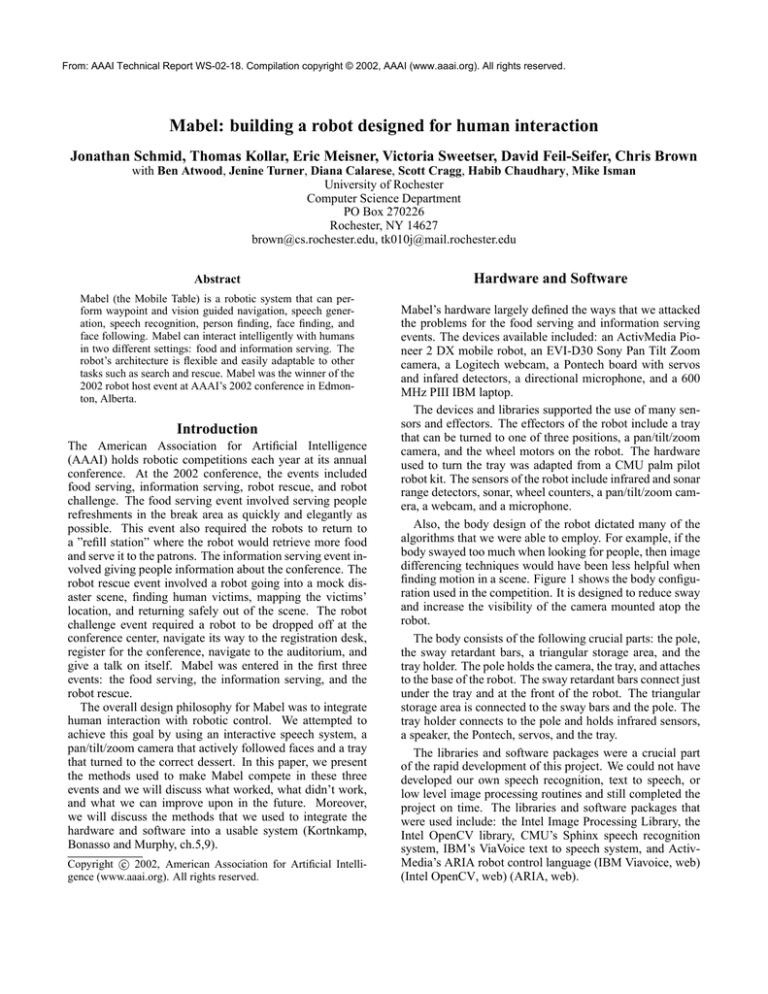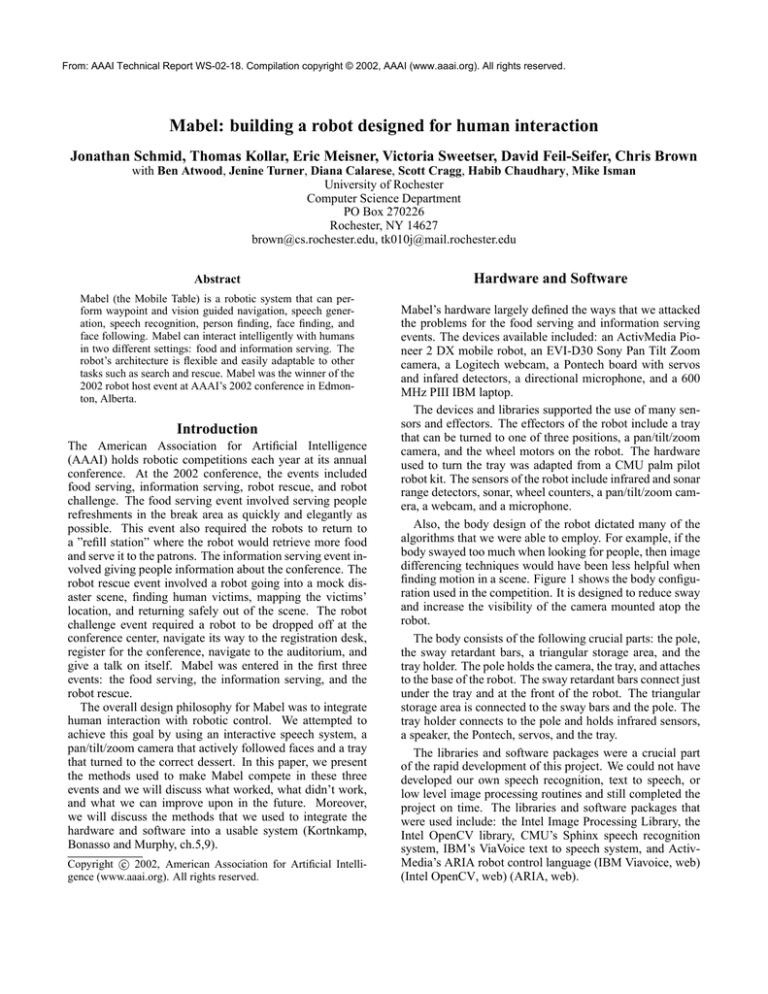
From: AAAI Technical Report WS-02-18. Compilation copyright © 2002, AAAI (www.aaai.org). All rights reserved.
Mabel: building a robot designed for human interaction
Jonathan Schmid, Thomas Kollar, Eric Meisner, Victoria Sweetser, David Feil-Seifer, Chris Brown
with Ben Atwood, Jenine Turner, Diana Calarese, Scott Cragg, Habib Chaudhary, Mike Isman
University of Rochester
Computer Science Department
PO Box 270226
Rochester, NY 14627
brown@cs.rochester.edu, tk010j@mail.rochester.edu
Abstract
Mabel (the Mobile Table) is a robotic system that can perform waypoint and vision guided navigation, speech generation, speech recognition, person finding, face finding, and
face following. Mabel can interact intelligently with humans
in two different settings: food and information serving. The
robot’s architecture is flexible and easily adaptable to other
tasks such as search and rescue. Mabel was the winner of the
2002 robot host event at AAAI’s 2002 conference in Edmonton, Alberta.
Introduction
The American Association for Artificial Intelligence
(AAAI) holds robotic competitions each year at its annual
conference. At the 2002 conference, the events included
food serving, information serving, robot rescue, and robot
challenge. The food serving event involved serving people
refreshments in the break area as quickly and elegantly as
possible. This event also required the robots to return to
a ”refill station” where the robot would retrieve more food
and serve it to the patrons. The information serving event involved giving people information about the conference. The
robot rescue event involved a robot going into a mock disaster scene, finding human victims, mapping the victims’
location, and returning safely out of the scene. The robot
challenge event required a robot to be dropped off at the
conference center, navigate its way to the registration desk,
register for the conference, navigate to the auditorium, and
give a talk on itself. Mabel was entered in the first three
events: the food serving, the information serving, and the
robot rescue.
The overall design philosophy for Mabel was to integrate
human interaction with robotic control. We attempted to
achieve this goal by using an interactive speech system, a
pan/tilt/zoom camera that actively followed faces and a tray
that turned to the correct dessert. In this paper, we present
the methods used to make Mabel compete in these three
events and we will discuss what worked, what didn’t work,
and what we can improve upon in the future. Moreover,
we will discuss the methods that we used to integrate the
hardware and software into a usable system (Kortnkamp,
Bonasso and Murphy, ch.5,9).
c 2002, American Association for Artificial IntelliCopyright °
gence (www.aaai.org). All rights reserved.
Hardware and Software
Mabel’s hardware largely defined the ways that we attacked
the problems for the food serving and information serving
events. The devices available included: an ActivMedia Pioneer 2 DX mobile robot, an EVI-D30 Sony Pan Tilt Zoom
camera, a Logitech webcam, a Pontech board with servos
and infared detectors, a directional microphone, and a 600
MHz PIII IBM laptop.
The devices and libraries supported the use of many sensors and effectors. The effectors of the robot include a tray
that can be turned to one of three positions, a pan/tilt/zoom
camera, and the wheel motors on the robot. The hardware
used to turn the tray was adapted from a CMU palm pilot
robot kit. The sensors of the robot include infrared and sonar
range detectors, sonar, wheel counters, a pan/tilt/zoom camera, a webcam, and a microphone.
Also, the body design of the robot dictated many of the
algorithms that we were able to employ. For example, if the
body swayed too much when looking for people, then image
differencing techniques would have been less helpful when
finding motion in a scene. Figure 1 shows the body configuration used in the competition. It is designed to reduce sway
and increase the visibility of the camera mounted atop the
robot.
The body consists of the following crucial parts: the pole,
the sway retardant bars, a triangular storage area, and the
tray holder. The pole holds the camera, the tray, and attaches
to the base of the robot. The sway retardant bars connect just
under the tray and at the front of the robot. The triangular
storage area is connected to the sway bars and the pole. The
tray holder connects to the pole and holds infrared sensors,
a speaker, the Pontech, servos, and the tray.
The libraries and software packages were a crucial part
of the rapid development of this project. We could not have
developed our own speech recognition, text to speech, or
low level image processing routines and still completed the
project on time. The libraries and software packages that
were used include: the Intel Image Processing Library, the
Intel OpenCV library, CMU’s Sphinx speech recognition
system, IBM’s ViaVoice text to speech system, and ActivMedia’s ARIA robot control language (IBM Viavoice, web)
(Intel OpenCV, web) (ARIA, web).
LearnServer
We implemented a Java program called the LearnServer for
real time parameter adjustment and sensor visualization. It
was typically run on a desktop in the lab, with a wireless
connection to the mobile robot. The wireless connection allowed for immediate feedback in the behavior of the system.
Robotic behaviors in need of parameter adjustment services acted as clients. Each maintained a tcp/ip connection to the server. Parameters were controlled in real time
through graphical slider bars. Some behaviors on the robot
made use of datagrams to visualize their sensor input offboard in real time.
Some of the most important parameters that were set included the time to wait between visual searches and between
checks for food presence on the tray. Another parameter set
the number of estimates used to median filter person position. Color bounds of the hue involved in flag finding were
also set in this way. We could save all these parameters to a
file after adjusting them. The LearnServer is shown in Figure 3.
Figure 1: Body Design
Capabilities and Architecture
There are four major applications that will be discussed in
this paper: the LearnServer, navigational control, conversational speech interaction, and vision. Figure 2 indicates the
structure of the system. The light colored boxes and circles
are programs. Arrows between programs means that they
are communicating over TCP. Any darker colored diamonds
are devices and any lighter colored diamond is a subdevice
of another device. An arrow going into a device from a program means that the program controls that device’s effectors. An arrow coming from a device means that the program is getting information from the device. The conversational speech and vision applications communicate with the
navigational control over TCP.
Figure 3: Parameter Adjustment GUI
Navigational Control
The navigational control is the core application. It produces
the behavior of the robot, controls the effectors, takes input from the sensors, and uses the vision and conversational
speech applications as subroutines. The navigational control
was designed to facilitate rapid food serving over a large area
and to demonstrate intelligent behavior.
There were four distinct states to the navigational control:
refill, wandering, approaching, and serving. At the highest
level, the refill acquires food when the robot’s supply is exhausted, the wandering accomplishes the ability to acquire
new patrons, the approaching encounters new patrons, and
the serving speaks with patrons, maintains ’eye’ contact, and
turns the tray (Maxwell et. al., p.2-4).
Figure 2: System structure
Refill The navigational control application periodically
uses vision application to determine the existence of food
on the tray of the robot. If the vision application determines
that there is enough food, then the robot continues with its
wandering. If there is not food, then the robot stops wandering and tries to go back to the refill station. The refill
station is a waypoint (an x and y coordinate) set by a human
supervisor of the system at initialization.
A reactive navigation procedure employs dead reckoning
to enter the general vicinity of the station. Using the vision application, a visual search for the UR flag is then performed by panning the Sony camera in 20 degree increments
from the far left to the far right. If the flag is not found over
the entire 180 degree sweep, then the robot rotates 180 degrees and begins the visual search again. If the flag is found,
the robot begins moving toward the flag until an obstacle
is found (presumably the refill station). The robot remains
stationary until it is refilled.
Wandering There are two major parts to wandering: waypoints and a random walk. The waypoint system keeps the
robot in the vicinity of known locations, so that it will not go
into areas that might be dangerous for the robot or its clients.
The human controller of the robot can set waypoints using
the robot’s dead reckoning system.
The waypoints are used to define the center of circles with
three meter radii. When wandering, the robot performs a
random walk inside a waypoint’s circle. Should the robot
go outside the current circle, it will turn around to move
back inside the circle to continue its random walk. The robot
moves between waypoints at a predetermined interval.
Approaching Approaching involves two parts: searching
and moving toward a subject. At a predetermined time interval, the robot will stop and use the vision application to
search for structured motion in a scene. We call this searching. It will search three times: once to the left, once at center, and once to its right. If the robot finds very little or no
structured motion then the robot will go back to wandering.
However, if it finds this structured motion in the scene, then
the robot will move toward the direction of that motion. This
structured motion that we use here is described in the Person
Finder Subsection of Vision.
While moving, the robot will check its sonar and infrared
values to see if it is nearing an obstacle (presumably a human). If the robot does not find an obstacle it will continue
wandering. If it finds an obstacle within a predetermined
amount of time and within a predetermined distance, then it
presumes that it has found a person. At such a time, the robot
uses a vision application to search for the person’s face. The
camera then pans and tilts to the person’s face in the scene,
face tracking (built into the camera) is turned on, the speech
program begins, and the robot begins serving.
Serving Serving involves very little from the navigational
control. The robot remains stationary and turns the tray
when asked by the speech application. When the speech
application deems that there is no longer a person nearby
or the conversation has ended, the robot resets the camera’s
position to center and returns to wandering.
Conversational Speech
The conversational speech application is at the core of serving. It interacts with patrons by speaking, recognizing
speech, and turning the tray. The conversational speech also
decides when there is no longer a patron in the vicinity and
parses ”first contact”, a term used to describe the case where
a patron wanders up to the robot and begins speaking to it.
There are three major parts to the conversational speech
engine: speech generation, first contact parsing, and speech
recognition. The speech generation uses the IBM ViaVoice
Text to Speech system (TTS) (IBM Viavoice, web). Since
ViaVoice is a commercial product, we merely configured ViaVoice to give us a female voice. Aside from this, TTS was
as simple as linking to the right libraries.
First contact parsing first takes a base sound level. Then,
if anything in the room creates a level above this base level,
then the robot presumes a person is waiting to be served.
Thus, the robot can go from any state into serving when a
person is found by first contact.
SPHINX is the speaker independent speech recognition
system used in this project (CMU Sphinx, web). SPHINX
does well with multiple speakers because it limits itself to
particular domain of words and sentences (given in a corpus), not a particular speaker. This sentence corpus contains
all possible words and the general sentence structure of the
expected input. In the Mabel system it contains almost 400
sample sentences typical of the food serving domain. Moreover, we found SPHINX to provide impressive recognition
for speakers of both genders with various accents.
Thus, the speech recognition uses a directional microphone mounted atop the pan/tilt/zoom camera to pick up
the audio signal. Since the microphone is directional, much
of the background noise is reduced. The audio signal is
then amplified by a small guitar amp. The SPHINX Speech
Recognition system then parses this audio signal by fitting
a phoneme string to the sentence in a pre-determined example corpus. The sentence is then handed off to a natural
language understanding subcomponent of the speech application.
Finally, when the natural language understanding comes
up with a tag of < want − strawberry >, < want −
cracker >, or < want−cookie > (Table 1), the speech application tells the navigational control application to turn the
tray the position of the wanted desert. If the natural language
understanding comes up with a tag of < want−gen >, then
the tray will do a full spin to show our selection of food to
the patron. For any tag, the speech program uses the TTS
to give a predetermined randomized response. If there has
been no input to Sphinx in a given amount of time, then the
conversational speech will reset itself and the robot will go
back to wandering.
Moreover, since natural language understanding is the
most complex and the most difficult problem solved by the
speech application we discuss it in depth.
Natural Language Understanding For the hors d’oeuvre
domain, the sentence given by Sphinx is interpreted using
Naive Baysian sentence classification. The training corpus
for this classification consists of a list of tagged sentences
representative of the domain. The tags represent the sentence category – the basic statement or command intended
by the statement. Mabel can recognize a total of nine tags
in the hors d’oeuvre domain, including a request for each of
three different snacks. These ten tags can be seen in Table 1.
Tag
< want − cookie >
< want − cracker >
< want − strawberry >
< want − gen >
< greet >
< no >
< thank >
< end >
< want − list >
Intention
request for a cookie
request for a cracker
request for a strawberry
unspecified request
greeting
no
thank-you
end conversation
request for menu list
Example Sentence
”Can I have a cookie”
”Give me a cracker”
”I’ll have a strawberry”
”Sure” ”Yes please”
”Hello” ”Hi Mabel”
”No thanks” ”Nope”
”Thanks Mabel”
”Goodbye” ”Bye Mabel”
”What do you have”
Table 1: Tags used in Speech Recognition
When processing a new sentence, we wish to determine
which of the possible tags it is most similar to. There are
three basic factors we will consider: the probability of each
tag occurring, the probability of each tag given all of the single words (unigrams), and the probability of each tag given
all of the word pairs (bigrams). Each of these factors can
be estimated from the training corpus, and the probability of
a tag, given a new sentence, is determined by the product
of all three factors. The probability of each tag, P (tag) is
straightforward: count(tag)
where N is the total number of
N
tagged sentences in the training corpus. The n-gram factors
are slightly more complicated.
Because calculating the probability of each tag for a new
sentence involves multiplication, we wish to avoid any factors of 0. For instance, if a user utters the sentence ”Hi,
I’d like a strawberry,” we would like this sentence to be
tagged with < want − strawberry >. If we look at Table 1, the unigram ”hi” never appears in the context of a
< want − strawberry > tag, and thus has a probability
of 0. So even though the rest of the sentence will strongly
indicate the desired tag, the 0 factor clobbers the probability,
forcing an outcome of 0.
The solution to this is data smoothing. The simplest way
count(wordintag)
of calculating P (tag|word) is count(wordincorpus)
. To avoid
0 probabilities, such as P (< want−strawberry > |”hi”) a
small constant (λ) is added to every possible factor. In order
to ensure that we have a valid probability distribution function, we add the vocabulary size (number of unique words
in corpus) times λ to the denominator, giving:
P (tag|word) =
count(wordintag) + λ
count(wordincorpus) + (vocab ∗ λ)
The unigram probability of a tag given a word
string W1,N is the product of each unigram probability, or, Πi=1,N (tag|wordi ). Likewise, the bigram
probability of a tag given the same word string is
Πi=1,N (tag|wordi−1 , wordi ). Ultimately, the probability
for each tag for a new sentence is calculated by
P (tag) ∗ Πi=1,N (tag|wordi ) ∗ Πi=1,N (tag|wordi−1 , wordi )
Mabel: Hello, my name is Mabel. Would you like an hors
d’oeuvre ?
User: Yes, I’ll have a strawberry
Mabel: (tags sentence as < want − strawberry > and
rotates tray to strawberry section)
Here is a strawberry. Please enjoy it. Can I offer you anything else?
User: No thanks.
Mabel: (tags sentence as < no >)
Well, think of me later if you change your mind. Goodbye.
Figure 4: Sample Conversation 1
Mabel: Hello, my name is Mabel. Would you like an hors
d’oeuvre ?
User: Sure
Mabel: (Incorrectly tags sentence as < want − cracker >
and rotates tray to cracker section)
OK, here is a cracker. Please enjoy it. Would you like anything else?
Figure 5: Sample Conversation 2
The greater the vocabulary of a particular domain, the
smaller the probabilities are for individual words. In human speech, however, a single object (snack) or idea (want)
can be expressed with many different words. For instance,
a chocolate chip cookie might be referred to as ”cookie,”
”chocolate chip cookie,” ”chips ahoy cookie,” etc. We can
generate stronger probabilities if these are all condensed into
a single probability for ”cookie.” The simplest way of producing this was implementing a simple substitution filter as
the sentences were read in, both during training and during
the processing of new sentences.
The tags were chosen to be as broad as possible, representing the smallest number of meaningful distinctions possible in the user’s intention. While there are clearly many
more categories of requests and statements in a possible conversation, most can be either considered a subcategory of an
existing tag, or disregarded. This approach proved beneficial when handling incorrectly tagged sentences. Mabel was
more likely to do the right thing (or something similar) if
there were fewer options to choose from. Consider the sample dialogues in Figure 4 and Figure 5. In Figure 4, the
interaction ran perfectly. All of the user’s utterances were
correctly tagged, allowing Mabel to respond appropriately.
However, in Figure 5, the sentence started with an incorrectly tagged utterance. However, this did not create much
of a problem. Most of the time, guests seemed to interpret
this as a ”suggestion” on Mabel’s part, giving Mabel an accidental semblance of personality.
Vision
The vision program uses the Intel Image Processing library
and the Intel Open Computer Vision library to create four
major features: a food counter, a person finder, a face finder,
and a flag finder (Maxwell et. al., p.6-11). Each feature
is implemented as a reactive visual behavior, written as a
C++ class. Each of these classes executes its own image
preprocessing, and gathers symbolic information about the
scene over a series of frames.
At the core of the face finder, the person finder, and the
flag finder is a formalism that we call a Fuzzy Spike. Segmentation and labeling of blobs is achieved through this formalism. We first define a Spike to be a continuous onedimensional region of non-zero histogram values from a
one-dimensional histogram. A Fuzzy Spike is also a group
of histogram values, but intermittent regions of zeros are allowed. When labeling the clusters of non-zero values, we set
a limit on the number of continuous zeros allowed between
patches of signal within a single spike. This limit is set in
the person finder to a value which strikes a balance between
the possible over-segmentation of a single person into more
than one blob hypothesis, and the misclassification of many
people as one.
Food Counter Determining whether food remains on the
tray is accomplished visually. The black cloth covering of
the tray fills the field of view of a webcam. A brightness
threshold serves to segment the regions of the image containing food. The number of food pixels visible to the camera is
summed and compared to a minimum value corresponding
to one remaining dark hued cookie. When the time-filtered
white pixel count falls below this threshold for several consecutive frames, the robot will return to the base station to
refill.
Person Finder The Person-Finder behavior is designed to
detect an approach vector to the closest person in the scene.
It takes as input each image of a live stream captured from
the EVI-D30 Sony Pan Tilt Zoom camera. Image differencing techniques yield a motion field that is used in finding the
closest person. A bounding box represents the current hypothesis for the location of the closest person in the scene,
as in Figure 6. The center of that rectangle is used in estimating a robot-egocentric approach vector to the person.
The behavior employs a two frame pre-roll period. A person detection signal is only available after the third frame in
the stream has been processed. During the pre-roll period,
the behavior is storing grayscale copies of each image from
the stream. When three grayscale images are available, the
behavior enters a search mode.
In the search mode, the behavior uses grayscale copies
of the current frame and the last two frames stored from
the stream. It subtracts all pair-wise permutations of the
three frames into a set of six difference images. Since the
images were unsigned, all six permutations of subtraction
were required because negative results of pixel subtraction
underflowed to 0. This avoided converting the format of the
three scene images. The difference images are processed
with a single iteration of a standard erode operation and then
summed together. The resulting sum image is thresholded
into a binary image.
Fuzzy Spike detection is applied to the x-axis of the binary motion image. The extents of the largest blob in the
x-direction are used for the sides of the rectangle. A vertical search for the extents of the person is conducted only
between the known x-bounds. When the vertical and hor-
izontal extent of the person has been found at a particular
frame, the extents are median filtered with those of previous
frames. The number of past estimates that are used is adjustable. A good estimate of true person location is usually
available after about 5 search frames.
Figure 6: Person Finder
When the control system requests a vector, the x coordinate of the center of the current bounding box is used to
compute an approach vector. In our system, this vector is
in the range: (-22, 22) degrees. This angular range depends
on the field of view of the camera. A visualization of the
person-finding algorithm can be seen in Figure 6.
Face Finder After the robot has approached a patron, we
use a facefinding behavior to find a face in the scene. Thus,
we presume that we are near a person before running the
face finder. This procedure takes advantage of the camera’s
proximity to the patron’s face by looking for the largest flesh
colored blob that displays motion in the scene.
To do this, it uses a binary map of flesh colored pixels
produced by determining if each pixel lies within a precalibrated hue range. This flesh tone map is then combined
using a logical image operation of AND with a binary map
of motion pixels found by frame differencing. Blob finding
via fuzzy spikes is then run on the combined flesh and motion image map. If the resulting largest detected blob is over
a size threshold, then it is presumed that there is a face in the
scene. Thus, the center of the face in the image is computed
and these coordinates are used to pan and tilt the camera so
that the camera is centered on the patron’s face.
After the camera moves to the patron’s face, the camera’s
onboard face tracking can be initialized through a serial interface. This results in the camera metering the patron’s face
and following it with a saccade chase mode. Camera motion
occurs quickly enough after locating the face to ensure that
the subject will still remain centered in the frame.
Flag Finder A University of Rochester blue and yellow
flag designated the food refilling station. The first step in
localizing the flag was to find blobs of blue hue. Thresholds for the minimum required width and height of the blob
were set according to the apparent size of the flag in the
camera’s field of view when the flag was at an estimated
maximum dectable distance from the robot. These thresholds were used to eliminate from consideration any smaller
blobs.
The largest continuous blue area that met the requirements of the width and height thresholds was then used as
the boundary of a 2d region. The pattern of text and graphics on the flag appear in a uniform yellow hue. Therefore,
to distinguish the UR flag from other large blue areas in the
environment, we counted the yellow hued pixels within each
candidate flag blob, see Figure 7. The yellow pixels in an
image of the UR flag make up a significant percentage of its
area. Therefore we set a threshold for the minimum percentage of yellow pixels required within the 2d blob candidate
area. If this ratio lay above the threshold, then the detector
would yield a positive result. An absolute heading to the flag
could then be used to approach it and wait for refilling.
Figure 7: Flag Finder: the Rochester banner is a blue square
with a circular yellow and blue college seal and yellow lettering underneath. Blue pixels appear gray in this image, all
other colors are lighter or darker.
The blue region was often sufficient for finding the flag in
a room that lacked blue walls or posters. We found the most
frequent non-flag source of blue to be from people’s shirts.
We ignored blue shirts by ANDing all non-moving pixels
with blue pixels before detecting the blobs. Very few false
negatives were encountered, but the detector was unreasonably fragile to the presence of non-moving blue in the environment. With the addition of the yellow pixel threshold we
achieved almost no false positive detections, but occasionally missed the flag when it appeared not wide enough or
lacked enough apparent yellow pixels. The problems were
due to a lack of hue-invariance to the changing light conditions, since color information yielded from inexpensive USB
frame grabbers is highly compressed. We implemented a
text-reading system to read the word ROCHESTER at the
bottom of the flag, but did not use it in the vision system due
to its higher rate of false negatives.
Adapting Mabel for Information Kiosk
Almost all of the components used in the food serving event
were ported over to the Information Kiosk event very easily. In fact, the navigational control and vision parts of the
system were unchanged.
The conversational speech, however, had to be drastically
modified for the larger domain of words that people could
use. Ideally, the robot would have taken speech input from
the microphone and tried to give an intelligent response
based on this input. When that failed, patrons would have
used the GUI as a reliable backup mode of communication.
However, due to time constraints, the interface was limited
to a Graphical User Interface written in JAVA.
The JAVA GUI allows patrons to type natural language
queries about conference events. In response to a query, the
GUI displays a list of conference events that match the patron’s query. It also displays conversational and visual responses to their query.
However, understanding these natural language queries
provides a new set of difficulties. In the hors d’oeuvre domain, conversation was handled entirely by sentence classification. An input sentence would be tagged as the most
probable of the nine possible tags, and appropriate behavior
generated based on the output tag. The most obvious difference in the information kiosk domain is the dramatic increase in vocabulary. This new vocabulary includes speaker
names, locations, topical keywords, event titles, times, and
dates. This sheer increase alone deals an immediate blow to
the accuracy of natural language understanding.
More problematically, the Bayes Net approach is not
equipped to deal with the amount of precise data presented
in this type of query. In the sentence ”When is Robin Murphy’s speech?” it is clear that the speaker is asking a question relating to Robin Murphy. The best a Bayes Net can
do is add some weight to the probability that the sentence
concerns Robin Murphy. With the number of speakers, locations, times, and events possible to reference, sentence classification is clearly insufficient.
In order to remedy this, we began by filtering out any
known keywords from a sentence and replacing them
with their category. For instance, the above sentence
would become ”When is [speaker] speech?” Any such
replacements are kept track of. This is done using a battery
of regular expressions, with patterns generated from a
formatted schedule of conference events. Next, the sentence
classifier is tagged. For this, we used the same sentence
classification scripts, trained on a corpus of tagged, filtered
sentences. With the tag, we attempted to identify what piece
of information the user was requesting; for example:
< time >
< loc >
< speaker >
”When does [speaker] talk”
”Where is the workshop on [event-topic]”
”Who is leading the panel discussion in [loc] on [day]”
Combining the tag with any found keywords, we constructed a string of the form [< time >, speaker=”Robin
Murphy”]. The complexity can range from a standalone
tag with no keyword values, to multiple values for several
different keywords. For instance, the sentence ”Where
is the meaning negotiation workshop on Sunday with
Kendall Lister and Paolo Bouquet?” would be processed
into [< loc >, speaker=”kendal lister+paolo bouquet”,
topic=”meaning negotiation”, date=”jul 28”]. This string
was then used in a database lookup to find all matching
events. The events that were returned would then be passed
to the GUI and displayed graphically.
Adapting Mabel for Robot Rescue
Mabel was developed primarily to compete in AAAI’s robot
host competition. However Mabel’s architecture was flexible enough to allow her to compete in the robot rescue event
with only a few modifications. In robot rescue, Mabel was
partly teleoperated, but could also operate autonomously.
The robot rescue system was developed in parallel and
shares many components with the robot host navigation system. It consists of three core components: a navigational
control component, a person finding vision component and
a LearnServer interface.
LearnServer The physical state of the robot is sent
over TCP to a Graphical User Interface (GUI) called the
LearnServer. The LearnServer provides the user with a visual model of the current robot state. The user can zoom in
and out on the robot and see a graph of new and old sonar
values. A user of the system can, when zoomed out, see
a global view of the sonar values. However, when zoomed
in, a user may see more detail about the current state of the
robot. The user can also see the location and angle of the
robot relative to its initial state. An example of the robot plot
can be seen in Figure 8. The LearnServer also constructs a
map of the disaster scene from this sensor data. An example
of this map can be seen in Figure 9.
Figure 8: Robot plot, showing recent sonar values
Vision Vision allows the teleoperator to make decisions
for the robot based on visual feedback. Thus, the frames
are sent to the teleoperator’s computer by way of a remote
desktop manager. We rely on wireless ethernet technology
for this capability.
The vision component uses the same person finding utility
(above) used in the robot host system. This person finder
gives us a way to search for motion in the scene. Presumably
motion can be correlated to a victim when the disaster scene
is fairly static.
Figure 9: LearnServer Map made from sonar values
Navigational Control The purpose of the navigational
control component is to allow a single user to control the
speed of the robot, the direction of the robot, and the pan,
tilt and zoom of the camera. It also allows the user to
switch from teleoperation to autonomous navigation. The
autonomous navigation or wander behavior allows the robot
to explore space without user control. This behavior causes
the robot to move forward until it discovers that its path is
blocked based on the data from its sonar array, at which time
it changes its heading accordingly.
The go home behavior causes the robot to return to its
point of origin. The robot’s point of origin is calculated
based on the data stored from its wheel counters. The go
home behavior is invoked either by key stroke, or automatically if the user fails to issue a command to the robot in a period of two minutes. This feature is designed to be a fail safe
for the (likely) event that the operator loses contact with the
robot. In this case, the robot returns to its point of origin so
that it can be reset or communication can be re-established.
The navigational control also has an interface to the vision application’s person finder. The person finding utility
may be started and stopped with keystrokes to the navigational control. When the vision application finds a person,
the navigational control calculates a vector along which the
victim may be located, based on the pan tilt and zoom of
the camera, the reading from relevant sonar, and the location and orientation of the robot. This data is passed on to
the LearnServer and displayed graphically. The location of
a victim can also be plotted manually without the use of the
person finding component.
Discussion
During the summer of 2002, there were six people working
on the project full time. Thomas Kollar focused on the navigational control of the robot for the host events. Jon Schmid
focused on the vision components of the robot. Three people (David Feil-Seifer, Victoria Sweetser and Jenine Turner)
worked exclusively on the conversational speech component
and the interactive kiosk engine. Eric Meisner worked on
map visualization and modifying components for the robot
rescue competition.
All of the vision and navigational control was developed
in a windows lab and with a common CVS tree, while the
speech and information kiosk engines were developed in
a separate unix lab. CVS proved to be an exceptionally
valuable tool, and allowed for easier integration of the vision and navigational control. Before using CVS, we could
not achieve a successful vision integration, despite many attempts.
Several times during the project, large parts of the system
were rewritten. The navigational control, as of the beginning of the summer, existed in a C robot control language
named Ayllu. Because of the structure of Ayllu, keyboard
input, TCP connections, and system core existed as three
separate programs. Message passing between these components made the system increasingly difficult to understand
and maintain. Thus, the decision was made to rewrite the
navigational control as a single program in the brand new
cross-platform C++ robot control language named Aria. Its
object oriented nature made the code more readable and
maintainable.
Aria’s cross-platform abstraction of TCP allowed for the
creation of a shared network library. This is important because integration symbols could be shared between communicating programs. This, and the use of CVS, had the effect
of substantially reducing integration time.
Parts of the vision system were rewritten during development as well. A memory offset error in the person finder
program was traced to complications in the standard template library’s vector class. The component was rewritten
using standard template library’s list class. Henceforth, the
component remained stable and showed better performance
due to faster sorting algorithms which could be applied to
the list from the STL.
Future Work
In the Fall 2002, the Robot Research Team class is continuing at the University of Rochester. The first goal for this
semester includes the training of a new set of personnel for
the project. Secondly, many new features are being investigated for the robot. Some of these include: nametag reading, person recognition and more robust landmark detection.
Another research interest is to investigate various forms of
robot learning.
Acknowledgements
Many thanks to George Feguson, James Allen, Marty Guenther, and the Computer Science Department at the University
of Rochester for their endless support and wisdom. Thanks
to Dr. Paul Chou and his colleagues at the IBM Watson
Research Center for the loan of a laptop. This project was
funded in part by a grant from the National Science Foundation: EIA-0080124 and REU supplement.
References
ActivMedia
ARIA
robot
control
language,
http://robots.activmedia.com/aria/
CMU Sphinx, http://fife.speech.cs.cmu.edu/sphinx/
IBM ViaVoice SDK for Windows, http://www3.ibm.com/software/speech/dev/
Intel Open Source Computer Vision Library,
http://www.intel.com/research/mrl/research/opencv/
Kortenkamp, D., Bonasso, R., and Murphy, R. eds.
1998. AI and Mobile Robots. Menlo Park, Calif.: AAAI
press/MIT press.
Maxwell, B., Meeden, L., Addo, N., Brown, L., Dickson,
P., Ng, J., Olshfski, S., Silk, E., and Wales, J. 1999. Alfred: The Robot Waiter Who Remembers You. Proceedings
AAAI Workshop on Robotics. Menlo Park, Calif.: AAAI
Press.