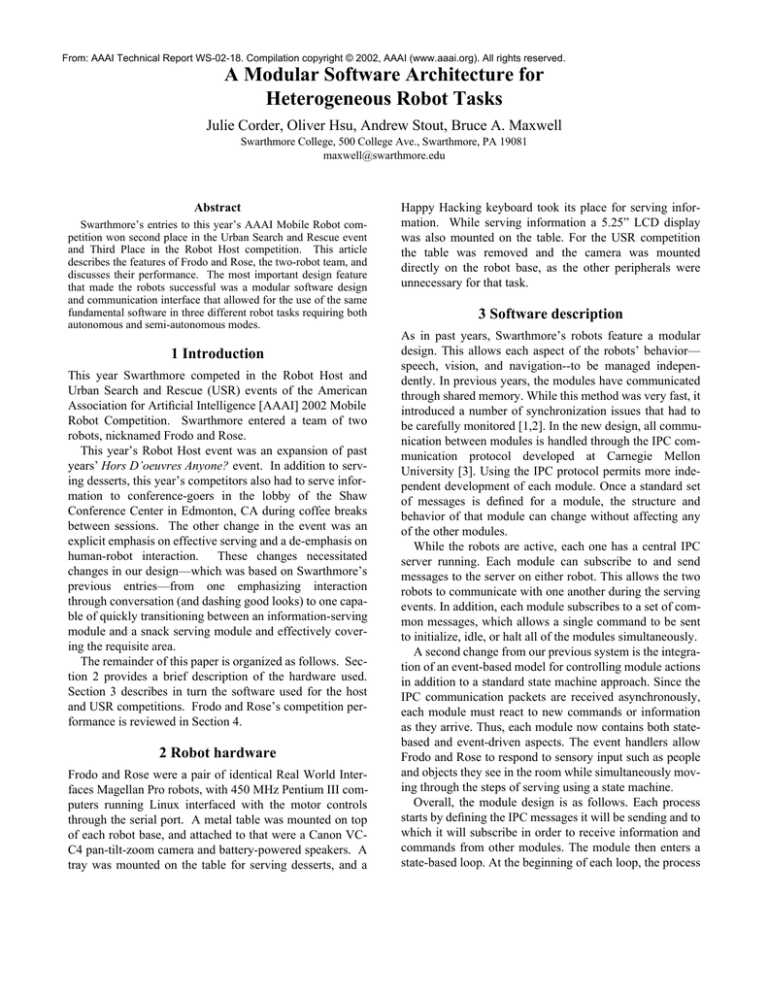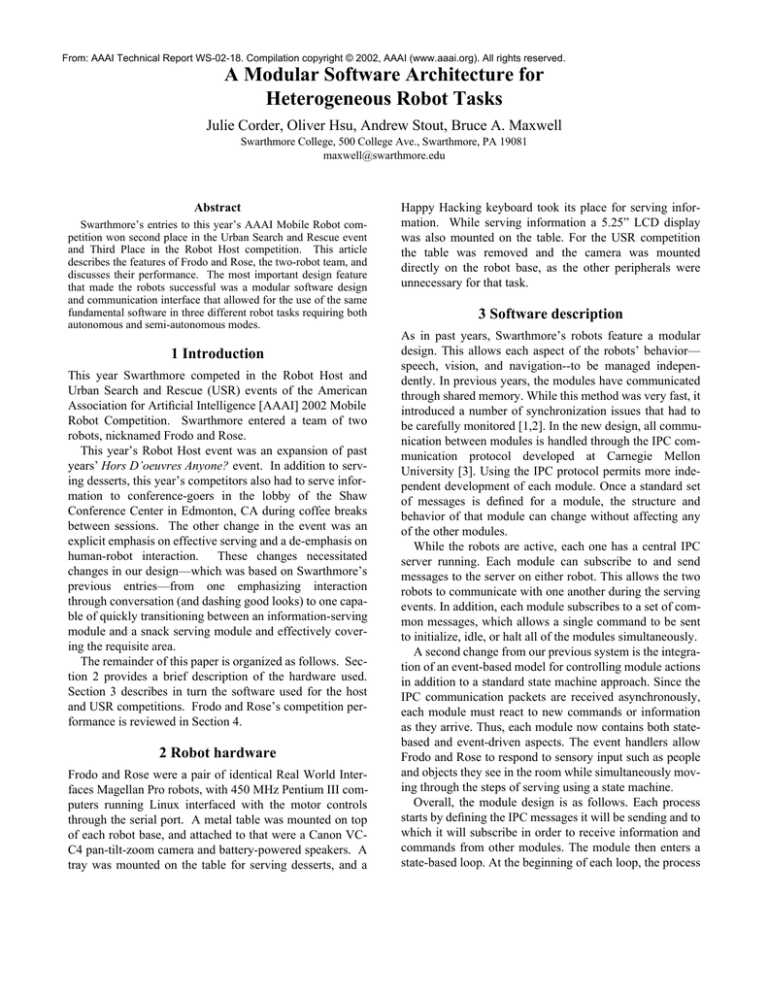
From: AAAI Technical Report WS-02-18. Compilation copyright © 2002, AAAI (www.aaai.org). All rights reserved.
A Modular Software Architecture for
Heterogeneous Robot Tasks
Julie Corder, Oliver Hsu, Andrew Stout, Bruce A. Maxwell
Swarthmore College, 500 College Ave., Swarthmore, PA 19081
maxwell@swarthmore.edu
Abstract
Swarthmore’s entries to this year’s AAAI Mobile Robot competition won second place in the Urban Search and Rescue event
and Third Place in the Robot Host competition. This article
describes the features of Frodo and Rose, the two-robot team, and
discusses their performance. The most important design feature
that made the robots successful was a modular software design
and communication interface that allowed for the use of the same
fundamental software in three different robot tasks requiring both
autonomous and semi-autonomous modes.
1 Introduction
This year Swarthmore competed in the Robot Host and
Urban Search and Rescue (USR) events of the American
Association for Artificial Intelligence [AAAI] 2002 Mobile
Robot Competition. Swarthmore entered a team of two
robots, nicknamed Frodo and Rose.
This year’s Robot Host event was an expansion of past
years’ Hors D’oeuvres Anyone? event. In addition to serving desserts, this year’s competitors also had to serve information to conference-goers in the lobby of the Shaw
Conference Center in Edmonton, CA during coffee breaks
between sessions. The other change in the event was an
explicit emphasis on effective serving and a de-emphasis on
human-robot interaction. These changes necessitated
changes in our design—which was based on Swarthmore’s
previous entries—from one emphasizing interaction
through conversation (and dashing good looks) to one capable of quickly transitioning between an information-serving
module and a snack serving module and effectively covering the requisite area.
The remainder of this paper is organized as follows. Section 2 provides a brief description of the hardware used.
Section 3 describes in turn the software used for the host
and USR competitions. Frodo and Rose’s competition performance is reviewed in Section 4.
2 Robot hardware
Frodo and Rose were a pair of identical Real World Interfaces Magellan Pro robots, with 450 MHz Pentium III computers running Linux interfaced with the motor controls
through the serial port. A metal table was mounted on top
of each robot base, and attached to that were a Canon VCC4 pan-tilt-zoom camera and battery-powered speakers. A
tray was mounted on the table for serving desserts, and a
Happy Hacking keyboard took its place for serving information. While serving information a 5.25” LCD display
was also mounted on the table. For the USR competition
the table was removed and the camera was mounted
directly on the robot base, as the other peripherals were
unnecessary for that task.
3 Software description
As in past years, Swarthmore’s robots feature a modular
design. This allows each aspect of the robots’ behavior—
speech, vision, and navigation--to be managed independently. In previous years, the modules have communicated
through shared memory. While this method was very fast, it
introduced a number of synchronization issues that had to
be carefully monitored [1,2]. In the new design, all communication between modules is handled through the IPC communication protocol developed at Carnegie Mellon
University [3]. Using the IPC protocol permits more independent development of each module. Once a standard set
of messages is defined for a module, the structure and
behavior of that module can change without affecting any
of the other modules.
While the robots are active, each one has a central IPC
server running. Each module can subscribe to and send
messages to the server on either robot. This allows the two
robots to communicate with one another during the serving
events. In addition, each module subscribes to a set of common messages, which allows a single command to be sent
to initialize, idle, or halt all of the modules simultaneously.
A second change from our previous system is the integration of an event-based model for controlling module actions
in addition to a standard state machine approach. Since the
IPC communication packets are received asynchronously,
each module must react to new commands or information
as they arrive. Thus, each module now contains both statebased and event-driven aspects. The event handlers allow
Frodo and Rose to respond to sensory input such as people
and objects they see in the room while simultaneously moving through the steps of serving using a state machine.
Overall, the module design is as follows. Each process
starts by defining the IPC messages it will be sending and to
which it will subscribe in order to receive information and
commands from other modules. The module then enters a
state-based loop. At the beginning of each loop, the process
SVM
SVM
Speech Module
Speech Module
IPC Central - Rose
IPC Central - Frodo
Interface Module
Interface Module
Con Module
Con Module
Figure 1: Information flow through IPC. A central IPC server on each robot controls the flow of messages. Each
module can submit messages and can listen for messages from other modules.
checks for messages from IPC. If there are messages waiting, the event handler can change the state of the module,
send messages to other modules, or take actions as appropriate. The module then executes its main loop based on its
current state.
3.1 Robot Host Competition
The modularity of our design was particularly useful in this
year’s Robot Host Competition. For the two portions of the
competition--information serving and dessert serving--we
had separate Interface Modules that could be started; all of
the other modules functioned identically in both competitions. Since both Interface Modules sent and listened for the
same IPC messages, the other modules did not need to
know which interface was running.
3.1.1 Con module The Con Module is based on Mage, the
Magellan control interfaced described in [2], which allows
us to control the low-level operation of the robots. The Con
module includes both low and high level commands. The
low level commands—such as move forward X meters, or
turn Y degrees--permit direct control of the robot by
another module. The high level commands integrate sensory information with navigation and include: go to a goal
point while avoiding obstacles, wander, and track using
vision. The high-level actions are built out of multiple
behaviors that can be selectively managed to provide different robot behavior. For example, the wander mode can be
aggressive, safe, fast, or slow, depending upon which
behaviors the calling program invokes.
The control module can receive IPC messages from other
modules instructing it to change modes or actions. The only
messages it sends out are status messages based on its completion of an action requested by another module; it also
informs other modules if a goal-based action times out or
completes successfully.
3.1.2 Speech module Unlike the other modules, the Speech
module can send IPC messages to modules running on
either robot. This allows each robot to initiate a conversation with the other robot.
The speech module has only four states: Idle, Mutter,
Converse and Quit. While a robot is serving, its speech
module is set to Idle mode. While wandering around the
room, the robot can stay in Mutter mode. In Mutter mode,
the robot is silent until it is passed the name of a text file. It
will then read randomly selected lines from the text file one
at a time at a set interval.
In Converse mode, the two robots actually appear to
interact with one another. When one robot spots the other
robot by detecting the Italian flag that each wears, it sends a
message to the other robot requesting a conversation.
Depending on the current activity of the second robot, it
will either accept or deny the conversation request. If both
robots are currently available for a conversation, then the
conversation initiator will read the first line from a conversation text file and send an IPC message to the other robot
containing the line that the second robot should speak. The
second robot speaks its line and then sends an acknowledgement back to the conversation initiator. The conversation ends when the end of the text file is reached or if one of
the robots sends an End of Conversation message. This
allows a robot to gracefully exit a conversation if someone
requests information during the conversation, since serving
is always the robots’ first priority. For the sake of robustness, a conversation will also end if one robot fails to
respond at all. Each robot will only wait for a certain
amount of time for a response from the other robot; this
ensures that if something happens to one robot, the other
will be able to get out of the Converse state and continue
serving the guests.
3.1.3 SVM The SVM module (short for Swarthmore Vision
Module) provides the link between the camera and all other
components of our robot architecture. Conceptually, SVM
remains largely as described in [4]; however, the implementation has been upgraded to use IPC for communication
with other modules.
Figure 2: The SVM main loop handles communication with other modules via IPC. It receives image data from the
PTZ camera and distributes the data to the appropriate operators, which return the data that is submitted to other
modules through IPC.
SVM consists of two main parts: a main loop and a set of
image operators. The main loop provides the foundation of
the module; once started, it continuously requests new
images from the camera. Upon receipt of a new image, it
chooses a subset of all currently active operators to be executed and broadcasts results through IPC if necessary. Each
operator typically performs one type of analysis on the
image, such as face detection or motion detection. Operators can be defined as stochastic or running on fixed timing
and can also be dynamically activated and deactivated
through IPC messages. When a module requests that an
operator be turned on, it can define the location of the PTZ
camera or allow the operator to run at whatever location the
camera happens to be at.
Several of the vision operators are useful for detecting
people. The Pink Blob operator is trained to identify the
pink ribbons that robot contest participants wear. The Face
operator looks for flesh-colored areas that could be a human
face. Once a robot approaches a person, the Motion Detection operator will help to ensure that its goal is, in fact, an
animate object (and not a chair or plant). During an interaction with a person, the AAAI Badge Detection operator
combines a pattern-based detection of the location of a
badge with text recognition to identify a person’s name. The
Shirt Color operator looks for a solid area of color below a
face; the robots can use the shirt information in conversation with conference participants.
In addition, the Italian Flag operator looks for the redwhite-green sequence. Since each robot was fitted with an
Italian flag during the competition, this operator allowed
Frodo and Rose to identify one another. The Tray operator
tips the camera down towards the tray holding desserts during the dessert serving competition. Based on the ratio of
dark cookies to light tray that it detects, the operator gives
the robot information that can be used to determine when
the tray is empty so that the robot can return to the refill station. The Hand operator would send a message whenever it
detected a hand in front of the camera; this told the robot
that someone was reaching for a cookie from the tray, so
that the robot could comment accordingly.
3.1.4 Interface Module The interface module is responsible for carrying out an actual serving event. During a serving event the interface module is given complete control of
the robot, and the boss module, explained below, waits until
the interface module indicates that it is finished. The modular structure of the robot software allows for different interface modules for each of the two events of the robot host
competition: serving desserts and serving information.
Both communicate with the other modules via IPC.
A serving event can be initiated either by the robot’s boss
module, or by detecting a person while the interface module
is in the idle state, such as when the robot is in the wander
mode. In the former case, the boss module sends a message
to the interface module when the robot has located and
approached a person. This message indicates that the interface module should offer to serve the person. The boss
module then waits until the interface module sends an
acknowledgement to indicate that the serving event is over.
When the interface module is idle it listens for an event on
the keyboard, in the information-serving module, or in the
case of dessert-serving listens for a message from the vision
module indicating that the vision module has seen a hand
reaching for a cookie.
The interface module is a state machine, and once initiated it progresses through various states to complete a serving event. This often involves waiting for the person to do
something such as select a menu option by pressing a key
on the keyboard, but the module always keeps a timer
which times out if it receives no response in a fixed period
of time. This keeps the robot from getting stuck waiting for
input when the user has walked away. Both interface modules communicate with people by sending appropriate text
to the speech module for speaking, and the informationserving module also made use of the LCD screen.
The weak point of the interface module was the information database, which was implemented as a simple textbased menu-driven system accessing a very limited amount
of information.
3.1.5 Boss Module The Boss module coordinates the states
and behaviors of each of the other modules. On start-up,
Boss reads in a configuration file that lists all of the modules that should be started. It starts the IPC Central Server
and then initializes each of the modules. During a run, Boss
listens for messages from all of the other modules.
Boss is the only module that sends state change commands to the other modules. It listens to the Vision operator
data to determine when a person is present, then instructs
the control module to approach the person. When a person
to serve has been identified, Boss tells the Interface module
to change to the Serve state. Similarly, it is the Boss module
that watches for the other robot’s Italian flag so that the
Speech module can be instructed to start a conversation.
The Boss module starts the events by randomly selecting
an area of the room to cover. It then enters the Wander
Achieve mode, which allows the Con module to take advantage of obstacle avoidance strategies while aiming primarily
for the target area. Once the area is reached, the robot wanders for a fixed period of time. Only after the robot has been
wandering for long enough will it begin to explicitly
approach people to offer them information. At the same
time, the Boss module keeps track of how much area it has
covered in the current region; if it has been in a small are
for too long it will pick a new region to approach and wander.
Because the serving area is so crowded, and because one
of the primary goals of the robot host competition is to
cover a large area during the serving time, the Boss module
spends a good part of its time in the Wander state, in which
the Con module uses basic obstacle avoidance to move
through the room without explicitly approaching anyone to
offer information or desserts. If someone interacts with the
robot while it is in the wander state--either by hitting a key
on the keyboard for the information task or by taking a
snack in the food task--then the Interface module will notify
the Boss module of the event and the robot will stop and
interact with the person.
Once the robot has wandered sufficiently, it will begin to
look for people to serve. The Boss module requests information from the vision module on the location of faces and
pink ribbons--which are used to identify participants in the
robot competition. At fixed intervals, the Boss module will
also have the robot stop and try to detect motion around it.
Upon finding a person, the robot will begin to approach the
location that it thinks someone is standing. When its sensors indicate that something is close by, it will again check
for motion to make sure it has found a person before offering to serve the person. If the robot moves more than a fixed
distance in the direction that it thinks it saw a person without encountering anyone, the command to approach the
person will timeout and the robot will revert to the Wander
state.
Since the Boss module waits for acknowledgements from
the other modules to change out of some states--like serving
and conversing--a crucial element of our design ended up
being the addition of timeout messages. If a module is
unable to complete an action in a given amount of time,
Boss will return everything to a default state and move on.
This keeps the robots from getting stuck if, for example, an
unexpected input was able to freeze the information-serving
interface, or if one robot’s battery dies while the other robot
is waiting for an acknowledgement from it in a conversation.
3.2 USR
For the past two years, Swarthmore’s USR entries have
combined autonomy with tele-operation to generate semiautonomous systems. The goal is to use the best features of
both forms of control. The robot possesses quicker reactions and a better sense of its immediate environment, while
the human operator has a better sense of where to go, what
to look at, and how to interpret images from a camera.
Our USR system gives the operator the ability to specify
relative goal points, stop or orient the robot, and control a
pan-tilt-zoom camera. The robot autonomously manages
navigation to the goal point using a reactive obstacle avoidance system. Giving the robot reactive control turned out to
be extremely important, because the robot was able to sense
things in the environment that were not perceptible to the
operator, such as transparent surfaces.
Having a control system that permitted quick reaction
times for both the operator and the robots was a primary
focus this year. Using IPC for communication both reduced
the lag time and increased the frame rate of images coming
from the robots' cameras across the wireless network as
compared to last year’s X forwarding. This year's system
also gave the operator more immediate control over the type
of image stream coming from the robot, permitting quarter
size and half size greyscale or color image streams at the
touch of a button.
As in 2001, Swarthmore used two similarly equipped
robots, primarily using one robot to watch the other as they
traversed the course. This turned out to be helpful in overcoming obstacles that were not readily apparent from the
point of view of the lead robot. A secondary purpose of
Figure 3: A video feed from the camera attached to each robot allows the operator of the robots to assist in the victimdetection task.
using two was to have a spare in case of equipment failure.
This turned out to be critical in the final run—when Swarthmore had its best score--as the lead robot's camera control
cable failed. The trailing robot continued on and proceeded
to find three more victims. Such a scenario is not unreasonable to expect in a true USR situation.
3.2.1 Overall architecture The modularity of our system
design allowed us to build our USR system from the same
components that we used in the robot host competition. For
USR, the vision and control modules were relevant. The
vision module was used to monitor the video coming from
the cameras on the robots for signs of victims. Both the
Face and motion operators were useful in locating victims.
The findings of the operators were marked with colored
squares on top of the video feed from each robot’s camera,
which allowed the operator to use the combined input of the
camera and the vision operators to determine the location of
a victim.
3.2.2 Mapping Module In addition to the vision and con
modules, the USR event also used a map module that provided graphical maps from the start location to the current
location of the robot. The basis for the maps was an evidence grid built from the sonar readings and odometry
information [5]. This provided a general outline of the
rooms and obstacles encountered by the robot.
In addition, the mapping module builds a set of landmark
points in the map such that each landmark point has a clear
path to at least one other landmark point. Upon request, the
mapping module uses Dijkstra’s algorithm to calculate the
shortest path between the start location of the robot and the
robot’s current position. By overlaying this path on the evidence grid, the robot is able to generate maps to victims it
finds during the USR event.
3.2.3 Interface Module One of our goals this year was to
replace the command-line interface we have used previously with a graphical user interface for controlling the
robots during the USR competition. In this way, we hoped
to make it easier for a single operator to monitor and
instruct both robots simultaneously.
The interface is written in C using the Motif toolkit and is
designed to control two robots simultaneously. Each robot’s
panel is divided into a top half and a bottom half; each half
consists of a display with surrounding buttons. The top half
deals with the vision module: its display shows the video
feed from the robot’s camera while the buttons surrounding
it control settings pertaining to the vision module and the
camera.
The buttons to the left of the video display set the video
modes--small or medium sized video feed, color or grayscale—while the buttons to the right set pan, tilt, and zoom
parameters for the camera. Buttons below the display turn
various operators on or off.
The lower half of the panel deals with navigation and
localization. The display shows the map built by the map
module, while buttons to the left and right of it request
information from the map module and scroll the displayed
map. Buttons below the display control the robot’s movements.
We tried using the new interface in one of our test runs
and found that it was simply not as responsive as some of
the command-line programs that we used to test each of the
components of the system. While the interface worked well
in testing, the response time when both of the robots as well
as the computer running the interface were all relying on
wireless network connections was unacceptable. For each
of our official runs, we chose to run several different test
programs simultaneously to view the video data from each
camera, monitor the vision module results, switch between
manual and autonomous navigation, and steer the robots.
While this resulted in a far less elegant interface--with each
piece running in a separate X-window--the speed increases
allowed us to successfully navigate the robots simultaneously.
4 Review of performance and future goals
While Frodo and Rose’s average performance in the Host
competition was somewhat disappointing, we felt that they
had the best single run of all participants in the last round of
information serving, and a very solid performance dessert-
Figure 4: The graphical user interface allows a single operator to easily monitor and control two robots.
serving. The default wander behavior coupled with the
mapping functions made for superior coverage of the very
crowded competition area. The timeouts proved to be very
important to robust behavior. As stated above, the primary
weakness during the information serving was the actual
information database. In general, more preparation time
would have been helpful in developing the robot software.
We also found that all the peripherals—especially the LCD
display—contributed to an energy drain and extra weight
that taxed the robots’ batteries to the maximum: we only
got about 40 minutes of power during the information serving events before running the batteries completely down.
As this was the last year for the Robot Host competition, it
is somewhat moot to ponder specific future goals for that
task.
A primary goal for next year is to make the graphical
interface for our USR system useable in a real-time environment. While we were successful—placing second out of
nine—the command-line interface tools used to operate the
robots in the USR event are somewhat cumbersome, and
certainly not up to the standard goals of layman usability.
References
[[1] B. A. Maxwell, L. A. Meeden, N. Addo, L. Brown, P.
Dickson, J. Ng, S. Olshfski, E. Silk, and J. Wales,
“Alfred: The Robot Waiter Who Remembers You,” in
Proceedings of AAAI Workshop on Robotics, July,
1999.
[[2] B. A. Maxwell, L. A. Meeden, N. S. Addo, P. Dickson,
N. Fairfield, N. Johnson, E. Jones, S. Kim, P. Malla, M.
Murphy, B. Rutter, and E. Silk, “REAPER: A Reflexive
Architecture for Perceptive Agents,” AI Magazine
[[3] R. Simmons and D. James, “Inter Process Communication: A Reference Manual,” February 2001, for IPC
version 3.4. Carnegie Mellon University School of
Computer Science/Robotics Institute.
[[4] B. A. Maxwell, N. Fairfield, N. Johnson, P. Malla, P.
Dickson, S. Kim, S. Wojtkowski, T. Stapleton, “A
Real-Time Vision Module for Interactive Perceptive
Agents,” to appear in Machine Vision and Applications,
2002.
[[5] A. Elfes, “Sonar-Based Real-World Mapping and Navigation”, IEEE Journal of Robotics and Automation 3:3
pp. 249-265, 1987.