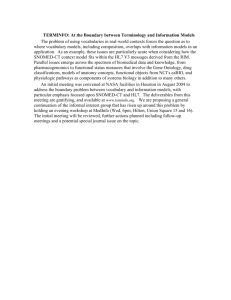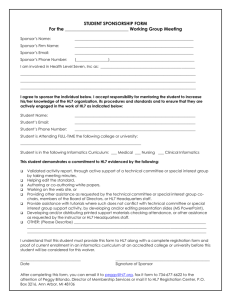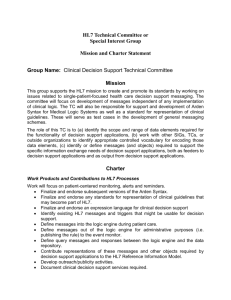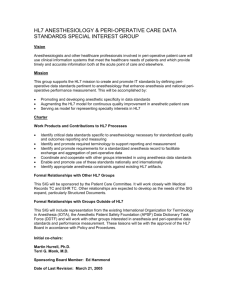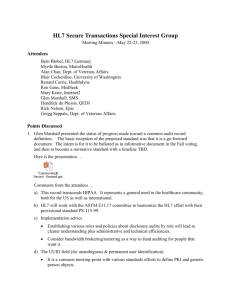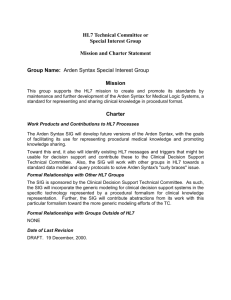HOW TO SEND ELECTRONIC LAB
advertisement
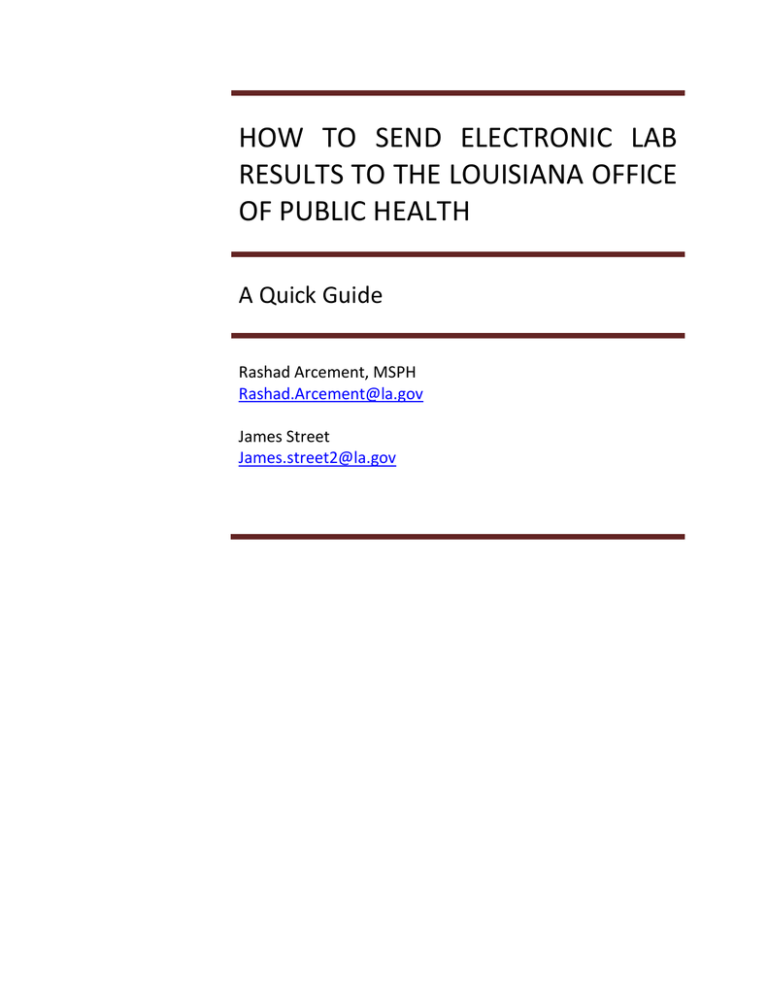
HOW TO SEND ELECTRONIC LAB RESULTS TO THE LOUISIANA OFFICE OF PUBLIC HEALTH A Quick Guide Rashad Arcement, MSPH Rashad.Arcement@la.gov James Street James.street2@la.gov OVERVIEW Thank you for your interest in sharing in sharing lab results with the Louisiana Office of Public Health (OPH). In order to submit your labs, you must: 1. Set up a secure, electronic system for transferring lab data to OPH 2. Send information in a standardized, OPH-approved format so that OPH's computer systems can interpret the data. Each requirement is explained below. 1. HOW TRANSFER YOUR LAB RESULTS TO OPH Facilities who wish to send lab information to OPH could download a copy of the free PHINMS software system from the US Centers for Disease and Prevention (CDC). The program allows you to automatically (and securely) send your lab results to OPH. It is the preferred method of transmission to the state at this time. Facilities may also transmit electronically via sFTP or any method as long as it first gains approval from the STD/HIV Program. The following link provides information for an sFTP client, Tunnelier, that we have used in the past and would use if you do not have a preferable sFTP method. http://www.bitvise.com/ssh-client-download There are three steps involved in setting up a PHINMS system. Step i. First, you'll need to a request a copy of PHINMS from the CDC by clicking the following link: http://www.cdc.gov/phin/tools/PHINms/installation.html Step ii. Second, you'll need to install the PHINMS system. The CDC's implementation guide can help you get the software setup. Step iii. Once you've installed the software, you'll need to configure PHINMS to send labs to OPH. Dawn Fama at the CDC can help you configure the program. You can reach her at bsa5@cdc.gov 2. HOW TO FORMAT LABS FOR OPH OPH only accepts labs encoded in the HL7 v2.3 and HL7 v2.5.1 formats--or Excel spreadsheets that mimic the HL7 v2.3 or HL7 v2.5.1 formats. Information in an HL7 message must be placed in its proper designated position, as defined by the HL7 standard as specified below. If your facility's lab does not follow the standard specified below, OPH will not accept your lab results or participate in testing in order to meet your Meaningful Use (MU) reporting. Technical Specifications: -Lab results must be encoded in the HL7 2.3 or HL7 2.5.1 formats. Facilities may send information in an Excel spreadsheet, provided it mimics the HL7 layout specified below. -Files containing lab data must have names that are shorter than 90 characters. -Information must be placed in the proper location in the message, as defined by the HL7 standard, and specified below *REQUIRED FIELDS IN BOLD MSH SEGMENT Field Field Separator Encoding Characters Reference Lab Name or sending lab name SendingFacility~UniversalID SendingFacilityUniversalIDType MessageDate Message Type MessageControlID ProcessingID ProcessingIDMode NTE HL7 Segment ID 1 2 4.1 4.2 4.3 7 9 10 11 11 12 Max Length Explanation 1 4 50 50 50 50 10 50 50 50 50 OBR SEGMENT Field SetID Accession Number UniversalServiceIDIdentifier UniversalServiceIDText UniversalServiceIDCodingSystemName UniversalServiceIDAlternateIdentifier UniversalServiceIDAlternateText UniversalServiceIDAlternateCodingSystemName ObservationDateTime ObservationEndDateTime DangerCodeIdentifier DangerCodeText DangerCodeCodingSystemName RelevantClinicalInformation SpecimenReceivedDateTime HL7 Segment ID Max Length Explanation 1 50 3 50 ID number for the specimen 4.1 50 4.2 50 4.3 50 4.4 50 4.5 50 4.6 50 7 50 8 50 12.1 50 12.2 50 12.3 50 13 50 14 50 Specimen Source OrderingProviderID Physician Last Name Physician First Name OrderingProviderMiddleName OrderingProviderSuffix OrderingProviderPrefix OrderCallbackPhoneNumberUseCode Physician area code Physician Phone OrderCallbackPhoneNumberExtension OrderCallbackPhoneNumberAnyText ResultsDateTime DiagnosticID ResultStatus ReasonForStudyIdentifier ReasonForStudyText ReasonForStudyCodingSystemName 15 16.1 16.2 16.3 16.4 16.5 16.6 17 17 17 17 17 22 24 25 31.1 31.2 31.3 50 50 50 50 50 50 50 50 50 50 50 50 50 50 50 50 50 50 PID SEGMENT Field Medical Record Number SetID Patient Identifier List~ID Number Patient Last Name* Patient First Name* PatientNameMiddleName PatientNameSuffix PatientNamePrefix Patient DOB Patient Sex Patient Race Patient Address 1/Patient Address 2 PatientAccountNumberID Patient Zip Patient City Patient State Patient Home Phone Number HL7 Segment ID 1 3.1 5 5 5 5 5 7 8 10 11 18 13 Max Explanation Length 50 50 50 50 50 50 50 50 50 50 50 50 Strongly encouraged, although OPH understands that all patients will not have phones Patient SSN EthnicGroup Citizenship 19 22 26 50 50 50 ORC SEGMENT Field OrderControl TransactionDateTime CallbackPhoneNumber Sending Facility/Hospital Name OrderingFacilityAddressStreet OrderingFacilityPhoneNumberUseCode Physician/Facility Address 1* and 2 Physician/Facility City Physician/Facility State* Physician/Facility Zip* OrderControl TransactionDateTime CallbackPhoneNumber Sending Facility/Hospital Name OrderingFacilityAddressStreet OrderingFacilityPhoneNumberUseCode Physician/Facility Address 1* and 2 Physician/Facility City Physician/Facility State* HL7 Segment ID 1 9 14 21 22 23 1 9 14 21 22 23 Max Explanation Length 50 51 52 57 54 50 50 50 50 50 50 51 52 57 54 50 50 50 50 OBX SEGMENT Field SetID ValueType ObservationIdentifierIdentifier Test/Test Type (ex. Western Blot) L=local, LN=loinc, etc ObservationIdentifierAlternateIdentifier ObservationIdentifierAlternateText ObservationIdentifierAlternateCodingSystemName ObservationSubID Test Result Units of Test ReferenceRange AbnormalFlags HL7 Segment ID 1 2 3.1 3.2 3.3 3.4 3.5 3.6 4 5 6 7 8 Max Length Explanation 50 2 50 50 50 50 50 50 50 50 50 50 Probability ProducersIDText ProducersIDIdentifier Specimen Collection Date* ObservationStatusResult ProducersIDCodingSystemName ProducersIDAlternateIdentifier ProducersIDAlternateText ProducersIDAlternateCodingSystemName ObservationMethodIdentifier ObservationMethodText ObservationMethodCodingSystemName ObservationMethodAlternateIdentifier ObservationMethodAlternateText ObservationMethodAlternateCodingSystemName 9 15.2 15.1 14 11 15.3 15.4 15.5 15.6 17.1 17.2 17.3 17.4 17.5 17.6 50 50 50 50 50 50 50 50 50 50 50 50 50 50 50