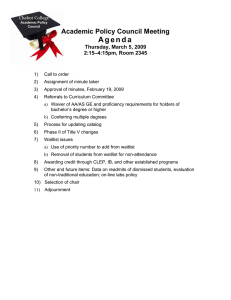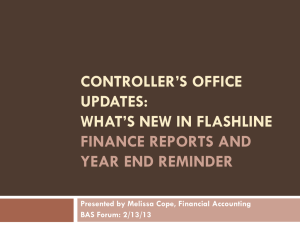Waitlists: Frequently Asked Questions
advertisement
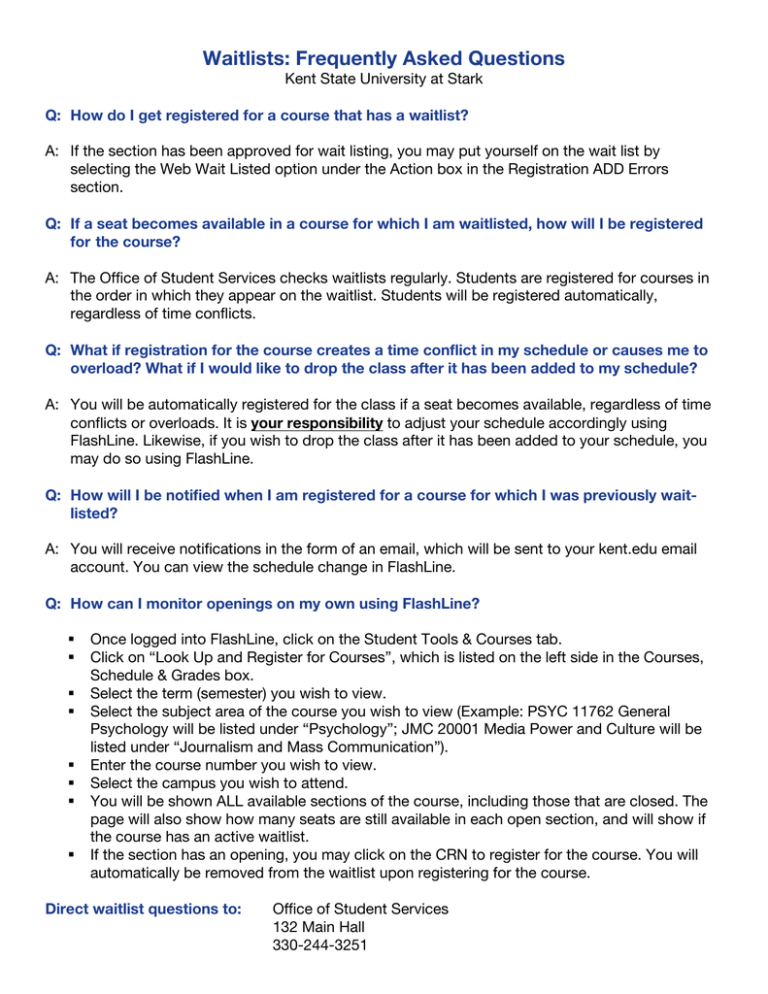
Waitlists: Frequently Asked Questions Kent State University at Stark Q: How do I get registered for a course that has a waitlist? A: If the section has been approved for wait listing, you may put yourself on the wait list by selecting the Web Wait Listed option under the Action box in the Registration ADD Errors section. Q: If a seat becomes available in a course for which I am waitlisted, how will I be registered for the course? A: The Office of Student Services checks waitlists regularly. Students are registered for courses in the order in which they appear on the waitlist. Students will be registered automatically, regardless of time conflicts. Q: What if registration for the course creates a time conflict in my schedule or causes me to overload? What if I would like to drop the class after it has been added to my schedule? A: You will be automatically registered for the class if a seat becomes available, regardless of time conflicts or overloads. It is your responsibility to adjust your schedule accordingly using FlashLine. Likewise, if you wish to drop the class after it has been added to your schedule, you may do so using FlashLine. Q: How will I be notified when I am registered for a course for which I was previously waitlisted? A: You will receive notifications in the form of an email, which will be sent to your kent.edu email account. You can view the schedule change in FlashLine. Q: How can I monitor openings on my own using FlashLine? ! ! ! ! ! ! ! ! Once logged into FlashLine, click on the Student Tools & Courses tab. Click on “Look Up and Register for Courses”, which is listed on the left side in the Courses, Schedule & Grades box. Select the term (semester) you wish to view. Select the subject area of the course you wish to view (Example: PSYC 11762 General Psychology will be listed under “Psychology”; JMC 20001 Media Power and Culture will be listed under “Journalism and Mass Communication”). Enter the course number you wish to view. Select the campus you wish to attend. You will be shown ALL available sections of the course, including those that are closed. The page will also show how many seats are still available in each open section, and will show if the course has an active waitlist. If the section has an opening, you may click on the CRN to register for the course. You will automatically be removed from the waitlist upon registering for the course. Direct waitlist questions to: Office of Student Services 132 Main Hall 330-244-3251