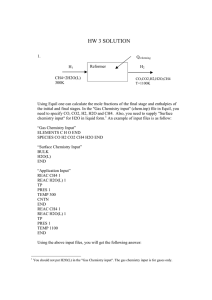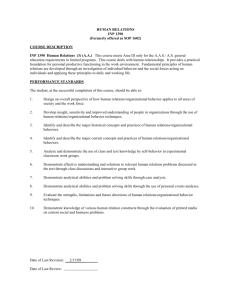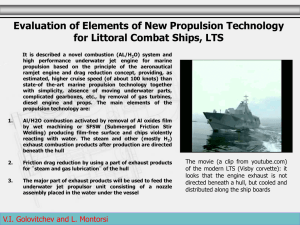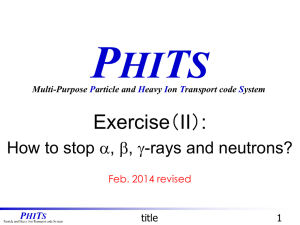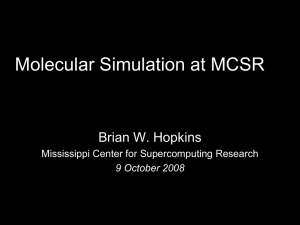Document 13607408
advertisement
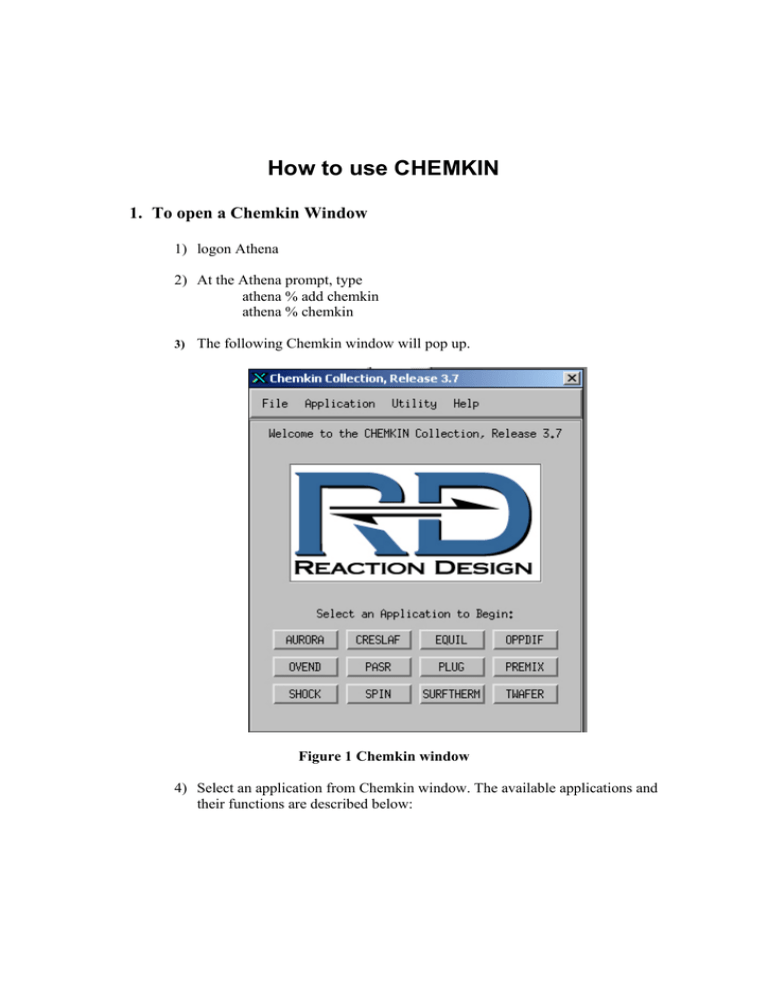
How to use CHEMKIN 1. To open a Chemkin Window 1) logon Athena 2) At the Athena prompt, type athena % add chemkin athena % chemkin 3) The following Chemkin window will pop up. Figure 1 Chemkin window 4) Select an application from Chemkin window. The available applications and their functions are described below: • Aurara: well stirred reactor simulation. • Creslaf: channel flow simulation. • Equil: equilibrium state calculation. • Oppdif: diffusion flame between two opposing nozzles. • Plug: Plug-flow chemical reactor simulation. • Premix: steady, laminar, one-dimensional premixed flame simulation. • Senkin: predicts homogeneous gas-phase chemical kinetics in a closed system with sensitivity analysis. • Shock: predicts the state of the products behind incident and reflected shocks. • Spin: simulates one-dimensional rotating-disk. • Surftherm: analyzes the thermochemical and kinetic data in gasphase and surface chemical reaction mechanisms. In the next section, we describe how to use Equil. Other applications can be used in a similar manner. However, there is one distinct difference between Equil and other applications. Equil application doesn’t use reaction mechanism data, however others use it. 2. How to Use Equil Equil computes the chemical equilibrium state of an ideal gas or solution mixture. 1) Click the Equil button in the Chemkin window. 2) The window in Figure 2 appears. Figure 2 Equil window 3) To calculate equilibrium state, one needs to generate two input files: chem.inp and gas_equil.inp. 4) If you click the edit button in Gas Chemistry, you can view and edit chem.inp file as shown in Figure 3. This chem.inp file contains elements and species data. Figure 3 Chem.inp file 5) You can generate your own file and name it ****.inp instead of chem.inp file, but the file should be in the directory specified in the working directory. To generate the ***.inp file, either use the text editor in Athena or use a PC and send the file to Athena through FTP. 6) Next, you need to generate Gas_equil.inp. When you click the edit button in Equil, you will see Figure 4. Figure 4 Gas_equil.inp REAC in Figure 4 stands for reactant; each line contains a reactant identified by its chemical symbol and its number of moles in the mixture. The reactants in the Figure 4 example are H2 , O2 and N2 . Their number of moles is: 2, 1 and 3.76,respectively. HP means constant enthalpy and pressure conditions. Other options are available, e.g., EV, etc. TEMP specifies the starting temperature (Units-K) TEST specifies an estimate of the equilibrium temperature (Units-K) PRES specifies the starting pressure (Units-atm) CNTN is used to continue the computation in a different initial condition after END keyword. Therefore, if CNTN is used, one can get more than one solution. In Figure 4, the initial temperature (keyword TEMP) is changed from 300 to 400. END signifies the end of the keywords for a particular equil calculation. 7) Also, you can generate your own file and name it ****.inp instead of Gas_equil.inp file. 8) Once chem..inp and Gas_equil.inp files are ready, you can calculate the equilibrium conditions. Click the run button and the program will start computing the equilibrium conditions. 9) After the computation is finished, click view the button of equil.out. You will see the following text. EQUIL: Chemkin interface for Stanjan-III CHEMKIN-III Version 3.20, 2000/09/11 DOUBLE PRECISION WORKING SPACE REQUIREMENTS PROVIDED REQUIRED INTEGER 579 579 REAL 2052 2052 CHARACTER 34 34 CKLIB: CHEMKIN-III GAS-PHASE CHEMICAL KINETICS LIBRARY, DOUBLE PRECISION Vers. 5.31 2000/10/02 Copyright 1995, Sandia Corporation. The U.S. Government retains a limited license in this software. KEYWORD INPUT REAC H2 2 REAC O2 1 REAC N2 3.76 HP TEMP 300 TEST 2000 PRES 1 CNTN END Constant pressure and enthalpy problem. EQUIL: Chemkin interface for Stanjan-III CHEMKIN-III Version 3.20, 2000/09/11 DOUBLE PRECISION WORKING SPACE REQUIREMENTS PROVIDED REQUIRED INTEGER 485 485 REAL 1810 1810 CHAR 9 9 STANJAN: Version 3.95, September 1993 W. C. Reynolds, Stanford Univ. MIXTURE: INITIAL STATE: EQUILIBRIUM STATE: P (atm) 1.0000E+00 1.0000E+00 T (K) 3.0000E+02 2.3902E+03 V (cm3/gm) 1.1772E+03 8.0794E+03 H (erg/gm) 2.6368E+07 2.6368E+07 U (erg/gm) -1.1665E+09 -8.1601E+09 S (erg/gm-K) 8.7862E+07 1.1079E+08 W (gm/mol) 2.0911E+01 2.4275E+01 Mol Fractions H2 2.9586E-01 1.4689E-02 H 0.0000E+00 1.8294E-03 O2 1.4793E-01 5.6253E-03 O 0.0000E+00 6.1139E-04 OH 0.0000E+00 7.4783E-03 HO2 0.0000E+00 1.4207E-06 H2O 0.0000E+00 3.2410E-01 N2 5.5621E-01 6.4567E-01 H2O2 0.0000E+00 1.3816E-07 *************************CONTINUING TO NEW PROBLEM************************* KEYWORD INPUT REAC H2 2 REAC O2 1 REAC N2 3.76 HP TEMP 400 TEST 2000 PRES 1 CNTN END Constant pressure and enthalpy problem. MIXTURE: INITIAL STATE: EQUILIBRIUM STATE: P (atm) 1.0000E+00 1.0000E+00 T (K) 4.0000E+02 2.4406E+03 V (cm3/gm) 1.5696E+03 8.2699E+03 H (erg/gm) 1.4239E+09 1.4239E+09 U (erg/gm) -1.6651E+08 -6.9556E+09 S (erg/gm-K) 9.1881E+07 1.1137E+08 W (gm/mol) 2.0911E+01 2.4216E+01 Mol Fractions H2 2.9586E-01 1.7373E-02 H 0.0000E+00 2.5222E-03 O2 1.4793E-01 6.5977E-03 O 0.0000E+00 8.6397E-04 OH 0.0000E+00 9.1448E-03 HO2 0.0000E+00 1.8246E-06 H2O 0.0000E+00 3.1940E-01 N2 5.5621E-01 6.4410E-01 H2O2 0.0000E+00 1.6602E-07 *************************CONTINUING TO NEW PROBLEM************************* KEYWORD INPUT REAC H2 2 REAC O2 1 REAC N2 3.76 HP TEMP 500 TEST 2000 PRES 1 END Constant pressure and enthalpy problem. MIXTURE: INITIAL STATE: EQUILIBRIUM STATE: P (atm) 1.0000E+00 1.0000E+00 T (K) 5.0000E+02 2.4884E+03 V (cm3/gm) 1.9620E+03 8.4546E+03 H (erg/gm) 2.8378E+09 2.8378E+09 U (erg/gm) 8.4978E+08 -5.7288E+09 S (erg/gm-K) 9.5035E+07 1.1194E+08 W (gm/mol) 2.0911E+01 2.4150E+01 Mol Fractions H2 2.9586E-01 2.0206E-02 H 0.0000E+00 3.3760E-03 O2 1.4793E-01 7.6135E-03 O 0.0000E+00 1.1825E-03 OH 0.0000E+00 1.0962E-02 HO2 0.0000E+00 2.2850E-06 H2O 0.0000E+00 3.1430E-01 N2 5.5621E-01 6.4236E-01 H2O2 0.0000E+00 1.9554E-07