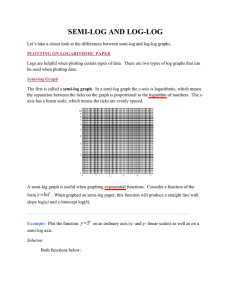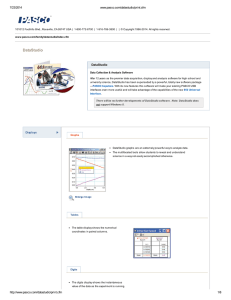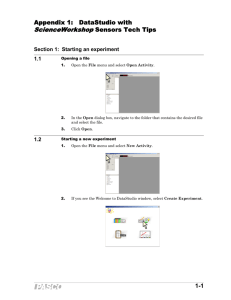Experiment 3: Modeling Forces MIT 8.01T Physics I
advertisement
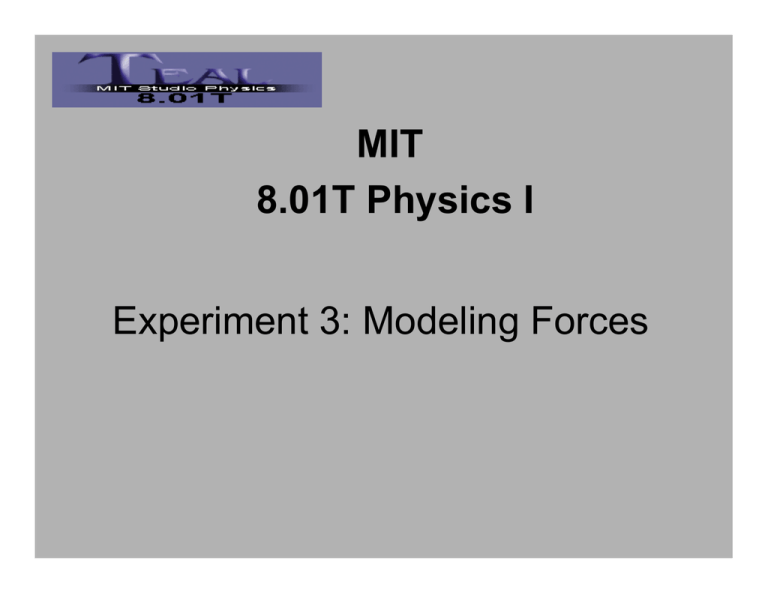
MIT 8.01T Physics I Experiment 3: Modeling Forces Goal Use DataStudio to plot and analyze the force that two magnets exert on one another as a function of the distance between them. Use linear, semi-log, and log-log graphs to gain some insight into how the force varies with separation. Find a mathematical function that describes this force, a “force law”. Measuring the Gap: Measure heights h1 and h2 with your ruler, and subtract them. (h1 will be constant.) The two magnets stuck together weigh 6.0 pennies. The plastic coin holder weighs 4.0 pennies. Enter the gap (in mm) and the total weight (in pennies) into a table in DataStudio. The gap goes in the X (left) column of the table. Starting DataStudio: Choose the “Enter Data” option. Making a Table I: •A table and a graph will appear. Close the graph window (removes it). Drag the table borders to make it smaller. •Click the “Summary” button to open the “Data” and “Displays” windows. •Double-click “Editable Data” in the Data window. This opens a “Data Properties” window… Making a Table II: •Choose a title for the data set. •Pick names and units of the X and Y variables. Making a Table III: •Type in your measurements, gap in the left (X) column and force in the right (Y) column. •To plot them, drag the “Force vs.Gap” entry in the Data window onto “Graph” in the Displays window. Semi-log Graph: •Click the “Calculate” button. •In the definition window type LogF=ln(y). •Under the “Variables” pull-down menu choose “Data Measurement” and then your data in the yellow window that opens. •After you click the Accept button, there should be a new entry “LogF=ln(y)” in the Data window; it will have ln(force) as Y and gap as X. •Make a graph of ln(force) vs. gap by dragging this entry onto the Graph entry in the Displays window. •Use the Linear Fit function to see if it is a straight line and find the exponent from the slope. Semi-log Graph: Log-log Graph: •Make a new empty data table by clicking the “New Data” button. •Type your measured values of the gap into both columns (X and Y) of the table. •Use the calculate button with LogG=ln(y)to get a new data set with ln(gap) as a function of gap in the Data window. •Make a graph of ln(force) vs. ln(gap) by plotting ln(force) vs. gap and dragging the LogG data set onto the X axis of the graph,. •Use the graph’s Slope Tool to fill in the table in your report, part (b). Log-log Graph: Clearly not linear; use the Smart Tool to see how slope changes. Alternate Fit: Return to your original linear force vs. gap graph. Carry out a User-Defined fit to the function: A*9070*(x+B)/(5000+(500+(x+B)^2)*(x+B)^2) Note the Root MSE value and compare with the exponential. (Two fits are not considered significantly different unless the smaller Root MSE is 70% or less of the larger one.) The origin of this function is discussed it the appendix to the write up for the experiment. Alternate Fit: Exponential Fit: