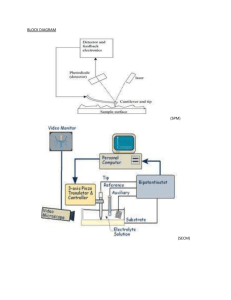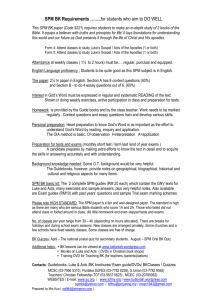Building Confidence in fMRI Results with Model Diagnosis Thomas E. Nichols
advertisement
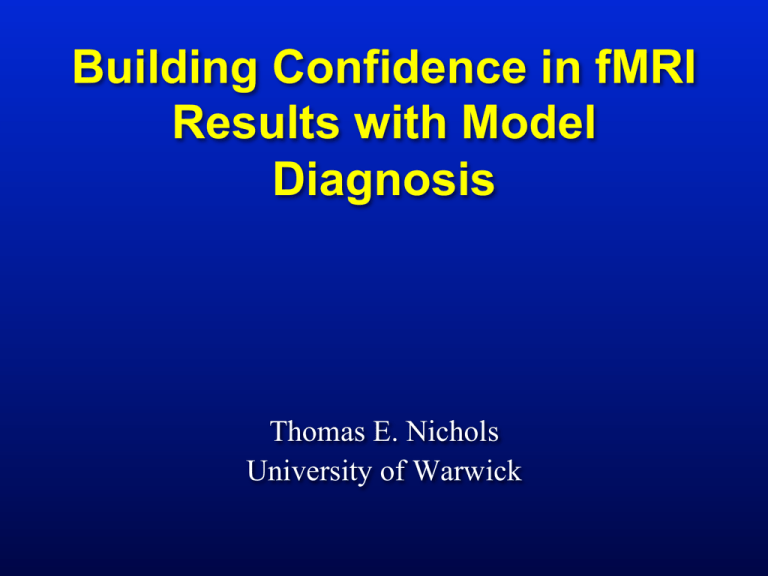
Building Confidence in fMRI
Results with Model
Diagnosis
Thomas E. Nichols
University of Warwick
Data Exploration, Model
Diagnosis & Skepticism
• Cannot treat software as black box
– Garbage In - Garbage Out
• Need to have sense of data quality before
modeling
• Understand possible problems after
modelling
Requiem for SPMd
Scan Summaries
• Scan Summaries
– Parallel time series w/ cursor
Model Summaries
• Model Summaries
– Orthogonal Slice Viewers, MIPs
Model Detail
• Model Detail
– Raw data, fitted & residual
time series, and diagnostic plots
• Scan Detail
– Series of standardized residual
images
Scan Detail
Requiem for SPMd
Scan Summaries
Model Summaries
Scan Summaries
• Scan Summaries
– Parallel time series w/ cursor
Model Summaries
• Model Summaries
– Orthogonal Slice Viewers, MIPs
• Model DetailModel Detail
– Raw data, fitted & residual
time series, and diagnostic plots
• Scan Detail
– Series of standardized residual
images
Model Detail
ScanScan
Detail
Detail
Objective
• Present a handful of practical tools/tricks
you can run tonight (after the mixer)
• Address typical problems found with
neuroimaging data analysis
• Mostly fMRI, but some VBM
Tip/Trip/Edict #1:
Look at the data!
• OK, hard if have 1,500 subjects
• But what about 15?
Look at
the Data!
• With small n,
really can do it!
• Start with
anatomical
– Alignment OK?
• Yup
– Any horrible
anatomical
anomalies?
• Nope
SPM’s Check Reg
Reg
"
FSLview’s (movie tool)"
Look at
the Data!
• Mean &
Std. Dev.
also useful
– Variance
lowest in
white matter
– Highest around
ventricles
ImCalc w/ Data Matrix Option:
mean(X) or std(X)!
fslmaths w/ Data in 4D file:
–Tmean
or -Tstd!
Look at
the Data!
• Then the
functionals
– Set same
intensity window
for all [-10 10]
– Last 6 subjects
good
– Some variability
in occipital
cortex
FSLview |
."
SPM Check Reg: Secret Tip
• Load up 1 image
• Choose “Browse”
from pop up
• Select set of
images to examine
Tool: SPM’s CheckReg"
SPM Check Reg: Secret Tip
• Load up 1 image
• Choose “Browse”
from pop up
• Select set of
images to examine
• Watch a movie!
Tool: SPM’s CheckReg"
Feel the
Void!
• Compare
functional
with
anatomical
to assess
extent of
signal voids
fslview"
What lurks beneath?
Working Memory Activation
Reasonable Thresholded Result…
What lurks beneath?
Working Memory Activation - Unthresholded
Catastrophic masking problems!
Thresholded overlays
(for arbitrary images)
FSLview: "
"Load anatomical background"
"Load statistic image, set window
"
"Set color "table…"
"
"Positive,
"or Pos+Neg"
"
"
"
""
Thresholded overlays
(for arbitrary images)
SPM"
CheckReg can over-lay images, but transparent
values must be NaN
"ImCalc: i1+0./(i1>=2.3)
"
… NaN’s < 2.3"
Or, just to NaN zeros, i1+0./i1"
"CheckReg"
"
Load base (e.g. anatomical) image"
" Context menu: Blobs -> Add image -> local
""
Masking &
Corrected P-values
• GM VBM
– All subjects
registered, lightly
smoothed
• 23 NC, 45 AD
– Run default
regression model
• NC vs AD
• Gender, Age
Nice,
Expected
Result
• Peak T=12.00
PFWE=0.000
• But note footer…
Nice,
Expected
Result
• Peak T=12.00
PFWE=0.000
• But note footer…
– 4,348,548
1×1×1 voxels!
– 4.3 L brain!
– Brain is ≈
1.3-1.5L !???
– And we only
wanted GM!
A mask too far
• I ran the
default,
“implicit”
mask
• = 0 non-brain,
everything
else is brain
Yellow: mask.img
found by SPM
Gray: Mean GM
A mask too far
• I ran the
default,
“implicit”
mask
• = 0 non-brain,
everything
else is brain
• Easier to see
as transparent
Yellow: mask.img
found by SPM
Gray: Mean GM
Solution 1: Abs. Thresh.
• Analysis threshold
– Threshold Mask >
absolute; 0.2 is
recommended
• Re-run
Solution 1: Abs. Thresh.
• Analysis threshold
– Threshold Mask >
absolute; 0.2 is
recommended
• Re-run
– Now losing vast
portions of cortical
ribbon!
• Problem
Yellow: mask.img
found by SPM,
Abs. Th > 0.2
Dark Yellow:
Implicit mask
If but one subject has GM < 0.2, then voxel is lost
Solution 2: Explicit Mask
• Solution
– Base mask on
average GM
(not the worst GM)
– Optimal threshold
maximizes between
class variance
• Masking Toolbox
– SPM extension
Yellow: mask.img
found by Masking
toolbox
Dark Yellow:
Implicit mask
Compute mean: make_average!
Estimate mask: opt_thresh(‘’,’’,’’)!
Ridgway, et al. (2009). Issues with threshold masking in voxel-based morphometry of atrophied
brains. NeuroImage, 44(1), 99–111.
More Masking
• Masking not just a VBM issue
• SPM fMRI
– Single-subject mask
• Threshold, 80% of global of BOLD images
after smoothing
– Intersection group analysis mask
• If but one subject missing data at a voxel, voxel is gone!
• FSL
– Single-subject mask
• BET skull stripping on mean BOLD images
• Uses truncated kernel smoothing, to avoid blurring-out data
outside brain
– Intersection group analysis mask
• Brain-edge preserving smoothing should reduce artifacts
FSL Group fMRI
Mask Diagnosis
• Show voxels were
exactly one
subject is missing
• Doesn’t tell you
which subject
– Can check that
voxel in 4D
volume of all
subjects
Masking & Globals (1)
• Standard practice in fMRI
– Scale brain mean to 100
– Then 1 unit change approximately % change
• SPM, uses spm_global to find brain mean
– Good estimate for tightly cropped PET data
– Less good
for fMRI
Masking & Globals (2)
• Quick check in SPM
– View last beta_XXX - usually the constant/intercept – check it!
– Modal brain intensity 150 ≫ 100 !
– Use (e.g.) MarsBar to get % BOLD change
Tour of files: SPM
• mask.{img,hdr}
• beta_XXXX.{img,hdr}
– Regression coefficients
• ResMS.{img,hdr}
– Residual variance
– Convert to stdev for display
sqrt(i1)"
• RPV.{img,hdr}
i1.^(-1/3)"
– Resels Per Voxels
– Convert to FWHM (geometric mean, in voxels) for display
• con_XXXX.{img,hdr}
– Contrasts of parameter estimates
• spmT_XXXX.{img,hdr}
• ess_XXXX.{img,hdr}
– Numerator of F (unscaled by df1)
Tour of files: SPM
• SPM.mat
– SPM.xY.P
• List of images analyzed
– SPM.xX.X
• Design matrix (that you see)
– SPM.xX.K.X0
• fMRI only, DCT drift basis
• Hidden from view
– SPM.xX.Bcov
• Variance-covariance of beta-hats
must be multiplied by ResMS
Tour of files: FSL
•
•
•
•
1st level directory: *.feat/
2nd level directory: *.gfeat/copeX.feat/
mask.nii.gz
filtered_func_data.nii.gz
– 1st level fMRI: Data after de-drifting
– 2nd level fMRI: All subject’s COPE data
• var_filtered_func_data.nii.gz
– 2nd level fMRI: All subject’s VARCOPE
Tour of files: FSL
• stats/peX.nii.gz
– Parameter Estimate, “beta-hat”
• stats/copeX.nii.gz
– “c beta-hat”
• stats/varcopeX.nii.gz
– “var ( c beta-hat )”
• stats/tstatX.nii.gz stats/zstatX.nii.gz
– Statistic images
• stats/mean_random_effects_var1.nii.gz
– 2nd level: Between-subject contribution to varcope
Understand Group Inference
Group Inference
for fMRI
• Fixed Effects
– Intra-subject
variation suggests
all these subjects
different from zero
• Random Effects
– Intersubject
variation suggests
population not
very different from
zero
Distribution of
each subject’s
estimated effect
σ2FFX
Subj. 1
Subj. 2
Subj. 3
Subj. 4
Subj. 5
Subj. 6
0
σ2RFX
Distribution of
population effect
34
Holmes & Friston
Summary Statistics RFX/MFX
level-one
level-two
(within-subject)
^
α1
(between-subject)
→
^2
σ
ε
^
α
2
→
^2
σ
ε
^
α
3
(no voxels significant at p < 0.05 (corrected))
→
^2
σ
ε
^
α
4
variance^σ2
an estimate of the
mixed-effects
model variance
σ2α + σ2ε / w
—
→
^2
σ
ε
^ – c.f. σ2/n = σ2 /n + σ2 / nw
α
•
α
ε
– c.f.
^
α5
→
^2
σ
ε
^
α
6
^2
σ
ε
timecourses at [ 03, -78, 00 ]
p < 0.001 (uncorrected)
→
contrast images
SPM{t}
35
Holmes & Friston
Robustness
• Validity OK for 1 samp.
– Mumford & Nichols (2009)
σ2FFX,1
σ2FFX,2
σ2FFX,3
• Reduced efficiency
– When σ2FFX differs
– Here, optimal estimates down-weight
3 variable subjects
• Weights depend on both σ2FFX,i and
σ2RFX
– FSL FLAME & SPM’s mfx account
for this, at some computational burden
σ2FFX,4
σ2FFX,5
σ2FFX,6
0
σ2RFX
• When is this extra computational
burden needed?
θˆ
36
Mumford & Nichols.. NeuroImage, 47(4):1469--1475, 2009.
OLS
vs. GLS
GLS down-weights bad subject, lowers SEGLS
^
Intrasubject Contrast Estimates: cβk
0.5
0.0
^
βk
– Attention
study, Wager
et al
• Here, GLS has
bigger t
1
3
5
7
9
12
15
18
21
24
27
30
33
36
39
Subject
Mixed Effect Variance by Subject
0.00 0.04 0.08 0.12
βOLS = 0.258 SEOLS = 0.046 tOLS = 5.62
βGLS = 0.215 SEGLS = 0.030 tGLS = 6.91
^
σ2G + Var(c βk)
– Subject 6 is
noisy, & GLS
accounts for
this
^
βOLS
^
βGLS
1.0
• Data
^
σ2G + Var(c βk)
σ2G
1
3
5
7
9
12
^
σ2G = 0.008 Var(c β) = 0.042
15
18
21
24
OLS Var (red) 0.082
27
30
33
36
39
GLS AvgVar (blue) 0.050
OLS
vs. GLS
^
Intrasubject Contrast Estimates: cβk
−0.1
0.1
^
βk
– But larger
perhaps because
of subject 3 &
21, which are
relatively noisy
^
βOLS
^
βGLS
0.3
• Here, OLS has
better
1
3
5
7
9
12
15
18
21
24
27
30
33
36
39
Subject
• May prefer GLS
– How it down
weights is safer
Mixed Effect Variance by Subject
0.02
0.04
^
σ2G + Var(c βk)
σ2G
0.00
^
σ2G + Var(c βk)
βOLS = 0.109 SEOLS = 0.020 tOLS = 5.42
βGLS = 0.099 SEGLS = 0.021 tGLS = 4.21
1
3
5
7
9
12
^
σ2G = 0.000 Var(c β) = 0.026
15
18
21
24
OLS Var (red) 0.016
27
30
33
36
39
GLS AvgVar (blue) 0.026
OLS
vs. GLS
^
Intrasubject Contrast Estimates: cβk
1.0
^
βOLS
^
βGLS
0.0
^
βk
• Here, identical
mean estimates
GLS down-weights bad subject, lowers SEGLS
−1.5
– 0.316≈0.317
• GLS has
smaller SE
1
– Pulls in
negative
subjects 33 &
34
3
5
7
9
12
15
18
21
24
27
30
33
36
39
Subject
Mixed Effect Variance by Subject
Google: PlotFeatMFX"
0.8
0.4
^
σ2G + Var(c βk)
σ2G
0.0
^
σ2G + Var(c βk)
βOLS = 0.238 SEOLS = 0.115 tOLS = 2.06
βGLS = 0.254 SEGLS = 0.100 tGLS = 2.54
Get PLotFeatMFX.sh (script) & 1 3 5 7 9 12 15 18 21 24 27 30 33 36 39
PlotFeatMFX.R (R support)" 2
^
σG = 0.242 Var(c β) = 0.174 OLS Var (red) 0.518 GLS AvgVar (blue) 0.416
Conclusions
• Be on continual watch for new views into
your model & fit
• In neuroimaging, inevitably a collection of
tricks & hacks
– Start collecting, & sharing!
– My repository
• Neuroimaging Tips & Tricks
– http://blogs.warwick.ac.uk/tenichols
Conclusions
• Group data should be explored
– To understand anomalies
– To generate new hypotheses
• Assumptions must be checked
– For unbiased and optimal estimates
– For valid p-values
• Assumptions in group fMRI can be checked efficiently
– Model and scan diagnostic summaries
– Explore with dynamic visualization software
– Localize and understand artifacts
• Software: Statistical Parametric Mapping Diagnosis
– http://www.sph.umich.edu/~nichols/SPMd
– Luo & Nichols, NeuroImage, 2003, 19(3):1014-1032