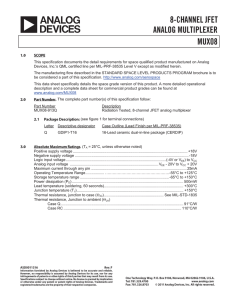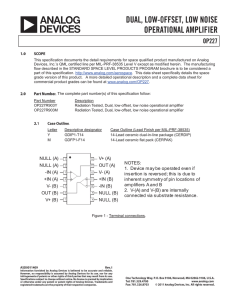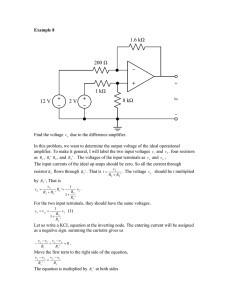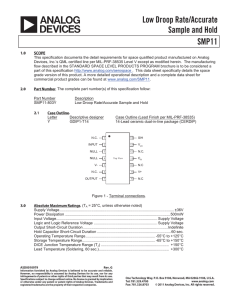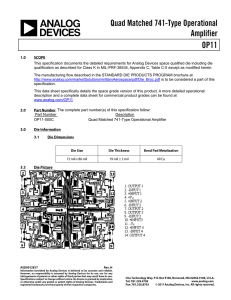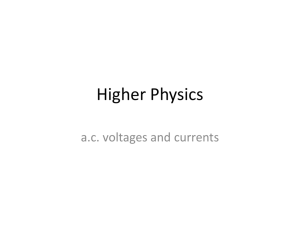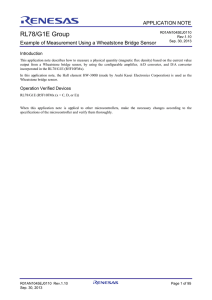6.111 Lecture # 15 Operational Amplifiers
advertisement
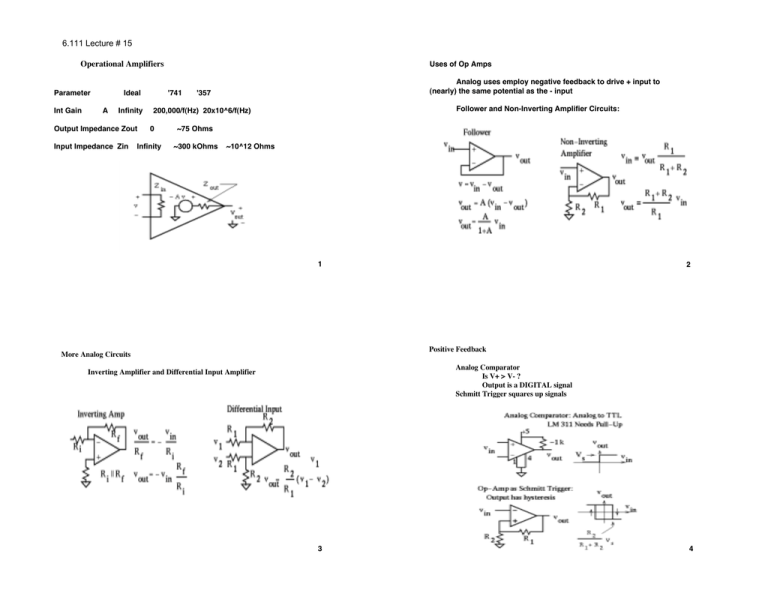
6.111 Lecture # 15 Operational Amplifiers Parameter Int Gain Ideal A Infinity Output Impedance Zout Input Impedance Zin Uses of Op Amps '741 Analog uses employ negative feedback to drive + input to (nearly) the same potential as the - input '357 Follower and Non-Inverting Amplifier Circuits: 200,000/f(Hz) 20x10^6/f(Hz) 0 Infinity ~75 Ohms ~300 kOhms ~10^12 Ohms 1 2 Positive Feedback More Analog Circuits Analog Comparator Is V+ > V- ? Output is a DIGITAL signal Schmitt Trigger squares up signals Inverting Amplifier and Differential Input Amplifier 3 4 Bias Currents Pinouts: 8-pin "mini-dip" Many Op-Amps have bipolar inputs Emitter coupled transistor pair High differential gain But sum of input currents = Ie/β Common packaging Pin 3 Pin 2 Pin 6 Pin 7 Pin 4 Positive Input Negative Input Output Positive Supply Negative Supply You may need these pinouts: 2 * Ie Many Op-Amps have FET inputs Bias currents are very small 5 6 Summing Junction Slew Rate If V+ is at zero potential, so is V- (assuming negative feedback) Output voltage is proportional to sum of currents Currents are inversely proportional to resistances, IF voltages are the same Is related to frequency response 7 8 How to build a D/A Useful Circuit 9 10 AD 558 Control of AD 558 8-Bit D/A Converter You will use in Lab 3 Is relatively simple Remember -- This is a LATCH Data goes through to analog when G is HIGH Ouput can be very noisy when bits are settling (particularly if the source is something like memory) 11 12 Analog to Digital Conversion Output of AD 558 Harder than Digital to Analog Much like a Non-Inverting Operational Amplifier Left circuit goes 0 to 2.5 volts Right circuit goes 0 to 10 volts Needs 12 volt power supply! Several Different Methods are Used: (here are three) Dual Slope Integration Uses time which can be measured accurately Typically very accurate but slow Not widely used any more Multiple Conversions (FLASH) Very fast Used for converting TV signals Difficult to make in high precision AD 775 Successive Approximation Medium speed Can be economical AD 670 13 Dual Slope 14 Operation of Dual Slope Dual Slope Integrating A/D Accurate but slow Requires accurate integrator And accurate counter and clock First, Counts for known time with input voltage at input to the integrator Then counts with reference voltage at input and measures time 15 16 Flash Converter AD 775 Functional Block Diagram 17 18 AD 775 Timing: Samples on falling edge, data available on rising edge, 2 1/2 clock cycles later. Voltage Reference Similar to other flash converters Needs a stable reference voltage Can handle different Ranges of voltage defined by top and bottom of ladder Caution is required: the ladder is fragile! Voltage range < 2.8 volts Linearity suffers if < 1.8 volts AV means "Analog Voltage" (supply) If you use this converter, get AVDD set BEFORE connecting to the A/D converter 19 20 Successive Approximation A/D Widely used in low and medium frequency applications (such as audio) Operation of Successive Approximation A/D Set one bit at a time D/A generates analog voltage Compare with input If overshot, turn that bit on Finishes in fixed time 21 22 Control Logic for AD 670 AD 670 Conversion time 10 microseconds Internal voltage reference Multiple input ranges Two output formats Mode Control: BPO/UPO Format 0 1 0 1 23 0 0 1 1 Input Range Unipolar Bipolar Unipolar Bipolar Output Binary (unsigned) Binary (unsigned but offset) 2's Complement 2's Complement 24 AD 670 Can Handle Multiple Input Ranges Timing: Single Conversion Cycle High Input Voltage Range 0 to 2.55 V or -1.28 to +1.28 V Strap Pins 17 and 18 to GND Input is Pins 16 (+) and 19 (-) Assumes /CS and /CE are LOW Need to control these if connected to a bus! Conversion initiated by R/W LOW pulse Low Input Voltage Range 0 to 255 mV or -128 to +128 mV Strap Pins 16 to 17 (+) and 18 to 19 (-) 25 Timing: Multiple Conversion Cycles 26 A/D, D/A and Aliasing Demo Here is what happens if you hold R/W low Must wait for last conversion to finish This demo shows: 27 1. Digitized signals (and what happens with limited number of bits 2. Aliasing 28 Control and Digital Section Analog: Gain and Anti-Aliasing Gain Antialiasing 29 30