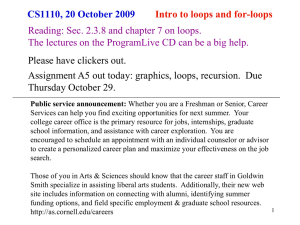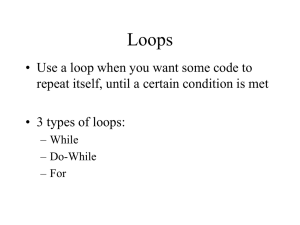Document 13505315
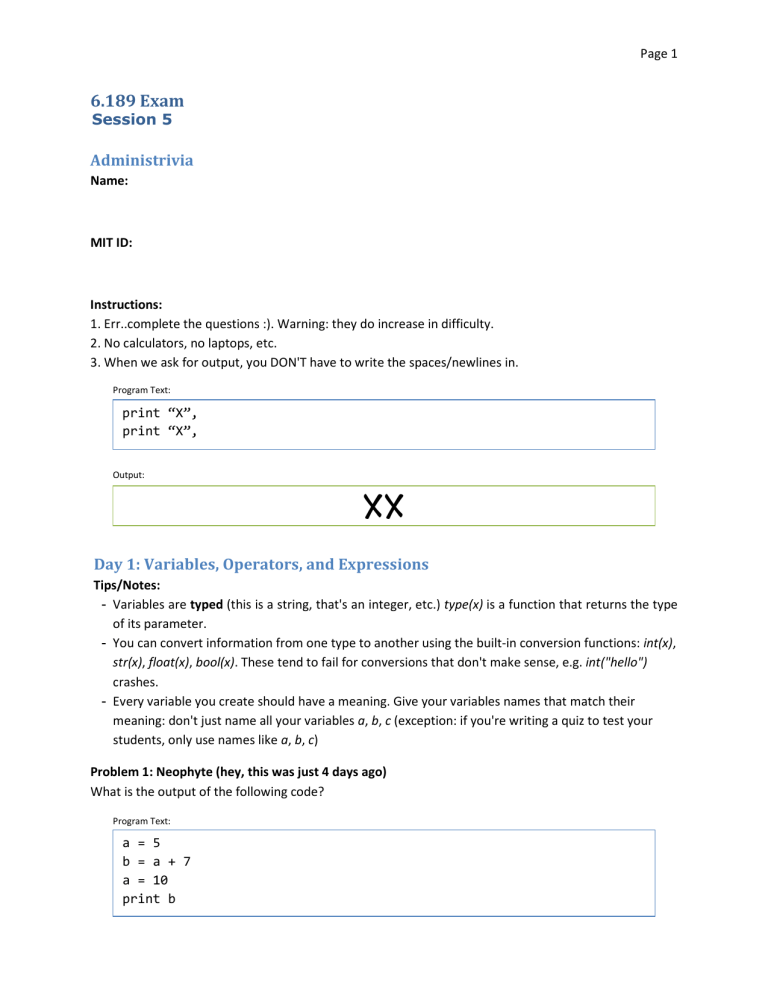
Page 1
6.18
9 Exam
Session 5
Administrivia
Name:
MIT ID:
Instructions:
1. Err..complete the questions :). Warning: they do increase in difficulty.
2. No calculators, no laptops, etc.
3. When we ask for output, you DON'T have to write the spaces/newlines in.
Program Text: print “X”, print “X”,
Output:
XX
Day 1: Variables, Operators, and Expressions
Tips/Notes:
Variables are typed (this is a string, that's an integer, etc.) type(x) is a function that returns the type of its parameter.
You can convert information from one type to another using the built-in conversion functions: int(x) , str(x) , float(x) , bool(x) . These tend to fail for conversions that don't make sense, e.g. int("hello") crashes.
Every variable you create should have a meaning. Give your variables names that match their meaning: don't just name all your variables a , b , c (exception: if you're writing a quiz to test your students, only use names like a , b , c )
Problem 1: Neophyte (hey, this was just 4 days ago)
What is the output of the following code?
Program Text: a = 5 b = a + 7 a = 10 print b
Output:
12
Problem 2: Type Theory
What is the type of each of the following expressions (within the type function)?
Output: Program Text: print type(5) int
Program Text: print type("abc")
Output: string
Output: Program Text: print type(True)
Program Text: print type(5.5)
Program Text: print type(12/27)
Output:
Output: boolean float int
Program Text: print type(2.0/1)
Program Text: print type(12 ** 3)
Program Text: print type(5 == “5”)
Output:
Output:
Output: float int boolean
Program Text: a = str((-4 + abs(-5) / 2 ** 3) + 321 - ((64 / 16) % 4) ** 2) print type(a)
Output: string
Page 2
Page 3
Problem 3: Expressive Expressions
What is the output of the following code?
Program Text: print 5 == 5.0
Program Text: print float(1/2)
Program Text: print float(1)/2
Program Text: print 5 == "5"
Program Text: print "sdf" != "sdf"
Program Text: print True and (False or not True)
Program Text: print str(53) + str(True)
Program Text: a = 20 print 15-(a-15), “,”, a = 10 print 15-(a-15),
Output:
10,20
Output:
Output:
Output:
Output:
Output:
Output:
Output:
True 1
0.0
0.5
false false false
53true
Day 3: Conditionals
Tips/Notes:
The if statement executes a sequence of statements only if some condition is true. This condition can be anything.
1
Scheme (the initial language taught at MIT before Python) took type to an extreme. 5.0 and 5 were not considered equal because one was an integer and the other was a float. You weren’t even allowed to do (4 + 6.0.)
Python is more rational – it treats the two values as equal.
Page 4
elif / else is optional. Remember that at most one block of statements is executed. else occurs if none of the above conditions are satisfied.
Problem 4: Basics
Consider the following code
Program Text: a = ?
if a > 10 and a % 6 = 3: print "a", elif a > 10 and a < 20: print "b", else: print "c",
Give a value for a that would produce the following outputs. If no value of a would produce that output, write none .
Value of a : Output: none a b
Output: Value of a :
15,21,27,…
Value of a :
11,12,…,19 (except 15)
Output: a b
Value of a : Output:
Any other c
Value of a : Output: none victory is mine!
Problem 5: Trickier Duet
Removed due to time constraints.
Page 5
Day 3: While loop
Tips/Notes:
A while loop allows us to repeat a sequence of statements many times.
You can use almost anything for the condition. Not every while loop has to be a simple counter.
Problem 6: This is not a loopy title
What is the output of the following code? If the code does not terminate, write error.
Program Text: a = 5 while a < 8: print "X",
Output:
Loops forever
Program Text: a = -1 while a < 3: print "X", a = a + 1
Output:
XXXX
Program Text: a = 1 while a % 7 != 0: if a % 2 == 0: print "O" if a == 2: print "X" a = a + 1
Output:
OXOO
Problem 7: Subtle variants
We’re going to show you variants of the same code. Write the output of each code snippet.
Program Text: keep_going = True a = 0 b = 0 while keep_going: print "O" a = a + 5 b = b + 7 if a + b >= 24: keep_going = False
Output:
OO
We rearranged the code within the while loop here.
Program Text: keep_going = True a = 0 b = 0 while keep_going: print "O" if a + b >= 24: keep_going = False a = a + 5 b = b + 7
Output:
OOO
The remaining two variants are duplicates of the first two with >= replaced by > .
Program Text: keep_going = True a = 0 b = 0 while keep_going: print "O" a = a + 5 b = b + 7 if a + b > 24: keep_going = False
Page 6
Page 7
Output:
OOO
Program Text: keep_going = True a = 0 b = 0 while keep_going: print "O" if a + b > 24: keep_going = False a = a + 5 b = b + 7
Output:
OOOO
Day 3: Nested loops
Tips/Notes:
This isn't anything new, but we can put loops inside other loops. We can also do fairly crazy things: nest a while in an if in a while in another while .
The break keyword exits the innermost loop.
Problem 8: Freebie!
What is the output of the following code? If the code does not terminate, write error.
Program Text: a = 0 while a < 3: while True: print "X", break print "O", a = a + 1
Output:
XOXOXO
Problem 9: (insert evil laugh) ..is what I’d like to say. Still not that bad, though
What is the output of the following code? If the code does not terminate, write error .
Program Text: a = 1 while a < 3: while a < 3: print "O", a = a + 1
Output:
Loops forever
Program Text: a = 1 while a < 3: if a % 2 == 0: b = 1 while b < 3: print "X", b = b + 1 print "O", a = a + 1
Output:
OXXO
Extra Credit (mainly due to time constraints.) Solve this if you finish early!:
Program Text: a = 1 while a < 3: b = 1 while b < 3: if a == 2: print "X", print "O", b = b + 1 print "O",
Output:
Loops forever (due to typo.) Fixed, it would be oooxoxoo
Page 8
Page 9
Day 2: Functions
Tips/Notes:
A function is just a named sequence of statements. We usually define functions at the beginning of code – definitions just associate the name with the sequence of statements.
Functions can take parameters (within the parenthesis suffix) and can return information via return
return is NOT a function. Like if , while , .. its a keyword : a basic command of the language.
You can find out more information about functions using the help(x) function, e.g. help(sqrt) .
Remember to write from math import * first.
Problem 10: Sanity Check
What is the output of the following code? If the code does not terminate, write error.
Program Text: def f(a): a = a + 5 return a b = 0 f(b) print b, ",", b = f(b) print b
Output:
0,5
Problem 11: Last but not least (somewhere in the middle)
You know that functions can call other functions, right? Here’s an interesting fact – functions can call themselves!
Program Text: def f(x): print "X", if x <= 1: return 1 else: return x+f(x-1)
Fill out the following table for the return value and output of each function call.
Return value: Output: Function call: f(1)
Function call: f(2)
Function call: f(3)
Function call: f(4)
Return value:
Return value:
Return value:
1
3
6
10
Output:
Output:
Output:
X
XX
XXX
XXXX
Page 10
Page 11
Extra stuff
If you were reasonably comfortable with this test, here is some extra stuff that you might find useful
(you can rip this page out if you like.)
Don’t forget about using # to write notes/comments in your code!
Instead of always writing a = a + 5 or a = a / 7 , you can use the shorthand a += 5 and a /= 7 . Be careful not to get confused by this notation:
Program Text:
a = 5
b = a
a += 3
print b #still 5
String stuff
� You can use either a single quotation mark (‘) or a double quotation mark for strings. The only difference is either one can contain the other (‘This is a “test”’ is valid, “This is a ‘test’” is valid,
“This is a “test”” is not valid.)
� You can use “ \n ” to insert a newline (Enter key) in a string.
� You can define multi-line strings using the triple-quotation """ operator.
Program Text:
print “““This is a sentence.\nThis sentence is on the second line.
This sentence is on the third line.
This is on the fourth.”””
You can write a description of a function by putting a string as the first line of the function.
Program Text:
def hypo(a,b):
"""This function returns the length of the hypotenuse defined by
the right triangle with side lengths a,b"""
return sqrt(a*a + b*b)
Try calling help(hypo) on the function you just wrote!
print is a keyword, not a function (like if , while , return .) There’s no particularly good reason why it’s a keyword – future versions of Python are changing it into a function.