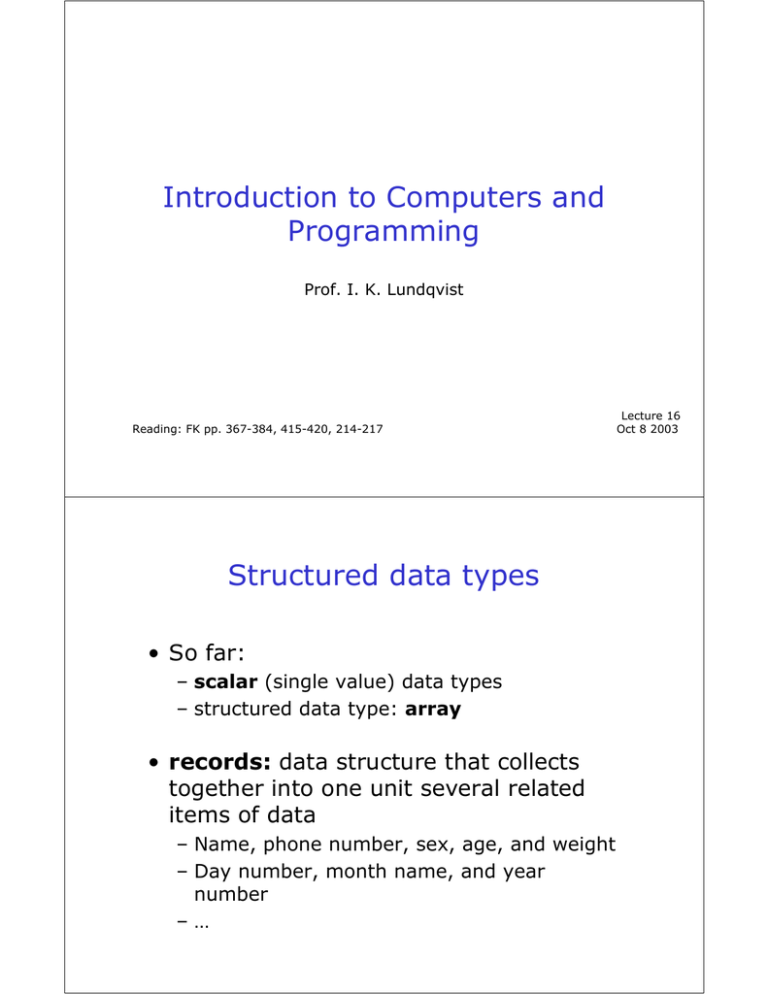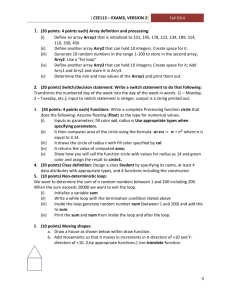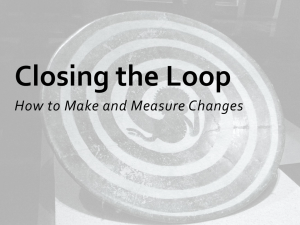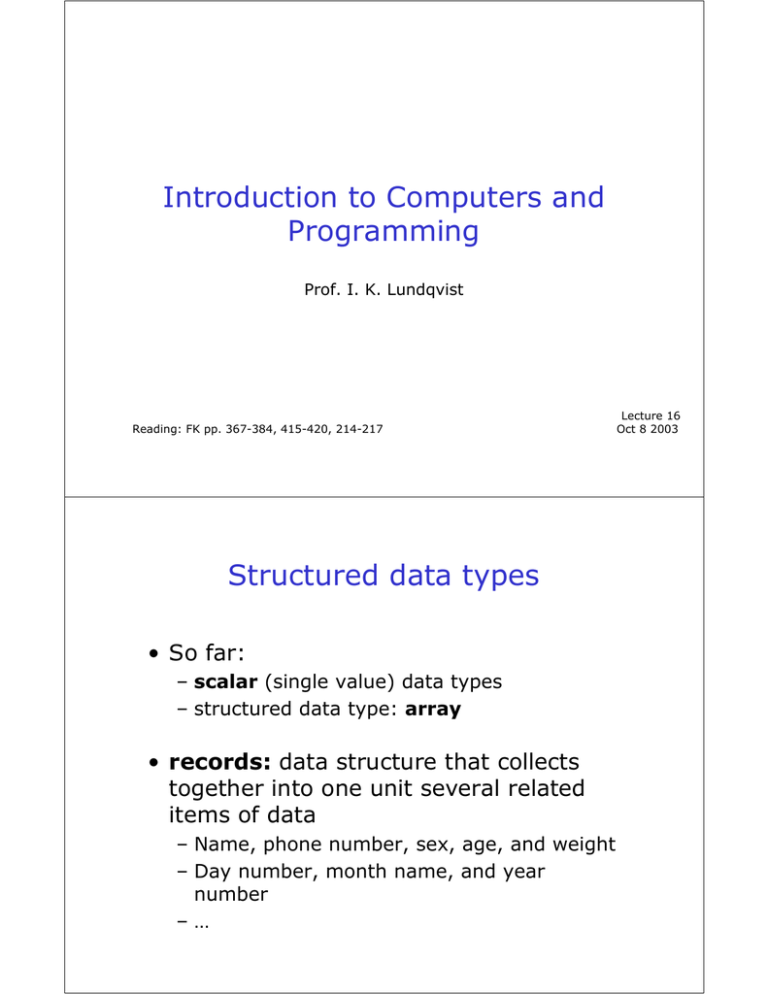
Introduction to Computers and
Programming
Prof. I. K. Lundqvist
Reading: FK pp. 367-384, 415-420, 214-217
Structured data types
• So far:
– scalar (single value) data types
– structured data type: array
• records: data structure that collects
together into one unit several related
items of data
– Name, phone number, sex, age, and weight
– Day number, month name, and year
number
–…
Lecture 16
Oct 8 2003
Arrays
• Access elements using Indices
– Single Dimension arrays A(I)
– Two dimensional arrays A(I,J)
– N dimensional array A(i1, i2,..,in)
• Loops can be used to access control to
elements.
for I in 1 .. M loop
for I in 1 .. N loop
for J in 1 .. N loop
Get (A(I));
Put (B(I,J));
end loop;
end loop;
end loop;
Records
• To use records we need to know:
1. How to design a record
2. How to declare record types and variables
3. How to use a record
1. Designing Records
• To design a record:
– identify the items of data that are relevant
in this application
– use a data structure diagram to show the
relevant information
• decide on names for the overall structure, and
for the individual fields
– determine the data types of the fields
Example1 Fitness club
persons
name
name
phone
sex
age
weight
phone
:
:
:
:
:
names;
phones;
sexes;
ages;
weights;
sex
------
age
weight
string sub-type
string sub-type
enumerated type
integer sub-range
float sub-type
2. Declaring records
• Form of declaration:
-- declaration of record data type
type record_type_name is record
field_name_1 : field_type_1;
field_name_2 : field_type_2;
-- various fields in the record
end record;
2. Declaring records
• Example - positional aggregate:
average_male : constant persons :=
(“Mr. A Average
“,
“
“,
male, 25, 72.5);
• Example - named aggregate:
average_female : constant persons :=
(name
=> ”Ms. A Average
“,
phone => ”
“,
sex
=> female,
age
=> 21,
weight => 62.0);
3. Using records
• To refer to an entire record variable (for
assignment, parameter, comparison,
etc) just use its name
• To refer to a field of a record, use
record_name.field_name
– average_male.weight
average_female.name
3. Using records
• Assignment
– You can assign one record variable to
another of identical type
• that_person := this_person;
• Input
– You cannot read an entire record variable in
a single operation. You must read each
field separately.
– To input a record variable use a procedure:
• Prompt for and get each field in turn
CQ 1
1. My_First_Record contains contents of
My_Second_Record
2. Program will not compile
3. Program gives a run-time error
4. Don’t know
3. Using records
• Output
– You cannot display an entire record variable
in a single operation. You must display
each field separately.
– To display a record variable use a
procedure:
• Describe and display each field in turn
3. Using records
• Comparisons
– You can compare one record variable to another of identical
type using “=" or “/=" operators
• if this_person = that_person then
– You should use a function to compare specific fields
• function is_heavier_than(a_person,
another_person : persons ) return BOOLEAN is
begin -- is_heavier_than
return a_person.weight > another_person.weight;
end is_heavier_than;
– To use this function:
• if is_heavier_than(this_person, that_person) then
PUT(this_person.name); PUT_LINE(" is heavier.");
else
PUT(that_person.name); PUT_LINE(" is heavier.");
end if;
CQ 2
1. Displays garbage
2. Program will not compile
3. Program gives a run-time error
4. Displays
John Doe
25
Detroit Mi
5. Don’t know
Hierarchical records
• The components of a record can be any
type, including another record
persons
name
title
phone
weight
age
sex
fname
sname
text_io
• Text_IO
– Page line character
•
•
•
•
•
•
•
•
•
set_col : go to nominated column in output file
new_line: go to next line of output
set_line: go to nominated line in output file
new_page: go to next page of output
skip_line: go to start of next line in input
skip_page: go to start of next page of inputs
page: what page number are we up to in the file?
line: what line number are we up to on the page?
col: what character position are we up to on the
line?
example
• SET_LINE (2);
SET_COL (30);
PUT ("Student
SET_LINE (4);
SET_COL ( 5);
SET_COL (35);
SET_COL (50);
SET_COL (65);
SET_LINE (6);
Results Report");
PUT
PUT
PUT
PUT
("Student name");
("Assignments");
("Exams");
("Average");
Line length
• For output files
– set_line_length for lines
– set_page_length for pages
• set_line_length
– EOL generated automatically when limit
reached
– Default is 0
– SET_LINE_LENGTH (30);
for i in 1 .. 20 loop
PUT (i**2, width => 5);
end loop;
'
1
4
9
16
25
‘
'
'
49
169
361
64
81
196 225
400'
100
256
121
289
36'
144'
324'
Files
• Files need to be:
– Declared
• File variable set up
Open (Inf, In_File, File_Name(1..Name_Length));
– Created/opened/reset
• Disk file linked to file variable
• File opened for I/O
Mode is (In_File, Out_File, Append_File);
– Used for I/O
• PUT, GET, etc
Put_Line (Outf, Line (1..Line_Length));
– Closed
• After I/O finished
CQ 3
In the program, what is changed in the file
1. this is without putline –
Where does this line go?
2. this is without putline - Where does this line go?
3. This is a copy - do not replicate this is without putline Where does this line go?
4. None of the Above
reset
• Need to process a file twice. RESET
procedure:
– Go back to beginning
– (optionally) change mode
– File must be open already
-- read file twice
open (filevar, in_file, filename);
--code to read from the file
reset (filevar);
--code to read the file all over again
close (filevar);
File position functions
• END_OF_FILE
– Next character is EOF
– Next character is combination of EOL, EOP, EOF
• END_OF_LINE
– Next character is EOL or EOF
• END_OF_PAGE
– Next character is combination of EOL and EOP
– Next character is EOF
• if END_OF_PAGE (infile) then …
while not END_OF_FILE loop …
Example2 Priority Queue
Q
Q
5
-3
0
5
12
17
?
?
?
?
?
Free
0
1
2
3
4
5
6
7
…
N
• Data structure that stores items so that
retrieval of ‘highest priority’ item can be
done efficiently.
• Highest priority have lower values
• Operations: PUT, GET, EMPTY