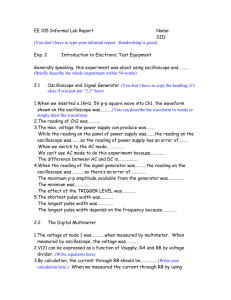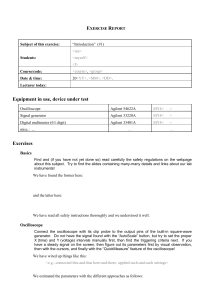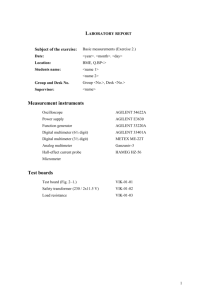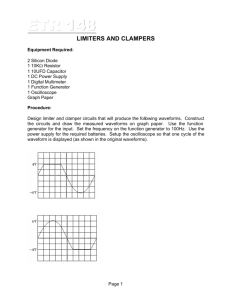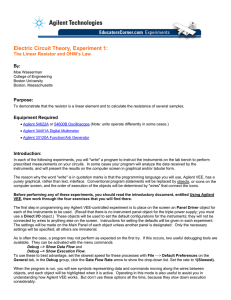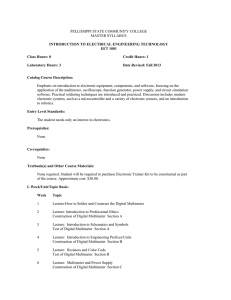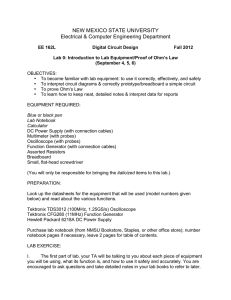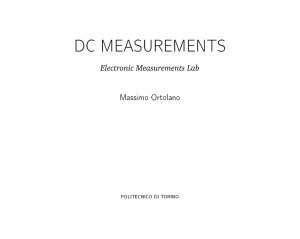MAS.836 LABORATORY ONE
advertisement
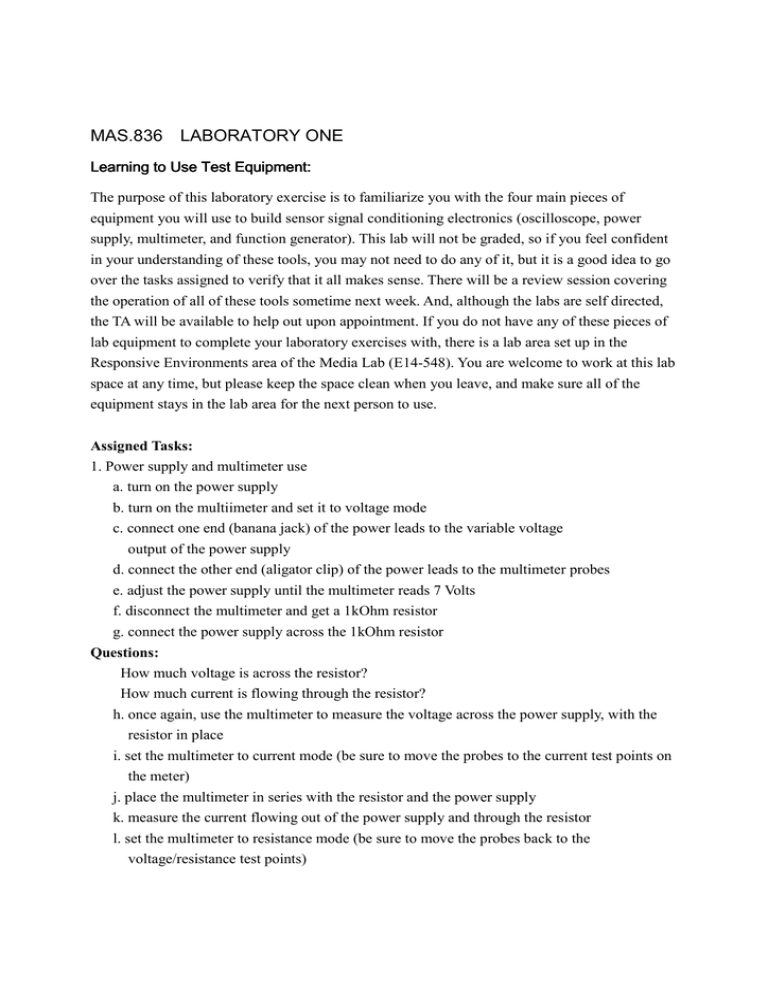
MAS.836 LABORATORY ONE Learning to Use Test Equipment: The purpose of this laboratory exercise is to familiarize you with the four main pieces of equipment you will use to build sensor signal conditioning electronics (oscilloscope, power supply, multimeter, and function generator). This lab will not be graded, so if you feel confident in your understanding of these tools, you may not need to do any of it, but it is a good idea to go over the tasks assigned to verify that it all makes sense. There will be a review session covering the operation of all of these tools sometime next week. And, although the labs are self directed, the TA will be available to help out upon appointment. If you do not have any of these pieces of lab equipment to complete your laboratory exercises with, there is a lab area set up in the Responsive Environments area of the Media Lab (E14-548). You are welcome to work at this lab space at any time, but please keep the space clean when you leave, and make sure all of the equipment stays in the lab area for the next person to use. Assigned Tasks: 1. Power supply and multimeter use a. turn on the power supply b. turn on the multiimeter and set it to voltage mode c. connect one end (banana jack) of the power leads to the variable voltage output of the power supply d. connect the other end (aligator clip) of the power leads to the multimeter probes e. adjust the power supply until the multimeter reads 7 Volts f. disconnect the multimeter and get a 1kOhm resistor g. connect the power supply across the 1kOhm resistor Questions: How much voltage is across the resistor? How much current is flowing through the resistor? h. once again, use the multimeter to measure the voltage across the power supply, with the resistor in place i. set the multimeter to current mode (be sure to move the probes to the current test points on the meter) j. place the multimeter in series with the resistor and the power supply k. measure the current flowing out of the power supply and through the resistor l. set the multimeter to resistance mode (be sure to move the probes back to the voltage/resistance test points) m. disconnect the power supply from the resistor and shut off the power supply n. use the multimeter to measure the resistance of the resistor o. shut off the multimeter Questions: How do the calculated values for voltage and current compare to the measured values? What might account for any differences found? 2. Function generator and oscilloscope use (for all of these tasks, adjust the oscilloscope such that three or four periods of the waveform are displayed and that the waveform fills up as much of the scale without clipping) a. turn on the function generator and oscilloscope b. connect oscilloscope probe1 to the function generator output c. produce a 5 Volt peak to peak (5Vpp) sine wave with 0V offset and 10kHz frequency with the function generator d. produce a 3Vpp square wave with 1.5V offset at 1kHz e. produce a 1Vpp triangle wave with .5V offset at 80kHz f. disconnect the function generator and shut it off g. connect the switch assembly (will be in the lab area) to the 5V output of the power supply h. connect the oscilloscope across the switch i. capture the waveform created by pressing the switch j. capture the waveform created by the release of the switch Questions: Are the Switch waveforms as you expected? Why might the switch waveforms appear as they do? k. disconnect the switch assembly and shut off the oscilloscope. MIT OpenCourseWare http://ocw.mit.edu MAS.836 Sensor Technologies for Interactive Environments Spring 2011 For information about citing these materials or our Terms of Use, visit: http://ocw.mit.edu/terms.