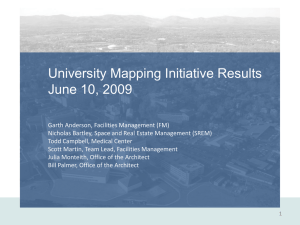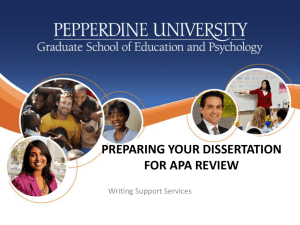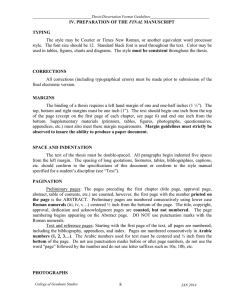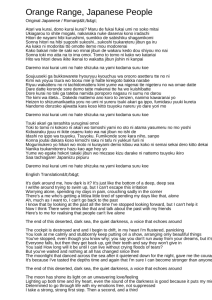Unified Medical Instrument Prototype Hardware Final Report Team members:
advertisement
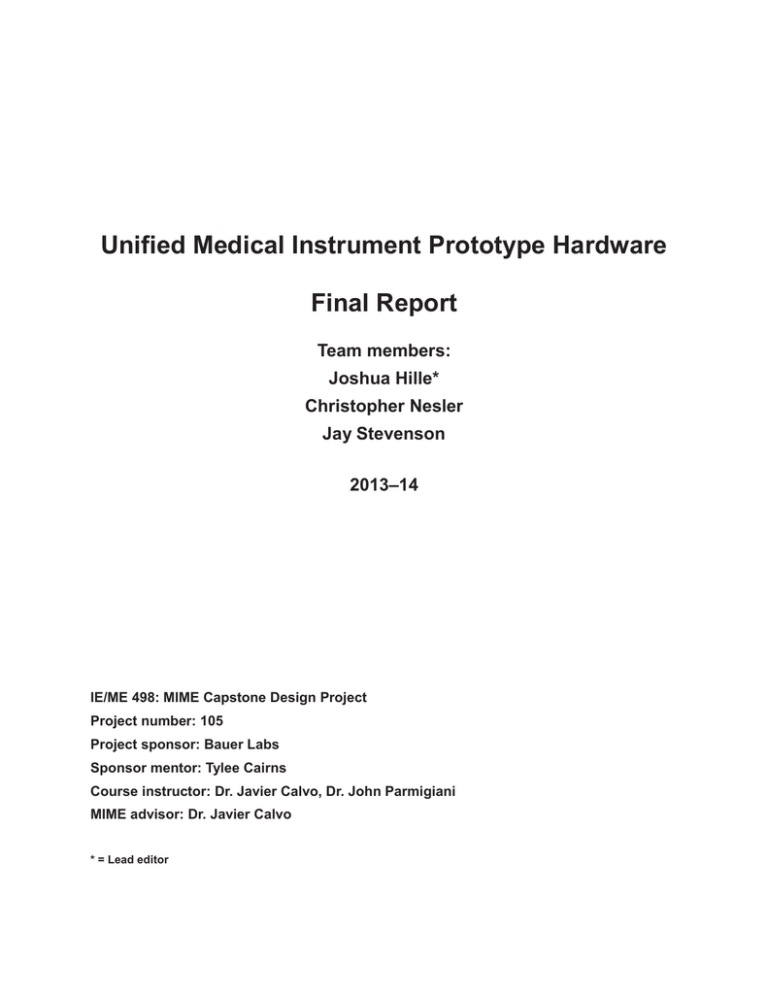
Unified Medical Instrument Prototype Hardware Final Report Team members: Joshua Hille* Christopher Nesler Jay Stevenson 2013–14 IE/ME 498: MIME Capstone Design Project Project number: 105 Project sponsor: Bauer Labs Sponsor mentor: Tylee Cairns Course instructor: Dr. Javier Calvo, Dr. John Parmigiani MIME advisor: Dr. Javier Calvo * = Lead editor DISCLAIMER This report was prepared by students as part of a university course requirement. While considerable effort has been put into the project, it is not the work of licensed engineers and has not undergone the extensive verification that is common in the profession. The information, data, conclusions, and content of this report should not be relied on or utilized without thorough, independent testing and verification. University faculty members may have been associated with this project as advisors, sponsors, or course instructors, but as such they are not responsible for the accuracy of results or conclusions. i EXECUTIVE SUMMARY Project Description This project was sponsored by Bauer Labs with the goal of developing a unified medical instrument (UMI) for use by physicians, nurses, and other healthcare providers conducting routine patient checkups. The end-purpose is to reduce the number of medical peripherals required to do a standard checkup, which will allow healthcare providers to be more mobile, especially in areas of poverty. The UMI that was developed gives healthcare providers the ability to take a patient’s temperature, listen to the patient’s heart and lungs, view the patient’s eardrums and retinas, and capture pictures of the skin. In addition to the medical device requirements, the UMI was required to be built around an iOS or Android platform to allow simple replacement of the main processor, increase the usability of the device, and ensure the device is hand-held. Concept Development To begin the project, the design team developed a list of customer requirements, analyzed applicable existing products, and applied broad concepts from these products to develop three design concepts that could fulfill all the requirements. The base platforms for these concepts were the iPhone 4s, Galaxy S III mini, and iPod touch. Solution The design selected for implementation utilizes an iPhone 4s and the following peripherals to capture the required patient information: x x x Modified ophthalmoscope/otoscope. This peripheral is a purchased Welch Allyn ophthalmoscope that is mounted directly to the iPhone’s camera, which allows pictures of the retina, tympanic membrane, and skin to be stored on the iPhone’s internal memory. Neonatal stethoscope with microphone. This subsystem combines a standard neonatal stethoscope and a microphone connected to the iPhone through the 3.5 mm headphone jack. ThermoDock thermometer. The ThermoDock is an infrared temperature sensor that connects to the 30-pin dock on the iPhone. Solution Capability The UMI provides the capability for a healthcare provider to view and capture pictures of the patient’s retina, tympanic membrane with limited quality, and skin. The healthcare provider can also use the UMI to listen to a patient’s heart and lungs sounds with superior quality than a traditional stethoscope. The UMI also has the capability to capture and record the patient’s temperature. Finally, the UMI allows the healthcare provider to output recorded data via email which can then be included in a patient’s electronic medical record. Recommended Next Steps The UMI is currently able to accomplish the majority of the desired requirements, but design changes are necessary to have a fully functioning device. The most prominent modifications recommended by the project team are as follows: x x Integration of a lens system. The inclusion of a compact lens setup between the ophthalmoscope and the platform's camera would enhance the quality of the visual data collected. Addition of an accessible charging port. The present design requires removal of the device cover to access the batteries used to power the ophthalmoscope light and stethoscope microphone. An external port for recharging this power supply would improve the system's convenience. ii ACKNOWLEDGEMENTS We would like to thank all those who have contributed to this project; Mr. Tylee Cairns, for his guidance throughout the year and focused input when developing the requirements for this project; Mr. Andrew Queisser, for his continued support and enthusiasm for this project, especially during the long nights testing lens systems; Ms. Teresa Mape, for her help testing the UMI and her devotion to assisting us in completing our testing; Ms. Tracy Ann Robinson, for her willingness and passion to develop us into stronger writers; Dr. Kenneth Funk, for his professional knowledge and input during the project; Dr. Javier Calvo, for his guidance when challenges arose; Mr. Brian Jensen, for keeping us moving in the right direction when machining and answering all of our questions, no matter how insignificant; Dr. James Bauer, for his sponsorship of this project; Mr. Andrew Shepardson, for the quick 3D printing turnaround times and high quality parts; Mr. Arvin Hille, for his generous provision in letting us work in his shop; Kristen Hayenga, for her willingness to test the UMI; and all the clinicians at Student Health Services who tested the UMI and provided useful feedback. iii TABLE OF CONTENTS . DISCLAIMER ....................................................................................................................................... i EXECUTIVE SUMMARY ................................................................................................................... ii ACKNOWLEDGEMENTS ................................................................................................................. iii 1 INTRODUCTION ...................................................................................................................... 7 1.1 Project Description and Context ............................................................................................ 7 1.2 Original Project Description from Sponsor ........................................................................... 7 1.3 Original System Description ................................................................................................. 8 1.3.1 Original System Structure ............................................................................................. 8 1.3.2 Original System Operation.......................................................................................... 10 1.3.3 Original System Performance ..................................................................................... 10 1.3.4 Original System Deficiencies...................................................................................... 10 2 PROJECT REQUIREMENTS...................................................................................................11 2.1 House of Quality...................................................................................................................11 2.2 Customer Requirements ...................................................................................................... 13 2.3 Engineering Requirements .................................................................................................. 13 2.4 Testing Procedures ............................................................................................................... 16 2.5 Design Links ........................................................................................................................ 17 3 BACKGROUND RESEARCH: EXISTING DESIGNS .......................................................... 19 3.1 Research Methods ............................................................................................................... 19 3.2 Functional Decomposition................................................................................................... 19 3.3 Relevant System-Level Designs .......................................................................................... 21 3.3.1 Existing Design #1: Global Positioning System Device ............................................. 21 3.3.2 Existing Design #2: Google Glass .............................................................................. 21 3.3.3 Existing Design #3: Xbox One ................................................................................... 22 3.3.4 Existing Design #4: Apple iPhone .............................................................................. 22 3.3.5 Existing Design #5: FirstExam Mobile Telemedicine Station .................................... 23 3.3.6 Existing Design #6: Nike+ FuelBand ......................................................................... 23 3.4 Relevant Subsystem-Level Designs .................................................................................... 23 3.4.1 Subsystem #1: Collect Visual Data ............................................................................. 24 3.4.1.1 Existing Subsystem-Level Design #1: Electronic Recording Pen ...................... 24 3.4.1.2 Existing Subsystem-Level Design #2: Digital Camera ....................................... 24 3.4.1.3 Existing Subsystem-Level Design #3: SMART Board ....................................... 24 3.4.2 Subsystem #2: Collect Audio Data ............................................................................. 24 3.4.2.1 Existing Subsystem-Level Design #1: Hearing Aid ............................................ 24 3.4.2.2 Existing Subsystem-Level Design #2: Digital Stethoscope ................................ 25 3.4.2.3 Existing Subsystem-Level Design #3: MEMS Microphone ............................... 25 3.4.3 Subsystem #3: Collect Temperature Data ................................................................... 25 3.4.3.1 Existing Subsystem-Level Design #1: Temperature Estimation via Heart Rate . 25 3.4.3.2 Existing Subsystem-Level Design #2: Infrared Thermometer ............................ 25 3.4.3.3 Existing Subsystem-Level Design #3: Thermapen ............................................. 25 3.4.4 Subsystem #4: Provide Visual Representation of Data ............................................... 26 3.4.4.1 Existing Subsystem-Level Design #1: MIRAGE Transparent Screen ................ 26 3.4.4.2 Existing Subsystem-Level Design #2: Equalizer Display................................... 26 3.4.4.3 Existing Subsystem-Level Design #3: Electrocardiographic Machine ............... 26 3.4.5 Subsystem #5: Provide Audio Representation of Data ............................................... 26 3.4.5.1 Existing Subsystem-Level Design #1: Automotive Proximity Warning ............. 26 3.4.5.2 Existing Subsystem-Level Design #2: Digital Voice Recorder ........................... 27 3.4.5.3 Existing Subsystem-Level Design #3: Crosswalk Alert Sound .......................... 27 iv 4 5 6 7 3.4.6 Subsystem #6: Output Data Wirelessly to an External Database ................................ 27 3.4.6.1 Existing Subsystem-Level Design #1: Fitbit....................................................... 27 3.4.6.2 Existing Subsystem-Level Design #2: Apple AirPlay......................................... 27 3.4.6.3 Existing Subsystem-Level Design #3: Carbonite Data Backup .......................... 27 3.4.7 Subsystem #7: Save Audio, Visual and Temperature Data ......................................... 27 3.4.7.1 Existing Subsystem-Level Design #1: Backup Tape Cartridge .......................... 28 3.4.7.2 Existing Subsystem-Level Design #2: Solid State Drive .................................... 28 3.4.7.3 Existing Subsystem-Level Design #3: Hard Disk Drive ..................................... 28 3.4.8 Subsystem #8: Ergonomic Design .............................................................................. 28 3.4.8.1 Existing Subsystem-Level Design #1: Ergonomic iPhone Case ......................... 28 3.4.8.2 Existing Subsystem-Level Design #2: Ergonomic Mouse .................................. 28 3.4.8.3 Existing Subsystem-Level Design #3: Xbox One Controller ............................. 28 DESIGN SOLUTIONS CONSIDERED / ADOPTED ............................................................. 30 4.1 Solutions Considered ........................................................................................................... 30 4.1.1 Solution #1: iPhone 4s Platform ................................................................................. 30 4.1.1.1 Solution #1: Subsystem Descriptions.................................................................. 30 4.1.1.2 Solution #1: Subsystem Interactions ................................................................... 33 4.1.1.3 Solution #1: Feasibility ....................................................................................... 33 4.1.1.4 Solution #1: Cost Analysis .................................................................................. 33 4.1.1.5 Solution #1: Customer and Engineering Requirement Satisfaction .................... 34 4.1.2 Solution #2: Samsung Galaxy S III mini Platform ..................................................... 34 4.1.2.1 Solution #2: Subsystem Descriptions.................................................................. 35 4.1.2.2 Solution #2: Subsystem Interactions ................................................................... 37 4.1.2.3 Solution #2: Feasibility ....................................................................................... 37 4.1.2.4 Solution #2: Cost Analysis .................................................................................. 37 4.1.2.5 Solution #2: Customer and Engineering Requirement Satisfaction .................... 38 4.1.3 Solution #3: iPod touch Platform ................................................................................ 38 4.1.3.1 Solution #3: Subsystem Descriptions.................................................................. 39 4.1.3.2 Solution #3: Subsystem Interactions ................................................................... 40 4.1.3.3 Solution #3: Feasibility ....................................................................................... 40 4.1.3.4 Solution #3: Cost Analysis .................................................................................. 40 4.1.3.5 Solution #3: Customer and Engineering Requirement Satisfaction .................... 41 4.2 Solution Adopted ................................................................................................................. 41 SELECTED DESIGN DESCRIPTION .................................................................................... 43 5.1 iPhone 4s Subsystem Description........................................................................................ 43 5.2 Case Subsystem Description ............................................................................................... 44 5.3 Electronic Stethoscope Subsystem Description................................................................... 47 5.4 Modified Ophthalmoscope Subsystem Description ............................................................ 50 5.5 Thermometer Subsystem Description ................................................................................. 55 DESIGN IMPLEMENTATION ................................................................................................ 56 6.1 Work Breakdown Structure ................................................................................................. 56 6.2 Project Schedule .................................................................................................................. 57 6.3 Parts and Materials Sourcing ............................................................................................... 59 6.4 Design Changes during Implementation Phase ................................................................... 59 6.4.1 Removed Extra Lens ................................................................................................... 59 6.4.2 Removed Microphone Mount ..................................................................................... 59 6.4.3 Upgrade in Battery Supply .......................................................................................... 59 DESIGN TESTING .................................................................................................................. 60 7.1 Testing Results..................................................................................................................... 60 7.2 Post-Testing Design Changes .............................................................................................. 61 7.2.1 Testing Procedure #7 ................................................................................................... 61 v 7.2.2 Testing Procedure #11 ................................................................................................. 62 CONCLUSIONS AND RECOMMENDATIONS .................................................................... 63 8.1 Lessons Learned .................................................................................................................. 63 8.2 Recommended Next Steps ................................................................................................... 64 9 REFERENCES ......................................................................................................................... 66 APPENDIX A: Team Charter ............................................................................................................. 72 APPENDIX B: Physician Questionnaire ............................................................................................ 73 APPENDIX C: Engineering Drawings ............................................................................................... 75 APPENDIX D: Complete Bill of Materials ........................................................................................ 83 APPENDIX E: Updated Engineering Drawings ................................................................................. 84 APPENDIX F: Survey Testing Results ............................................................................................... 86 8 vi 1 INTRODUCTION This chapter introduces the project documented in this report and describes the original system the project team has been tasked with improving. Chapter 2 will introduce the project requirements. Chapter 3 summarizes background research of existing designs relevant to the team. Chapter 4 describes and evaluates the solutions developed for this project, identifies the design chosen for implementation, and discusses the reasons for this choice. Chapter 5 outlines the subsystems and components of the selected design, and Chapter 6 provides an overview of the implementation plan. Chapter 7 addresses the results of testing and subsequent design changes. Finally, Chapter 8 provides a discussion of conclusions and recommendations for the future state of the project. 1.1 Project Description and Context The goal of this project is to develop a Healthcare Toolkit (HT) that will aid physicians, nurses and other healthcare providers. This Healthcare Toolkit will incorporate many tools utilized by healthcare providers into one unified medical instrument (UMI). The UMI will give providers the ability to do the following: x x x x Take a patient’s temperature Listen to the patient’s heart and lung sounds View the patient’s eardrums and retinas Capture pictures of the patient’s skin The physician will be able to record all of this data in the UMI which will then transmit the data to the patient’s healthcare record. This device will also allow a physician to view the medical record of the patient. This project is sponsored by Bauer Labs with Tylee Cairns serving as the project mentor and Dr. Ken Funk serving as the technical advisor. Cairns participated on a previous MIME Capstone team which developed the first UMI. This UMI provided a basic proof of concept, but a more refined design will be developed in order to garner commercialized funding. The current team will abide by the team charter that was developed and signed by each team member (seen in Appendix A). 1.2 Original Project Description from Sponsor Following is the original project description from the sponsor: The Healthcare Toolkit (HT) is a tablet-computer-based system, currently in development by Bauer Labs LLC and OSU, that will give physicians, nurses, and other healthcare providers access to a patient's Electronic Medical Record (EMR) and facilitate the patient-provider encounter, including interview, physical examination, diagnosis, and treatment. Key to the HT is the Unified Medical Instrument (UMI, patent pending), an integrated set of physical examination instruments (including stethoscope, otoscope, ophthalmoscope, and thermometer) to collect patient clinical data and pass it to the HT tablet for display, interpretation, and EMR update. A functional prototype, UMI 1.0, was developed by a MIME Capstone team in 2012-13 to demonstrate the UMI's basic functionality. Although UMI 1.0 provided basic proof of concept, a much more refined, more usable, more aesthetically pleasing UMI prototype is needed to demonstrate to potential customers and prospective sponsors so as to garner commercialization funding. In 2013-14, a new MIME Capstone team will design and implement hardware for a secondgeneration functional prototype, UMI 2.0. It will be built around a small iOS or Android-based mobile device (tablet or smartphone) and utilize that platform's native camera, flash, microphone, and ports in conjunction with custom optics and other sensors to provide UMI functionality. UMI 2.0 optics and sensors will be integrated into a case that securely holds the mobile device, yet 7 leaves its touch screen accessible for user interaction. A Computer Science Capstone team will develop software for UMI 2.0 in cooperation with the MIME team. The objectives for the MIME team are to 1) work with Bauer Labs, the OSU sponsor, and other subject matter experts to develop customer and engineering requirements for UMI 2.0 hardware; 2) design a case/attachment for the mobile device that integrates medical instrument sensors with the mobile device's native peripherals and ports to provide medical instrument functionality to deliver data of near-clinical quality; 3) build and test the device; and 4) collaborate with the CS team developing the software. UMI 2.0 will include, at minimum, a dermatological camera, stethoscope, otoscope and ophthalmoscope optics and light, and a thermometer. The case/attachment that integrates the medical instrument sensors with the mobile device must be aesthetically pleasing to and easily operable by the user. The mobile device's touch screen and controls must be accessible to the user. Bauer Labs and the OSU sponsor will specify which mobile device (iOS or Android) will be used and provide one to each Capstone team for development and testing purposes. Since UMI 2.0 will rely on the mobile device's native camera, flash, microphone, and ports, it will not be necessary for the CS team to have the MIME team's hardware in hand initially, and they will be able to use a “bare” mobile device through fall and most of winter term. The teams will therefore be able to work somewhat independently, but some collaboration and integration will be required. This will be facilitated by a MIME Graduate Research Assistant who, as an OSU senior, led the 2012-13 MIME team that created UMI 1.0. Bauer Labs and OSU will provide subject matter experts and consultants (healthcare, human factors engineering, industrial design) to help guide the project. A Hewlett Packard optical engineer has offered his expertise to help with the otoscope/ophthalmoscope optics. 1.3 Original System Description This section provides a description of the original UMI system. The goal of this project is to create a new design, rather than upgrade the original design. However, the team will utilize information gained from the examination of the previous design in order to create a device that is refined, useable and aesthetically pleasing. 1.3.1 Original System Structure The original system, shown in Figure 1, consists of a case designed for an 8 GB, fourth-generation Apple iPod Touch. The case is specifically designed to include certain attached peripherals. The body of the UMI was created using a 3D printer. 8 Figure 1. Original system. Photo by: Tylee Cairns. The first attachment to this case is a modified ophthalmoscope/otoscope. This attachment is the head of an ophthalmoscope with an otoscope attachment that can hold the speculum in front of the ophthalmoscope. The otoscope attachment contains a magnification lens in order to examine the tympanic membrane. The modified ophthalmoscope/otoscope has been placed over the camera lens of the iPod. This placement allows the user to record what is being viewed through the attachment. Because an ophthalmoscope requires a light, a battery had to be installed and wired to the modified ophthalmoscope to power the light. The second attachment to this case is a modified stethoscope. The original stethoscope was modified by removing the tubing from the chestpiece. A small microphone was inserted into the tubing and wired into a 3.5 mm jack connected to the iPod. This connection allows the iPod to record sounds from the chestpiece. Due to the low frequencies that are picked up from the modified stethoscope, the native speakers are not sufficient for playback of the recording; external headphones are required. Due to the placement of the headphone jack on the iPod, an input jack is incorporated into the side of the case. Because the iPod only has one native 3.5 mm jack, the external 3.5 mm jack and stethoscope are spliced together. The case for the iPod also allows space to attach a device called a ThermoDock. This purchased device attaches to the 30-pin dock on the iPod. The ThermoDock allows a physician to take an accurate body temperature measurement without touching the patient [1]. The device comes with a pre-programmed application (app) specifically for Apple products that allows the iPod to store the temperature of the patient in the device. 9 1.3.2 Original System Operation The original system is operated using multiple applications designed for the iOS platform. The following lists which application is used for each device attached to the UMI: x x x Modified ophthalmoscope/otoscope. This attachment utilizes the native camera application. ThermoDock. This attachment comes with its own app called VitaDock. Stethoscope. This attachment utilizes an application called the iStethoscope Pro. All of the apps and devices on the UMI are operated through the iPod interface and have the capability to record and store data. 1.3.3 Original System Performance The original UMI weighs 0.63 pounds. The device measures 7.25 in. by 2.75 in. by 2.2 in. The iPod touch has a storage capacity of 8 GB and a 3.5 inch diagonal display. 1.3.4 Original System Deficiencies The current system has three major deficiencies: unaesthetic design, unclear view from the modified ophthalmoscope/otoscope and awkward handling. x x x Unaesthetic design. The most noticeable deficiency with the original UMI is the aesthetic design of the case. Since each peripheral had to be modified to fit onto the case, many parts are hot glued together, which gives the device an unappealing look. Because the device requires an external battery, as well as multiple devices that utilize the 3.5 mm jack, there are many loose wires on the device. The case itself was manufactured using a 3D printer and has a rough surface; this means the device may not be ideal as a medical instrument, as it has the potential to capture germs in the surface crevices. Unclear view from the modified ophthalmoscope/otoscope. While the modified ophthalmoscope/otoscope is positioned over the camera, the view is not clear when viewing images on the screen of the iPod. The images are blurry and small with the size of the picture filling a small percentage of the screen. This is primarily due to an incorrect focal length based on the mounting of the ophthalmoscope/otoscope. Awkward handling. Because the original UMI is a combination of multiple modified devices, the handling of the device is awkward. This results in a device that is not ergonomic. The location of the stethoscope and external batteries does not allow for fingers to wrap around the device in a normal position. Because of this design, the user has a difficult time being able to grip the device and listen through headphones at the same time. 10 2 PROJECT REQUIREMENTS The purpose of this chapter is to document the project requirements and describe the approaches taken to ensure those requirements are satisfied. This chapter includes a completed, signed version of the project’s house of quality and a discussion of the customer and engineering requirements, testing procedures and design links. 2.1 House of Quality The house of quality (HoQ) is a design tool used to delineate the connection between customer requirements and necessary design specifications to fulfill those customer requirements [2]. It helps determine the applicability of design alternatives to a project definition and eventually to determine how a final design fulfills customer requirements. The house of quality consists of five principal elements that will be used throughout the design process: x x x x x Customer requirements. Customer requirements are based on the project description and input provided by the project sponsor. Requirement weightings. Requirement weightings indicate the relative importance of each customer requirement as viewed by the stakeholders. Engineering requirements. Engineering requirements translate the customer requirements to precise, quantifiable descriptions that can be tested or proven [3]. Testing procedures. Testing procedures outline the necessary test to ensure a specific engineering requirement is achieved. Design links. Design links succinctly demonstrate how the selected design fulfills the engineering requirements. This aids in the design process by helping determine if the final design accomplishes all necessary requirements. The completed house of quality for the unified medical instrument (Error! Reference source not found.) consists of customer requirements, weightings, engineering requirements, testing procedures, and design links. These elements will be discussed specifically in Sections 2.2 - 2.5. 11 Table 1. House of Quality System QFD Legend: Project Number: 105 Roof: Indicates strong positive relationship The UMI shall weigh less than 2.5 lbs. Project Name: The UMI 2.0 shall be more aesthetically pleasing than the UMI 1.0. + The UMI shall have a maximum length of 7.5 in. The UMI shall have a maximum width of 3.5 in. The UMI shall have a maximum thickness of 3.75 in. + Indicates positive relationship Date: 3/17/2014 - + The UMI display shall have a minimum 160 pixels per inch. + Direction: The objective is to maximize + The objective is to minimize + The UMI shall provide means to record sounds with a minimum frequency of 20 Hz. T The objective is to hit the target The UMI shall provide means to record sounds with a maximum frequency of 5000 Hz. - The UMI shall save sounds internally within 10 seconds of inputting save command. Kano Type Design Alternatives Legend The UMI shall provide means to capture pictures of the retina. - - - The UMI shall save pictures within 10 seconds of taking a picture. + The UMI shall provide means to display pictures on the platform's display. + The UMI shall provide means to display a numeric reading of temperature. + + The UMI shall transmit heart and lung sounds through a system output. Indicates negative relationship Indicates strong negative relationship The UMI shall include a capacitive touch screen display. The UMI display shall be a minimum of 3.5 inches diagonally. Unified Medical Instrument Prototype Hardware + + 1 Apple iPhone 4s B Basic requirement (must be present) 2 Samsung Galaxy S III Mini L Linear - performance needs - must be present, can be better 3 Apple iPod touch 4th generation D Delighter requirement (not needed, but if present exceeds expectations) + - + The UMI shall provide means to measure body temperature with a resolution of 1 degree Fahrenheit. CRs vs ERs - + 9 Indicates very strong relation The UMI shall have at least six GB of available storage space. - The UMI shall provide means to capture pictures of the tympanic membrane. - - - - 1 Indicates weak relation The UMI shall provide means to capture pictures of the skin. - - - - Indicates no relation - - - 3 Indicates strong relation The UMI shall output data wirelessly within 15 seconds of sending data from one measurement. The UMI total design and build cost shall not exceed $1,500. - All components of the UMI shall be contained in a single physical unit. - - - - - - - - - - - - - - - - + - The captured data from the UMI shall be nearclinical quality. + A user shall be able to take a picture of a human’s tympanic membrane after a maximum 10 minute training course. - A user shall be able to take a picture of a human’s retina after a maximum 10 minute training course. - - A user shall be able to take a picture of a human’s skin after a maximum 10 minute training course. A user shall be able to measure the temperature of a human after a maximum 10 minute training course. - + A user shall be able to listen to the sounds of a human’s heart after a maximum 10 minute training course. A user shall be able to listen to the sounds of a human’s lungs after a maximum 10 minute training course. - A user shall be able to output data from the device after a maximum 10 minute training course. The UMI total design and build cost shall not exceed $1,500. All components of the UMI shall be contained in a single physical unit. The captured data from the UMI shall be near-clinical quality. A user shall be able to take a picture of a human’s tympanic membrane after a maximum 10 minute training course. A user shall be able to take a picture of a human’s retina after a maximum 10 minute training course. A user shall be able to take a picture of a human’s skin after a maximum 10 minute training course. A user shall be able to measure the temperature of a human after a maximum 10 minute training course. A user shall be able to listen to the sounds of a human’s heart after a maximum 10 minute training course. A user shall be able to listen to the sounds of a human’s lungs after a maximum 10 minute training course. A user shall be able to output data from the device after a maximum 10 minute training course. 1: Apple iPhone 4s 2: Samsung Galaxy S III Mini 3: Apple iPod touch 4th generation 1 9 9 4 5 4 9 9 9 3 9 9 3 9 3 9 3 1 3 9 1 1 31 4 C 10 2 2 2 3 6 2 8 6 1 5 5 7 5 5 3 3 4 4 3 Y/N Y/N Y/N Inches Inches Inches Inches Hertz Hertz 0.5 Y 3.25 3.5 Y 164 3.5 20 5000 5 Y 5 Y Y Y 0.1 6 Y Y 15 1300 Y Y Y Y Y Y Y Y Y 5 Y 7.5 3.5 3.75 Y 441 5 30 25000 10 Y 10 Y Y Y 0.5 >6 Y Y 25 1500 Y Y Y Y Y Y Y Y Y 0 Y 0 0 0 Y 160 3.5 2 5000 0 Y 0 Y Y Y 0.01 4 Y Y 0 0 Y Y Y Y Y Y Y Y Y 13 7 1 1 1 8 5 5 11 11 10 7 9 6 2 7 2 3 7 7 12 4 14 7 15 15 15 15 15 15 15 4 4 4 5 5 5 2 2 5 1,5 5 5 5 5 3 5 1,5 1,5 5 1,2,3,5 1,5 1,5 1,5 3,5 2,5 2,5 5 Target Values USL Target Values LSL Testing Procedure Design Link 1,2,3,4,5 1,2,3,4,5 HoQ Template based on: Copyright © 2005 Kevin Otto Please freely distribute and modify, but properly reference and maintain this contact information in the sheet. www.robuststrategy.com kevin_n_otto@yahoo.com http://www.kevinotto.com/RSS/templates/QFD Template.xls Modified from a template from Design4X Inc. Adapted for IE/ME 497-498 by CaRSEM Lab /S/ Kenneth H. Funk II, Sponsor's Representatitve, 17 March 2014 18 March 2014 12 4 4 2 5 3 1 5 4 5 5 5 4 5 5 5 4 4 5 5 5 5 5 5 5 5 4 4 4 4 3 5 5 5 5 3 5 5 5 5 Design alternatives point CR calculator 7.25 Target Values (expected) Tolerances 5 3 225 405 405 405 405 C 3 Y/N C 5 5 Scoring Tool A 6 Y/N Target Values Units B 6 Y/N 1 Y/N 1 26 Y/N 1 11 Y/N 4 11 Y/N 4 11 US Dollars A 4 11 Seconds B 3 11 Y/N C 3 11 Y/N B 10 Gigabytes Worst Kano Type (Optional) Technical Difficulty (from low=1 to high=10) 22 Fahrenheit B Y/N A A Y/N B B Y/N C B Seconds A C Y/N A C Seconds B A 5 4 0.2841 5 C A 0.5114 3 B A 2% 11 C 3% 7 Best 405 9 405 3 9 0.5114 7 3 1 3% 6 3 1 1 0.5114 23 3 1 3 3% 28 3 3 0.5114 29 3 1 9 0.5114 29 3 1 9 3% 1% 18 3 9 3% 3% 25 3 9 3 0.5114 2% 9 3 9 9 1 Pixels per Inch 19 3 9 3 1 Y/N 19 9 9 Middle Design Alternatives Evaluation for ERs 9 3% 0.5682 4% 341 0.4306 3% 341 19 3% 0.4306 341 3% 24 0.4306 288 2% 27 3 3 9 1 Pounds Rank 0.3636 220 0.2778 2% Scaled 3 9 9 435 3 9 9 0.5492 3 9 3% 3 Relative Weight 1 175 B 3 0.221 17 1 3 1 1% The UMI shall be a selfcontained device, except the speculum. 1 1 3 9 792 1 3 1 1 9 6% 1 3 9 792 B 3 646 25 9 3 1 The UMI shall stay within a budget of $1500. 3 0.8157 B 6% L 16 Raw score 9 5% 15 1 9 686 The UMI shall be nearclinical quality. 3 3 1 The display shall be easily accessible. 9 1 3 0.8662 1 3 3 1 9 1 1 339 9 1 9 1 9 1 3 663 9 9 3 9 9 1 0.428 3 1 0.8371 3 3 3% 9 9 5% 9 9 The UMI shall output data wirelessly within 15 seconds of sending data from one measurement. 9 The UMI shall provide means to capture pictures of the skin. 4 9 1 The UMI shall provide means to capture pictures of the tympanic membrane. 3 The UMI shall have at least six GB of available storage space. 5 The UMI shall provide means to measure body temperature with a resolution of 1 degree Fahrenheit. 1 The UMI shall transmit heart and lung sounds through a system output. 3 The UMI shall provide means to display a numeric reading of temperature. 5 3 The UMI shall provide means to display pictures on the platform's display. 5 3 The UMI shall save pictures within 10 seconds of taking a picture. 5 3 5% B T 405 10 T 0.5114 The UMI shall securely hold the mobile platform device. T 3% B T 615 B LTE T 0.7765 LTE The UMI shall transmit data through a standard format. T 5% The UMI shall display a body temperature measurement. T 615 B 616 20 T 0.7765 The UMI shall provide means to measure and record body temperature. 1 0.7778 B 3 5% B LTE 3 5% 20 The UMI shall output sounds of the heart and lungs. T 3 291 The UMI shall provide means to listen to and record heart and lung sounds. 3 0.3674 B 1 2% LTE 1 205 The UMI shall provide means to display pictures of the retina, tympanic membrane and skin. 3 180 B 1 0.2588 B 20 3 9 0.2273 20 The UMI shall provide means to capture dermatological pictures. 3 T 3 2% The UMI shall provide means to capture pictures of the retina. 3 T 3 1% B 3 3 180 B 20 1 3 0.2273 LTE The UMI shall provide means to capture pictures of the tympanic membrane. 1 3 T 3 T 3 346 B 0.4369 25 251 The UMI shall be easy to use. 9 0.3169 L 450 22 9 The UMI shall provide means to capture pictures of the retina. 3 The UMI shall save sounds internally within 10 seconds of inputting save command. T 9 The UMI shall provide means to record sounds with a maximum frequency of 5000 Hz. 9 The UMI shall provide means to record sounds with a minimum frequency of 20 Hz. The UMI display shall have a minimum 160 pixels per inch. 9 The UMI display shall be a minimum of 3.5 inches diagonally. The UMI shall include a capacitive touch screen display. 1 The UMI shall be aesthetically pleasing. The UMI shall be built around an iOS or Android mobile platform. The UMI shall have a maximum thickness of 3.75 in. 9 20 The UMI shall have a maximum width of 3.5 in. B Direction The UMI shall be hand-held. The UMI 2.0 shall be more aesthetically pleasing than the UMI 1.0. The UMI shall weigh less than 2.5 lbs. Customer Weights Kano Type (Optional) Customer Requirements Design Alternatives Evaluation for CRs The UMI shall have a maximum length of 7.5 in. Engineering Requirements 1,2,3,4,5 1,2,3,4,5 ER Total Rank 1: Apple iPhone 4s 1150 1037 2187 1 2: Samsung Galaxy S III Mini 1051 936 1987 2 3: Apple iPod touch 4th generation 963 475 1438 3 2.2 Customer Requirements Customer requirements (CRs) are product characteristics defined by a customer; they ensure all necessary functions are satisfied by the final product [2] and are weighted based on their relative importance to the customer. CRs are also differentiated through metrics called Kano types which are broken into three groupings: basic, linear, and delighter. Basic requirements must be achieved, while linear requirements increase customer satisfaction with a higher level of fulfillment, and delighter requirements greatly impress the customer but are not directly required. Customer requirements for the UMI are based on the provided project description (Section 1.2) and input from Tylee Cairns and Dr. Funk. These requirements are listed in Table 1, along with an assigned weighting value. Weighting values will help determine the success of a final design by acting as a scorecard. These relative values were selected based on the importance of each customer requirement to Tylee Cairns, Dr. Funk, and Bauer Labs. A weighting value is ranked as low technical effort (LTE) if the requirement can be fulfilled with minimal technical effort, but is still required by the customer. Table 1. Customer requirements and weightings. Number Description Weight 1 The UMI shall be hand-held. 20 2 The UMI shall be aesthetically pleasing. 22 3 The UMI shall be easy to use. 25 4 The UMI shall be built around an iOS or Android mobile platform. 5 The UMI shall provide means to listen to and record heart and lung sounds. 20 6 The UMI shall provide means to capture pictures of the retina. 20 7 The UMI shall provide means to display pictures of the retina, tympanic membrane, and skin. LTE 8 The UMI shall provide means to display body temperature measurements. LTE 9 The UMI shall provide means to output sounds of the heart and lungs. LTE 10 The UMI shall provide means to measure and record body temperature. 20 11 The UMI shall provide means to capture pictures of the tympanic membrane. 20 12 The UMI shall provide means to capture dermatological pictures. 20 13 The UMI shall provide means to transmit data through a standard format. 14 The UMI shall securely hold the mobile platform device. 10 15 The UMI shall be near-clinical quality. 15 16 The UMI display shall be easily accessible. 16 17 The UMI shall stay within a budget of $1,500. 25 18 The UMI shall be a self-contained device, except the speculum. 17 LTE LTE 2.3 Engineering Requirements Engineering requirements (ERs) are measurable criteria that represent customer requirements [2]. The CRs are translated into ERs, which are then used to test the final product design. The engineering requirements 13 are further defined by four metrics, which will be used to test the UMIs fulfillment of the customer requirements: x Customer requirement relationship ranking. Engineering requirements are directly linked to customer requirements through a relationship ranking. This ranking value–one, three, or nine–is used to develop a hierarchical list of engineering requirements, which represents a relative importance to the customer. Technical difficulty. The technical difficulty metric describes the required technical knowledge to fulfill a specific ER. A higher number represents an engineering requirement that is more technically difficult to achieve. Target value. The target value represents the ideal state for an engineering requirement. This can either be a numerical value or a yes-or-no, depending on the specific requirement. Tolerance. The tolerance represents the range of acceptable values for an engineering requirement. For an ER that is based off of a yes-or-no target value, there is no tolerance. x x x The engineering requirements for the UMI are listed in order of importance in Table 2, along with the associated CRs, their technical difficulty metric, and their target and tolerance values. These values were chosen based on suggestions made by Tylee Cairns and Dr. Funk, as well as known platform and subsystem limitations established through background research. Table 2. Engineering requirements, associated CRs, technical difficulty, target value and tolerance. ER No. Associated CR Technical Difficulty Target Value Tolerance 1 3, 11, 15 The UMI shall provide means to capture pictures of the tympanic membrane. 8 Y/N Y 2 3, 12, 15 The UMI shall provide means to capture pictures of the skin. 6 Y/N Y 3 3, 8, 15 The UMI shall provide means to measure body temperature with a resolution of 1 degrees Fahrenheit. 6 1° F 4 17 The UMI total design and build cost shall not exceed $1,500. 5 $1,300 The UMI shall have at least six gigabytes of available storage space. 2 5 6 15 6, 11, 12 Description +0.4 <1.0 +200 <1,300 6 GB >6 -2 +5 The UMI shall save pictures within 10 seconds of taking a picture. 2 The UMI shall provide means to display pictures on the platform’s display. 2 Y/N Y 5 sec. -5 7 3, 4, 7, 8, 16 8 3, 4, 8, 16 The UMI shall provide means to display a numeric reading of temperature. 2 Y/N Y 9 3, 4 The UMI shall include a capacitive touch screen display. 1 Y/N Y 10 15 The captured data from the UMI shall be near-clinical quality. 7 Y/N Y 14 Table 2. Continued. Associated No. CR Description Technical Difficulty Target Value Tolerance 11 3, 11 A user shall be able to take a picture of a human’s tympanic membrane after a maximum 10 minute training course. 5 Y/N Y 12 3, 6 A user shall be able to take a picture of a human’s retina after a maximum 10 minute training course. 5 Y/N Y 13 3, 12 A user shall be able to take a picture of a human’s skin after a maximum 10 minute training course. 3 Y/N Y 14 3, 10 A user shall be able to measure the temperature of a human after a maximum 10 minute training course. 3 Y/N Y 15 3, 5 A user shall be able to listen to the sounds of a human’s heart after a maximum 10 minute training course. 4 Y/N Y 16 3, 5 A user shall be able to listen to the sounds of a human’s lungs after a maximum 10 minute training course. 4 Y/N Y 17 3, 9, 13 The UMI shall provide means to transmit heart and lung sounds through a system output. 3 Y/N Y 18 1 The UMI display shall be a minimum of 3.5 inches diagonally. 1 3.5 in. The UMI shall have a maximum length of 7.5 inches. 4 The UMI shall have a maximum width of 3.5 inches. 4 The UMI shall have a maximum thickness of 3.75 inches. 4 19 20 21 1 1 1 +1.5 -0 7.25 in. +.25 <7.25 3.25 in. +.25 <3.25 3.5 in. +.25 <3.5 22 18 All components of the UMI shall be contained in a single, physical unit. 5 Y/N Y 23 6 The UMI shall provide means to capture pictures of the retina. 10 Y/N Y 24 2 The UMI 2.0 shall be more aesthetically pleasing than the UMI 1.0. 3 Y/N Y 25 15 The UMI display shall have a minimum of 160 pixels per inch. 1 164 ppi 3, 9, 13 A user shall be able to output data from the device after a maximum 10 minute training course. 3 26 15 >164 -4 Y/N Y Table 2. Continued. No. Associated CR 27 1 Description Technical Difficulty Target Value 3 0.5 lbs. The UMI shall weigh less than 2.5 pounds. Tolerance +2.0 <0.5 28 5 The UMI shall save sounds internally within 10 seconds of inputting a save command. 3 5 sec. 29 5 The UMI shall provide means to record sounds with a minimum frequency of 20 Hz. 6 20 Hz 30 5 The UMI shall provide means to record sounds with a maximum frequency of 5000 Hz. 6 5000 Hz 31 13 The UMI shall output data wirelessly within 15 seconds of sending data from one measurement. 1 5 sec. +5 <5 +10 <20 >5000 -0 +10 <5 2.4 Testing Procedures Testing procedures (TPs) stipulate how a final design will fulfill each engineering requirement. Test results can be quantitative (measured value) or qualitative (pass/fail) [4]. The TPs for the UMI are listed in Table 3 along with the ERs they fulfill and a brief explanation if necessary. Table 3. Testing procedure description and number, corresponding fulfilled ER, and explanation. TP No. Fulfilled ER Procedure 1 19, 20, 21 2 3, 8 Use the VitaDock application to take a measurement while holding the sensing-end of the ThermoDock two inches from the forehead for approximately five seconds. 3 5 Check the stock iPhone 4s data management software minimum storage space. The data management software can be accessed through the following folders on the iPhone 4s: Settings → General → About. 4 4 Check the project account balance at the MIME business office. 5 18, 25 6 7 Place the UMI in a 7.5” X 3.5” X 3.75” box. Check the iPhone 4s specification sheet for the diagonal screen size and pixels per inch. The specification sheet will be provided by Team 105. Check that the UMI screen will display a picture. Provide a data-quality and aesthetics questionnaire to a user panel of at least 10 medical professionals consisting of family practice, general practice, or internal medicine physicians. 7 1, 2, 10, 17, 23, 24 The questionnaire’s purpose is to determine if the data is recognizable, if the data fulfills the UMI measurement criteria with at least near-clinical quality, and if the UMI is aesthetically pleasing. The questionnaire is provided in Appendix B and lists each question along with the scoring scale (1-4). To pass the test, each question should have a mean value of 2.0 or better. For questions with a scoring scale of 1 or 2, passing the test will be defined as having at least 75% of questionnaires with a selected value of 1. 16 Table 3. Continued. TP No. Fulfilled ER Procedure 8 9 Touch the UMI screen with a capacitive tool (i.e. finger) and a non-capacitive tool (i.e. pencil eraser). The UMI should respond to the finger, not the pencil. 9 6 Click the iPhone camera shutter button. Using a timer, record the time it takes for the captured picture to be displayed in the preview window after clicking the shutter button. 10 28 Record a sound. When the recording is stopped, use a timer to record the time it takes for the captured sound file to be displayed in the iPhone’s available files list. 11 29, 30 Check that the microphone specification sheet lists the minimum and maximum recordable frequencies. The specification sheet will be provided by Team 105. 12 31 Send an email from the UMI that has an attachment containing data from one measurement. Use a timer to record the time it takes for the sent folder to display the previously sent email. 13 27 Weigh the UMI on a scale. 14 22 Inspect the UMI. Ensure that all parts are securely attached to the UMI. Select an individual unfamiliar with the UMI. The individual will be provided with work instructions and verbal directions to use the device. After a maximum of 10 minutes, the individual must be able to: 15 x x x x 11, 12, 13, 14, 15, 16, 26 Capture pictures of the retina, tympanic membrane, and skin Listen to the heart and lungs Measure body temperature Output data This testing procedure tests the usability of the UMI, not the functionality 2.5 Design Links Design links (DLs) connect each engineering requirement to one of the subsystems selected for the final UMI design detailed in Chapter 5. Presented in Table 4 are five design links, along with a brief description of how the DLs fulfill the linked ERs. The DL number is included beneath its corresponding ER in the house of quality (seen in Section 2.1). Table 4. Design link, linked ER, and description. No. Linked ER 1 1, 2, 4, 6, 10, 11, 12, 13, 19, 20, 21, 22, 23, 24, 27 2 4, 10, 15, 16, 19, 20, 21, 22, 24, 27, 28, 29, 30 DL Description Modified ophthalmoscope The modified ophthalmoscope will fulfill the functions of an ophthalmoscope, otoscope and dermatological camera by capturing near-clinical quality images. Modified stethoscope The stethoscope will capture sounds of the heart and lungs at near-clinical quality and will output those sounds to headphones, as well as be recorded by the UMI. 17 Table 4. Continued. No. Linked ER 3 3, 4, 10, 14, 19, 20, 21, 22, 24, 27 4 4, 19, 20, 21, 22, 24, 27 5 4, 5, 6, 7, 8, 9, 10, 11, 12, 13, 14, 15, 16, 17, 18, 19, 20, 21, 22, 23, 24, 25, 26, 27, 28, 29, 30, 31 DL Description ThermoDock The ThermoDock will record human body temperature measurements with the necessary resolution. Case The case will be aesthetically pleasing and ergonomic by being built out of aluminum and 3D printed plastic. The 3D printed plastic will have an hourglass shape to make the UMI easy to hold [5]. iPhone 4s The iPhone 4s is capable of storing and transmitting data, as well as accepting the input data streams from the chosen peripherals. 18 3 BACKGROUND RESEARCH: EXISTING DESIGNS Chapter 3 addresses the methods used in conducting the background research for this project, the functional decomposition of the unified medical instrument, and relevant research findings at both the system and subsystem levels. 3.1 Research Methods Research methods employed included consultation of websites for medical device manufacturers, novel accessories for mobile devices, and relevant standalone products. These sources provided a more thorough understanding of the project’s hardware needs and methods for incorporating them into the system. Interviews with the project mentor, Tylee Cairns, also proved helpful. Because Cairns was involved in an earlier version of this project, he had insight into concepts that were either well-suited or problematic for this product design. With the assistance of OSU Engineering Reference Librarian Margaret Mellinger, the team also located scholarly publications and patents that were relevant to this project. 3.2 Functional Decomposition The background research for this project was based on the results of the functional decomposition for the UMI. At the system level, the unified medical instrument must fulfill functions in four system-level categories: data collection, data output, data saving, and usability. The system was then broken down into nine subsystems, each falling into one of the system-level categories, as discussed below. Data Collection Three of the subsystem categories relate to data collection. The first states that the device must collect visual data. This is a necessary task for the product to perform the tasks of an otoscope, ophthalmoscope, and dermatological camera. The second subsystem, collect audio data, is required for the instrument to carry out the functions of a stethoscope and record physicians' voice notes. The third data collection subsystem criterion is to collect temperature data. This fulfills the need for the system to act as a body temperature thermometer. Data Output Since the data mentioned above is of no particular use if it cannot be accessed, the next three subsystems cover the manner in which the system must output data. The ability to provide visual representation of data is the fourth subsystem category. Display of photographic images and numeric readouts of temperature measurements are vital tasks that this subsystem encompasses. The fifth subsystem, which fulfills the need to provide auditory playback of data, ensures the system is capable of carrying out the tasks of a stethoscope and listening to voice notes. The sixth subsystem, and the final data output subsystem, allows for the wireless transfer of data to a tablet device. An important feature of this system is its ability to wirelessly send the information collected via the aforementioned subsystems to another location. Data Saving The next system level requirement is for the device to save data. It must save visual and audio data that is captured using the subsystems, which is the role of the seventh and eighth subsystems. Usability The final top level requirement is usability. The UMI should provide clear, simple representations of data to maximize its utility to the user. It must also be operated with a similarly minimal amount of manipulation. The ninth subsystem requirement, for the product to have an ergonomic design, will incorporate these traits into the product design. The full functional decomposition can be seen as a diagram in Figure 2 on the following page. 19 UNIFIED MEDICAL INSRUMENT COLLECT DATA COLLECT VISUAL DATA TAKE PICTURES OF TYMPANIC MEMBRANE OUTPUT DATA COLLECT TEMPERATURE DATA COLLECT AUDIO DATA TAKE DERMATOLOGICAL PICTURES TAKE PICTURES OF THE EYE LISTEN TO HEART SOUNDS LISTEN TO LUNG SOUNDS MEASURE INTERNAL BODY TEMPERATURE VISUALLY REPRESENT TYMPANIC MEMBRANE VISUALLY REPRESENT SURFACE OF SKIN VISUALLY REPRESENT EYE OUTPUT VISUAL REPRESENTATION OF TYMPANIC MEMBRANE SAVE DATA SAVE VISUAL DATA SAVE PICTURES SAVE AUDIO DATA OUTPUT DATA WIRELESSLY TO EXTERNAL DATABASE PROVIDE VISUAL REPRESENTATION OF DATA VISUALLY REPRESENT TEMPERATURE OUTPUT VISUAL REPRESENTATION OF EYE OUTPUT VISUAL REPRESENTATION OF SURFACE OF SKIN USABILITY SAVE TEMPERATURE DATA ERGONOMIC DESIGN SAVE VIDEO COMFORTABLE TO USE INTUITIVE Figure 2. Diagram of the functional decomposition, containing four UMI system level requirements. 20 CONTAINED WITHIN A DEFINITE BOUNDARY MAINTAINS MEDICALGRADE QUALITY PROVIDE AUDIO REPRESENTATION OF DATA AUDITORILY PLAYBACK HEART SOUNDS OUTPUT VISUAL REPRESENTATION OF TEMPERATURE AUDITORILY PLAYBACK LUNG SOUNDS OUTPUT VISUAL REPRESENTATION OF HEART OUTPUT VISUAL REPRESENTATION OF LUNGS 3.3 Relevant System-Level Designs This section discusses six existing system-level designs that support the unified medical instrument project by providing inspiration for implementing specific technologies or product characteristics. Each selected design is chosen because it fulfills the three system-level requirements provided in the functional decomposition (Section 3.2). Devices are also selected based on their possible applicability to the medical field or the UMI specifically. Many of the devices or systems described in Sections 3.3.1 - 3.3.6 are directly linked with the medical field, even though this is not initially apparent. 3.3.1 Existing Design #1: Global Positioning System Device Global positioning system (GPS) devices are an example of a technology that collects data, outputs data, and is designed to be user-friendly. A GPS device uses wireless communication to transmit signals between itself and satellites in orbit [6]. The use of satellite signals allows the device to function without relying on the presence of signals from cell phone towers [7]. GPS receivers are also able to connect wirelessly with nearby computers and other devices [8]. These aspects of the product's design are pertinent to this project because they utilize mechanisms for sending and receiving data that do not depend on cell phone reception. After interpreting the data received from satellites, GPS devices relay the collected information to the enduser through a visual display. The high-resolution color displays of commercially available units today [9], along with a variety of aural cues [7], guide the user to their desired destination in a step-by-step manner. The use of a screen to instruct and inform the user is a feature that the UMI device would benefit from. Furthermore, including a method to verbally communicate with the user could allow a physician to better interact with their patient. There are two main methods in which typical GPS devices collect input data from the user. The first manner is for the user to navigate through a touch screen interface [10]. However, certain devices are now capable of using a microphone and internal software to interpret verbal instructions spoken by the user [11]. The ability to control a unified medical instrument by voice would enable the user to perform other functions with their hands. 3.3.2 Existing Design #2: Google Glass Google Glass is a wearable computing device that allows users to obtain directions, take pictures and videos, send messages and search the internet [12]. The platform is built around a computer integrated into clear glasses, with the only visual indication of a computer being the small, transparent screen and built-in camera. The internal computer is operated through voice and touch commands, which provide an intuitive connection to the software interface. Although Google has a working model of the device, Google Glass is still in the development stage and consequently is not available in the consumer market [13]. Although ultimately intended for the general public, Google Glass is being used in numerous research projects. Possible applications include using Google Glass as an accessibility tool for people with disabilities, as a monitor for physicians when using an otoscope or ophthalmoscope, and as a training device for medical students during surgeries [14], [15], [16]. These medical research applications provide concepts as to how Google Glass, or Google Glass components, could be applied to the unified medical instrument design. Google Glass fulfills many of the basic functions that the UMI will; however, it does not satisfy all customer requirements. Google Glass directly applies to the UMI because of its intuitive interface and its ability to store, record and send data. This functionality is fulfilled by simple swiping motions and voice commands that will be considered when designing both the hardware and software components of the UMI. Furthermore, the hands-free nature of Google Glass could be mimicked for the UMI. Using a handsfree device would allow physicians to take notes and interact with patients more naturally. 21 In addition to its functionality, Google Glass’s expansion opportunities provide inspiration for the design of the UMI. Although not mechanically linked in the Google Glass system, other devices may be connected wirelessly, which allows for numerous future applications [15]. Although required to be a selfcontained device, the UMI must have the ability to seamlessly connect to multiple subsystems. 3.3.3 Existing Design #3: Xbox One The Xbox One is a gaming and entertainment platform that combines systems for visual, auditory and tactile input and output [17]. It uses a camera system called Kinect that combines an infrared projector and camera, as well as a color camera to capture three-dimensional (3D) content [18]. 3D information taken from the user’s hand motions is then used to control the Xbox One’s graphical interface. The Xbox One also uses audio input that can be used to interact with much of the system’s functionality, including opening applications, searching the internet, and conference calling other users [19], [20], [21]. As opposed to the visual and auditory inputs through Kinect, tactile functionality is restricted to the controller, which can provide input through analog thumb sticks and output through controller vibration. The Xbox One, and Kinect in particular, is a powerful tool that many medical applications and systems have implemented. Researchers at the Institute for High Performance Computing and Networking have implemented the Kinect in a system that can be used for hands-free interaction with medical images [22]. Other applications of hands-free interfacing with medical images can be found in [23], [24], [25]. As these designs are touch-free, they can be used to interact with devices that cannot be sterilized but must be used in a sterile environment. The Xbox One accomplishes the necessary system-level requirements of the UMI, mainly by enabling input and output of data while being intuitive and easy to use. Design elements from the Xbox One and Kinect could be directly applied to the UMI; this is especially true for the user interface’s voice and motion commands. In particular, voice could allow physicians to utilize functions like turning on the device, beginning a recording, or capturing an image. The Xbox One also relates to the UMI by how it represents data. A screen portrays much of the data collected by either the controller or Kinect using an in-game avatar. The user is able to control the motion of this avatar through full-body motion [26]. The UMI will need to implement a similar connection between real-world data and an intuitive, graphical interface that can be used by both physicians and patients. The Xbox One design characteristics are not necessarily directly applicable to the UMI but do provide some real ideas and direction as to how the UMI could interact with the user. 3.3.4 Existing Design #4: Apple iPhone The Apple iPhone is a smart phone that has the capability of transmitting data over a cellular and Wi-Fi network, as well as utilizing the built-in Bluetooth connectivity. The device allows users to access emails, text messages and the internet [27]. External peripherals can be attached to the iPhone using either the 3.5 mm jack or 30-pin dock. The newer versions of the Apple iPhone have upgraded their 30-pin dock to an 8pin “lighting” connector. The ability for the user to interact with the device via its touch screen interface gives the user a simple way to input data. Because the device can connect wirelessly in multiple ways, it can output data to external devices. The iPhone is intuitive as it has restricted the number of available buttons on the device. Overall this design has been successful, as Apple has sold over 250 million devices since 2007 [28]. Another strong feature of the iPhone is standardization between units. The iPhone has an intuitive interface and has stayed relatively simple since its creation in 2007. This allows users of the device to become comfortable with using new versions of the device relatively quickly. The simplicity of this device is an important factor to consider when creating the unified medical instrument. Since many different physicians will utilize the UMI, a device that is simple but satisfies the 22 customer requirements will be crucial. The 30-pin dock is a great example of standardization as external peripherals can be designed to fit this specific port. 3.3.5 Existing Design #5: FirstExam Mobile Telemedicine Station The FirstExam Mobile Telemedicine Station (TES) is a mobile tool that combines the use of many medical devices in an enclosure. The Telemedicine cart consists of a tablet PC, microphone and many peripherals that can be utilized by physicians to gather data from a patient. These peripherals and tablet PC are situated in a mobile case that is easily transported [29]. Specific peripherals for this device include: ● ● ● ● ● ● ● TotalExam camera Tongue depressor adaptor USB cable for otoscope OTOmetrics Otocam 300 TES power cord Dermhood Stethoscope The TES meets the system-level requirements of the UMI by collecting data from the patient, relaying data wirelessly, storing that data, and appearing to have excellent usability. The user can interface with this device by using the removable tablet and detachable keyboard. The peripherals are directly wired to the device so that data is recorded automatically. The TES is a functioning representation of the UMI, but does not necessarily meet all of the customer requirements such as being hand-held and costing less than $1,500. However, it can be used as inspiration for the UMI. The main difference between the UMI and TES is the size. The main subsystems are still present and could be used in the design of the UMI. 3.3.6 Existing Design #6: Nike+ FuelBand The Nike+ FuelBand is an exercise recording device. The FuelBand is a bracelet that is worn by the user when exercising; it converts the user’s movement into a metric called NikeFuel points. The device connects wirelessly to smart phone devices via Bluetooth and gives real-time feedback to the user [30]. The purpose of this device is to motivate the user to meet personal goals. The Nike+ FuelBand fulfills all of the system-level requirements for the UMI because it collects and saves data from the user, can upload data wirelessly, can save data, and is designed to be easy to use. The FuelBand has the ability to output wirelessly via both the bracelet itself, as well as through a smart phone. The smart phone application has been specifically designed to output data in an intuitive manner and can visually show the user what data was gathered. The FuelBand is able to collect data without requiring much input from the user. Because the device can be worn on a wrist, the FuelBand can gather data even when the user isn’t directly interacting with it. This is an important concept for the UMI, as it will be important to minimize the required effort to record data. 3.4 Relevant Subsystem-Level Designs This section describes 24 relevant subsystem-level designs that fulfill at least one of the subsystem-level functions listed in the functional decomposition (Section 3.2). The relevant designs are divided into groups based on the subsystem function they fulfill. The purpose of these designs is to provide inspiration for original designs; they could also be implemented on the UMI if they are found to be directly applicable. Sections 3.4.1 - 3.4.8 provide descriptions of each subsystem-level design, which are listed under their primary function. 23 3.4.1 Subsystem #1: Collect Visual Data This section describes three systems that collect visual data, including an electronic recording pen, a digital camera and a SMART board. The UMI will collect visual data when taking pictures of the retina, tympanic membrane and skin. 3.4.1.1 Existing Subsystem-Level Design #1: Electronic Recording Pen The electronic recording pen is a pen that can be used to write in the same manner as a normal pen, but it has a memory in which it stores the user's pen strokes. This relates to the subsystem concerned with collection of visual data because the pen is able to digitally recreate the markings it made on paper and display it on a computer screen [31]. Some products of this nature are able to instantly transfer the recorded data to a computer using Wi-Fi [32]. In these cases, the pen collects visual data on an external device instead of relying solely on internal memory. The ability to take notes on paper that are stored in digital form could assist the unified medical instrument's user by increasing the ease of access of their notes. 3.4.1.2 Existing Subsystem-Level Design #2: Digital Camera Digital cameras are an example of a device that collects visual data. There are digital cameras currently available that can capture high-quality still images and full high-definition video [33]. The ability to record images in great detail is a trait that would be beneficial in fulfilling several of the unified medical instrument’s design requirements. Compact systems are preferred for this application because they allow more freedom in device configuration and a more aesthetically appealing final product. Because of their size, digital cameras in cell phones are able to be located efficiently [34] and have minimal impact on the device profile. 3.4.1.3 Existing Subsystem-Level Design #3: SMART Board SMART Boards are a line of interactive whiteboards that have a variety of functions. Among the available features is the option to project an image onto the board’s surface and write on the image using "digital ink". The system can then store the notes made by the user for later use [35]. The capability to write on a projected image is a good example of a system collecting visual data. This technology could be applied to the UMI by allowing a physician to take notes on the images the device captures and saving them for future reference. 3.4.2 Subsystem #2: Collect Audio Data This section describes three systems that collect audio data, including a hearing aid, a digital stethoscope and a MEMS microphone. The UMI will collect audio data by recording sounds of the heart and lungs. 3.4.2.1 Existing Subsystem-Level Design #1: Hearing Aid Hearing aids must achieve high-fidelity audio collection in a small form factor, which is the end-goal of the unified medical instrument’s heart and lung sound collection system. The UMI must specifically collect heart and lung sounds that have a frequency range between 20 Hz and 5000 Hz [36]. Air-conduction hearing aids can exceed this range with measureable frequencies from 0.25 Hz to 8 kHz [37]. This type of hearing aid is the most applicable to the UMI, as it reproduces sounds from air waves similar to those produced by the heart and lungs. Many modern hearing aids employ digital signal process algorithms used for eliminating background noises that disguise the sounds being collected [38]. This same technique could be beneficial for heart and lung sounds, as outside noises from computer fans, voices, or machinery may disrupt the physician’s recording. This signal processing could be built-in to the peripheral device measuring the heart and lungs or act as a post-process in the main central processing unit (CPU) of the UMI. 24 3.4.2.2 Existing Subsystem-Level Design #2: Digital Stethoscope Digital stethoscopes act similarly to traditional stethoscopes, except they convert analog sounds into digital data. Digital stethoscopes capture bodily sounds and then output this information using a speaker. The recorded digital information can be amplified and modified to remove external noise [39]. As a stethoscope is the primary instrument for collecting heart and lung sounds, the UMI will likely need to implement a similar device. A digital signal will be necessary to record and store the sound information in the UMI; an off-the-shelf digital stethoscope would fulfill the functionality, size constraints, and clinical quality requirements. 3.4.2.3 Existing Subsystem-Level Design #3: MEMS Microphone A MEMS (MicroElectrical-Mechanical System) microphone is a device used to capture wide frequency ranges from around 20 Hz to 10 kHz [40], [41]. This specific microphone design could be useful for recording heart and lung sounds because of its ease of integration with signal processers and low vulnerability in high acceleration situations [42]. As the UMI may be a handheld device, it could be prone to being dropped; being able to withstand the high forces resulting from a drop will be imperative. More discussion on the applicability of signal processing that could be used with a MEMS microphone can be found in Section 3.4.2.1. 3.4.3 Subsystem #3: Collect Temperature Data This section describes three systems that collect temperature data, including a system that estimates body temperature based on heart rate, an infrared thermometer and a probe-based temperature device. These systems were chosen because the UMI is required to collect temperature measurements of the human body. 3.4.3.1 Existing Subsystem-Level Design #1: Temperature Estimation via Heart Rate This is a system that relies on a sequence of heart rate measurements and a filter to produce an approximation of a person's core temperature. This is not to be used in replacement for directly measuring core temperature, but lab and field studies show it to be a good approximation [43]. Since there are software programs capable of using a cell phone's camera to record pulse [44], this system could be used in cooperation with that technology to provide a non-invasive reading of a person's core temperature. This could be a potentially useful system combination for the unified medical instrument, as it would help minimize the number of additional hardware components required. 3.4.3.2 Existing Subsystem-Level Design #2: Infrared Thermometer Infrared thermometers are non-contact temperature measurement devices. Some infrared thermometers are standalone devices [45], while other variations are accessories for mobile devices [46]. Benefits of an infrared system include the collection of non-contact temperature measurements and the technology’s increasing accuracy as a medical tool [47]. The most advanced and precise infrared thermography systems may prove to be too large, or overly expensive; however, there are consumer-level infrared thermometers that are still accurate to within 1° Fahrenheit [48]. As a part of the unified medical instrument, an infrared thermometer could successfully fulfill the role of a temperature data collection subsystem. 3.4.3.3 Existing Subsystem-Level Design #3: Thermapen The Thermapen is a compact system that provides precise temperature readings while requiring only a short time period for data collection. The system uses a probe-based data collection method, relying on a thermocouple to process the temperature information. Additionally, the Thermapen is lightweight, resistant to water damage, and can record a wide range of temperatures [49]. In the context of the unified medical instrument, features such as accuracy, speed, and water resistance would make the system more successful at fulfilling its purpose. 25 3.4.4 Subsystem #4: Provide Visual Representation of Data This section describes three devices that provide visual representation of data, including a transparent touch screen, an equalizer display and an electrocardiographic machine. These devices are applicable because the UMI must include a touch screen display that is intuitive. 3.4.4.1 Existing Subsystem-Level Design #1: MIRAGE Transparent Screen The MIRAGE MultiTouch Transparent Display is a transparent touch screen [50]. The anticipated application of this screen is for displaying an item in a store while being able to overlay digital information. The unified medical instrument could employ this technology as a virtual reality screen where patient information could be displayed on the screen, while still allowing the physician to see the patient. The multi-touch technology in the MIRAGE MultiTouch screen could also help improve the interaction between the physician and the UMI. Gestures that have become commonplace, including pinch to zoom and scroll using two fingers, will be intuitive for physicians who are familiar with modern electronic devices. A touch screen device will also allow for modifying the user-interface through software updates. 3.4.4.2 Existing Subsystem-Level Design #2: Equalizer Display An equalizer display is used to visually represent audio frequencies through a graphical interface with similar characteristics to a histogram [51]. This allows the user to clearly see which frequencies are represented in sound data, as well as be able to distinguish rhythm. This frequency and rhythm representation is useful for physicians when characterizing chest sounds [52] and could help a physician determine heart rate by being able to see the rhythm. The unified medical instrument could use a visual software interface to portray recorded sounds, similar to an equalizer. This would help improve upon the modern stethoscope design by providing useful information to the physician that is not normally available. 3.4.4.3 Existing Subsystem-Level Design #3: Electrocardiographic Machine An electrocardiographic machine’s (EKG) most basic function is to collect and display simple heart rate information; this information is then used by a physician to diagnosis various heart conditions [53]. These machines work by using electrodes attached to the skin to measure electrical impulses produced by the heart [54]. A screen displays the information collected from the electrodes, which allows physicians to monitor a patient’s heart rate. The unified medical instrument’s visual representation of patient heart beat data could be similar to the EKG machine’s output. However, audio data would be used instead of electrical impulses from an electrode. This data would provide physicians with a log of heart rate plotted against time and could help the physician identify heart conditions. 3.4.5 Subsystem #5: Provide Audio Representation of Data This section describes three devices that provide audio representation of data, including an automotive proximity alarm, a digital voice recorder, and a crosswalk alert sound. These systems directly relate to the UMIs requirement to represent audio data to the user. 3.4.5.1 Existing Subsystem-Level Design #1: Automotive Proximity Warning This subsystem is a safety feature included in many new cars that serves to alert a driver when they are in danger of colliding with an obstacle while in reverse. The premise is that a warning sound is emitted when the sensor detects a vehicle [55] or pedestrian [56] within a certain range of the car. The system emits a supersonic signal which is used to determine the distance to the obstacle [57]. The inclusion of an auditory cue serves to alert the user of particular events. A similar system could be used by the UMI to notify a physician when a measurement is successfully completed or to act as an alarm to a potential risk factor being detected within a collected piece of data. 26 3.4.5.2 Existing Subsystem-Level Design #2: Digital Voice Recorder Digital voice recorders are devices that can be useful for physicians to record medical notes of patients. Modern digital voice records are compact and capable of replaying recorded audio in high-quality, stereo sound [58]. Inclusion of this technology in the unified medical instrument would be a helpful tool for a physician to play back audio notes from a patient examination. 3.4.5.3 Existing Subsystem-Level Design #3: Crosswalk Alert Sound At many intersections that have crosswalks, the standard light display indicating "walk" or "don't walk" is accompanied by a speaker. This speaker emits a repetitive noise to indicate when it is safe to cross the street; this serves to alert blind pedestrians that they may cross the street safely [59]. The use of a periodic sound to indicate a certain event is in process, such as a walk sign being on, could be adapted to indicate that a device is in the process of recording data. In the context of a unified medical instrument, this would assure the user that the device is working and that data is being logged. 3.4.6 Subsystem #6: Output Data Wirelessly to an External Database This section describes three systems that output data wirelessly to an external database, including the Fitbit, Apple AirPlay and Carbonite data backup. The data output methods these systems use will help build functionality into the UMI so it can store collected data on external servers. 3.4.6.1 Existing Subsystem-Level Design #1: Fitbit The Fitbit is an electronic bracelet device that records exercise data with the use of a built-in accelerometer [60]. The bracelet automatically outputs wireless data through Bluetooth to a smart phone and then is stored online [60]. The data can then be viewed from anywhere that has an internet connection. The Fitbit system is simple to use, as it requires no request from the user to upload the information. The UMI could implement a similar system as it is required to send data wirelessly so it can be stored on a hospital’s intranet. Automatic uploading would ensure all data is saved away from the local device and that the information could be viewed from any location. 3.4.6.2 Existing Subsystem-Level Design #2: Apple AirPlay Apple AirPlay is a wireless streaming system that allows users to stream live information on an iOS device to a larger screen through a local intranet [61], [62]. Using a Wi-Fi connection, the AirPlay can stream music and video and interface with games being played on an Apple device [61]. The AirPlay fulfills a functionality that could be beneficial to the UMI; being able to display patient information on a larger screen could be valuable during physician-patient interactions or when discussing patient information with other physicians. 3.4.6.3 Existing Subsystem-Level Design #3: Carbonite Data Backup Carbonite is an off-site backup solution that provides users with a method for storing information on external servers [63]. This ensures data is secure in any scenario, including fire, theft, and accidental deletion. In a medical setting, data backup is essential as the information is often irreplaceable. The Carbonite system is different than a local intranet backup solution because it allows data to be stored offsite. A similar method could be utilized for the unified medical instrument to ensure that recorded information is not lost. Ideally, the system would provide automatic back up as the Carbonite solution does. 3.4.7 Subsystem #7: Save Audio, Visual and Temperature Data This section describes three products that save visual and audio data, including backup tape cartridges, solid state drives, and hard disk drives. Saving visual data will ensure all images captured by the ophthalmoscope, otoscope and dermatological camera are recorded correctly; saving audio data will store 27 data recorded by the stethoscope; saving temperature data will store data recorded by the thermometer. 3.4.7.1 Existing Subsystem-Level Design #1: Backup Tape Cartridge Backup tape cartridges are used for high-capacity storage that doesn’t need to be accessed frequently [64]. Backup tapes store information through magnetic encoding, which is achieved by exposing the length of a tape to different levels of magnetism. These tapes can store up to 2.5 terabytes on a single cassette and are relatively inexpensive when storing large amounts of data. A similar system could be implemented for the unified medical instrument to store patient records. A backup tape would allow physicians to remove data from the UMI platform and store it in a safe location. This would help ensure patient confidentiality and reduce the likelihood of information being lost. 3.4.7.2 Existing Subsystem-Level Design #2: Solid State Drive Solid state drives (SSDs) are digital storage systems which incorporate no moving parts and require little power to store data [65]. In essence, these drives store information in cells that can have two states, one or zero. These states are used to store digital information in the language of a computer [66]. An SSD could be a storage option for the UMI because it is durable, requires little power from the platform, and has fast read/write speeds. In addition, solid state drives can be small in size depending on the storage capacity, which could help fulfill the size requirements of the UMI. 3.4.7.3 Existing Subsystem-Level Design #3: Hard Disk Drive Hard disk drives (HDDs) store data by magnetically encoding information on a spinning metal platter [67]. HDDs are commonly used in computers and are therefore relatively inexpensive for the storage space they provide. Conversely, HDDs do having moving parts which makes them prone to damage from being dropped. An HDD could be used to backup information that is captured by the UMI, but may not be the most applicable to being incorporated into the system due to its ease of damage and relatively large size. 3.4.8 Subsystem #8: Ergonomic Design This section describes three products that have an ergonomic design, including an ergonomic iPhone case, an ergonomic mouse and an Xbox One controller. Ergonomics will be an important consideration in the design of the UMI and these devices can be used as design inspiration. 3.4.8.1 Existing Subsystem-Level Design #1: Ergonomic iPhone Case The Built NY, Inc. Ergonomic Hard Case for the iPhone is considered an ergonomic case because it features an hourglass shape [68]. The hourglass shape lends itself to being ergonomic as it allows the user to have an easier grip on the device. This style of case is more ergonomically friendly than a typical iPhone case since the user does not need to grip the device as hard to keep it from slipping out of the user’s hand. This type of ergonomic design will need to be incorporated when designing the unified medical instrument. 3.4.8.2 Existing Subsystem-Level Design #2: Ergonomic Mouse The 3M Ergonomic Mouse is designed to create less stress on the wrist when being used [69]. The device itself does not look like a typical computer mouse, but achieves the same functions as it controls the pointer on a computer screen. The mouse is a joystick shape, which allows the user to keep their wrist in a neutral position. This position causes less stress to the carpel tunnels. This product has received an EaseOf-Use Commendation from the Arthritis Foundation for its ability to relieve stress and discomfort during use [70]. The UMI will need to implement similar design functionality to ensure it is as ergonomically friendly to physicians as possible. 3.4.8.3 Existing Subsystem-Level Design #3: Xbox One Controller Video game controllers are an example of how the design of a product will need to be developed for more localized users in mind. Microsoft has traditionally designed their controllers for the Xbox to be used by 28 larger hands compared to Sony’s PlayStation. This can be seen in the fact that Xbox controllers are larger with buttons spread farther apart, while the Sony PlayStation controllers are smaller with buttons closer together. This will be an important consideration when designing the UMI, as it will be important to keep the end-user in mind. 29 4 DESIGN SOLUTIONS CONSIDERED / ADOPTED This chapter presents three design concepts (Section 4.1) that were produced collaboratively by Team 105 by utilizing background research and input from Tylee Cairns and Dr. Funk. The positive and negative aspects of each design are discussed, in addition to a brief estimation of design cost and technical feasibility. Section 4.2 identifies the design selected for implementation and justifies this design choice based on the HoQ rankings and its fulfillment of each customer requirement. 4.1 Solutions Considered This section details three design alternatives that were developed by Team 105. Each alternative is built around a different platform and includes a different set of peripherals that will be attached to the platform. This section also includes discussions of the advantages and disadvantages of each design alternative. The discussion of each design alternative is focused on the following: x x x x x Subsystem descriptions Subsystem interactions Feasibility Cost analysis Customer and engineering requirement satisfaction 4.1.1 Solution #1: iPhone 4s Platform The iPhone 4s (shown in Figure 3) was chosen as a base system for the first design alternative as it is a high-quality device that is utilized in many medical fields [48], [71], [72], [73], [74]. It accepts a wide range of custom peripherals and has applications that are directly applicable to the requirements of the UMI. Figure 3. iPhone 4s image. Source: [75]. The iPhone 4s includes a 3.5 inch, 960 x 640 resolution, capacitive touch screen display and two cameras, one forward-facing and one backward-facing. The design is relatively simple, in that it combines a flat back and sharp edges to result in an aesthetically pleasing phone. The iPhone 4s has only five mechanical buttons, while the rest of the user interface is integrated into the touch screen display. 4.1.1.1 Solution #1: Subsystem Descriptions This section describes the peripherals that will be attached to the iPhone 4s platform outlined by the subsystem requirements they fulfill. Figure 4 shows a hand sketch of the proposed device with the peripherals attached. Listed dimensions are estimations based on known subsystem dimensions and the UMI 1.0. 30 Figure 4. Solution #1: iPhone 4s preliminary layout sketch. Sketch by Josh Hille. Visual data collection: Modified ophthalmoscope/otoscope. This attachment is a purchased ophthalmoscope that will be modified to fulfill the requirements of an ophthalmoscope, otoscope, and dermatological camera (Figure 5). It will be mounted directly to the iPhone’s camera, which will allow pictures of the retina, tympanic membrane, and skin to be stored on the iPhone’s internal memory. The ophthalmoscope will be modified by removing the batteries stored in the handle, attaching a secondary lens and connecting a speculum (used with an otoscope) to the patient-side of the device. The most critical design for this subsystem will be ensuring that the ophthalmoscope lens structure casts an image that fills the iPhone 4s image sensor completely. This will be achieved by adjusting the distance from the image sensor to the ophthalmoscope, as well as mounting an additional lens between the ophthalmoscope and iPhone lens. Figure 5. Modified ophthalmoscope/otoscope subsystem image. Adapted from: [76], [77], [78]. 31 Audio data collection: Neonatal stethoscope with MEMS microphone. This subsystem combines a standard neonatal stethoscope and a MEMS microphone (Section 3.4.2.3) connected to the iPhone through the 3.5 mm headphone jack (Figure 6). The MEMS microphone will be inserted in the stethoscope tubing to ensure minimal noise is introduced into the system. A neonatal stethoscope was specifically identified as it is identical to a normal stethoscope except it has a smaller chestpiece. The size of the chestpiece may reduce some amplification of the heart and lung sounds, but this will be regained through an internal amplifier on the MEMS microphone. Figure 6. Neonatal stethoscope with MEMS microphone subsystem image. Adapted from: [41], [79]. Temperature data collection: ThermoDock thermometer. The ThermoDock (Figure 7) is an infrared temperature sensor that uses the 30-pin connector on the iPhone [46]. It includes an app for the iPhone that interprets and displays temperature data. Figure 7. ThermoDock attachment for iPods and iPhones. Source: [1]. Ergonomic design: 3D printed/aluminum case. The iPhone 4s will have a form-fitting, aluminum case which can have threads tapped into it to allow the 3D printed portion and other subsystems to be directly mounted. The 3D printed part will improve ergonomics by having an hourglass shape which will be easy to hold for the physician. 32 4.1.1.2 Solution #1: Subsystem Interactions The risk of unintended device interactions for this subsystem is minimal, as each subsystem listed above connects to a different port on the iPhone 4s. In addition, physical attachments should not interfere as they will be mounted on different locations of the iPhone. The most challenging system interactions problem may be compiling the different data types into a single, intuitive application; this is especially true with the ThermoDock, as it has its own application. 4.1.1.3 Solution #1: Feasibility As this design alternative implements an ophthalmoscope and stethoscope that must be modified, rather than simply attached, it requires some technical knowledge to implement. To fulfill ER 2, 3, and 22, the design of the ophthalmoscope/otoscope subsystem necessitates knowledge of lens systems to ensure the correct focal length is achieved. Currently, Team 105 has minimal knowledge of optics, so creating this subsystem may require a significant amount of research. The stethoscope integrated with a MEMS microphone will require some electrical knowledge to correctly connect the device to the 3.5 mm headphone jack. Additionally, specific knowledge of acoustics, amplification and filters is imperative to building a proper digital stethoscope. Much of the acoustics will be built in the purchased stethoscope, but the transfer of this sound to the microphone will be challenging. Amplification and filters will ideally be included with the MEMS microphone, but the correct specifications will need to be determined. The amplification will allow the iPhone to better record and output sound, as the signal will be stronger than if it came directly from an unpowered microphone. Team 105 has some theoretical knowledge but minimal hands-on experience in acoustics, amplification, and filters. The case will be made from aluminum and 3D printed plastic because aluminum is tough and can be used for mounting peripherals, while the 3D printed plastic can be formed into an ergonomic shape that is easy to hold. Although aluminum is heavier than some other options, it will protect the iPhone more than plastic would. The iPhone will be lightly press fit in the aluminum case, while the 3D printed plastic will be bolted onto the aluminum. Producing the case is feasible as the School of MIME has a 3D printer available, and the aluminum case can be made using the CNC machine in the machine shop. Team member Josh Hille has experience with the CNC machine, so this is a reasonable option. 4.1.1.4 Solution #1: Cost Analysis Table 5 includes both estimated and actual costs of items needed for this design alternative. The estimated cost of the iPhone 4s design alternative is $1,038.17. This is about 70% of the project budget, which leaves $500 available for possible design changes or unexpected costs. Table 5. iPhone 4s design alternative cost and purchase information. Asterisks indicate estimated costs. Sources: [41], [79], [80], [81], [82]. 1 Apple iPhone 4s 16 GB (Black) Amazon Cost (U.S. $) 285.00 2 Pro Physician otoscope/ophthalmoscope diagnostic set Amazon 109.92 3-5 business days 3 3M Littmann Classic II Infant Stethoscope Amazon 91.44 3-5 business days 4 BL-21785-000 Knowles Microphone Digi-Key 89.81 3 days ThermoDock VitaDock 3D printed case School of MIME No. 5 6 Description Supplier 33 Estimated Delivery 3-5 business days 122.00 Information not available 300.00* 2 weeks (estimate) Table 5. Continued No. 7 Description Supplier Machined aluminum case (machined in MIME machine shop) N/A Total Cost: Cost (U.S. $) 40.00* Estimated Delivery N/A 1038.17 4.1.1.5 Solution #1: Customer and Engineering Requirement Satisfaction Listed below is a summary of the iPhone 4s design alternative’s fulfillment of five customer and engineering requirements. The customer requirements were selected based on their weightings, and the engineering requirements were selected based on their ranking and relative technical difficulty. x x x x CR 2: The UMI shall be aesthetically pleasing. The iPhone 4s is known for being aesthetically pleasing based on its sharp edges and clean front surface. The combination of aluminum and 3D printing should positively impact aesthetics. CRs 6, 11, 12; ERs 1, 2, 23: The UMI shall provide means to capture pictures of the retina, tympanic membrane, and skin. Provided that the modified ophthalmoscope and additional lens are mounted rigidly and at the appropriate distance from the iPhone 4s sensor, the 8.0 megapixel internal camera’s macro image quality will produce a clinical quality image of the retina, tympanic membrane and skin [83]. CR 8; ER 3: The UMI shall provide means to measure body temperature. The ThermoDock can measure body temperature at a resolution of 1° Fahrenheit [84]. CR 3; ERs 11, 12, 13, 14, 15, 16, 26: The UMI shall be easy to use. The iPhone 4s has a fast processor [85] which allows for high-quality applications that are graphically intensive. These graphics provide the user an intuitive interface which will require minimal training. However, the actual function of the subsystems, specifically the ophthalmoscope, otoscope and stethoscope, will require more training. These devices involve specific techniques for use and will need to be described to the user in a simple way, possibly through simple work instructions. 4.1.2 Solution #2: Samsung Galaxy S III mini Platform This solution will utilize a Samsung Galaxy S III mini as its base platform for the UMI. The Galaxy S III mini (shown in Figure 8) uses an Android operating system. This platform was chosen because it can accept a wide range of attachments by implementing the micro USB port. 34 Figure 8 .Galaxy S III mini image. Source: [86]. The Galaxy S III mini has a 4.0 inch, 480 x 800 resolution, super AMOLED screen. The screen contains 233 pixels per inch and is a capacitive display. The capacitive display only allows capacitive devices, such as fingers, to work the device. The platform also features a 5 megapixel, rear-facing camera and a 0.3 megapixel front-facing camera. The rear camera can film in 720p HD at 30 frames per second. 4.1.2.1 Solution #2: Subsystem Descriptions This section describes the peripherals that will be attached to the Galaxy S III mini platform. Figure 9 shows a hand sketch of the proposed device with the attachments. Figure 9. Solution #2: Galaxy S III mini preliminary layout sketch. Sketch by Jay Stevenson. Visual data collection: Firefly DE500 Handheld USB Digital Otoscope. This attachment will be a purchased device that attaches to the platform (Figure 10). This otoscope has a 1.3 megapixel resolution and has the capability to magnify 150 times digitally and 50 times optically. The device outputs video in 35 YUY2 and AVI formats. This device will connect to the platform using a USB to micro USB adapter. This device currently uses software for the PC. An app would need to be created for this device to connect to the Galaxy S III mini. Figure 10. Firefly DE500 handheld USB digital otoscope image. Source: [87] Modified ophthalmoscope. This attachment will be similar to the modified ophthalmoscope/otoscope described in Section 4.1.1.1, but will not have the otoscope attachment. One of the benefits the Galaxy S III mini provides is that the camera is centered horizontally on the device. This is a benefit since the ophthalmoscope will need to be operated by each hand, and the centered camera lends itself to being more ergonomically friendly. The operator will also need to be able to adjust dials and switches on the modified ophthalmoscope. Audio data collection: Neonatal stethoscope with MEMS microphone. This design alternative will utilize the same neonatal stethoscope with MEMS microphone as described in Section 4.1.1.1. Temperature data collection: Bluetooth thermometer. The Bluetooth thermometer (Figure 11) measures body temperature and can send the data it records to an iPhone app via Bluetooth [88]. The thermometer has an accuracy of ± 0.2 degrees Fahrenheit and a size of 2.8 x 1.5 x 0.28 inches, while being able to transmit data up to five meters from the iPhone. The product must be charged separately from the iPhone through a micro USB cable. Figure 11. Bluetooth thermometer image. Adapted from: [80]. 36 Ergonomic design: 3D printed/aluminum case. This design alternative will include a 3D printed case surrounding an aluminum case that is holding the Galaxy S III mini (Figure 9). The aluminum case will be easier to mount subsystems than the 3D printed case because it can be drilled and tapped. 4.1.2.2 Solution #2: Subsystem Interactions The subsystems in this design alternative should not have any conflicts when interacting with the device. The otoscope will attach to the micro USB port and the stethoscope will be plugged into the 3.5 mm port. The ophthalmoscope and the Bluetooth thermometer connect to the device wirelessly. The ophthalmoscope will be placed in front of the rear camera and the thermometer will connect via Bluetooth. 4.1.2.3 Solution #2: Feasibility While this device is theoretically feasible, the development of this device could present some challenges within the limits of this project. Because this design alternative is based off a platform using an Android operating system, many of the subsystems do not come with preprogrammed applications. This presents a problem when trying to integrate both the otoscope and the Bluetooth thermometer. Both of these devices would need a software team to develop applications that could recognize these devices on the platform. Since the otoscope will be an external device, it will present challenges when trying to integrate it into the UMI. The proposed design alternative will allow for the device to be attached to the side of the UMI. The otoscope will be attached on a pivot, so when it is not in use it will be positioned lengthwise next to the UMI. 4.1.2.4 Solution #2: Cost Analysis The estimated cost of Solution #2 can be seen in Table 6. The estimated cost does not take into account all shipping costs since different methods of obtaining these devices can vary (e.g. using an Amazon Prime account). Table 6. Samsung Galaxy S III mini design alternative cost and purchase information. Asterisks indicate estimated costs. Sources: [41], [79], [80], [82], [87], [89], [90]. No. Description Supplier Cost (U.S. $) Estimated Delivery 1 Samsung GT-i8190 Galaxy S3 mini white factory unlocked Amazon 2 Firefly DE500 Handheld USB Digital Video Otoscope/Earscope/Auriscope Amazon 3 Pro Physician Otoscope/Ophthalmoscope Diagnostic Set Amazon 4 3M Littmann Classic II Infant Stethoscope Amazon 91.44 3-5 business days 5 BL-21785-000 Knowles Microphone Digi-Key 89.81 3-5 business days 6 Bluetooth thermometer Amazon 79.99 2 weeks (estimate) 7 Machined aluminum case (machined in MIME machine shop) N/A 3D printed case School of MIME 300.00* Micro USB to USB adapter Samsung 19.99 8 9 Total Cost: 37 235.95 299.00 109.92 40.00* 1,246.11 3-5 business days 3-5 business days 3 days N/A 2 weeks (estimate) 3-5 business days 4.1.2.5 Solution #2: Customer and Engineering Requirement Satisfaction x CR 2: The UMI shall be aesthetically pleasing. The Galaxy S III mini is considered an aesthetically pleasing device in most reviews [91]. The Galaxy S III mini is comparable to the Galaxy S III and utilizes a clean body shape and curved design. x CR 11; ER 1: The UMI shall provide means to view and capture pictures of the tympanic membrane. Using the Firefly otoscope, Solution #2 will be able to capture pictures of the tympanic membrane. An application will need to be developed in order to view the captured images and video on the device. This design will capture quality pictures as it is not using the native camera. x CRs 6, 12; ERs 2, 23: The UMI shall provide means to view and capture pictures of the retina and skin. Using a modified ophthalmoscope, this solution will satisfy the customer requirements of capturing pictures of the retina. There will be issues when placing the ophthalmoscope in front of the camera. If the ophthalmoscope is not placed at the right distance or centered directly over the camera, the image will not display clearly on the screen. x CR 8; ER 3: The UMI shall provide means to measure body temperature. Using the Bluetooth thermometer, the UMI will be able to capture and store body temperature. This device is cleared by the FDA and has an accuracy of 0.1° Fahrenheit which will allow the data to be considered near-clinical quality. To do this, an application will need to be written in order for the Bluetooth thermometer to function with the Galaxy S III mini. x CR 3; ERs 11, 12, 13, 14, 15, 16, 26: The UMI shall be easy to use. In order for this system to be considered easy to use, applications will need to be written for specific functions. These applications should be feasible with the help of a programmer. 4.1.3 Solution #3: iPod touch Platform The third design alternative uses the fourth-generation iPod touch (Figure 12) as its base platform. This version of the iPod touch has a 3.5 inch capacitive, touch screen display with a 640 x 960 resolution [92], a 0.7 megapixel backward-facing camera, and a 0.3 megapixel forward-facing camera. The device runs on Apple’s iOS with a single-core processor. Figure 12. Fourth generation iPod touch: front, back, and side views. Source: [93]. 38 4.1.3.1 Solution #3: Subsystem Descriptions This section describes the peripherals that will be attached to the iPod touch platform. Figure 13 shows a hand sketch of the proposed device with the attachments. Figure 13. Solution #3: iPod touch preliminary layout sketch. Sketch by Chris Nesler. Visual data collection: Modified ophthalmoscope/otoscope. This subsystem will be applied in the same manner as it was in Solution #1, detailed in Section 4.1.1.1. Audio data collection: Neonatal stethoscope with native iPod microphone. Using a neonatal stethoscope instead of a standard stethoscope will reduce the subsystem’s size. The chestpiece of this stethoscope, shown in Figure 14, will be attached to the 3D printed case [94], through which the sound vibrations will be routed to the iPod microphone. Figure 14. Chestpiece of neonatal stethoscope, which will be attached to 3D printed case. Adapted from: [79] . 39 Temperature data collection: Bluetooth thermometer. This design alternative will utilize the same Bluetooth thermometer described in Section 4.1.2.1. Ergonomic design: 3D printed case. This structure attaches the peripherals and encloses the base system. The case will consist entirely of 3D printed plastic. Within the case, a channel will transmit the stethoscope sound input to the iPod microphone, located on the rear face of the device. Producing the case with 3D printing allows for freedom in selecting the part's geometry that may be impractical otherwise. 4.1.3.2 Solution #3: Subsystem Interactions The ThermoDock uses the 30-pin connector on the bottom of the iPod. There is little risk of peripherals interfering with one another when integrated because no subsystems rely on the same input medium. The modified ophthalmoscope/otoscope is the only other peripheral that must occupy a specific space on the device. This provides flexibility in locating the other components. The ThermoDock does use an application that is included with the product purchase. This could potentially complicate an attempt to develop a single application through which all peripherals may be controlled. 4.1.3.3 Solution #3: Feasibility This design solution features lightweight, compact elements. The iPod touch is a smaller, lighter device than the iPhone 4s [92]. The neonatal stethoscope has a smaller chestpiece than a typical stethoscope, minimizing the surface area occupied by the subsystem. With sound from the stethoscope's chestpiece routed through the case to the iPod's native microphone, there is no additional wiring required for the auditory peripheral. Both the Bluetooth thermometer and stethoscope peripherals are sufficiently accurate for this application. By routing the sound a significant distance from the stethoscope to the iPod microphone, there is potential for signal contamination. Noise stemming from the operator handling and manipulating the device during recording could reduce the quality of data. The Bluetooth thermometer will be relatively simple to incorporate into the iPhone 4s design alternative, as it requires minimal technical knowledge and implementation time. However, some consideration will need to be given to the sterility of the device. As it is placed under the armpit when taking a temperature measurement, the thermometer will need to be encased in a replaceable plastic sheath to eliminate the possibility of contamination. It will also be important to ensure the Bluetooth thermometer is stored securely on the UMI, as it will not be directly attached like the other subsystems. Furthermore, the Bluetooth thermometer must be separately charged from the iPod touch. This could cause a problem for a physician if they forget to charge the thermometer along with the iPhone. The primary disadvantage of this solution is the optical system, which relies on the internal iPod camera. The ophthalmoscope and otoscope peripherals would produce poor quality images due to the low camera resolution [92]. Another disadvantage can be seen in the use of a single piece 3D printed case. If a change to the case is necessary, a new case would need to be printed. This would consume time and a significant portion of the project budget. 4.1.3.4 Solution #3: Cost Analysis A breakdown of the estimated costs of this system's elements is provided below in Table 7. Exact costs are included where possible; approximated values are denoted with an asterisk. 40 Table 7. iPod touch design alternative cost and purchase information. Asterisks indicate estimated costs. Sources: [79], [82], [95], [84]. No. Description Supplier Cost (U.S. $) 1 Apple iPod touch 32GB Black (4th Gen) Amazon 2 Pro Physician Otoscope/Ophthalmoscope Diagnostic Set Amazon 3 3M Littmann Classic II Infant Stethoscope Amazon 91.44 3-5 business days 4 Bluetooth Thermometer Amazon 79.99 3-5 business days 3D Printed Case School of MIME 300.00* Total cost: 782.85 5 201.50 Estimated Delivery 109.92 3-5 business days 3-5 business days 2 weeks (estimate) 4.1.3.5 Solution #3: Customer and Engineering Requirement Satisfaction This section describes how the most important customer and engineering requirements are fulfilled by Solution #3. The most important requirements were determined by referring to the house of quality’s weighting system. x x x x CR 2: The UMI shall be aesthetically pleasing. This solution features the iPod touch, which has a black and silver color scheme and a smooth, polished finish. The 3D printed case covers the connections between the peripherals and the iPod, creating a more streamlined appearance. CRs 6, 11, 12; ERs 1, 2, 23: The UMI shall provide means to view and capture pictures of the retina, tympanic membrane, and skin. These requirements are fulfilled by a system that utilizes the built-in camera on the iPod touch. The attachment derived from the Pro Physician Otoscope/Ophthalmoscope Diagnostic Set allows these images to be captured using the iPod’s standard software. CR 8; ER 3: The UMI shall provide means to measure body temperature. The Bluetooth thermometer measures body temperature with a resolution of 0.1° Fahrenheit [88]. CR 3; ERs 11, 12, 13, 14, 15, 16, 26: The UMI shall be easy to use. Each of the subsystems is designed for use with an iOS device. An existing application for each peripheral’s function has been developed. These applications have interfaces that can be understood by first-time users, which would make it feasible to train a new user in under ten minutes. 4.2 Solution Adopted To determine which of the solutions described in Section 4.1 best meets the needs of this project, the merits and drawbacks of each design alternative were considered and weighed against the project’s customer and engineering requirements. A quantitative evaluation performed within the house of quality (Error! Reference source not found.) verified the degree to which each design solution satisfied the customer and engineering requirements. Based on this analysis, Solution #1, the iPhone 4s platform described in Section 4.1.1, was selected for implementation. Aesthetics In Section 4.1, the ability of each solution to fulfill particular CRs and ERs was discussed. This section compares the three solutions' performance in these areas. First, CR 2 states that the UMI shall be aesthetically pleasing. Solution #1 satisfied this criterion the most completely, given the attractive profile of the iPhone 4s and the use of aluminum in the case design. Solution #3 does not have an aluminum 41 exterior. However, it is built around the iPod touch, which also has the sleek appearance of an Apple device. Solution #2 has a comparatively large otoscope attachment that stands out beside the Galaxy S III mini. It must also use a micro USB to USB conversion cable for the two devices to be compatible. Solution #2 is the least visually appealing of the three designs, consumes the largest portion of the budget, and received the lowest ranking in the house of quality evaluation. Image Capture and Viewing The next set of requirements relate to the device's ability to capture and view images of the retina, tympanic membrane, and skin. Performance in this area was influential in the scoring process due to the number of requirements and functions dependent on this aspect of the UMI. Solution #2 received the highest ranking for CR 11 and ER 1 because it features a full otoscope attachment as a peripheral. Native Camera All three solutions use the base device's native camera, but Solution #1 has the best camera, so it fulfills CR 6 and CR 12 the best. Conversely, Solution #3 scored the worst in all of these areas due to the reliance on an inferior internal camera. Temperature Readings All of the solutions presented would be capable of displaying temperature readings with the necessary resolution. They all performed the same in their evaluation against CR 8 and ER 3 as a result. It is worth noting that Solution #2 is the only device whose thermometer subsystem does not come with a preexisting software package compatible with the device platform. While the hardware itself is compatible, an Android application would need to be created for this design alternative. Ease of Use Solution #1 and Solution #3 make use of existing applications and Apple's straightforward user interface. The applications themselves may be easy to use, but it would be necessary to instruct the user on navigation between the functions. Solution #2 scored higher for CR 3 because it features a dedicated otoscope separate from the ophthalmoscope. In terms of training the UMI operators, this would add to the device's ease of use due to the familiarity of the otoscope's form. This design would also eliminate the need to convert a part of the system to perform another function, improving the ease of use. Overall, all three solutions are of similar operational complexity, and would be expected to produce comparable training time results. Therefore, no given solution was preferred with respect to ER 11, 12, 13, 14, 15, 16 and 26. Solution #1 received the highest ranking in the house of quality evaluation. This result, and a consensus among all team members, led to Solution #1: iPhone 4s being chosen for implementation. 42 5 SELECTED DESIGN DESCRIPTION The final selected design (seen in Figure 15) is described in this chapter by dividing the UMI into the following five subsystems in Sections 5.1-5.5. x x x x x iPhone 4s Case Electronic stethoscope Modified ophthalmoscope Thermometer Each component is described under its corresponding subheading, along with any mathematical theory that was used to choose or design the component. In addition, a bill of materials is provided that includes all the components necessary to build the subsystem. Figure 15. Full UMI 3D model. 5.1 iPhone 4s Subsystem Description This subsystem is selected because it fulfills the following functions: x x x x x x x x Collect visual data Collect audio data Save visual data Save audio data Save temperature data Provide visual representation of data Output data wirelessly Provide audio representation of data 43 This subsystem is a purchased iPhone 4s (Table 8), which can collect data when utilizing the other subsystems described in Sections 5.3-5.5. The device has connectivity via both a wireless network and cellular network which will allow it to output collected data to a patient’s electronic medical record. The iPhone 4s runs an iOS operating system and utilizes applications that accompany other subsystems. This is a benefit since devices running other operating systems would need applications written separately in order to utilize the selected subsystems. The native ports on the device include a 30-pin dock and 3.5 mm headphone jack. The 30-pin dock will be utilized by the thermometer subsystem described in Section 5.5. The 3.5 mm headphone jack will be utilized by the electronic stethoscope described in Section 5.3. The iPhone 4s includes a built-in, eight megapixel camera. This camera is built into the rear of the phone which allows the user to view the screen and capture pictures at the same time. Using the camera, a physician can collect visual data when used in conjunction with the modified ophthalmoscope described in Section 5.4. Table 8. iPhone 4s subsystem bill of materials and attributes. Part Name / No. Apple iPhone 4s x x x x Attributes 3.5 in screen Eight megapixel camera Capacitive touch screen display iOS operating system Quantity 1 5.2 Case Subsystem Description This subsystem is designed to fulfill the function of creating an ergonomic and aesthetically pleasing design. The case will be comprised of three components: an OtterBox case, aluminum case, and 3D printed case. Once these three components are attached together, the user will easily be able to hold the device while utilizing the functions of the device. OtterBox case The silicone inner layer of the OtterBox case (seen in Figure 16) will be used to create a soft membrane between the iPhone and the aluminum case described later in this section. This silicone layer will help protect the iPhone and allow for a more secure interface between the aluminum case and iPhone. 44 Figure 16. OtterBox silicone case. Aluminum case The aluminum case (seen in Figure 17) is designed to fit around the iPhone and OtterBox case. The aluminum case will allow for the modified ophthalmoscope and electronic stethoscope subsystems to be attached to the iPhone. The case is made of aluminum to allow for screws to be securely attached to it. The aluminum case is designed to be long enough to envelope the thermometer subsystem described in Section 5.5 as well. A set screw will be used to secure the iPhone to the aluminum case. See Figure C-1 in Appendix C for the accompanying engineering drawing. Figure 17. Aluminum case. 3D printed case The 3D printed case is made of black ABS plastic and covers the back side of the UMI as seen in Figure 18. It attaches to the aluminum case using five screws. The purpose of this case is to create a more aesthetically appealing device as well as a more ergonomic design. The user can grip the device easily when the 3D printed case is attached by having all their fingers wrap around the device. See Figure C-2 in Appendix C for the accompanying engineering drawing. 45 Figure 18. Front and back view of 3D printed case. The case also features attachment spots that allow a hand strap to be attached. These attachment spots double as resting points for when the device is set down. This ensures the device can be laid down on its back without disturbing any of the peripherals of the UMI such as the ophthalmoscope or stethoscope. The attached strap allows the physician to easily grasp and maneuver the device with one hand, leaving the other hand available to operate the device. The 3D printed case has a removable battery cover that allows the user to change the external battery used for operating both the amplifier for the stethoscope microphone discussed in Section 5.3 and the light for the ophthalmoscope discussed in Section 5.4. Hardware Screws will be used to mount the 3D printed case subsystem component to the aluminum case. The screws have 32 threads per inch to ensure a secure connection between the two parts. The screws have torx heads to minimize the chance of the UMI being tampered with in the field. Subsystem Bill of Materials Table 9 is a summation of this section and contains a list of the parts and quantities needed to build and assemble the case subsystem. 46 Table 9. Case subsystem bill of materials and attributes. Part Name / No. OtterBox case Aluminum case 3D printed case Velcro strap #2-56 machine screw #6-32 machine screw Attributes x Silicone x Cushions impact x Aluminum x ABS plastic x Ergonomically shaped x 0.47 inches wide N/A N/A Quantity 1 1 1 1 1 5 5.3 Electronic Stethoscope Subsystem Description This subsystem is designed to fulfill the function of an electronic stethoscope. The basis of this design is the chestpiece of a neonatal stethoscope and a microphone on a breakout board. This section contains a brief description of each of the subsystem’s components and their implementation. Modified 3M Littmann Classic II Infant Stethoscope The 3M Littmann Classic II Infant Stethoscope is used in this subsystem because it has a smaller chestpiece than a standard stethoscope while retaining functionality. The stethoscope tube is cut two inches from the connection to the chestpiece, as seen in Figure 14. This stethoscope is mounted to the rear face of the UMI by a machined plastic component described later in this section. Electret Microphone The electret microphone (seen in Figure 19) collects audio data transmitted through the stethoscope chestpiece. A 3D printed part (seen in Figure C-3 in Appendix C is used to bridge the difference in diameter of the microphone and the stethoscope tube. The microphone is mounted to an off-the-shelf breakout board for signal amplification. This component was chosen because it is compact and can capture sounds in a frequency range of 20-20,000 Hz. The breakout board’s amplification circuit is powered by a rechargeable 3.6 V battery. Figure 19. Electret microphone with breakout board. Source: [96]. Stethoscope Mount The device shown in Figure 20 fastens the stethoscope chestpiece to the rear face of the UMI. It is machined from delrin to the dimensions found in Figure C-4 in Appendix C. A set screw in the side of the mount holds the modified stethoscope in the proper location. 47 Figure 20. Stethoscope mount 3D model. Power Supply A 3.6 V, rechargeable, Li-ion button cell battery provides power to the microphone’s amplification circuit, as well as the ophthalmoscope’s light. It is mounted to the aluminum case with a purchased battery holder and two screws. The battery was chosen because it is compact, rechargeable, and delivers a sufficient voltage for both components. The voltage of the battery is acceptable for the amplification circuit, and a voltage divider (seen in Figure 21) is used to lower the voltage to the ideal level for the ophthalmoscope light. Figure 21. Schematic of a voltage divider. Source: [97]. The designed voltage divider consists of two resistors whose values were chosen based on Equation [1]. This equation is derived from Ohm’s Law, which states the voltage across a component equals the product of the component’s resistance and the current through it. 48 ܸ௨௧ ൌ ܴଶ ܸכ ܴଵ ܴଶ [1] The desired values for Vin and Vout are known values from datasheets. By choosing a value for one of the resistors, the necessary resistance of the other can be solved for. The battery provides a Vin value of 3.6 V, and the desired Vout value is 3.0 V for the ophthalmoscope light. A value of 10 ohms is selected for the first resistor, which results in a calculated required resistance of 22 ohms for the second resistor. Audio Electronics The sound captured by the microphone will be recorded by the iPhone 4s through a male 3.5 mm headphone jack. The captured sounds can also be listened to real-time by plugging in headphones to the added 3.5 mm headphone receptor. This will be accomplished through the designed circuitry seen in Figure 22. The captured sound will be monaural, so it will be split to provide a stereo output to the iPhone 4s and 3.5 mm headphone receptor. Figure 22. Schematic for power and sound system wiring. Hardware Screws will be used to mount the stethoscope subsystem components to the aluminum case. The screws have 56 threads per inch to ensure a good connection between mounted parts and the case. The screws will have torx heads for the same reason described in Section 5.2. iPhone 4s Audio Application The audio data captured by the electret microphone will be recorded by the voice memos application for iPhone. The voice memos application allows sounds to be saved and emailed from within the app. In addition, it automatically detects when an external recording device is connected and can use it for the source of audio data when recording. The raw audio data will not be filtered because this functionality is not built into the application. Subsystem Bill of Materials Table 10 is a summation of this section and contains a list of all the parts and quantities needed to build and assemble the electronic stethoscope subsystem. 49 Table 10. Electronic stethoscope subsystem bill of materials and attributes. Part Name / No. 3M Littmann Classic II infant stethoscope Electret microphone with breakout board Stethoscope mount LIR 2032 Li-ion button cells CR2032 Battery Holder LIR 2032 Battery Charger Female 3.5 mm jack Right angle stereo audio cable 10 ohm resistor 22 ohm resistor Ethernet wire #2-56 screw #2-56 set screw GarageBand iPhone application Attributes x 0.75 inch diameter x 25x-125x gain x 2.4 – 5.0 V input N/A x 3.6 V x Rechargeable N/A N/A N/A N/A N/A N/A N/A x High thread count for mounting to thin aluminum case x Nylon tip to minimize damage to parts x Record sounds through an external microphone x Email songs directly from application Quantity 1 1 1 1 1 1 1 1 1 1 1 4 4 1 5.4 Modified Ophthalmoscope Subsystem Description This subsystem is designed to collect visual data by fulfilling the function of an ophthalmoscope, otoscope and dermatological camera. The design (seen in Figure 23) is based on a purchased ophthalmoscope, which is modified to include a detachable speculum and a lens system that produces an image on the screen. The speculum, ophthalmoscope and additional lens will be mounted directly to the case subsystem. Figure 23. Modified ophthalmoscope subsystem. 50 Modified Welch Allyn PocketScope Ophthalmoscope The Welch Allyn PocketScope Ophthalmoscope is selected for this subsystem as it is compact and has 48 focusing lens combinations [98] to ensure the optimum image is captured by the iPhone 4s camera. The proper focusing lens will be set on the ophthalmoscope and will not be easily switched by the user. The iPhone’s focus will ensure clear images can be taken of different retinas. The ophthalmoscope head (seen in Figure 24) must be removed from the handle, which eliminates the power source and light adjustment knob. These systems will be replaced with a battery and potentiometer as described later in this section. Figure 24. Modified Welch Allyn PocketScope Ophthalmoscope. Adapted from: [99]. 10k Ohm Linear, Rotary Potentiometer A potentiometer permits the ophthalmoscope’s halogen light to be adjusted. A 10k ohm potentiometer is selected (Figure 25), as it is known that the UMI 1.0 light only works at the upper end of its potentiometer’s range. This means that the UMI 2.0 must implement a potentiometer that has a higher base resistance than that used on the UMI 1.0. Once the components for the UMI 2.0 are purchased, more testing can be done to determine the voltage and current requirements of the halogen light to select the correct potentiometer. The voltage and current requirements can be applied to Ohm’s Law, which will establish the maximum resistance of the potentiometer used in the standard Welch Allyn ophthalmoscope. Figure 25. 10k ohm potentiometer. Source: [100]. 51 Ophthalmoscope Mount The ophthalmoscope mount holds the modified ophthalmoscope securely in place with a set screw (seen in Figure 26). The mount is made from 6061 aluminum to minimize weight and maximize rigidity to ensure the lens system is properly aligned. See Figure C-5 in Appendix C for the accompanying engineering drawing. Figure 26. Ophthalmoscope mount 3D model. 25 mm Plano-convex Lens The appropriate lens for this subsystem is determined through basic optics mathematics and ray tracing. The general layout of this system is shown in Figure 27, where the three specified dimensions can be adjusted to bring the retina into focus. To achieve this, d2 and d3 will be set values, while d1 will be determined by the user as would be done with a standard ophthalmoscope. Figure 27. Modified ophthalmoscope lens system design. 52 To produce a properly sized image for the iPhone screen, the lens system is designed to convert the iPhone 4s focal length to a value closer to the focal length of the human eye. This is because the ophthalmoscope and otoscope are designed to be used with the unaided human eye. The focal length of the human eye is approximately 17 mm [101], while the focal length of the iPhone 4s is 4.28 mm [83]. Using Equation [2], the effective focal length (feff) of a two lens system can be calculated, where f1 is the additional lens focal length, f2 is the iPhone 4s focal length, and d3 is the distance between the two lenses. ݂ ൌ ݂ଵ ݂ଶ ݂ଵ ݂ଶ െ ݀ଷ [2] Through some iteration, a value for f1 of 25 mm and a value for d3 of 15 mm was selected; these values provide a balance between the length of the lens system and the size of the image cast on the iPhone 4s sensor, while also resulting in an effective focal length of 7.52 mm. An effective focal length closer to the human eye would be ideal, but the UMI dimensional requirements limit any longer focal lengths from being achieved. In addition to the 25 mm focal length, a lens diameter of 5 mm was selected to ensure the optical system fits within the size constraints of the UMI. Lens Mount The lens mount (seen in Figure 28) is designed to hold the purchased lens at the correct distance from the iPhone 4s lens. The lens will be held in place with a nylon-tip set screw, which will minimize the chance of damaging the lens during assembly. The lens mount is made from 2017 aluminum and will be directly mounted to the aluminum case with two 2-56 screws. See Figure C-6 in Appendix C for the accompanying engineering drawing. Figure 28. Lens mount 3D model. Speculum The 0.65 inch diameter speculum (seen in Figure 29) attaches directly to the 3D printed case with a press fit. It is designed to be attached to the case when using the UMI to look at the tympanic membrane and removed when using other UMI functions. It should be disposed of after every use to maintain sterilization. 53 Figure 29. Speculum image. Hardware Identical 2-56 screws as described in Section 5.3 will be used to mount the ophthalmoscope subsystem components to the aluminum case. iPhone 4s Camera Application To allow for maximized functionality through the software interface, an advanced iPhone 4s camera application called ProCamera 7 will be purchased. ProCamera 7 allows for separating focus and exposure, so each can be optimized [102]. This will ensure physicians have the maximum control over the camera to capture images that are near-clinical quality. Subsystem Bill of Materials Table 11 is a summation of this section and contains a list of all the parts and quantities needed to build and assemble the modified ophthalmoscope subsystem. Table 11. Modified ophthalmoscope subsystem bill of materials and attributes. Part Name / No. x Welch Allyn PocketScope Ophthalmoscope Attributes 48 focusing lens combinations Compact 2.5 V power source Rotary design Linear variable resistance 6061 aluminum Plano-convex lens Uncoated 5 mm diameter 2017 aluminum 0.65 inch diameter x x x x x x x x x x N/A x Nylon tip to minimize damage to part x Separate focus and exposure control x Anti-shake 10k ohm potentiometer Ophthalmoscope mount 25 mm focal length lens Lens mount Welch Allyn speculum #2-56 torx screws #2-56 set screw ProCamera 7 application 54 Quantity 1 1 1 1 1 1 4 2 1 5.5 Thermometer Subsystem Description The ThermoDock is selected for this subsystem because it fulfills the function of a thermometer with the required measurement resolution to fulfill ER 3. The ThermoDock has an accompanying application called VitaDock that fulfills ER 8. In addition, this subsystem attaches through the 30-pin connector on the iPhone, so it is securely attached and adds approximately one inch to the overall length of the UMI. Table 12 contains a list of the parts and quantities needed to build and assemble the thermometer subsystem. Table 12. Thermometer subsystem bill of materials and attributes. Part Name / No. ThermoDock VitaDock Application x x x x Attributes 1° F measurement resolution 30 pin connector Displays temperature data Saves temperature data 55 Quantity 1 1 6 DESIGN IMPLEMENTATION This chapter provides a complete implementation plan for the design described in Chapter 5. A work breakdown structure, Gantt chart, comprehensive bill of materials and design changes during implementation are included in Section 6.1, 6.2, 6.3, and 6.4, respectively. Each section discusses the intent and use of the specific planning tool introduced. 6.1 Work Breakdown Structure This section describes the activities involved in the project completion and identifies the personnel associated with each activity. The work breakdown structure (seen in Table 13) lists the major project work elements, their corresponding sub-elements, and the work packages that were used to complete the project. For the UMI project, the major work elements were purchase, design, build, assemble, and test and modify. The personnel that were associated with each activity are also listed in Table 13. From the beginning of the project, tasks were divided so that a specific person was responsible for that task. All team members were responsible to help build and design every part if the person responsible called for assistance. Once the assembly phase started, the tasks were completed as a team which enabled good coherence between team members. Table 13. Work breakdown structure. 1. Unified Medical Instrument 1.1. Purchase Parts Responsible person Jay 1.2. Design 1.2.1. Design aluminum case 1.2.2. Design 3D plastic case 1.2.3. Design ophthalmoscope mount 1.2.4. Design stethoscope mount 1.2.5. Design microphone mount 1.3. Build 1.3.1. Build aluminum case 1.3.2. Build 3D printed case 1.3.3. Build 3D printed ophthalmoscope mount 1.3.4. Build stethoscope mount 1.3.5. Build 3D printed headphone mount 1.3.6. Build 3D printed button mount All Josh Josh Chris Josh Josh Outsourced Outsourced Chris Outsourced Outsourced 1.4. Assembly 1.4.1. Assemble ophthalmoscope 1.4.2. Assemble stethoscope 1.4.3. Assemble battery 1.4.4. Assemble microphone 1.4.5. Assemble wiring 1.4.6. Assemble aluminum case 1.4.7. Assemble completed device All All All All All All All 1.5. Testing/Modifying 1.5.1. Test and modify picture collection 1.5.2. Test and modify stethoscope 1.5.3. Test and modify thermometer All All All 56 6.2 Project Schedule This section breaks down the project schedule and displays the time each step took to be completed. The Gantt chart (on the following page) shows the timeline start and finish dates for each deliverable of the project. Since the device was made up of multiple smaller peripherals, the design, build, and assembly stages all happened concurrently. This concurrent engineering model was beneficial as modifications were made to future assemblies when the need arose. This was especially true when designing the 3D printed case due to the proposed lens system being removed. The most time limiting task of this project was the design and build of the 3D printed case. It could not be designed completely until all the other pieces had been designed. It also created an issue during the build time as well, since the 3D printed case was created by an outside vendor which required a longer turnaround time. The outside vendor was able to create new parts within a four day time window, but due to the many changes during the build process, multiple 3D prints were required. The 3D printed parts were still completed within the projected timeline. 57 ID Task Name DurationStart Finish Resource Names 24 1 2 3 4 5 6 7 8 9 10 11 12 13 14 15 16 17 18 19 20 21 22 23 24 25 26 27 28 29 30 31 32 33 34 Purchase Parts 14 days Tue 12/31/13 Buy iPhone subsystem parts 5 days Tue 12/31/13 Buy lens system parts 5 days Tue 12/31/13 Buy ophthalmoscope subsystem parts5 days Tue 12/31/13 Buy battery system parts 5 days Tue 12/31/13 Buy microphone system parts 5 days Tue 12/31/13 Buy stethoscope subsystem parts 5 days Tue 12/31/13 Buy assembly/case parts 14 days Tue 12/31/13 Design 11 days Mon 1/6/14 Design ophthalmoscope mount 5 days Mon 1/6/14 Design stethoscope mount 5 days Mon 1/6/14 Design microphone mount 5 days Mon 1/6/14 Design aluminum case 3 days Mon 1/13/14 Design 3D plastic case 3 days Thu 1/16/14 Build 17 days Mon 1/13/14 Aquire tooling for aluminum case 5 days Thu 1/16/14 Machine aluminum case 3 days Thu 1/23/14 Build 3D printed case 11 days Tue 1/21/14 Build ophthalmoscope mount 5 days Mon 1/13/14 Build stethoscope mount 5 days Mon 1/13/14 Build microphone mount 5 days Mon 1/13/14 Assembly 13 days Mon 1/20/14 Assemble ophthalmoscope 1 day Mon 1/20/14 Assemble stethoscope 1 day Mon 1/20/14 Assemble battery 1 day Tue 1/28/14 Assemble aluminum case 1 day Wed 1/29/14 Assemble completed device 1 day Tue 2/4/14 Testing/Modifying 29 days Thu 2/6/14 Test and modify picture collection 29 days Thu 2/6/14 Test and modify stethoscope 29 days Thu 2/6/14 Test and modify thermometer 29 days Thu 2/6/14 Evaluation #1 0 days Tue 2/11/14 Evaluation #2 0 days Mon 3/17/14 Final Report 0 days Mon 3/17/14 Project: Project Gantt Chart_003 Date: Tue 3/18/14 Figure 30 - Gantt Chart Dec '13 1 8 15 Fri 1/17/14 Mon 1/6/14 Mon 1/6/14 Mon 1/6/14 Mon 1/6/14 Mon 1/6/14 Mon 1/6/14 Fri 1/17/14 Tue 1/21/14 Mon 1/13/14 Mon 1/13/14 Mon 1/13/14 Thu 1/16/14 Tue 1/21/14 Tue 2/4/14 Thu 1/23/14 Mon 1/27/14 Tue 2/4/14 Mon 1/20/14 Mon 1/20/14 Mon 1/20/14 Wed 2/5/14 Tue 1/21/14 Tue 1/21/14 Tue 1/28/14 Wed 1/29/14 Wed 2/5/14 Mon 3/17/14 Mon 3/17/14 Mon 3/17/14 Mon 3/17/14 Tue 2/11/14 Mon 3/17/14 Mon 3/17/14 22 Jan '14 29 5 12/31 12/31 12/31 12/31 12/31 12/31 12/31 12 19 26 Feb '14 2 9 16 23 Mar '14 2 9 16 1/6 1/6 1/6 1/6 1/6 1/6 1/17 1/6 1/6 1/6 1/13 1/13 1/13 1/13 1/16 1/16 1/21 1/16 1/13 1/13 1/13 1/23 1/23 1/21 1/20 1/20 1/20 1/20 1/20 1/21 1/21 1/28 1/29 1/27 2/4 1/28 1/29 2/4 2/5 2/6 2/6 2/6 3/17 3/17 3/17 2/11 3/17 3/17 Task External Tasks Manual Task Finish-only Progress Split External Milestone Duration-only Deadline Manual Progress Milestone Inactive Task Manual Summary Rollup Baseline Summary Inactive Milestone Manual Summary Baseline Milestone Project Summary Inactive Summary Start-only Baseline Summary 58 23 6.3 Parts and Materials Sourcing The complete bill of materials, displayed in Appendix D, contains a comprehensive list of products and materials that were be purchased for the implementation of the proposed plan, as well as the projected costs associated with them. The total cost of the items in the bill of materials is $1,145.08. The budget for this project is $1,500.00. 6.4 Design Changes during Implementation Phase The changes that were made during the implementation phase consisted of removing or altering design features that were planned in the final design submitted in December 2013. The changes that occurred are: x x x Removed extra lens Removed microphone mount Upgrade in battery supply 6.4.1 Removed Extra Lens The extra lens was initially included in the design in order to allow the pictures of the tympanic membrane and retina to fill more of the iPhone’s screen. During the implementation phase, it was discovered that the lens did not perform as expected due to the inability to correctly align the iPhone camera, the extra lens, and the ophthalmoscope. Due to the high precision needed to correctly align the lens system, the ability to place the lens at the appropriate distance within the device proved to be infeasible given the capabilities of the team. Since the extra lens did not serve the intended purpose and did not add any other benefits to the device, it was removed. Without the extra lens included, pictures of the retina and tympanic membrane were not able to fill the iPhone screen as expected. 6.4.2 Removed Microphone Mount During assembly of the UMI, it was discovered that there was not a need to have the microphone mounted to the UMI. This is due to the strong connection between the microphone and stethoscope’s tubing. This method of connecting the microphone to the device only using the stethoscope’s tubing did not hinder or lower the quality of sound captured by the microphone. Due to the microphone not having any quality loss, the microphone mount was removed as it became unnecessary. 6.4.3 Upgrade in Battery Supply During the implementation phase, Team 105 discovered that the selected battery (coin cell) did not provide the necessary power to the ophthalmoscope to produce a consistent light. After approximately ten seconds of use, the battery would lose the necessary amperage to power the light. To remedy this issue, two AA batteries were implemented instead of the coin cell. The change in design allowed the ophthalmoscope and microphone to be powered for extended periods of time. The device could be used for multiple examinations without the need to change or recharge the AA batteries. This change also eliminated the need for a voltage divider as two AA batteries placed in series provided the necessary three volts to power both the ophthalmoscope light and the microphone. Due to the change in the battery design, slight changes to the 3D printed case were made (seen in Appendix E, Figure E-1), particularly the removal of the battery cover seen in Figure E-1. Because of the larger size of the AA batteries and the method by which they are contained in the device, the battery cover was no longer feasible on the 3D printed case. 59 7 DESIGN TESTING Chapter 7 contains information from the final testing of the UMI. The results of the testing procedures are provided in Section 7.1. For instances in which engineering requirements were not satisfied, there is an explanation in Section 7.2 of why success was expected and why failure occurred. These explanations are followed by recommendations for fulfilling these requirements in the future. 7.1 Testing Results The results of final product testing are summarized in Table 14. This synthesis includes all engineering requirements, which are introduced in Section 2.3, as well as their associated testing procedure, introduced in Section 2.4. This table includes a short description of the test results and if each was passed or failed. Table 14. Test results with engineering requirement and associated testing procedure. ER No. Associated TP Description 1 7 Seven out of ten medical clinicians surveyed were able to capture pictures of the tympanic membrane. FAIL 2 7 Ten out of ten medical clinicians surveyed were able to capture pictures of the skin. PASS 3 2 The device’s temperature reading has a 1° F resolution. PASS 4 4 The total project expenditure is $1,220.08. PASS 5 3 The device has 10.6 GB of available memory. PASS 6 9 The UMI saves pictures within one second of being taken. PASS 7 6 The UMI screen is able to display pictures. PASS 8 2 The screen shows a numeric display of temperature. PASS 9 8 The UMI has a capacitive touch screen. PASS 10 7 Five out six of the data types captured were sufficiently near clinical quality. See Appendix F for survey results. PASS 11 15 With less than 10 minutes of training, a volunteer could use the otoscope function. PASS 12 15 With less than 10 minutes of training, a volunteer could use the ophthalmoscope function. PASS 13 15 With less than 10 minutes of training, a volunteer could use the skin camera function. PASS 14 15 With less than 10 minutes of training, a volunteer could use the thermometer function. PASS 15 15 With less than 10 minutes of training, a volunteer could use the stethoscope to listen to human heart sounds. PASS 16 15 With less than 10 minutes of training, a volunteer could use the stethoscope to listen to human lung sounds. PASS 17 7 Ten out of ten medical clinicians surveyed were able to listen to heart and lung sounds. PASS 18 5 The iPhone screen measures 3.5” diagonally. PASS 60 Result Table 14. Continued. ER No. Associated TP Description Result 19 1 The length of the UMI is less than 7.5 inches. PASS 20 1 The width of the UMI is less than 3.5 inches. PASS 21 1 The thickness of the UMI is less than 3.75 inches. PASS 22 14 The UMI is a single, physical unit. PASS 23 7 The survey result is satisfactory for the capturing of retinal images. PASS 24 7 The survey result concludes that the UMI 2.0 is more aesthetically pleasing than the UMI 1.0. PASS 25 5 The iPhone screen has 326 pixels per inch. PASS 26 15 With less than 10 minutes of training, a volunteer could output data from the UMI. PASS 27 13 The UMI weighs 1.07 pounds. PASS 28 10 The UMI is able to save sounds to the device in less than 1 second. PASS 29 11 The stethoscope peripheral is unable to save sounds to the device. FAIL 30 11 The stethoscope peripheral is unable to save sounds to the device. FAIL 31 12 The UMI is capable of outputting data in 13 seconds. PASS 7.2 Post-Testing Design Changes After testing was completed, several facets of the project showed a need for improvement. For each of the engineering requirements that were not met, the cause of failure and the reason success was expected is discussed in this section. Recommendations are given on how to improve these aspects of the UMI to fulfill the engineering requirements satisfactorily. 7.2.1 Testing Procedure #7 Engineering requirement 1, which states that the UMI shall be able to capture images of the tympanic membrane, was not satisfactorily completed. Success was anticipated because the device was designed to include a high quality camera, a clinical quality ophthalmoscope head, and a speculum used in clinical otoscopes. The primary reason for this failure is the very limited size of image generated on the screen when the speculum is attached. To produce an image, the iPhone camera must be aligned properly with the ophthalmoscope, the external case, and the speculum attached to it. When the components are aligned, the quality of the image is still too small and not clear enough. To solve the size issue, the image needs to be zoomed in on to be large enough to interpret. The clarity of the image would be improved by using software that allows the user to independently adjust the camera’s exposure and focus. The lack of precise control over the light intensity is another factor contributing to the poor image quality. When tested, the UMI included a potentiometer knob to control the light brightness. However, the potentiometer did not create a light level gradient that was gradual enough to control accurately. After a period of use, the potentiometer began to malfunction and was replaced with a button that limits the light 61 to a binary state. To change the light control mechanism, the device’s circuitry was slightly modified. The voltage divider and potentiometer were removed, and the binary button was wired in lieu of the potentiometer, as shown in Figure 31. The button was mounted to the UMI using a 3D printed part. See Figure E-2 in Appendix E for this part's engineering drawing. Figure 31. Final version of UMI circuit. In order to properly light the interior of the subject’s ear, a more gradual light control mechanism should be used in future versions of the UMI. 7.2.2 Testing Procedure #11 Engineering requirements 29 and 30 state that the UMI shall provide means to record sounds with a minimum frequency of 20 Hz and a maximum frequency of 5000 Hz. This was anticipated to be a successful feature because the microphone used in the stethoscope peripheral meets this frequency requirement, and the iPhone is capable of utilizing external microphones. The failure occurred due to the unforeseen specificity of conditions required for the iPhone to recognize an external microphone. The stethoscope peripheral was modified to include a 3.5 mm jack with three conductors. The iPhone requires this type of connector to recognize that a device transmits microphone information in addition to receiving stereo sound. This did not result in the recognition of the microphone by the iPhone, despite functioning properly with headphones containing in-line microphones. A design change to include a functioning microphone of this type was not made due to the lack of availability of microphone specifications for these products. No solution to this problem has been implemented because it has not been determined what further factors influence the situation, and no compatible microphone with the necessary frequency specifications listed has been found. Instead, the design was modified by removing the wire connecting the microphone output to the iPhone. This design change is reflected in Figure 31. To remedy this problem in the future, empirical testing could be conducted on iPhone-compatible microphones to identify one that operates across the necessary frequency range. This testing would consist of connecting the microphone to the iPhone and playing “test tones” of the necessary frequencies on a computer. While the iPhone is recording audio, 20 Hz and 5000 Hz tones would be played from a speaker near the microphone. If the recorded audio file on the iPhone contains these tones audibly and clearly, the microphone is suitable for use in the UMI. 62 8 CONCLUSIONS AND RECOMMENDATIONS This chapter provides an analysis of the successes and failures of the unified medical instrument project. Additionally, recommended next steps are included that outline the team’s suggestions for how the UMI 2.0 should be further developed into the next design iteration. 8.1 Lessons Learned This section includes a thorough analysis of the aspects of the project that went well and those that did not. For aspects of the project that could have gone better, suggestions for how these areas could have been improved are developed. The following list is an overview of aspects of the project that went well along with an explanation for each. x x x x x Scheduling. The team consistently created internal schedules to ensure the project deadlines were met. This worked exceptionally well, and all deadlines were met throughout the term. To achieve this, the team had twice-weekly meetings which helped keep each member on schedule. File management. The team developed a system for organizing project files (e.g. report versions, 3D models, etc.). Before downloading a file from Google Drive, a team member uses a Google Spreadsheet to record that they will be working on the file (i.e. checkout the file). After working on the file and uploading it to Google Drive, the team member will check-in the document on the spreadsheet to let the team know that it is available to work on. Before uploading a document the version number is updated to keep track of file changes (e.g. FileName_001.FileType → FileName_002.FileType). This file management system worked well and ensured that two team members were not working on a document at the same time. Communication. To achieve consistent communication, the team scheduled twice-weekly meetings to ensure everyone knew the current status of the project and were working on the correct tasks. This helped the team stay on schedule and meet project deadlines. Additionally, weekly meetings with the project mentor, Tylee Cairns, were scheduled. These meetings were used to ask Cairns questions regarding the project and to update him on its development. The team also utilized text messaging, email, and phone calls to update each other on project progress. Capture images of the skin. The UMI is able to produce exceptional images of the skin. The surveyed medical professionals scored this function at 3.4/4.0, where 4.0 is satisfactory to present to a specialist for consultation. This function was ranked so highly due to the high quality iPhone 4s camera and ease of use to operate the camera application. Listen to heart and lungs. A medical professional can listen to accurate sound reproduction of both the heart and lungs by using the UMI. The surveyed medical professionals scored both of these functions as 3.4/4.0, where 4.0 is satisfactory to present to a specialist for consultation. This function was ranked so highly due to the implementation of a high quality external microphone and headphones. It is important to note that not all headphones work with the UMI 2.0. Only a pair of Bose QC2 headphones reproduced the sounds of the heart and lungs when plugged into the UMI. Considering the headphones were not a part of the requirements for this project, the function of listening to the heart and lungs is still considered a success. The following list is an overview of aspects of the project that could have been improved. Suggestions for improvement are also included. x Design process. The design process was challenging for the team and resulted in multiple iterations due to problems with the original design. To develop the design, the team utilized SolidWorks. The design process was challenging because each team member had differing levels of comfort while using SolidWorks. Each team member was not able to participate equally with the design process due to this. To improve upon this, more paper-based design should have been 63 x x x x incorporated. If all the designs were first developed on paper, the entire team could have had input on the design of each part. Once the final design was on paper, it could then be transferred to SolidWorks by one of the more experienced team members. TP 14 – All parts are securely attached to the UMI. This testing procedure is difficult to quantify and is left up to the interpretation of the person inspecting the UMI. Instead of this, the testing procedure should have focused on concrete numbers. One example could be defining a weight that should be able to hang from each peripheral without the peripheral detaching from the UMI. This would allow for a more objective test and would better represent what is being tested in testing procedure 14. ER 10 - Data must be near clinical quality. This engineering requirement, although objective, is too broad to be applied to all data collected by the UMI. It was not specified if all data needs to be clinical quality to pass this ER, or if only more than 50% of the data needs to be clinical quality. To improve this, the ER should be divided into multiple ERs that are applicable to each type of data (e.g. sounds of heart, images of the retina, etc.). This would ensure that if one type of data was not clinical quality, then others could still pass. Temperature data precision. After purchasing and testing the ThermoDock, the team realized that the ThermoDock’s maximum resolution is an integer. This data is not precise enough to ensure medical professionals can make accurate diagnoses. This problem could have been avoided by testing the ThermoDock with the UMI 1.0 before building the UMI 2.0. Record heart and lung sounds. The UMI 2.0 cannot record heart and lung sounds because the iPhone 4s does not recognize when the external microphone is plugged in. This could have been avoided by implementing a microphone that is built to work as an external microphone with the iPhone 4s (e.g. in-line microphone on headphones). To allow this, the microphone’s maximum and minimum recordable frequency would need to be determined. This could be done by using a frequency generator to see if the microphone could capture the required frequencies. 8.2 Recommended Next Steps Although the project was completed with most functions of the UMI working properly, there are many opportunities to refine the UMI 2.0 to result in a higher quality product. Below is a list of suggestions for further improvement. x x x x Integrate a lens system. A lens system needs to be integrated to improve the retina and tympanic membrane images. This is a large project in itself and could be considered an entire project for another senior design team. To develop the proper lens system for this application, thorough testing is needed, as theoretical calculations are challenging. This is because the type of lens contained within the iPhone 4s is not known and must be assumed to be applied to lens calculations. More involvement and work with Andrew Queisser at HP is needed, especially for testing various lens combinations. Include an accessible charging port. Including a charging port will eliminate the need to remove the 3D printed case when recharging the batteries. This could be achieved by implementing a simple DC charging port into the electronic schematics and case. Implement a microphone compatible with the iPhone 4s. An external microphone built for the iPhone 4s would eliminate the recording problems associated with the UMI 2.0. There are many options available online that are built specifically as an external iPhone microphone. Any of these microphones could be selected, as long as its frequency range were known based on a specification sheet or testing. Improve case ergonomics. The UMI 2.0 case, although more ergonomic than the UMI 1.0, could be improved. The case has sharp corners where the user’s hand wraps around the device, which 64 x x x x makes it uncomfortable to hold. These sharp corners should be rounded to make the device easier to hold. Design a better mounting system for the iPhone 4s. The iPhone 4s is currently held in place through static friction between the silicone and aluminum case. Although this is useful for a prototype (so the iPhone 4s can easily be removed), it does not provide the necessary positional repeatability for a consumer-ready UMI. A case similar to that on the UMI 1.0 – where the platform snaps into a form fitting plastic case – will allow for better alignment of the iPhone 4s and camera peripherals (ophthalmoscope, lens system, and speculum). Combine all iPhone 4s applications into one. The UMI 2.0 is difficult to use because each of the peripherals utilize a different application. If all the applications were combined, the UMI would be faster to use and easier to learn. To do this, an iOS programmer will need to develop an application. Utilize a properly functioning potentiometer to adjust light intensity. Team 105 was not able to properly integrate a potentiometer to adjust light intensity for the ophthalmoscope and otoscope. To implement a functional potentiometer, an electrical engineering student should be contacted to solve this problem. Team 105 came to the conclusion that the ophthalmoscope light requires more complex wiring than introducing a potentiometer in-line with the light and power source. Improve the mounting system for the speculum. The speculum mounting system, although functional, can be difficult to use. A similar system to that used on modern otoscopes could be useful (Figure 32). These mounts include a conical piece of metal that the speculum slips over. This design could be mimicked by 3D printing instead of using metal. Figure 32. Otoscope with speculum mounting. Source: [103]. x x x Standardize all mounting screws. All mounting screws should be the same size and length to ease the assembly of the UMI. The screws could be converted to size #2-56 and length 0.25 in. without much modification to the design. #2-56 screws are a good choice because they are a high thread count, so the peripherals will be securely attached to the iPhone 4s case. Increase the minimum resolution of the ThermoDock to 0.1 °F. To increase the resolution of the ThermoDock, the raw output data will need to be analyzed. An iOS programmer should be able to capture this information and display it in a new integrated application. Improve the surface quality of the 3D printed cover. The current 3D printed cover is rough due to the inherent resolution of the 3D printer used. To improve the surface quality, the cover should be sanded to eliminate some of this roughness. This would improve the aesthetics and tactile feel of the device. 65 9 REFERENCES [1] [2] [3] [4] [5] [6] [7] [8] [9] [10] [11] [12] [13] [14] [15] [16] [17] [18] [19] Medisana AG, "ThermoDock - features | VitaDock by Medisana," Medisana AG, [Online]. Available: http://www.vitadock.com/thermodock/thermodock-features.html. [Accessed 9 November 2013]. J. R. Hauser and D. Clausing, "The house of quality," Harvard Business Review, vol. 66, no. 3, pp. 63-73, 1988. C. Temponi et al., "House of quality: a fuzzy logic-based requirements analysis," European Journal of Operational Research, vol. 117, no. 2, pp. 340-354, 1999. ASTM International, "Form and style for ASTM standards," Form for ASTM Standards, pp. A-1, 2013. J. T. Dennerlein, "Anaphylaxis Treatment: Ergonomics of Epinephrine Autoinjector Design," The American Journal of Medicine, vol. 127, no. 1, pp. S12-S16, 2014. D. J. O'Farrell et al., "Vehicle global positioning system". United States of America Patent US5971552 A, 26 October 1999. Garmin Ltd, "Real navigation: introducing the 2013 nüvi line," Garmin Corporation, [Online]. Available: http://sites.garmin.com/nuvi/. [Accessed 19 October 2013]. J. Fan, "GPS receiver with close range wireless communication port". United States of America Patent US6201498 B1, 13 March 2001. TomTom International, "Via 620: your journey... on the BIG SCREEN," TomTom International, 2013. [Online]. Available: https://www.tomtom.com/en_au/products/car-navigation/via-series/via620/#tab:specifications. [Accessed 19 October 2013]. T. R. Pryor.United States of America Patent US 7084859 B1, 1 August 2006. M. Berner et al., "System, method and computer program product for point-to-point voice-enabled driving directions". United States of America Patent US6789065 B2, 7 September 2004. Google Inc, "Glass," [Online]. Available: http://www.google.com/glass/start/what-it-does/. [Accessed 19 October 2013]. D. Kerr, "Google: invite a friend to the Google Glass explorer program," CNET, 30 July 2013. [Online]. Available: http://news.cnet.com/8301-1023_3-57596254-93/google-invite-a-friend-tothe-google-glass-explorer-program/. [Accessed 19 October 2013]. "Graduate student's proposal for Google Glass is accepted by Google," Penn State News, 28 June 2013. [Online]. Available: http://news.psu.edu/story/280358/2013/06/28/academics/graduatestudents-proposal-google-glass-accepted-google. [Accessed 19 October 2013]. E. Sill, "Seeing the future: BioE grad student applies Google Glass technology for OCT research," University of Illinois Engineering Communications Office, 1 August 2013. [Online]. Available: http://engineering.illinois.edu/news/2013/07/31/seeing-future-bioe-grad-student-applies-googleglass-technology-oct-research. [Accessed 19 October 2013]. T. Mayer, "Google Glass helps surgeons in their work," Atelier, 16 September 2013. [Online]. Available: http://www.atelier.net/en/trends/articles/google-glass-helps-surgeons-theirwork_423811. [Accessed 19 October 2013]. Microsoft Corporation, "Meet Xbox One," [Online]. Available: http://www.xbox.com/en-US/xboxone/meet-xbox-one. [Accessed 19 October 2013]. Z. Zhang, "Microsoft Kinect sensor and its effect," IEEE MultiMedia, vol. 19, no. 2, pp. 4-10, 2012. Microsoft, "Use Kinect voice commands," [Online]. Available: http://support.xbox.com/enUS/xbox-360/kinect/control-your-xbox-360-with-your-voice. [Accessed 19 October 2013]. 66 [20] [21] [22] [23] [24] [25] [26] [27] [28] [29] [30] [31] [32] [33] [34] [35] [36] [37] [38] Microsoft Corporation, "Video Kinect," [Online]. Available: http://www.xbox.com/enUS/live/videokinect. [Accessed 19 October 2013]. B. Greene, "Video conference on Kinect?," Que Publishing, 3 August 2011. [Online]. Available: http://www.quepublishing.com/articles/article.aspx?p=1741119&seqNum=2. [Accessed 19 October 2013]. L. Gallo et al., "Controller-free exploration of medical image data: experiencing the Kinect," in 24th International Symposium on Computer-Based Medical Systems, Bristol, 2011. R. Johnson et al., "Exploring the potential for touchless interaction in image-guided interventional radiology," in ACM Conference on Computer-Human Interaction, Vancouver BC, 2011. S. Bauer et al., "Multi-modal surface registration for markerless initial patient setup in radiation therapy using Microsoft's Kinect sensor," in IEEE International Conference on Computer Vision Workshops, Barcelona, 2011. L. C. Ebert et al., "You can't touch this," Surgical Innovation, vol. 19, no. 3, pp. 301-307, 2012. W. Benedetti, "Avatar Kinect will be a very fancy chat room," NBC News, 5 January 2011. [Online]. Available: http://www.nbcnews.com/technology/avatar-kinect-will-be-very-fancy-chatroom-125728. [Accessed 19 October 2013]. Apple Inc, "Iphone 5s," 2013. [Online]. Available: http://www.apple.com/iphone-5s?specs/. [Accessed 21 October 2013]. MacRumors, "iPhone turning five years old with 250 Million Units Sold, $150 billion in revenue," 27 June 2012. [Online]. Available: http://www.macrumors.com/2012/06/27/iphone-turning-fiveyears-old-with-250-million-units-sold-150-billion-in-revenue/. [Accessed 21 October 2013]. GlobalMedia Group LLC, "Transportable exam station," 2013. [Online]. Available: http://www.globalmed.com/public/productsheets/TES_ProductSheet.pdf. [Accessed 21 October 2013]. Nike Inc., "Nike+ FuelBand," 2013. [Online]. Available: http://www.nike.com/us/en_us/c/nikeplus-fuelband. [Accessed 21 October 2013]. M. Bryborn and O. Sandström, "Electronic pen and method for recording of handwritten information". Europe Patent EP1454225 B1, 9 January 2013. Livescribe, Inc, "Your words. Your ideas. Any time, anywhere," Livescribe, Inc, 2013. [Online]. Available: http://www.livescribe.com/en-us/smartpen/wifi-smartpen/. [Accessed 19 October 2013]. Nikon Inc, "Coolpix P330: pocket sized performance," Nikon Inc, 2013. [Online]. Available: http://www.nikonusa.com/en/Nikon-Products/Product/Compact-DigitalCameras/26414/COOLPIX-P330.html. [Accessed 19 October 2013]. E. Ringaby and P.-E. Forssen, "Efficient video rectification and stabilisation for cell-phones," International Journal of Computer Vision, vol. 96, no. 3, pp. 335-352, 2012. SMART Technologies, "SMART Board 885ix2 interactive whiteboard system," SMART Technologies, 2013. [Online]. Available: http://smarttech.com/us/Solutions/Education+Solutions/Products+for+education/Interactive+white boards+and+displays/SMART+Board+interactive+whiteboards/885ix+for+education. [Accessed 19 October 2013]. S. Hamlet et al., "Stethoscope acoustics and cervical auscultation of swallowing," Dysphagia, vol. 9, pp. 63-68, 1994. J. H. Macrae and H. Dillon, "Gain, frequency response, and maximum output requirements for hearing aids," Journal of Rehabilitation Research and Development, vol. 33, no. 4, pp. 363-376, 1996. K. Chung, "Challenges and recent developments in hearing aids," Trends in Amplification, vol. 8, 67 [39] [40] [41] [42] [43] [44] [45] [46] [47] [48] [49] [50] [51] [52] [53] [54] [55] [56] no. 3, pp. 83-124, 2004. Y.-W. Bai and C.-L. Lu, "The embedded digital stethoscope uses the adaptive noise cancellation filter and the type I Chebyshev IIR bandpass filter to reduce the noise of the heart sound," in International Workshop on Enterprise Networking and Computing in Healthcare Industry, Busan, 2005. J. J. Neumann Jr. and K. J. Gabriel, "CMOS-MEMS membrane for audio-frequency acoustic actuation," Sesnors and Actuators A: Physical, vol. 95, no. 2-3, pp. 175-182, 2002. Digi-Key Corporation, 2013. [Online]. Available: http://www.digikey.com/product-detail/en/BL21785-000/423-1003-ND/458514. [Accessed 31 October 2013]. J. W. Weigold et al., "A MEMS condenser microphone for consumer applications," in IEEE International Conference on Micro Electro Mechanical Systems, Istanbul, 2006. M. J. Buller et al., "Estimation of human core temperature from sequential heart rate observations," Physiological Measurement, vol. 34, no. 7, p. 781, 2013. L. Mertz, "Ultrasound? Fetal Monitoring? Spectrometer? There's an app for that!: biomedical smart phone apps are taking healthcare by storm," Pulse, vol. 3, no. 2, pp. 16-21, 2012. Fluke Corporation, "Fluke 62 MAX, 62 MAX+ infrared thermometers," Fluke Corporation, 2013. [Online]. Available: http://www.fluke.com/fluke/usen/thermometers/infrared-thermometers/fluke62-max-plus.htm?PID=74272. [Accessed 20 October 2013]. Medisana, "Medisana - made for life: ThermoDock infrared thermometer module," Medisana, 2013. [Online]. Available: http://www.medisana.com/en/Health+control/Thermometer/ThermoDock+Infrared+Thermometer+ Module.html. [Accessed 20 October 2013]. B. B. Lahiri et al., "Medical applications of infrared thermography: a review," Infrared Physics and Technology, vol. 55, no. 4, pp. 221-235, 2012. Medisana AG, "ThermoDock - technical details," Medisana AG, 2013. [Online]. Available: http://www.vitadock.com/thermodock/thermodock-technical-details.html. [Accessed 20 October 2013]. ThermoWorks, Inc, "Splash-proof super-fast Thermapen," ThermoWorks, Inc, 2013. [Online]. Available: http://www.thermoworks.com/products/thermapen/#Specifications. [Accessed 20 October 2013]. Manufacturing, Methods & Technology, "MIRAGE Touch," 2013. [Online]. Available: http://www.mmt.io/products/touch-interactive/transparent-touchscreen-lcd-showcase-mirage-seethrough-product-presentation/. [Accessed 19 October 2013]. S. L. Lin and C. W. Solomon, "A 7-point stero graphic equalizer display filter IC," IEEE Transactions on Consumer Electronics, vol. 36, no. 3, pp. 349-353, 1990. R. L. H. Murphy, Jr. et al., "Visual lung-sound characterization by time-expanded wave-form analysis," The New England Journal of Medicine, vol. 296, pp. 968-971, 1977. B. J. Drew et al., "Practice standards for electrocardiographic monitoring in hospital settings," Circulation, vol. 110, pp. 2721-2746, 2004. J. W. Grier, "eHeart: an introduction to ECG/EKG," North Dakota State University, 8 February 2008. [Online]. Available: http://www.ndsu.edu/pubweb/~grier/eheart.html. [Accessed 19 October 2013]. Z. Li, "Reverse radar with vehicle approaching alarm". United States of America Patent US7609149 B2, 27 October 2009. M. Paine and M. Henderson, "Devices to reduce the risk to young pedestrians from reversing motor vehicles," Motor Accidents Authority of NSW, New South Wales, 2001. 68 [57] [58] [59] [60] [61] [62] [63] [64] [65] [66] [67] [68] [69] [70] [71] [72] [73] [74] [75] P.-h. Lin, "Automatic alarm system for detecting obstacles behind a backing vehicle". United States of America Patent 4278962, 14 July 1981. Koninklijke Philips, "Voice Tracer digital recorder," Philips, 2013. [Online]. Available: http://www.philips.co.za/c/dictation/voice-tracer-15-m-50-ft-zoom-dvt5500_00/prd/. [Accessed 19 October 2013]. B. L. Bentzen and L. S. Tabor, Access, Washington, DC: US Access Board, 1998. Fitbit Inc, "Push yourself further with Force," 2013. [Online]. Available: http://www.fitbit.com/force. [Accessed 19 October 2013]. Apple Inc., "AirPlay," 2013. [Online]. Available: http://www.apple.com/airplay/. [Accessed 19 October 2013]. M. Milian, "Apple AirPlay set for quick takeoff," CNN, 10 June 2011. [Online]. Available: http://www.cnn.com/2011/TECH/gaming.gadgets/06/10/airplay/index.html. [Accessed 19 October 2013]. M. Muchmore, "Carbonite 5.0," PC Magazine, [Online]. Available: http://www.pcmag.com/article2/0,2817,2370803,00.asp. [Accessed 19 October 2013]. N. Mueller, "Tape backup in 2013: what's working and what's not," Zetta, 21 October 2013. [Online]. Available: http://www.zetta.net/blog/tape-backup-2013/. [Accessed 10 November 2013]. P. Schmid, "SSD 102: the ins and outs of solid state storage," Tom's Hardware, 11 September 2010. [Online]. Available: http://www.tomshardware.com/reviews/flash-ssd-nand,2741-2.html. [Accessed 10 November 2013]. "How SSDs work," Tech Radar, 26 June 2011. [Online]. Available: http://www.techradar.com/us/news/computing-components/storage/how-ssds-work-969473. [Accessed 20 November 2013]. J. L. Jacobi, "How it works: hard drives," PC World, 13 September 2006. [Online]. Available: http://www.pcworld.com/article/18693/article.html. [Accessed 10 November 2013]. Zappos IP, Inc., "Built NY, Inc ergonomic hard case for iPhone 4S and iPhone 4," [Online]. Available: http://www.zappos.com/built-ny-inc-ergonomic-hard-case-for-iphone-4s-and-iphone-4. [Accessed 21 October 2013]. 3M Inc., "3M ergonomic mouse," 2013. [Online]. Available: http://solutions.3m.com/wps/portal/3M/en_US/ergonomics/home/products/ergonomicmouse/. [Accessed 21 October 2013]. Arthritis Foundation, "Ease-of-use products," 2013. [Online]. Available: http://www.arthritis.org/files/images/EOU%20product%20guideV2.pdf. [Accessed 21 October 2013]. Z. J. Smith et al., "Cell-phone-based platform for biomedical device development and education applications," 2 March 2011. [Online]. Available: http://www.plosone.org/article/info%3Adoi%2F10.1371%2Fjournal.pone.0017150. [Accessed 31 October 2013]. T. F. Tirrell and O. I. Franko, "Smartphone app use among medical providers in ACGME training programs," Journal of Medical Systems, vol. 36, no. 5, pp. 3135-3139, 2012. B. M. Dala-Ali et al., "The uses of the iPhone for surgeons," The Surgeon, vol. 9, no. 1, pp. 44-48, 2010. P. L. Kubben, "Neurosurgical apps for iPhone, iPod Touch, iPad and Android," Surgical Neurology International, vol. 89, no. 1, 2010. B. Collins, "Apple iPhone 4S reviewed: is it a worthy upgrade?," PC & Tech Authority, 6 January 2012. [Online]. Available: http://www.pcauthority.com.au/Review/286049,apple-iphone-4s- 69 [76] [77] [78] [79] [80] [81] [82] [83] [84] [85] [86] [87] [88] [89] [90] reviewed-is-it-a-worthy-upgrade.aspx. [Accessed 7 November 2013]. "Welch Allyn coaxial ophthalmoscope with C-cell handle in hard case," Medisave, 2013. [Online]. Available: http://www.medisave.co.uk/welch-allyn-35v-coaxial-ophthalmoscope-with-ccellhandle-in-ha-p-100408.html. [Accessed 9 November 2013]. "MABIS disposable ear speculum," Amazon, 2013. [Online]. Available: http://www.amazon.com/Disposable-Speculas-Kirchner-Standard-Otoscope/dp/B001ECOJAU. [Accessed 9 November 2013]. "Physics: Lenses," Revision Systems, Inc., 26 March 2013. [Online]. Available: http://revisionsystems.co.uk/exam-boards/aqa/physics-lenses/. [Accessed 1 December 2013]. "3M littmann classic II infant stethoscope, black tube, 28 inch, 2114," Amazon, 2013. [Online]. Available: http://www.amazon.com/3M-Littmann-Classic-Stethoscope-2114/dp/B000F4OYE4. [Accessed 31 October 2013]. "Wireless thermometer body temperature continuous monitor," Amazon, 2013. [Online]. Available: http://www.amazon.com/Wireless-Thermometer-Temperature-ContinuousPressure/dp/B00ASC7L48/ref=sr_1_1?ie=UTF8&qid=1384053704&sr=81&keywords=bluetooth+thermometer+body. [Accessed 9 November 2013]. "Apple iPhone 4S 16GB (Black) - Verizon," Amazon, 2013. [Online]. Available: http://www.amazon.com/Apple-iPhone-4S-16GBBlack/dp/B0074R1PI8/ref=sr_1_6?ie=UTF8&qid=1383282479&sr=86&keywords=used+iphone+4s. [Accessed 31 October 2013]. "Pro physician otoscope ophthalmoscope diagnostic set," Amazon, 2013. [Online]. Available: http://www.amazon.com/Physician-Otoscope-Ophthalmoscope-DiagnosticProtective/dp/B001FNWOZK/ref=sr_1_1?ie=UTF8&qid=1384149467&sr=81&keywords=Pro+Physician+Otoscope%2FOphthalmoscope+Diagnostic+Set. [Accessed 10 November 2013]. D. Havlik et al., "Apple 4s review," Imaging Resource, 09 May 2012. [Online]. Available: http://www.imaging-resource.com/PRODS/IPHONE4S/IPHONE4SA.HTM. [Accessed 9 November 2013]. "ThermoDock," Medisana, 2013. [Online]. Available: http://www.vitadock.com/thermodock/thermodock-benefits.html. [Accessed 31 October 2013]. "Apple iPhone 4s," GSM Arena, 2013. [Online]. Available: http://www.gsmarena.com/apple_iphone_4s-4212.php. [Accessed 9 November 2013]. GSM Arena, "Samsung I8190 Galaxy S III mini pictures," [Online]. Available: http://www.gsmarena.com/samsung_i8190_galaxy_s_iii_mini-pictures-5033.php. [Accessed 2013]. Amazon.com Inc., "Firefly DE500 handheld USB digital video otoscope/earscope/auriscope," Firefly, [Online]. Available: http://www.amazon.com/Firefly-DE500-Handheld-OtoscopeAuriscope/dp/B00597MPPC/ref=sr_1_1?ie=UTF8&qid=1383794289&sr=81&keywords=digital+otoscope. [Accessed 2013]. Raiing Medical Company, "User manual wireless thermometer," 17 October 2012. [Online]. Available: http://www.raiing.com/files/manual.pdf. [Accessed 9 November 2013]. Amazon.com Inc., "Samsung GT-i8190 Galaxy S3 Mini white factory unlocked," samsung, [Online]. Available: http://www.amazon.com/Samsung-Galaxy-III-MiniUnlocked/dp/B00A29WCA0/ref=sr_1_4?ie=UTF8&qid=1383797314&sr=84&keywords=galaxy+s3+unlocked. Samsung Inc., "Micro USB to USB adapter," Samsung, [Online]. Available: http://www.samsung.com/us/mobile/cell-phones-accessories/ET-R205UBEGSTA. 70 [91] [92] [93] [94] [95] [96] [97] [98] [99] [100] [101] [102] [103] CNET, "Samsung Galaxy S3 Mini review: best entry-level Android $1 can buy," CNET.com, [Online]. Available: http://reviews.cnet.com/smartphones/samsung-galaxy-s3-mini/4505-6452_735484855.html. [Accessed 2013]. "Apple iPod touch 4th generation vs Apple iPhone 4s - Phone specs comparison," phoneArena, 2013. [Online]. Available: http://www.phonearena.com/phones/compare/Apple-iPod-touch-4thgeneration,Apple-iPhone-4s/phones/5384%2C5257. [Accessed 1 November 2013]. Amazon.com Inc., "Customer image gallery for Apple iPod touch 32GB Black (4th Generation)," [Online]. Available: http://www.amazon.com/gp/customer-media/productgallery/B001FA1O18/ref=cm_cr_dp_cust_img_see_all_img0. [Accessed 9 November 2013]. J. Thompson, "iPhone stethoscope attachment," Maker Bot, 10 September 2013. [Online]. Available: www.thingiverse.com/thing:149028. [Accessed 11 November 2013]. "Apple iPod touch 32GB Black (4th Generation) OLD MODEL," Amazon.com, Inc, 2013. [Online]. Available: http://www.amazon.com/Apple-touch-Black-GenerationMODEL/dp/B001FA1O18. [Accessed 1 November 2013]. Adafruit Industries, "Electret Microphone Amplifier - MAX4466 with Adjustable Gain," Adafruit Industries, [Online]. Available: http://www.adafruit.com/products/1063#Description. [Accessed 8 December 2013]. "Voltage divider," Wikipedia, [Online]. Available: http://en.wikipedia.org/wiki/Voltage_divider. [Accessed 8 December 2013]. Welch Allyn, "PocketScope Ophthalmoscope," Welch Allyn, [Online]. Available: http://www.welchallyn.com/apps/products/product.jsp?id=11-ac-100-0000000001139. [Accessed 6 December 2013]. "Welch Allyn PocketScope Ophthalmoscope," Popscreen, [Online]. Available: http://www.popscreen.com/p/MTM1ODc2OTI5/Welch-Allyn-PocketScope-Opthalmoscope. [Accessed 6 Decmber 2013]. "Rotary Potentiometer - 10k Ohm, Linear," Sparkfun, [Online]. Available: https://www.sparkfun.com/products/9939. [Accessed 6 December 2013]. J. R. Cameron et al., Physics of the body, Madison: Medical Physics Publishing, 1999. "ProCamera," [Online]. Available: http://www.procamera-app.com/. [Accessed 4 December 2013]. "Welch Allyn 3.5V Diagnostic Otoscope," MedSupplier.com, [Online]. Available: http://www.medsupplier.com/welch-allyn-3.5v-diagnostic-otoscope-head-only.aspx. [Accessed 9 March 2014]. 71 APPENDIX A: Team Charter The team charter shown below is a brief summary of Team 105’s agreements regarding goals, member roles, and solutions to overcome disagreements. 72 APPENDIX B: Physician Questionnaire This survey is used for testing purposes in order to determine the functionality and quality of the device. Clinician Survey Based on your interaction with the unified medical instrument (UMI) please answer the following questions: Based on my experience with the UMI prototype today, I was able to capture pictures of the tympanic membrane: 1. Yes 2. No Based on my experience with the UMI prototype today, the quality of the pictures of the tympanic membrane captured by the UMI would be: 1. 2. 3. 4. Unsatisfactory for inclusion in the patient's medical records for my future reference. Nearly satisfactory for inclusion in the patient's medical records for my future reference. Satisfactory for inclusion in the patient's medical records for my future reference. Satisfactory for me to present to a specialist for consultation. Based on my experience with the UMI prototype today, I was able to capture pictures of the retina: 1. Yes 2. No Based on my experience with the UMI prototype today, the quality of the pictures of the retina captured by the UMI would be: 1. 2. 3. 4. Unsatisfactory for inclusion in the patient's medical records for my future reference. Nearly satisfactory for inclusion in the patient's medical records for my future reference. Satisfactory for inclusion in the patient's medical records for my future reference. Satisfactory for me to present to a specialist for consultation. Based on my experience with the UMI prototype today, I was able to capture pictures of the skin: 1. Yes 2. No Based on my experience with the UMI prototype today, the quality of the pictures of the skin captured by the UMI would be: 1. 2. 3. 4. Unsatisfactory for inclusion in the patient's medical records for my future reference. Nearly satisfactory for inclusion in the patient's medical records for my future reference. Satisfactory for inclusion in the patient's medical records for my future reference. Satisfactory for me to present to a specialist for consultation. Based on my experience with the UMI prototype today, I was able to listen to sounds of the heart: 1. Yes 2. No 73 Based on my experience with the UMI prototype today, the quality of the sounds of the heart captured by the UMI would be: 1. 2. 3. 4. Unsatisfactory for inclusion in the patient's medical records for my future reference. Nearly satisfactory for inclusion in the patient's medical records for my future reference. Satisfactory for inclusion in the patient's medical records for my future reference. Satisfactory for me to present to a specialist for consultation. Based on my experience with the UMI prototype today, I was able to listen to sounds of the lungs: 1. Yes 2. No Based on my experience with the UMI prototype today, the quality of the sounds of the lung captured by the UMI would be: 1. 2. 3. 4. Unsatisfactory for inclusion in the patient's medical records for my future reference. Nearly satisfactory for inclusion in the patient's medical records for my future reference. Satisfactory for inclusion in the patient's medical records for my future reference. Satisfactory for me to present to a specialist for consultation. Based on my experience with the UMI prototype today, I was able to capture body temperature: 1. Yes 2. No Based on my experience with the UMI prototype today, the quality of the body temperature captured by the UMI would be: 1. 2. 3. 4. Unsatisfactory for inclusion in the patient's medical records for my future reference. Nearly satisfactory for inclusion in the patient's medical records for my future reference. Satisfactory for inclusion in the patient's medical records for my future reference. Satisfactory for me to present to a specialist for consultation. Based on my experience with the UMI prototype today, this UMI: 1. 2. is more aesthetically pleasing than the previous design is less aesthetically pleasing than the previous design 74 APPENDIX C: Engineering Drawings This appendix includes drawings for parts that were manufactured from raw materials using a lath or mill. Figure C-1. Aluminum case engineering drawing. 75 Figure C-2. 3D printed case engineering drawing. 76 Figure C-3. Diameter reducer engineering drawing. 77 . Figure C-4. Stethoscope mount engineering drawing. 78 Figure C-5. Ophthalmoscope mount engineering drawing. 79 Figure C-6. Lens mount engineering drawing. 80 Figure C-7. Microphone mount engineering drawing 81 Figure C-8. Battery cover engineering drawing. 82 APPENDIX D: Complete Bill of Materials The bill of materials in Table D-1 contains all of the products and materials that were obtained to build the unified medical instrument. The items in this table are grouped by the subsystems to which they belong; double lines delineate a change in which subsystem the components belong to. Subsystems are introduced in the some order as they are in Chapter 5. Table D-1. Complete bill of materials. Part Description Part Number Source iPhone 4s B006FMDVDK Amazon 6-32 machine screw 6-32 machine screw 6-32 machine screw 96710A258 96710A264 96710A270 McMaster-Carr McMaster-Carr McMaster-Carr Aluminum case 8975K417 McMaster-Carr 3D printed case Otterbox case Velcro strap N/A B008O5BH46 B008O5BH46 School of MIME Amazon Amazon Stethoscope Microphone B000F4OYE4 1063 Amazon Adafruit Stethoscope mount 8662K91 McMaster-Carr Diameter converter 3.5 mm female jack Right angle male cable N/A 090-317 B004LUJGSW School of MIME Parts Express Amazon Microphone mount 8575K285 McMaster-Carr Garage Band Heat shrink 2-56 set screw 2-56 screws Cable 22 ohm resistor N/A B005W42SW2 92158A311 96710A153 B001TH7GVE 271-1103 Apple iTunes Store Amazon McMaster-Carr McMaster-Carr Amazon Radioshack 10 ohm resistor Battery charger Battery holder Battery Ophthalmoscope B0002ZP3A0 14439 270-009 14673 Amazon Megabatteries.com Radioshack onlybatteries.com Lens 2-56 set screw Potentiometer Lens mount B002MBHR0Q 87-911 90291A074 B0002KRE20 9002K431 Amazon Edmunds Optics McMaster-Carr Amazon McMaster-Carr Ophthalmoscope mount Speculum 9008K461 B002KM2GOY McMaster-Carr Amazon Price per Ea. (U.S. $) 308.99 7.75 8.59 9.42 N/A Apple iTunes Store ThermoDock B006ISUEE0 Amazon VitaDock Application N/A Apple iTunes Store 1 1 1 1 100.00 - 1 19.99 12.50 84.46 6.95 - 17.85 - 36.00 - Machined by team from aluminum using mill. 3D printed from ABS plastic using MakerBot. 1 4.49 3.82 1 1 1 1 2.29 7.49 3.29 - 1 1 13.23 - 1 - 1 7.35 12.20 5.76 5.49 1.49 0.64 19.99 1.49 17.99 222.00 32.50 8.60 0.80 18.12 - 1 1 1 1 1 - 1 1 1 1 1 15.88 - 1 6.99 5.01 5.00 6.99 7.95 8.99 4.99 2.89 5.98 - 85.75 83 Comments 1 - - - Qty. 18.94 2.99 ProCamera 7 Application Est. Shipping Cost (U.S. $) 5.49 - - Machined by team from delrin using mill. This is a free software application for iOS devices. 1 1 1 1 Machined by team from aluminum using mill. 1 1 3.99 Machined by team from Delrin using end mill. 3D printed from ABS plastic using MakerBot. An iOS photography application that can separate focus and exposure. 1 1 This is an iOS application that operates the ThermoDock’s hardware. APPENDIX E: Updated Engineering Drawings This appendix includes drawings for parts that have either changed or been created since the final design was completed in December 2013. Figure E-1. 3D printed case final engineering drawing. 84 Figure E-2. Button mount final engineering drawing. 85 APPENDIX F: Survey Testing Results Table F-1 displays the results of surveys completed by medical clinicians during UMI testing. Table F-1. Results of medical clinician surveys. Survey # 1 2 3 4 5 6 7 8 9 10 Question # 1 2 3 4 5 6 7 8 9 10 11 12 13 1 1 1 1 2 2 2 1 1 1 2 2 1 1 3 1 3 1 3 1 4 1 2 1 2 1 3 1 4 1 4 1 4 2 2 1 3 1 3 1 3 1 4 1 2 1 2 1 2 1 3 1 3 1 3 1 4 1 2 2 1 1 4 1 2 1 1 1 1 1 2 1 3 1 4 1 4 1 4 1 4 1 1 2 1 1 4 1 4 1 4 1 4 1 1 2 1 1 2 1 3 1 3 1 4 1 1 1 2 1 4 1 4 1 4 1 2 2 4 1 4 1 4 1 4 1 4 1 4 1 86 Score Average Result Needed <1.2 1.3 FAIL >2 1.9 FAIL <1.2 >2 <1.2 >2 <1.2 >2 <1.2 >2 <1.2 >2 <1.2 1.4 2 1 3.4 1 3.4 1 3.4 1 3.3 1.2 FAIL PASS PASS PASS PASS PASS PASS PASS PASS PASS PASS Test Type Tympanic Membrane Tympanic Membrane Retina Retina Skin Skin Heart Heart Lungs Lungs Temperature Temperature Aesthetics