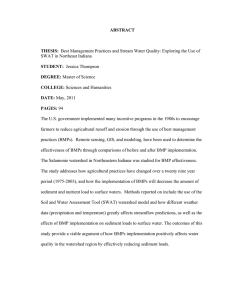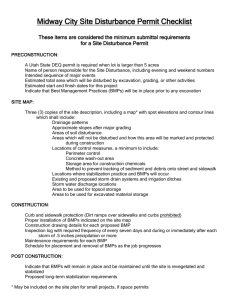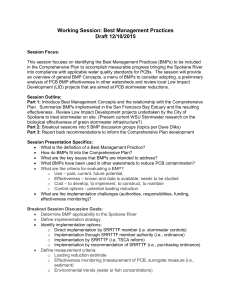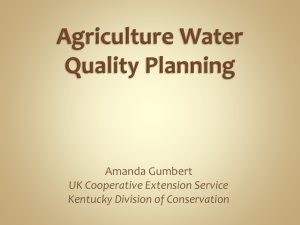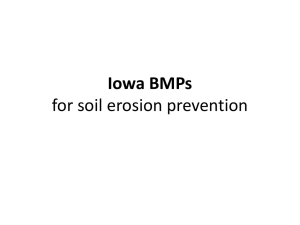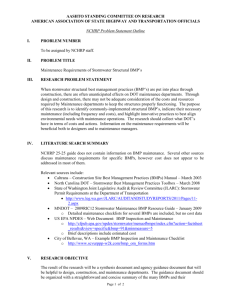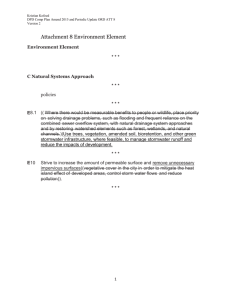Mecklenburg County Site Evaluation Tool User’s Manual and Guidance
advertisement
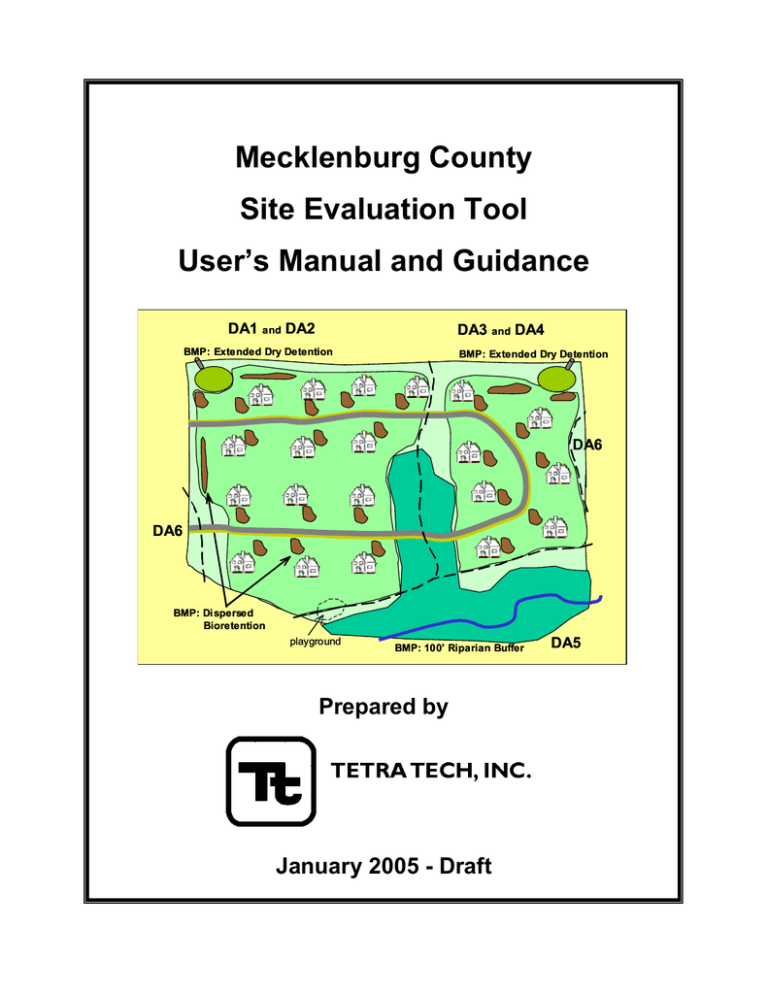
Mecklenburg County Site Evaluation Tool User’s Manual and Guidance DA1 and DA2 DA3 and DA4 BMP: Extended Dry Detention BMP: Extended Dry Detention DA6 DA6 BMP: Di spersed Bioretention playground BMP: 100’ Riparian Buffer Prepared by January 2005 - Draft DA5 Mecklenburg County Site Evaluation Tool – User’s Manual and Guidance Draft - January 2005 Table of Contents 1 Overview.......................................................................................................................1 2 Hydrology/Pollutant Component..................................................................................3 2.1 Introduction to the Hydrology/Pollutant Component.....................................................................3 2.2 Using the Hydrology/Pollutant Component ...................................................................................4 2.2.1 Before Beginning ..................................................................................................................4 2.2.2 General Notes ........................................................................................................................6 2.2.3 The Site Data Sheet...............................................................................................................7 2.2.4 The Land Use Sheet ..............................................................................................................8 2.2.5 The DAs sheet........................................................................................................................9 2.2.6 The BMPs sheet...................................................................................................................10 2.2.7 The Model Output Sheet .....................................................................................................13 2.2.8 Special Case Drainage Areas...............................................................................................17 2.3 Example Site Design ....................................................................................................................19 3 Cost Component .........................................................................................................33 3.1 Introduction to the Cost Component ............................................................................................33 3.2 Using the Cost Component ..........................................................................................................33 3.2.1 Before Beginning ................................................................................................................33 3.2.2 General Notes ......................................................................................................................34 3.2.3 The BMP Cost Sheet ...........................................................................................................35 3.2.4 The Other Cost Sheet ..........................................................................................................38 3.2.5 The Adjust Cost Sheet .........................................................................................................41 3.2.6 The Cost Report Sheet.........................................................................................................44 Appendix A. Macro Security in the SET ....................................................................... A-1 i Mecklenburg County Site Evaluation Tool – User’s Manual and Guidance Draft - January 2005 (This page left intentionally blank.) ii Mecklenburg County Site Evaluation Tool – User’s Manual and Guidance Draft - January 2005 1 Overview This document provides directions and guidance for using the Mecklenburg County Site Evaluation Tool (SET). The Site Evaluation Tool is a Microsoft Excel spreadsheet, and is designed to aid in the assessment of current construction plans and available Best Management Practices (BMPs) to achieve the region’s water quality objectives. The BMPs incorporated within the model address the most important current and future water quality issues that development can potentially influence. The SET can also be used to compare the costs of stormwater BMP systems and estimate the cost savings for reducing impervious surfaces within a site design. The SET is a useful resource for many in the development community. Developers can use it as a screening tool for testing various site configurations to find ways of helping a site achieve water quality goals in a cost-effective manner. A completed SET can be submitted with a site plan as part of a plan approval process; municipal staff can use the tool to demonstrate compliance with water quality regulations. Other practitioners may find it useful for evaluating impacts of various types of development, and understanding the costs of treatment. The purpose of this document is to provide training and guidance for effectively using the tool. It should be reviewed in its entirety before attempting to use the model. The manual provides the context for understanding the inputs and what they represent, and provides many pointers for using the SET. A 1 Model Documentation document (Tetra Tech, Inc., 2005) is also available for this tool. The Model Documentation discusses the underlying models and methodologies used by the SET, and provides the assumptions and data sources used to represent the effectiveness and costs of the BMPs. The SET has two functioning components – the Hydrology/Pollutant Component for assessing water quality impacts of development, and the Cost Component for assessing the costs of BMPs and other infrastructure. They can be used together or separately as needed. In cases where a copy of a completed SET is required to be submitted to regulatory staff, only the Hydrology/Pollutant Component must be completed; the Cost Component is optional and not required. The Hydrology/Pollutant Component is covered in Section 2, and the Cost Component in Section 3. Both sections have subsections that cover the following: ♦ Introduction to the Component ♦ Information needed before beginning work ♦ Helpful notes on navigation and data entry ♦ Detailed instructions on data input ♦ Discussion of resulting output The Hydrology/Pollutant Component also contains some examples of how to use the tool more effectively (see Special Case Drainage Areas, Section 2.2.8), and a detailed site example (Section 2.3). 1 Tetra Tech, Inc. 2005. Mecklenburg County Site Evaluation Tool Model Documentation. Prepared for Mecklenburg County, North Carolina. 1 Mecklenburg County Site Evaluation Tool – User’s Manual and Guidance Draft - January 2005 (This page left intentionally blank.) 2 Mecklenburg County Site Evaluation Tool – User’s Manual and Guidance Draft - January 2005 2 Hydrology/Pollutant Component 2.1 INTRODUCTION TO THE HYDROLOGY/POLLUTANT COMPONENT 2 3 Mecklenburg County has identified nutrient loading , upland sediment loading , and stream channel erosion as critical water quality issues. Development generally results in an increase in nutrient and upland sediment loading, and changes in site runoff during storms often lead to streambank and channel erosion downstream. However, the changes may be minor, or there could be an improvement. For instance, conversion of a site previously used for row crops is likely to decrease upland sediment loading. The Site Evaluation Tool provides an objective way to evaluate impacts on water quality. BMPs use a variety of techniques to reduce the impact of the increased runoff and pollutant loadings, including reduction in flow velocity and quantity, runoff control, biological uptake, and filtration. The SET has a menu of the most common BMPs used for water quality benefits. The terminology and pollutant removal efficiencies are taken from a number of information sources, some local to North Carolina, and some from national databases. BMPs are assumed to be sized properly for areas draining to them and maintained for continued performance. Users enter data about the site before and after implementation of the development plan. For clarity, this document was written assuming that existing conditions reflect undeveloped land uses. Existing land use may be a combination of undeveloped, agricultural, and previously developed land uses. The SET includes targets for sediment loading, optional targets for nutrient loading (total phosphorus and total nitrogen), peak flow, and for storage of runoff during the type of storm events most likely to cause downstream channel erosion. The sediment and nutrient targets are assessed for load removed from the developed portion of the site. The sediment target is fixed at 85 percent to reflect NPDES Phase II requirements (and water supply watershed protection where applicable), while the nutrient targets can currently be specified by the user. The peak flow target is matching post-development peak flow to predevelopment conditions for the 2-year and 10-year 24-hour storm events. Three runoff volume targets are available – the runoff volume from the first inch of rainfall, and the difference between pre- and postdevelopment runoff for the 1-year 24-hour storm or the 2-year 24-hour storm. Various BMPs can be tested to find a combination that meets the targets. Another priority for water quality in Mecklenburg County is reducing elevated levels of fecal coliform bacteria in streams. The SET calculates changes in annual fecal coliform bacteria loading, and the influence of BMPs on fecal coliform loading. While fecal coliform loading cannot be directly related to water quality standards for fecal coliform bacteria, it does provide some useful information for understanding impacts of development and benefits of BMPs. 2 Nutrients are defined as total nitrogen and total phosphorus. Upland sediment loading is the amount of soil that washes off land areas into streams. Streambank and channel erosion are a separate source of sediment. 3 3 Mecklenburg County Site Evaluation Tool – User’s Manual and Guidance Draft - January 2005 2.2 USING THE HYDROLOGY/POLLUTANT COMPONENT 2.2.1 Before Beginning Prior to using the model, the following information is needed, most or all of which can be obtained from the development site plan: 1. The size (in acres) of the project. 2. For residential development, the number of homes within the project to be served by septic systems. 3. For commercial development using on-site wastewater disposal systems, the estimated waste volume in gallons/year. 4. The design storm event that will be evaluated for runoff volume, which includes the following choices: a. Runoff from the first inch of rainfall (or, the one-inch storm event) b. The difference in runoff volume between pre- and post-developed site conditions for the 1-year, 24-hour storm event c. The difference in runoff volume between pre- and post-developed site conditions for the 2-year, 24-hour storm event. 5. The fraction of the project area that is distributed within each of the hydrologic soil groups, A, B, C, or D (refer to NRCS soil survey for hydrological group information). 6. Average site slope. If the average slope is not known, you may estimate the slope and choose from the following ranges: less than 2 percent, between 2 percent and 6 percent, or greater than 6 percent. 7. Land use of the project area prior to and after implementation of the site plan. Generally, undeveloped land use is a combination of agricultural land uses, forest, and meadow. However, it may reflect an existing development. Available land uses are broken down as follows (input in square feet): Pervious Areas: a. Row crops b. Pasture (areas with livestock) c. Forest d. Wetlands e. Meadow (unmanaged herbaceous) f. Lawn (managed herbaceous) Impervious Areas (Residential, Office/Institutional, and Light Industrial): a. Rooftops (all buildings and canopied areas, including canopies over gas pumps) b. Driveways and/or parking lots (including curb and gutter) c. Roads (including curb and gutter) d. Sidewalks 4 Mecklenburg County Site Evaluation Tool – User’s Manual and Guidance Draft - January 2005 e. Other Impervious Areas (e.g., tennis courts, rock outcroppings) Impervious Areas (Commercial & Heavy Industrial): f. Rooftops (all buildings and canopied areas, including canopies over gas pumps) g. Driveways and/or parking lots (including curb and gutter) h. Roads (including curb and gutter) i. Sidewalks j. Other Impervious Areas (e.g., loading docks, other infrastructure, etc.) Stormwater Management and BMP Areas: a. BMPs with standing water (wet ponds, stormwater wetlands) b. Surface area of permeable pavement c. Surface area of green roof (vegetated portion) d. Other BMPs (except for Forested Buffers, which are accounted for under pervious areas). 8. For sites with mixed residential and commercial use, the impervious areas listed above should be broken down appropriately. If the impervious area totals are not yet available, the totals can be estimated. If necessary, the estimated totals can be lumped into rooftop and non-rooftop areas, and the non-rooftop impervious area can be entered in the “Other Impervious Area” category. Note that rooftop areas are treated differently from other impervious surfaces within the SET’s internal modeling, so it is important to have a realistic estimate of rooftop area if you are going to lump impervious surfaces. 9. A division of the project area into distinct drainage areas (DAs) that are served by specific stormwater management facilities and/or BMPs. The model allows for up to 10 distinct drainage areas. All of the above land use/land cover areas must be distributed within those drainage areas for the development plan. A drainage area associated with a specific BMP generally includes that BMP and all area within the project draining to it. Usually a stormwater control or BMP associated with a given drainage area serves the entire drainage area. Where multiple BMPs are specified in series, care must be taken in delineation. It is also possible (and sometimes necessary) to lump like areas together even if they are not connected hydrologically. Further guidance is available in a subsequent section. 10. For BMPs that provide storage volume with a minimum drawdown time of 24 hours, the storage volume in cubic feet. Definition of storage volume and design criteria may vary by location and by BMP in Mecklenburg County; refer to the appropriate design guidance for details. 11. Forested buffers require two items: a. The average width of the forested portion of the buffer (one side). Only the portion of a buffer that has protected forest cover can count toward the buffer width. For SWIM regulations, the Upland Zone cannot be included. While all of the zones of a buffer have important functions, only the forested portion is given credit for pollutant removal. b. The proportion of the drainage area contributing runoff that enters the buffer as sheet flow. This is generally the area within 150 feet of the edge of the buffer, since runoff tends to become concentrated flow after distances of 150 feet. The area beyond 150 feet cannot be considered for pollutant removal credit unless there are engineering structures in place (such as level spreaders) that divert concentrated flow into sheet flow. 5 Mecklenburg County Site Evaluation Tool – User’s Manual and Guidance Draft - January 2005 12. You may specify pollutant removal efficiencies and other parameters for BMPs on the site plan that are not included in the menu of BMP choices. 13. The SET estimates time of concentration and peak flow for the entire site area; however, you may specify the pre- and post-developed time of concentration, and post-development peak flow, if known. If the site has multiple physical drainage areas, you should create a separate SET application for each drainage area for the specified time of concentration and/or peak flow to be meaningful. 2.2.2 General Notes Note: The Site Evaluation Tool is not compatible with Excel 95 or earlier versions. Open the Microsoft Excel workbook file entitled “Meck Co Site Eval Tool 3.2.xls.” If you are prompted to make a choice about macros, please see Appendix A for further instruction. You must enable macros to run the SET. Blue colored cells denote where user input is required throughout the spreadsheet. The SET contains several navigation and data entry aids to guide you through the process. For instance, some cells allow only for percent values between 0 and 100 and will display an error message if an invalid number is entered. Other cells show error messages in large red text until data entered in that section sums to a previous value. For example: Error message: Unassigned: 125,478. Data entry correct: Equals Site Area. There are six sheets in the Hydrology/Pollutant Component of the SET: Site Data Land Use DAs BMPs Model Output User BMP The Site Data, Land Use, DAs, BMPs, and User BMP sheets are used for data entry. The Model Output sheet is for display of results only. Some of the sheets are hidden until you complete data entry on a previous sheet. For instance, you must enter all of your data on both the Site Data and Land Use sheets before you can move to the DAs sheet. However, you can go back to a previous sheet and make corrections by selecting its sheet tab at the bottom. The SET includes buttons to facilitate navigation between the sheets. When you have completed data entry on a particular sheet, you click on a button at the top to move to the next sheet. This also helps to prevent invalid data entry – you cannot move on to the next sheet while the sheet you are using is being completed: Data entry not complete 6 Mecklenburg County Site Evaluation Tool – User’s Manual and Guidance Draft - January 2005 Once you have completed all required data entry, the button changes to indicate that you may proceed: Click to proceed to Land Use Note that if you move back to a previous sheet and perform edits, subsequent sheets may disappear (to prevent display of invalid data), and you will have to click through each sheet’s button again. 2.2.3 The Site Data Sheet The left side of the Site Data sheet allows you to input general information about the site. The Project Information section contains input fields for the following: ♦ ♦ ♦ ♦ Name of company or organization Project name Jurisdiction name Scenario name (a way for users to track BMP/site layout scenarios) The Site Information section contains input fields for site area (in acres), and average site slope (percent). If the site slope is known, click the button at the top next to (enter) in gray. The box next to the button will turn white and allow you to enter the slope. If the slope is not known, select from the available ranges the option that best reflects site conditions. The Soil Hydrologic Group section contains input fields for percent of site area in each soil hydrologic group. The percentages must sum to 100 percent to account for the entire site area. General Site Information Project Information Company/Org: Project: Jurisdiction: Scenario: Site Information Area (acres) 30.000 (enter) Average Site Slope (%) < 2% (Enter value or select from range) 2% - 6% > 6% Soil Hydrologic Groups (% of Site Area) Group A Group B 50.00% Group C 50.00% Group D 7 Mecklenburg County Site Evaluation Tool – User’s Manual and Guidance Draft - January 2005 The right side of the Site Data sheet allows you to input information related to performance criteria, and site septic information, if applicable. The Design Storm Selection section allows you to select the type of storm event that will be evaluated for the storm runoff volume target. The type of storm selected will depend on the applicable ordinances in the site’s location. You should not select a storm event larger than the one required for the site; however, you may select smaller storm events if you would like to see the required capture volume on the Model Output sheet. For instance, you may be required to use the 1-year 24-hour storm event criteria, but you may wish to know the capture volume for the one-inch storm for BMP design purposes. The Pollutant Target Selection section allows you to tailor a pollutant removal target for total phosphorus and/or total nitrogen. First enable the target by clicking the box next to the pollutant. You may then either accept the default target removal rate, or click the button next to the gray box and specify a removal rate. If the site employs individual septic systems for homes or commercial septic systems, enter the required data in the Septic Information section. Design Storm Selection Runoff Volume (storm event) 1 inch storm 1-year 24-hour 2-year 24-hour Pollutant Target Selection Percent Reduction of Load* Total Phosphorus Total Nitrogen * 70% (enter) 45% (enter) Targets addess surface runoff load from developed portion of site. Septic Information Number of Homes on Septic Commercial Systems (gal/yr) When you have completed the required input fields on the Site Data sheet, the button text will read, “Click to proceed to Land Use.” Click on the button to proceed to the Land Use sheet. 2.2.4 The Land Use Sheet The Land Use sheet has input fields for the overall site land uses described previously, for both proposed and existing conditions. Land areas are entered in square feet and must sum to the total site area. You must account for the surface area of structural BMPs, permeable pavement, and green roofs. It is especially important that: 8 Mecklenburg County Site Evaluation Tool – User’s Manual and Guidance Draft - January 2005 ♦ The area for ponds/wetlands reflects the surface area of the permanent pool only. ♦ The surface area of permeable pavement reflects only the permeable portion of a driveway/parking lot. ♦ The surface area of a green roof reflects only the vegetated portion of the green roof. If the surface area of other BMPs is not known, you may enter it under the “Lawn” land use category. The example shown below illustrates how messages are used to assist with data entry. Existing land use totals have been entered and the message at the bottom reads, “Equals Site Area.” Proposed land use has not been entered, and the message reports on the number of unassigned square feet. Land Use Entry Existing Land Use 2 Area (ft ) % of Site Proposed Land Use 2 Area (ft ) % of Site Pervious Areas Row Crops Pasture Forest Wetland Meadow Lawn 2,622,312 0.0% 0.0% 100.0% 0.0% 0.0% 0.0% 0.0% 0.0% 0.0% 0.0% 0.0% 0.0% 0.0% 0.0% 0.0% 0.0% 0.0% 0.0% 0.0% 0.0% 0.0% 0.0% 0.0% 0.0% 0.0% 0.0% 0.0% 0.0% 0.0% 0.0% 0.0% 0.0% 0.0% 0.0% 0.0% 0.0% 0.0% 0.0% 0.0% 0.0% Impervious Areas Residential & Light Industrial Rooftops Driveways & Parking Lots Other Impervious Area Road Sidewalk Commercial & Heavy Industrial Rooftops Parking Lots Other Impervious Area Road Sidewalk Storm Water Management Facilities Pond/Wetland Surface Area Permeable Pavement Green Roof All Other BMPs (except Forested Buffer) Site Totals: Check Land Use Totals: Total Site Impervious Cover 2,622,312 100.0% Equals Site Area 0 0.0% Unassigned: 2,622,312 0.00% When you have completed the required input fields on the Land Use sheet, the button text will read, “Click to proceed to DAs.” Click on the button to proceed to the DAs sheet. 2.2.5 The DAs sheet The DAs sheet has input fields for the pervious, impervious, and stormwater management facility land areas, but now you must apportion these by drainage area. The sheet cross-checks that all areas match up properly – that the proportions of each land use match the site totals defined on the Site Data page. The sheet contains an “unassigned” area field that assists you in dividing up the areas and shows the total areas by land use entered in the Site Data sheet (4 of 10 available drainage areas are shown for clarity). 9 Mecklenburg County Site Evaluation Tool – User’s Manual and Guidance Proposed Land Use Data by DA Project Unassigned Areas (ft2) Area (ft2) 0 0 0 0 0 0 0 0 0 0 0 0 Draft - January 2005 Drainage Areas (DA) associated with BM DA1 DA2 DA3 DA4 Pervious Areas Row Crops Pasture Forest Wetland Meadow Lawn Impervious Areas Residential & Light Industrial Rooftops Driveways & Parking Lots Other Impervious Area Road Sidewalk 0 0 0 0 0 0 0 0 0 0 Commercial & Heavy Industrial Rooftops Parking Lots Other Impervious Area Road Sidewalk 0 0 0 0 0 0 0 0 0 0 Storm Water Management Facilities Pond/Wetland Surface Area Permeable Pavement Green Roof All Other BMPs Total Area 0 0 0 0 0 0 0 0 0 0 When you have completed the required input fields on the DAs sheet, the button text will read, “Required Entry Complete.” Click on the button to proceed to the BMPs sheet. At this point, required data entry is complete, and you may view model results if you want to evaluate a site configuration with no BMPs. 2.2.6 The BMPs sheet The BMPs sheet has input fields for the BMP(s) that serve each drainage area. You select BMPs that treat each drainage area and enter other BMP properties as needed. You may also specify information related to storm event hydrology and hydraulics, if known. The BMP Assignment for each DA section allows you to assign a BMP or series of BMPs to each drainage area using check boxes. For instance, in the example shown, both bioretention and conventional dry detention are assigned to drainage area #3, while a stormwater wetland is assigned to drainage area #4. Note that there are no checkboxes for permeable pavement or green roofs – these are automatically selected and enabled by assigning land use area to them on the DAs sheet (see drainage area #1). Both of these BMPs behave in a fundamentally different way than other BMPs; the entire surface area of permeable pavement or a green roof intercepts and treats runoff, while other BMPs receive runoff from upland land areas. As such, permeable pavement and green roofs are treated as surfaces within the SET, and influence model results based on their surface area. Forested buffers require entry of buffer width (one side, forested portion of the buffer only) and buffer “treatment zone” (see drainage area #2). The “treatment zone” is the proportion of the drainage area 10 Mecklenburg County Site Evaluation Tool – User’s Manual and Guidance Draft - January 2005 contributing runoff that enters the forested portion of the buffer as sheet flow. This is generally the area within 150 feet of the edge of the buffer, since runoff tends to become concentrated flow after distances of 150 feet. The area beyond 150 feet cannot be considered for pollutant removal credit unless there are engineering structures in place (such as level spreaders) that divert concentrated flow into sheet flow. In the example shown, the average buffer width is 50 feet, and 85 percent of the land area draining to the buffer is within 150 feet of the buffer edge. There is a minimum buffer width of 20 feet; narrower buffers do not receive any pollutant removal credit. BMP Assignment for each DA DA1 DA2 DA3 DA4 Conventional Dry Detention Extended Dry Detention Wet Pond Stormwater Wetland Bioretention Sand Filter (DE Design) Infiltration Trench Grass Swale WQ Swale (MD Design) Veg FS w/ Level Spreader User-defined BMP Forested Buffer Width of protected forest buffer in each DA (ft): Percent of DA within treatment zone: Green Roof Permeable Pavement 50 85.0% Selected N/A N/A N/A Selected N/A N/A N/A Note that Grass Swales and Enhanced Grass Swales cannot both be selected within the same drainage area since only one could be used in a single drainage area. If you specify a “User BMP” (one not included in the menu of BMPs), you must enter pollutant removal efficiencies and other properties within the User BMP sheet. Click the tab at the bottom to reach the User BMP sheet, and enter the requested data. You must provide a reference to documentation supporting the data you enter. The overall pollutant removal efficiencies of the BMPs serving each drainage area, as well as the runoff converted to infiltration by the BMPs, are shown in the middle of the BMPs sheet. Net Reductions (single or multiple BMPs) Annual Runoff converted to infiltration Total Nitrogen Total Phosphorus TSS Fecal Coliform DA1 0.0% 10.0% 20.0% 35.0% 37.0% DA2 4.3% 26.3% 32.6% 52.5% 4.3% DA3 0.0% 50.5% 73.9% 88.8% 97.8% DA4 0.0% 30.0% 50.0% 65.0% 78.0% In this section you may also enter the storage volume associated with storage volume criteria you entered on the Site Data sheet. The SET highlights cells in blue for BMPs you selected previously. If there are multiple instances of the same BMP within the project, enter the lumped volume for that type of BMP. For instance, if there are two extended detention basins, each providing 13,000 ft3 and 5,500 ft3, respectively, of extended detention volume, you would enter 18,500 ft3 for the Extended Dry Detention volume. 11 Mecklenburg County Site Evaluation Tool – User’s Manual and Guidance Draft - January 2005 The following guidance may be helpful for evaluating the storage volume, especially for nonconventional BMPs: ♦ Conventional Dry Detention is not included here because the BMPs must be capable of storing and releasing the capture volume over a minimum of 24 hours (longer if called for by the BMP design guidelines). As defined here, Conventional Dry Detention is used for mitigating peak flows only, and may drain within a few hours time. ♦ The capture volume for Extended Dry Detention must be drained within a minimum of 48 hours, per design guidelines for water quality purposes. ♦ For Wet Ponds and Stormwater Wetlands, the capture volume does not include the permanent pool volume, but only the volume of runoff for which extended detention is provided (generally a minimum of 48 hours per design guidelines). ♦ For Bioretention, the capture volume is the volume ponded above the surface, which is generally drawn down through the bioretention media over a period of 24 to 48 hours. Bioretention is assumed to have an underdrain, since Piedmont soils do not generally allow for much infiltration. ♦ Water Quality (WQ) Swales are treated similarly to Bioretention; the capture volume is the volume ponded behind the check dams (above the swale surface). This volume is assumed to draw down over a period of 24 to 48 hours, and underdrains are assumed. ♦ Green roofs do actually provide storm event capture volume. Extensive green roofs generally provide about ½ inch of retention per 3 inches of soil media (see NCSU’s green roof website at http://www.bae.ncsu.edu/greenroofs/). This water volume is captured by the soil media like a sponge and evaporated between storm events. Your green roof vendor can provide more details. ♦ Permeable Pavement can provide some capture volume depending on its design. For instance, an inch or two of gravel can be placed below the underdrain, allowing a space for water to pond and infiltrate between storm events. NCSU has a permeable pavement website at http://www.bae.ncsu.edu/info/permeable-pavement/, which will provide further guidance as information becomes available. Storage (ft3) BMP Class User-Entry Extended Dry Detention Wet Pond Stormwater Wetland Bioretention Sand Filter (DE Design) Infiltration Trench WQ Swale (MD Design) Green Roof Permeable Pavement User-defined BMP If a detailed hydrologic/hydraulic analysis has been performed for the site, you may enter pre- and postdeveloped time of concentration, and peak flow for design land use with BMPs for the site. Note that the SET estimates time of concentration and peak flow for the entire site area. If the site has multiple physical drainage areas, you should create a separate SET application for each drainage area for the time of concentration and/or peak flow to be meaningful. 12 Mecklenburg County Site Evaluation Tool – User’s Manual and Guidance Draft - January 2005 Enter post-BMP Overall Site Peak Flow (cfs) Storm Event Peak 2-yr 24-hr storm (cfs) 10-yr 24-hr storm (cfs) Specify Time of Concentration (in minutes) if known Existing Proposed Land Use Land Use 2-yr 24-hr storm (min) 10-yr 24-hr storm (min) When you complete required input fields on the BMPs sheet, you may click the “Proceed to Model Output” button to go to the Model Output sheet, or the “Cost Tool” button to go to the Cost Component of the SET. 2.2.7 The Model Output Sheet The Model Output worksheet is divided into five sections, “Land Use Summary,” “Annual Hydrology Summary,” “Storm Event Runoff Volume and Target Summary,” “Peak Flow and Hydrograph Summary,” and “Annual Pollutant Load and Target Summary.” The Excel print area has been pre-set to print all the results on two sheets, although you may print any area desired. The “Land Use Summary” lists site area and pre- and post-impervious percentages and other information relevant to the site. Land Use Summary Total Site Area (acres) Pre-development impervious percentage Post-development impervious percentage 30 0.0% 33.3% The “Annual Hydrology Summary” section shows several results calculated by the model for the project area prior to development (purple), without BMPs (teal), and with BMPs (blue). These include annual surface runoff and infiltration (in inches/year). Development generally results in a decrease in infiltration and an increase in runoff, which frequently leads to channel erosion and even flooding downstream from the site. Some BMPs are able to reduce surface runoff and increase infiltration. These values are for information only, but are important for understanding the impact of development on annual hydrology. Annual Hydrology Summary Annual Surface Runoff (inches/yr) Annual Infiltration (inches/yr) Existing Landuse 2.01 9.00 Design without BMPs 14.10 5.40 Design with BMPs 13.93 5.44 The “Storm Event Runoff Volume and Target Summary” shows the total runoff from the site resulting from the storm events selected in the Site Data sheet before and after development, and the target capture volume for each selected storm event. The sum of the storage volumes entered previously on the BMPs sheet is shown here as well, and the SET shows whether or not the target is met with a visual indicator. A 13 Mecklenburg County Site Evaluation Tool – User’s Manual and Guidance Draft - January 2005 chart provides visual context for comparing the BMP capture volume to the target. Note that since the stored water is released slowly by most BMPs, this volume is still part of the total runoff volume. However, releasing this volume slowly greatly decreases the risk of channel erosion downstream by reducing the frequency of high stream flows that are related to stream channel and bank erosion. Storm Event Runoff Volume and Target Summary Runoff Volume (ac-ft) 1-yr 24-hr storm Existing Landuse 0.958 Design without BMPs 2.857 BMP Storage Volume 1.951 Target 1.899 Meets Goal? Yes 1 yr 24 hr 2.5 1 inch Storm Event Not Selected 2-yr 24-hr Storm Event Not Selected 2.0 1.5 1.0 0.5 0.0 Cap Vol Target The “Peak Flow and Hydrograph Summary” shows estimated peak flow and storm event hydrographs for existing land use, design configuration without BMPs, and design site configuration with BMPs. Hydrographs for existing land use and design without BMPs are calculated using a Type II 24-hour storm event; excess runoff for each timestep is calculated using the SCS curve number approach, and is convoluted with a unit hydrograph to produce the hydrographs. The post-BMP hydrograph is calculated by routing the design conditions hydrograph through “simulated” BMPs, based on the set of BMPs you selected previously. If the capture volume is not specified, it is estimated using BMP design guidelines coupled with the selected target capture volume. If you have specified the peak flow for design land use with BMPs, it will be displayed under the “Design with BMPs” column, and the “Source” entry will be updated to read “User-defined.” Peak flow for Design with BMPs is compared to the peak flow target, defined as the pre-development peak flow. The estimated peak flows and hydrographs are not intended to be a substitute for detailed engineering analysis, but rather a screening and educational tool. The methods employed have a number of limitations. The site is treated as a single drainage area, and time of concentration is estimated with limited information about the site. The BMPs use rule-of-thumb release rates, and the post-BMP hydrograph represents one of many potential outcomes. However, the analysis does provide useful information – it is responsive to the types of BMPs selected and the target capture volume. 14 Mecklenburg County Site Evaluation Tool – User’s Manual and Guidance Draft - January 2005 Peak Flow and Hydrograph Summary 2-yr 24-hr storm (cfs) 10-yr 24-hr storm (cfs) Existing Landuse Design without BMPs Design with BMPs Source Target Meets Goal? 19.11 54.51 72.76 128.92 7.53 40.60 Estimated Estimated 19.11 54.51 Yes Yes 80 2-yr 24-hr storm Posts, no BMP cfs 60 Existing Post, with BMPs 40 20 0 cfs 6:00 AM 9:00 AM 12:00 PM 140 120 100 80 60 40 20 0 6:00 AM 3:00 PM 6:00 PM 9:00 PM 12:00 AM 10-yr 24-hr storm 3:00 AM Post, no BMPs Existing Post, with BMPs 9:00 AM 12:00 PM 3:00 PM 6:00 PM 9:00 PM 12:00 AM 3:00 AM The “Annual Pollutant Load and Target Summary” section provides information about pollutant loads and site performance compared to targets. In the first section, Target Evaluation, annual loads are compared to the sediment removal target (85 percent), and to the total phosphorus and total nitrogen targets, if selected on the Site Data sheet. Annual loads are calculated for the developed portion of the site – that is, the portion of the site that is disturbed or managed. Undeveloped portions of the site (wooded areas, meadow, wetlands, and agricultural areas), are not included. The loads include surface runoff loading only; shallow groundwater and septic loading are not included. BMPs provide the means for meeting the targets. When you select BMPs, the SET calculates the appropriate load reduction and recalculates the post-development load. Overall percent removal by the BMPs is compared to the target removal rate, and a visual indicator shows whether each target was met. The targets reflect Mecklenburg County’s objective of protecting water quality and meeting state and federal regulations. Users of the tool may select other BMPs to test various configurations and find the optimal cost-effective solution to BMP siting. The SET provides an easy way to see whether the targets are being met by providing visual indicators. It is possible for BMPs to treat undeveloped land uses, so this additional sediment removal is reported by the SET for reference only. An additional visual indicator below the charts shows whether both the sediment load and runoff volume targets are being met. The BMP pollutant removal efficiencies used by the SET reflect a body of scientific research, including studies performed in North Carolina (see Model Documentation for more detail). The sediment removal rates differ from those published in the 1999 North Carolina BMP Manual4. Most notably, the NC BMP Manual assumes that wet ponds and stormwater wetlands have a TSS removal of 85%, while the SET uses a removal rate of 65% for these BMPs. As a result, if wet ponds or stormwater wetlands are used alone to treat runoff from a site, the SET will report that the site does not meet the sediment removal target of 85%. However, the site may still meet regulatory requirements if the municipalities providing site review give 85% removal credit for these BMPs. 4 NC Dept. of Environment and Natural Resources. 1999. Stormwater Best Management Practices. 15 Mecklenburg County Site Evaluation Tool – User’s Manual and Guidance Draft - January 2005 Annual Pollutant Load and Target Summary Target Evaluation (developed portion of site) Sediment Total Phosphorus Total Nitrogen (ton/yr) (lb/yr) (lb/yr) 8.27 1.24 85.0% 85.0% Yes 28.8 13.0 70.0% 55.0% NO! 180 97 45.0% 46.0% Yes 0.40 0.3 1 Design without BMPs Design with BMPs Target Removal Achieved Removal Meets Goal? Additional load from undeveloped areas removed by BMPs Sediment Load Phosphorus Load Nitrogen Load (devel. portion of site) (devel. portion of site) (devel. portion of site) 10.00 35.0 8.00 30.0 200 Total Phosphorus 20.0 Removal Target Not Selected 15.0 150 25.0 6.00 4.00 2.00 Target 10.0 Target 100 Total Nitrogen Removal Target Target Not Selected 50 5.0 0.00 0 0.0 The second section, Entire Site Annual Load, shows annual loading for sediment, total phosphorus, total nitrogen, and fecal coliform bacteria. All load sources are included – surface runoff, shallow groundwater, and septic systems. The last section, Areal Loading Rates, shows the entire site loads as loading rates on a per acre basis. Entire Site Annual Load Existing Landuse Design without BMPs Design with BMPs Sediment Load Sediment Total Phosphorus Total Nitrogen Fecal Coliform (ton/yr) (lb/yr) (lb/yr) (# x 109/yr) 4.15 9.78 2.35 11.5 34.7 18.6 73 218 134 131 4,495 1,006 Phosphorus Load 40.0 12.00 10.00 30.0 8.00 Nitrogen Load Fecal Coliform Load 250 5,000 200 4,000 150 3,000 100 2,000 50 1,000 0 0 20.0 6.00 4.00 10.0 2.00 0.00 0.0 Areal Loading Rates Existing Landuse Design without BMPs Design with BMPs Sediment Total Phosphorus Total Nitrogen Fecal Coliform (ton/ac/yr) (lb/ac/yr) (lb/ac/yr) (# x 109/ac/yr) 0.138 0.326 0.078 0.38 1.16 0.62 2.43 7.28 4.47 4.4 149.8 33.5 16 Mecklenburg County Site Evaluation Tool – User’s Manual and Guidance Draft - January 2005 2.2.8 Special Case Drainage Areas It is critical that you divide up drainage areas properly in order to receive proper credit for pollutant removal and obtain accurate results. The entire site area must be accounted for when drainage areas are defined. Frequently it is difficult to apply the strict interpretation of drainage areas to the realities of a site plan. This section provides critical guidance to handling some circumstances that might be encountered by the user. In many cases, like areas can be lumped together into one “drainage area” even though in reality they drain to separate locations. Areas of the site that do not drain to a BMP . All areas of the site that do not drain to a BMP may be lumped together into a single “drainage area.” An example is a case where several edges of the site drain offsite in many directions. An important note – even though stormwater regulations may not require peak flow control for some areas of a site, ALL areas of the site must be included in the SET. Connecting Drainage Areas . In some cases, a drainage area with one BMP may drain to another drainage area with a different BMP. The treated water leaving the first drainage area has reduced pollutant levels, and then the water enters the second BMP and receives further treatment. The second BMP receives runoff from both an untreated area and from the first drainage area. The SET allows for this configuration and calculates the total pollutant reduction appropriately. For instance, the figure shows a site with two BMPs – a grass swale and a wet pond. The entire site drains to the wet pond, but the portion inside the dotted line drains to the grass swale. In this example, let’s say the entire site is 10 acres and the portion draining to the grass swale is 3 acres. You would set up two drainage areas (DAs) in the SET. DA1 has a total area of 3 acres, and DA2 has a total area of 7 acres, totaling 10 acres. DA1 DA2 You would then select “Wet Pond” for DA2. The portion of the site called DA2 drains to the pond only and receives no other treatment. For DA1, you would select both “Grass Swale” and “Wet Pond.” DA1 drains to the grass swale, and the treated water continues on to the pond and receives further treatment. BMP: Grass Swale BMP: Wet Pond Outlet 17 Mecklenburg County Site Evaluation Tool – User’s Manual and Guidance Draft - January 2005 Dispersed Bioretention Cells . Bioretention cells (sometimes called “Rain Gardens”) are frequently designed to treat very small areas (a fraction of an acre) and are dispersed throughout the site. For instance, a housing development might have individual bioretention cells treating runoff at each house. Obviously it would be difficult to define 20+ drainage areas. In this case, you would take the true drainage area and divide it up into two “virtual” drainage areas – the portion of the drainage area treated by bioretention, and the portion not treated by bioretention. In the example shown, there are 11 houses on the 10acre site. The bioretention cells are shown in brown next to the houses, and the area surrounding each house draining to the house’s bioretention cell is shown in darker green. Let’s say that each of the darker green sub-drainage areas is 0.4 acres in size. That means 4.4 acres of the true 10-acre drainage area are treated by bioretention cells. The remaining 5.6 acres is not treated. You would set up two drainage areas in the SET. The first has land use and Outlet impervious areas contained inside the darker green zones, with a total area of 4.4 acres. You would then set up a second drainage area for the remaining land use, with a total area of 5.6 acres. Even though technically there are 11 BMPs, they can be aggregated since they serve the same purpose. 18 Mecklenburg County Site Evaluation Tool – User’s Manual and Guidance Draft - January 2005 2.3 EXAMPLE SITE DESIGN The following example illustrates how modifications of site design can help a project achieve water quality targets. It also shows how some of the special case drainage areas are implemented in the Site Evaluation Tool. The site is 20 acres in size, and the developer plans to place 20 new homes on the site, all of which will be connected to city sewer lines. Part of the area will also be set aside for a small park/playground area. In its undeveloped state, the site has 12 acres (522,720 ft2) of forest and 8 acres (348,480 ft2) of meadow. The site has 55 percent Group B soils and 45 percent Group C soils. The average site slope is approximated as 5.2 percent. The site is located in an area where local ordinances specify that the 1-year, 24-hour storm will be used for the storm event runoff target. The developer also wishes to evaluate the site performance for a 70 percent total phosphorus removal target and a 45 percent total nitrogen removal target. 1200 feet Meadow 800 feet Forest Stream 19 Mecklenburg County Site Evaluation Tool – User’s Manual and Guidance Draft - January 2005 In the first development scenario, most of the site is utilized producing an average lot size of 0.9 acres. DA2 DA1 BMP: Wet Pond BMP: Wet Pond DA4 DA4 DA3 BMP: 35’ Fore sted Buffer playground 20 Mecklenburg County Site Evaluation Tool – User’s Manual and Guidance Draft - January 2005 The user calculates the pervious and impervious areas for the site as a whole and puts the totals into the Site Data and Land Use sheets, along with the other relevant data: Project Information Company/Org: Project: Example Project Watershed: Scenario: Conventional Design Site Information Area (acres) 20.000 5.20% Average Site Slope (%) < 2% (Enter value or select from range) 2% - 6% > 6% Soil Hydrologic Groups (% of Site Area) Group A Group B 55.00% Group C 45.00% Group D Design Storm Selection Runoff Volume (storm event) 1 inch storm 1-year 24-hour 2-year 24-hour Pollutant Target Selection Percent Reduction of Load* Total Phosphorus Total Nitrogen * 70% (enter) 45% (enter) Targets addess surface runoff load from developed portion of site. 21 Mecklenburg County Site Evaluation Tool – User’s Manual and Guidance Land Use Entry Existing Land Use 2 Area (ft ) % of Site Draft - January 2005 Proposed Land Use Area (ft2) % of Site Pervious Areas Row Crops Pasture Forest Wetland Meadow Lawn 0.0% 0.0% 60.0% 0.0% 40.0% 0.0% 522,720 348,480 0.0% 0.0% 4.6% 0.0% 0.0% 78.2% 40,000 681,700 Impervious Areas Residential & Light Industrial Rooftops Driveways & Parking Lots Other Impervious Area Road Sidewalk 0.0% 0.0% 0.0% 0.0% 0.0% 40,000 13,000 4.6% 1.5% 0.0% 5.6% 2.0% 48,400 17,600 Commercial & Heavy Industrial Rooftops Parking Lots Other Impervious Area Road Sidewalk 0.0% 0.0% 0.0% 0.0% 0.0% 0.0% 0.0% 0.0% 0.0% 0.0% Storm Water Management Facilities Pond/Wetland Surface Area Permeable Pavement Green Roof All Other BMPs (except Forested Buffer) Site Totals: Check Land Use Totals: Total Site Impervious Cover 871,200 0.0% 0.0% 0.0% 0.0% 30,500 3.5% 0.0% 0.0% 0.0% 100.0% 871,200 100.0% Equals Site Area Equals Site Area 0.00% 17.16% The site is divided into four drainage areas. Drainage areas 1 and 2 (DA1 and DA2) are served entirely by wet ponds. Drainage area 3 (DA3) slopes to a stream where a 35’ forested buffer has been left in place. Drainage area 4 (DA4) is actually a combination of two areas on the edge of the site that do not drain to any BMPs, illustrating the special drainage area case where areas not served by BMPs are lumped into one drainage area. The user calculates the pervious and impervious areas for each individual drainage area and puts the totals into the DAs sheet: 22 Mecklenburg County Site Evaluation Tool – User’s Manual and Guidance Proposed Land Use Data by DA Project Unassigned Areas (ft2) Area (ft2) 0 0 40,000 0 0 681,700 0 0 0 0 0 0 Draft - January 2005 Drainage Areas (DA) associated with BM DA1 DA2 DA3 DA4 Pervious Areas Row Crops Pasture Forest Wetland Meadow Lawn 40,000 367,000 205,590 88,680 24,000 7,800 14,000 5,200 2,000 30,200 11,380 17,200 5,870 20,430 Impervious Areas Residential & Light Industrial Rooftops Driveways & Parking Lots Other Impervious Area Road Sidewalk 40,000 13,000 0 48,400 17,600 0 0 0 0 0 1,000 350 Commercial & Heavy Industrial Rooftops Parking Lots Other Impervious Area Road Sidewalk 0 0 0 0 0 0 0 0 0 0 Storm Water Management Facilities Pond/Wetland Surface Area Permeable Pavement Green Roof All Other BMPs Total Area 30,500 0 0 0 0 0 0 0 17,000 13,500 871,200 0 457,380 261,360 130,680 21,780 The user then checks off the BMPs applied to each drainage area in the BMPs sheet: BMP Assignment for each DA DA1 DA2 DA3 DA4 Conventional Dry Detention Extended Dry Detention Wet Pond Stormwater Wetland Bioretention Sand Filter (DE Design) Infiltration Trench Grass Swale WQ Swale (MD Design) Veg FS w/ Level Spreader User-defined BMP Forested Buffer Width of protected forest buffer in each DA (ft): Percent of DA within treatment zone: Green Roof Permeable Pavement 35 90.0% N/A N/A N/A N/A N/A N/A N/A N/A 23 Mecklenburg County Site Evaluation Tool – User’s Manual and Guidance Draft - January 2005 The average buffer width (35 feet) must be entered, as well as the percent of the drainage area within the treatment zone. In this case, 90 percent of DA3 is within the treatment zone (within 150 feet of the forested buffer or part of the forested buffer itself). The overall removal efficiencies for the selected BMPs for each drainage area are: Net Reductions (single or multiple BMPs) DA1 0.0% 30.0% 50.0% 65.0% 70.0% Annual Runoff converted to infiltration Total Nitrogen Total Phosphorus TSS Fecal Coliform DA2 0.0% 30.0% 50.0% 65.0% 70.0% DA3 4.5% 26.2% 32.4% 53.3% 4.5% DA4 0.0% 0.0% 0.0% 0.0% 0.0% The user enters the total extended detention storage volume from the two wet ponds: Storage (ft3) BMP Class User-Entry Extended Dry Detention Wet Pond 43,000 Stormwater Wetland Bioretention Sand Filter (DE Design) Infiltration Trench WQ Swale (MD Design) Green Roof Permeable Pavement User-defined BMP As it is currently designed, the site meets the storm event runoff target and peak flow targets, but does not meet any of the pollutant removal goals: Storm Event Runoff Volume and Target Summary Runoff Volume (ac-ft) 1-yr 24-hr storm Existing Landuse 0.632 Design without BMPs 1.583 BMP Storage Volume 0.987 Target 0.951 Meets Goal? Yes 1 yr 24 hr 1 inch Storm Event Not Selected 1.2 1.0 0.8 0.6 0.4 0.2 0.0 2-yr 24-hr Storm Event Not Selected Cap Vol Target 24 Mecklenburg County Site Evaluation Tool – User’s Manual and Guidance Draft - January 2005 Peak Flow and Hydrograph Summary 2-yr 24-hr storm (cfs) 10-yr 24-hr storm (cfs) Existing Landuse Design without BMPs Design with BMPs Source Target Meets Goal? 12.41 39.87 43.03 84.44 5.42 29.97 Estimated Estimated 12.41 39.87 Yes Yes 50 2-yr 24-hr storm Posts, no BMP cfs 40 Existing 30 Post, with BMPs 20 10 0 6:00 AM 9:00 AM 12:00 PM 3:00 PM 100 6:00 PM 9:00 PM 12:00 AM 10-yr 24-hr storm Post, no BMPs 80 cfs 3:00 AM Existing 60 Post, with BMPs 40 20 0 6:00 AM 9:00 AM 12:00 PM 3:00 PM 6:00 PM 9:00 PM 12:00 AM 3:00 AM Annual Pollutant Load and Target Summary Target Evaluation (developed portion of site) Sediment Total Phosphorus Total Nitrogen (ton/yr) (lb/yr) (lb/yr) 10.75 4.12 85.0% 61.6% NO! 15.5 8.2 70.0% 47.4% NO! 92 65 45.0% 29.0% NO! 0.07 0.0 0 Design without BMPs Design with BMPs Target Removal Achieved Removal Meets Goal? Additional load from undeveloped areas removed by BMPs Sediment Load Phosphorus Load Nitrogen Load (devel. portion of site) (devel. portion of site) (devel. portion of site) 100 12.00 20.0 10.00 15.0 Total 8.00 6.00 10.0 4.00 2.00 0.00 Target 5.0 0.0 Phosphorus Removal Target Not Selected 80 60 40 Total Nitrogen Removal Target Target Not Selected Target 20 0 25 Mecklenburg County Site Evaluation Tool – User’s Manual and Guidance Draft - January 2005 How can this project be modified to achieve water quality goals? There are several options. The forested buffer can be made wider, resulting in a better sediment removal efficiency. Decreasing impervious area decreases runoff, which in turn may decrease sediment loading. Alternate BMPs may also be selected that have better removal rates. The following scenario incorporates all three of these options. It is important to realize that the targets are not fixed for a particular development, but are tied to the land use and impervious area. As a result, different site plan configurations may result in an increase or decrease in pollutant removal targets. DA1 and DA2 BMP: Extended Dry Detention DA3 and DA4 BMP: Extended Dry Detention DA6 DA6 BMP: Di spersed Bioretention playground BMP: 100’ Riparian Buffer DA5 The site still has 20 houses and a similar layout. More of the original forest cover has been retained, so the average lot size has been reduced from 0.9 acres to 0.8 acres. Sidewalks have been removed from one side of the road in this plan, decreasing the amount of impervious area. Dispersed bioretention areas have been incorporated at each of the houses and at other locations of the site. Extended dry detention basins have been used in place of the wet ponds. It is important to note that this is just an example – impervious area can be reduced in other ways besides reducing sidewalk area, and it may not be realistic for every house in a development to have dispersed bioretention cells. The purpose of the example is to understand in general what steps can be taken to reduce pollutant loading, and also to show how to represent various scenarios in the Site Evaluation Tool. Dispersed bioretention cells are one of the special case drainage areas. As discussed previously, the bioretention cells serve a fraction of the drainage area, but the treated runoff from the cells is received and treated in turn by the extended dry detention basins. As a result, DA1 and DA2 from the previous scenario are divided into areas treated by dispersed bioretention and the extended dry detention basins versus areas treated by extended dry detention basins only. Note the change in drainage area numbering 26 Mecklenburg County Site Evaluation Tool – User’s Manual and Guidance Draft - January 2005 that results. DA1 has become DA1 and DA2; DA2 has become DA3 and DA4; DA3 and DA4 have become DA5 and DA6, respectively. The forested buffer has been increased to 100 feet, which results in an increase in the forested buffer’s removal efficiency. This change is important since buffer zones have relatively low removal efficiencies, and the drainage area with the buffer has no other BMP. The user first modifies the areas in the Land Use sheet: Land Use Entry Existing Land Use Area (ft2) % of Site Proposed Land Use Area (ft2) % of Site Pervious Areas Row Crops Pasture Forest Wetland Meadow Lawn 0.0% 0.0% 60.0% 0.0% 40.0% 0.0% 522,720 348,480 0.0% 0.0% 17.5% 0.0% 0.0% 67.1% 152,460 584,740 Impervious Areas Residential & Light Industrial Rooftops Driveways & Parking Lots Other Impervious Area Road Sidewalk 0.0% 0.0% 0.0% 0.0% 0.0% 40,000 13,000 4.6% 1.5% 0.0% 5.6% 1.0% 48,400 8,800 Commercial & Heavy Industrial Rooftops Parking Lots Other Impervious Area Road Sidewalk 0.0% 0.0% 0.0% 0.0% 0.0% 0.0% 0.0% 0.0% 0.0% 0.0% 0.0% 0.0% 0.0% 0.0% 23,800 0.0% 0.0% 0.0% 2.7% 100.0% 871,200 100.0% Storm Water Management Facilities Pond/Wetland Surface Area Permeable Pavement Green Roof All Other BMPs (except Forested Buffer) Site Totals: Check Land Use Totals: Total Site Impervious Cover 871,200 Equals Site Area Equals Site Area 0.00% 12.65% Note that the total site impervious cover has been reduced from 13.66 percent to 12.65 percent by removing the sidewalks from one side of the street (the reported impervious area for the first scenario includes the surface area of the wet ponds). The area of the bioretention cells and dry detention basins has been accounted for under the “Storm Water Management Facilities” section at the bottom. 27 Mecklenburg County Site Evaluation Tool – User’s Manual and Guidance Draft - January 2005 Next, the user modifies the area distribution on the DAs sheet: Proposed Land Use Data by DA Project 2 Unassigned 2 Areas (ft ) Area (ft ) 0 0 152,460 0 0 584,740 0 0 0 0 0 0 Drainage Areas (DA) associated with BMP sets (enter names in DA1 DA2 DA3 DA4 DA5 DA6 Pervious Areas Row Crops Pasture Forest Wetland Meadow Lawn 22,000 29,200 20,780 322,860 13,400 109,680 177,500 21,000 20,780 Impervious Areas Residential & Light Industrial Rooftops Driveways & Parking Lots Other Impervious Area Road Sidewalk 40,000 13,000 0 48,400 8,800 0 0 0 0 0 24,000 7,800 3,100 600 27,100 5,250 54,900 402,480 16,000 5,200 1,850 310 15,350 2,640 36,340 225,020 1,000 Commercial & Heavy Industrial Rooftops Parking Lots Other Impervious Area Road Sidewalk 0 0 0 0 0 0 0 0 0 0 Storm Water Management Facilities Pond/Wetland Surface Area Permeable Pavement Green Roof All Other BMPs Total Area 0 0 0 23,800 0 0 0 0 871,200 0 15,470 8,330 130,680 21,780 Recall that DA1 (area treated by extended dry detention only) and DA2 (area treated by dispersed bioretention cells and extended dry detention) occupy the same area as DA1 in the first site plan. The same is also true of DA3 and DA4, which occupy the same area as DA2 in the first site plan. The user now selects the appropriate BMPs. Note that since the forested buffer width has increased to 100 feet, 100 percent of the area of DA5 has become the treatment zone (since all of the watershed is within 150 feet of the forest buffer or is part of the forest buffer itself). Also note that DA2 and DA4 have both Extended Dry Detention and Bioretention selected since the runoff for those “drainage areas” is treated by both BMPs. In this example, bioretention cells provide storage for design storm runoff, reducing the capture volume required for the extended dry detention basins. Innovative BMPs such as bioretention provide storage that is scattered throughout the site instead of concentrated in one area. 28 Mecklenburg County Site Evaluation Tool – User’s Manual and Guidance BMP Assignment for each DA DA1 DA2 DA3 Draft - January 2005 DA4 DA5 DA6 Conventional Dry Detention Extended Dry Detention Wet Pond Stormwater Wetland Bioretention Sand Filter (DE Design) Infiltration Trench Grass Swale WQ Swale (MD Design) Veg FS w/ Level Spreader User-defined BMP Forested Buffer Width of protected forest buffer in each DA (ft): Percent of DA within treatment zone: 100 100.0% Green Roof Permeable Pavement N/A N/A N/A N/A N/A N/A N/A N/A N/A N/A N/A N/A DA3 0.0% 25.0% 19.0% 47.0% 78.0% DA4 0.0% 58.8% 76.5% 92.1% 97.8% DA5 5.0% 34.4% 42.8% 66.9% 5.0% DA6 0.0% 0.0% 0.0% 0.0% 0.0% The user updates the BMP storage volume as well: Storage (ft3) BMP Class User-Entry Extended Dry Detention Wet Pond 25,200 Stormwater Wetland Bioretention Sand Filter (DE Design) 8,400 Infiltration Trench WQ Swale (MD Design) Green Roof Permeable Pavement User-defined BMP The new overall removal efficiencies for the selected BMPs are: Net Reductions (single or multiple BMPs) Annual Runoff converted to infiltration Total Nitrogen Total Phosphorus TSS Fecal Coliform DA1 0.0% 25.0% 19.0% 47.0% 78.0% DA2 0.0% 58.8% 76.5% 92.1% 97.8% The removal efficiencies in DA2 and DA4 reflect the dual removal from the bioretention cells and the extended dry detention. The combination of an increase in forested buffer width, decrease in impervious area, and an increase in overall BMP pollutant removal efficiency has led to a project that meets the prespecified water quality goals. 29 Mecklenburg County Site Evaluation Tool – User’s Manual and Guidance Draft - January 2005 Storm Event Runoff Volume and Target Summary Existing Landuse 0.632 Runoff Volume (ac-ft) 1-yr 24-hr storm Design without BMPs 1.399 BMP Storage Volume 0.771 Target 0.767 Meets Goal? Yes 1 yr 24 hr 1.0 1 inch Storm Event Not Selected 2-yr 24-hr Storm Event Not Selected 0.8 0.6 0.4 0.2 0.0 Cap Vol Target Peak Flow and Hydrograph Summary 2-yr 24-hr storm (cfs) 10-yr 24-hr storm (cfs) Existing Landuse Design without BMPs Design with BMPs Source Target Meets Goal? 12.41 39.87 34.73 76.45 5.49 30.18 Estimated Estimated 12.41 39.87 Yes Yes 40 2-yr 24-hr storm Posts, no BMP cfs 30 Existing Post, with BMPs 20 10 0 6:00 AM 9:00 AM 12:00 PM 100 3:00 PM 6:00 PM 9:00 PM 12:00 AM 10-yr 24-hr storm Post, no BMPs 80 cfs 3:00 AM Existing 60 Post, with BMPs 40 20 0 6:00 AM 9:00 AM 12:00 PM 3:00 PM 6:00 PM 9:00 PM 12:00 AM 3:00 AM 30 Mecklenburg County Site Evaluation Tool – User’s Manual and Guidance Draft - January 2005 Annual Pollutant Load and Target Summary Target Evaluation (developed portion of site) Sediment Total Phosphorus Total Nitrogen (ton/yr) (lb/yr) (lb/yr) 9.61 1.44 85.0% 85.1% Yes 14.1 4.2 70.0% 70.4% Yes 83 38 45.0% 54.8% Yes 0.33 0.2 1 Design without BMPs Design with BMPs Target Removal Achieved Removal Meets Goal? Additional load from undeveloped areas removed by BMPs Sediment Load Phosphorus Load Nitrogen Load (devel. portion of site) (devel. portion of site) (devel. portion of site) 12.00 10.00 8.00 6.00 4.00 2.00 0.00 Target 16.0 14.0 12.0 10.0 8.0 6.0 4.0 2.0 0.0 100 80 60 Target 40 Total Nitrogen Removal Target Target Not Selected 20 0 31 Mecklenburg County Site Evaluation Tool – User’s Manual and Guidance Draft - January 2005 (This page left intentionally blank.) 32 Mecklenburg County Site Evaluation Tool – User’s Manual and Guidance Draft - January 2005 3 Cost Component 3.1 INTRODUCTION TO THE COST COMPONENT The SET Cost Component estimates BMP costs to facilitate the preliminary selection of BMPs. The cost component allows a user to compare the costs of stormwater BMP systems and estimate the cost savings for reducing impervious surfaces within a site design. The tool was primarily designed for development applicants to assist them in determining the most cost-effective site designs and associated stormwater BMP systems. The SET Cost Component addresses: ♦ Construction, design, and engineering costs for BMPs, treatment train connections, additional stormwater conveyance structures, and total site pavement, ♦ Inspection and maintenance costs for BMPs, and ♦ Opportunity cost of land devoted solely to BMPs (as a user-input). To estimate BMP costs, SET users enter square feet of surface area, cubic feet of storage volume, or other whole BMP size units. The SET cost component reports a cost range, including design and engineering, to the right of the input. In a report sheet, the cost component displays the total site cost range, opportunity cost of land, inspection and maintenance cost range, and cost-effectiveness ratios, formatted for printing. The administrator, or distributor, of the SET Cost Component can update the cost data as new BMP cost data become available. The tool also provides options for user-defined costs. During the stage of design at which the SET will be used, a user will not have accurate estimates of BMP components like excavation, soil mixture, gravel, and other materials. Therefore, the SET Cost Component estimates costs based on whole BMP size units. The tool also reports costs with lower and upper limits to express the uncertainty of using whole BMP sizes to estimate costs. The cost output should be used to choose BMP configurations and should not be used in place of more detailed budget estimates. The SET Cost Component is an optional part of the SET. The user can use the SET Pollutant/Hydrology Component without using the cost component. 3.2 USING THE COST COMPONENT 3.2.1 Before Beginning Before using the SET Cost Component, the following information is needed, most or all of which can be obtained from the preliminary development site plan: 1. The approximate total storage volume, up to the emergency spillway, of each wet pond and dry detention basin; 2. The approximate surface area of all BMPs; 3. The length of level spreaders; 4. The volume of infiltration trenches; 5. The estimated dimensions of stormwater conveyance in addition to the BMPs; 6. The estimated dimensions of all sidewalks, walking paths, roads, and parking lots; 33 Mecklenburg County Site Evaluation Tool – User’s Manual and Guidance Draft - January 2005 7. Estimated total base construction cost of user-defined BMPs; 8. Specific type of BMP or structure, as outlined in the BMP Cost and Other Cost sheets; 9. A list of unit costs of BMPs, conveyance, and pavement, if you choose to define your own cost ranges; and 10. Knowledge of which BMPs will be constructed by your organization and which BMPS will be constructed by subcontractors. 3.2.2 General Notes There are four sheets in the SET Cost Component: BMP Cost Other Cost Cost Output Adjust Cost The BMP Cost, Other Cost, and Adjust Cost sheets are used for data entry. The Adjust Cost sheet inputs are optional and are mainly used by the tool administrator, or distributor, to update cost data. The Cost Output sheet is for display of results only. Blue colored cells denote where user input is required throughout the spreadsheet. Input cells for the BMP size quantities are within the “Input” columns of the BMP Cost and Other Cost sheets. When entering quantities in an input sheet, look in the “Site Element” column for the row that applies to each type of BMP or other structure that you are using. Check that you have the correct units as stated in the “Unit” column (e.g., storage volume in CF). Enter the BMP quantity in the blue “Input” column. The cost range will appear in the “SET Cost Range” column. You can enter an alternative unit cost range in the “User-Defined Unit Cost” columns. Select the check box in the “Overhead and Profit” column if you wish to add overhead and profit to the cost range. Repeat these steps for each type of BMP or structure. The SET Cost Component contains the following data entry aids to guide you through the process: ♦ The cost tool displays the message “Input Beyond Threshold” in the cost range column when an input is below or above the input range set in the Adjust Cost sheet. ♦ Some cells contain embedded comments that provide guidance. If you see a red triangle in the right hand corner of the cell, place your mouse pointer over the cell. The guidance will be displayed as long as the mouse pointer remains in the cell. 34 Mecklenburg County Site Evaluation Tool – User’s Manual and Guidance Draft - January 2005 3.2.3 The BMP Cost Sheet The BMP Cost sheet contains input fields for the following: ♦ ♦ ♦ ♦ Year of the project, Dimensions of BMPs, User-defined unit cost ranges for each BMP, and Checkboxes for adding overhead and profit to the cost range. Enter desired year of project if different from current year. This input is used to adjust prices for inflation. The cost component automatically enters the current year in this cell. If you wish to estimate costs based on a different year, enter the desired year in the input cell, as shown in the following figure: BMP Cost Estimation Quantities LF = linear feet SF = square feet Year 2004 (enter year if different from current year) CF = cubic feet Enter dimensions for each type of BMP. For the first five types of BMPs, enter the volume or surface area with the correct units (as specified in the “Units” column) for each individual BMP. For example, if a site uses two wet ponds, enter the storage volume of each pond separately across from Pond #1 and Pond #2. If you want to hide the unused rows, select the number of BMPs in the “Number” scroll down menu. When the tool calls for storage volume, enter the volume of the pond up to the emergency spillway. For dry detention basins, storage volume is equal to the detention volume. For wet ponds, storage volume is equal to the permanent pool plus the detention volume. For the remaining BMPs, enter the summed dimensions of all BMPs of each type. For example, if a site has 20 bioretention cells, sum the surface areas of the 20 cells and enter the total surface area. You have two choices for bioretention based the imperviousness of your site. Use “Ultra-Urban Bioretention” if your site is highly impervious (i.e., greater than 85 percent impervious) and may require additional grading and structures beyond non-ultra-urban bioretention designs. Use “Not Ultra-Urban Bioretention” if your site will use bioretention cells typical of medium density residential developments. Optional: Check the box to the right of each BMP input if you want to add overhead and profit to the cost (default rate is 31 percent). Overhead and profit should be added if you are hiring another firm for design and construction of the BMP. Optional: Define a unit cost range that is different from the default cost range. Enter your preferred lower and upper limits under “User-Defined Unit Cost.” Enter base unit construction cost only – the tool will add design and engineering to the cost. Enter the cost range limits in the same units as the default range. For example, the input for bioretention is in square feet (SF), so the user-defined unit cost range should be in $/SF. The following figures show excerpts from the BMP Cost sheet. 35 Mecklenburg County Site Evaluation Tool – User’s Manual and Guidance Site Element Wet Pond Pond #1 Pond #2 Pond #3 Pond #4 Pond #5 Pond #6 Pond #7 Pond #8 Pond #9 Pond #10 Dry Detention (Extended) Basin #1 Basin #2 Basin #3 Basin #4 Basin #5 Basin #6 Basin #7 Basin #8 Basin #9 Basin #10 Dry Detention (Conventional) Basin #1 Basin #2 Basin #3 Basin #4 Basin #5 Basin #6 Basin #7 Basin #8 Basin #9 Basin #10 Stormwater Wetland Wetland #1 Wetland #2 Wetland #3 Wetland #4 Wetland #5 Wetland #6 Wetland #7 Wetland #8 Wetland #9 Wetland #10 Unit Number: Input Draft - January 2005 SET Cost Range (Construct./Design/Engineering) User-Defined Unit Cost Lower Upper Overhead and Profit 10 Storage volume in CF Storage volume in CF Storage volume in CF Storage volume in CF Storage volume in CF Storage volume in CF Storage volume in CF Storage volume in CF Storage volume in CF Storage volume in CF Number: 10 Storage volume in CF Storage volume in CF Storage volume in CF Storage volume in CF Storage volume in CF Storage volume in CF Storage volume in CF Storage volume in CF Storage volume in CF Storage volume in CF Number: 10 Storage volume in CF Storage volume in CF Storage volume in CF Storage volume in CF Storage volume in CF Storage volume in CF Storage volume in CF Storage volume in CF Storage volume in CF Storage volume in CF Number: 10 Surface area in SF Surface area in SF Surface area in SF Surface area in SF Surface area in SF Surface area in SF Surface area in SF Surface area in SF Surface area in SF Surface area in SF 36 Mecklenburg County Site Evaluation Tool – User’s Manual and Guidance Site Element Unit Input Draft - January 2005 SET Cost Range (Construct./Design/Engineering) User-Defined Unit Cost Lower Upper Overhead and Profit Veg. Filter Strip with Level Spreader a. Veg. Filter Strip: Seeded b. Veg. Filter Strip: Sodded c. Level Spreader (not concrete) Surface area in SF Surface area in SF Length in LF Forest Buffer a. Existing Buffer b. Restored Buffer Surface area in acres Surface area in acres Permeable pavement a. b. c. d. e. f. g. Grass/gravel parking reinforced with plastic grid Porous Concrete Porous Asphalt Honeycomb Pavers Other Other Other Surface area in SF Surface area in SF Surface area in SF Surface area in SF Surface area in SF Surface area in SF Surface area in SF Green Roofs a. Extensive: no public access b. Intensive: public access Surface area in SF Surface area in SF Cisterns and Rain Barrels a. Galvanized Steel (Small, 27 CF units) (Large, 267 CF units) b. Polyethylene (Small, 22 CF units) (Large, 241 CF units) c. Fiberglass (Small, 47 units) (Large, 1337 CF units) d. Fiberglass/Steel Composite (Small, 40 CF units) (Large, 668 CF units) e. Rainbarrels (9 CF units) Storage volume in CF Storage volume in CF Storage volume in CF Storage volume in CF Storage volume in CF Storage volume in CF Storage volume in CF Storage volume in CF Storage volume in CF Bioretention (ultra-urban) Surface area in SF Bioretention (not ultra-urban) Surface area in SF Enhanced Grass Swale ( "dry swale" in MD manual) Swale surface area in SF Grass Swale Swale surface area in SF Infiltration Trench Storage volume in CF Other BMP (TBD) TBD Other BMP (TBD) TBD Other BMP (TBD) TBD 37 Mecklenburg County Site Evaluation Tool – User’s Manual and Guidance Draft - January 2005 3.2.4 The Other Cost Sheet The Other Cost sheet contains input fields for the following: ♦ ♦ ♦ ♦ ♦ ♦ Dimensions of additional stormwater conveyance, Dimensions of pavement, User-defined unit cost ranges for additional stormwater conveyance and pavement, Costs of User-Defined BMPs, Area and unit cost relating to opportunity cost of land, and Checkboxes for adding overhead and profit to cost range. Enter the dimensions of additional stormwater conveyance and pavement. Two inputs are required for pipes and trenches. For pipes, enter the diameter in inches and the length in linear feet as indicated to the left of the input cell. For trenches, enter the depth and length in feet. The cost range will appear as zero if the length is not entered and blank if the diameter or depth is not entered. If “Beyond Input Threshold” appears to the right of the input, the diameter or depth is not within the range specified in the default cost data. Either enter a different input or enter a user-defined unit cost for your desired depth or diameter. If your trench width is different from the default widths, you also may choose to enter a user-defined unit cost. See the optional step below for a more detailed description of user-defined unit costs. One input is required for each of the remaining stormwater conveyance and pavement types. An extra row entitled “User-Defined” allows you to enter the dimension input and unit cost range for one additional type of stormwater conveyance. Enter the total cost range of user-defined BMPs and indicate choice for overhead and profit. Enter the total cost, not the unit cost, for any BMPs you defined in the User BMP sheet. Select the check box if you wish to add overhead and profit to the cost. Enter base construction cost only – the tool will automatically add design and engineering to the cost. Enter the area for opportunity cost of land and enter optional user-defined cost range. Identify which BMPs exist on land devoted solely to BMPs. For example, a dry detention basin with no public access serves a sole purpose of stormwater control and treatment and does not provide a recreational or other use. Enter the total area of land devoted to such BMPs. Next, identify the BMPs that share land with other uses. This category includes any BMP that will serve an additional use beyond stormwater control and treatment. For example, green roofs share land with building uses, and bioretention areas provide aesthetic landscaping. Enter the total area of land devoted to such BMPs. These land area inputs will be reported in the Cost Report sheet so that you can compare the results of different BMP configurations. The final step is optional: if you wish to consider the opportunity cost of using land solely for BMPs, enter a unit cost range that reflects the value of land on your development site. The cost range should represent the lost profit from using the land solely for stormwater control instead of building an additional home site or commercial space. Enter the cost range in $/SF. Optional: Define a unit cost range that is different from the default cost range. Enter your preferred lower and upper limits under “User-Defined Unit Cost.” For pipes and trenches, enter the cost range in $/linear foot ($/LF). For your own reference, enter the depth or diameter that pertains to the unit cost range – the cost component will not use depth or diameter to calculate the pipe or trench cost ranges. For the remaining structures and pavements, enter the cost range limits in the same units as the default range. For example, the input for street or parking lot is in SF, so the user-defined unit cost range should 38 Mecklenburg County Site Evaluation Tool – User’s Manual and Guidance Draft - January 2005 be in $/SF. Enter base unit construction cost only – the tool will add design and engineering to the cost. Optional: Check the box to the right of each BMP input if you want to add overhead and profit to the cost (default rate is 31 percent). Overhead and profit should be added if you are hiring another firm for design and construction of the structure. 39 Mecklenburg County Site Evaluation Tool – User’s Manual and Guidance Draft - January 2005 Other Cost Estimation Quantities LF = linear feet VF = vertical feet SF = square feet CY = cubic yards Site Element Unit Input SET Cost Range (Construct./Design/Engineering) User-Defined Unit Cost Lower Upper Overhead and Profit Additional Stormwater Conveyance Pipes a. Corrugated metal pipe, galvanized and coated b. Galvanized, uncoated, 20' lengths c. Piping, drainage & sewage, corrugated HDPE Type S d. Reinforced Concrete Pipe, Class 3, no gaskets Diameter in inches Length in LF Diameter in inches Length in LF Diameter in inches Length in LF Diameter in inches Length in LF Trench (includes excavation, backfill around pipe, and compaction) a. 2-Foot Wide Depth in VF Length in LF b. 4-Foot Wide Depth in VF Length in LF Other Conveyence Costs Length in LF Curb and Gutter Catch Basins Number of units Volume of material in CY Rip Rap Other (TBD) TBD User Defined Total Site Pavement Costs Street or Parking Lot - asphalt Sidewalks - cement, 3-foot width Sidewalks - cement, 4-foot width Sidewalks - asphalt, 3-foot width Sidewalks - asphalt, 4-foot width Surface area in SF Length in LF Length in LF Length in LF Length in LF User-Defined BMPs a. b. c. d. BMP 1 BMP 2 BMP 3 BMP 4 Total Construction Cost of BMP in $ Total Construction Cost of BMP in $ Total Construction Cost of BMP in $ Total Construction Cost of BMP in $ Opportunity Cost of Land Land area devoted solely to BMPs Land area shared by BMPs and other land uses Estimated opportunity cost of land (optional) SF SF $/SF 40 Mecklenburg County Site Evaluation Tool – User’s Manual and Guidance Draft - January 2005 3.2.5 The Adjust Cost Sheet The Adjust Cost sheet contains input fields for the following default parameters: ♦ ♦ ♦ ♦ ♦ ♦ Inflation rate, Design and engineering rate, Project duration and discount rate, relating to maintenance costs, Construction cost data, Overhead and profit rate, and Inspection and maintenance cost data. Inputs in this sheet are optional. You can adjust the following parameters, as shown in the figure below: Adjust inflation rate (default is 3 percent). Enter rate as a proportion. For example, 3 percent inflation should be entered as 0.03. Adjust design and engineering rate (default is 25 percent). Enter the rate as a proportion. For example, 25 percent inflation should be entered as 0.25. Adjust length of project duration (default is 20 years). You should only adjust the project duration if 1) unit maintenance costs are specified, or 2) the maintenance percent rates are updated and apply to a different project duration than the default. The cost component uses project duration if unit maintenance costs (as opposed to percent rates of construction cost) are entered in the Adjust Cost sheet. The length of project duration specifies how many years of maintenance costs will be accrued. You should enter the approximate number of years that the BMPs will be maintained. You may consider, for the project duration, the length of time until a major structural replacement since the cost component does not consider major replacement costs. You also may consider the length of time that your organization will be responsible for the maintenance of the BMPs. If unit maintenance costs are not specified, the project duration is still displayed in the Cost Report sheet so that the user knows how many years of inspection and maintenance costs were estimated. Adjust discount rate (default is 10 percent). Enter the rate as a proportion. This input is only used if unit maintenance costs (as opposed to percent rates of construction cost) are entered in the Adjust Cost sheet. When maintenance costs are summed over the project term, the costs are discounted each year. The discounting accounts for the fact that funds can be invested in other projects before inspection and maintenance costs accrue. If you do not wish to discount the maintenance costs, enter “0” for this input. Rates and Indices Inflation Project Duration 0.03 Design and Engineering 0.25 Discount Rate 20 0.1 The following inputs should only be adjusted by the administrator, or distributor, of the tool. When updating any cost data, you need to update the reference and year columns as specified below. Adjust construction cost data for BMPs with economies of scale. The unit costs for the following BMPs tend to decrease with increasing size: wet ponds, dry detention basins, stormwater wetlands, and sand filters. Therefore, the cost component uses increments of size and cost for these BMPs. When you want to update the cost of these BMPs, you need to enter the size range associated with each cost range. Enter the cost ranges as total cost, not unit cost. For example, the wet pond costs can be updated by 41 Mecklenburg County Site Evaluation Tool – User’s Manual and Guidance Draft - January 2005 entering a range of storage volumes in the “Quantity” lower and upper columns and the associated range shown below. Quantity Site Element Lower Unit Construction Cost Upper Lower Upper BMPs Wet Pond $/BMP Storage Volume in CF Storage Volume in CF Storage Volume in CF Storage Volume in CF Storage Volume in CF Storage Volume in CF Storage Volume in CF Storage Volume in CF Storage Volume in CF Storage Volume in CF Storage Volume in CF Storage Volume in CF Storage Volume in CF Storage Volume in CF Storage Volume in CF Storage Volume in CF Storage Volume in CF Storage Volume in CF Storage Volume in CF Storage Volume in CF 6,000 9,000 14,000 22,000 34,000 53,000 83,000 131,000 204,000 318,000 496,000 778,000 1,222,000 1,888,000 2,925,000 4,554,000 7,220,000 9,000 14,000 22,000 34,000 53,000 83,000 131,000 204,000 318,000 496,000 778,000 1,222,000 1,888,000 2,925,000 4,554,000 7,220,000 11,478,000 $/BMP $11,607 $15,825 $21,282 $28,981 $39,519 $53,004 $71,525 $96,709 $130,671 $175,988 $237,039 $320,508 $434,161 $581,570 $780,234 $1,050,364 $1,431,287 $15,825 $21,282 $28,980 $39,518 $53,004 $71,525 $96,709 $130,671 $175,988 $237,039 $320,508 $434,161 $581,570 $780,234 $1,050,364 $1,431,287 $1,953,970 Adjust construction cost data for BMPs without economies of scale. For the BMPs not specified above, you only need to update the unit cost data. Enter the lower and upper limits as shown below. Quantity Site Element Veg. Filter Strip with Level Spreader a. Veg. Filter Strip: Seeded b. Veg. Filter Strip: Sodded Unit Lower Upper Construction Cost Lower Upper $/SF Surface area in SF Surface area in SF $/SF $0.15 $0.34 $5.00 $0.22 $0.51 $/LF $12.50 $/acre $0.00 $64.00 $/acre $0.00 $86.00 $/LF c. Level Spreader (not concrete) Length in LF Forest Buffer a. Existing Buffer b. Restored Buffer Surface area in acres Surface area in acres Permeable pavement $/SF e. Other f. Other g. Other Surface area in SF Surface area in SF Surface area in SF Surface area in SF Surface area in SF Surface area in SF Surface area in SF Green Roofs a. Extensive: no public access b. Intensive: public access Surface area in SF Surface area in SF a. Grass/gravel parking reinforced with plastic grid b. Porous Concrete c. Porous Asphalt d. Honeycomb Pavers $/SF $1.30 $1.80 $0.40 $4.40 $5.00 $5.70 $0.90 $8.80 $7.90 $15.80 $/SF $14.70 $29.40 $/SF Adjust construction cost data for BMPs with two dimension inputs. As described under the Other Cost sheet, pipes and trenches require two dimension inputs. Therefore, when you update the cost data, you need to specify a range of diameters or depths for each linear foot cost. The following figure provides an example of the pipe cost data. 42 Mecklenburg County Site Evaluation Tool – User’s Manual and Guidance Draft - January 2005 Quantity Site Element Unit Lower Construction Cost Upper Lower Upper $/LF $/LF Additional Stormwater Conveyance Pipes a. Corrugated metal pipe, galvanized and coated Diameter in inches Diameter in inches Diameter in inches Diameter in inches Diameter in inches Diameter in inches Diameter in inches Diameter in inches Diameter in inches Diameter in inches 8.0 10.2 13.0 16.6 21.0 26.6 33.6 42.6 54.0 69.0 10.2 13.0 16.6 21.0 26.6 33.6 42.6 54.0 69.0 72.0 $5.30 $7.20 $9.80 $13.40 $18.10 $24.40 $32.90 $44.50 $60.20 $82.30 $7.20 $9.80 $13.40 $18.10 $24.40 $32.90 $44.50 $60.20 $82.30 $86.80 Adjust overhead and profit rate (default is 31 percent). Adjust the overhead and profit rate in the cell to the right of the construction cost ranges. This input is shown in the first column of the figure below. Adjust inspection and maintenance cost data. The SET cost component allows inspection and maintenance costs to be estimated with two methods: 1) percent of base construction cost over the project duration, and 2) annual unit cost. For the first method, the default rate is 50 percent of the base construction cost over a 20-year project duration. When updating the percent rate, enter the number of years that the percent represents in the “Project Duration” input. Although the cost component will not use the project duration in calculations with percent rate, the Cost Report sheet will report how many years the inspection and maintenance estimate represents. The second method requires inputs of annual cost per unit (length, area, or volume, depending on BMP). If the annual unit cost is entered, the tool calculates inspection and maintenance by the annual unit cost. If the annual unit cost is left blank, the tool calculates inspection and maintenance by the percent rate. The inspection and maintenance cost inputs are shown in the second, third, and fourth columns in the figure below. When updating the annual unit costs, you need to update the reference and year of maintenance price columns, as explained below. Update Reference column. It is important to keep track of which reference sources are used for the cost data. When you update cost data, update the reference for that particular BMP or structure in the “Reference” column. If the maintenance cost data source is specific to that BMP or structure, you may also specify the maintenance reference in the reference column. Use the column for a short citation only and then add the full reference to the References sheet. The “Reference” column is shown in the figure below. Update Year columns for construction or inspection and maintenance cost data. Since prices change due to inflation, you need to specify the year that applies to the cost data. The SET will adjust the cost data in later years, based on the inflation rate. If you update the cost data for any BMP or structure, you need to update the year that refers to that data. For example, if you estimate that bioretention costs in 2005 range from $15 to $20 per square foot, then you should enter “2005” in the “Year of Construction Price” column. If you estimate that annual maintenance costs for bioretention in 2004 range from $1 to $2 per square foot, then you should enter “2004” in the “Year of Maintenance Price” column. These columns are shown in the figure below. Overhead and Profit Maintenance (proportion of const. cost ) 0.31 0.50 Maintenance ($/BMP size) Lower Upper $/SF $/SF Reference Wossink and Hunt, 2003 Year of Construction Year of Price Maintenance Price 2004 2004 43 Mecklenburg County Site Evaluation Tool – User’s Manual and Guidance Draft - January 2005 3.2.6 The Cost Report Sheet The Cost Report worksheet is divided into three sections, “Opportunity Cost of Land,” “Cost Summary,” and “Cost-Effectiveness.” The Excel print area has been pre-set to print all the results on one sheet, although you may print any area desired. Project, watershed, and scenario headings will appear automatically, according to inputs in the Site Data sheet. The “Opportunity Cost of Land” section shows the inputs for land devoted solely to BMPs and land shared by BMPs and other land uses. This section shows the user-defined land unit cost and calculates the cost of land devoted solely to BMPs. Mecklenburg County Site Evaluation Tool - Cost Estimation Report Opportunity Cost of Land Land devoted solely to BMPs Land shared by BMPs and other land uses Lower Upper Lower 0.00 0.00 0.00 User-defined Land Cost ($/acres) $0 $0 Cost of Land $0 $0 BMP Surface Area (acres) Upper The “Cost Summary” section breaks out the Total Construction Cost into four subtotals: SET-defined BMPs, user-defined BMPs, additional stormwater conveyance, and pavement costs. The SET-defined BMPs category includes all BMPs listed in the BMP Cost sheet. User-defined BMP cost is the sum of the user-defined BMP costs entered in the Other Cost sheet. Additional Stormwater Conveyance and Pavement Costs are calculated from the respective Other Cost inputs. Total Infrastructure Construction Cost is the sum of these four subtotals. Below the Total Infrastructure Construction Cost, the “Cost Summary” section displays the opportunity cost of land from the previous section, labeled as “Cost of Land Devoted Solely to BMPs.” The total operation and maintenance cost over the project duration is also reported. These two subtotals are added to the Total Infrastructure Construction Cost to calculate the Overall Site Costs. 44 Mecklenburg County Site Evaluation Tool – User’s Manual and Guidance Draft - January 2005 Cost Summary Site Component Lower Upper SET-defined BMPs $0 $0 User-defined BMPs $0 $0 Additional Stormwater Conveyance $0 $0 Pavement Costs $0 $0 Total Infrastructure Construction Cost $0 $0 Cost of Land Devoted Solely to BMPs $0 $0 Inspection and Maintenance Cost $0 $0 $0 $0 Construction Components (20 years) Overall Site Costs The “Cost-Effectiveness” section displays ratios of cost per pollutant removed and cost per BMP storage capacity. Cost-effectiveness ratios are calculated separately for total construction cost, maintenance cost over project duration, and overall site costs. The storage capacity cost-effectiveness ratios report the cost per acre-foot of BMP storage for each design storm; these ratios are based on the BMP storage as reported in the Model Output sheet. The storage capacity ratios are only calculated if the BMP storage volumes are defined in the BMPs sheet. These figures are useful when comparing different BMP configurations for the same site design. For example, the BMP configuration with the lowest cost per pollutant removed provides the most pollutant removal per dollar spent. However, the most cost-effective measure may not always achieve required targets. When your site is required to achieve a pollutant-loading target, always check the annual pollutant load removed, as reported in the Model Output sheet of the SET Pollutant/Hydrology Component. Cost Effectiveness of BMPs for Annual Pollutant Removal and Runoff Storage Total Infrastructure Construction Cost Inspection and Maintenance Cost Overall Site Costs Lower Upper Lower Upper Lower Upper Total Nitrogen ($/lb) $0 $0 $0 $0 $0 $0 Total Phosphorus ($/lb) $0 $0 $0 $0 $0 $0 TSS ($/ton) $0 $0 $0 $0 $0 $0 BMP Storage ($/acre-foot) $0 $0 $0 $0 $0 $0 45 Mecklenburg County Site Evaluation Tool – User’s Manual and Guidance Draft - January 2005 (This page left intentionally blank.) 46 Mecklenburg County Site Evaluation Tool – User’s Manual and Guidance Appendix A. Draft - January 2005 Macro Security in the SET The SET makes extensive use of Microsoft Visual Basic for Applications (VBA) script, both for navigation and for more complicated internal calculations. The use of these “macros” is essential to the SET. However, macros are also a potential vehicle for malicious code, and there are a number of settings built into Excel that allow the user to tailor the level of security. One of these settings (frequently enabled by default in Excel) prevents all macros from running, and also does not warn the user that macros are disabled. In the case of the SET, the user cannot proceed past the initial input screen. There are two ways to prevent this from occurring; the first is for the software developer (Tetra Tech) to purchase an expensive piece of software (which must be renewed annually) called a certificate, which acts to certify that the code comes from the software developer. The other is to use a self-certificate, which is employed in the SET. Technically, a self-certificate is not as secure as a purchased certificate, but is appropriate for the SET. The alternative is to ask some users to reduce their macro security settings, which is less desirable. In order to use the Tetra Tech self-certificate, you will need to enable the self-certificate the first time you open the SET. The first time the SET is opened on a particular PC, the following box appears (the appearance may vary by Excel version): Click to place a check mark next to “Always trust macros from this source,” and click the Enable Macros button. From this point on, your PC is configured to run macros and VBA code in the SET. Depending on the version of Excel you are using, you may not see the box again. Enabling this setting does not affect security for other spreadsheets – our certificate is encrypted and only applies to code we certify. A-1