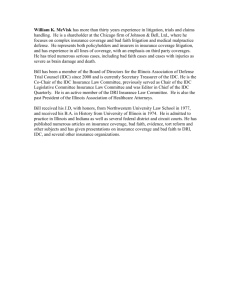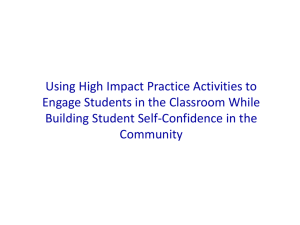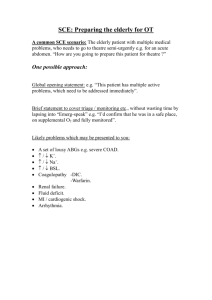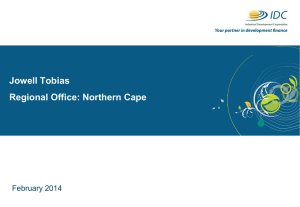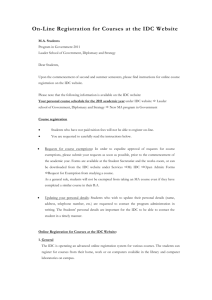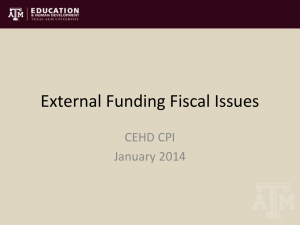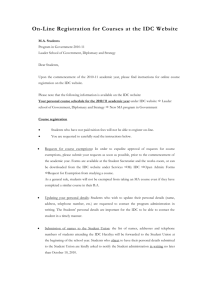Indirect Cost Return Distribution Procedure
advertisement
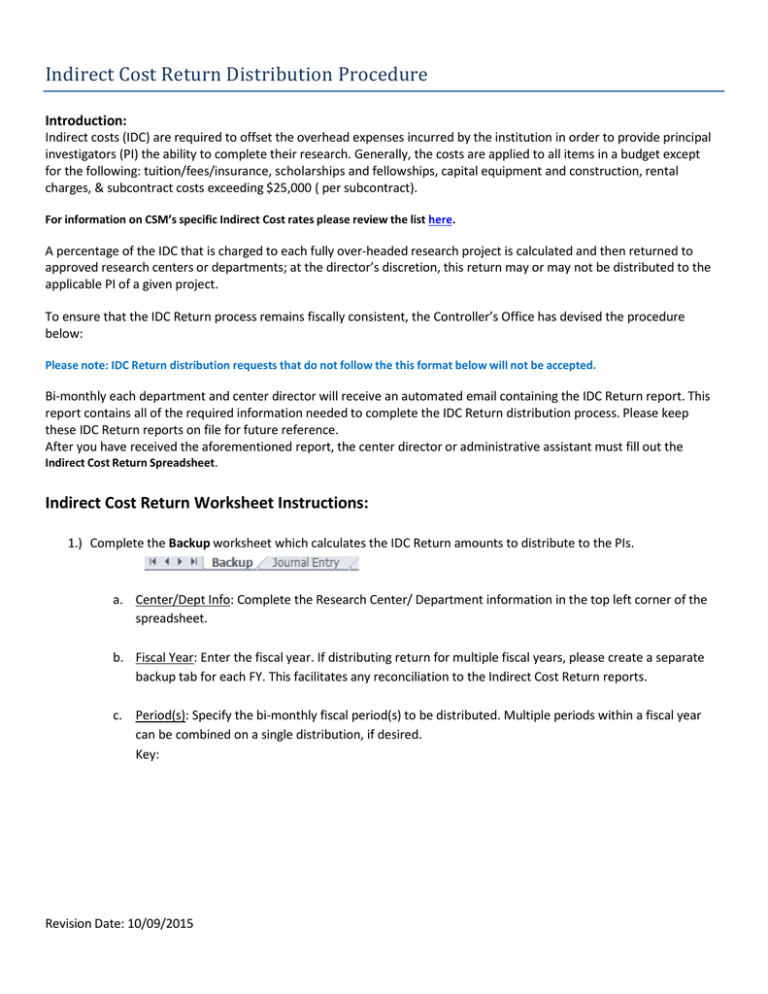
Indirect Cost Return Distribution Procedure Introduction: Indirect costs (IDC) are required to offset the overhead expenses incurred by the institution in order to provide principal investigators (PI) the ability to complete their research. Generally, the costs are applied to all items in a budget except for the following: tuition/fees/insurance, scholarships and fellowships, capital equipment and construction, rental charges, & subcontract costs exceeding $25,000 ( per subcontract). For information on CSM’s specific Indirect Cost rates please review the list here. A percentage of the IDC that is charged to each fully over-headed research project is calculated and then returned to approved research centers or departments; at the director’s discretion, this return may or may not be distributed to the applicable PI of a given project. To ensure that the IDC Return process remains fiscally consistent, the Controller’s Office has devised the procedure below: Please note: IDC Return distribution requests that do not follow the this format below will not be accepted. Bi-monthly each department and center director will receive an automated email containing the IDC Return report. This report contains all of the required information needed to complete the IDC Return distribution process. Please keep these IDC Return reports on file for future reference. After you have received the aforementioned report, the center director or administrative assistant must fill out the Indirect Cost Return Spreadsheet. Indirect Cost Return Worksheet Instructions: 1.) Complete the Backup worksheet which calculates the IDC Return amounts to distribute to the PIs. a. Center/Dept Info: Complete the Research Center/ Department information in the top left corner of the spreadsheet. b. Fiscal Year: Enter the fiscal year. If distributing return for multiple fiscal years, please create a separate backup tab for each FY. This facilitates any reconciliation to the Indirect Cost Return reports. c. Period(s): Specify the bi-monthly fiscal period(s) to be distributed. Multiple periods within a fiscal year can be combined on a single distribution, if desired. Key: Revision Date: 10/09/2015 Report Period 02 04 06 08 10 12 14 Months Included July & August September & October November & December January & February March & April May & June Accrual Period Abbreviation Convention Jul-Aug Sep-Oct Nov-Dec Jan-Feb Mar-Apr May-Jun Acc d. PI/Co-PI Info: Enter the PIs’ name and research development index (1xxxxx) in the allotted cells. e. Using the IDC Return report, complete the information for each grant/sponsored project. i. Enter the grant IDC Return amount generated. *Make sure to use the IDC Return amounts and not the gross IDC amounts. The report has columns for each. The IDC Return columns are identified with the ‘Rtrn’ abbreviation. ii. Enter the % to remain with the Center/Dept and the % to distribute to the PI or any Co-PIs. The formulas will calculate the corresponding dollar amounts. f. Review: The ‘Indirect Cost Return Generated’ grand total should tie-out to the total IDC Return Amount on the report for the relevant periods. Any difference should be explained with a reconciliation. 2.) Complete the Journal Entry. a. Fill in the Dept/Center, Date, “Requested by” & Reason cells. The other header cells will be filled in by the accountant processing the journal entry. b. Complete the From Center/Dept “table” as follows: i. Index: Enter the Research Development Index code of the Center or Department (where the money will be coming from.) ii. Acct: The account code must be 8970. (Transfers Out) iii. Description (35 character max): 1. Format Option 1: Itemized by PI -- “IDC Dist: Last Name, First Initial FY__ PD.-PD.” Ex. IDC Dist: Smith, J. FY13 Jul-Aug 2. Format Option 2: Summarized -- “IDC Dist: Mult. PIs FY Ex. IDC Dist: Mult. PIs FY13 May-Jun Revision Date: 10/09/2015 Pd.-Pd.” * Use the summarized format if you derive little benefit from the extra record keeping in Format Option 1. ** If distributing return for multiple fiscal years on a single journal entry, please have separate line items for each fiscal year. iv. Director/Dept. Head: Only needs to be entered a single time. v. Dr (Debit): Total IDC return amount each respective PI will be receiving from the Center. If using the Summarized Format Option, then enter the total amount to be distributed to all the PIs. vi. Cr (Credit): Leave blank (unless negative return is being distributed) c. Complete the To PIs “table” as follows: i. Index: Enter the PI/Co-PI’s research development index. If one does not exist, leave the field blank and one will be created by the accountant processing the request. ii. Acct: The account code must be 8870. (Transfers In) iii. Description (35 character max): “IDC Dist: CENTER FY Pd.-Pd” Ex. IDC Dist: CERI FY13 Mar-Apr ** If distributing return for multiple fiscal years on a single journal entry, please have separate line items for each fiscal year. iv. Dr (Debit): Leave blank (unless negative return is being distributed) v. Cr (Credit: Total IDC return amount each respective PI is to receive. d. Submit Backup and Journal Entry in electronic format to Jaime Han ( jhan@mines.edu) at the Controller’s Office. Revision Date: 10/09/2015