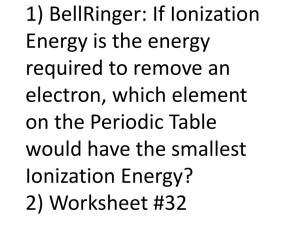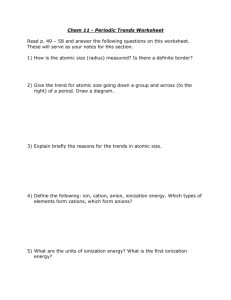W G ‐ M
advertisement
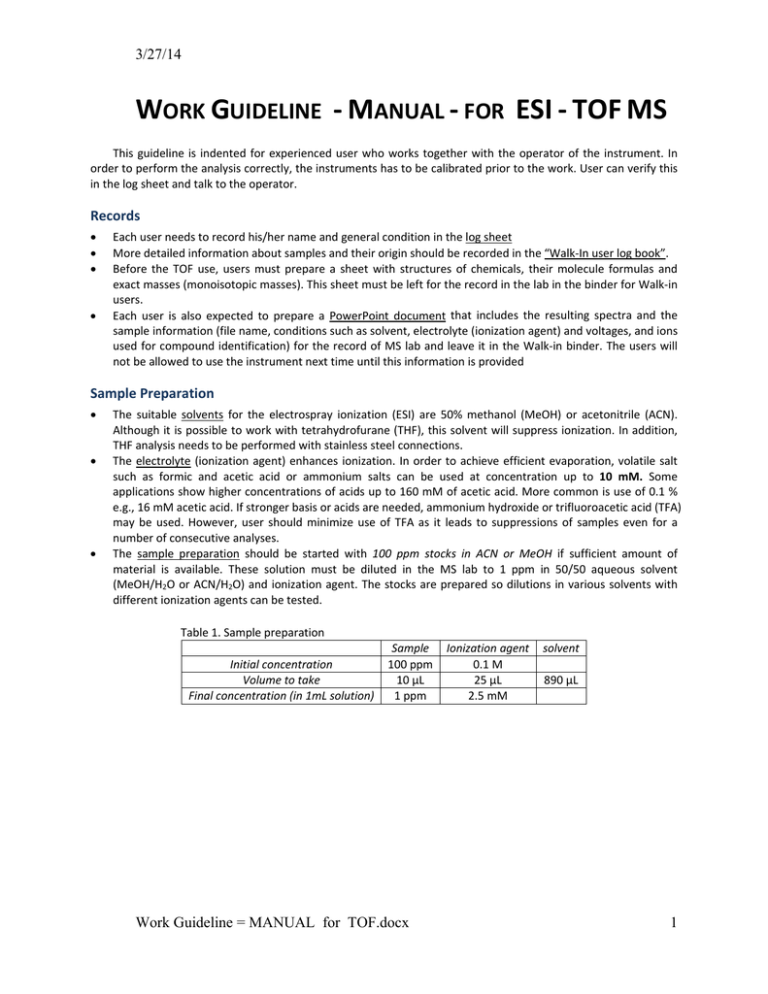
3/27/14 WORK GUIDELINE ‐ MANUAL ‐ FOR ESI ‐ TOF MS This guideline is indented for experienced user who works together with the operator of the instrument. In order to perform the analysis correctly, the instruments has to be calibrated prior to the work. User can verify this in the log sheet and talk to the operator. Records Each user needs to record his/her name and general condition in the log sheet More detailed information about samples and their origin should be recorded in the “Walk‐In user log book”. Before the TOF use, users must prepare a sheet with structures of chemicals, their molecule formulas and exact masses (monoisotopic masses). This sheet must be left for the record in the lab in the binder for Walk‐in users. Each user is also expected to prepare a PowerPoint document that includes the resulting spectra and the sample information (file name, conditions such as solvent, electrolyte (ionization agent) and voltages, and ions used for compound identification) for the record of MS lab and leave it in the Walk‐in binder. The users will not be allowed to use the instrument next time until this information is provided Sample Preparation The suitable solvents for the electrospray ionization (ESI) are 50% methanol (MeOH) or acetonitrile (ACN). Although it is possible to work with tetrahydrofurane (THF), this solvent will suppress ionization. In addition, THF analysis needs to be performed with stainless steel connections. The electrolyte (ionization agent) enhances ionization. In order to achieve efficient evaporation, volatile salt such as formic and acetic acid or ammonium salts can be used at concentration up to 10 mM. Some applications show higher concentrations of acids up to 160 mM of acetic acid. More common is use of 0.1 % e.g., 16 mM acetic acid. If stronger basis or acids are needed, ammonium hydroxide or trifluoroacetic acid (TFA) may be used. However, user should minimize use of TFA as it leads to suppressions of samples even for a number of consecutive analyses. The sample preparation should be started with 100 ppm stocks in ACN or MeOH if sufficient amount of material is available. These solution must be diluted in the MS lab to 1 ppm in 50/50 aqueous solvent (MeOH/H2O or ACN/H2O) and ionization agent. The stocks are prepared so dilutions in various solvents with different ionization agents can be tested. Table 1. Sample preparation Initial concentration Volume to take Final concentration (in 1mL solution) Sample 100 ppm 10 μL 1 ppm Ionization agent 0.1 M 25 μL 2.5 mM solvent 890 μL Work Guideline = MANUAL for TOF.docx 1 3/27/14 Setup for work in direct infusion mode Direct infusion involves analysis by direct injection 1) Software Agilent Mass Hunter Workstation is open 2) The system is calibrated ( check with operator) 3) Check vacuum (top left panel) and compare to previous values. If you find discrepancies inform the operator. 4) Open Analyst and create working directory: Go to Tools/Create project and name it in the following format: YY‐MMDD‐IN where IN stands for the initials of the user. 5) Go to Software Agilent Mass Hunter Workstation, load method D:/PE Sciex Data/Projects/calibration Methods/ and in “Name” window select Infusion_POS.m or Infusion_NEG.m. Save the method in your project method directory before any further work. 6) Check that TOF is ON (green), if not contact the operator. In infusion mode, the instrument is operated by two major tabs “Sample” and “MS TOF” located on the third panel from top in the software. Tab “MS TOF” Selecting of MS TOF gives larger menu with further options On the left side of menu Check the type ion source (ESI vs. APCI) Check the ion polarity (positive or negative mode) On the right side in menu “Data” Set time to 0.5 min Data storage of mass spectrum in profile The mass range is preset range, you can if needed expand the mass range up to the up to 3,200 m/z. For other ranges you need to contact the operator to recalibrate instrument. On the right side in menu “Acquisition” Set gas temperature to 300–350 °C, drying gas to 12 L/min, nebulizer gas to 25 psi. Capillary energy is the ionization energy, and the typical starting point is 4000 V, with possible operating range in between 2000 and 6000 V. However, voltages > 4500 V particularly in negative mode should be avoided to prevent arcing. Fragmentor is a voltage for focusing and CID and can be set between 110–250 V. Capillary and Fragmentor are parameters which should be optimized for each compound. Tab “Sample” In Datafile window, set project name to one you have created. Name your file, use coding, which you use for your own lab documentation, however number all your analysis runs in sequence of performance (01_comp_01.wiff), this is critical if later troubleshooting is needed. In Sample Name, fill in further specifications such as solvents, electrolytes (ionization agents), voltages (compound_MeOH/H2O_ac.acid_150/4000V). In “Run” tab, select Manual start. Click Apply. Work Guideline = MANUAL for TOF.docx 2 3/27/14 Data Acquisition Ensure instrument is calibrated and vacuum is ~4 x 10‐7 Torr. Record required information (initial and throughout the work) in the log sheet and walking user notebook (as specified in record section. Blank Analysis 1) First measure blanks (solvent and ionization agent). 2) Before running samples, check MS spectra to make sure there is no cross contamination of ions of interest, look at the abundance of ions present. The mass spectra in both panes should be viewed in profile (right click/TOF spectrum/profile. One mass spectrum may be used in a full range and the other may be zoomed to see target ions. 3) On the syringe pump set a syringe volume and flow rate to 5 µl/min (0.3 mL/h). 4) Set the project name, file name and sample name (see above). 5) When the signal is stable, acquire data by hitting “START” (RED VIAL) on the very top of the Workstation window. Sample Analysis 1) To measure your samples, follow the procedure for the blank (see above): set syringe volume and flow rate, project, file and sample names. 2) The typical sample should be prepared at concentration of 1 ppm; 2.5 mM electrolyte 3) View the spectra of samples, use profile to find your analytes. The common adduct ions to look for are [M+H]+ (M+1) and [M+Na]+ (M+23). Use mass calculator.xls to calculate the exact m/z values. 4) Maximize the response of adduct ions of interest by varying capillary and fragmentor voltages. 5) Acquire data, when satisfactory mass spectra (upon testing positive/negative mode, capillary and fragmentor voltages) are obtained in the Masshunter. 6) In the top window hit “START” (RED VIAL) to start data acquisition. 7) you see you compounds at max abundance and the signal is stable. 8) After acquisition is completed, open the data file in Analyst (refer to the work guideline for Analyst software) and verify whether you obtained high mass accuracy <10 ppm error for you samples. 9) If data are good, proceed to the next sample, if lower accuracy > 15 ppm is achieved, consult with the operator to recalibrate. Analysis with Reference 8) In MSTOF window keep parameters the same, but in “Tune” check REF A and in Reference masses check “Enable ref mass correction” and “Use bottle A”. Click “Select masses” select ESI POS ref (or neg) and see in spectra if you can find masses of 118 and 922 (for positive mode). Note those have to be of sufficient abundance (500) and only small error of 50 ppm. If those are not correct MS cannot use those ions for correction, you can modify required parameters in the reference mass window. If you can observe the reference masses as well as your analyte of interest, acquire data under a new file name. Work Guideline = MANUAL for TOF.docx 3