Resource: The Torch or the Firehose re
advertisement
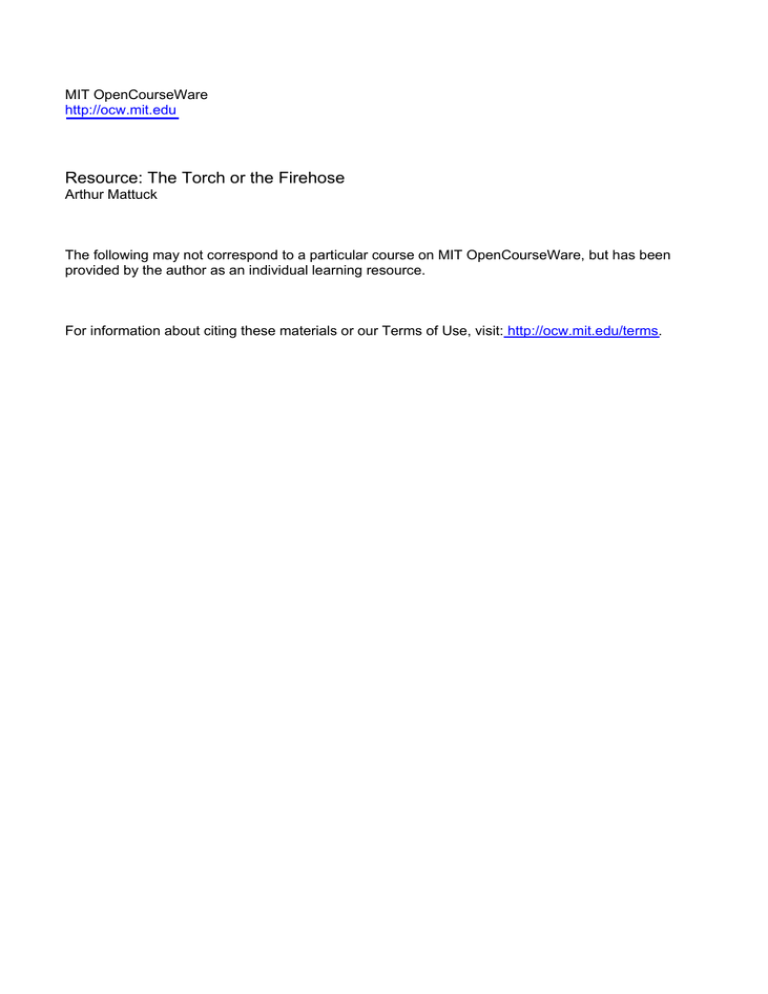
MIT OpenCourseWare http://ocw.mit.edu Resource: The Torch or the Firehose Arthur Mattuck The following may not correspond to a particular course on MIT OpenCourseWare, but has been provided by the author as an individual learning resource. For information about citing these materials or our Terms of Use, visit: http://ocw.mit.edu/terms. Seeing is Understanding: Using the Blackboard Science and Engineering teachers almost always have to write things down—the diagrams, the formulas, the derivations. Yet their blackboards often seem to be more a record of their stream of consciousness than anything else. And oddly enough, many teachers actually seem proud of this. They ought to read this cry from the depths—an unsolicited e-mail from an undergraduate. Things with which I have had to deal: -- I can’t read the handwriting. It’s either too small or simply illegible; --the board isn’t properly erased, and I can’t read what is written on top of a white “blurb”; -- he writes in a weird color, like red, which makes it impossible to read; -- he ERASES THE THINGS HE JUST WROTE, and we don’t have time to copy it!! --I see so many abbreviations on the board that 30 seconds after he talked about them, I don’t know what they mean; -- he doesn’t write one thing after another, in order; he uses the first board, then the corner of the third one, then the second one, then he erases part of the first one and writes on half of it before moving to the fourth board. It sounds ridiculous, but it happens!! The reason you need to fuss over making the board look good is that at any moment: • half your students aren’t listening—they’re daydreaming; • half your students aren’t understanding—they’re just taking notes. (The two halves might overlap some.) You want the board to tell what went on well enough so that the daydreamers won’t be lost when they tune in again, and so the baffled can use their notes to figure things out later (maybe with their roommate’s help). There’s another reason for having a good board: it goes a long way toward making up for any other teaching problems you may have—speaking with a heavy accent, speaking too quickly, not making eye contact. If students can understand and learn from what you write down, they will be willing to overlook a lot. 33 Neatness counts The basic rule is: don’t skip around the board tucking in formulas wherever there’s a little space; use the board sections in an orderly way. One good method is to start at the extreme left panel, go down, continue with the next panel to its right, and start over at the left again when the entire board is full. The writing itself should be clear, the right size (easily read but not wasting a lot of space), and written on a straight line. Check these things occasionally after class by looking at the board from the rear of the classroom. Write it and leave it Write down enough (including a brief statement of the problem for the sake of those who didn’t bring their books or notes to class) so things can be figured out later; standard abbreviations will help to save space. Don’t erase until all the boards are filled, and don’t simplify expressions by using the eraser, as this drives note-takers up the wall. Put important things in boxes to emphasize them visually, or use colored chalk. My chem. T.A. draws all the structural formulas in the air with his fingers. He must think chalk is one of the rare earths. A few more suggestions on blackboard use: • P ractice drawing pictures or diagrams ahead of time, if you have trouble with them. • P ull the shades if there is sunlight or glare on the board—even your best students would rather squint then tell you. • Y our chalk squeaks? Watch out for this since it is something that usually annoys the class much more than the teacher. Just break the chalk in half, and hold it at a 45° angle to the board. • U se fat (railroad) chalk—it gets dust all over you, but no one will ever again complain that you write too lightly, too small, or that you squeak. • T ry to stay inside the squares; that is, if the blackboard has vertical cracks, don’t write across them if you can help it. It can be rather confusing visually (also, the bears might get you). • I f you see your students’ heads waving back and forth, it means they can’t see what’s written on the bottom third of the board. Don’t use this part. Compensate by writing the top line higher up: stand on tiptoe if you have to. (It might also mean they can’t see through you—standing in front of what they write is a method many teachers use to cover the material.) “Aim not to cover the material, but to uncover part of it.” 34 —quoted in “You and Your Students” Learning to use the board “ This sounds great, but how do I learn to do it? In class, I’m so occupied with explanations that I just can’t worry about how the blackboard looks.” The answer is: prepare ahead of time. Follow these next instructions to the letter, and clip coupons for the rest of your academic life. Pick fifteen minutes worth of material you want to present: a substantial problem, a review of some lecture material, or something new but lecturerelated. Take a sheet of paper, draw an outline of the blackboard panels on it, think through your presentation, and write on the paper exactly what you will write on the board. No short-cuts: when done, the paper should be a photograph of the board. Of course, before you can do this, you’ll have to measure the size of the blackboard panels, and you’ll have to decide how many lines you can put on the board (checking at the back of the room and remembering about not writing too low). The paper will then be your notes when you go into the room. Your presentation consists of reproducing the paper on the board, talking it through as you go. (But don’t appear to be copying—you ought to be able to memorize a few panels of board.) It sounds ridiculous, but it works. You’ll find you have to prepare in an entirely different way. Should this expression go here or there? Does this idea stand out enough visually? Can parallel ideas be put in adjacent columns? What’s the best way to draw this figure? What are the fewest words that will make this idea clear? Is this abbreviation self-explanatory, or do I need to write more? Can the argument be reconstructed just by looking at what’s written down? Every one of the problems the undergraduate complained about will melt away—using the board in an orderly way, sizing the writing correctly, not erasing too soon. The confidence it gives you will actually release your spontaneity—you’ll feel freer to tell jokes and have fun with the class. 35 Another important problem this solves is timing. See how long it takes to go through each panel (3 or 4 minutes is typical). Then once you decide what is to be written down, you get a surprisingly accurate reading of how much time the classroom presentation will need, and you can make choices and set priorities. If you find yourself spending too much time on a panel, you’re probably not writing down enough of what you’re saying; if too little time, you’re hurrying through the presentation and should slow down. Naturally, much of what happens in a recitation can’t be prepared in advance this way. But you’ll find that if you go through this exercise conscientiously a few times, inside your head a little blackboard designer and editor will be born that will automatically produce a board your students will be grateful for. If I write down careful and consistent fingerings for at least three Scarlatti sonatas, and test them out and revise them so that they really work in execution, will I be able to finger the remaining sonatas satisfactorily? Yes. If I learn six Scarlatti sonatas with carefully written out fingering, will I be able to dispense with writing out all but unusual passages in the others? Yes. —Ralph Kirkpatrick, editor’s preface to Sixty Sonatas by D. Scarlatti (New York: G. Schirmer, Inc., 1953), vii Other Visual Aids Occasionally using other aids besides the blackboard can lend some variety and excitement to the recitation—just the feeling that you’ve gone to a little trouble on their behalf can mean a lot to your students and to the general atmosphere. Transparencies and PowerPoint The overhead projector can show complicated tables and diagrams, photographs of famous people in the field, and pretty commercial color transparencies with successive overlays that add information. You can show three-dimensional graphs from several perspectives. For these things overhead projectors are real assets, though getting such material together takes time. One more thing: they let you face the students (in a dimmed room, to be sure). These remarks apply to PowerPoint presentations as well, though they may take more time to prepare, and you will need more equipment to show them. 36 If you do use PowerPoint or transparencies instead of or in addition to the blackboard, consider these points: • b e careful about the writing size; book and computer print must be heavily magnified to become legible, or you have to use large-size printer fonts; this also goes for on-line computer projections; • be careful where the overhead projector is placed because it’s not transparent; • t aking notes from transparencies or PowerPoint displays is generally too difficult because the material appears (and disappears) more quickly than students can write it down. Think about handing out copies of the displays; students can write on them (but the font size is usually too big); • the continuous transparency that you write on, rolling back and forth to recall previous points, produces poor notes, no hardcopy, and much frustration; • dim rooms are great for sleeping. 37
