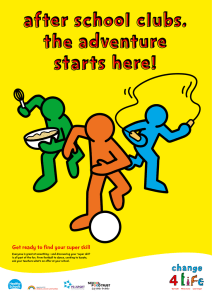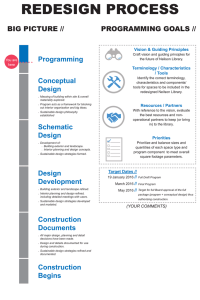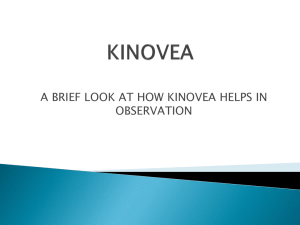MITOCW | watch?v=Docl3KOqnHI
advertisement
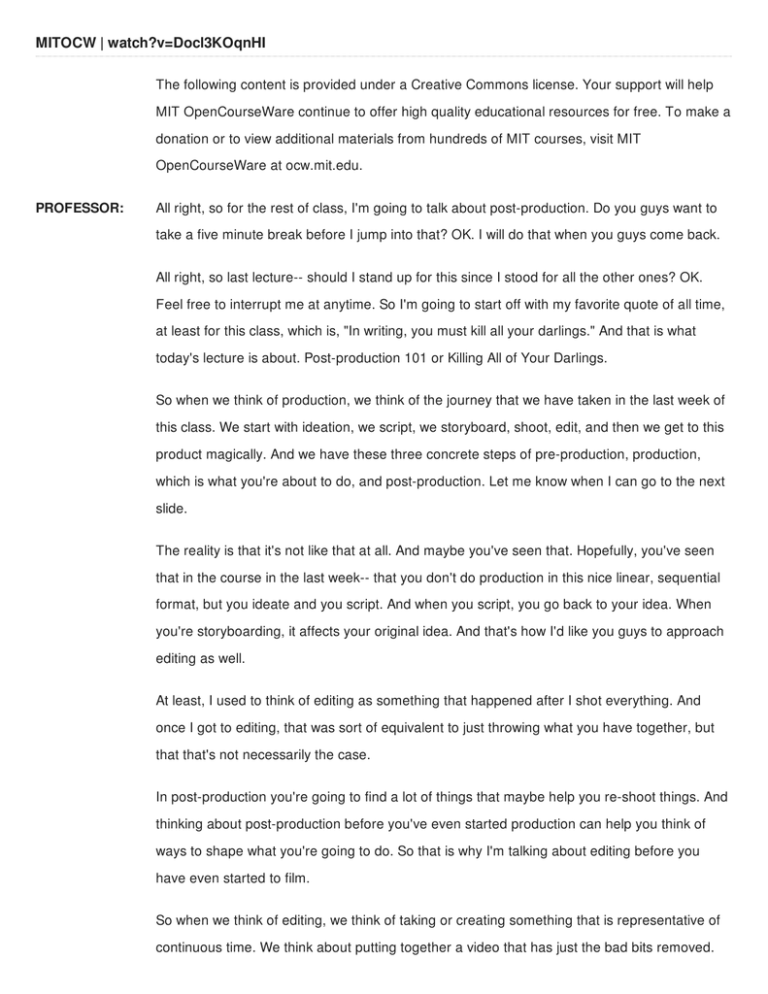
MITOCW | watch?v=Docl3KOqnHI The following content is provided under a Creative Commons license. Your support will help MIT OpenCourseWare continue to offer high quality educational resources for free. To make a donation or to view additional materials from hundreds of MIT courses, visit MIT OpenCourseWare at ocw.mit.edu. PROFESSOR: All right, so for the rest of class, I'm going to talk about post-production. Do you guys want to take a five minute break before I jump into that? OK. I will do that when you guys come back. All right, so last lecture-- should I stand up for this since I stood for all the other ones? OK. Feel free to interrupt me at anytime. So I'm going to start off with my favorite quote of all time, at least for this class, which is, "In writing, you must kill all your darlings." And that is what today's lecture is about. Post-production 101 or Killing All of Your Darlings. So when we think of production, we think of the journey that we have taken in the last week of this class. We start with ideation, we script, we storyboard, shoot, edit, and then we get to this product magically. And we have these three concrete steps of pre-production, production, which is what you're about to do, and post-production. Let me know when I can go to the next slide. The reality is that it's not like that at all. And maybe you've seen that. Hopefully, you've seen that in the course in the last week-- that you don't do production in this nice linear, sequential format, but you ideate and you script. And when you script, you go back to your idea. When you're storyboarding, it affects your original idea. And that's how I'd like you guys to approach editing as well. At least, I used to think of editing as something that happened after I shot everything. And once I got to editing, that was sort of equivalent to just throwing what you have together, but that that's not necessarily the case. In post-production you're going to find a lot of things that maybe help you re-shoot things. And thinking about post-production before you've even started production can help you think of ways to shape what you're going to do. So that is why I'm talking about editing before you have even started to film. So when we think of editing, we think of taking or creating something that is representative of continuous time. We think about putting together a video that has just the bad bits removed. So has anyone done any video editing whatsoever? Kenneth, you have. Yeah, so especially with the webcam videos, what you're basically doing is recording a continuous event and taking out the parts where you mess up your line. That's what we think of. And we think of the bad bits as being things that maybe as a take that was out of focus, maybe your light was overexposed, maybe your delivery wasn't so good. But in this simplest sense, most people think of editing as presenting something that is of continuous time. But the problem is that sometimes the bad bits are not as obvious as things like overexposed light, and sometimes, you're not necessarily creating a product that represents continuous time. So I love this book. It's on the syllabus. It's written by the editor of Godfather III, Apocalypse Now . I think he did The English Patient. He did a bunch of movies that won a lot of Academy Awards, but he says that editing is not so much a putting together of a path, as it is the discovery of one-- or something like that. So the question is, how do you best discover this path? So the nice thing about editing right now-- we're in the digital age, so we have the files that we shot available to us in these chunks and it's up to us to tape pieces together. But back when film was actually on film, you would have to watch the entire reel through to know exactly what was on the physical tape itself, which was very time consuming, but it also allowed you to see everything in your fresh perspective after you've shot it. And I think that's the first step that you need to do when you edit-- to review the pieces that you've shot. And I've mentioned this before in one of the earlier lectures I think, but after you shoot, take a day or take an afternoon. Don't look at your stuff unless you're just checking to make sure that all of the file's OK. But when you sit down to edit, I encourage everyone to re-watch the footage all over again because when you're shooting stuff, or when you're really tired and it's been an entire day of shooting, the way you look at your footage may be a little bit different. So this is one of the camera reports from when we shot Lindsey's video in D-Lab actually. And I also encourage you to do this while you're shooting to keep track of your files, keep track of what's a good take. But then afterwards, I would suggest that you re-log everything. And you don't necessarily have to do it completely like this. But this was a log that I did after we shot Snot. I could not review the footage the day of because I was so exhausted so I looked at it a couple days later. And I was able to see like, oh, you know, this take wasn't really good and it's not worth keeping. And I'm not just saying that because I'm tired. So editing is really about looking at the pieces to see which ones are worth keeping and which ones are not worth keeping. But as I said, the bad bits are not necessarily as obvious as this scene was really poorly lit. Bless you. What you're really looking for are things that don't advance the video. And that is also not a super tangible quality, and I'm going to give you a bunch of examples that will hopefully help you understand what is worth keeping and what isn't. But to understand that, you have to ask yourself the basic question-- why should I keep this scene? And this is a very seemingly stupid and inane question, but I didn't ask myself that the first couple videos that we edited for Science Out Loud and it made for a very painful editing experience. So I'm going to give you an example. We shot a video on how engines work-- and I showed you guys clips of that earlier. And we went out to a horse farm in Acton. And it was kind of a drive, and it was a little bit complicated to get all that set up, so I really wanted to get great footage of the farm, and we did. We got awesome footage of Luke with one of the horses. LUKE: We would need 230 horses, like AJ here, to power our Cessna. But we need 290,000 to power our Boeing 777. PROFESSOR: So it was this really cool shot, and it took us an extra couple hours to shoot with this horse, AJ. And we were talking about horsepower, so that's why we had the visual. But in the context of the rough cut, which I will show you later on in this lecture-- it really didn't make a lot of sense. It was just like, we're learning about engines, and now here's all this gratuitous B-roll of a horse prancing around. And I think that I was really set on keeping it because I had remembered how much extra time it took us and how much extra planning it took us. But when you go to the edit-- when you shoot, you're going to shoot like you're going to keep everything. And what Chris was saying about take multiple angles, take shots, take things that you think you may not need. But when you edit, you have no ties to anything. They are no longer your darlings. You can kill any of them, and really have a discerning eye for that. So that's just quick tip number one. When you edit, try to see what's on the screen and not so much the circumstances in which you got the material. So if you were really tired that day, don't think about how much effort it took for you to get that shot. And I will admit that I partially showed you that because it broke my heart to take that out and I just feel like it needs to see the light of day. So like I said, most people think about editing as having a continuous linear representation of an event. This is what Slideshow does. This is what OpenCourseWare does. Like these lecture videos-- when you watch them online, it's pretty much start to end, nothing too fancy edited in between. But remember that there are lots of ways that you can play with this, either in the editing, or in the scripting and in the production. So you have continuous linear. Josh also talked about this idea of In Medias Res, which is starting in the middle of things. I think it's a hard concept to really understand so I'm going to show you an example of it. This is Lindsey's video that we did in D-Lab. And the way we start it is with an opening that we revisit halfway through the video again. LINDSEY: Corn husks burn quickly and turn to ash. These lumps burn hot like firewood, longer than charcoal, but are cleaner, greener, and less expensive than both. This is actually made from this, and I'm going to show you how. [MUSIC PLAYING] About 3 billion people in the world use charcoal today to heat their homes and cook their food. But charcoal can be expensive. It produces a lot of smoke when burned and it's made from wood, which contributes to deforestation. In fact, 98% of Haiti's forests have been cut down for fuel. What we need is an alternative fuel source. Let's take a look at how charcoal is made. We have to first cut down trees for wood, which we then place in a closed vessel and deprive of oxygen. It carbonizes into charcoal instead of burning to ash. We then mix the charcoal with a binding solution and compress that into lumps called briquettes. This process creates a fuel source that works, but has its problems. So let's hack the charcoal production process to make everything about it better. [MUSIC PLAYING] Part of what makes the charcoal production process so expensive is the equipment. Instead of a fancy vessel, you can make a simple kiln out of an oil drum by cutting a large hole in the top and several smaller ones in the bottom. Gather a couple large rocks for the kiln to rest on, a lid for the top, and you have yourself a $15 kiln. We also need some kind of tool to mold the charcoal material from the kiln into briquettes. This is one of D Lab's earlier designs for the hand press. We pour a mixture of charcoal and binder into the spout here, hammer down the piston, slide open the panel at the bottom, and the briquette pops right out. This design costs about $20 to manufacture, but the engineers at DLab wanted to do better. They changed the shape of the mold into a square to make it easier to manufacture and significantly cut down on the amount of material used. This time, the mold itself is used to scoop the charcoal. Again, we hammer the piston. And the briquette pops right out. This design is easy to manufacture. It creates briquettes faster and it only costs about $2.00 to make. Now that we've made the equipment less expensive, what can we do about making the fuel cleaner? If we can get all the smoke to burn off while the charcoal is being made instead of being used, we can decrease the amount of smoke released in people's homes. Leaving the kiln open for about five minutes at the beginning of the process will allow the smoke to burn off outside. So that's why we cut a hole in the top of the oil drum. All right, final challenge. What can we do to make this fuel more sustainable? What if we replaced the wood with something else? Something like dried corn husks, or dried corn puffs, dried bean stocks, or even dried banana peels? These agricultural waste products, or ag waste, would normally be discarded as trash. But we can use them to make charcoal-- and poof! Your trash becomes a precious resource. And that's how you turn trash into treasure. Less expensive, cleaner burning, more sustainable, treasure. PROFESSOR: So in watching this, it's actually a little more Bookend than In Medias Res, but the concept is that you open immediately with the thing that you're not going to talk about until later on in the video. And we could have opened without her doing the, this is actually made from this. We could have just opened with her at D-Lab and it would've been fine. It would've been the continuous linear thing, but we kind of used it as a hook. And I think a lot of you are actually going with this format of starting in the action. Julia's is kind of like this. Let's see, who else kind of has-- sort of in the middle of things? I think Paul's is a little bit like this, too. Just like you're in the action immediately without a bunch set up. So that is one way you can do it. Again, this was a little more of an example of bookending stuff, too, which is what Joshua's script does. Kenneth, yours does this right now, too. Which is also a nice way to encapsulate a video experience in a tidy package. So sort of opening the same way you close. For George's video on farts, we did this quite literally. We had him in the exact same location and set that we opened the video with. And that's how we did my snot video as well. You don't have to do it that way, but it's a very explicit way of bookending your video. GEORGE: You know what's more like life than a box of chocolates? Farts. You really never know what you're going to get. A skunk? Rotten eggs? PROFESSOR: And then-- oh, shoot. Uh-oh. I wanted to skip to the end of the video, so let me just do that really quickly. So he opens in that location. And then-- GEORGE: We're at the very beginning of understanding the incredible, smellable science in your gut. And until we do, happy farting. [MUSIC PLAYING] PROFESSOR: So that's just something to think about if you're getting ready to film and you're deciding on the location of where you're going to open and close your video. The other thing editing does is it allows you to figure out what's best to keep. So this is an example of where cutting out the bad bits isn't as obvious for us. In this section, it was cutting out the bits that don't work the best. So I showed you guys this before, but basically taking stills of all of your scenes. And then seeing the shots in the context of everything else can help during editing as well. The next concept I wanted to talk about, which is also in Walter Murch's book-- is the idea of referred pain when you're at the doctor. You go to the doctor and you have shoulder pain-- or like elbow pain. And if your doctor says, OK, we're going to go in and operate on your elbow, then you should leave because maybe this person is not very good doctor. What a good doctor would do is ask you about what kinds of activities you've been doing. He or she would check out the rest of your body, and then maybe find out that the problem isn't your elbow, but the problem is a pinched nerve somewhere upstream. So this is the analogy he makes. Same thing with your videos. If you're finding that there's a certain scene that's not working, most of the time it will be because you need to change that scene. But a lot of times, it may be because you've set it up in not the greatest way. Or maybe the scenes preceding it don't make a lot of sense. So I will show you an example of this. And this is super, super nuanced, and it might just be because we were being super nit-picky and getting really OCD about it. But this is a scene from the fifth draft of Jamie's video. JAMIE: This Digi-Comp has 31 switches and can count up to 127. But modern computer chips have over a billion switches. They're made from wafers, such as this one, where each square represents a chip. They're made from semiconductor switches called transistors, which have the advantage of being solid state, meaning they have no moving parts. This allows engineers, like me, to make them smaller, faster, and more energy efficient. We can make them over a billion times faster than the Digi-Comp. These semiconductor switches make modern electronics possible. PROFESSOR: So the whole video is about how big, complicated machines, like computers, are built out of actually very simple parts, like a switch. And so the majority of his video is with the Digi-Comp. And he's talking about how the switches are calculating in binary, and then at the very end of the video, he goes, these switches are what make modern electronics possible, which is true and it ties it into the bigger context. But when we were watching the rough cut, our editor [INAUDIBLE] and George and I were all like-- we felt like the ending came super abruptly and seemed a little bit random-- that we're talking about basic switches the whole video and then all of a sudden, he's like, and that's talking about basic switches the whole video and then all of a sudden, he's like, and that's what makes things possible. So we thought about re-recording the end, but then we realized-- and again, maybe this is a personal taste thing. Maybe this video isn't actually super different from the one we ended up publishing, but this is an example of us troubleshooting by looking at previous scenes and how we set up the final shot. And we felt that the gap between him talking about semiconductors, and then his final sentence was a little bit too short. So we thought maybe we could make the pause a little bit longer to signify that his final shot is the encompassing idea. So that's what we did. JAMIE: Big the numbers can be. This Digi-Comp has 31 switches and can count up to 127. But modern computer chips have over a billion switches. They're made from wafers, such as this one where each square represents a chip. They're made from semiconductor switches called transistors, which have the advantage of being solid state, meaning they have no moving parts. This allows engineers, like me, to make them smaller, faster, and more energy efficient. We can make them over a billion times faster than the Digi-Comp. These semiconductor switches make modern electronics possible. PROFESSOR: I mean, it's a super, super nuanced thing. I'm not sure if you guys noticed it, or even if it was worth us doing. But I wanted to show it as an example of the thought process that we had in troubleshooting the final scene. And I think it makes a little more sense in the context of watching the entire video, but in the interest of time, I didn't want to show you 10 minutes of the same video. Edits can change a lot more than just taking out the bad, though. They can completely restructure things. And I'll show you a little bit from the rough cut of the engines video. Someone was asking exactly what a rough cut should be-- if we need everything in there, if we don't. So this is an example of what the first draft of a video can look like. We're missing a couple scenes. A lot of things change. ABHI: Hundreds of years ago, James Watt decided that my friend, Helga, could lift 550 pounds a foot in the air in one second. And that's the definition of a horsepower. LUKE: This lawn mower has 6 horsepower. ABHI: This car has 110 horsepower. LUKE: This Cessna has 230 horsepower. ABHI: And this jet has 85,000 horsepower. LUKE: But they do it in different ways. ABHI: A car uses a piston engine. This is a piston engine that's been cut into a half so you can look into it. A mixture of fuel and air enters through these valves into this metal cylinder. It's compressed when the piston pushes up onto it, and then this mixture is burned through a spark plug, causing the mixture to expand. And the piston comes back down, and this happens over and over again. There are multiple pistons in a car, and they're connected through a series of linkages to the wheel, causing them to turn. PROFESSOR: So I wanted to show this example to highlight that editing is a super, super collaborative process. So after you guys put together your rough cuts and we screen-- for the second half of that class, we'll randomly assign you editing partners. And they're going to look through your video and annotate on a live software that we have at MITx. The editor who put together that rough cut did not hate that font as much as I did. And she did not hate that music as much as I did. All right, so if you're the only person looking at your video-- to this person, maybe they really liked the style, they like the pacing of it. But to me, and to George, and to the second editor that we had, we often have multiple editors look through our stuff, even if one person's the main one doing the editing. You get feedback that you otherwise wouldn't have, which is a very obvious statement, but I want you to see how much it changed by the end. I'll show you the opening again. ABHI: Hundreds of years ago, James Watt decided that my friend, Helga, could lift 550 pounds a foot in the air in one second. And that's the definition of a horsepower. LUKE: This lawn mower has 6 horsepower. ABHI: This car has 130 horsepower. LUKE: This Cessna has 230 horsepower. ABHI: And this jet has 85,000 horsepower. All of these engines produce power by forcing a mixture of fuel and air into a tight space, and then burning it. LUKE: But they do it in different ways. ABHI: A car uses a piston engine. This is a piston engine that's been cut into a half so you can look into it. A mixture of fuel and air enters through these valves into this metal cylinder. It's compressed when the piston pushes up onto it, and then mixture is burned through a spark plug, causing the mixture to expand. And the piston comes back down, and this happens over and over again. There are multiple pistons in a car, and they're connected through a series of linkages to the wheel, causing them to turn. PROFESSOR: So we changed a couple things, changed out the music. I'm still not a huge fan of it, but I thought it was a lot better than what was there before. We added a couple labels, put in some stock footage. I mean, to me, I think the feel of it changed a lot after having the collaboration between four or five of us. And that happens with every video, too. I wanted to mention the five words that you should never say, which I often say, too-- but the notion of, we'll fix it in post. Like oh, the sound isn't super great for this take, but that's OK. I'll fix it in post-production. Thinking about post is really good to set you up for creating as high quality materials to work with as you can possible. So really try not to lean on post-production and editing as a space where you will have a bunch of band-aids to cover up material that isn't as good. You will save so, so, so much time doing just that extra take to get the good audio than you will if you tried to clean it up in editing afterwards. So don't say these words. So we have to kill our darlings. We have to figure out what things are worth keeping and what aren't. What is the way that we actually kill the pieces. And that way is with the cut. So the cut is going to be the spaces in which we decide to break the footage that we have and align it with something new-- a transition. Now this notion of seams is an interesting one when you're editing. A seam is basically like when you notice that the location changes or that the scene changes. Being aware of where your cuts are and what your scenes look like are going to be important for the overall feel of the video. So in an earlier lecture, I think I'd mentioned storyboarding is great because it gives you a sense of what the visual pacing of your video is going to be. When you're doing cuts in editing, watch through sections of a portion that you've edited-- maybe 30 seconds of it, and basically see how many seams there are and if they're really noticeable. What I personally like-- this is my taste, and I think it's the taste of most people-- is that I think your seam should be as deliberate and clean as possible so that they're not very noticeable. What you don't want to end up happening is someone to watch your video, and notice every single time you take a cut. You don't want their reaction to be, oh, she cut there. Oh, she cut there too. And for that reason, I favor just clean cuts. No funky transitions, no ripple effects. Do you guys know what I'm talking about? No spins. I think we did one push transition that I fought against. But that's my personal taste. But in general, the cut should be as hidden as possible, I think. Because that's not what your video is about. Your video is about the content. It's not about the transitions in between the scenes. When you do clean cuts, though, especially for these videos, it has to be deliberate enough to where it makes sense. And I'll explain this further. So in this example-[VIDEO PLAYBACK] -You can count up to 127. [END PLAYBACK] PROFESSOR: That is the wrong example. Never mind. I'm not going to talk about clean cuts. Apparently I'm going to talk about transitions. So this is one transition where something that wasn't a clean cut worked for us, I think. Because we were being a little tongue-in-cheek about the wipe. The way we achieved this is, George actually loosened up his tripod. And when Jamie was in Stata, at the end of his shot, he just flung the tripod up so that the camera actually swung up. And then we used that to move into the transition effect that was in Final Cut. It just makes the video look a little more clean and deliberate, I think. Otherwise, you have still frame, wipe up, wipe down, to still frame. It looks a little bit different. What was I going to talk about? So yes, sometimes it's OK not to use clean cuts. This is another example. [VIDEO PLAYBACK] [TICKING] [BEEPING] PROFESSOR: All those were clean cuts, by the way. -Radiation is frightening. At least, certain types of it are. My Geiger counter doesn't go off near my mobile phone, or the Wi-Fi router, or my microwave. That's because a Geiger counter only measures ionizing radiation, that is, radiation with enough energy to rip electrons off atoms. And it's measured in units called sieverts. If you're exposed to more than two sieverts all at once, you'll probably die shortly after that. But we're exposed to low levels of ionizing radiation[END PLAYBACK] PROFESSOR: So that was a wipe. But I don't feel like that's super cheesy, because he only uses it very sparingly. Did you notice how many cuts there were in that 30 seconds of clip? He must have cut 20 times. But as a viewer, I'm not noticing, oh, he cut there, oh, he cut there, oh, he cut there, right? So that's what I mean by keeping your seams hidden. Yes. AUDIENCE: In a way, it seems intuitive. But when you're editing, and you're looking, and you're cringing at your own speech, it's a practice that you might want to do. You never cut in the middle of a phrase, or in the middle of your talking. Because that's really jarring, like seeing your head in one place, and then seeing your head in a slightly different place. It's always really jarring. But whenever he cut, he cut to something that was other than his face. When he was walking through with the Geiger counter, he was cutting to different angles of that same shot. Or when he was just talking to the camera, he cut away from his face, and then cut back to it. So you don't see a little twitch where he was saying one phrase and he did another take, and he was in a different spot. It's something you don't notice until you actually get into the editing process. And you see, whoa, that's really weird. But it's something good to keep in mind. So if you aren't going to finish a two sentence phrase, think of a way to transition between that, rather than just doing a hard cut between them, because it won't look clean. PROFESSOR: I have some examples of that, that I was going to show you. But that's a super, super important point. Yes, Joshua. AUDIENCE: I wanted to say a sentence, but I remember the plans video. What did they have in common, [INAUDIBLE]? PROFESSOR: Yeah. So for that, we are jumping ahead. I have this one slide, and then I'm going to get to it, I promise. So this is going off of the whole hide your seams type of thing. I like to keep labels really simple. Sometimes you'll have a need to label things. Again, this may be a matter of personal taste. But I think the cleaner the labels are-- no funky Word Art, I think those other things look a little amateurish. If it's good content, it doesn't need the frills, necessarily, to be engaging. So you were asking, cutting, how do you do the thing that Sari was saying? For plants, we had her really close up for the beginning, right? And then she goes, what do all these chemical compounds have in common? And then we cut out to her really wide, with her saying, plants. Right? So that is an example of making your cuts deliberate. You want to cut between two scenes that look different enough, to where the cut looks intentional. So this is an example from Jamie's video, and I think this is the right one. [VIDEO PLAYBACK] -Even though we think of computers as super complicated high-tech machines with very tiny parts, they can also be huge, wooden, and mechanical, just like this computer here. And even though they-[END PLAYBACK] PROFESSOR: So right there, I think in that take, he messed up. Or he took too long of a pause in between the two words that he was delivering. So we wanted to cut that pause out. But it would have been weird if we just cut that pause out, and then didn't do anything else to the footage. So basically, he would have been like, computers, blah blah blah. And then he would have moved slightly to the left. And then you would have seen him keep talking. Do you guys know what I mean? I'll show you an example. So to get around that, we had his first part of the sentence delivered the way we filmed it. And then when we cut, we cut to a digital zoom of him. So he was a lot more close up. And that's what Hank Green does a lot in SciShow. He cuts back and forth, between a wide shot and a close up shot, to make the cuts a little less jarring. I'll just show you the example. [VIDEO PLAYBACK] -What it is the most awesome place in the world? Seems like that would be pretty much the most subjective question ever. But this week, scientists use a set of objective criteria to come up with a list of the world's most biologically important places. There might be one near you. [END PLAYBACK] PROFESSOR: He also cuts at the ends of phrases and sentences. So it would feel a little bit more awkward if he was cutting in between, this is my sentence. And then he cut to a close up, and I'm going to keep talking about this. And then he didn't cut, and he just kept talking about the next idea. And then he cut back to this wide shot. So again, when you're filming and you mess up, keep going. But try to do as many continuous thought takes as possible. Because again, don't say, I'm going to fix it in post. Because sometimes you're going to look at it, and be like, there's no way around this. It's OK if you can't get an entire scene perfect. But at least try to get chunks of sentences, or chunks of thoughts continuously, because that'll be a lot easier to work with in post. So this is the pitch that I recorded for you guys. And I made it this way because I wanted to show you that it does look weird when you don't cut to something different enough. [VIDEO PLAYBACK] -When we think of snot, we usually think of the stuff that oozes out of us when we're sick, right? [SNEEZE] It's just more gross bodily fluid that we seem to excrete for whatever reason. But snot is more than just the stuff that hangs out of the noses of most two-year-olds, and some 20-year-olds. It's filled with all of these cells, that do everything from fighting infection, to keeping your esophagus from ripping up every time you try to eat something. [CHOKING] And that junk actually can keep stuff out of your body. And then it knows what to keep out, what to let in, and when to do it all. What? That is so crazy. Snot and mucus is so important that your body makes a gallon. [END PLAYBACK] PROFESSOR: It's visually very hiccupy, right? Because I'm only moving slightly to the left and right. And I think it's appropriate for webcam YouTube videos. That's just kind of the style of it. You're centered, which is also breaking a rule of framing in thirds. So stylistically, I think it's more acceptable in YouTube webcam videos. But for these, it will look out of place. Because you have like a very formalized script, and it's going to jar with a very amateurish style of editing. Does that make sense to people? AUDIENCE: When you did that, did you actually have it in your head that you were going to cut to those spots, or was it just what you put together after you had everything? PROFESSOR: So I did that in one long continuous take. I just hit Photo Booth on Mac and I said my whole thing. And there were lots of spots where I'd messed up in between. So I did the style of editing that I first talked about, which is just cutting out the bad bits. So I wasn't intentionally doing that. But that's why the movements are just a little off-kilter. I'm not trying to move or anything. It's just that I move when I talk. But it reads a little bit weird and jarring. AUDIENCE: And you'd recommend just leaving record on for however long it takes? Like in between scenes, maybe? PROFESSOR: I personally have a really hard time remembering what I'm going to say. So I would feel better, when I was shooting, if I knew that I only have to say two or three sentences. But when you record, always record the preceding sentence, and the sentence that comes after the one that you're trying to record. Because your intonation will sound different. Otherwise, every single sentence will sound like this. It will sound like you are talking in the same style of sentence. It will sound like you were just reading a bunch of bullet points. So that's why, if you're shooting scene 2, shoot the last sentence of scene 1, and the second sentence of scene 2. Make sense? And so this is also from Walter Murch's book. But this is sort of a tongue-in-cheek thing. Thing But he talks about what makes a good cut, and the order of priority. A cut that maintains the emotion of the scene is something that's really important. Which sounds very strange. But if you have, say, a very dramatic scene, with two people, like Sari and I are getting into an argument, right? And we have the camera that's focused on me, and a camera that's focused on her. And you want to show both of us. So actually, you would show Sari getting all mad at me. And then you'd show me getting all mad at her. Maybe you'd show her again. If you did super rapid cuts of her and me, back and forth, back and forth, back and forth, it's going to read kind of funny, right? It'll read like Western parody. You guys know what I mean? But if you wanted to highlight the gravitas of the situation, you would cut from her face to maybe a wide shot of the two of us. And you wouldn't make the cuts as rapid. Does that make sense to people? So I think that's what he means by maintaining the emotion of a cut. I think for the purposes of your video, the main thing will be just making sure that the cuts aren't happening too rapidly, or too slowly. I think you'll know. You'll watch the thing, and you'll feel like something's a little off kilter. And if that's the case, I would encourage you to adjust how long you're making the clips, and how much dead space you're leaving it between the clips. This is a way to inject-[VIDEO PLAYBACK] -OK, so this might be we our weak point. Or is it? [END PLAYBACK] PROFESSOR: So that's not a cut. But that was a type of zoom that is emotionally appropriate for this scene, because it's trying to be funny. But if you did that for you talking about cargo ships not sinking carrying lots of people, it would be totally inappropriate, right? The other thing he talks about is, does it advance the story? And I will show you an example of this. [VIDEO PLAYBACK] -And all those bacteria care about is staying alive. Our intestine actually helps them do that, because the temperature is warm and constant. They're sheltered from the environment. And best of all, we provide the food. [END PLAYBACK] PROFESSOR: So does anyone want to guess how that particular cut advanced the story? Or did you notice where the cut was? AUDIENCE: Can you show it again? PROFESSOR: Sure. So try to pay attention to where the cut happens. [VIDEO PLAYBACK] -All those bacteria care about is staying alive. Our intestine actually helps them do that, because the temperature is warm and constant. They're sheltered from the environment. And best of all, we provide the food. [END PLAYBACK] PROFESSOR: So there are actually two cuts in this. But the first cut is of him walking. He's like, and best of all. And then it cuts to him arriving to the place where he was walking. So in those five seconds or so, the story was about George walking to the hood to do his demo. That sounds like a dumb story, but that's essentially what the story of those five seconds were. So a cut that often works is, if you're doing like a walk and talk, for instance, and you're saying blah blah blah. Navy ships, people might sink. And then you cut to the person arriving at their station, like where the boats or whatever are. Does that make sense to people? AUDIENCE: So how do you ensure that your voice doesn't sound funny? PROFESSOR: Yeah, like if your delivery of the sentence in one location is too different from the other. AUDIENCE: Do you remember how you spoke it in the shoot? PROFESSOR: So to shoot that scene, for instance, he would say, we shelter them. And best of all-- we didn't cut there. We made him finish the line, when he's saying, best of all, we provide the food. And we took a complete cut of him walking and saying the whole line. And then, when we shot the part of him walking toward the hood, it wasn't like we said action, and he said, we provide the food. We said action, and he says, and best of all we provide the food. So that's what I mean by, say the lines that precede and follow the line that you're actually trying to capture. AUDIENCE: And do multiple takes. PROFESSOR: Yes. AUDIENCE: And say the line a little bit differently each time. Because maybe you'll find that your third take for the initial shot, and your second take for your second shot, are the most cohesive. PROFESSOR: Yeah, that's very good advice. And as the directing partner of whoever you're shooting, this is the thing that you need to do to help your partner. If you notice that their delivery in the second location is a lot more subdued and tired, which is going to be the tendency for most people, you can be like, you said that the beginning of that line really energetically when we were in that other place, so you need to match that. AUDIENCE: Even if you do the take right, do it again. It's really easy to say, oh I did it right this time, I'm done. I memorized my lines. But even if it's that struggle to remember the last word in the sentence, it's worth it to get another complete usable take rather than be stuck with one. PROFESSOR: And you're going to have to work within reason. Obviously you're not going to do 100 takes of each scene perfectly. So this is up to your discretion, and the amount of time that you have. But I would say, at least try to get three good takes. I lost my train of thought completely, but that was a very important point. Thank you. And then the other stuff is rhythm. And this is what I mean by if your cuts are too rapid. Oh, I remembered what I was going to say. Sorry, I'm going all over the place today. So in the engines video, that was the latest night that we had worked. I think I got home at 3:00 in the morning that day. And at the end of the night, obviously the two talents, their energy levels were super depleted. And so that's what we ended up re-shooting. And that's what re-shoots are for. Even if you end up getting all the shots that you need, oftentimes you won't notice that someone's delivery was really different until you're in the editing room, and you cut everything together. So that's why I wanted to leave some room for you guys have time to re-shoot if you needed to. I don't anticipate that you're going to not get shots that you need to get. But that buffer room, we always use it for Science Out Loud, regardless of how perfect the host is. Just because stuff like that happens. [VIDEO PLAYBACK] -This rock can absorb heat from the sun during the day, and then release that heat hours later, after the sun has set. This is fine when you're dealing with rocks in the sun, but unfortunately it also happens with bodies of water and toxins. Rivers, lakes, streams, and oceans are still releasing contaminants that we dumped into them up to 100 years ago. From 1947 to 1977, humans dumped hundreds of thousands of pounds of polychlorinated biphenyls into the Hudson River. Those PCBs attach themselves to sediment particles and settle to the bottom. [END PLAYBACK] PROFESSOR: So for that video, we had a sense, when we saw the rough cut, that it was kind of a frantic video. There's a lot of information being thrown at you. I'm not really following, even though I've helped her edit the script. If I'm tuning out, then the audience is probably going to tune out. So rhythmically, the cuts maybe were happening a little too fast. And she's also, in real life, a naturally fast talker. We had to slow her down a lot. But she's just an animated person. So we knew that the tendency of this video is going to just feel super, super fast. And if you are naturally a fast talker, this is something to keep in mind, that you can help the pacing, and the franticness, of maybe how you might read, with how you cut the scenes. So what we did instead was, we allowed for a lot of time in between her scenes to fill with B-roll or music. We tried to make the cuts not happen as rapidly, basically. [VIDEO PLAYBACK] -This rock can absorb heat from the sun during the day, and then release it hours later, after the sun has set. This is fine when you're dealing with rocks in the sun, but unfortunately it also happens with bodies of water and toxins. Rivers, lakes, streams, and oceans are still releasing contaminants that we dumped into them up to 100 years ago. From 1947 to 1977, humans dumped hundreds of thousands of pounds of polychlorinated biphenyls into the Hudson River. [END PLAYBACK] PROFESSOR: So again, it's a super, super nuanced thing. I think the music helped with it a lot. We tried to use very calm music. We used a still of that old photograph of people cleaning up the Hudson River, just to break up how many times we were changing back and forth between all the locations. Is this making sense to people? Sometimes I feel like I'm saying it. And then I watch it, and I'm like, that doesn't look super different from the rough cut. But it helped me sleep that night. And this is the other stuff he talks about, which is not as important. But the eye trace, like does it make sense for the audience's focus of interest within the frame? So are you cutting from something where you're in the top corner, to all of a sudden, you're cutting to something in the middle, centered, to all of a sudden, you're cutting to something where you're on the left side? Are you cutting so rapidly, and changing your position, to where it's not making sense to the viewer? The 2D plan on screen, are you are you consistent with the stage line, basically? So I don't think this is going to be as relevant for you guys. But if someone's walking, for example, and then you cut to a scene where they're continuing to walk, but they're in the corner of the screen, then it doesn't make as much sense. And then the 3D space of action. If you have multiple people in the same room, or multiple objects, and you cut from one angle to another angle, make sure the objects are still the same relationship to each other. And the reason why he lists this out is, Walter Murch's theory is, you should never compromise emotion before you would compromise the eye trace with a cut. So if a cut satisfies the eye trace, but it doesn't make sense emotionally, then you shouldn't do it. Practically speaking, I think what this translates for you guys, is that if something feels weird when you see the rough cut of your video, most of the time, it will be because you cut it in a weird place. You either cut your speech too short, or you didn't cut to a wide enough shot from a close up. You are cutting too much, too quickly, or not cutting enough. Does that make sense? I'm going to talk a little bit about music, and some of the Creative Commons resources that will be available to you, if you want to use footage that you don't have access to. Before I go into that, does anyone have further questions about editing? Sari is good with Adobe, right? You use Premier? AUDIENCE: Yeah, I used Premier. I used iMovie before that, so just give them those. Final Cut Pro, I haven't looked at it, but professional editing softwares usually have some weird rules. So, if that's what you choose to use, I can definitely go and work in the computer lab and figure it out. PROFESSOR: So Building 26, I'll show you at the end of class the website. But I've reserved it for the rest of this class period, and it has all the software on it if you want to use it. I have used Final Cut Pro and Final Cut Express. I'm not super, super good at it, though. But in the remaining class time, when you basically have time to work on your projects, we will be around if you want to schedule a certain time to work on a particular problem that you're having in your editing software. Just come talk to us. All the tutorials for a bunch of these software, they're all listed on the syllabus. So when it comes to music, it's a bit like lighting, as Chris said. First, do no harm. So I would much prefer a video that does not have music to a video that has music that is super distracting, or an entirely different tone from the video that you're trying to convey. So be careful with music. But music is a really, really great tool, because I think it establishes emotion better than any other tool that you have in your video kit. That's my opinion. I'll show you an example of it. Do you guys remember the video of Neil deGrasse Tyson that I showed you on the first day? The 10 questions? [VIDEO PLAYBACK] -What is the most astounding fact you can share with us about the universe? -The most astounding fact, the most astounding fact, is the knowledge that the atoms that comprise life on earth, the atoms that make up the human body, are traceable to the crucibles that cooked light elements into heavy elements in their core. Under extreme temperatures and pressures, these stars, the high mass ones among them, went unstable in their later years. They collapsed, and then exploded, scattering their enriched guts across the galaxy. Guts made of carbon nitrogen, oxygen, and all the fundamental ingredients of life itself. These ingredients become part of gas clouds that condense, collapse, form the next generation of solar systems, stars with orbiting planets. And those planets now have the ingredients for life itself. So that when I look up at the night sky, and I know that yes, we are part of this universe, we are in this universe. But perhaps more important than both of those facts, is that the universe is in us. When I reflect on that fact, I look up. Many people feel small, because they're small, and the universe is big. But I feel big, because my atoms came from those stars. [END PLAYBACK] PROFESSOR: So this video is effective for a couple of different reasons. You feel like you're sitting there with him. You feel like you're the person who's sitting in the third chair, watching an interview happen. Say what you will about Neil deGrasse Tyson, but he's a very engaging speaker. And I think that this video encapsulates the wonder that he has for astrophysics. I'm going to show you another video that took the audio from this interview. And this user Max Schlickenmeyer put together a fan video that highlights certain elements of this experience in a very different way. [VIDEO PLAYBACK] -What is the most astounding fact you can share with us about the universe? -The most astounding fact. The most astounding fact is the knowledge that the atoms that comprise life on earth, the atoms that make up the human body, are traceable to the crucibles that cooked light elements into heavy elements in their core. Under extreme temperatures and pressures, these stars, the high mass ones among them, went unstable in their later years. They collapsed, and then exploded, scattering their enriched guts across the galaxy. Guts made of carbon, nitrogen, oxygen, and all the fundamental ingredients of life itself. These ingredients become part of gas clouds that condense, collapse, form the next generation of solar systems, stars with orbiting planets. And those planets now have the ingredients for life itself. So that when I look up at the night sky, and I know that yes, we are part of this universe, we are in this universe. But perhaps more important than both of those facts is that the universe is in us. When I reflect on that fact, I look up. Many people feel small, because they're small and the universe is big. Because my atoms came from those stars. There's a level of connectivity. That's really what you want in life. You want to feel connected, want to feel relevant. You want to feel like you're a participant in the goings-on of activities and events around you. That's precisely what we are, just by being alive. [END PLAYBACK] PROFESSOR: So, a very different experience, right? And did you recognize that song? AUDIENCE: I don't, but I thought it was particularly terrible when there was a different set of words. PROFESSOR: Yes. So we won't question the scientific accuracy of the video that he made. And my mom watched it. And she was like, Elizabeth, this is super cheesy. But it elicits emotion, right? It's a very different experience. I also wanted to point out, how would it have felt if all the images Max used were bombarding you with cut, cut, cut, cut, universe, microbes, a tree of life, right? Would that have been emotionally appropriate for this video? No. So that's what I mean. Visual pacing can change the emotion of a video. Music, when intentionally done, can be very effective. And when I look at seven or eight Science Out Loud videos, it usually takes me about a week to get the music for it. It's actually super time-consuming. I'll basically take you through two or three episodes where I looked for music, and did a soundtrack for it, and sort of the workflow that I had, and the reasoning behind why I chose what I did. Any comments so far, questions? Everyone's OK? So, the farts video. George was very adamant that he didn't want this to read like dad humor. So I wanted to put a bunch of fart jokes in it. He was like, Elizabeth, I'm not doing that. That's not who I am. That's not me. And I was like, OK, I recognize that. I recognize that I'm a different person. So he gave his delivery very straight. He gave it very dry. He didn't make it very outrageous. This is farts, without music. [VIDEO PLAYBACK] -You know what's more like life than a box of chocolates? Farts. You really never know what you're going to get. Skunk, rotten eggs, garbage dumpster-- the possibilities are, unfortunately, endless. But why do we fart, and how does your body make so many different smells? The answer is fermentation. This is a giant bioreactor. It's also called a fermenter. And in here, a fungus known as brewer's yeast is transforming water and dead plants into beer. [END PLAYBACK] PROFESSOR: So it feels really weird, right? And part of it is that you don't necessarily use the audio that you record with the B-roll. You usually put music underneath. So we didn't want it to read as dad humor. So we use a couple of more serious tracks at the beginning. But it was a little bit weird, because he is inherently talking about a subject that most sixth grade boys, and myself, laugh at. So the fact that we weren't acknowledging the humor at all whatsoever, and we're being totally straight and deadpan about it, it was a little funny, unintentionally. So we wanted to introduce the humor through the music that we used. So I will play you the rough cut. Let me mirror this. And this was a personal decision of mine. I'm sure that there are people out there who would have done it very differently. And that's OK. But let's play this. Let's see. I will show you a track that went a little overboard with the humor. This is a track that the editor found, called Grandpa Is Scheming Again. Oh, sorry, it's the wrong one. Let me show you the one before it, Ukulele. This is ukulele comedy swing. [VIDEO PLAYBACK] -You know what's more like life than a box of chocolates? Farts. You really never know what you're going to get. Skunk, rotten eggs, garbage dumpster. [END PLAYBACK] PROFESSOR: But when I told [INAUDIBLE], the editor, I think we've got to inject a little bit of humor into it with the music. I'm sorry. There's too much tuba. I think the comment I wrote was, it was in all caps, "LOL TOO MUCH." But that's an example of music. [LAUGHS] So this is Grandpa Is Scheming Again. [VIDEO PLAYBACK] -You know what's more like life than a box of chocolates? Farts. PROFESSOR: I felt that this one had little bit of potential, right? -Skunk, rotten eggs. PROFESSOR: But I thought it was a little too frantic for the beginning. -The possibilities are, unfortunately, endless. [END PLAYBACK] PROFESSOR: I'll show you one more, Sharp Mind. [VIDEO PLAYBACK] -You know what's more like life than a box of chocolates? PROFESSOR: We wanted to highlight the wonder of your digestive system. So I said, [INAUDIBLE], find me something that evokes amazing wonder, curiosity. -The possibilities are, unfortunately, endless. But why do we fart? [END PLAYBACK] PROFESSOR: But it reminded me a little bit too much of Willy Wonka and Harry Potter, which is why we ultimately settled on-[VIDEO PLAYBACK] -You know what's more like a life than a box of chocolates? Farts. You really never know what you're going to get. Skunk, rotten eggs, garbage dumpster-- the possibilities are, unfortunately, endless. But why do we fart? And how does your body make so many different smells? The answer is fermentation. This is a giant bioreactor. It's also called a fermenter. And in here, a fungus known as brewers yeast-PROFESSOR: So it's casual enough. A super, super important part about music is that you don't want it to be too distracting from your audio. -So you know that thing where you eat food? [END PLAYBACK] PROFESSOR: You should stay away from music that is super high tempo, a lot of noise. You want something that's more uniform. So there are a couple of tracks where it was OK. But then, every now and then, there'd be this random cymbal hit, or a guitar riff that would come out of nowhere. And it would be really, really evident while the person was talking. So that's very distracting. Music, like everything in post, I think, should be as hidden as possible. And by hidden, I don't mean that you shouldn't be able to hear it. But you shouldn't be able to notice it too much. Yes? AUDIENCE: Do you cut the scenes in accordance with the beat of the song, or can it be right in between? PROFESSOR: No. It can be in between. And I was going to talk about this later. But all the examples I'm going to show you do this. Sometimes, if you want to end a track before your actual video ends-- say you're talking and you want some music in the background. But then you cut to a scene where it's OK not to have music, or you want to change the track, you can do what's called ducking. Which is when you take the audio, and instead of just cutting the audio cleanly and just making the music end all of a sudden, in the editing software, you can pull this cursor down to where the music slowly fades. And it slowly becomes quiet. You can duck in and out of scenes. So, go ahead. AUDIENCE: If you have music and B-roll, that's a good way to help with the pacing of B-roll, because otherwise it's kind of ambiguous. Or it can kind of ambiguous, how long you've spent on a single object. But music can help you, if you're having trouble finding the pacing of that. Because then if you have a music track, you can time with the beats. [INAUDIBLE]. PROFESSOR: I'll show you an example where we intentionally lined up the beats of the music to the visuals with B-roll, actually. [VIDEO PLAYBACK] PROFESSOR: Like when he does this thing like this. The editor did that one [INAUDIBLE]. [END PLAYBACK] PROFESSOR: So that was more of a stylistic thing. We wanted it to read like bad-ass, like these skydivers are going to go. Yeah, that was a day where we were getting as much footage as possible, and didn't end up using half of it. Yeah, go big or go home, if you have a skydiving license. Go film, and go skydiving. And shoot that. This is an interesting example. Because the computers one, when I first saw the script-- I thought this is going to be the hardest one to produce. Because computer science videos inherently are just really hard to do, because of the visuals. And that's why there aren't that many of them. But this explanation, for lack of a better term, it just kept reading incredibly boring. Because it's essentially about how you add in binary, right? Which is not the most riveting material. [VIDEO PLAYBACK] -Just like a light switch, these switches have two states. Either left and right, off and on, or zero and one. What's really cool here is that instead of programming this computer by writing code, we program it by physically setting the position of several different switches. I'll set this computer to count the number of balls on the top tray by setting the count switch to on. The sum is given by this bank of switches here. We'll set the sum to zero before we start counting. PROFESSOR: I think Jamie's doing a good job of hosting, but it just gets tedious, a little bit. Because it's the same thing over and over again. You count the balls, you set the switches. [END PLAYBACK] PROFESSOR: So my initial thought with this was, I had a list of brainstormed tracks. And I was like, let's go with something boopy, sort of robotic and electronic-y. And this is what I mean by be careful of how distracting your music could be, because this is what happened. Universal Fluff Theory. [VIDEO PLAYBACK] -Just like a light switch, these switches have two states. Either left and right, off and on, or zero and one. What's really cool here is that instead of programming this computer by writing code- PROFESSOR: It's just a little much, right? -by physically setting the position-[END PLAYBACK] PROFESSOR: And we fell into a stereotype a little bit, that a video about computers has to be with electronic music. And everything has to be very robotic. And the track that [INAUDIBLE] ultimately found, I really loved, because it was very Zen, actually. Which wasn't the initial response that I had to the video. [VIDEO PLAYBACK] -has switches with a mechanical input and mechanical output. Just like a light switch, these switches have two states. Either left and right, off and on, or zero and one. What's really cool here is that instead of programming this computer by writing code, we program it by physically setting the position of several different switches. I'll now set this computer to count the number of balls in the top trade by setting the count switch to on. The sum is given by this bank of switches here. We'll set the sum to zero before we start counting. Now let's start counting by pressing this lever. [END PLAYBACK] PROFESSOR: So I actually personally like that track, because there's something about it that makes the scene very inviting. He seems really friendly. You have something that's as scary as programming a computer, but then the person is super friendly. Jamie's just a really friendly person in real life. We were trying to make computer programming as not scary as possible. And I think that having a track that was a little more Zen, it was a little quieter. Someone was saying that it's like a very mesmerizing experience to watch it. Yeah? AUDIENCE: [INAUDIBLE] how do you know if the volume of the song is too much? Or the beats themselves are too much? PROFESSOR: Again, a lot of this is personal taste, which is not the answer that you guys probably want to hear. But I would choose what you like. And hopefully I'm giving you some pointers as to maybe what works, and what doesn't, as well. But that's also where the other three people that you'll have looking at your rough cuts will come in handy, quite a bit. You'll have the opinions of at least five or six people. Which, ideally you'd have more. But that would give you some sense. And this sounds dumb, but if you can't clearly make out what the person is saying because the music is too loud or too distracting, then don't use it. But sometimes you don't know, and that's why you ask other people. The last example I wanted to show you-- did anyone have questions besides that? Everyone's good? So the last example I wanted to show you was of Anastasia. Now, I was very conscious of who she was as a person when we were making this video, because she was just this very bubbly, blonde girl. But she does intense, legit systems biology. And I didn't want to undermine her intelligence or her persona as this very inspiring STEM figure by playing into the ditzy trope. So at first, I was putting really hard rock music into her video to fight this. She's doing intense science, give that vibe. It did not work for obvious reasons, now. [VIDEO PLAYBACK] [END PLAYBACK] PROFESSOR: And what I realized was that Anastasia as a person is super bubbly. And she loves science. And that doesn't undermine her abilities as a scientist, or her authority at all. And that if we fought that too much, it read really weird, because that's just not who she is. So we did go with a track that was more capturing the wonder that she had for plants. [VIDEO PLAYBACK] -Paclitaxel is a compound that can treat cancer. Salicylic acid reduces headaches and fevers. Carotenoids can turn your skin orange. And miraculin changes your sense of taste. What do all of these awesome compounds have in common? They all come from plants. [END PLAYBACK] PROFESSOR: So music is really good for evoking emotion, establishing things like wonder, creepiness. This is an example of one. And it can also help if you just have some really funky audio going on from the environment that you're filming in. I hate to say this, but sometimes it can be a little bit of a Band-Aid to cover up weird background noise. When we were shooting in the brewery for George's video with all the vats, it was just super noisy in there. And there's nothing that we could do about it. So he just talked really loud, and we put in the track. And I think it helps distract from that a little bit. But again, don't say we'll fix it in post. Last example, I lied about the other one. [VIDEO PLAYBACK] -These patterns can seem pretty complicated. Some people even think octopuses use patterns like these to mesmerize their prey. But these intricate displays emerge on the squid skin even after it's been disconnected from the brain. So what's going on? First I wanted to measure how the chromatophores-[END PLAYBACK] PROFESSOR: So when the music changes, we ducked from the previous track. This is what I was talking about. Hopefully it's not super jarring or obvious to you that we were changing music tracks in the background, because we ducked one out and ducked one in. But the second track, where the question mark comes, I liked it because it was sort of eerie. And it emphasizes, this is super weird that the squid skin does that. How exactly does it do it? And it's a way that we implied that without her explicitly saying it in the script. So, when a lot of you guys end your scripts, or have a line in there that's like, this is awesome. Or, and that's how you do that. You don't have to say that explicitly. Because a lot of the time, the music can do that for you. All right. So I talked a lot about what kind of music you should use, and you are probably wondering, well, where am I going to get this music? So I wanted to talk a little bit about Creative Commons, which is the license that MIT usually uses. It's what OpenCourseWare uses. It's what Science Out Loud uses. And basically, it's a type of license or copyright. And in particular, we use CC BY-NC-SA, which I will explain, which allows you to freely share and adapt materials. So because this class, and this lecture, is being recorded under Creative Commons, under this license if someone watches this video later on, and they want to take a portion of this lecture, and remix it into a video about best practices of music, they can do it. And I won't sue them. Because it's totally allowed. And I want them to take the material and remix it, as long as they attribute. And this is true of any music that you use for your videos. So if you go and search for Creative Commons music, you will find a ton of resources. I've listed the websites that we have personally used in the day 7 lecture on the syllabus. Things like ccMixter, Jamendo-- thanks to Billy, we know about that one now-- Free Music Archive. Unfortunately music is not organized online in the best way possible. So a lot of it is sitting and wading through tracks, and just listening to a bunch of them. And that's why it's so time consuming. But a quick note about Creative Commons. So your videos will be released under this license, meaning that the music that you use, and any stock footage or video that you find online, has to also be Creative Commons. And if you have trouble with this, let me know, because I have dealt with issues like that a lot. But basically, when you upload your final projects onto YouTube, it's totally fine for you to use other music, as long as, in the description, you say we used this track. Here's a link to the original site. This is the person who made it. That's just best practices in general. Ideally, you would cite images that you use in your video itself. You'll notice that Science Out Loud doesn't annotate with citations on the actual videos themselves, because that was a stylistic decision of ours. But we put all the citations in our YouTube descriptions. And everywhere the video is online for us, we put all of the citations. So for our license, it means that is free to share and adapt, as long as you attribute, and it's not used for commercial purposes, and that you're releasing your work under the same terms. So if someone took this lecture and then used a portion of it to record a lecture for The Great Courses, for instance, which you have to pay to use, because it's a commercial company, that's not allowed. On the syllabus, you'll also find links to stock music. Good music costs usually around $30 to $40 per track. So sometimes, we use things like PremiumBeat, which was where all the tracks for the examples I showed you were found. And so sometimes, if you just can't find something that's free, it's really worth, I think, the money to do music the right way. And then one more note about video. So maybe you have the Hudson River, for example. We obviously couldn't film at the Hudson River. So I found a picture of it on the Internet Archive, which is where you can find a lot of videos, music. They're all under Creative Commons. I'll put links to all this in the syllabus, and I'll post something on Tumblr later today that consolidates all these resources. For biology videos, the NIH has a lot, actually, under Creative Commons. A lot of open source publications, you can use their figures, as long as you cite. And Wikipedia, all of those images are released under Creative Commons. The US government websites are actually really, really great resources, because they release everything under public domain. So it's not even Creative Commons. You can just use whatever you want. NASA has awesome footage. NIH, I'm trying to think of others. But that's actually a go-to place for me if I'm searching for footage that we just can't shoot. So that's all I had planned for today. Does anyone have questions off the bat? Yes. AUDIENCE: I have a question about working with the music that you had. I've been doing stock music before. Some of them are like a one [INAUDIBLE] thing, and some are repetitive [INAUDIBLE]. PROFESSOR: Yeah, it loops the same tune over and over. AUDIENCE: Do you use those? PROFESSOR: Yeah. The looped ones are nice for us, because sometimes the longer ones are like big orchestral arrangements that take awhile to get to the point of the song. Whereas, for a lot of the music, you just want something that's present, that establishes a general sound and atmosphere. But you're not looking for a Mozart composition, right? You just want something to fill in the background a little bit. So having something that's looped is actually preferred for us. AUDIENCE: Have you done a video where there was [INAUDIBLE]. PROFESSOR: Yeah, some of our earlier videos don't have as much music. And part of it was that I wasn't savvy enough to do it. And I watch some of them now. I'm like, man, this video just feels super long. And it seems like they're talking for a long time. And I think part of it's because of the music. You don't need music everywhere, though. And like I said, during the presentation, first do no harm. So sometimes, if you just can't find music for it, leave it out. I'm trying to think of an example where we said we specifically do not want music here. And I can't come up with any off the top of my head. But maybe after class, I can look for something. AUDIENCE: Elizabeth, can you talk a little bit about how the next couple days are going to work? PROFESSOR: Absolutely. Thank you for the reminder. So this is it for formal lectures between now and next Thursday, which is when the final presentations will be. You will have class time to work. So we are going to pair you up, or put you into groups for filming partners. And you will have class time tomorrow, the day after, and Friday to work. We will have a screening of the rough cuts next Tuesday. So that gives you the weekend to edit together the footage that you shoot this week. We'll screen everyone's rough cuts. We'll also assign you editing partners. And I'll tell you more about this on Tuesday as well. But you'll watch the videos. And we have a video annotation software that you can use. So you'll make comments on at least two or three other people's videos during class time. And then you'll have until Thursday, where we don't have normal class time. Our final screening is going to be in Simmons Hall at 6:30 instead of at 1:00 PM. It'll be like a red carpet event. But you'll have all day that day to finish whatever you need. I wouldn't wait until 6:00 PM to have your video finished. But if it comes down to that, it's not like we have to know. Yeah, so it's pretty much work time from here. The teaching staff will be available to help you. So it's basically like office hours from here on out, except for the rough cut screening next Tuesday. And if you have specific questions on editing, we'll send out a Google spreadsheet so you can sign up for specific people, or if you have certain requests to go over things. AUDIENCE: Or, if it's in the evening and you're editing, and you find a problem that you just don't know how to solve, feel free to email us. Shoot out an email before you start tackling it for two to four hours. Because if it's a simple solution that we can relate over email, that'll save you so much time and frustration. PROFESSOR: And I'll send out an email to where everyone's emails are CC'd. You can ask your peers questions as well, because I'm sure you're going to run into very similar problems once you start editing and shooting. So use each other as a resource as well. And honestly, I can't feign expertise over any of this. So oftentimes, I just Google. Why won't my clip snap to the previous one? But, I will send out shooting assignments. Actually, I have them with me. AUDIENCE: Elizabeth, we'll be in here during class time as a home base. So if you have any questions, and you need help, we'll be physically in this room for you to swing by. You don't have to come into this room physically. You can use the entire class time to be out and about. But just so that you know that you can, at any point, during that 1:00 to 4:00 time frame. If you need help with anything, I will as much as I physically can be-- PROFESSOR: Yeah, I will definitely be here. AUDIENCE: They will definitely be in this room, to be here if you want physical help with anything. And if you want to, just to make sure, you can feel free to email a specific point person to say, I am coming in at this time for sure. If you know ahead of time that you need help with something, just so that we know we should reserve time to deal with this issue with you. PROFESSOR: Yeah. And if you need Chris's help or Natalie's help on anything, just email them directly. Because they are available, although they're a little bit busy. So as long as they have enough of a heads up, we can make that work. I did want to let you guys know about 26 139. Do guys know where the 801 TEAL classrooms are? Oh, I guess you guys would know. It is basically in that building on the first floor, actually, right next to us. It says Building 26. It's on the first floor. You need key card access. You just swipe your MIT ID. And I have that room reserved every day during class time until the final day. So if you want to use their software, you can. I also have nicer headphones if anyone needs to borrow those. I think everyone has a kit. I feel like I'm forgetting something. Oh, I'm forgetting to tell you the shooting assignments. So David and Joshua, we'll put you guys together. [? Yulia, ?] Kenneth, and Paul, you guys will be a group. And then Andrea and Nathan, you guys will be shooting partners. AUDIENCE: That wasn't random. We really tried to think about who you are, and your scripts, and all of that. Because sometimes, if you have a great partner that can really complement you, that can really help your project. We really did put a fair amount of thought into those partnerships. It's not just like a random division of labor. PROFESSOR: If you have any issues during filming whatsoever, about anything, if you can't get into a location, if you need help clearing something, if you're not sure something is allowed to be filmed, if things are just not going well, if Murphy's Law is happening, email me. Or come find me during class. Or email any of us. We are definitely here to help you guys for the home stretch. AUDIENCE: And I think I've showed this to you, but when you're walking to the bathroom, there's a big sign that says communication lab. That's my office. So if ever during normal business hours, outside from class time, you literally need help with anything, that is where I am. So you can always knock and interrupt anything, and just say, I need help with something, and it'll be fine. PROFESSOR: And my office is a little far away from campus. But if you want to meet in the morning, or sometime outside of class, if you just email me ahead of time, I can definitely meet with you guys. AUDIENCE: And one last thing is the "kill your darlings" thing. As someone who has been writing for quite a long time, and who has edited people professionally, it's really hard. The more you get invested in this, the harder it is to be able to do that. And that's when as a partner, that's a great point, when you're not emotionally connected to the work. This is just advice. Instead of pointing out that it's not working, maybe think about framing some questions for your partner, to help them realize that this isn't working. And that's a really great job you have as a partner, to help your colleague realize that this piece is awesome, it's really cool, but it doesn't work. And that can be really, really hard feedback. So thinking about how to help your partner see that sometimes is a really important task. PROFESSOR: And part of your grade will come from how great of a partner you are. So ha ha, you have to do it. I don't remember the exact percentages, but 60% of the grade comes from your writing and hosting. 40% of it comes from the producing that you do for your partner. And for the group of three, figure it out how you want. But I was thinking one person does for person 2 which does for person 3 which does for person 1. Does anyone have questions, concerns? AUDIENCE: You say the assignment's on the quality. So what is that [INAUDIBLE]. AUDIENCE: She means just that these are your partners to do the project. The people that she just mentioned are your partners for producing your project. It's a phrase that I'm sure you use [INAUDIBLE]. PROFESSOR: Yeah, sorry. And also, don't feel limited to only working during class time, if you and your partner would rather meet in the morning. Or if you want to just shoot some stuff on your own, like B-roll, that's totally fine. I will put this link up on the Tumblr. And I'll email it out to you guys today, too. I would love it if sometime, before the end of the weekend, you filled out this super, super short midpoint survey, just to give us a good idea of what is working best for you all. What type of feedback is working best? Because I want to make sure that for the last week, it's going to be a lot of project time. So I just want to make sure that the time is as valuable to you as possible. So it's really quick. It's super painless. It's just telling me what your favorite day was, basically. So I'll send out a link to you guys. Just any time between now and the weekend would be awesome. AUDIENCE: [INAUDIBLE]. PROFESSOR: No, for most of the videos, we have at least two or three. I think we have around three in all of them. AUDIENCE: [INAUDIBLE]. PROFESSOR: I don't have an algorithm for you, unfortunately. A lot of it is just what feels right to me. AUDIENCE: And you can ask for second opinions. PROFESSOR: Of course. AUDIENCE: This is a great time to ask your group, or other people in the class. Or come in and ask us, too. If it's like, I found this music, I'm not sure how I feel about it. How do you guys feel about it? PROFESSOR: Yeah. And if you're in the editing room on Friday during class time, and you want us to look at it, just send me an email and be like, hey, can you meet me in 26 at 2 o'clock to help me with this? And I will do it. So, at the beginning it's funny. [VIDEO PLAYBACK] -A skunk, rotten eggs, garbage dumpster-- the possibilities are, unfortunately, endless. PROFESSOR: And he's talking about how funny it is. -Break food down to get energy. But your main byproducts are carbon dioxide and water, and yeast's main byproducts are carbon dioxide and alcohol. That's how this stuff gets to be beer. And here's where things get weird. [END PLAYBACK] PROFESSOR: So that's a new break in thought. It was a logical transition point for us, because he opens with farts are like a box of chocolates. But this is the part where you're starting to really get into the science. And he wants to highlight the misconception of, the thing that you thought was funny is actually really weird and super interesting. So we introduced this track that I felt conveyed that sense of, this is weird. There's something interesting about this. But yeah, unfortunately, I don't have a recipe. I think once you start doing it on your own, you're going to get a sense of it. And once you start seeing other people's projects, you'll get a sense of it. AUDIENCE: There's always the mom test. My mom, I feel like she's so like that-- oh, I don't understand, what are you doing with this? I can't hear. I feel like my mom is like, if I can show it to her, and she'll be like, oh, I can hear everything, and your music's not distracting me. Or, can you make it louder, honey, I can't hear that part. If you have someone in your life who plays that role, that's a great person to check in with. PROFESSOR: I'm happy to be that person for you guys. AUDIENCE: Can you talk louder on this part? PROFESSOR: But that's why audio is so important to get right when you're producing. Because if you record too soft, there's only so much you can do in the editing. And if you record too loud, you're going to peak the microphone. And it's going to sound really scratchy. So when you're filming someone, watch a take or two, just to make sure that the audio's sounding clean and OK. AUDIENCE: Do you have the GoPros here, or is that somewhere else? PROFESSOR: Oh, I have them in my office. I can actually go there after class right now, if you're planning on using them before tomorrow's class. AUDIENCE: Probably Thursday. PROFESSOR: Thursday? OK, then I'll just bring them with me to class tomorrow, and I'll leave them in Jamie's office. They've never been opened before. AUDIENCE: What's that? PROFESSOR: They've never been opened before. They're brand new, just for you guys. AUDIENCE: And if you need access to something that's In my office, and there's a code, and if you email me, and I'm not there, don't steal anything, obviously. But if you need access and I'm not around, I can give you the code to get into that room. PROFESSOR: You guys can come to my office, but it's all the way out in Tech Square. So I would imagine most people wouldn't want to. AUDIENCE: And if you see lots of strange students in my office, that's just probably my fellows. So, say hey. PROFESSOR: Does anyone have certain props that they want to use? Does anyone need a hand cart? Yes. AUDIENCE: I'll need simple things, like a wire that I can bend. So maybe a couple, if it doesn't work out the first time. PROFESSOR: So for those props, I'm going to have you guys get them. For bigger things, like a hand cart, or if you need another tripod, or if you need a light kit, or something. AUDIENCE: I think that may be [INAUDIBLE]. PROFESSOR: Yeah. If it's simple, like under $20, I'm going to have you guys go ahead and coordinate that, though. AUDIENCE: Just a quick question. What font is that? PROFESSOR: What font is it? AUDIENCE: [INAUDIBLE]. PROFESSOR: Actually, that font was very, very intentional. For a while, I tried to make my own font. But then I was like, that's silly, just use an existing one. I can't remember what the name of it is off the top of my head. But we use it to brand Science Out Loud. But I can send it to you once I find out. I think it's a Google Font, actually. AUDIENCE: The O's are different, and the H's are different. PROFESSOR: Oh, no, that's just stuff I drew. But I think he's talking about for the text font. I think it's actually Amatic SC. It's a Google font. AUDIENCE: [INAUDIBLE]. PROFESSOR: I will put it on the Tumblr. I've got to remember to do that, though. AUDIENCE: So how exactly do you do that, like draw something on the computer or would [INAUDIBLE]. PROFESSOR: I don't have any of the examples with me, but I just draw on a piece of paper with Sharpie. And that's how I do all these presentations, too. So for day 9, I did this at the airport. This is basically all it is. And then I take a picture with my iPhone. And then I blow out the exposure in Keynote. It's nothing fancy. And Sari knows how to animate the things in After Effects. But basically you take a still image, and you draw a path for the computer to wiggle it around for you. AUDIENCE: Before I knew how to animate in After Effects, you can just use Illustrator, which is a really good vector art program. Do you have a tablet? PROFESSOR: I have 10 Wacom tablets, in case anyone wants to use them. AUDIENCE: The best way to translate your handwriting to digitally, so if you want your handwriting to just be digital, then you open up a file in Illustrator that's the same size of your screen, or your video, so, 1928 by 800. Or something like that. And you just draw in it, and you can change the width of your lines. You can redo the shapes that you do, because it's just a readable document. And then you can export that as an image file. It'll be the exact same size as your video clips, when you've edited it. And you can make backgrounds transparent then too. So you can just have your vector art. PROFESSOR: You don't have to make it black and white. I just tend to do it because it's easier for me. But if you're trying to draw the PDL or something, she's much better at that. AUDIENCE: [INAUDIBLE]. PROFESSOR: You what? AUDIENCE: I thought that was your font. PROFESSOR: Oh really? No, I made it at the airport. AUDIENCE: So how can you avoid giving [INAUDIBLE]? PROFESSOR: Well, I will show you exactly what I did for this slide. So I said, I'm going to insert this image. And this is Keynote. I think you can do in PowerPoint. You can definitely do it in Photoshop. This is me just being newb extraordinaire. I went to Image, and first I flipped it. And I basically adjusted the levels, so I blew out the background first. And then I inverted it. I'm basically taking all the whites to the extreme. Of course it's not working now. I promise it does work. OK, let's try this again. Sometimes it's finicky. Does anyone have other questions while I try to get this to work? I'm going to try a different picture. AUDIENCE: It makes us all feel better that it's not [INAUDIBLE]. For me, it makes me feel better. PROFESSOR: No, it is. I'll go with this one. And I'm sure there is a very streamlined way that kills fewer trees. Oh my goodness, I don't know why it's not working. So if you're doing a black image on a white background, this is all you would do. This is not clearing the background, so the background is going to be black. So you would have to do what Sari's talking about as far as basically creating a vector art that has a transparent background. AUDIENCE: And it's really easy. The hardest part is getting used to the tablet, because it's weird writing, and seeing your writing up here, somewhere else than what's on the page. PROFESSOR: Ha, I got it. That is all I did. And I cropped it. AUDIENCE: I've done stuff like this in PowerPoint. You could do it just as easily in PowerPoint, yeah. They give you cool stuff to make it look like teeth, or there's all these cool-- and then just black and white. They're really easy. But that looks really cool. PROFESSOR: But for animations, labels, overlay in general, I think simple is better because clarity is most important for graphics, and anything that's not the video. The video itself also needs to be clear too. Clarity is very important. AUDIENCE: Can we use the Wacoms in your office on our own computers, or do we have to use that in the lab? PROFESSOR: No, they're are my office. It's a USB hookup. AUDIENCE: [INAUDIBLE]. PROFESSOR: And they're kind of old. Yeah, they're not the newest kind. I think they're five or six years old. But I have a bunch of them. I didn't bring them with me because I wasn't sure if people would be interested in them. But yes, please take them, because they're just sitting in a cabinet in my office. AUDIENCE: [INAUDIBLE]. PROFESSOR: Yeah. If you guys want them tonight, I'm happy to go over and get them now. But I can also just bring them to class tomorrow. AUDIENCE: Can you overlay the video with animations in iMovie so I can [INAUDIBLE]? PROFESSOR: Yeah, iMovie is great, because there's a very low learning curve. And so, if you're doing simpler things like cutting out the bad bits, people might say iMovie is a newb thing to use. But I use it for really simple videos that I don't need to do a whole lot of work with. Unfortunately, for the animations, I don't think it's possible, and that you would need to use something like After Effects. Or you would need to use Final Cut to incorporate it. AUDIENCE: So the problem with iMovie is because it's so simple, it only has one video track and one audio track. And in order to overlay an animation, you need at least two video tracks, which comes in Final Cut or Premier. PROFESSOR: Something that you can do with iMovie, I'm not sure if some of you guys would do this-- but say you are standing in the side of the frame like this. And you want another movie to play on the inside. You can do that in iMovie. You can do an inset. And that's something that's pretty straightforward to do. AUDIENCE: And you can have words show up over you. It's very easy to do in iMovie. If it's not an animation, but just a word that you want next to you, that's really easy to do, and have text show up. AUDIENCE: Or an image. That would be [INAUDIBLE]. AUDIENCE: Yeah. PROFESSOR: I'll show you the video later because I can't find it right now. You can do insets, really basic things on iMovie. But animations, you can't. What you could do, is you could work with Sari in After Effects to get the video clip where you want the animation, and export it as its own file. And then import it into iMovie. So you're basically using a polished animation. That way, if you want to keep working in iMovie for the rest of your project, you can do that. AUDIENCE: And we need to go to the [INAUDIBLE] lab to use the After Effects? PROFESSOR: Yeah, because they only are in installed computers on campus. And it's literally in that building. AUDIENCE: And if you end up wanting to work at home, it takes usually an hour, but you can install all the Adobe software for free for a month. And they don't automatically charge you, because you don't put in credit card information, or anything. You just sign up with an email address. And then you can download them for a month trial. Did teams want to spend the last little bit on a little game plan time? PROFESSOR: Don't forget, a daily blog for today. I think I put this in the email. The syllabus is updated with all the assignments. Basically, from now until the end, it's just the video itself that's due. And daily blogs are just for today and the rough screening day. But if you take behind the scenes pictures, which I love to do, behind the scenes stuff, feel free to upload that to the Tumblr. AUDIENCE: So there's no shot list, or anything like that? PROFESSOR: Yeah. The scripts, I think everyone has sent me, for the most part, updated scripts. The shot list and all that, it's really for your benefit. I want you to feel as ready as possible to shoot. Actually, I would like you to upload the shot list. But I won't set a due date for it. I'll change the syllabus with that. But do upload your shot list. I would like to see it up there by Thursday, at least. Because if you're not thinking about shooting by then-- does that sound OK to everyone? Break, go team. Yay, people. It'll be awesome. I can't wait to see your videos.