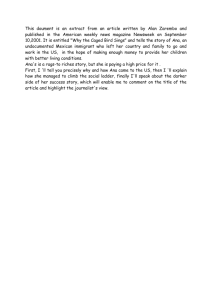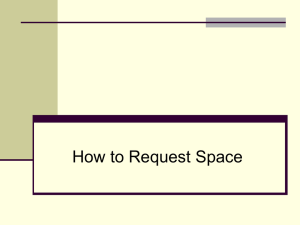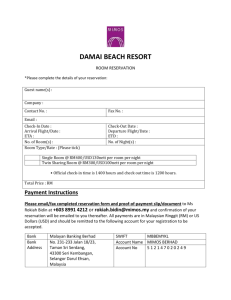Your payment procedure has been completed.
advertisement
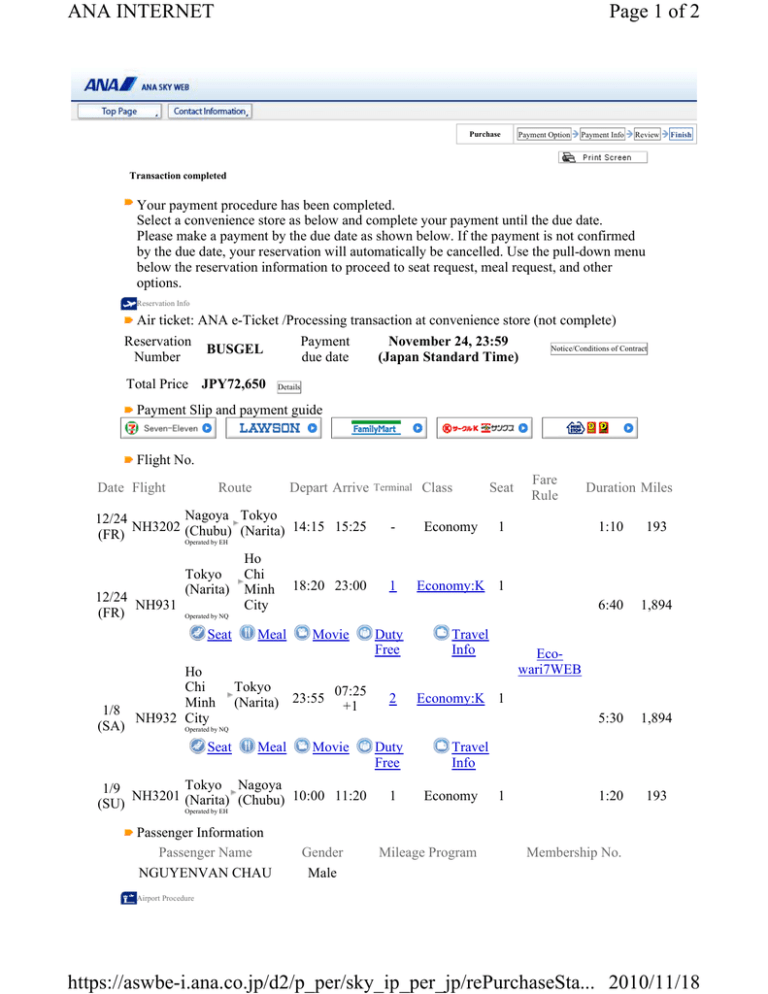
ANA INTERNET Page 1 of 2 Purchase Payment Option Payment Info Review Finish Transaction completed Your payment procedure has been completed. Select a convenience store as below and complete your payment until the due date. Please make a payment by the due date as shown below. If the payment is not confirmed by the due date, your reservation will automatically be cancelled. Use the pull-down menu below the reservation information to proceed to seat request, meal request, and other options. Reservation Info Air ticket: ANA e-Ticket /Processing transaction at convenience store (not complete) Reservation Number Payment due date BUSGEL Total Price JPY72,650 ovember 24, 23:59 (Japan Standard Time) Notice/Conditions of Contract Details Payment Slip and payment guide Flight No. Date Flight Route Depart Arrive Nagoya Tokyo 12/24 NH3202 (Chubu) (Narita) 14:15 15:25 (FR) Operated by EH 12/24 NH931 (FR) Tokyo (Narita) 18:20 23:00 - 1 Class Economy Seat Fare Rule 1 Duration Miles 1:10 193 6:40 1,894 5:30 1,894 1:20 193 Economy:K 1 Operated by NQ Seat 1/8 (SA) Ho Chi Minh City Terminal Ho Chi Minh NH932 City Meal Movie Tokyo 07:25 (Narita) 23:55 +1 Duty Free 2 Travel Info Ecowari7WEB Economy:K 1 Operated by NQ Seat Meal Movie Tokyo Nagoya 1/9 NH3201 (Narita) (Chubu) 10:00 11:20 (SU) Operated by EH Passenger Information Passenger Name NGUYENVAN CHAU Gender Male Duty Free 1 Travel Info Economy Mileage Program 1 Membership No. Airport Procedure https://aswbe-i.ana.co.jp/d2/p_per/sky_ip_per_jp/rePurchaseSta... 2010/11/18 ANA INTERNET Check-in Things to Bring Page 2 of 2 Internet Check-in is available from 24 hours until 75 minutes prior to your scheduled departure time of the ANA international flights. For details, click HERE. *If you plan to complete check-in procedures at the airport on the day of departure, please do so at least 1 hour prior to departure (40 minutes for International flights departing from Haneda airport) *When you depart from an airport in North America, please arrive at the airport earlier than usual as the procedures from leaving the country may take time as they are strengthening security. *If you need special customer assistance, please arrive at the airport earlier than usual. *Please bring the e-Ticket Itinerary Receipt and your passport. Reservation Details * No additional charge or refund will be made should the applicable fares be changed after the ticket is issued. Please click here for details. * Exchange/Reissue Service Charge may be applied if you change the itinerary which is eligible to change. Please click here for details. * A portion of your personal information is displayed with a "*" mark in order to protect personal information. * Please click [e-Mail Info] if you would like to receive the payment completion notification e-mail, which tells you that the entire payment process has been completed. * No change or cancellation can be made on the web site after tickets are issued. Please contact ANA International Flight Reservation and Information Center for those changes. The identification is required for passengers who request a refund. * Acrobat Reader (version 4.0 or higher) is necessary to print the eTicket Itinerary Receipt or the payment slip. If you do not have it, click the icon listed below and download Acrobat Reader. If you wish to make a new reservation or would like to view, change or cancel your existing reservation, please click here. Search/Book flights Go Optional Services Exit and check travel information https://aswbe-i.ana.co.jp/d2/p_per/sky_ip_per_jp/rePurchaseSta... 2010/11/18