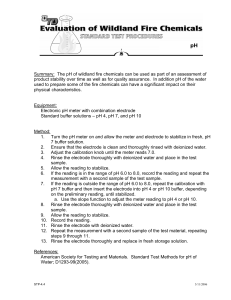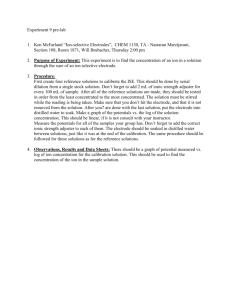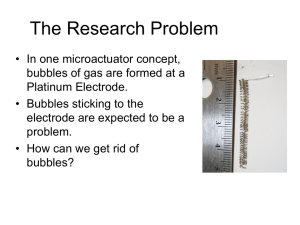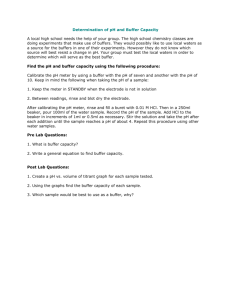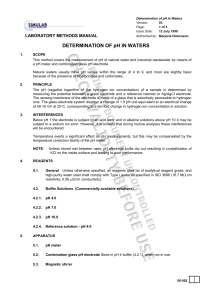STANDARD OPERATING PROCEDURE HANNA PORTABLE P
advertisement
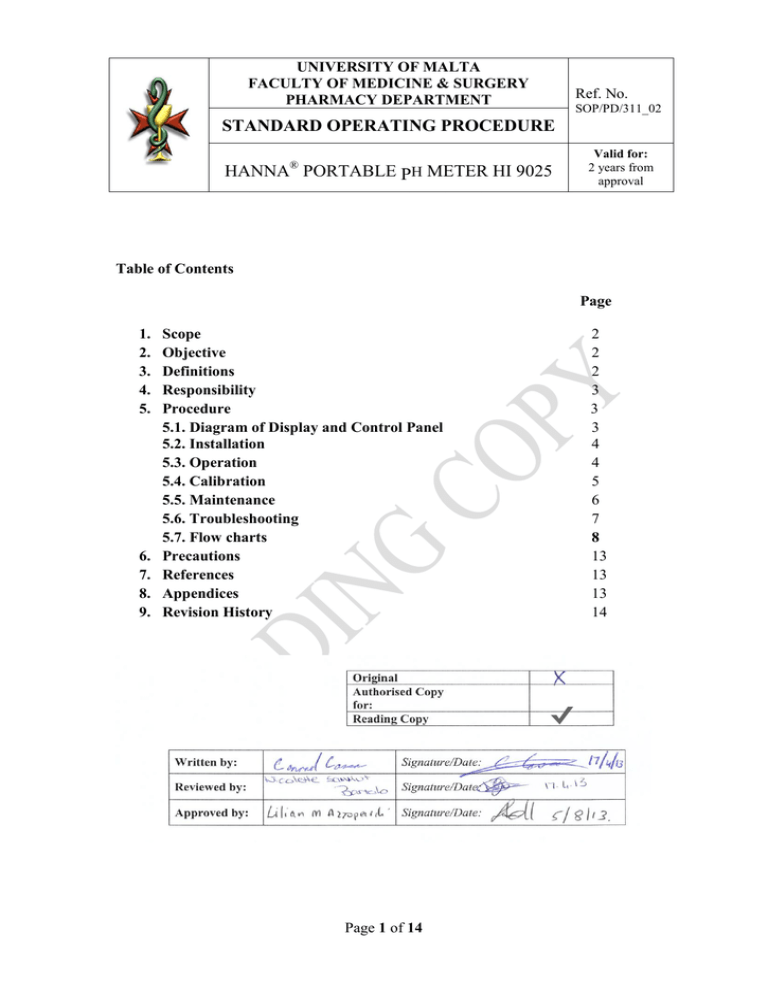
UNIVERSITY OF MALTA FACULTY OF MEDICINE & SURGERY PHARMACY DEPARTMENT Ref. No. SOP/PD/311_02 STANDARD OPERATING PROCEDURE ® HANNA PORTABLE PH METER HI 9025 Valid for: 2 years from approval Table of Contents Page 1. 2. 3. 4. 5. 6. 7. 8. 9. Scope Objective Definitions Responsibility Procedure 5.1. Diagram of Display and Control Panel 5.2. Installation 5.3. Operation 5.4. Calibration 5.5. Maintenance 5.6. Troubleshooting 5.7. Flow charts Precautions References Appendices Revision History Page 1 of 14 2 2 2 3 3 3 4 4 5 6 7 8 13 13 13 14 UNIVERSITY OF MALTA FACULTY OF MEDICINE & SURGERY PHARMACY DEPARTMENT Ref. No. SOP/PD/311_02 STANDARD OPERATING PROCEDURE ® HANNA PORTABLE PH METER HI 9025 Valid for: 2 years from approval 1. Scope This Standard Operating Procedure (SOP) applies to the staff and students making use of the Hanna® Portable pH Meter HI 9025 in the laboratories of the Pharmacy Department, University of Malta. 2. Objective To describe the procedure for the installation, operation, calibration, maintenance and troubleshooting of the Hanna® Portable pH Meter HI 9025. 3. Definitions 3.1. ↑ oC and ↓ oC Keys (8): To manually set the temperature or the pH buffer value. 3.2. Automatic Temperature Compensation (ATC): A feature in which the temperature probe is able to detect the temperature of the solution in which it is immersed in. 3.3. Bayonet Neill-Concelman (BNC) Electrode connector (1): A common type of cable connector used to connect the pH electrode to the meter. 3.4. CAL Key (6): To enter or exit calibration mode. 3.5. CFM Key (7): To confirm calibration. 3.6. Display (3): Digitally displays the pH, temperature and mV results. 3.7. MEM Key (9): To store a pH value in memory. 3.8. MR Key (10): To recall the stored value from memory. 3.9. Manual Temperature Compensation: A feature in which the temperature of the sample solution is manually inputted when this is already known. 3.10. On/Off Key (5): To turn the meter on or off. Page 2 of 14 UNIVERSITY OF MALTA FACULTY OF MEDICINE & SURGERY PHARMACY DEPARTMENT Ref. No. SOP/PD/311_02 STANDARD OPERATING PROCEDURE ® HANNA PORTABLE PH METER HI 9025 Valid for: 2 years from approval 3.11. Primary Display (11): The upper part of the display that shows the resultant pH, temperature and mV value readings. 3.12. RANGE Key (4): To select between pH and mV results. 3.13. Secondary Display (12): The lower part of the display that shows a number of different commands to be taken. 3.14. Temperature Probe Socket (2): The socket at which the temperature probe is connected to the meter. 4. Responsibility 4.1. The members of the Department of Pharmacy (staff and students) are responsible for following this SOP. 4.2. The designated Laboratory Officer or Laboratory Assistant is responsible for ensuring that this SOP is followed. 5. Procedure 5.1. Diagram of Display and Control Panel 11 12 Page 3 of 14 UNIVERSITY OF MALTA FACULTY OF MEDICINE & SURGERY PHARMACY DEPARTMENT Ref. No. SOP/PD/311_02 STANDARD OPERATING PROCEDURE ® HANNA PORTABLE PH METER HI 9025 5.2. Installation 5.2.1. 5.2.2. 5.2.3. 5.3. Valid for: 2 years from approval Install batteries in the back compartment of the meter. Connect the pH electrode and the temperature probe to the BNC and temperature sockets respectively. Switch the meter on by pressing and holding the On/Off Key for a fraction of a second. Operation 5.3.1. Measuring pH 5.3.1.1. 5.3.1.2. 5.3.1.3. 5.3.1.4. 5.3.1.5. 5.3.1.6. 5.3.2. Automatic and Manual Temperature Compensation 5.3.2.1. 5.3.2.2. 5.3.3. Ensure that before use, the meter is being calibrated frequently to allow more accurate measurements to be taken. Remove the electrode protective cap. Submerge the pH electrode into the sample to be tested. Turn the meter on and if necessary press the RANGE Key until the display changes to the pH mode. Allow the pH electrode to adjust and stabilise in the sample. Read off the displayed stable reading. Submerge the temperature probe into the sample as close to the pH electrode as possible and wait for a couple of minutes to allow it to stabilise if automatic temperature compensation is desired. Disconnect the temperature probe from the meter if manual temperature compensation is desired whenever the temperature of the sample to be tested is already known. Adjust the displayed temperature by using the Up and Down Keys respectively. Measuring Temperature 5.3.3.1. 5.3.3.2. Turn the meter on and press the RANGE Key until the display changes to temperature mode. Dip the temperature probe into the sample. Page 4 of 14 UNIVERSITY OF MALTA FACULTY OF MEDICINE & SURGERY PHARMACY DEPARTMENT Ref. No. SOP/PD/311_02 STANDARD OPERATING PROCEDURE ® HANNA PORTABLE PH METER HI 9025 5.3.3.3. 5.3.3.4. 5.4. Valid for: 2 years from approval Allow a couple of minutes for the reading to stabilise. Read off the displayed stable reading. Calibration 5.4.1. 5.4.2. 5.4.3. 5.4.4. 5.4.5. 5.4.6. 5.4.7. 5.4.8. 5.4.9. 5.4.10. 5.4.11. 5.4.12. 5.4.13. 5.4.14. 5.4.15. 5.4.16. 5.4.17. 5.4.18. Pour small quantities of pH 7.01 and pH 4.01 or pH 10.01 buffer solutions into two separate clean beakers and use another two separate beakers for rinsing. Switch on meter and ensure that it is in pH mode. Press the CAL Key. Ensure that the secondary display is showing the desired buffer solution and if not, press the Up and Down keys until the desired pH of the buffer solution to be used is displayed. Remove protective cap and rinse the electrode with the pH 7.01 buffer calibration solution. Immerse the pH electrode into the pH 7.01 buffer solution and stir gently. Ensure that the electrode is kept submerged approximately 4cm into the solution. Ensure that the temperature probe is located as close to the pH electrode as possible. Wait until the display has [READY] and [CON] blinking to ensure that reading is stable. Press the CFM Key to confirm the calibration. If [WRONG] is seen blinking, ensure that the buffer solution used corresponds with the buffer solution chosen in the meter. Wait until the pH of the buffer is displayed on the primary display and the pH of another buffer solution is being displayed on the secondary display. Press the Up and Down keys to select the desired pH buffer solution (pH 4.01 or pH 10.01) for the next calibration. Rinse the pH electrode with distilled water and then with the second buffer solution. Immerse the pH electrode into the second buffer solution and stir gently. Wait until the display has [READY] and [CON] blinking to ensure that reading is stable. Press the CFM Key to confirm the calibration. If [WRONG] is seen blinking, ensure that the buffer solution used corresponds with the buffer solution chosen in the meter. Page 5 of 14 UNIVERSITY OF MALTA FACULTY OF MEDICINE & SURGERY PHARMACY DEPARTMENT Ref. No. SOP/PD/311_02 STANDARD OPERATING PROCEDURE ® HANNA PORTABLE PH METER HI 9025 Valid for: 2 years from approval 5.4.19. Wait until meter returns to the operating mode to ensure that calibration process was successful. 5.5. Maintenance 5.5.1. Inspect the cables of the electrodes for any signs of broken insulation. 5.5.2. Inspect the pH electrode for any cracks in its stem or bulb. 5.5.3. Rinse off any salt desposits with water. 5.5.4. Soak the pH electrode in Hanna HI 7061 or HI 8061 General Cleaning Solution for approximately ½ hour to perform general cleaning. 5.5.5. Soak the pH electrode in Hanna HI 7073 or HI 8073 Protein Cleaning Solution for 15 minutes if protein deposits are present on the membrane and/or junction of the electrode. 5.5.6. Soak the pH electrode in Hanna HI 7074 or HI 8074 Inorganic Cleaning Solution for 15 minutes if inorganic deposits are present on the membrane and/or junction of the electrode. 5.5.7. Rinse the pH electrode with Hanna HI 7077 or HI 8077 Oil and Fat Cleaning Solution if oil films or deposits are present on the membrane and/or junction of the electrode. 5.5.8. Rinse the pH electrode thoroughly with distilled water after performing any of these cleaning procedures. 5.5.9. Refill the reference chamber with fresh electrolyte and soak it in HI 70300 or HI 80300 Storage Solution for at least 1 hour before taking any measurements. 5.5.10. If [LOW BAT] is displayed on the lower left hand corner of the secondary display, unscrew the back panel of the meter, remove all 4 batteries and replace with new 1.5V ones ensuring that their polarity is correct. Page 6 of 14 UNIVERSITY OF MALTA FACULTY OF MEDICINE & SURGERY PHARMACY DEPARTMENT Ref. No. SOP/PD/311_02 STANDARD OPERATING PROCEDURE ® HANNA PORTABLE PH METER HI 9025 5.6. Valid for: 2 years from approval Trouble Shooting Fault Meter working slowly or giving faulty readings Possible Cause/s Electrode not working or reference junction clogged Solution Leave electrode in storage solution after cleaning junction. If problem persists, replace electrode Meter dose not accept 2nd buffer solution for calibration pH electrode is out of order Follow normal cleaning procedure. If problem persists, replace electrode Reading is drifting pH electrode is out of order pH scale is out of range Replace pH electrode Display shows [E1] or no pH value - Display shows [E2] or no pH and temperature values Temperature scale is out of range - Recalibrate Ensure pH sample is in the 0 to 14 range Check electrolyte level and the general state of the pH electrode Ensure temperature probe is plugged in Ensure temperature is in the 0 to 100oC range Display shows [E3] or no mV value mV scale is out of range Appropriate electrode is not connected Display shows [E4] or [WRONG BUF 1] - - - Erroneous buffer solution used for offset calibration Out of order electrode - Ensure buffer setting in meter is correct and the solution used is fresh Replace the pH electrode Meter is not working with temperature probe Temperature probe is out of order Replace temperature probe Meter fails to calibrate or gives faulty readings pH electrode is out of order Replace pH electrode Display is acting erratically Microprocessor electronically distrubed Remove one of the batteries for 1 minute to reset microprocessor Page 7 of 14 UNIVERSITY OF MALTA FACULTY OF MEDICINE & SURGERY PHARMACY DEPARTMENT Ref. No. SOP/PD/311_02 STANDARD OPERATING PROCEDURE ® HANNA PORTABLE PH METER HI 9025 5.7. Flow Charts 5.7.1. Installation Start Install batteries in back compartment of meter Connect pH electrode and T probe to BNC and T sockets respectively Switch meter on by pressing On/Off key for a fraction of a second End Page 8 of 14 Valid for: 2 years from approval UNIVERSITY OF MALTA FACULTY OF MEDICINE & SURGERY PHARMACY DEPARTMENT Ref. No. SOP/PD/311_02 STANDARD OPERATING PROCEDURE ® HANNA PORTABLE PH METER HI 9025 5.7.2. Valid for: 2 years from approval Operation 1 Start No No Measure pH Measure T Yes Yes No Turn meter on Calibration carried out frequently Perform calibration (see section 5.7.3) No Display in T mode Yes Yes Remove electrode protective cap Dip T probe into sample Submerge pH electrode into sample to be tested Wait for a couple of minutes to allow it to stabilise Turn meter on Read off displayed stable T reading No Press RANGE Key until display changes to pH mode Display in pH mode Yes End Allow pH electrode to adjust and stabilise in sample No No Use ATC feature MTC Yes Yes Attach T probe to T socket Change displayed T with T of sample by using the Up and Down Keys Submerge T probe into sample as close to pH electrode as possible Wait for a couple of minutes to allow it to stabilise Read off displayed stable pH reading 1 Page 9 of 14 Press RANGE Key until display changes to T mode UNIVERSITY OF MALTA FACULTY OF MEDICINE & SURGERY PHARMACY DEPARTMENT Ref. No. SOP/PD/311_02 STANDARD OPERATING PROCEDURE ® HANNA PORTABLE PH METER HI 9025 5.7.3. Valid for: 2 years from approval Calibration Start Pour small quantities of pH 7.01 and pH 4.01 or pH 10.01 buffer solutions into 2 separate clean beakers Use 2 other beakers for rinsing Switch on meter No Press RANGE Key until display changes to pH mode Meter in pH mode Yes Press CAL Key No 2o display showing desired buffer solution Press Up and Down keys until desired buffer solution is displayed Yes Remove protective cap 2 Rinse electrode with some of the pH 7.01 buffer solution Immerse electrode into pH 7.01 buffer solution and stir gently No Electrode submerged 4cm into solution Yes Place the T probe as close to the pH electrode as possible 1 Page 10 of 14 Submerge accordingly UNIVERSITY OF MALTA FACULTY OF MEDICINE & SURGERY PHARMACY DEPARTMENT Ref. No. SOP/PD/311_02 STANDARD OPERATING PROCEDURE ® HANNA PORTABLE PH METER HI 9025 Valid for: 2 years from approval 1 No Wait until [READY] and [CON] are blinking on display [WRONG] seen blinking Yes Press CFM Key to confirm calibration No Buffer solution used corresponds with buffer solution in meter Wait until pH of buffer is displayed on 1o display Arrange accordingly 2 Yes No Desired pH of next buffer solution displayed on 2o display Use a fresh supply of buffer solution Press Up and Down keys until desired buffer solution is displayed Yes 2 3 Rinse pH electrode with distilled water and then rinse with second buffer solution Immerse pH electrode into this second buffer solution and stir gently No [WRONG] seen blinking Yes Wait until [READY] and [CON] are blinking on display Press CFM Key to confirm calibration No Arrange accordingly 3 Buffer solution used corresponds with buffer solution in meter Yes End Use a fresh supply of buffer solution 3 Page 11 of 14 Wait until programme returns to operating mode to ensure calibration was successful UNIVERSITY OF MALTA FACULTY OF MEDICINE & SURGERY PHARMACY DEPARTMENT Ref. No. SOP/PD/311_02 STANDARD OPERATING PROCEDURE ® HANNA PORTABLE PH METER HI 9025 5.7.4. Valid for: 2 years from approval Maintenance Start Inspect cables of electrodes for any signs of broken insulation Inspect pH electrode for any cracks in stem or bulb Rinse off any salt deposits with water No No No Protein deposits present General cleaning Oil films / deposits present Yes Yes Yes Soak pH electrode in Hanna HI 7061 or HI 8061 General Cleaning Solution for ½ hour Soak pH electrode in Hanna HI 7073 or HI 8073 Protein Cleaning Solution for 15 minutes Soak pH electrode in Hanna HI 7074 or HI 8074 Inorganic Cleaning Solution for 15 minutes 1 1 1 No Inorganic deposits present 2 Yes Soak pH electrode in Hanna HI 7074 or HI 8074 Inorganic Cleaning Solution for 15 minutes 1 Rinse pH electrode thoroughly with distilled water Refill reference chamber with fresh electrolyte Soak in HI 70300 or HI 80300 Storage Solution for at least 1 hr before use 2 No [LOW BAT] displayed Yes Unscrew back panel of meter, remove all 4 batteries and replace with new 1.5V ones ensuring polarity is correct Page 12 of 14 End UNIVERSITY OF MALTA FACULTY OF MEDICINE & SURGERY PHARMACY DEPARTMENT Ref. No. SOP/PD/311_02 STANDARD OPERATING PROCEDURE ® HANNA PORTABLE PH METER HI 9025 Valid for: 2 years from approval 6. Precautions 6.1. 6.2. 6.3. 6.4. 6.5. 6.6. 6.7. 6.8. Always keep the pH electrode wet and rinse it thoroughly with the sample to be measured before use. Keep in mind that the pH is directly affected by temperature. Thus in order to measure the pH accurately, the temperature must be taken into consideration. If the sample temperature is quite different from the temperature at which the pH electrode is kept, allow a few minutes for thermal equilibrium to take place. When performing a two-point calibration, use pH 7.01 and pH 4.01 when measuring acidic samples and pH 7.01 and pH 10.01 for alkaline measurements. This provides more accurate readings to be taken. Do not be alarmed when salt deposits are present on the electrode since these normally form and can easily be rinsed off with water. If any air bubbles form inside the glass bulb, “shake it down” firmly to remove them. Always store the electrode in its appropriate storage solution and never store it in distilled or deionised water. Perform a calibration: 6.8.1. 6.8.2. 6.8.3. 6.8.4. 6.8.5. When pH electrode or temperature probe is replaced At least once a month After testing aggressive chemicals When batteries have been replaced When greater accuracy is required 7. References Hanna® Instruments. Instruction Manual HI 9023C – HI 9023 CN – HI 9024C – HI 9025C – HI 9110 – HI 9210 Portable Waterproof pH Meters. Bedfordshire: Hanna® Instruments; 2000. 8. Appendices N/A Page 13 of 14 UNIVERSITY OF MALTA FACULTY OF MEDICINE & SURGERY PHARMACY DEPARTMENT Ref. No. SOP/PD/311_02 STANDARD OPERATING PROCEDURE ® HANNA PORTABLE PH METER HI 9025 Valid for: 2 years from approval 9. Revision History Version Number 01 02 Page 14 of 14 Amendments/ Reasons for change Initial Release Inclusion of subheading titles of Procedure section in Table of Contents