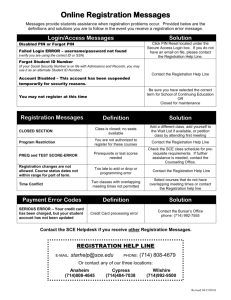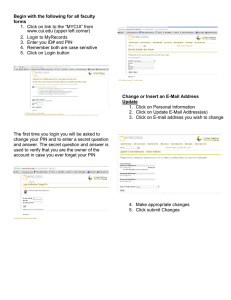Document 13247770
advertisement
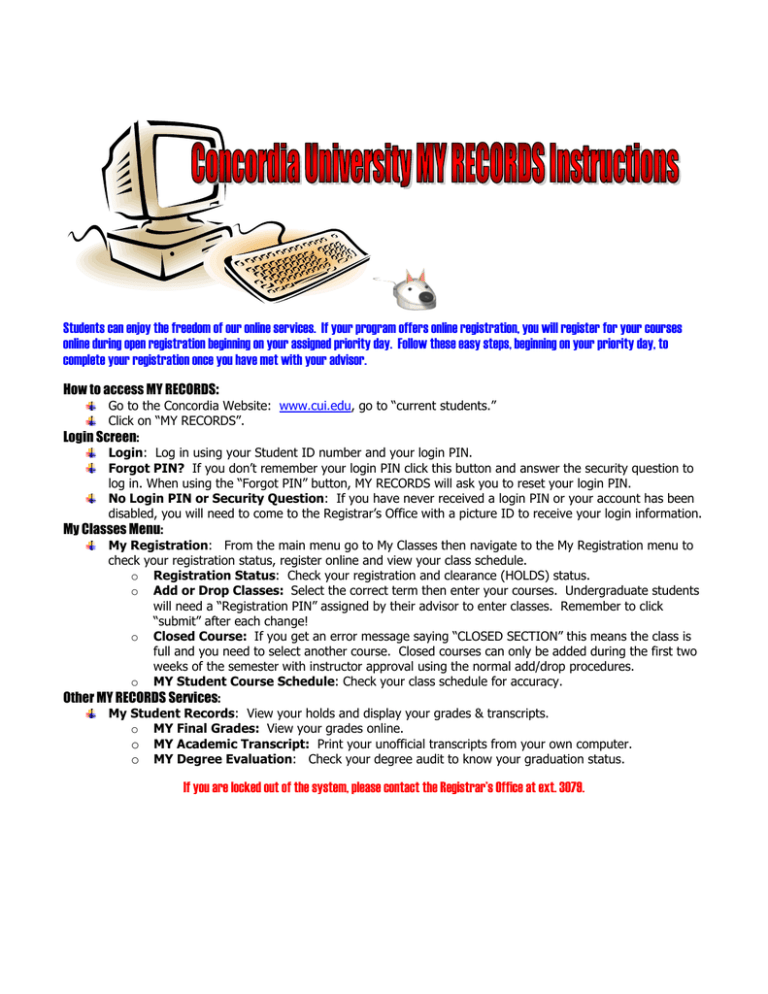
Students can enjoy the freedom of our online services. If your program offers online registration, you will register for your courses online during open registration beginning on your assigned priority day. Follow these easy steps, beginning on your priority day, to complete your registration once you have met with your advisor. How to access MY RECORDS: Go to the Concordia Website: www.cui.edu, go to “current students.” Click on “MY RECORDS”. Login Screen: Login: Log in using your Student ID number and your login PIN. Forgot PIN? If you don’t remember your login PIN click this button and answer the security question to log in. When using the “Forgot PIN” button, MY RECORDS will ask you to reset your login PIN. No Login PIN or Security Question: If you have never received a login PIN or your account has been disabled, you will need to come to the Registrar’s Office with a picture ID to receive your login information. My Classes Menu: My Registration: From the main menu go to My Classes then navigate to the My Registration menu to check your registration status, register online and view your class schedule. o Registration Status: Check your registration and clearance (HOLDS) status. o Add or Drop Classes: Select the correct term then enter your courses. Undergraduate students will need a “Registration PIN” assigned by their advisor to enter classes. Remember to click “submit” after each change! o Closed Course: If you get an error message saying “CLOSED SECTION” this means the class is full and you need to select another course. Closed courses can only be added during the first two weeks of the semester with instructor approval using the normal add/drop procedures. o MY Student Course Schedule: Check your class schedule for accuracy. Other MY RECORDS Services: My Student Records: View your holds and display your grades & transcripts. o MY Final Grades: View your grades online. o MY Academic Transcript: Print your unofficial transcripts from your own computer. o MY Degree Evaluation: Check your degree audit to know your graduation status. If you are locked out of the system, please contact the Registrar’s Office at ext. 3079.