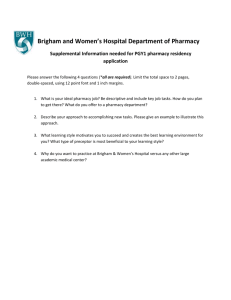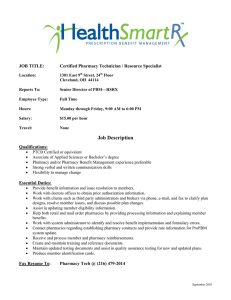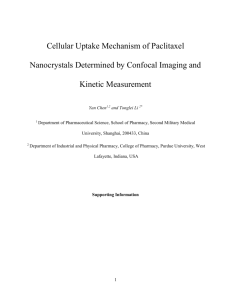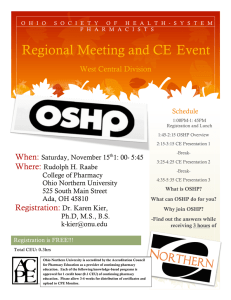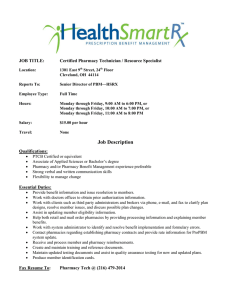RxStar: How to Submit a Request for Pharmacy Change... How does a user report a wrong pharmacy phone or...
advertisement
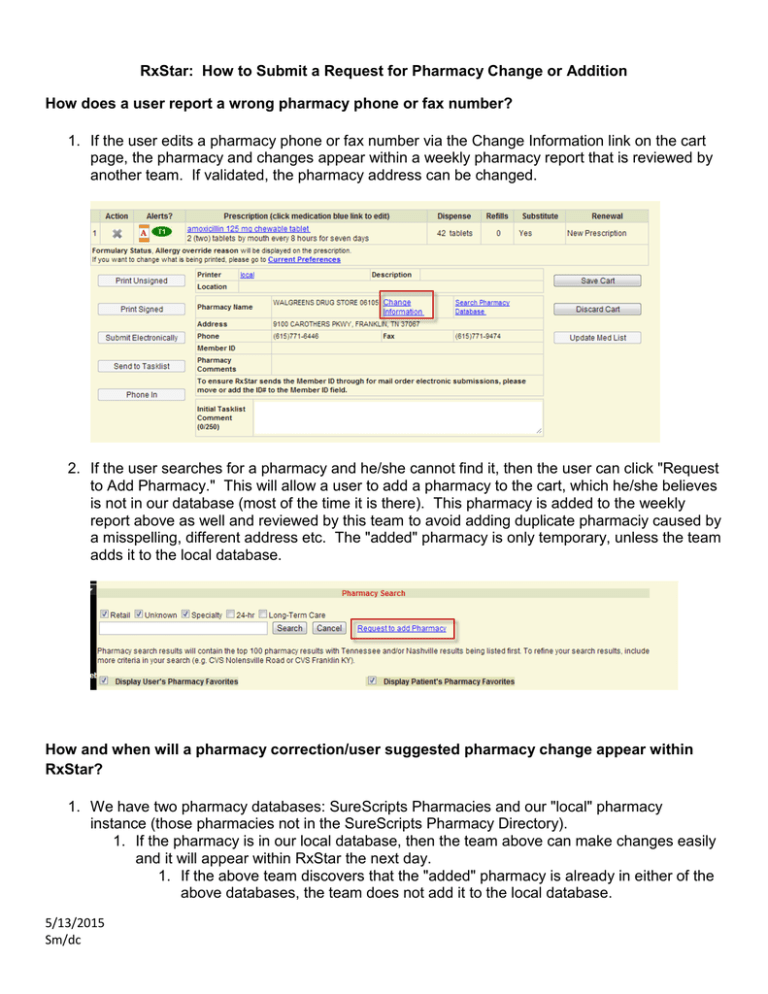
RxStar: How to Submit a Request for Pharmacy Change or Addition How does a user report a wrong pharmacy phone or fax number? 1. If the user edits a pharmacy phone or fax number via the Change Information link on the cart page, the pharmacy and changes appear within a weekly pharmacy report that is reviewed by another team. If validated, the pharmacy address can be changed. 2. If the user searches for a pharmacy and he/she cannot find it, then the user can click "Request to Add Pharmacy." This will allow a user to add a pharmacy to the cart, which he/she believes is not in our database (most of the time it is there). This pharmacy is added to the weekly report above as well and reviewed by this team to avoid adding duplicate pharmaciy caused by a misspelling, different address etc. The "added" pharmacy is only temporary, unless the team adds it to the local database. How and when will a pharmacy correction/user suggested pharmacy change appear within RxStar? 1. We have two pharmacy databases: SureScripts Pharmacies and our "local" pharmacy instance (those pharmacies not in the SureScripts Pharmacy Directory). 1. If the pharmacy is in our local database, then the team above can make changes easily and it will appear within RxStar the next day. 1. If the above team discovers that the "added" pharmacy is already in either of the above databases, the team does not add it to the local database. 5/13/2015 Sm/dc 2. If the team cannot find the pharmacy, then the team will add it to the local database. 3. If the pharmacy is within this local database, then we can also easily update the pharmacy's name and address. 2. If the pharmacy is in our SureScripts Pharmacy Directory database: 1. If the pharmacy accepts e-prescriptions, then we make a request via a SureScripts HD Ticket to request the pharmacy to update their phone or fax number. The pharmacy controls their data within this database. They can choose not to add our changes (sometimes our changes are additional phone numbers and they want to have only their primary phone number in the database). Otherwise, the pharmacy will make the change and it will appear within RxStar the next day. a. If the pharmacy no longer accepts e-prescriptions (SureScripts' database contains pharmacies that are no longer in their e-prescribing Network), then we have to decide what to do: b. If the team confirms that the current phone and fax number are correct and the changes were related to additional phone numbers, then we are currently not updating the pharmacy. c. If the team confirms that the current phone and fax number are wrong, then we have to add the SureScripts pharmacy instance to an Exceptions table to ignore it, then add the corrected version to the local database. 2. If user indicates the pharmacy name or address is wrong, then we will follow the steps above, depending on whether the pharmacy is still within their Network. 3. The report is generated at the beginning of each week to include all changes and additions from the previous week, "local" pharmacies take up to a week to make pharmacy changes Surescript takes up to two weeks, assuming the pharmacy is willing to make the change 5/13/2015 Sm/dc