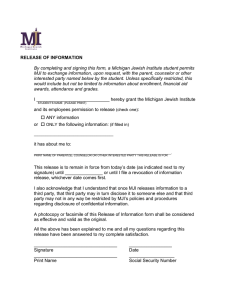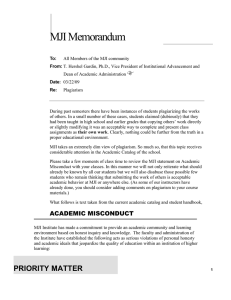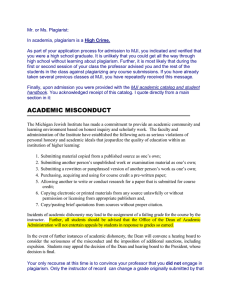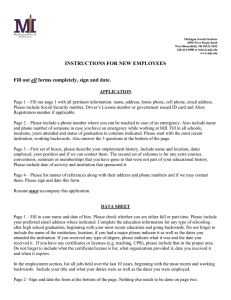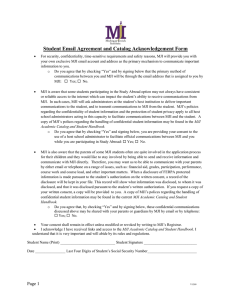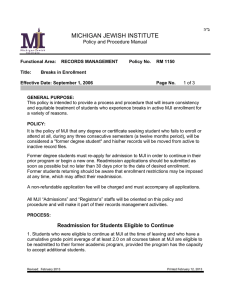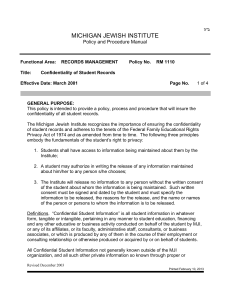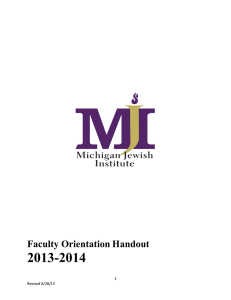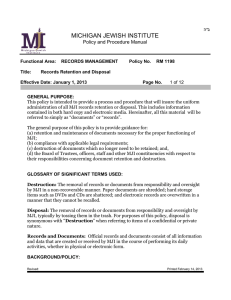MICHIGAN JEWISH INSTITUTE Policy and Procedure Manual
advertisement
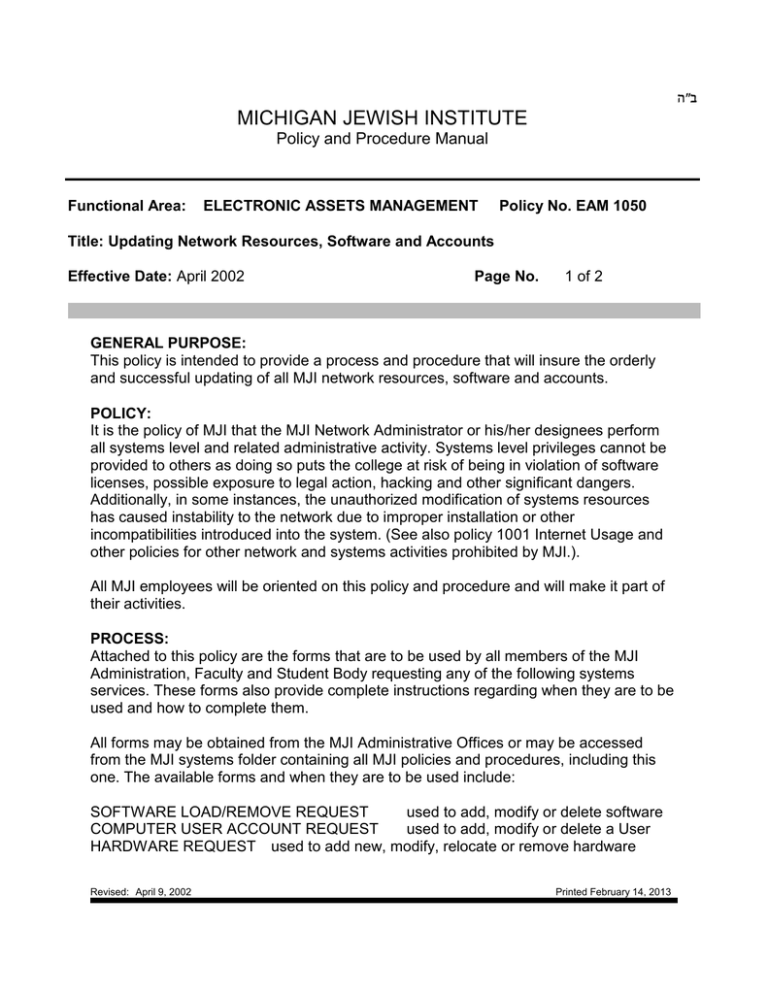
ב"ה MICHIGAN JEWISH INSTITUTE Policy and Procedure Manual Functional Area: ELECTRONIC ASSETS MANAGEMENT Policy No. EAM 1050 Title: Updating Network Resources, Software and Accounts Effective Date: April 2002 Page No. 1 of 2 GENERAL PURPOSE: This policy is intended to provide a process and procedure that will insure the orderly and successful updating of all MJI network resources, software and accounts. POLICY: It is the policy of MJI that the MJI Network Administrator or his/her designees perform all systems level and related administrative activity. Systems level privileges cannot be provided to others as doing so puts the college at risk of being in violation of software licenses, possible exposure to legal action, hacking and other significant dangers. Additionally, in some instances, the unauthorized modification of systems resources has caused instability to the network due to improper installation or other incompatibilities introduced into the system. (See also policy 1001 Internet Usage and other policies for other network and systems activities prohibited by MJI.). All MJI employees will be oriented on this policy and procedure and will make it part of their activities. PROCESS: Attached to this policy are the forms that are to be used by all members of the MJI Administration, Faculty and Student Body requesting any of the following systems services. These forms also provide complete instructions regarding when they are to be used and how to complete them. All forms may be obtained from the MJI Administrative Offices or may be accessed from the MJI systems folder containing all MJI policies and procedures, including this one. The available forms and when they are to be used include: SOFTWARE LOAD/REMOVE REQUEST used to add, modify or delete software COMPUTER USER ACCOUNT REQUEST used to add, modify or delete a User HARDWARE REQUEST used to add new, modify, relocate or remove hardware Revised: April 9, 2002 Printed February 14, 2013 ב"ה MICHIGAN JEWISH INSTITUTE Policy and Procedure Manual Functional Area: ELECTRONIC ASSETS MANAGEMENT Policy No. EAM 1050 Title: Updating Network Resources, Software and Accounts Effective Date: April 2002 Page No. 2 of 2 The forms have also been attached here, for the convenience of those who may receive a hard copy of this policy. AUTHORIZATIONS: (at least one signature is necessary to enact this policy/procedure) _______________________________ President Revised: April 9, 2002 ______________________________ Other Senior Manager Printed February 14, 2013 Software Load/Remove Request The MJI Network Administrator must receive this form no less than two weeks prior to the intended implementation date for software that will be installed on workstations, and no less than three weeks prior to the intended implementation date for software that will be installed on the server. Request Date: Software Title: Version: (check one) Add___ Update___ Delete___ or later Manufacturer: this version only Recommended vendor (optional): Network enforced license: No Yes (contact Network Administrator re: can it be installed at MJI) To be installed on: All machines in computer lab, library and administration A single machine (identify)_______________________________ Multiple machines (identify): Other (contact Network Administrator re: compliance with policies) Will students need this at home: No Yes Required for: Course: MJI operations: Other: (contact Network Administrator re: compliance with policies) Replaces existing software: No Yes (list software to be removed: Date required: ) Signature:______________________ (Requestor) Authorizing Signatures:____________________ (President or COO) _____________________ Date: ________ (Department Head ) Revised: April 9, 2002 Date: ________ ___________________ Date: ________ (IT Department Head) Printed February 14, 2013 Computer User Account Request This form should be completed whenever a new student registers, when passwords have been forgotten and whenever a user terminates association with MJI. Inactive accounts are routinely deleted from the system Request Date: First name: Last name: Existing account name (if any): Action: Account type: Add new account Student Reset password Faculty (teaching ) Delete account Staff (position ) To be completed by Network Administrator for new accounts. Form will be returned to requestor: New Account name: Initial and reset passwords are the same as the account name. The user will be required to change it when next logging onto the system. Revised: April 9, 2002 Printed February 14, 2013 Hardware Install/Modify/Remove Request The MJI Network Administrator must receive this form no less than two weeks prior to the intended implementation date Request Date: (check one) Add___ Modify___ Move___ Remove___ or Replace existing hardware: No Yes (completely identify hardware to be removed: As Applicable: Type of Hardware: Manufacturer: Current Location: _________________ Desired Location: _______________________ Recommended Vendor : Maximum Budget Allocated: ___________ Intended disposition of removed hardware: ___________________________________ Required for: Course: MJI operations: Other: (contact Network Administrator re: compliance with policies) Date required: Signature:___________________ Authorizing Signatures:____________________ (President or COO) _____________________ Date: ________ (Department Head ) Revised: April 9, 2002 Date: ________ ___________________ Date: ________ (IT Department Head) Printed February 14, 2013