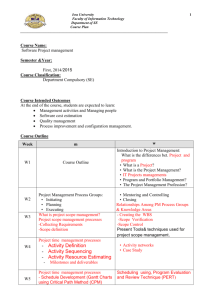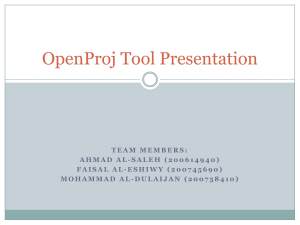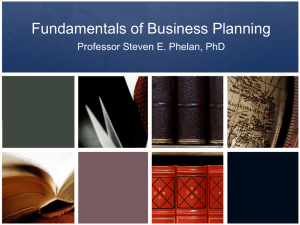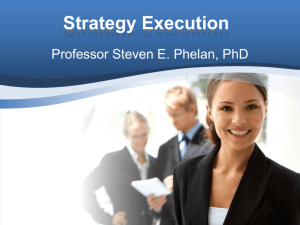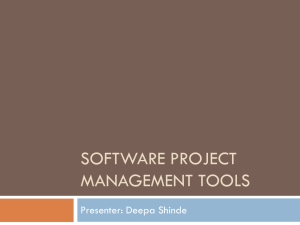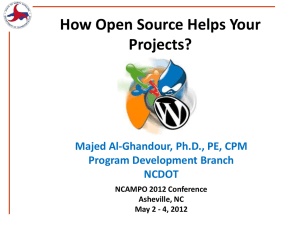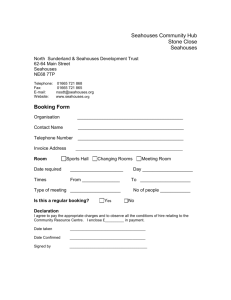TDDC88 Lab 1 – Project Planning
advertisement
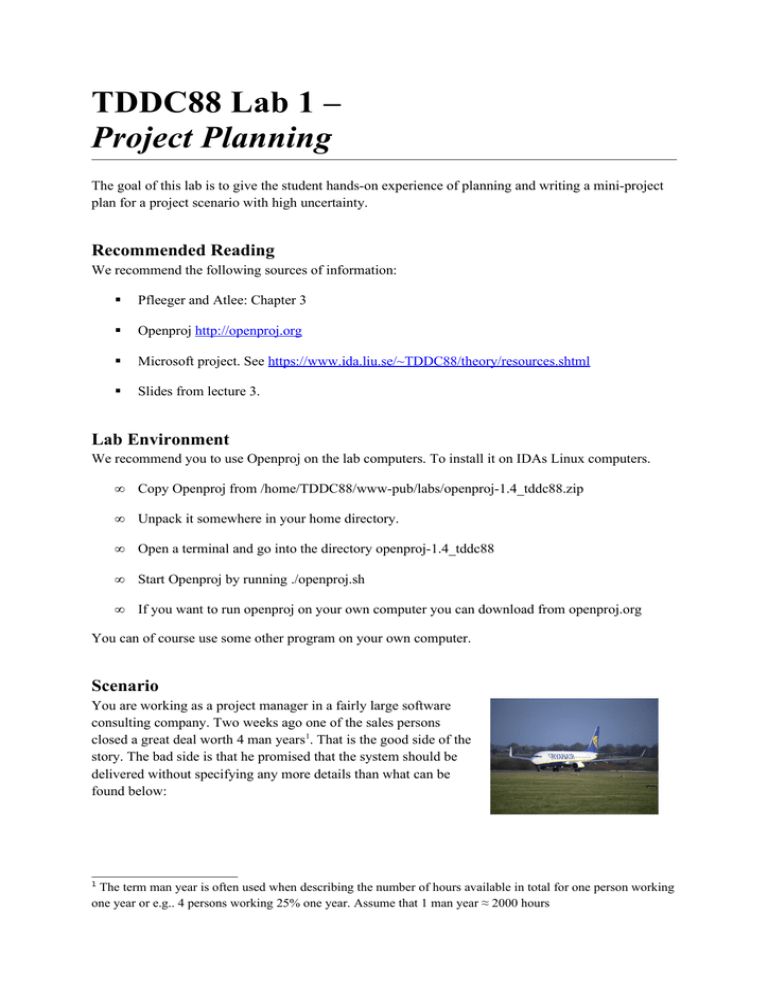
TDDC88 Lab 1 – Project Planning The goal of this lab is to give the student hands-on experience of planning and writing a mini-project plan for a project scenario with high uncertainty. Recommended Reading We recommend the following sources of information: Pfleeger and Atlee: Chapter 3 Openproj http://openproj.org Microsoft project. See https://www.ida.liu.se/~TDDC88/theory/resources.shtml Slides from lecture 3. Lab Environment We recommend you to use Openproj on the lab computers. To install it on IDAs Linux computers. • Copy Openproj from /home/TDDC88/www-pub/labs/openproj-1.4_tddc88.zip • Unpack it somewhere in your home directory. • Open a terminal and go into the directory openproj-1.4_tddc88 • Start Openproj by running ./openproj.sh • If you want to run openproj on your own computer you can download from openproj.org You can of course use some other program on your own computer. Scenario You are working as a project manager in a fairly large software consulting company. Two weeks ago one of the sales persons closed a great deal worth 4 man years1. That is the good side of the story. The bad side is that he promised that the system should be delivered without specifying any more details than what can be found below: 1 The term man year is often used when describing the number of hours available in total for one person working one year or e.g.. 4 persons working 25% one year. Assume that 1 man year ≈ 2000 hours The customer is a small airline company that is only flying between 3 destinations: Stockholm, London, and Singapore. There is currently customer support and manual booking service in London and Singapore. They want a new booking system, where customers can book tickets on-line or calling the customer service that will use the same system. There are currently 3 developers assigned to the project and these are mostly skilled in using Microsoft .NET platform. There has been one architect assigned to the project and you were told that the system will be divided into 2 main modules: the presentation module (GUI) and the back-end module. Most of the logic and the database will be placed in the back-end module. You have the authority to complement the team with 2 more member having specific skills. The system should be integrated with a financial system (accounting) which the customer is already using. The users at the customer sites are not very used to work with computers. The system should be developed using PHP (a web scripting language) and MySQL as the database. There is currently a new law proposal that may add new requirements during the project. The customer expects that the system will be in operation within one year, i.e., travelers should be able to make their on-line bookings within one year. There is a requirements specification consisting of the main functional requirements. The requirements were collect by asking the users what features they wanted. They have currently a manual booking system, where the traveller only can book tickets via phone. Hosting of the application will be done by a third party company located in India. There is currently a customer database consisting of approximately 25000 customers. Task Your task as a project manager is to create a project plan. Since there is a lot of information missing in such an early stage of a project, it is your task to create a plan as detailed as possible. If there is important information missing, you should list these items as outstanding issues. This is important input for the next revision of the plan. However, it is still your task to figure out activities, risks, roles, etc. that are necessary for a successful project. A project plan can be structured in many ways. Hence, we do not hand out a template for the project plan, so you are free to structure it in the way you think is most informative. However, the plan should at least contain the parts described on slide “The project plan – content” in the lecture slides. For more information about the content of these areas, please see the recommended reading and the slides from the project management lecture. Requirements of solution: Create a plan containing the items on slide “The project plan –content”. At least 12 activities. Create a GANTT-chart. Connect activities to resources. 3-6 milestones and/or tollgates. 4-6 risks with specified probability, impact, risk factor, mitigation, and contingency plan. Max 2 risks should be general, the others should be project specific. 2-6 outstanding issues. While you are preparing the plan, these questions could be useful: 1. How should the project be structured, so that you make sure that the customer gets what he/she is really asking for? 2. How do you make sure that you can deliver on time? 3. Which project constraints (project parameters) are the most important ones in this scenario? How do you handle this in your plan? 4. Who will read this plan? Who will be on the list when you are mailing out the first version? 5. Which is the critical path of your plan? Which activities are critical and how can you mitigate the risks of this path? 6. Which are the most important milestones and tollgates in the project? 7. How should you proceed in the project to estimate realistic times for activates? Who should estimate? 8. Which are the main deliverables? When should they be delivered and to who? 9. Which are the most important risks? How should you mitigate them? Can you define a contingency plan? 10. Is there any point doing this plan at all, since you know so little about the project? Please answer these questions briefly and hand in the answers together with your plan. Examination Send the following to your lab assistant via e-mail in one mail, write ”TDDC88 Lab 1” in the header: The project plan as a pdf-file. It is OK to send several pdf-files (e.g. to have the plan and GANTT-chart in different files.) Please note that we want you to add your group number and lab number on the solution papers. Answers to the questions as PDF or plain text. Hints to create a pdf file • Choose ”Print...” from file menue • Click in the check box ”Print To File”, see picture below. • Give it a name, for exampel out.ps click ”Save”. • To convert out.ps to out.pdf open a terminal and run the command: ps2pdf out.ps