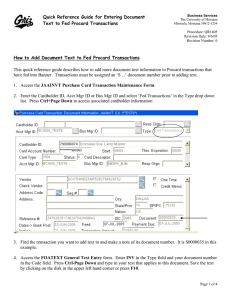PROCUREMENT CARD HANDBOOK Procurement & Support Services September 25, 2013
advertisement
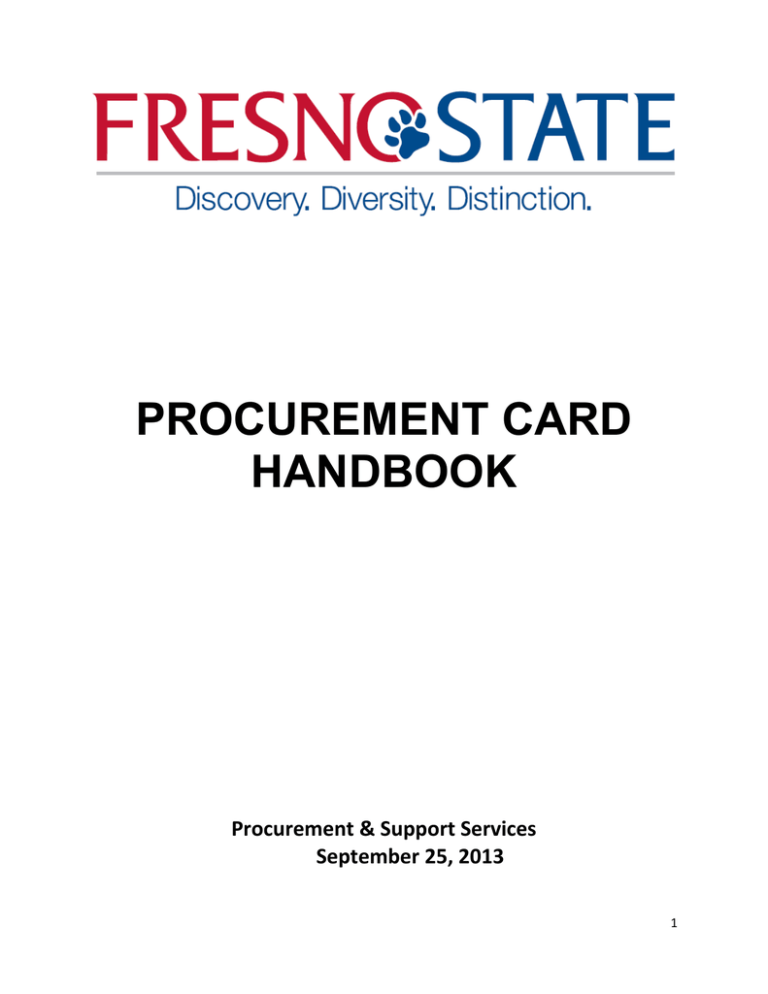
PROCUREMENT CARD HANDBOOK Procurement & Support Services September 25, 2013 1 PROCUREMENT & SUPPORT SERVICES Joyal Administration Building, Room 161 M/S JA111 Procurement Card Program Administrator Kevin Taloza, 8‐0402 ktaloza@csufresno.edu tsiechert@csufresno.edu bcotham@csufresno.edu PROCARD WEB PAGE: http://www.fresnostate.edu/purchasing/purchasing/ways/procard.shtml ACCOUNTS PAYABLE DEPARTMENT Joyal Administration Building, Room 181 M/S JA56 Celia Gonzales, 8‐5485 cegonzalez@csufresno.edu CARD ACTIVATION INFORMATION: 0000 (Four Zeroes) BILLING CYCLE: 11 of current month – 10th of following month* (Exception: If 10th falls on a Saturday, Sunday or Holiday the billing cycle will end at midnight on the following business day.) PEOPLESOFT NAVIGATION: https://www.fresnostate.edu My Fresno State > Reports Portfolio > Financials > Purchase Orders > CFS or Prior Year ProCard Adjustment and ProCard Completed Inquiry th 2 Procurement Card General Information Why should I have a Procurement Card? Can I use the Procurement Card for all my purchases? Procurement Card Prohibited uses list Procurement Card Allowable Services Consequences for Misuse of the Procard Obtaining a Procurement Card Applying for a Procurment Card Program Training Card Activation Card Chartfield Defaults Cardholder Responsibilities Security of the Procard Making a Commodity Purchase Sales/Use Tax Receiving the Shipment Card Disputes Returns and Credits Procurement Card Receipt/Invoice Raising Card Monthly Spend Limits Raising Card Daily Spend Limits Replacing Lost, Damaged Cards Changes in Cardholder Employment Approver Responsibilities US Bank Website Peoplesoft Procard Module Peoplesoft Procard Module Logon Instructions Procard Module Access for Non‐Cardholders Procard Adjustment Panel Procard Completed Inquiry Panel 5 5 6 7 7 8 8 8 9 9 10 11 11 11 12 12 12 13 13 13 15 16 17 20 21 22 3 Monthly Reconciliation Process Approving Transactions Changing Transaction Description and Distribution Splitting Transaction Distributions Printing Procard Statement Submitting Paperwork to Accounting Forms US Bank Procard Application Procard Lost Receipt Memo Update Procard Approver 23 26 27 29 34 35 36 37 4 Why Have a Procurement Card? Fresno State uses a variety of methods to purchase goods and services, including petty cash, purchase orders and direct expense. Processing purchase orders is not cost effective for low‐dollar value goods and occasionally suppliers refuse to accept a purchase order. The Procurement Credit Card (also known as a Procard or Pcard) is an additional option for purchasing supplies (goods) and allowable services costing $5,000 (including tax and shipping) or less, which are not restricted or prohibited. Cardholders are encouraged to use the Procurement Credit Card for low value purchases in order to achieve cost savings and improve processing time for such items. The Procurement Credit Card is for authorized University purchases only and is not for personal use. Can I Use the Procurement Card For All Of My Purchases? The Card may NOT be used to purchase everything. Some items and services are restricted by state law or University policy. Normally prohibited purchases include within the following categories: • Hospitality: Food, beverages, eating utensils, plates, catering, etc. • Travel: Lodging, auto rental, air travel, entertainment, etc. • Services: Service/Maintenance agreements, repairs, leases, consulting, etc. • Personal: Awards, certificates, flowers, gifts, office decorations, etc. • Capital Equipment and Sensitive Equipment The following list of prohibited uses of the Procard is not intended to be all‐ inclusive. If you are not sure your purchase is allowed, please contact the Campus Procard Administrator before you acquire any product. 5 Procurement Card Prohibited Uses List The Following list of prohibited uses of the Procard is not intended to be all‐ inclusive. If you are not sure your purchase is allowed, please contact the Campus Procard Administrator before you acquire any product. • Airline Tickets • Office decorations, posters, artwork • Alcoholic Beverages • Office Supplies (Use OfficeMax only) • Ammunition/Firearms • Paper (Use University Warehouse) • Animals & Animal Related Products • Party Favors • Automotive Gasoline and Oil • Personal Items • Awards, plaques, certificates, flowers, gifts • Personal Purchases • Bottled Water • Purchases resulting in personal gain • Capital Equipment • Postage and Postage Stamps • Car Washes • Prescription Drugs • Car Rental, Cash Advances, Cash Refunds • Printing, unless approved by Print Shop • Catering Services • Public Works Projects • Cellular Phones and Service, Pagers • Purchases that violate CSU, Fresno State • Computers, Monitors, Computer Equipment, policy or procedures Computer Repairs, Parts to build a complete • Radioactive/Hazardous Materials Computer System. • Rental Agreements • Conflict of Interest • Repairs, Computer and Equipment • Consulting Services, Instructors and Guest • Restaurants Speakers • Services and Service Agreements • Controlled Substances • Services not explicitly allowed • Food and Food Related Products and Services • Silk Plants • Furniture • Software • Hotels, Motels and Lodging Expenses • Splitting of Purchases to circumvent • In Lieu of Supplemental Wages spending limitations/bidding process • Uniforms • Leases and Maintenance Agreements • Meals, Travel or Entertainment Expenses • Vehicle Repairs Definitions: Capital Equipment ‐ Real or personal property that has a unit acquisition cost equal to or greater than $5,000 including sales tax and which has an estimated life of one year or greater, and can stand on its own (e.g. furniture, statue, vehicles, or component equipment). This equipment is capitalized and has a unit cost or a combined component parts cost of $5,000 or more. An Example of component parts system is a mixing machine that has three parts that are $2,000 each. Sensitive Equipment – This includes software, computers, printers, monitors, scanners, copiers and projectors only. This equipment is not capitalized and has a unit acquisition cost (including sales tax) between $3,000.00 ‐ $4999.99. 6 Allowable Services • Approved Advertisements ‐ Must be approved by procurement. Typical acceptable use would be candidate search advertisements in professional journals. Advertisements for promotional efforts are not allowed. • FedEx/UPS • Subscriptions/Memberships ‐ These charges are allowable, provided that an acceptable justification that details the benefit to the University is stated in the transaction description box within the Procard Adjustment panel. In addition, for subscriptions your itemized receipt must also detail the number of publications per year. • Professional Dues ‐ These charges are allowable, provided that an acceptable justification that details the benefit to the University is stated in the transaction description box within the Procard Adjustment panel. • Conference Registration Fees ‐ Registration fees are allowable, but fees associated with being an exhibitor at a conference, i.e. booth rental, electricity, carpet rental etc. are not allowed. All requests for changes to any spending limits whether temporary or permanent, will be printed and filed with the card holders ProCard file. Yearly the ProCard Administrator will verify that spending limits within US Bank match the latest records on file. Consequences for Misuse of the Card • Revocation of the Card • Disciplinary steps that may include termination and legal action • Use of the Procard is subject to review by the Campus, CSU or State auditor at any time! 7 Applying for a Procurement Credit Card Complete a Procard Application available on out web page at: http://www.fresnostate.edu/purchasing/purchasing/ways/procard.shtml • Designate an Approving Official and an Alternate Approving Official: An Approving Official will review and authorize the cardholder’s charges each month and should be at least one level above the cardholder. Cardholders cannot approve their own charges. The Approving Official should have a signature authority card on file with the Procurement Office. • Determine Spending Limits: Generally, the cardholder’s Approving Official or Department Budget Analyst will determine the spending limits for a cardholder. Spending limits should be at set to accommodate your department needs and can be raised later if needed. The single purchase limit (what can be spent at one time with one merchant) is set at a maximum of $5,000 for all cardholders. • Signatures: The application should have the signatures of the cardholder, the Approving Official and alternate Approver. Program Training When the card arrives, you will be contacted for a short training session and delivery of your card. The training session is mandatory for all cardholders. The US Bank Procard Handbook is available for download at http://www.fresnostate.edu/purchasing/purchasing/ways/procard.shtml Card Activation To activate your card, the customer service phone number shown on your card (1‐ 800‐344‐5696). Using your telephone keypad, enter your account zip code (93740 for most cardholders). • Select “1” to activate your account • Enter the last four numbers of your employee number, then press the # key • Enter your preferred business telephone number • Sign the back of your procurement card 8 Card Defaults (Chartfields) Your credit card transactions will automatically default to the cahrtfield string specified on your Procurement Card Application. After each month’s processing cycle ends you will be given the opportunity to change the chartfields on transactions not yet posted to the General Ledger. Contact the campus Procurement Card Administrator if you need a permanent change to your default chartfield string. Cardholder Responsibilities Cardholders are responsible for ensuring the Procurement Credit Card is used in accordance with the policies outlined in this manual and that all purchases are in compliance with CSU procurement and contracting procedures and policies, including but not limited to: • Compliance with all CSU Procurement Procedures for the purchase of Commodities, Services or Information Technology Acquisitions as described in the CSU Policy Manual for Contracting & Procurement ‐ http://www.calstate.edu/csp/crl/policy/policy07‐07‐096.doc • Making Purchases that are reasonable, appropriate and cost effective. • Obtaining the best possible price for the merchandise purchased. • Verifying and certifying that all purchases listed on their bank statement are correct and made for official purposes which meet the business needs of the campus. • Notifying the Procard Administrator when their Approving Officer leaves or changes departments. (See Forms) 9 • Returning the Procard to the Procard Administrator upon leaving the department or terminating service with the University. Security of the Procurement Credit Card You are responsible for ensuring the card is kept in a secure location. If kept in your office, it should be kept out of sight and preferably some place that can be locked during the evening. The cardholder is the only person that is authorized to use the card. Do NOT lend your card to others for use. If you are going to be absent for an extended length of time, the department should request that a new card be issued to a different person for the duration. It takes approximately five (5‐7) working days to issue a new card, so plan ahead. Making a Commodity Purchase You may go to the place of business to obtain the commodity, call and place the order or order via the internet. In all cases, you will need to itemized receipt /invoice. An itemized receipt/invoice consists of the following information: • Description of the commodities purchased • Quantity purchased • Price per item • Amount of sales tax and total amount • Shipping charges, if applicable • Name of vendor If ordered via the internet, provide the supplier with your name, card number, expiration date, department name, building, room and mail stop. If merchandise is to be shipped, the supplier must incorporate this information on the shipping label and ship to University Warehouse, 2671 E. Barstow Ave, Fresno, CA 93740‐ 8007. Before you finalize placing the order, check one last time to make sure all the information is correct. Make sure that the appropriate department administrator is aware of your purchase and that you have followed all campus and departmental procedures regarding order processing and records retention. 10 Sales/Use Tax The University is NOT exempt from paying California Sales Tax. Some out ‐of‐ state suppliers do not charge California State Sales Tax. It’s the University’s responsibility to remit use‐tax (when applicable) and remit directly to the State Board of Equalization for our purchases. The accounting department will accrue and remit use taxes for any transactions for which the University did not pay the appropriate sales tax and these charges will appear in a future expense journal entry. Receiving the Shipment Cardholders are responsible for properly inspecting shipments when they arrive. In the case of returns, damages, etc. the Cardholder is responsible for contacting the vendor and coordinating the problem resolution. Card Disputes In case of an exception or disputed charge, the Cardholder should first contact the supplier. Most exceptions or issues can be resolved at this level. When the vendor corrects the problem, you should see the correction on your next monthly statement. If you cannot reach an agreement with the supplier, the next step is to dispute the charge by calling US Bank Customer Service (1‐800‐344‐5696). It is important to document all the steps taken to try to resolve the disputed charge and to retain all relevant documentation to ensure proper resolution during the dispute process. • If items purchased with the Procurement Credit Card are received defective, you are responsible for returning the item (s) to the merchant for replacement or for receiving a credit on the purchase. If the merchant refuses to replace the defective item, then you must contact US Bank customer service and dispute the transaction and check the disputed box on the Peoplesoft Procard Adjustment screen. • IMPORTANT: Failure to take immediate action and appropriate action could result in a loss for the University, disciplinary action against the Cardholder and cancellation of their Procard. 11 Returns and Credits Returns: Credits: If you need to return an item for any reason, first request a “Return Goods Authorization Number” (RMA) from the supplier, enter that number as part of the documentation you are keeping for that transaction in case further follow‐up is required. Determine if the supplier will pick up the item, issue a “Call Tag” or if it is necessary for you to return it to the supplier. The Supplier should issue a credit for any item that has been discussed and agreed upon for return. This credit will appear on a subsequent statement. Procurement Credit Card Receipt/Invoice • Whether the purchase is made by telephone, in person or via the web, you will need an itemized receipt or invoice. • If you have lost receipts/invoices and a duplicate copy cannot be obtained from the vendor, attach a “Procard Lost Receipt memo” form available for download from the Procurment website at: http://www.fresnostate.edu/purchasing/purchasing/ways/procard.shtml • NOTE: Your Procard may be revoked if there are excessive instances of lost receipts. • If the invoice is to be mailed back to the campus, tell the merchant that it must be sent directly to you, the cardholder, NOT to the Accounts Payable Department. •Procurement Credit Card receipts must be kept until the transaction(s) show up on the bank statement. Original receipts should then be stapled behind the Cardholder Procard Statement and forwarded to Accounts Payable. Raising Card Spend Limits Monthly Credit Limit ‐ Your Procard has a Monthly Credit Limit. If you reach this limit before the end of the month and you try using your card, the transaction will be rejected by the merchant. To permanently or temporarily change either monthly or daily credit limit, the approving Official must send an email request to the Procard Administrator, Kevin Taloza, ktaloza@csufresno.edu. 12 Single Transaction Credit Limit ‐ Your single transaction limit includes the item’s purchase price, tax and freight and/ or handling. Any attempt to exceed the limit will cause your transaction to be rejected by the merchant. Splitting the purchase of merchandise in order to circumvent the Single Transaction Limit is explicitly prohibited. Your Approver may request a temporary or permanent increase in this limit by sending an email to the Campus ProCard Administrator. All requests for changes to any spending limits whether temporary or permanent, will be printed and filed with the card holders ProCard file. Yearly the ProCard Administrator will verify that spending limits within US Bank match the latest records on file. Replacing Lost, Damaged Cards You, as the cardholder, are responsible for initiating the process to replace your credit card when it becomes necessary because the card has become worn/defective, stolen, lost or compromised. • Immediately contact US Bank at (800‐344‐5696) • Also notify the Campus Procard Administrator, Kevin Taloza, via email at ktaloza@csufresno.edu When your card is reported lost or stolen, a new card will automatically be issued. Replacement cards will be mailed to the Procurement Office. The Procurement Card Administrator will notify the cardholder when the replacement card is available for pickup. Changes in Cardholder Employment When a cardholder transfers to another department they must notify the Campus Procard Administrator, Kevin Taloza. The Procard Administrator will cancel the card and the card holder is responsible for shredding the card or can give it to the Procard Administrator for shredding. The cardholder must have submitted all outstanding Procard reconciliation paperwork to Accounts Payable. The Procard 13 Administrator will remove access for the card holder from the PeopleSoft Procard Module and from the Procard Listserv. When a cardholder leaves the University They must notify the Procard Administrator. The Procard Administrator will cancel the card (approximately one week prior to the expected severance date) and the card holder is responsible for shredding the card or can give it to the Procard Administrator for shredding. The cardholder must have submitted all outstanding Procard reconciliation paperwork to Accounts Payable. The Procard Administrator will check the PeopleSoft Workflow tab daily to verify any separating employees. The Procard Administrator will remove access for the card holder from the PeopleSoft Procard Module and from the Procard Listserv. Yearly the Procard Administrator will verify that users with access to US Bank and the PeopleSoft Procard Module are still employed by the campus. 14 • • On an ongoing basis: ‐ Be Familiar with the nature and intended purposes of all purchases made by cardholders; ensure sending of complete, accurate and timely documentation for all purchases to the Accounts Payable Department. ‐ Ensure retention of all documentation submitted to Accounts payable Department. ‐ Ensure that only necessary products are purchased. ‐ Ensure purchases are reasonable, appropriate and cost effective. ‐ Ensure no prohibited items have been purchased (e.g. computers, equipment, furniture, food, etc.) ‐ Enhance oversight by performing and documenting periodic or surprise reviews of cardholder’s Procard usage ‐ Stay current regarding acceptable and prohibited Procard usage practices. On a monthly basis: ‐ Review cardholders monthly Procard statement to ensure that all purchases were appropriate, especially taking care to ensure all invoices and receipts are attached and that the report accurately details for each transaction made during the month. • The business purpose and how the item(s) were used • Where items were used or deployed • What benefit was provided to the University ‐ If approved, sign and date the Procard statement • Ensure that all required paperwork is received by the Accounts Payable Department, to include all receipts and authorized signatures, by the fifth business day after the monthly cycle close. Incomplete or inaccurate paperwork submitted to the Accounts Payable Department will be considered to have been received late and will be tracked for the purpose of possibly taking remedial action including suspension or revocation of card usage. • An Approving Official cannot approve his/her own purchases, nor can the cardholder’s subordinate or peer. 15 US Bank provides an online system which allows cardholders to view information for their credit card transactions. Contact your campus Procard Administrator, Kevin Taloza, if you need access to this website 16 17 • If your internet browser’s pop up blocker is turned on the Oracle panel will envelop your entire screen and you will not be able to view the menu of reports in Reports Portfolio. You will need to turn off your pop up blocker, close the internet browser, and login to My.Fresnostate.edu again. • If your internet browser’s pop up blocker is turned off the Oracle panel should appear small (as shown below). Click anywhere on the panel showing beneath the Oracle window. • Under the Purchase Order Report List click on the CFS ProCard Adjustment link, or the CFS ProCard Completed Inquiry link 18 If Procard Reports are not listed in the Reports Portfolio menu, click on the Customize Report Selections link shown at the top and bottom of the selection lists. Check the check box of any report you want to appear in your Reports Portfoloio Menu and click save. 19 Access to the ProCard Module for Non Cardholders Non‐cardholders, such as administrative staff, who assist with the monthly reconciliation of procurement card transactions may be granted access to the ProCard module for: • Review of transactions • Chartfield adjustments • Printing Reports To apply for access to the ProCard Module: • Contact the Procurement Card Program Administrator at 278‐0402. • For instructions on submitting a PeopleSoft security request you may access Procurement and Support Services’ website at: http://www.fresnostate.edu/purchasing/purchasing/ways/procard.sht ml 20 ProCard Adjustment Panel The ProCard Adjustment Panel is used during the 5‐Business day period immediately following the end of the monthly procurement cycle (Approximately the 11th through the 17th of the month) Using this panel, cardholders may: • Change chartfields • Change the item description and enter the business purpose of the purchase • Print the Cardholder Statement 21 ProCard Completed Inquiry Panel The ProCard completed Inquiry Panel is used to view transactions from previous processing cycles. Using this panel, cardholders may: • View prior transactions detail, grouped by invoice month • Vendor • Chartfields • Item Descriptions • Transaction amounts • Print the Cardholders Statement 22 Approving Transactions in the PeopleSoft ProCard Module Credit card transactions are posted to the US Bank online account throughout the month. Once a month, (on or around the 11th of the month) Accounts Payable downloads these transactions from the US Bank website into PeopleSoft. After the download is completed cardholders are notified by email that their monthly statement is available for reconciliation. Reconciliation must be completed by the fifth business day after the monthly cycle closes. At that time, Accounts Payable will upload the transactions into the General Ledger and the Cardholder will no longer be able to revise their transaction chartfields or item descriptions. 23 Monthly Reconciliation of Procurement Card Transactions Log into “My Fresno State” Navigation: Reports > Financials > Purchase Orders > CFS ProCard Adjustment • Select Business Unit or either FRSNO (default) or FRATH (for athletics) • Enter Cardholder’s last name • Click on “search” 24 Monthly Reconciliation of Procurement Card Transactions (Cont’d) 1. Invoice#: System generated. The first two characters are PC, the next four characters are MMYY (the month and year of the billing statement), and the last 4 are sequential numbers. 2. Invoice Date: The billing statement date 3. Description: Default description based upon vendor’s MCC (merchant category code). 4. Distribution: These fields are automatically populated with cardholder’s default chartfield string. 25 Monthly Reconciliation of Procurement Card Transactions (Cont’d) 1. Description: Delete default description and enter a brief description of the item purchased and it’s business purpose. 2. Distribution: If required, change chartfields here. Click on magnifying glass to view additional chartfield selection. 3. To see the next transaction, click on the the billing cycle select “View All”. button. To see all charges for If you are adjusting multiple transactions please remember to click on at the bottom of the transaction page so that your changes are retained. tab 26 Monthly Reconciliation of Procurement Card Transactions (Cont’d) Split Distributions To split distribution on a transaction, click on “View All” on the distribution line, then click on the “+” at the end of the chartstring row to insert a new distribution row. Add the chartfields for the second distribution. You may split a transaction up to 99 lines. When you are finished, select 27 Monthly Reconciliation of Procurement Card Transactions (Cont’d) When you click on “Save” the PeopleSoft system automatically checks for the following: • The total Distribution Amount must equal the Merchandise Amount. • The transaction must have valid chartfield combinations. The PeopleSoft system will permit you to save the transaction until the distribution amounts and chartfields are valid. 28 Printing Procurement Card Statements When you are finished making adjustments to your procurement card transactions, you will need to print your ProCard Statement. The ProCard Statement may be printed from the ProCard Adjustment panel or the ProCard Completed Inquiry panel. To print the statement first click on the printer icon on the upper right corner of the ProCard Adjustment panel, then click on “Process Monitor” located next to the printer icon. 29 Printing Procurement Card Statements (Cont’d) Click on the yellow refresh button until the Run Status changes to “Success” and the Distribution Status is “Posted”. 30 Printing Procurement Card Statements (Cont’d) Click on the View Log/Trace link 31 Printing Procurement Card Statements (Cont’d) Click on the PDF Link Print the ProCard Statement 32 Sample ProCard Statement 33 Monthly Processing Guidelines • Both the Cardholder and Approving Official must sign the ProCard Statement. • If your Approving Official is unavailable to review and approve your purchases you are responsible for contacting your designated Alternate Approver to review and approve your purchases. • If you paperwork is late any three times in a 12‐month period, your card will be suspended for a minimum of 90 days. If your paperwork submissions to Accounts Payable continue to be late, your Procurement Credit Card will be revoked. • Staple all backup documentation (original receipts/invoices) in the same order as they appear on the transaction detail report. • Individual receipts/invoices smaller than 4 ¼” x 5 ½” should be taped to an 8 ½” x 11” sheet of paper to ensure they are not lost in transit. • The ProCard Statement and attached backup should be submitted: • To Celia Gonzalez, Accounts Payable Dept, M/S JA58 • When” By the 5th business day following the cycle end (@ 18th of month). • Keep a copy of your US Bank ProCard Statement, and invoices/receipts for a minimum of 90 days (preferably 1 year). 34 Complete form online at: http://www.fresnostate.edu/purchasing/documents/Pcard application2012.pdf Fresno State Procurement Card Application Current Date: __________ Name: ____________________ Email Address: _________________________ Employee ID# ____________ Single Transaction Limit: __________ Monthly Credit Limit: __________ Last Five of Employee# ____________ As a cardholder, I agree to comply with the terms and conditions of this Agreement and the applicable provisions of the Procurement Card Manual (“Manual”), including revisions. I acknowledge receipt of the Manual, and confirm that I have read and understood its terms and conditions. As the holder of a Procurement Card (“ProCard”), I agree to accept responsibility for the protection and proper use of it as outlined in this Application and the Manual. I understand that the University will audit the use of my Procurement Card. I understand that I cannot use the Procurement Card for the restricted commodities or prohibited uses as detailed within the ProCard Manual. I understand that commodities, where University Master Agreements are in place, must be purchased from the University’s contract suppliers. I further understand that improper use of the ProCard may result in disciplinary action up to and including termination of employment. Should I fail to use the ProCard properly, I authorize the University to deduct from my salary an amount equal to the total of the discrepancy. I also agree to allow the University to collect any amounts owed by me, even if the University no longer employs me. If the University initiates legal proceedings to recover amounts owed by me under this Agreement, I agree to pay all legal fees included by the University in such proceedings. I understand the University may terminate my rights to use the ProCard at any time for any reason. I agree to return the ProCard to the University immediately upon request or upon termination of employment. Cardholder’s Signature: _________________________ Dept. Name: _______________________________________ Dept. Street Address: _________________________ Room# __________ Mail Stop: _________ Campus Fax: __________ City: ________ State: _____ Zip Code: __________ Campus Phone: _________ Default PeopleSoft Chartfields: Account: __________ Fund: __________ Org: __________ Class: __________ Project: __________ I hereby certify that I have reviewed all requirements and related obligations that are required of me an Authorized Approver for the US Bank Procurement Card program as described in Section V of this Handbook, “Procedures – Approving Official.”By Singing below , I hereby agree to abide by all requirements of the US Bank Procurement Card program, and will ensure that I will stay current with Program requirements as disseminated by the Procurement and Support Services Department. Approving Officer’s Name: _________________________ Approver’s Email Address: ______________________________ Alternate Approvers Email: ______________________________ Approver’s Signature: _________________________ Alternate Approver’s Name: ________________________ Alternate Approver’s Signature: _________________________ Return Completed and signed application to: Procurement & Support Services, M/S JA111, Attn: Kevin Taloza Questions? Contact Kevin Taloza, (559) 278‐0402 35 Complete form online at: http://www.fresnostate.edu/purchasing/purchasing/ways/procard.shtml 36 Update Procard Approver Submitted By: ____________________ Date: __________ Department Name: _________________________ Phone #: _______________ New Approver: ____________________ Approver’s Signature: ____________________ New Alternate Approver: ____________________ Alternate Approver’s Signature: ____________________ ________________________________ Cardholder(s) under New Approver/Alternate Approver _______________________________ Cardholder: ____________________ Cardholder: ____________________ Cardholder: ____________________ Cardholder: ____________________ Cardholder: ____________________ Cardholder: ____________________ Cardholder: ____________________ Cardholder: ____________________ Return Completed Form To: Procurement & Support Services, M/S: JA111 Attn: Kevin Taloza 37