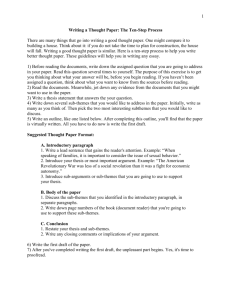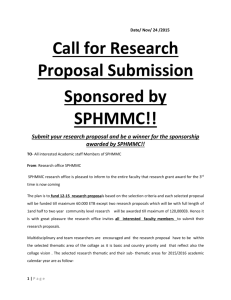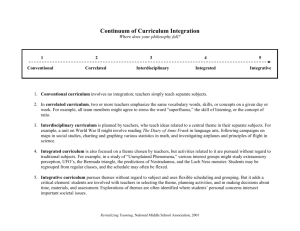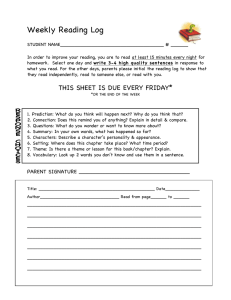–15: Enterprising Sciences and Technologies 3 Connections across learning
advertisement
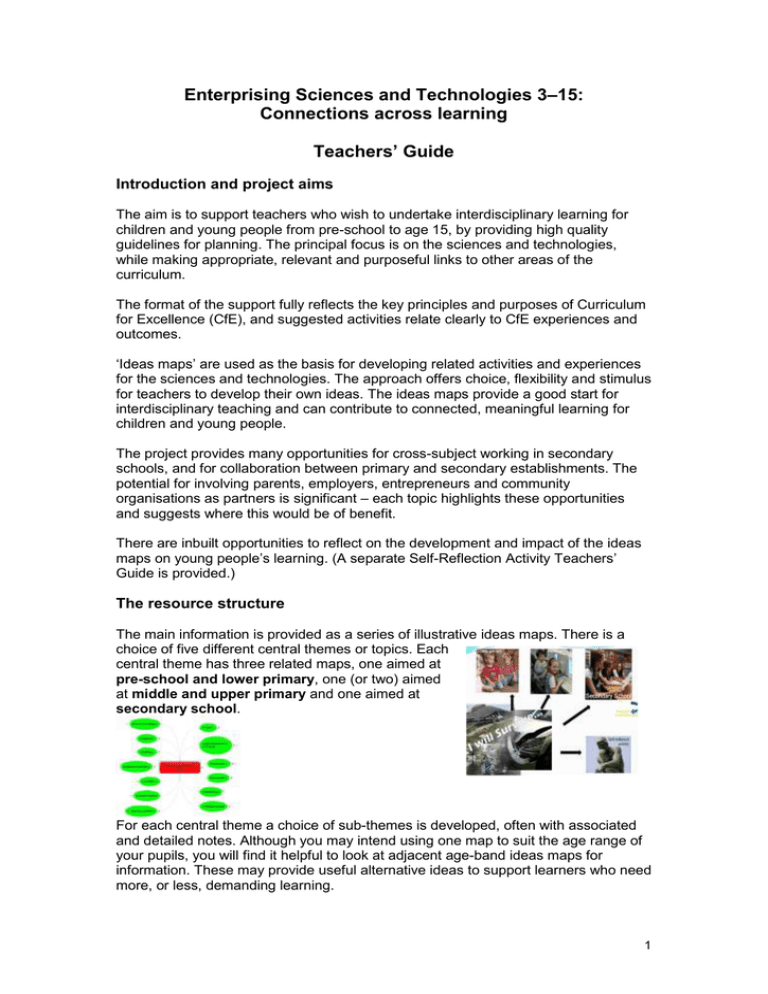
Enterprising Sciences and Technologies 3–15: Connections across learning Teachers’ Guide Introduction and project aims The aim is to support teachers who wish to undertake interdisciplinary learning for children and young people from pre-school to age 15, by providing high quality guidelines for planning. The principal focus is on the sciences and technologies, while making appropriate, relevant and purposeful links to other areas of the curriculum. The format of the support fully reflects the key principles and purposes of Curriculum for Excellence (CfE), and suggested activities relate clearly to CfE experiences and outcomes. ‘Ideas maps’ are used as the basis for developing related activities and experiences for the sciences and technologies. The approach offers choice, flexibility and stimulus for teachers to develop their own ideas. The ideas maps provide a good start for interdisciplinary teaching and can contribute to connected, meaningful learning for children and young people. The project provides many opportunities for cross-subject working in secondary schools, and for collaboration between primary and secondary establishments. The potential for involving parents, employers, entrepreneurs and community organisations as partners is significant – each topic highlights these opportunities and suggests where this would be of benefit. There are inbuilt opportunities to reflect on the development and impact of the ideas maps on young people’s learning. (A separate Self-Reflection Activity Teachers’ Guide is provided.) The resource structure The main information is provided as a series of illustrative ideas maps. There is a choice of five different central themes or topics. Each central theme has three related maps, one aimed at pre-school and lower primary, one (or two) aimed at middle and upper primary and one aimed at secondary school. For each central theme a choice of sub-themes is developed, often with associated and detailed notes. Although you may intend using one map to suit the age range of your pupils, you will find it helpful to look at adjacent age-band ideas maps for information. These may provide useful alternative ideas to support learners who need more, or less, demanding learning. 1 The purpose of the ideas maps The maps have been designed to: encourage you to take the ideas and personalise them for your particular circumstances, adapting and improving the starter suggestions whenever relevant encourage the use of ICT and the new communications technologies wherever possible and where serving a valid purpose link to literacy, numeracy, health and well-being, and other curricular areas where the opportunity naturally arises and where you feel it can be purposefully exploited make the most of local opportunities, including the environment, facilities and the expertise of parents and employers, thereby increasing relevance, credibility and motivation for learners encourage active learning and engagement with the learning process focus on the quality and depth of experience in a suggested activity – the experience end of ‘experiences and outcomes’ help you reflect on the impact of the activities on young people’s learning. Using the ideas maps When you open your chosen map, the central theme and first set of sub-themes will be shown immediately, along with links to key references for sciences, technologies and connections across learning. Sub-themes with more layers to open will have a (+) symbol, which you will need to select to reveal the additional layers. Some central themes, and most sub-themes, also have associated notes shown by a ( ) symbol. There are often large amounts of information in the ideas maps. For clarity of viewing, it is recommended that you minimise information currently on screen before opening new information. To copy, edit or add information from an ideas map you will need to download and access the original inspiration files from the Learning and Teaching Scotland website. If you do not have a copy of inspiration to allow access to the files a trial version can be downloaded from here http://www.inspiration.com/Freetrial 2