Grants Navigation Using FIS
advertisement
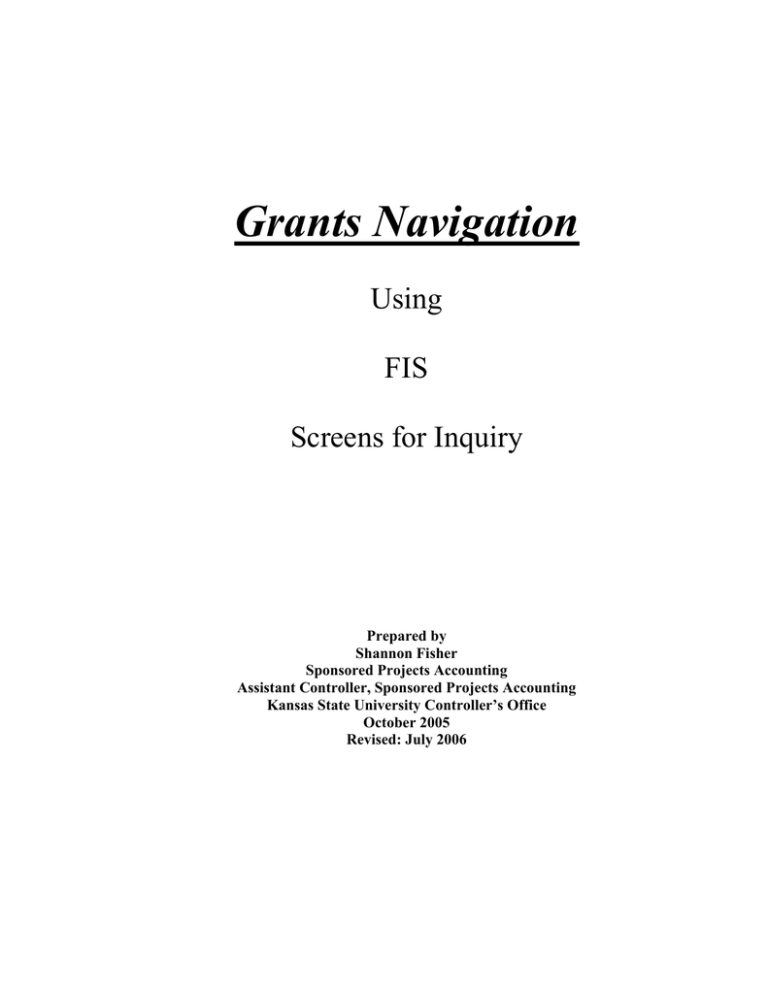
Grants Navigation Using FIS Screens for Inquiry Prepared by Shannon Fisher Sponsored Projects Accounting Assistant Controller, Sponsored Projects Accounting Kansas State University Controller’s Office October 2005 Revised: July 2006 Grants Navigation Training Document As of July 2006 Grants Navigation Instructions The “Find Award Status” form shown below will open. Page 2 of 8 Grants Navigation Training Document As of July 2006 The “Award Status” form shown below will open. It provides a summary of Budget amount, Actual cost, and other info (use the scroll bar to see other columns not shown here). Page 3 of 8 Grants Navigation Training Document As of July 2006 The “Award Management” form opens to show the award details. Various tabs and buttons are available on this form to get to more award details, as indicated above by the arrows and text boxes. Examples of each of the indicated tabs and buttons are shown below. Installment tab The Award Management form opens with the Installment tab showing (as shown above). You may use the scroll bar at the bottom and side of this tab to view the columns and rows that aren’t showing. Page 4 of 8 Grants Navigation Training Document As of July 2006 DFF Button DFF (Descriptive Flex Field) allows use to setup additional information fields not already contained in FIS, or which are not available in a particular module. To view the contents of the DFF you must double click on the field itself which will then open up a separate screen, as shown below. Page 5 of 8 Grants Navigation Training Document As of July 2006 Funding Summary Button 1. Installment Num – this award has two installments 2. Project Number – each installment has been funded by a different Project 3. Total Funding Amount is the budgeted amount for each project and totals to the Award amount. 4. Net Revenue relates to expenditures (not cash received) 5. Invoiced Amount is what SPA has billed for. (Invoiced amounts for multiple installments may only be recorded against one installment by SPA). Page 6 of 8 Grants Navigation Training Document As of July 2006 Compliance tab Page 7 of 8 Grants Navigation Training Document As of July 2006 Personnel tab 1 Page 8 of 8

