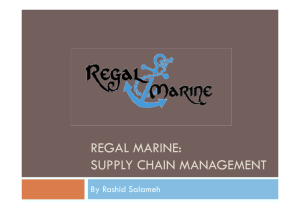Sponsored Programs Monthly Subaward, Consultant & Service Agreements
advertisement
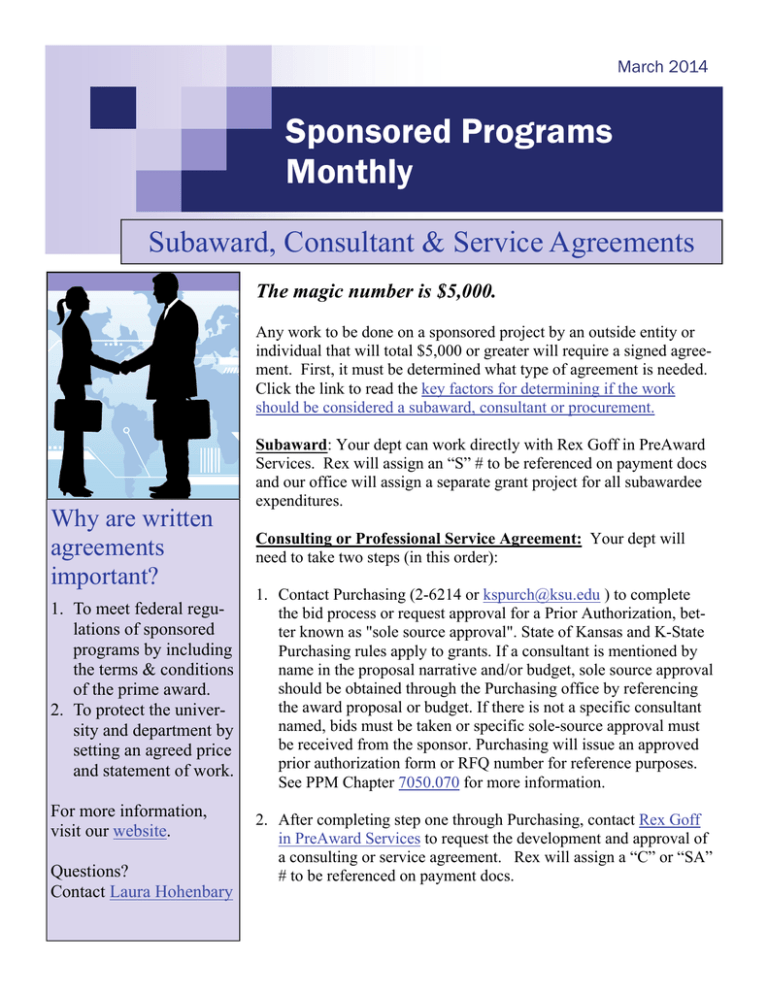
March 2014 Sponsored Programs Monthly Subaward, Consultant & Service Agreements The magic number is $5,000. Any work to be done on a sponsored project by an outside entity or individual that will total $5,000 or greater will require a signed agreement. First, it must be determined what type of agreement is needed. Click the link to read the key factors for determining if the work should be considered a subaward, consultant or procurement. Why are written agreements important? 1. To meet federal regulations of sponsored programs by including the terms & conditions of the prime award. 2. To protect the university and department by setting an agreed price and statement of work. For more information, visit our website. Questions? Contact Laura Hohenbary Subaward: Your dept can work directly with Rex Goff in PreAward Services. Rex will assign an “S” # to be referenced on payment docs and our office will assign a separate grant project for all subawardee expenditures. Consulting or Professional Service Agreement: Your dept will need to take two steps (in this order): 1. Contact Purchasing (2-6214 or kspurch@ksu.edu ) to complete the bid process or request approval for a Prior Authorization, better known as "sole source approval". State of Kansas and K-State Purchasing rules apply to grants. If a consultant is mentioned by name in the proposal narrative and/or budget, sole source approval should be obtained through the Purchasing office by referencing the award proposal or budget. If there is not a specific consultant named, bids must be taken or specific sole-source approval must be received from the sponsor. Purchasing will issue an approved prior authorization form or RFQ number for reference purposes. See PPM Chapter 7050.070 for more information. 2. After completing step one through Purchasing, contact Rex Goff in PreAward Services to request the development and approval of a consulting or service agreement. Rex will assign a “C” or “SA” # to be referenced on payment docs.
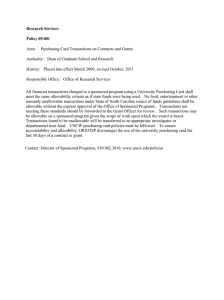
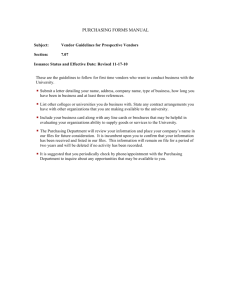
![[Date] Tolif Hunt Grants and Contracts Administrator](http://s2.studylib.net/store/data/010776578_1-d1d361bf891a4262d8230dfa37d005e7-300x300.png)