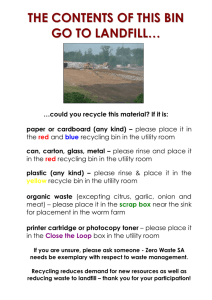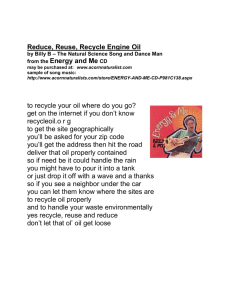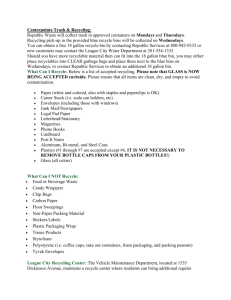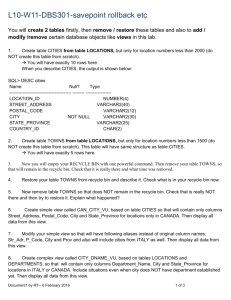Dirty Jobs Taking Out the Recycle Bin g y
advertisement
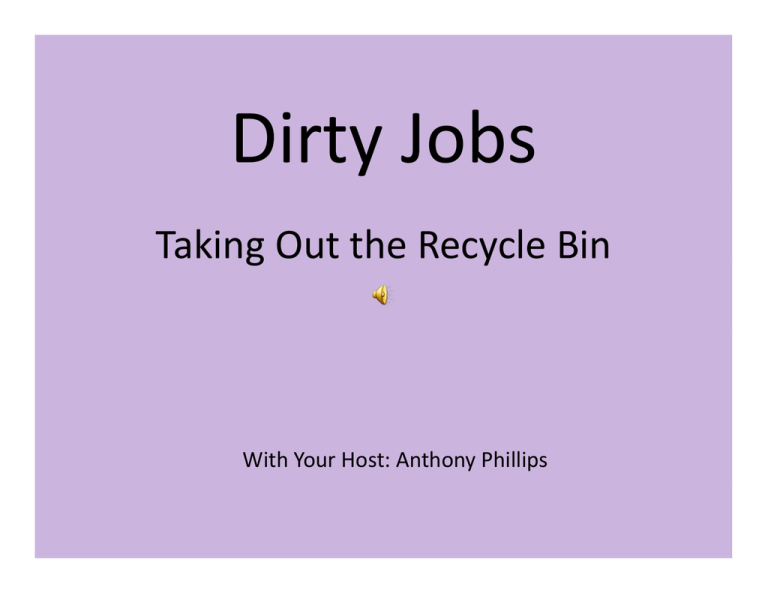
Dirty Jobs g y Taking Out the Recycle Bin With Your Host: Anthony Phillips Why Should You Care? Why Should You Care? • What’s on Your Computer? What s on Your Computer? – – – – Staff Evaluations Contact Lists Purchasing Documents Personal Finances • What Happens if it Gets Out? – – – – Identity Theft B dP Bad Press Lawsuits (You and/or K‐State) Embarrassment Playing in the Trash Can Playing in the Trash Can • What happens in the Windows Recycle Bin? – File Pointer Gets Changed – File Still Intact in the Recycle Bin y y p g y – May Be Recovered By Exploring Recycle Bin • Empty Recycle Bin – File Pointer Gets Deleted – File Still Intact on the Drive File Still Intact on the Drive – May Be Recovered by Drive Scanning Software • Format Your Hard Drive Files May Still Be Recovered by Software – Files May Still Be Recovered by Software • Shoot it, Hit it With a Hammer, Run Over it – Data May STILL be Recovered by a Clean Room Data Recovery Service OH NO, What Can I Do? OH NO, What Can I Do? • Don Don’tt Panic, There Are Solutions Panic There Are Solutions • Securely Erase Individual Files – SpyBot S B t – PGP – Other “Shredder” Utilities • Securely Erase Entire Drive – DBAN y y / • Physically Shred/Incinerate Drive Resources • www.K‐State.edu/Infotech/Security / / y – Useful hints and tips – Info about PGP – K‐State Security Policies (Shredding Drives) K St t S it P li i (Sh ddi D i ) • http://www.drivesaversdatarecovery.com/ – Museum of Bizarre Disk Museum of Bizarre Disk‐asters asters • www.safer‐networking.org – SpyBot Search and Destroy – Includes File Shredder • www.dban.org – Darik’s Boot and Nuke