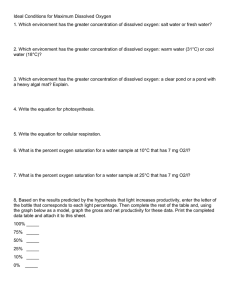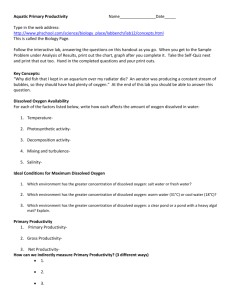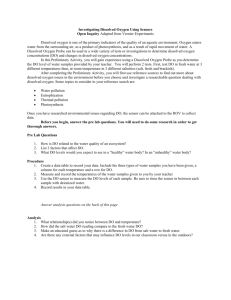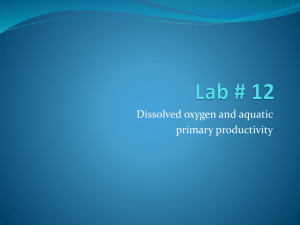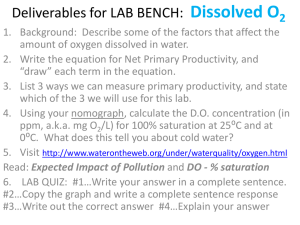DISSOLVED OXYGEN AND AQUATIC PRIMARY PRODUCTIVITY STANDARDS
advertisement
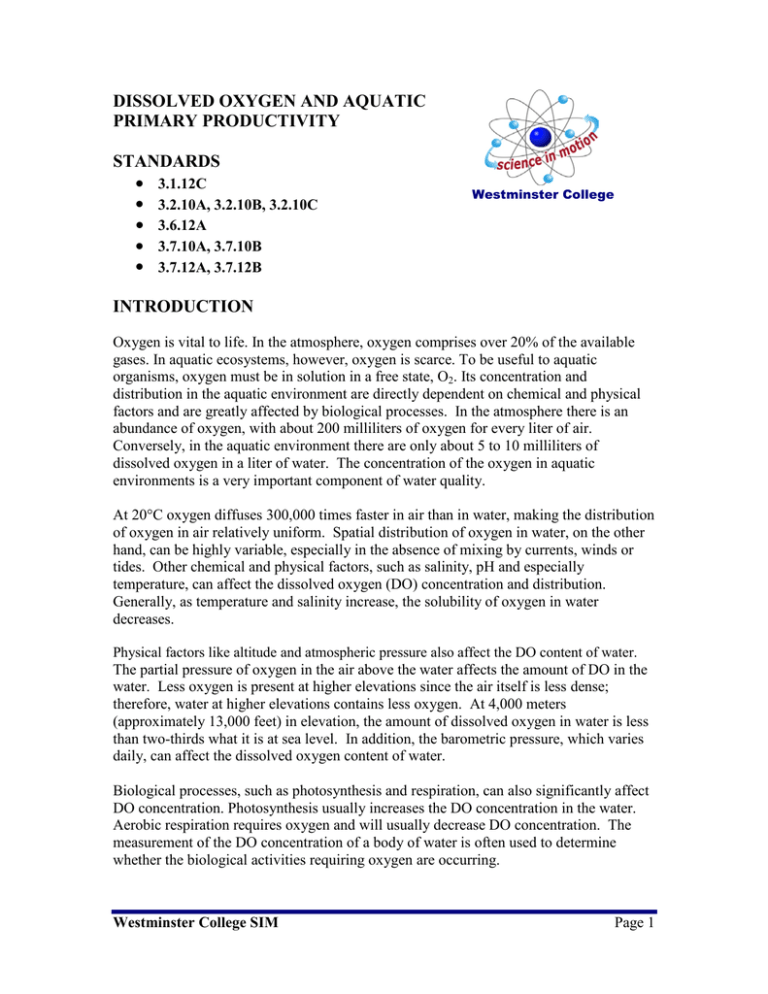
DISSOLVED OXYGEN AND AQUATIC PRIMARY PRODUCTIVITY STANDARDS • 3.1.12C • 3.2.10A, 3.2.10B, 3.2.10C • 3.6.12A • 3.7.10A, 3.7.10B • 3.7.12A, 3.7.12B Westminster College INTRODUCTION Oxygen is vital to life. In the atmosphere, oxygen comprises over 20% of the available gases. In aquatic ecosystems, however, oxygen is scarce. To be useful to aquatic organisms, oxygen must be in solution in a free state, O2. Its concentration and distribution in the aquatic environment are directly dependent on chemical and physical factors and are greatly affected by biological processes. In the atmosphere there is an abundance of oxygen, with about 200 milliliters of oxygen for every liter of air. Conversely, in the aquatic environment there are only about 5 to 10 milliliters of dissolved oxygen in a liter of water. The concentration of the oxygen in aquatic environments is a very important component of water quality. At 20°C oxygen diffuses 300,000 times faster in air than in water, making the distribution of oxygen in air relatively uniform. Spatial distribution of oxygen in water, on the other hand, can be highly variable, especially in the absence of mixing by currents, winds or tides. Other chemical and physical factors, such as salinity, pH and especially temperature, can affect the dissolved oxygen (DO) concentration and distribution. Generally, as temperature and salinity increase, the solubility of oxygen in water decreases. Physical factors like altitude and atmospheric pressure also affect the DO content of water. The partial pressure of oxygen in the air above the water affects the amount of DO in the water. Less oxygen is present at higher elevations since the air itself is less dense; therefore, water at higher elevations contains less oxygen. At 4,000 meters (approximately 13,000 feet) in elevation, the amount of dissolved oxygen in water is less than two-thirds what it is at sea level. In addition, the barometric pressure, which varies daily, can affect the dissolved oxygen content of water. Biological processes, such as photosynthesis and respiration, can also significantly affect DO concentration. Photosynthesis usually increases the DO concentration in the water. Aerobic respiration requires oxygen and will usually decrease DO concentration. The measurement of the DO concentration of a body of water is often used to determine whether the biological activities requiring oxygen are occurring. Westminster College SIM Page 1 Dissolved Oxygen and Primary Productivity The primary productivity of an ecosystem is defined as the rate at which organic materials (carbon-containing compounds) are stored. Only those organisms possessing photosynthetic pigments can utilize sunlight to create new organic compounds from simple inorganic substances. In photosynthesis, carbon is assimilated into the biosphere and oxygen is made available, as follows: 6 H2O + 6 CO2(g) + energy → C6H12O6 + 6O2(g) The rate of assimilation of carbon in water depends on the type and quantity of plants in the water. Primary productivity is the measure of this rate of carbon assimilation. As the above equation indicates, the production of oxygen can be used to monitor the primary productivity of an aquatic ecosystem. A measure of oxygen production over time provides a means of calculating the amount of carbon that has been bound in organic compounds during that period of time. Primary productivity can also be measured by determining the rate of carbon dioxide utilization or the rate of formation of organic compounds. Depending on the testing procedure you use, the dissolved oxygen may be measured in parts per million (ppm), or milligrams per liter (mg/L), or milliliters per liter (mL/L). You should be able to make conversions between each of these with the following information: ppm O2 = mg O2/L mg O2/L x 0.698 = mL O2/L mL O2/L x 0.536 = mg carbon fixed/L Using this information, you can determine the amount of carbon fixed in photosynthesis. One method of measuring the production of oxygen is the light and dark bottle method. In this method, a culture of Chlorella is placed into a series of bottles which allow different amounts of light to reach the organism. Chlorella is a genus of single-celled green algae, belonging to the phylum Chlorophyta. It is spherical in shape, about 2 to 10 μm in diameter, and is without flagella. Only respiration can occur in the bottle stored in the dark. The decrease in dissolved oxygen (DO) in the dark bottle over time is a measure of the rate of respiration. Both photosynthesis and aerobic respiration can occur in the bottles exposed to light, however. The difference between the amount of oxygen produced through photosynthesis and that consumed through aerobic respiration is the net productivity. The difference in dissolved oxygen over time between the bottles stored in the light and in the dark is a measure of the total amount of oxygen produced by photosynthesis. The total amount of oxygen produced is called the gross productivity. The measurement of the DO concentration of a body of water is often used to determine whether the biological activities requiring oxygen are occurring and is an important indicator of pollution. Westminster College SIM Page 2 Dissolved Oxygen and Primary Productivity GUIDING QUESTIONS • What is the effect of temperature on the amount of dissolved oxygen found in water? • What other factors affect the amount of dissolved oxygen in water? • What is the rate of respiration in an aquatic environment? • What is the net and gross productivity in an aquatic environment? SAFETY If performing the manual calibration of the DO sensors, it is recommended that gloves and goggles are worn. The sodium sulfite (Na2SO3) calibration solution is a skin and eye irritant. MATERIALS LabQuest LabQuest App Vernier Dissolved Oxygen Sensor Temperature Sensor aluminum foil seven 25 X 150 mm screw top bottles 1 L bottle 17 pieces precut window screen 2 ring stands & clamps shallow pan scissors distilled water rubber bands siphon tube 250 mL beaker Styrofoam cup 2 L Chlorella algal culture light source (fluorescent if possible) PROCEDURE Part I LabQuest Set-Up and DO Sensor Calibration 1. Plug the power supply into the left-hand side of the LabQuest. Turn the LabQuest on by pushing the oval button on the top left hand of the instrument. Connect a DO sensor and a temperature sensor to the LabQuest. If you have an older sensor that does not autoID, manually set up the sensor. To do this: Figure 1. Example of LabQuest Screens and Sensor Set-Up a. Stay in the Meter mode and select Sensors → Sensor Setup….→. A sensor set-up screen will appear showing all the available probe ports (Fig. 1a). a. Sensor set-up screen b. Meter mode screen b. Select the channel that the DO sensor is plugged into (ex. CH1 for channel 1), and tap the arrow to the side of the channel box. c. A list of compatible probes will appear in alphabetical order. Scroll down the list and select “Dissolved Oxygen”. Select to return to the Meter mode screen. Westminster College SIM Page 3 Dissolved Oxygen and Primary Productivity d. Two boxes will now be in this window, one displaying DO (mg/L) and the other, temperature (°C). 2. Important: Prior to each use, the Dissolved Oxygen Probe must warm up for a period of 5–10 minutes as described below. If the probe is not warmed up properly, inaccurate readings will result. Perform the following steps to prepare the Dissolved Oxygen Probe. a. Gently remove the blue protective cap. b. Unscrew the membrane cap from the tip of the probe. c. Using a disposable pipet, fill the membrane cap with 1 mL of DO Electrode Filling Solution (0.1 M KCl). d. Carefully thread the membrane cap back onto the electrode. 3. Place the probe into a 250 mL beaker containing distilled water and let it equilibrate for 10 min before calibration. The probe must stay connected at all times to keep it warmed up. 4. Your instructor will tell you which method to use for calibrating the DO sensor. a. If your instructor directs you to use the calibration stored in the experiment file, continue directly to the Procedure. b. If your instructor directs you to manually enter the calibration values, choose Calibrate►Dissolved Oxygen from the Sensors menu. Tap Equation. Enter the values for the Slope and the Intercept. Select Apply. Select OK and continue directly to the Procedure. c. Follow steps 5 and 6 to perform a manual calibration. 5. The DO sensor will need to be calibrated. You must take into account the barometric pressure and ambient room temperature for the day of the calibration. Use the tables Barometric Pressure Conversion Table and the 100% Dissolved Oxygen Capacity Table found at the very end of the lab handout to determine the 100% DO Capacity, and record this information below. The 100% DO Capacity is the number you will when calibrating the DO sensors. Barometric pressure: ________ Room temperature: ________ 100% DO Capacity ________ Westminster College SIM in mmHg: ________ Elevation (optional): ________ Page 4 Dissolved Oxygen and Primary Productivity Remove membrane cap Add electrode filling solution Replace membrane cap Figure 2 6. Calibrate the Dissolved Oxygen Probe. a. Choose Calibrate►Dissolved Oxygen from the Sensors menu. b. Select Calibrate Now. Zero-Oxygen Calibration Point c. Remove the probe from the water bath and place the tip of the probe into the Sodium Sulfite Calibration Solution. Important: No air bubbles can be trapped below the tip of the probe or the probe will sense an inaccurate dissolved oxygen level. If the voltage does not rapidly decrease, tap the side of the bottle with the probe to dislodge the bubble. The readings should be in the 0.2 to 0.6 V range. d. Enter 0 as the known value in mg/L for Reading 1. Insert probe at Submerge probe an angle tip 1-2 cm e. When the voltage stabilizes (~1 minute), tap Keep. Figure 3 Saturated DO Calibration Point f. Rinse the probe with distilled water and gently blot dry. g. Unscrew the lid of the calibration bottle provided with the probe. Slide the lid and the grommet about 1/2 inch onto the probe body. Screw lid and probe back onto bottle Insert probe into hole in grommet 1 cm of water in bottom Figure 4 Westminster College SIM Page 5 Dissolved Oxygen and Primary Productivity h. Add water to the bottle to a depth of about 1/4 inch and screw the bottle into the cap, as shown. Important: Do not touch the membrane or get it wet during this step. i. In the Reading 2 field, enter the correct saturated dissolved-oxygen value (in mg/L) from Table 3 (for example, 8.66) using the current barometric pressure and air temperature values. If you do not have the current air pressure, use Table 4 to estimate the air pressure at your altitude. j. Keep the probe in this position for about a minute. The readings should be above 2.0 V. When the voltage reading stabilizes, tap Keep. k. Return the Dissolved Oxygen Probe to the distilled water beaker. l. Select OK. Part II Dissolved Oxygen in Water at Different Temperatures 7. Obtain a 250 mL beaker. Fill it with ice and water. 8. Place approximately 100 mL of cold water and a couple small pieces of ice into a clean 1 L plastic container. Seal the container and vigorously shake the water for a period of 2 minutes. This will allow the air inside the container to dissolve into the water sample and give a maximum DO reading for each temperature. Pour the water into a clean Styrofoam cup. 9. Place the Temperature Probe in the Styrofoam cup as shown in Figure 5. Place the shaft of the Dissolved Oxygen Probe into the water and gently stir. Avoid hitting the edge of the cup with the probe. 10. Monitor the dissolved oxygen readings displayed on the screen. Give the dissolved oxygen readings Figure 5 ample time to stabilize (90–120 seconds). At colder temperatures the probe will require a greater amount of time to output stable readings (120-180 seconds). Record the temperature (°C) and the DO reading (in mg/L) in Table 1 on your Data Sheet. 11. Discard the cold water in the Styrofoam cup. Place the Dissolved Oxygen Probe back into the distilled water beaker. 12. Obtain 100 mL water that is at room temperature and pour it into the 1 L container. Seal the container and shake the water vigorously for 2 minutes. Pour the water back into the Styrofoam cup. 13. Repeat Steps 9 and 10. After the room temperature data is recorded, pour the room temperature water out of the Styrofoam cup and place the Dissolved Oxygen Probe back into the distilled water beaker. Westminster College SIM Page 6 Dissolved Oxygen and Primary Productivity 14. Obtain 100 mL water that is at approximately 50-55 °C and pour it into the 1 L container. Seal the container and shake the water vigorously for 2 minutes. Pour the water back into the Styrofoam cup. 15. Repeat Steps 9 and 10 and record the data for the warm water sample. 16. Keep one of the LabQuests and DO sensors operational after completing this part of the lab. It will be used to record the initial DO of the Chlorella culture in Part III of the lab. For the other groups, when you are finished taking readings, select the File menu, then Quit. To turn the equipment off, press and hold the oval button on the top left of the LabQuest until the screen goes dark. If you plan to use the probes the following day, keep them attached to the LabQuest and store them with their tips submerged in a beaker of water. Figure 6. Nomogram of Oxygen Saturation 17. Use the nomogram of oxygen saturation in Figure 6 to determine the percent saturation of DO in your samples. Line up the edge of a ruler with the temperature of the water on the top scale and the DO on the bottom scale, then read the percent saturation from the middle scale. Record this information in Table 1 on your Data Sheet. 18. Use the Graph #1 paper provided in the lab to make a graph of temperature (°C) vs. DO (mg/L). Plot a best-fit line for your individual DO data. Use this graph to determine the class mean DO. For example, if your instructor wants to know the class mean at 15°C, use the best-fit line to determine the DO for your group at this temperature. Once the class mean is determined for 3 different temperatures, record this information in Table 2 on your Data Sheet and plot these data on Graph #1 as well. Westminster College SIM Page 7 Dissolved Oxygen and Primary Productivity Part III Primary Productivity Day 1 19. Your instructor will provide 6 clean vials for the next part of the procedure. Each lab group will be given at least 1 vial and the appropriate number of screens or tinfoil for the vial. Each lab group will be responsible for obtaining data for the experimental condition assigned. If you are taking just an initial and final DO reading, follow the directions in Step 20. If data is to be taken over an approximately 24 hour period, skip to Step 21 and 22 for directions on how to set up the LabQuest and experimental samples. 20. Fill a clean 2L beaker with approximately 1.8 L Chlorella culture. The level of the culture in the bin should be enough to completely cover the sample vial when it is standing upright. a. Take the first vial and submerge it completely in the Chlorella culture. Do this gently so as not to introduce too much air into the culture. b. Carefully stand the vial upright in the beaker. Check to see that there are no air bubbles clinging to the edges of the vial. If there are, tap the tube gently to remove them. c. Place the cap for the vial in the culture as well, removing any air bubble caught in the threads of the cap. While the vial is still submerged, tighten the cap on securely. d. Remove the vial from the culture and check for air bubbles by gently turning the vial upside down. Very small bubbles will not affect the overall reaction. e. Each group will repeat this procedure for the remaining 5 vials. f. After all the vials are filled, take the initial DO reading from the remaining Chlorella culture in the beaker. All the lab groups should record this value for the initial DO in both the individual column in the Respiration Table 3. g. Wrap the vial in screens or tinfoil as directed by your instructor. Skip to Steps 2326 to see which % Light sample you have and label your vial accordingly. h. Wait for all the lab groups to finish assembling the vials before moving on to Step 27. 21. It is possible to record dissolved oxygen data for all 6 different reaction conditions over a 24-hour period. To do this, the sensors must be sealed into the vials containing the Chlorella culture, with as few air bubbles present as possible. a. Take the first vial and submerge it completely in the Chlorella culture. Do this gently so as not to introduce too much air into the culture. b. Carefully stand the vial upright in the beaker. Check to see that there are no air bubbles clinging to the edges of the vial. If there are, tap the tube gently to remove them. c. Place the special O-ring cap for the vial in the culture as well, removing any air bubble caught in the threads of the cap. d. Keep the cap under the surface of the algal culture and gently push the O-ring over the end of the DO sensor (still connected to the LabQuest). Push the cap up to the letter “O” in the “Oxygen” on the barrel of the DO sensor (Figure 6a). If you need to twist the cap on, always turn the cap in a counter-clockwise direction! If you Westminster College SIM Page 8 Dissolved Oxygen and Primary Productivity disconnect the lower portion of the DO probe, it will take at least 20 min to reset the sensor. e. While the vial and DO sensor are still submerged, tighten the cap/DO sensor securely onto the vial. Refer to figure to Figure 6a to see how the final assembly should look. Figure 6. Graphic of Assembly of DO sensor and Vial for Overnight Data Recording. b. DO sensor with both joints wrapped in Parafilm. a. Joint between O-ring cap and vial. DO sensor inserted into O-ring cap up to letter “O” of “oxygen” on barrel. f. Remove the vial from the Chlorella culture and dry the outside of it. Obtain 2 pieces of Parafilm from your instructor. Use the Parafilm to wrap the joints between the vial and cap, and the cap and sensor (Figure 6b). g. Wrap the vial in screens or tinfoil as directed by your instructor. Skip to Steps 23 - 26 to see which % Light sample you have and label it accordingly. h. Wait for all the lab groups to finish assembling the vials before moving on to Step 27. 22. Set the LabQuest to take data for 24 hours. a. Tap the gray Mode box to the right hand side of the LabQuest screen. b. At the top of the screen, make sure the Mode is Time Based. c. Change the Length box number to 24 and use the drop down menu next to it to set the time units “h” for hours. d. Change the Rate box to 4 samples/h. This means the LabQuest will take data every 15 min throughout the night. The screen should look like the one shown in Figure 7. e. Select when you are finished. Westminster College SIM Figure 7. 24-hour Data Collection Screen Page 9 Dissolved Oxygen and Primary Productivity 23. The percentage of available natural light for each water sample is listed in Table 1 below: Bottle Set-up for Primary Productivity Bottle Number of Screens % Light 1 0 100% 2 1 65% 3 3 25% 4 5 10% 5 8 2% 6 Aluminum Foil Dark 24. Use masking tape to label the cap of each tube. Mark the vial with the experimental condition assigned by your instructor (ex. 2%, 10%, 25%, etc.). 25. Wrap screen layers around the tubes according to Table 1. Hold the screens in place with rubber bands or clothes pins. The layers of screen will simulate the amount of natural light available for photosynthesis at different depths in a body of water. 26. Wrap sample 7, the dark vial, with aluminum foil so that it is light-proof. This Chlorella sample will remain in the dark. 27. Place bottles 1–6 near the light source, as directed by your instructor. If you are key to begin taking data. Keep the taking readings for ~24 hrs, tap the Start vials undisturbed under the lights for at least 18 hrs. Day 2 Steps 28 – 30 are necessary only if you are performing an initial and final reading as outlined in Step 20. Skip to Step 31 if the LabQuest was set to take data over 24 hrs. 28. Repeat the procedure in Part I to calibrate the Dissolved Oxygen Probe. This is necessary because the environmental conditions (ambient temperature and barometric pressure) may have changed since the previous day. 29. Place the probe into the Dark bottle. Gently and continuously move the probe up and down a distance of about 1 cm in the bottle. After 60 seconds, or when the dissolved oxygen reading stabilizes, record the reading in Table 3. 30. Repeat Step 27 for the 100% light bottle and the different screened bottles. Record these results in the appropriate box in Table 4. Westminster College SIM Page 10 Dissolved Oxygen and Primary Productivity 31. If the LabQuest has not stopped taking data on its own, tap the Stop button. The LabQuest screen will automatically display a graph with dissolved oxygen data from the overnight experiment. To find the final dissolved oxygen value for each bottle: a. Tap a point on the graph as close to the end of the overnight run as possible. b. On the upper right hand side of the LabQuest screen, a dissolved oxygen reading in mg/L will be displayed. If you have more than one sensor attached to your LabQuest, there will be a separate reading for each sensor. The precise time in hours will be displayed on the lower right hand side of the LabQuest screen. c. In the table below, record the dissolved oxygen and time for the correct % light bottles. The entire class will need to share this information to complete this table. # Screens 0 1 3 5 8 Final DO Concentration of Different Light Conditions % Light DO (mg/L) Time (hrs) 100 65 25 10 2 32. Clean your test bottles as directed by your instructor. Rinse the Dissolved Oxygen Probe with distilled water and place it back in the distilled water beaker. REFERENCES Chlorella information: http://en.wikipedia.org/wiki/Chlorella The College Board Advanced Placement Program. Biology Lab Manual for Students. Lab Twelve: Dissolved Oxygen and Aquatic Primary Productivity. 2001 by the College Examination Board. Pp. 136-144. The College Board Advanced Placement Program. Biology Lab Manual for Teachers. Lab Twelve: Dissolved Oxygen and Aquatic Primary Productivity. 2001 by the College Examination Board. Pp. 81-88. Kelly Redding and David Masterman. Advanced Biology with Vernier. (2008) Dissolved Oxygen in Water (12A). Vernier Software & Technology; 13979 S.W. Millikan Way, Beaverton, OR pp. 12A-1 to 12A-6); 12A-1T to 12A-2T. Kelly Redding and David Masterman. Advanced Biology with Vernier. (2008) Primary Productivity (12B). Vernier Software & Technology; 13979 S.W. Millikan Way, Beaverton, OR pp. 12B-1 to 12B-7); 12B-1T to 12B-3T. CREDITS Special thanks to John Thompson and the AP Biology class at Neshannock High School, Neshannock Township, PA for testing, reviewing and editing this protocol. This lab was revised and adapted from the above references by Dr. Stephanie Corrette-Bennett. Westminster College SIM Page 11 Dissolved Oxygen and Primary Productivity DATA SHEET Name: _______________________ Group: _______________________ Date: _______________________ Record the primary data in the following tables as indicated in the protocol. The Data Analysis section below will provide instructions on how to calculate the remaining data. DATA TABLES Table 1. Individual DO at Different Temperatures Temperature (°C) Lab Group DO Lab Group % DO Saturation Table 2. Class Mean DO at Different Temperatures Temperature (°C) Class Mean DO 15 20 25 Table 3. Respiration Individual Data Initial DO (mg/L) Dark Bottle DO (mg/L) Total Respiration (mg/L) (Dark DO – Initial DO) # hrs Respiration rate (mg/L/hrs) Westminster College SIM Page 12 Dissolved Oxygen and Primary Productivity Table 4. Productivity of Screen-wrapped Samples # of Screens % Light 0 1 3 5 8 100 65 25 10 2 DO (mg/L) Gross Productivity (Light Bottle-Dark Bottle) Net Productivity (Light Bottle – Initial Bottle) DATA ANALYSIS 1. Determine the total respiration that has occurred since the start of the primary productivity experiment. Subtract the DO value in bottle 1 (the initial DO value) from that of bottle 7 (the dark bottle’s DO value) to obtain total respiration. Record this value in Table 2. dark DO – initial DO = total respiration ______mg/L - ______mg/L = ______ mg/L Determine the number of hours that have passed since the onset of this experiment. Record this in the appropriate box in Table 2. Divide the DO value by the time in hours. Record the resulting value as the respiration rate in Table 2 above. Total respiration / time in hrs = Respiration rate ______ mg/L ÷______hrs = ______ mg/L/hrs 2. Determine the gross productivity in each bottle. To do this, subtract the DO in bottle 7 (the dark bottle’s DO value) from that of bottles 2–6 (the light bottles’ DO value). Divide each DO value by the length of the experiment in hours. Record each resulting value as the gross productivity in Table 3. Gross productivity = (DO of bottle – dark DO) / time (hrs) Westminster College SIM Page 13 Dissolved Oxygen and Primary Productivity Calculations for Gross Productivity % Light Light Bottle DO (mg/L) Dark BottleDO (mg/L) # hrs Gross Productivity (mg/L/hr) 100 65 25 10 2 3. Determine the net productivity in each bottle. To do this, subtract the DO in bottles 2–6 (the light bottle’s DO value) from that of bottle 1 (the initial DO value). Divide the result by the length of the experiment in hours. Record each resulting value as the net productivity in Table 3. Net Productivity = (DO of bottle – initial DO) / time Calculations for Net Productivity % Light Light Bottle DO (mg/L) Initial Bottle DO (mg/L) # hrs Net Productivity (mg/L/hr) 100 65 25 10 2 4. Prepare a graph (#2) of gross productivity and net productivity as a function of light intensity. Graph both types of productivity on the same piece of graph paper. What is the independent variable on this graph (X-axis)? The dependent variable (Y-axis)? Westminster College SIM Page 14 Dissolved Oxygen and Primary Productivity QUESTIONS 1. What are three ways primary productivity can be measured? 2. What is the relationship between oxygen production and assimilation of carbon? 3. Use the graph of the temperature vs. DO to answer the following questions. a. What is the effect of different temperatures on the amount of oxygen that water at temperatures can hold? b. How does the data from your lab group compare to the class mean DO? c. What factors may affect the comparison of individual vs. class data? 4. Refer to your graph of productivity and light intensity. At what light intensity do you expect there to be: a. no gross productivity? b. no net productivity? Westminster College SIM Page 15 Dissolved Oxygen and Primary Productivity 5. A mammal uses only 1 to 2 % of its energy in ventilation (breathing air in and out) while a fish must spend about 15 percent of its energy to move water over its gills. Explain this huge difference in their efforts to collect oxygen. 6. Would you expect the DO in water taken from a stream entering a lake to be highter or lower than the DO taken from the lake itself? Explain. 7. Would you expect the DO concentration of water samples taken from a lake at 7:00 am to be higher or lower than samples taken at 5:00 pm? Explain. 8. In the following drawings, there are identical containers with identical fish but with different volumes of water. Which one, A or B, would have more oxygen available to the fish? Explain. Westminster College SIM Page 16 Dissolved Oxygen and Primary Productivity 9. What is eutrophication? Research and explain why allowing nitrogen or phosphorous fertilizers to run into a body of water can negatively affect life in it. Westminster College SIM Page 17 Dissolved Oxygen and Primary Productivity Graph #1 Westminster College SIM Page 18 Dissolved Oxygen and Primary Productivity Graph #2 Westminster College SIM Page 19 Dissolved Oxygen and Primary Productivity BAROMETRIC PRESSURE AND TEMPERATURE TABLES 100% Dissolved Oxygen Capacity (mg/L) 770 mm 760 mm 750 mm 740 mm 730 mm 720 mm 710 mm 700 mm 690 mm 680 mm 670 mm 660 mm 0°C 14.76 14.57 14.38 14.19 13.99 13.80 13.61 13.42 13.23 13.04 12.84 12.65 1°C 14.38 14.19 14.00 13.82 13.63 13.44 13.26 13.07 12.88 12.70 12.51 12.32 2°C 14.01 13.82 13.64 13.46 13.28 13.10 12.92 12.73 12.55 12.37 12.19 12.01 3°C 13.65 13.47 13.29 13.12 12.94 12.76 12.59 12.41 12.23 12.05 11.88 11.70 4°C 13.31 13.13 12.96 12.79 12.61 12.44 12.27 12.10 11.92 11.75 11.58 11.40 5°C 12.97 12.81 12.64 12.47 12.30 12.13 11.96 11.80 11.63 11.46 11.29 11.12 6°C 12.66 12.49 12.33 12.16 12.00 11.83 11.67 11.51 11.34 11.18 11.01 10.85 7°C 12.35 12.19 12.03 11.87 11.71 11.55 11.39 11.23 11.07 10.91 10.75 10.59 8°C 12.05 11.90 11.74 11.58 11.43 11.27 11.11 10.96 10.80 10.65 10.49 10.33 9°C 11.77 11.62 11.46 11.31 11.16 11.01 10.85 10.70 10.55 10.39 10.24 10.09 10°C 11.50 11.35 11.20 11.05 10.90 10.75 10.60 10.45 10.30 10.15 10.00 9.86 11°C 11.24 11.09 10.94 10.80 10.65 10.51 10.36 10.21 10.07 9.92 9.78 9.63 12°C 10.98 10.84 10.70 10.56 10.41 10.27 10.13 9.99 9.84 9.70 9.56 9.41 13°C 10.74 10.60 10.46 10.32 10.18 10.04 9.90 9.77 9.63 9.49 9.35 9.21 14°C 10.51 10.37 10.24 10.10 9.96 9.83 9.69 9.55 9.42 9.28 9.14 9.01 15°C 10.29 10.15 10.02 9.88 9.75 9.62 9.48 9.35 9.22 9.08 8.95 8.82 16°C 10.07 9.94 9.81 9.68 9.55 9.42 9.29 9.15 9.02 8.89 8.76 8.63 17°C 9.86 9.74 9.61 9.48 9.35 9.22 9.10 8.97 8.84 8.71 8.58 8.45 18°C 9.67 9.54 9.41 9.29 9.16 9.04 8.91 8.79 8.66 8.54 8.41 8.28 19°C 9.47 9.35 9.23 9.11 8.98 8.86 8.74 8.61 8.49 8.37 8.24 8.12 20°C 9.29 9.17 9.05 8.93 8.81 8.69 8.57 8.45 8.33 8.20 8.08 7.96 21°C 9.11 9.00 8.88 8.76 8.64 8.52 8.40 8.28 8.17 8.05 7.93 7.81 22°C 8.94 8.83 8.71 8.59 8.48 8.36 8.25 8.13 8.01 7.90 7.78 7.67 23°C 8.78 8.66 8.55 8.44 8.32 8.21 8.09 7.98 7.87 7.75 7.64 7.52 24°C 8.62 8.51 8.40 8.28 8.17 8.06 7.95 7.84 7.72 7.61 7.50 7.39 25°C 8.47 8.36 8.25 8.14 8.03 7.92 7.81 7.70 7.59 7.48 7.37 7.26 26°C 8.32 8.21 8.10 7.99 7.89 7.78 7.67 7.56 7.45 7.35 7.24 7.13 27°C 8.17 8.07 7.96 7.86 7.75 7.64 7.54 7.43 7.33 7.22 7.11 7.01 28°C 8.04 7.93 7.83 7.72 7.62 7.51 7.41 7.30 7.20 7.10 6.99 6.89 29°C 7.90 7.80 7.69 7.59 7.49 7.39 7.28 7.18 7.08 6.98 6.87 6.77 30°C 7.77 7.67 7.57 7.47 7.36 7.26 7.16 7.06 6.96 6.86 6.76 6.66 31°C 7.64 7.54 7.44 7.34 7.24 7.14 7.04 6.94 6.85 6.75 6.65 6.55 in Hg Barometric Pressure Conversion mm Hg in Hg Westminster College SIM mm Hg Page 20 Dissolved Oxygen and Primary Productivity 20.0 20.5 21.0 21.5 22.0 22.5 23.0 23.5 24.0 24.5 25.0 25.5 508.0 520.7 533.4 546.1 558.8 571.5 584.2 596.9 609.6 622.3 635.0 647.7 26.0 26.5 27.0 27.5 28.0 28.5 29.0 29.5 30.0 30.5 31.0 31.5 660.4 673.1 685.8 698.5 711.2 723.9 736.6 749.3 762.0 774.7 787.4 800.1 Approximate Barometric Pressure at Different Elevations Elevation (m) Pressure (mm Hg) Elevation (m) Pressure (mm Hg) Elevation (m) Pressure (mm Hg) 0 760 800 693 1600 628 100 748 900 685 1700 620 200 741 1000 676 1800 612 300 733 1100 669 1900 604 400 725 1200 661 2000 596 500 717 1300 652 2100 588 600 709 1400 643 2200 580 700 701 1500 636 2300 571 = approximate elevation of schools in Lawrence /Mercer counties How to use the tables: 1. The first item you need to determine is the barometric pressure in Hg. Most household barometers and internet weather sites express air pressure in Hg. 2. Use the Barometric Conversion Table to convert to mmHg. 3. Find the closest number in mmHg on the 100% Dissolved Oxygen Capacity table. Move down this column until you find the box that corresponds to the ambient temperature. The number displayed in this box is the maximum amount of oxygen that can be found in water under the current environmental conditions. For example, if the pressure is 740 mmHg and the temperature is 20°C, the maximum amount of oxygen that could be present in the water is 8.93 mg/L. 4. Use the Approximate Barometric Pressure at Different Elevations table only if the actual barometric pressure is not available. Westminster College SIM Page 21