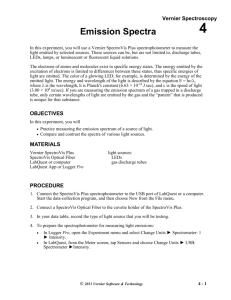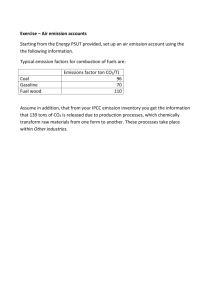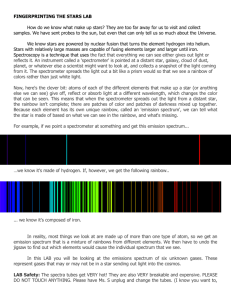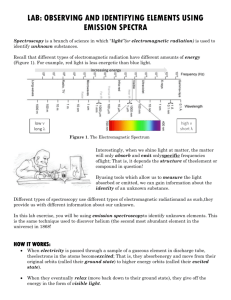Emission Spectra Using Vernier/Ocean Optics Spectrometer (V-SPEC)
advertisement
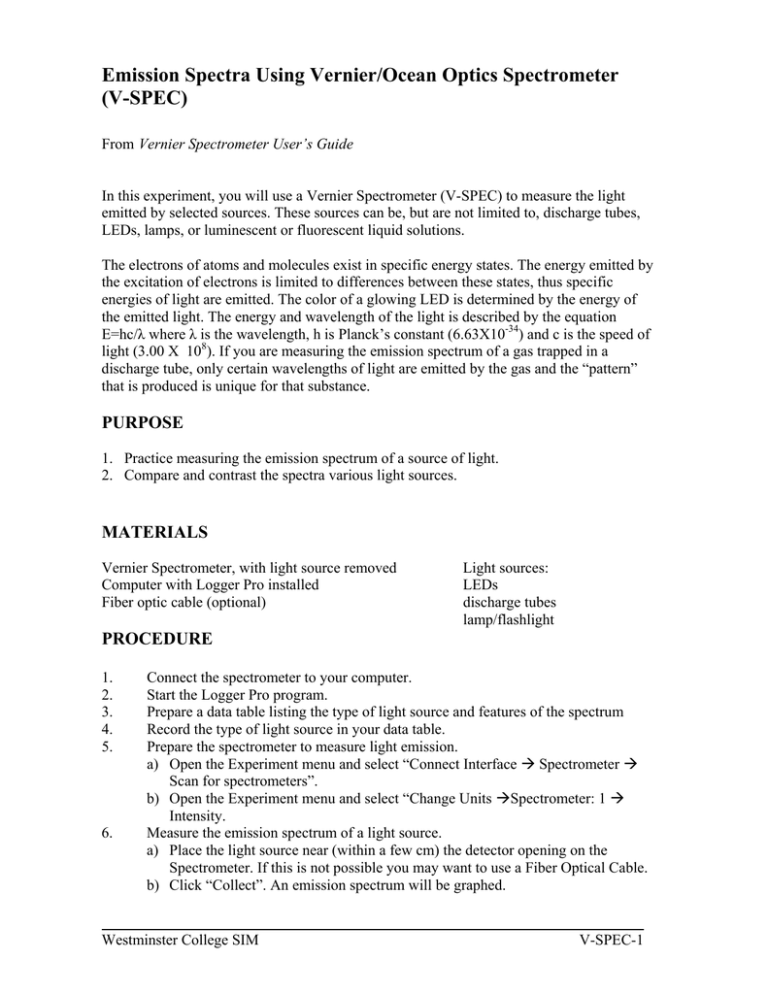
Emission Spectra Using Vernier/Ocean Optics Spectrometer (V-SPEC) From Vernier Spectrometer User’s Guide In this experiment, you will use a Vernier Spectrometer (V-SPEC) to measure the light emitted by selected sources. These sources can be, but are not limited to, discharge tubes, LEDs, lamps, or luminescent or fluorescent liquid solutions. The electrons of atoms and molecules exist in specific energy states. The energy emitted by the excitation of electrons is limited to differences between these states, thus specific energies of light are emitted. The color of a glowing LED is determined by the energy of the emitted light. The energy and wavelength of the light is described by the equation E=hc/λ where λ is the wavelength, h is Planck’s constant (6.63X10-34) and c is the speed of light (3.00 X 108). If you are measuring the emission spectrum of a gas trapped in a discharge tube, only certain wavelengths of light are emitted by the gas and the “pattern” that is produced is unique for that substance. PURPOSE 1. Practice measuring the emission spectrum of a source of light. 2. Compare and contrast the spectra various light sources. MATERIALS Vernier Spectrometer, with light source removed Computer with Logger Pro installed Fiber optic cable (optional) Light sources: LEDs discharge tubes lamp/flashlight PROCEDURE 1. 2. 3. 4. 5. 6. Connect the spectrometer to your computer. Start the Logger Pro program. Prepare a data table listing the type of light source and features of the spectrum Record the type of light source in your data table. Prepare the spectrometer to measure light emission. a) Open the Experiment menu and select “Connect Interface Æ Spectrometer Æ Scan for spectrometers”. b) Open the Experiment menu and select “Change Units ÆSpectrometer: 1 Æ Intensity. Measure the emission spectrum of a light source. a) Place the light source near (within a few cm) the detector opening on the Spectrometer. If this is not possible you may want to use a Fiber Optical Cable. b) Click “Collect”. An emission spectrum will be graphed. Westminster College SIM V-SPEC-1 7. 8. 9. Emission Spectra Using V-Spec c) Move the light source toward or away from the detector so that the peak emission is less than 1. When you achieve a satisfactory graph, click “Stop”. Write your observations of the spectrum in your data table. To store the data, select “Store Latest Run” from the Experiment menu. Save and/or print a copy of your results. Select exit from the File menu to close Logger Pro. DATA ANALYSIS 1. Describe, in detail, the emission spectrum of each light source. Emphasize the features of each spectrum that distinguishes it from the other light sources that you tested. 2. Identify the wavelengths of every peak in the graph of each light source. 3. Speculate about how the emission spectrum below might have been produced. Westminster College SIM V-SPEC-2 Emission Spectra Using V-Spec Violet Indigo Blue Green Yellow Orange Red Roy G Biv Westminster College SIM V-SPEC-3