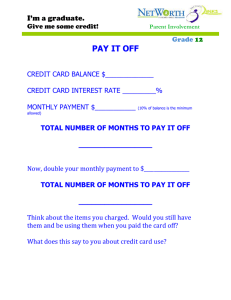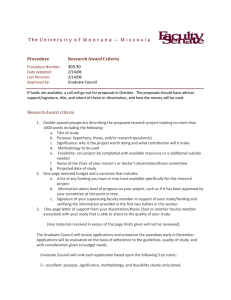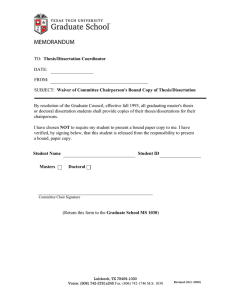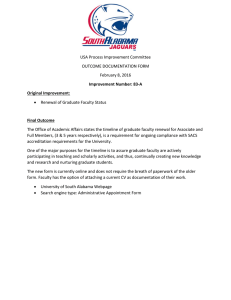Topics for today § •
advertisement
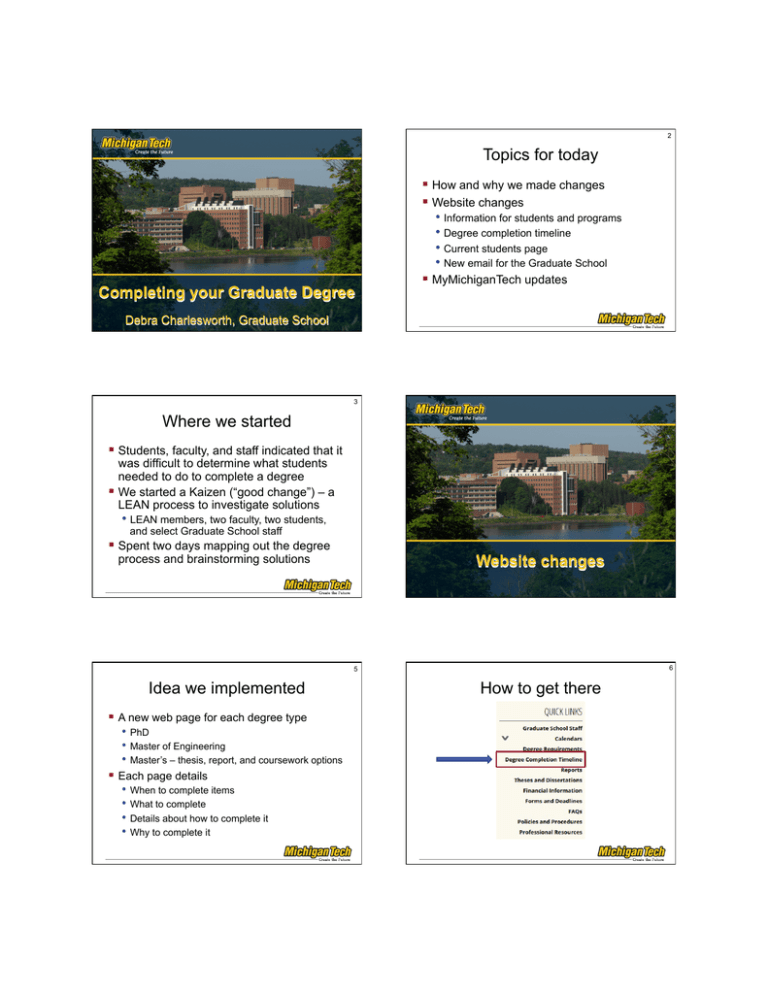
2 Topics for today Completing your Graduate Degree § How and why we made changes § Website changes • Information for students and programs • Degree completion timeline • Current students page • New email for the Graduate School § MyMichiganTech updates Debra Charlesworth, Graduate School 3 Where we started § Students, faculty, and staff indicated that it was difficult to determine what students needed to do to complete a degree § We started a Kaizen (“good change”) – a LEAN process to investigate solutions • LEAN members, two faculty, two students, and select Graduate School staff § Spent two days mapping out the degree process and brainstorming solutions Website changes 6 5 Idea we implemented § A new web page for each degree type • PhD • Master of Engineering • Master’s – thesis, report, and coursework options § Each page details • When to complete items • What to complete • Details about how to complete it • Why to complete it How to get there 7 Sample section 8 Click on buttons to learn more 9 Changes for programs 10 Suggestions for using the content § Before these pages, we had pages with § The timeline tables are all “highlights” that tables of forms for students to complete § These pages and content will be archived in CMS § If they’re used on your web pages, you will need to update your web pages can be borrowed • They can be easily swapped into the same places as the existing form tables § Two main ways highlights can be used • Table that is always visible • “Slider” that will expand and hide when clicked 12 11 mtu.edu/gradschool Who helps with your degree? § Announcements § Calendar § News § Current Students Nancy Byers Sprague Assistant to the Dean Deb Charlesworth Assistant Dean Alex Guth Online and Interdisciplinary Graduate Program Coordinator 14 13 What do these people do? Who should I email? § Nancy Byers Sprague • Forms, degree audits, degree certification, report reviews gradschool@mtu.edu § Deb Charlesworth • Thesis/dissertation reviews, medical withdrawal, fellowships, student grievances § Alex Guth • Online and interdisciplinary programs, thesis/ dissertation/report reviews 16 What is MyMichiganTech? § MyMichiganTech is a personalized website that is based on live data in the University database (Banner) § As items are logged by the Graduate School, your website will change • Changes are instantaneous • Require a human to log items, however, so allow some time after dropping off forms MyMichiganTech Updates 17 Log in at MyMichiganTech.mtu.edu Home screen Click on “Current Students” 18 MyMichiganTech – Current Students 19 20 Left Column – Student Checklist § Red exclamation mark shows overdue items § Open checkbox indicates items that are due now § Green checks are items that are complete Center Column Degree Completion Timeline and Dissertation, Thesis, Report Status 21 Top of the timeline – requirements for all students 22 More help Help with forms Your Timeline Graduate School overall timeline Each degree is listed along with requirements for each 23 Thesis and Defense (or dissertation, report) has its own section 24 25 Sections are separated by headers 26 Post-defense section These items are required for a complete final submission 27 Changes due to MMT § Due to FERPA and campus security rules, there are certain things we are not supposed to be emailing students § Future emails may answer your questions by directing you to MyMichiganTech • Example: Item(s) for your dissertation, thesis, or report have been received by the Graduate School and logged into banner. You can check MyMichiganTech (http://mymichigantech.mtu.edu) for the current status of your submission. Questions and Feedback 28 Top Tips to Complete your Degree § The degree completion timeline lists what to do, and when, why and how to do it § Visit MyMichiganTech for a personalized timeline and time sensitive checklist § Email gradschool@mtu.edu for questions related to your degree or a specific staff member