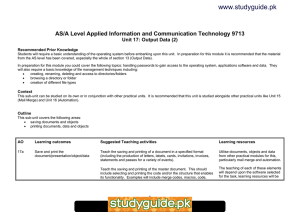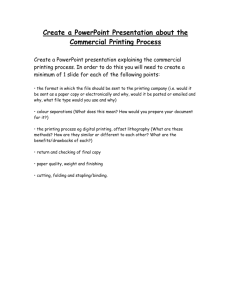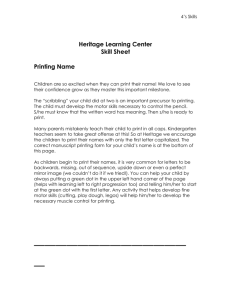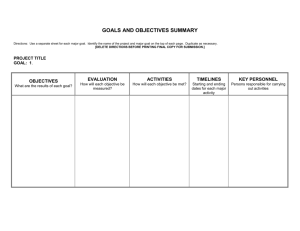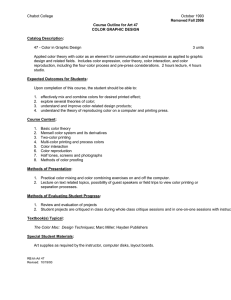AS/A Level Applied Information and Communication Technology 9713 www.XtremePapers.com
advertisement
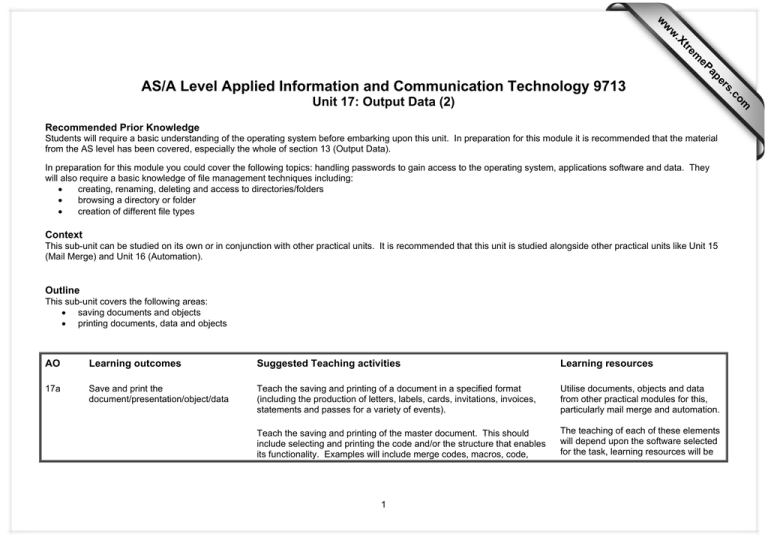
Unit 17: Output Data (2) Recommended Prior Knowledge Students will require a basic understanding of the operating system before embarking upon this unit. In preparation for this module it is recommended that the material from the AS level has been covered, especially the whole of section 13 (Output Data). In preparation for this module you could cover the following topics: handling passwords to gain access to the operating system, applications software and data. They will also require a basic knowledge of file management techniques including: • creating, renaming, deleting and access to directories/folders • browsing a directory or folder • creation of different file types Context This sub-unit can be studied on its own or in conjunction with other practical units. It is recommended that this unit is studied alongside other practical units like Unit 15 (Mail Merge) and Unit 16 (Automation). Outline This sub-unit covers the following areas: • saving documents and objects • printing documents, data and objects AO Learning outcomes Suggested Teaching activities Learning resources 17a Save and print the document/presentation/object/data Teach the saving and printing of a document in a specified format (including the production of letters, labels, cards, invitations, invoices, statements and passes for a variety of events). Utilise documents, objects and data from other practical modules for this, particularly mail merge and automation. Teach the saving and printing of the master document. This should include selecting and printing the code and/or the structure that enables its functionality. Examples will include merge codes, macros, code, The teaching of each of these elements will depend upon the software selected for the task, learning resources will be 1 om .c s er ap eP m e tr .X w w w AS/A Level Applied Information and Communication Technology 9713 AO Learning outcomes Suggested Teaching activities Learning resources procedures and routines. vendor specific. Teach the saving of selected data in a format that is suitable for importing into a text based document. This should include exporting into both the common formats like comma separated values (.csv), text files (.txt), rich text format (.rtf) and should include software specific formats for the packages in use in your centre. This will often include vendor specific support sites like: http://office.microsoft.com for centres using Microsoft Office for their applications packages. Demonstrate and enable students to practice the printing of documents as screen shot evidence, showing how a variety of skills and effects in a number of packages have been demonstrated. A brief investigative task for students to review the options for reviewing and tracking changes, producing printouts to demonstrate each of the features used. A task where there are different output requirements for odd and even pages in a multi page document. This should include page numbering. A task where students can demonstrate page setup including the gutter of a page in a multi-page document. Teach the printing of inclusions within the document (including document properties, mark-ups, notes appended to the document, styles assigned to the document and page or other settings). Teach the print selection of specified ranges of pages, current page only, and methods of page selection for printing (these will be software specific skills). 2