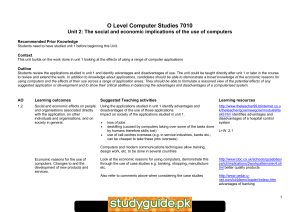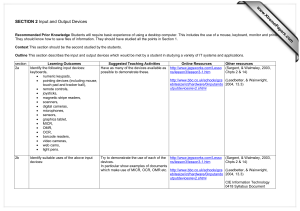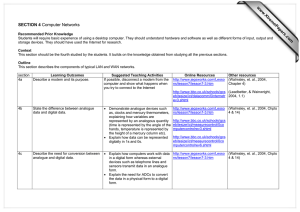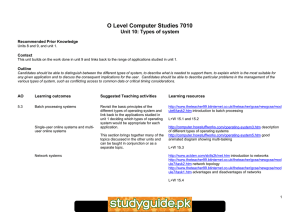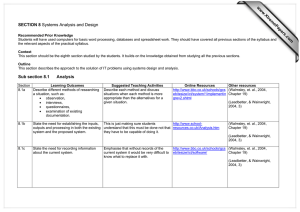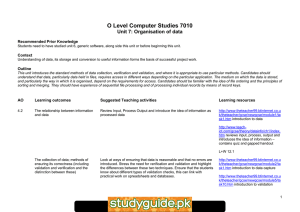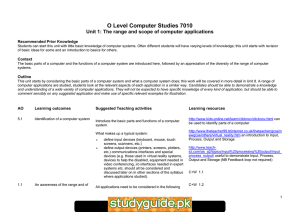SECTION 7 www.XtremePapers.com
advertisement
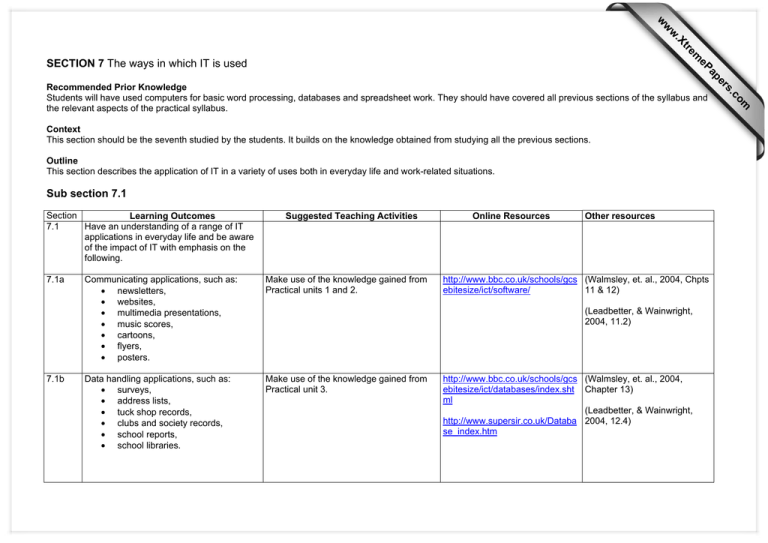
m e tr .X w w w Recommended Prior Knowledge Students will have used computers for basic word processing, databases and spreadsheet work. They should have covered all previous sections of the syllabus and the relevant aspects of the practical syllabus. Context This section should be the seventh studied by the students. It builds on the knowledge obtained from studying all the previous sections. Outline This section describes the application of IT in a variety of uses both in everyday life and work-related situations. Sub section 7.1 Section Learning Outcomes 7.1 Have an understanding of a range of IT applications in everyday life and be aware of the impact of IT with emphasis on the following. 7.1a 7.1b Suggested Teaching Activities Communicating applications, such as: • newsletters, • websites, • multimedia presentations, • music scores, • cartoons, • flyers, • posters. Make use of the knowledge gained from Practical units 1 and 2. Data handling applications, such as: • surveys, • address lists, • tuck shop records, • clubs and society records, • school reports, • school libraries. Make use of the knowledge gained from Practical unit 3. Online Resources Other resources http://www.bbc.co.uk/schools/gcs (Walmsley, et. al., 2004, Chpts ebitesize/ict/software/ 11 & 12) (Leadbetter, & Wainwright, 2004, 11.2) http://www.bbc.co.uk/schools/gcs (Walmsley, et. al., 2004, ebitesize/ict/databases/index.sht Chapter 13) ml (Leadbetter, & Wainwright, http://www.supersir.co.uk/Databa 2004, 12.4) se_index.htm om .c s er ap eP SECTION 7 The ways in which IT is used Section Learning Outcomes 7.1c Measurement applications, such as: • scientific experiments, • electronic timing, • environmental monitoring. Suggested Teaching Activities Online Resources Other resources Give examples based on students’ own http://www.bbc.co.uk/schools/gcs (Walmsley, et. al., 2004, experiences such as science experiments ebitesize/ict/measurecontrol/inde Chapter 14) x.shtml in chemistry and physics. 7.1d Teach students how to use turtle graphics http://www.bbc.co.uk/schools/gcs (Leadbetter, & Wainwright, using a Logo based program. Discuss the ebitesize/ict/measurecontrol/inde 2004, 15.5) x.shtml use of control in the home. (Walmsley, et. al., 2004, http://www.freescale.com/webapp Chapter 14) /sps/site/overview.jsp?nodeId=02 3Z1Dj0Tc 7.1e Control applications, such as: • turtle graphics, • control of lights, • buzzers and motors, • automatic washing machines, • automatic cookers, • central heating controllers, • burglar alarms, • video recorders/players, • microwave ovens, • computer controlled greenhouse. Modelling applications, such as: Emphasise that modelling is not just • 3D modelling, simulation (e.g. flight spreadsheets or driving), • use of spreadsheets for personal finance • tuck shop finances. http://www.softronix.com/logo.ht ml (free LOGO download) http://www.psionica.co.uk/gcseict/ control.htm http://www.bbc.co.uk/schools/gcs (Walmsley, et. al., 2004, ebitesize/ict/modelling/index.shtm Chapter 13) l (Leadbetter, & Wainwright, 2004, 11.4) Sub section 7.2 Section Learning Outcomes 7.2 Understand the differences between batch processing, on-line processing and realtime processing. Have an understanding of a wider range of work-related IT applications and their effects including the following: Suggested Teaching Activities • Learn definitions in the three systems. • Examples of batch processing are the processing of bank cheques, payroll, non-automatic stock control systems, utility billing. • Examples of on-line processing are cash withdrawals from ATMs, EFT and EFTPOS systems. • Other examples of on-line processing are air ticket / holiday / theatre / cinema booking systems. • Examples of real-time processing are any control system which uses sensors requiring immediate response e.g. rockets fired onto space, robots, computer controlled air conditioning / central heating / burglar alarm, computer controlled greenhouses etc. Online Resources Other resources http://www.bbc.co.uk/schools/gcs (Walmsley, et. al., 2004, ebitesize/ict/software/4operatings Chapter 9) ystemsrev3.shtml 7.2a Communication applications, such as: • the Internet, • electronic mail, • fax, • electronic conferencing, • mobile telephones. Revisiting Section 4 will help as well as practical unit 1. In addition explain about tele/video conferencing. http://www.bbc.co.uk/schools/gcs (Walmsley, et. al., 2004, ebitesize/ict/datacomm/index.sht Chapter 4) ml (Leadbetter, & Wainwright, 2004, 11.2) 7.2b Applications for publicity and corporate image publications, such as: • business cards, • letterheads, • flyers, • brochures. Learn about use of DTP for producing advertising materials and the creation of web sites similarly. http://www.zaxdtp.i12.com/why.ht (Walmsley, et. al., 2004, ml Chapter 11) http://www.theteacher99.btinterne t.co.uk/theteacher/gcse/newgcse/ module6/task2.htm (Leadbetter, & Wainwright, 2004, 11.2) Section Learning Outcomes 7.2c Applications in manufacturing industries, such as; • robotics in manufacture, • production line control. Suggested Teaching Activities Discuss use of robots in car industry and other similar applications. Emphasise the need for real-time processing. 7.2d Applications for finance departments, such as: • billing systems, • stock control, • payroll. Describe how computers are used in utility http://www.theteacher99.btinterne (Walmsley, et. al., 2004, Chpts billing systems such as gas, electricity and t.co.uk/theteacher/gcse/newgcse/ 7 & 9) module9/task10.htm water. Meter readings, turnaround (Leadbetter, & Wainwright, documents and batch processing should 2004, 14.3) be mentioned. The use of batch processing in some stock control systems and payroll systems should be described. The use of transaction and master files should be explained. 7.2e School management systems including: • registration, • records • reports. Describe computerised registration using OMR. Include how pupil records are stored and used and how school reports can be produced 7.2f Booking systems, such as: • those in the travel industry, • the theatre, • cinemas. Describe these systems in terms of on-line http://www.theteacher99.btinterne (Walmsley, et. al., 2004, t.co.uk/theteacher/gcse/newgcse/ Chapter 9) processing. Do not confuse on-line processing with real time processing such module9/task10.htm as process control. 7.2g Applications in banking including: • Electronic Funds Transfer (EFT), • cash machines, • credit/debit cards, • cheque clearing, • home banking. Use of MICR for inputting cheques (batch processing). Use of ATMs (cash machines) for obtaining cash. The use of the Internet for home banking (on-line processing). Online Resources Other resources http://www.theteacher99.btinterne (Walmsley, et. al., 2004, t.co.uk/theteacher/gcse/newgcse/ Chapter 8) module9/task1.htm (Leadbetter, & Wainwright, 2004, 15.5) http://www.theteacher99.btinterne t.co.uk/theteacher/gcse/newgcse/ module9/task12.htm http://www.theteacher99.btinterne (Walmsley, et. al., 2004, t.co.uk/theteacher/gcse/newgcse/ Chapter 14) module8/task1.htm http://www.theteacher99.btinterne t.co.uk/theteacher/gcse/newgcse/ module2/task5.htm http://www.bbc.co.uk/schools/gcs ebitesize/ict/implications/1lifestyle rev5.shtml Section Learning Outcomes 7.2h Applications in medicine including: • doctors' information systems, • hospital and pharmacy records, • monitoring, • expert systems for diagnosis. Suggested Teaching Activities Use of databases for storing patient information and medicine stock files. The use of computers for monitoring and controlling patient condition. The use of expert systems in medical diagnosis. Online Resources Other resources http://www.theteacher99.btinterne Walmsley, et. al., 2004, Chpts t.co.uk/theteacher/gcse/newgcse/ 7 & 15) module9/task9.htm (Leadbetter, & Wainwright, http://www.theteacher99.btinterne 2004, 1.2) t.co.uk/theteacher/gcse/newgcse/ module9/task7.htm 7.2i Applications in libraries, such as: • records of books and borrowers • the issue of books, Use of a borrower file containing the details of each borrower including name, contact details, books borrowed etc. Use of a book file containing details of each book such as title, author, ISBN, Accession number, genre etc. The use of bar codes for books and bar codes or magnetic stripes on borrower cards. http://www.theteacher99.btinterne (Walmsley, et. al., 2004, t.co.uk/theteacher/gcse/newgcse/ Chapter 7) module9/task4.htm 7.2j The use of expert systems, for example: • in mineral prospecting, • car engine fault diagnosis, • medical diagnosis, • chess games. The design and implementation of such a system. Collecting data from experts. The key parts of an expert system such as rule bases, inference engines, knowledge bases, user interfaces. http://www.theteacher99.btinterne (Walmsley, et. al., 2004, t.co.uk/theteacher/gcse/newgcse/ Chapter 15) others/expert.htm (Leadbetter, & Wainwright, http://www.bbc.co.uk/schools/gcs 2004, 1.2) ebitesize/ict/databases/0datainfor ev6.shtml 7.2k Applications in the retail industry: • stock control, • POS, • EFTPOS, • internet shopping, • automatic reordering. • Use of on-line systems. • Use of bar code readers, immediate updating of stock files, automatic reordering. • Use of EFTPOS to link shops with banks. • Use of credit/debit cards. • Checking of cards and account information. • Use of Internet for on-line shopping. http://www.theteacher99.btinterne (Walmsley, et. al., 2004, t.co.uk/theteacher/gcse/newgcse/ Chapter 14) others/supermarket.htm http://www.bbc.co.uk/schools/gcs ebitesize/ict/implications/1lifestyle rev6.shtml