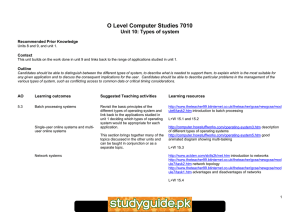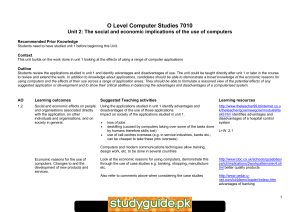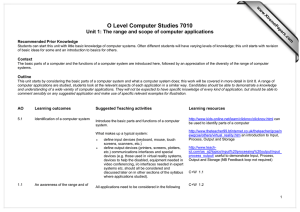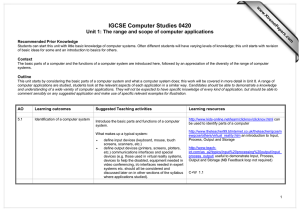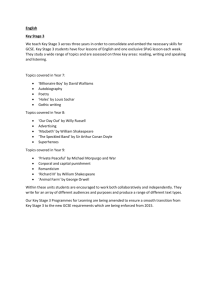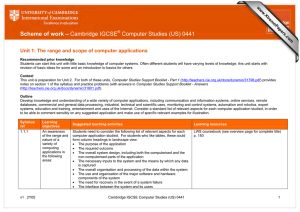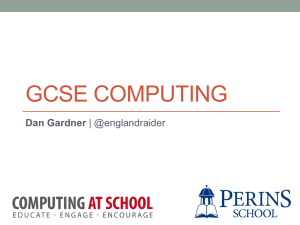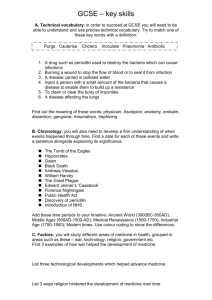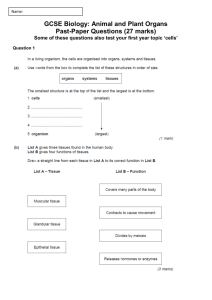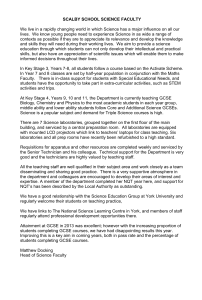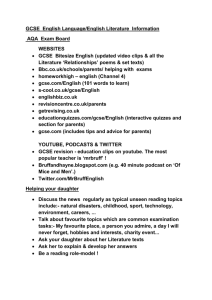O Level Computer Studies 7010
advertisement
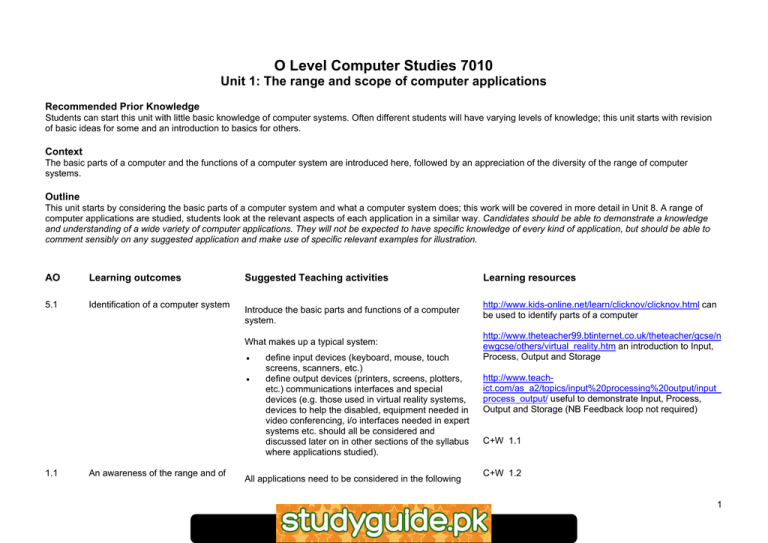
O Level Computer Studies 7010 Unit 1: The range and scope of computer applications Recommended Prior Knowledge Students can start this unit with little basic knowledge of computer systems. Often different students will have varying levels of knowledge; this unit starts with revision of basic ideas for some and an introduction to basics for others. Context The basic parts of a computer and the functions of a computer system are introduced here, followed by an appreciation of the diversity of the range of computer systems. Outline This unit starts by considering the basic parts of a computer system and what a computer system does; this work will be covered in more detail in Unit 8. A range of computer applications are studied, students look at the relevant aspects of each application in a similar way. Candidates should be able to demonstrate a knowledge and understanding of a wide variety of computer applications. They will not be expected to have specific knowledge of every kind of application, but should be able to comment sensibly on any suggested application and make use of specific relevant examples for illustration. AO Learning outcomes 5.1 Identification of a computer system Suggested Teaching activities Introduce the basic parts and functions of a computer system. What makes up a typical system: • • 1.1 An awareness of the range and of define input devices (keyboard, mouse, touch screens, scanners, etc.) define output devices (printers, screens, plotters, etc.) communications interfaces and special devices (e.g. those used in virtual reality systems, devices to help the disabled, equipment needed in video conferencing, i/o interfaces needed in expert systems etc. should all be considered and discussed later on in other sections of the syllabus where applications studied). All applications need to be considered in the following Learning resources http://www.kids-online.net/learn/clicknov/clicknov.html can be used to identify parts of a computer http://www.theteacher99.btinternet.co.uk/theteacher/gcse/n ewgcse/others/virtual_reality.htm an introduction to Input, Process, Output and Storage http://www.teachict.com/as_a2/topics/input%20processing%20output/input_ process_output/ useful to demonstrate Input, Process, Output and Storage (NB Feedback loop not required) C+W 1.1 C+W 1.2 1 www.xtremepapers.net AO Learning outcomes Suggested Teaching activities the nature of a variety of computing applications in the following areas: way. Communication and information systems, on-line services, remote databases; 1 The purpose of the application 2 The required outcome 3 The overall system design, including both the computerised and the non-computerised parts of the application 4 The necessary inputs to the system and the means by which any data is captured 5 The overall organisation and processing of the data within the system 6 The use and organisation of the major software and hardware components of the system 7 The need for recovery in the event of a system failure 8 The interface between the system and its users 9 The effectiveness of the system in practice 10 The effects of the application on individuals and organisations Use of the Internet: • • • • candidates should use the Internet in a variety of tasks use of search engines as an exercise and as part of their studies ways of refining Internet searches to remove redundancies design of web pages and expected features to be Learning resources http://www.google.com http://www.altavista.com reliable search engines to try http://www.theteacher99.btinternet.co.uk/theteacher/gcse/n ewgcse/module7/task7.htm introduction to e-commerce http://www.theteacher99.btinternet.co.uk/theteacher/gcse/n 2 www.xtremepapers.net AO Learning outcomes Suggested Teaching activities • • • found on web sites (e.g. Internet shopping with basket, storage of payment by card details etc.) electronic mail (including how this functions and the problems with emails (e.g. viruses, size of attachments, etc.)) concept of e-commerce (effects on society to be included) electronic and video conferencing (include advantages such as reduction in transport costs, allows disabled people to work from home, what hardware and software is required, etc.) Learning resources ewgcse/module9/task4.htm a library system http://www.theteacher99.btinternet.co.uk/theteacher/gcse/n ewgcse/module7/task6.htm simple video conferencing example C+W 1.2 Other examples: • • • • • • use of fax (especially computer to fax software) digital telephone facilities (e.g. use of the Internet from mobile phones + many of the features of this new technology) information retrieval/database systems (give examples of their use, how to do searches – link this in with section 4.1) multimedia (how this is used in education, giving presentations, etc. Features of multimedia (such as sound, video, animation, etc.) wireless technology (advantages of such systems) virtual reality (how to interface with v/r, applications, advantages in design, education, simulations, etc. Consider uses in games, plant design, etc.) Refer to the 10 points above during discussions Commercial and general data processing; In considering commercial and data processing chooses examples from: • • • • • banking hospital administration personnel records stock control (use of bar codes, POS, etc.) order processing (including manual versus http://www.theteacher99.btinternet.co.uk/theteacher/gcse/n ewgcse/module9/task6.htm introduction to stock control and order processing http://www.teachict.com/gcse/theory/ecommerce/ecomm.htm resources for e-commerce and banking (including a banking gapped handout) 3 www.xtremepapers.net AO Learning outcomes Suggested Teaching activities Learning resources automatic systems) Consider applications using 10 points given above http://www.cedar.u-net.com/ict4demo/loader/indexc.htm banking C+W 1.2 Industrial, technical and scientific uses; Select examples from: • • • • Monitoring and control systems; weather forecasting (e.g. how data is gathered, how computer predictions are made based on previous weather patterns, etc.) image processing (e.g. in photography, modify existing photos from the Internet, etc.) CAD/CAM (e.g. design of electronic components and then build the circuit boards) Simulation/modelling (e.g. traffic lights, queues in supermarkets, chemical reactions, etc.) http://www.theteacher99.btinternet.co.uk/theteacher/gcse/n ewgcse/module9/task3.htm introduction to weather forecasting http://www.theteacher99.btinternet.co.uk/theteacher/gcse/n ewgcse/module3/task8.htm introduction to CAD/CAM http://www.theteacher99.btinternet.co.uk/theteacher/gcse/n ewgcse/others/modelling.htm introduction to modelling Consider applications using 10 points given above C+W 1.2 Select examples from: http://www.data-harvest.co.uk/control/flo_software.html http://www.economatics-education.co.uk download samples of control, only use the economatics site if you have access to broadband. • • • • • • understand the difference between control and monitoring (monitoring – watch how a system performs and alert people if anything goes wrong; no influence on the system being monitored; control – take data from the system and make changes as necessary under computer control to ensure system operates correctly i.e. system influenced) monitor patients in a hospital monitor and control a chemical process monitor and control a nuclear power station traffic control monitor traffic as part of modelling/simulation work Monitoring and control systems require sensors, ADC, stored values on a computer for comparison purposes (e.g. set temperature in a green house), DAC and actuators. Also refer to section 4.2. http://www.theteacher99.btinternet.co.uk/theteacher/gcse/n ewgcse/module9/task1.htm introduction to process control http://www.theteacher99.btinternet.co.uk/theteacher/gcse/n ewgcse/module9/task9.htm monitoring of hospital patients http://www.ida.liu.se/~her/npp/demo.html nuclear power station demonstration http://www.funderstanding.com/k12/coaster/ roller coaster demonstration 4 www.xtremepapers.net AO Learning outcomes Suggested Teaching activities Learning resources Consider applications using 10 points given above http://www.ictgcse.com/sub_projects/ictgcse_th_ctrl.htm animated control of fish tank C+W 1.2 Automation and robotics; Select examples from; • domestic equipment – embedded systems (fridges, freezers, ovens, cameras, etc. all use microprocessors for control) • automatic navigation system (e.g. in cars which use GPS technology, autopilot in modern aeroplanes, etc.) • industrial robots (e.g. manufacture and painting of cars, robotics in dangerous areas – e.g. under water, outer space, etc.) http://www.theteacher99.btinternet.co.uk/theteacher/gcse/n ewgcse/module1/task6.htm examples of embedded systems Consider applications using 10 points given above http://people.howstuffworks.com/robot3.htm simple simulation of a robot arm http://www.klbschool.org.uk/ict/gcse/theory/hardware/embe dded.htm more examples of embedded systems http://atomicinternet.homeip.net/xtra/washer/ simple washing machine simulation http://en.wikipedia.org/wiki/Industrial_robot very detailed site good for extension work Expert systems and artificial intelligence; Select examples from: • Expert systems (discussion on how these are set up and how they are used; reference to part played by inference engine, rule base, knowledge base and interfaces; examples include: medical diagnostics, mineral prospecting, engine diagnostics, chess, financial systems, etc.) http://www.aiinc.ca/demos/whale.html demonstration of an expert system used to identify types of whale http://www.theteacher99.btinternet.co.uk/theteacher/gcse/n ewgcse/module9/task7.htm expert system in medical diagnosis Consider applications using 10 points given above Miscellaneous areas such as education and training, entertainment. Select examples from: • • CAL/CAI (advantages and disadvantages over traditional methods) Music (use of computer systems to help in http://www.theteacher99.btinternet.co.uk/theteacher/gcse/n ewgcse/module9/task12.htm CAL example from Education http://www.theteacher99.btinternet.co.uk/theteacher/gcse/n 5 www.xtremepapers.net AO Learning outcomes Suggested Teaching activities • writing/composing music and in producing/ generating music; this should include software to compose music, hardware to generate music (e.g. electronic organs, modifying guitar output, etc.), use of devices such as MP3 players, etc. Computer graphics and animation in TV/films (how animators mix human actors and computer graphics to produce films, how computer generated graphics used to produce special effects in, e.g. Sci-Fi films, etc.) Learning resources ewgcse/others/virtual_reality.htm introduction to virtual reality Consider applications using 10 points given above 6 www.xtremepapers.net