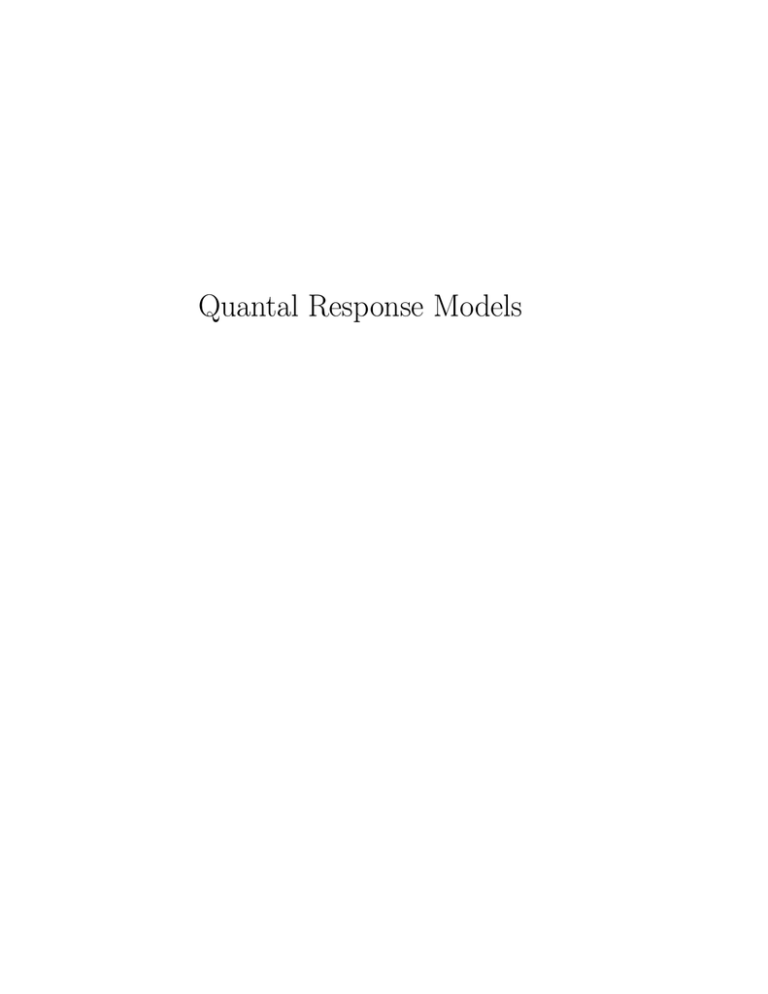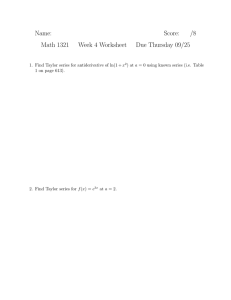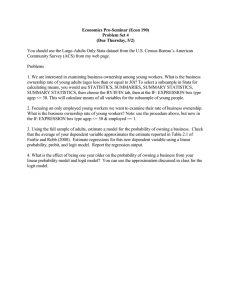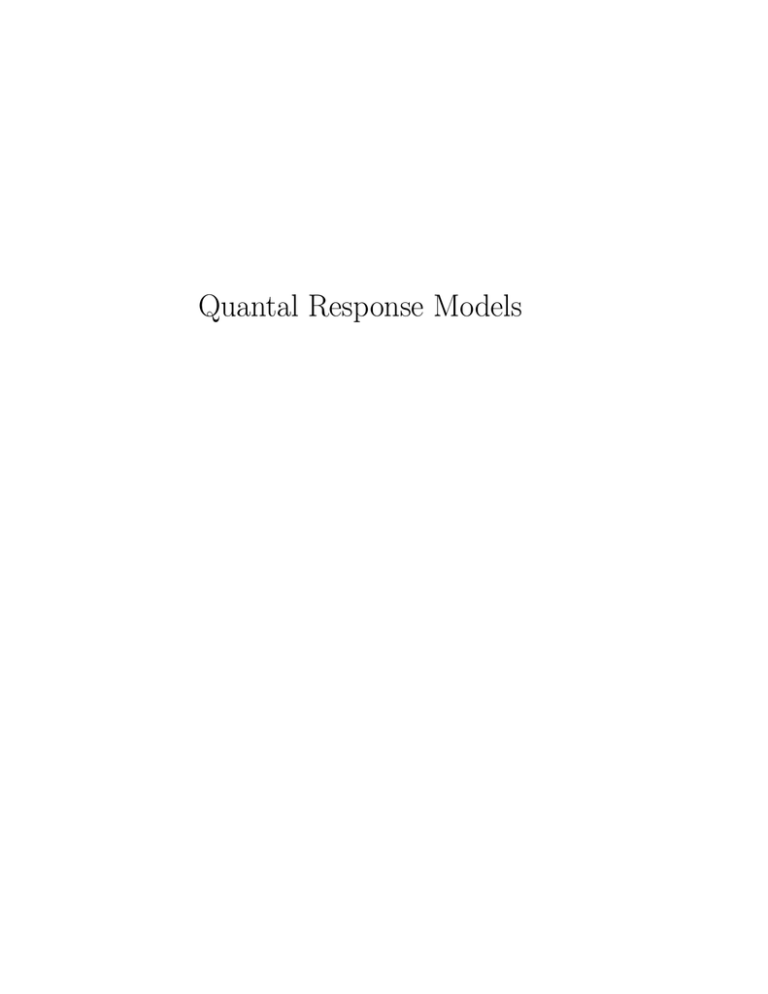
Quantal Response Models
Information in this document is subject to change without notice and does not
represent a commitment on the part of Aptech Systems, Inc. The software described in
this document is furnished under a license agreement or nondisclosure agreement. The
software may be used or copied only in accordance with the terms of the agreement.
The purchaser may make one copy of the software for backup purposes. No part of this
manual may be reproduced or transmitted in any form or by any means, electronic or
mechanical, including photocopying and recording, for any purpose other than the
purchaser’s personal use without the written permission of Aptech Systems, Inc.
c
Copyright
1988-1995 by Aptech Systems, Inc., Maple Valley, WA.
All Rights Reserved.
GAUSS, GAUSS Engine, GAUSSi, GAUSS Light, GAUSS-386 and GAUSS-386i are
trademarks of Aptech Systems, Inc. All other trademarks are the properties of their
respective owners.
Documentation Version: January 15, 2001
Contents
1 Installation
1
1.1 UNIX . . . . . . . . . . . . . . . . . . . . . . . . . . . . . . . . . . . . . .
1.1.1
1
Solaris 2.x Volume Management . . . . . . . . . . . . . . . . . . .
2
1.2 DOS . . . . . . . . . . . . . . . . . . . . . . . . . . . . . . . . . . . . . . .
2
1.3 Differences Between the UNIX and DOS Versions . . . . . . . . . . . . . .
3
2 Quantal Response Models
2.1 Getting Started . . . . . . . . . . . . . . . . . . . . . . . . . . . . . . . . .
5
5
2.1.1
README Files . . . . . . . . . . . . . . . . . . . . . . . . . . . . .
6
2.1.2
Setup . . . . . . . . . . . . . . . . . . . . . . . . . . . . . . . . . .
6
2.2 The General Structure of the Procedures . . . . . . . . . . . . . . . . . . .
6
2.3 Global Control Variables . . . . . . . . . . . . . . . . . . . . . . . . . . . .
7
2.4 Returning Information from the Procedures . . . . . . . . . . . . . . . . .
9
2.5 Error Codes . . . . . . . . . . . . . . . . . . . . . . . . . . . . . . . . . . .
9
2.5.1
Tests for Error Codes . . . . . . . . . . . . . . . . . . . . . . . . .
9
2.5.2
Error Code List . . . . . . . . . . . . . . . . . . . . . . . . . . . . .
10
2.6 Hypothesis Testing . . . . . . . . . . . . . . . . . . . . . . . . . . . . . . .
10
2.7 Data Sets . . . . . . . . . . . . . . . . . . . . . . . . . . . . . . . . . . . .
3
10
2.7.1
Data Transformations . . . . . . . . . . . . . . . . . . . . . . . . .
11
2.7.2
Creating Data Sets . . . . . . . . . . . . . . . . . . . . . . . . . . .
11
2.7.3
The Upper/Lower Case Convention for Distinguishing Character
and Numeric Data . . . . . . . . . . . . . . . . . . . . . . . . . . .
11
2.8 Compiling the Applications Procedures . . . . . . . . . . . . . . . . . . . .
12
2.9 Troubleshooting . . . . . . . . . . . . . . . . . . . . . . . . . . . . . . . . .
13
2.10 Using the On-Line Help System . . . . . . . . . . . . . . . . . . . . . . . .
14
2.11 Compatibility with Previous Versions . . . . . . . . . . . . . . . . . . . . .
14
Command Reference
15
LOGIT
. . . . . . . . . . . . . . . . . . . . . . . . . . . . . . . . . . . . . . . .
16
LOGITPRT . . . . . . . . . . . . . . . . . . . . . . . . . . . . . . . . . . . . . .
24
ORDERED . . . . . . . . . . . . . . . . . . . . . . . . . . . . . . . . . . . . . .
25
PROBIT . . . . . . . . . . . . . . . . . . . . . . . . . . . . . . . . . . . . . . .
33
PSNREG . . . . . . . . . . . . . . . . . . . . . . . . . . . . . . . . . . . . . . .
40
QTEST . . . . . . . . . . . . . . . . . . . . . . . . . . . . . . . . . . . . . . . .
46
QUANTSET . . . . . . . . . . . . . . . . . . . . . . . . . . . . . . . . . . . . .
50
Bibliography
51
Index
53
ii
Installation
Chapter 1
Installation
1.1 UNIX
If you are unfamiliar with UNIX, see your system administrator or system
documentation for information on the system commands referred to below. The device
names given are probably correct for your system.
1. Use cd to make the directory containing GAUSS the current working
directory.
2. Use tar to extract the files.
tar xvf device name
If this software came on diskettes, repeat the tar command for each
diskette.
The following device names are suggestions. See your system administrator. If you are
using Solaris 2.x, see Section 1.1.1.
Operating System
Solaris 1.x SPARC
Solaris 2.x SPARC
Solaris 2.x SPARC
Solaris 2.x x86
Solaris 2.x x86
HP-UX
IBM AIX
SGI IRIX
3.5-inch diskette
/dev/rfd0
/dev/rfd0a (vol. mgt. off)
/vol/dev/aliases/floppy0
/dev/rfd0c (vol. mgt. off)
/vol/dev/aliases/floppy0
/dev/rfloppy/c20Ad1s0
/dev/rfd0
/dev/rdsk/fds0d2.3.5hi
1/4-inch tape
/dev/rst8
/dev/rst12
/dev/rst12
DAT tape
/dev/rmt/1l
/dev/rmt/1l
/dev/rmt/1l
/dev/rmt/1l
/dev/rmt/0m
/dev/rmt.0
1
1. INSTALLATION
1.1.1 Solaris 2.x Volume Management
If Solaris 2.x volume management is running, insert the floppy disk and type
volcheck
to signal the system to mount the floppy.
The floppy device names for Solaris 2.x change when the volume manager is turned off
and on. To turn off volume management, become the superuser and type
/etc/init.d/volmgt off
To turn on volume management, become the superuser and type
/etc/init.d/volmgt on
1.2 DOS
1. Place the diskette in a floppy drive.
2. Log onto the root directory of the diskette drive. For example:
A:<enter>
cd\<enter>
3. Type: ginstall source drive target path
source drive
Drive containing files to install
with colon included
For example: A:
target path
Main drive and subdirectory to install
to without a final \
For example: C:\GAUSS
A directory structure will be created if it does not already exist and the files
will be copied over.
target path\src
source code files
target path\lib
library files
target path\examples
example files
2
1. INSTALLATION
1.3 Differences Between the UNIX and DOS Versions
• In the DOS version, when the global
output = 2, information may be written
to the screen using commands requiring the ANSI.SYS screen driver. These are
not available in the current UNIX version, and therefore setting
output = 2
may have the same effect as setting
output = 1.
• If the functions can be controlled during execution by entering keystrokes from
the keyboard, it may be necessary to press Enter after the keystroke in the
UNIX version.
• On the Intel math coprocessors used by the DOS machines, intermediate
calculations have 80-bit precision, while on the current UNIX machines, all
calculations are in 64-bit precision. For this reason, GAUSS programs executed
under UNIX may produce slightly different results, due to differences in
roundoff, from those executed under DOS.
3
Installation
4. The screen output option used may require that the DOS screen driver
ANSI.SYS be installed on your system. If ANSI.SYS is not already installed
on your system, you can put the command like this one in your
CONFIG.SYS file:
DEVICE=C:\DOS\ANSI.SYS
(This particular statement assumes that the file ANSI.SYS is on the
subdirectory DOS; modify as necessary to indicate the location of your copy
of ANSI.SYS.)
1. INSTALLATION
4
Chapter 2
The quantal response models are special regression models in which the dependent
variable is qualitative in some way. The common structure of these models is to relate
the conditional probability of each response to some exogenous variables. However,
using simple regression procedures such as OLS to estimate quantal response models is
inappropriate, because of heteroskedasticity and other statistical problems.
The QUANTAL RESPONSE module is a statistical package which provides a set of
procedures for estimating these models. It offers the following procedures for different
quantal response model specifications:
LOGIT
ORDERED
PROBIT
PSNREG
Estimates
Estimates
Estimates
Estimates
the
the
the
the
multinomial logit model.
ordered logit or ordered probit model.
binomial probit model.
Poisson regression model.
In addition to these procedures, the procedure QTEST is supplied for linear hypothesis
testing of logit or probit models.
All of the procedures cope with the models in which the response variable takes only
discrete values. Because of this, these procedures share common features that are
described in this chapter. Each procedure has special features that apply in different
situations. Specific details of the individual procedures are provided in Chapter 3.
2.1 Getting Started
GAUSS 3.1.0+ is required to use these routines.
5
Quantal Response
Quantal Response Models
2. QUANTAL RESPONSE MODELS
2.1.1 README Files
The file README.qr contains any last minute information on this module. Please read it
before using the procedures in this module.
2.1.2 Setup
In order to use the procedures in the QUANTAL RESPONSE module, the QUANTAL
library must be active. This is done by including quantal in the LIBRARY statement
at the top of your program:
library quantal,pgraph;
This enables GAUSS to find the QUANTAL RESPONSE procedures. If you plan to
make any right-hand references to the global variables (described in Chapter 3), you
also need the statement:
#include quantal.ext;
Finally, to reset global variables in succeeding executions of the program the following
instruction can be used:
quantset;
This could be included with the above statements without harm and would insure the
proper definition of the global variables for all executions of the program.
The version number of each module is stored in a global variable. For QUANTAL
RESPONSE this variable is:
qr ver 3×1 matrix, the first element contains the major version number, the second
element the minor version number, and the third element the revision number.
If you call for technical support, you may be asked for the version of your copy of this
module.
2.2 The General Structure of the Procedures
The core of each procedure contains the following parts:
6
2. QUANTAL RESPONSE MODELS
• Computation of descriptive statistics and start values. The range and
distribution of the dependent variable is determined. Each independent variable
is checked to insure that the variance is greater than zero, and a check is made
to insure that there are no linear combinations among the independent variables.
• Next the likelihood function is maximized beginning with start values that were
computed. The Newton-Raphson method or the method of scoring is used.
If requested, the program returns detailed information on each step of the
iteration.
• Upon convergence, the parameters are printed along with standard errors,
t-values and probabilities. Various measures of fit are also computed, including a
distribution of observed and predicted outcomes.
• If requested, a file of predicted values and related information is created. This
file can be used for additional analyses. For example, PROBIT saves the Mill’s
ratios which make it easy to compute two-stage estimates of the tobit model.
2.3 Global Control Variables
The operation of each procedure is determined by the parameters that are passed to
the procedure and a set of global variables which specify options that the user does not
need to change often. There are two types of global variables. Globals common to all of
the procedures control output, titles, alternate variable names, handling of missing
values, and memory requirements. Global variables specific to the individual modules
control aspects of the module only.
The global variables common to all the applications modules have names which begin
with a double underscore (“
”). For example,
output or
title. The global
variables specific to a particular module have names which begin with an underscore
(“ ”) followed by a two-character mnemonic used to identify which module it affects.
The globals which apply specifically to the QUANTAL RESPONSE module begin with
qr.
Using the Global Variables
If you want to customize your application program or quantal response model, change
the values of either the common globals or the globals of the QUANTAL RESPONSE
7
Quantal Response
This step involves a first pass through the data. If all of the data can fit into
memory, the data is not read from disk during the rest of the program. If all of
the data cannot fit into memory, the program loops through the data file on each
iteration.
2. QUANTAL RESPONSE MODELS
module. You only need to assign the desired value to these global variables. This
should be done in your program BEFORE you make any calls to applications
procedures, even if the globals only affect the output of the procedure.
Here is an example of how to modify the values of the global variables:
library quantal;
#include quantal.ext;
quantset;
_qriter = 1;
_qrstat = 1;
__output = 1;
/* <=== * * * * * * * * * * * * * * * */
/* <=== Global variables assigned here */
/* <=== * * * * * * * * * * * * * * * */
dsn = "aldnel";
dv = 1;
iv = { 2, 3, 4 };
{ vnam,b,vc,n,pct,mn,sd,fit,df,tol } = logitprt(logit(dsn,dv,iv));
Making Permanent Changes to the Default Values of the Global Variables
To permanently change the default setting of either a common or a specific global, you
need to change the declaration and the initialization of the global in the appropriate
.dec and .src files, located on the src subdirectory. The .dec file will contain a
DECLARE statement that declares the global and the .src file will contain a xxx SET
procedure that initializes the global.
The default settings for all common globals can be changed by editing the file
gauss.dec and the procedure GAUSSET, in gauss.src. To change the value of the
common global
output from 2 to 1, for example, edit the file gauss.dec and change
the statement.
declare __output = 2;
so it reads:
declare __output = 1;
Also, modify the statement
__output = 2;
in the gauss.src procedure GAUSSET similarly.
To make permanent changes to the default settings of the specific globals in the
QUANTAL RESPONSE module, you need to edit the quantal.dec and quantset.src
files in an analogous fashion. Again, these files are located on the src subdirectory.
8
2. QUANTAL RESPONSE MODELS
2.4 Returning Information from the Procedures
Each procedure can print information to the screen and current output file and/or
return a number of global matrices. These matrices are useful if you want to do further
analyses of the results (e.g., standardize parameters), create your own output format,
or use the information for a later analysis. If all you want is the printed output, call the
procedures without having information returned. For example:
Quantal Response
call ordered(dataset,depvar,indvars);
If you want information returned, you must supply the names of the matrices to
contain that information. The format for returning information is:
{ vnames,b,vc,nobs,pct,meanx,sdx,fit,df,tol }
= procname(dataset,depvar,indvars);
2.5 Error Codes
If problems are encountered in the specification of the model, the data being analyzed,
or the process of maximization, the procedures attempt to trap the errors. Errors are
handled with the low order bit of the trap flag. Depending on the value of the trap flag,
the procedure either sends an error message indicating the nature of the problem and
terminates the program, or returns an error code without termination.
TRAP 0 terminate with error message
TRAP 1 return scalar error code in b
Error codes are particularly helpful if you are running a large program and need to
obtain values to pass to other programs.
2.5.1 Tests for Error Codes
If an error is encountered and the procedure returns an error code in b, b appears as a
missing value. Use the SCALERR procedure to get the value of the error code. For
example:
{ vnames,b,vc,n,pct,meanx,sdx,fit,df,tol }
= ordered(dataset,depvar,indvars);
errcode = scalerr(b);
if errcode /= 0;
print "Error " errcode " was encountered.";
end;
endif;
The error code returned by SCALERR is an integer. The meanings of the error codes in
the QUANTAL RESPONSE module are listed below.
9
2. QUANTAL RESPONSE MODELS
2.5.2 Error Code List
The following error codes are common to all of the procedures in the QUANTAL
RESPONSE module:
1
2
21
22
23
30
31
32
40
47
70
71
72
73
74
75
77
78
79
the data file was not found.
undefined variables in input argument.
misspecification in the restriction string.
the restricted equations are inconsistent.
the restricted equations are linearly dependent.
the independent variables contain a singularity.
there are fewer observations than parameters to estimate.
too many categories in dependent variable. If this happens, the user
may change the value of the GAUSS global variable
maxvec and
try again.
the argument passed to test procedure is a missing value.
incorrect arguments passed to test procedure.
missing observation encountered in dependent variable.
the number of categories of the dependent variable is too large or
too small.
one of the outcome categories has no cases in it.
an independent variable has no variation.
the file for the predicted values cannot be opened.
there is not enough disk space to write the file containing predicted
values.
no observations left after deleting missing values.
a singular matrix encountered during iterations. When this occurs,
the user should try either a different set of start values or a different
method of maximization.
the wrong number of start values was given.
2.6 Hypothesis Testing
Linear hypothesis testing is now available for logit and probit models. Once your
estimation succeeds, pass the estimated parameters and the test string to the procedure
QTEST to test the linear hypothesis specified in the test string. You can do several
tests without estimating the model every time. For details, see the QTEST procedure
in Chapter 3.
2.7 Data Sets
A GAUSS data set is a binary disk file. Under DOS, each data set has two disk files
associated with it: the first file, containing the data, has a .dat extension; the second
10
2. QUANTAL RESPONSE MODELS
file, containing the names of the variables associated with each column of the data set,
is called the “header file” and has a .dht extension. For example, the files mydata.dat
and mydata.dht are the two files associated with the GAUSS data set named
“mydata”. Under UNIX, everything is combined into one file with a .dat extension.
For the data set “mydata”, then, there would only be the file mydata.dat.
2.7.1 Data Transformations
Quantal Response
It is assumed that the data set for analysis is ready before you call the procedures. If
you need to modify your data, use DATALOOP. The data loop allows selection of
observations, transformation of variables, selection of variables, deletion of missing
values, etc. For more details on DATALOOP, please consult the GAUSS manual.
2.7.2 Creating Data Sets
There are three ways to create a GAUSS data set.
1. If you have an ASCII format data file, use the ATOG utility to convert it into a
GAUSS data set. For details, see ATOG in the UTILITIES section of the
GAUSS manual.
2. If you have a matrix in memory, use the command CREATE or SAVED to create
a data set. See the COMMAND REFERENCE section of the GAUSS manual.
3. If you already have a GAUSS data set and want to create a new GAUSS data
set from the existing one, use a data loop. See the DATA
TRANSFORMATIONS section of the GAUSS manual.
To look at a GAUSS data set, use the keyword DATALIST. The syntax is:
DATALIST filename [variables];
For details, see DATALIST in the GAUSS manual.
2.7.3 The Upper/Lower Case Convention for Distinguishing Character
and Numeric Data
To distinguish numeric variables from character variables in GAUSS data sets, GAUSS
recognizes an “uppercase/lowercase” convention: if the variable name is uppercase, the
variable is assumed to be numeric; if it is lowercase, the variable is assumed to be
character. ATOG implements this convention automatically when you use the $ and #
operators to toggle between character and numeric variable names listed in the INVAR
statement.
When creating a data set using the SAVED command, this convention can be
established as follows:
11
2. QUANTAL RESPONSE MODELS
data = { M 32 21500,
F 27 36000,
F 28 19500,
M 25 32000 };
dataset = "MYDATA";
vnames = { "sex" AGE PAY };
call saved(data,dataset,vnames);
It is necessary to put “sex” into quotes in order to prevent it from being forced to
uppercase.
The procedure GETNAME can be used to retrieve the variable names:
names = getname("mydata");
print $names;
The names are:
sex
AGE
PAY
When you are selecting data using DATALOOP, the selection is case-insensitive. That
is:
keep
AGE, PAY, SEX;
keep age PAY sex;
perform the same selection. Only when you are writing or creating a data set (as the
above example using SAVED does) is the case of the variable names important.
If you have data sets which do not conform to the uppercase/lowercase convention, set
the global variable
vtype to specify which of your variables are character and which
are numeric.
2.8 Compiling the Applications Procedures
By compiling your procedures and saving the compiled code to disk, you can eliminate
most of the time required to load an applications procedure into memory. The
compiled file saved to disk has a .gcg extension.
To create a file containing the compiled images of the procedures you use together
often, you may, for example, type the following commands from the command line:
12
2. QUANTAL RESPONSE MODELS
new;
library maxlik, lr, quantal;
external proc maxlik, lreg, l2sls, logit, probit;
saveall procset1;
The procedures listed in the EXTERNAL statement are compiled and the compiled
image is saved to the file procset1.gcg. This file should be saved in a subdirectory
listed in the SRC PATH.
use procset1;
at the top of your program. The USE command looks along the SRC PATH for the file
you specify.
2.9 Troubleshooting
Here is a list of some of the error messages that you may encounter when using the
applications modules.
Problem 1
(25) : error G0292 : ’quantset.src’ : the library SAID I could find this file!
or
c:\quantal.ext(15) : error G0014 : File not found
There are two possible reasons for these errors. First, the SRC PATH setting may be
incorrect. SRC PATH is set in the configuration file; see the INSTALLATION section
of the GAUSS manual for details.
Second, the files may not be located in a subdirectory in your SRC PATH. If your
SRC PATH is
c:\gauss\src;c:\gauss\examples
then these files should be in the c:\gauss\src or c:\gauss\examples subdirectory.
Problem 2
Undefined symbols:
_QRITER
d:\gauss\src\quantal.ext(11)
_QRSTAT
d:\gauss\src\quantal.ext(12)
_QREV
d:\gauss\src\quantal.ext(13)
.
.
.
The QUANTAL library must be active. If the above error happens, check if
QUANTAL is listed in the library statement at the top of your program.
library quantal,mylib,maxlik;
13
Quantal Response
To use these procedures, you need to have the statement
2. QUANTAL RESPONSE MODELS
2.10 Using the On-Line Help System
All of the procedures are automatically accessible through GAUSS’s on-line help
system. If the QUANTAL library is active, pressing Alt-H, then “H” again, then
entering the name of a procedure listed in the library displays information about
syntax, arguments, and globals used by that procedure.
The help system uses the same search path that GAUSS uses when it is attempting to
compile your programs. If the help system can find the procedure you request
information on, then GAUSS can too. This feature can be particularly useful if you are
getting “Undefined Symbol” errors, or if it appears that GAUSS is finding the wrong
definition of a procedure being called.
If, when you attempt to locate the procedure through the help system, nothing appears
on the screen or you are returned to your edit file or command mode, then GAUSS is
not finding the procedure you requested. Check your SRC PATH, and check to see that
the library file (with .lcg extension on the lib subdirectory) is active. If a file is
found, check the top of the help screen for the name and location of the file.
2.11 Compatibility with Previous Versions
This new version of the QUANTAL RESPONSE module is compatible with version
3.0.1 or above of GAUSS. Any programs that you had running under the previous
modules may require minor changes before they run successfully under this new version.
If you used DTRAN for data transformations, you need to use DATALOOP instead.
A new global variable
range is now used. This global variable enables the user to
specify the range of rows in the data set for analysis. The default is that the whole data
set is used. If you need to sample part of your data set, you should set the global
variable
range before you call the procedures.
14
Chapter 3
Command Reference
A summary table listing the main procedures is displayed below.
Description
LOGIT
ORDERED
PROBIT
PSNREG
QTEST
Estimates the multinomial logit model
Estimates the ordered logit/probit model
Estimates the binomial probit model
Estimates the Poisson regression model
Performs linear hypothesis testing
Reference
Procedure
Page
16
25
33
40
46
15
LOGIT
3. COMMAND REFERENCE
LOGIT
The LOGIT procedure estimates the multinomial logit model using a GAUSS data set.
Library
QUANTAL
Format
{ vnames,b,vc,nobs,pct,meanx ,sdx ,fit,df ,tol } =
LOGIT(dataset,depvar,indvars);
Input
dataset
string, name of data file.
depvar
string, name of dependent variable.
– or –
scalar, index of dependent variable.
indvars
K×1 character vector, names of independent variables.
– or –
K×1 numeric vector, indices of independent variables.
Output
vnames
(K+2)×1 character vector, names of the variables in the model. The order
is:
vnames[1]
depvar
vnames[2]
constant
vnames[3:(K+2)]
indvars
b
NPARM×1 vector, parameter estimates, where NPARM =
(NCAT-1)×(K+1) and NCAT is the number of dependent categories. The
parameters are arranged in the order:
b=
16
b[1]
b[2]
..
.
b[i]
..
.
b[K + 1]
var0
var1
..
.
vari−1
..
.
varK
LOGIT
3. COMMAND REFERENCE
Here b[i] is an (NCAT-1)×1 vector of parameters for the i th variable.
Within each vector the parameters are in the order of comparing the first
category to the NCATth category, the second category to the NCATth
category, . . . , the (NCAT-1)th category to the NCATth category. You can
change this order, that is, instead of taking the NCAT th category as the
base of comparison, set the first category as the base. This is simply done
by setting the global qrev = 1. See qrev below.
If an error is encountered, a message is sent to the error log and b contains
a scalar error code. For definitions of the error codes, see Section 2.5.
vc
NPARM×NPARM variance-covariance matrix for the parameters in b.
nobs
2×1 vector of observations, where:
nobs[1] contains number of cases of the data set.
nobs[2] contains number of cases left after deletion of missing cases
(controlled by
miss). This is the number of cases used in the
analysis.
Reference
pct
NCAT×1 vector, the percent of cases in each of the outcome categories.
Arranged in order from lowest to highest.
meanx
K×1 vector, the means of the independent variables. The order is the same
as indvars.
sdx
K×1 vector, the standard deviations of the independent variables. The
order is the same as indvars.
fit
4×1 vector of goodness-of-fit measures, where:
fit[1] is the likelihood ratio chi-square assessing the overall fit of the
model.
fit[2] is −2×log-likelihood function evaluated at the estimated values.
fit[3] is −2×log-likelihood function evaluated with the slopes fixed to zero.
fit[4] is the percentage of correct predictions from the model.
df
scalar, the degrees of freedom associated with the model.
tol
scalar, the tolerance reached. If convergence was obtained, tol must be less
than
tol.
Globals
17
LOGIT
3. COMMAND REFERENCE
qrcatnm NCAT×1 character vector, specifies the names of the outcome categories,
where NCAT is the number of outcome categories. By default, the names
CAT1, CAT2, . . . are used.
qrev
scalar, specifies the order of comparing the categories.
0
the parameters are in the order of comparing the first category to the
NCATth category, the second to the NCATth category, ..., and the
(NCAT-1)th to the NCATth category.
1
the above order is reversed. That is, the NCAT th category is
compared to the first category, the (NCAT-1) th to the first category,
..., and the second to the first category.
Default = 0.
qrfit
scalar, specifies if detailed measures of fit are to be printed. Values are:
0
print chi-square, −2×log-likelihood for the full and restricted models,
and the percent correctly predicted.
1
print detailed goodness-of-fit measures, including table of observed
and predicted outcomes.
Default = 0.
qriter
scalar, specifies if detailed information on iterations is to be printed.
Values are:
0
do not print information on iterations.
1
information on the parameters and their percentage change is sent to
the screen, but not to the output device.
2
send detailed information on iterations to the output device.
Default = 0.
qrpred
scalar, if 1, predicted values and other information are saved in a GAUSS
data set. Default = 1.
qrpredn
string, name of data set in which predicted values are saved. Default =
“ qrpred”.
qrstat
scalar, if 1, print descriptive statistics. Default = 0.
miss
scalar, determines how missing data is handled.
0
18
Missing values are not be checked for, so the data set must not have
any missings. This is the fastest option.
LOGIT
3. COMMAND REFERENCE
1
Listwise deletion. Removes from computation any observation with a
missing value for any variable included in the analysis.
Default = 0.
output scalar, if nonzero, intermediate results are printed. Under UNIX, default =
1; under DOS, default = 2.
range
2×1 vector, the range of records in the data set used for analysis. The first
element is the starting row index, the second element is the ending row
index. Default is
range = { 0, 0 }, the whole data set. For example, if
one wants the range of data from row 100 to the end of data, then
range should be set as:
__range = { 100, 0 };
row
scalar, specifies how many rows of the data set are read per iteration of the
read loop. if
row = 0, the number of rows to be read is calculated by
LOGIT. Default = 0.
__rowfac = 0.8;
causes GAUSS to read in 80% of the rows of the GAUSS data set that
were read when LOGIT failed due to insufficient memory.
This global only has an effect when
row = 0.
Default = 1.
tol
scalar, specifies the convergence criteria. Iterations end when the
maximum value of the absolute difference of parameter estimates at
adjacent iterations is smaller than
tol. Specifically, the program checks:
SUMC(ABS(bold − bnew)). Default = 1e−5.
vtype
scalar or vector, indicates the types of variables used in this procedure. Set
vtype only if you are NOT following the uppercase/lowercase
convention.
If you have:
all character data
all numeric data
mixed data
set
vtype = 0.
set
vtype = 1.
set
vtype to a vector of 0’s and 1’s,
0 for character variables, 1 for numeric.
If you have mixed data,
vtype should be a (K+1)×1 or a (K+2)×1
vector, depending on whether or not a weight variable is specified (see
weight below). Set the elements of
vtype as follows:
19
Reference
rowfac scalar, “row factor”. If LOGIT fails due to insufficient memory while
attempting to read a GAUSS data set, then
rowfac may be set to some
value between 0 and 1 to read a proportion of the original number of rows
of the GAUSS data set. For example, setting
LOGIT
3. COMMAND REFERENCE
[1]
[2:K+1]
[K+2]
type of depvar
types of corresponding indvars
type of
weight variable (if specified)
vtype = −1. That is, the data type is determined by
By default,
looking at the case of each variable name.
See section 2.7.3 for a discussion of the uppercase/lowercase convention.
weight string or scalar, name or index of weight variable. By default, calculations
are unweighted.
Remarks
LOGIT can be applied to study the model of qualitative choice with more than two
categories.
Let the dependent variable Y consist of outcomes 1 through J. Let the independent
variables X1 through XK be contained in the matrix X, where the first column of X
contains 1’s for the intercept. Then:
ln[prob(Y = J)/prob(Y = 1)] = β10 X
ln[prob(Y = J)/prob(Y = 2)] = β20 X
..
.
ln[prob(Y = J)/prob(Y = J − 1)] = βJ0 −1 X
The first element of the β vector is the intercept. LOGIT returns the β’s in the order:
β = vec((β1 β2 . . . βJ −1 )0 ). That is, the intercepts are at the top of the β vector
followed by the coefficients for X1 , etc.
For a theoretical discussion see Aldrich and Nelson [1984]; Chow[1983]; Judge, Hill,
Lütkepohl and Lee [1985], [1988]. Estimation is completed by the method of scoring
using analytical derivatives. See Maddala[1983] for details.
Output from LOGIT can be interpreted by the procedure LOGITPRT. This procedure
computes and prints standardized and unstandardized effect coefficients and generates
a text plot of these effects. See LOGITPRT in the reference section.
Example
Example programs and data sets are located in the examples subdirectory with the
name lgtxxxx .e, where xxxx is some identifying information. The examples are based
on data from Aldrich and Nelson (1984) and J.S. Long, 1983, “A graphical method for
the interpretation of multinomial logit analysis.” Sociological Methods and Research
15:420-446. One of these examples is presented below.
20
LOGIT
3. COMMAND REFERENCE
/*
** lgtald2.e: Logit analysis of the Aldrich and Nelson (p. 63)
**
data for a dichotomous dependent variable.
*/
library quantal;
quantset;
output file = lgtald2.out reset;
_qrfit = 1;
/* 1: print detailed measures of fit
_qrpred = 0;
/* 0: do not save predicted values
_qrstat = 1;
/* 1: print descriptive statistics
_qrcatnm = { GRD=A, GRD=B, GRD=C };
dsn = "aldnel";
dv = { abc };
iv = { gpa, tuce, psi };
{ vnam,b,vc,n,pct,mn,sd,fit,df,tol } = logit(dsn,dv,iv);
output off;
*/
*/
*/
The output file of this example is:
Reference
======================================================================
LOGIT: Version 3.00 (R0)
1/23/92 4:59 pm
======================================================================
ANALYZING FILE: ALDNEL
CASES PROCESSED BY LOGIT:
32 cases were kept out of 32 in file.
DEPENDENT CATEGORIES ARE DESIGNATED AS:
1 - GRD=A
2 - GRD=B
3 - GRD=C
DISTRIBUTION AMONG OUTCOME CATEGORIES FOR ABC
PROPORTION
GRD=A
0.3438
GRD=B
0.4063
GRD=C
0.2500
DESCRIPTIVE STATISTICS (N=32 ):
GPA
TUCE
PSI
ITERATION: 1
Mean
3.1172
21.9375
0.4375
2
3
4
Std Dev
0.4594
3.8401
0.4961
Minimum
2.0600
12.0000
0.0000
Maximum
4.0000
29.0000
1.0000
5
21
LOGIT
3. COMMAND REFERENCE
ESTIMATES FROM LOGIT ANALYSIS OF VARIABLE: ABC
Convergence after 5 iterations.
Tolerance of 0.0000 achieved after 0.00 minutes.
Logit
Std
2-tailed
Exp
Variable Comparison Estimate Error
t-value
Prob
Estimate
--------------------------------------------------------------------CONSTANT
1/3
-17.38399
6.5921
-2.64
0.008
0.00000
2/3
-6.77828
5.0140
-1.35
0.176
0.00114
GPA
1/3
4.85771
1.9759
2.46
0.014
128.72920
2/3
2.75068
1.7046
1.61
0.107
15.65320
TUCE
1/3
0.07425
0.1714
0.43
0.665
1.07708
2/3
-0.03168
0.1355
-0.23
0.815
0.96882
PSI
1/3
2.18725
1.3488
1.62
0.105
8.91068
2/3
-0.23929
1.1220
-0.21
0.831
0.78719
MEASURES OF FIT:
Test
LRX2
df
Prob
-------------------------------------Overall
19.5215
6
0.003
CONSTANT
7.1472
2
0.028
GPA
6.1331
2
0.047
TUCE
0.5288
2
0.768
PSI
5.0893
2
0.079
-2 Log Likelihood for full model:
-2 Log likelihood for restricted model:
Percent Correctly Predicted:
Madalla’s pseudo R-square:
McFadden’s pseudo R-square:
Cragg and Uhler’s pseudo R-square:
49.5722
69.0937
71.8750
0.4567
0.2825
0.1097
OBSERVED AND PREDICTED OUTCOMES
|
Predicted
Observed |
GRD=A
GRD=B
GRD=C
Total
------------------------------------------------GRD=A |
9
1
1
11
GRD=B |
2
10
1
13
GRD=C |
1
3
4
8
------------------------------------------------Total |
12
14
6
32
Source
logit.src
22
LOGIT
3. COMMAND REFERENCE
See also
LOGITPRT
Reference
23
LOGITPRT
3. COMMAND REFERENCE
LOGITPRT
Computes effect coefficients from LOGIT coefficients and sends formatted output and a
text plot to the screen.
Library
QUANTAL
Format
{ vnames,b,vc,nobs,pct,meanx ,sdx ,fit,df ,tol } =
LOGITPRT(vnames,b,vc,nobs,pct,meanx ,sdx ,fit ,df ,tol);
Input
The inputs for LOGITPRT are identical to the outputs from LOGIT. See LOGIT for a
description of these outputs.
Output
The input matrices are passed through unchanged.
Globals
qrcon
scalar, if 1, print coefficient information for the constant term. Default = 1.
qrplot
scalar, if 1, plot effect coefficients. Default = 1.
Remarks
The call to LOGIT can be nested within LOGITPRT. For example:
library quantal;
quantset;
fnm = "aldnel";
dv = 5;
iv = { 2, 3, 4 };
_qrcatnm = { A, B_or_C };
_qrplot = 0;
output file = logit.out reset;
{ vnam,b,vc,n,pct,mn,sd,fit,df,tol } = logitprt(logit(fnm,dv,iv));
output off;
Source
logit.src
See also
LOGIT
24
ORDERED
3. COMMAND REFERENCE
ORDERED
The procedure ORDERED estimates the ordered probit or the ordered logit model.
Library
QUANTAL
Format
{ vnames,b,vc,nobs,pct,meanx ,sdx ,fit,df ,tol } =
ORDERED(dataset,depvar,indvars);
Input
string, name of data file.
depvar
string, name of dependent variable.
– or –
scalar, index of dependent variable.
indvars
K×1 character vector, names of independent variables.
– or –
K×1 numeric vector, indices of independent variables.
Reference
dataset
Output
vnames
(K+1)×1 character vector, contains the names of the variables in the
model. The order is:
vnames[1]
depvar
vnames[2:(K+1)]
indvars
b
NPARM×1 vector of parameter estimates, where NPARM =
(NCAT-1)+K. The columns of b are in the order:
b[1]
..
.
b[NCAT-1]
b[NCAT]
..
.
b[NCAT+i]
..
.
b[NCAT-1+K]
threshold 1
threshold NCAT-1
variable 1
variable i+1
variable K
If an error is encountered, a message is sent to the error log and b contains
a scalar error code. For definitions of the error codes, see Section 2.5.
25
ORDERED
3. COMMAND REFERENCE
vc
NPARM×NPARM variance-covariance matrix for the parameters in b.
nobs
2×1 vector of observations, where:
nobs[1] contains number of cases of the data set.
nobs[2] contains number of cases left after deletion of missing cases
(controlled by
miss). This is the number of cases used in the
analysis.
pct
NCAT×1 vector, the percent of cases in each of the outcome categories.
Arranged in order from lowest to highest.
meanx
K×1 vector, the means of the independent variables. The order is the same
as indvars.
sdx
K×1 vector, the standard deviations of the independent variables. The
order is the same as indvars.
fit
4×1 vector of goodness-of-fit measures, where:
fit[1] is the likelihood ratio chi-square assessing the overall fit of the
model.
fit[2] is −2×log-likelihood function evaluated at the estimated values.
fit[3] is −2×log-likelihood function evaluated with the slopes fixed to zero.
fit[4] is the percentage of correct predictions from the model.
df
scalar, the degrees of freedom associated with the model.
tol
scalar, the tolerance reached. If convergence was obtained, tol must be less
than
tol.
Globals
qrlogit
scalar, specifies which model to estimate.
0
estimates ordered probit model.
1
estimates ordered logit model.
Default = 0.
qrcatnm NCAT×1 character vector, specifies the names of the outcome categories,
where NCAT is the number of outcome categories. By default, the names
CAT1, CAT2, . . . are used.
qrfit
26
scalar, specifies if detailed measures of fit are to be printed. Values are:
ORDERED
3. COMMAND REFERENCE
0
print chi-square, −2×log-likelihood for the full and restricted models,
and the percent correctly predicted.
1
print detailed goodness-of-fit measures, including table of observed
and predicted outcomes.
Default = 0.
qriter
scalar, specifies if detailed information on iterations is to be printed.
Values are:
0
do not print information on iterations.
1
information on the parameters and their percentage change is sent to
the screen, but not to the output device.
2
send detailed information on iterations to the output device.
Default = 0.
scalar, if 1, predicted values and other information are saved in a GAUSS
data set. Default = 1.
qrpredn
string, name of output file for predicted values. Default = “ qrpred”.
qrstat
scalar, if 1, print descriptive statistics. Default = 0.
qrnsqz0
scalar, specifies the maximum number of squeezes that the program will
take, starting with the first iteration. By default, squeezes are not
computed until changes in the likelihood function from one iteration to the
next become small.
Since squeezes take time and are less effective when estimates are far from
the converged values, it is generally best to leave this set to 0. Default = 0.
qrnsqz1
scalar, when squeezes begin, this is the maximum number of squeezes that
are taken before proceeding to the next iteration. Default = 10.
qrsqtol
scalar, when the proportional change in the likelihood function is smaller
than qrsqtol or the change in the likelihood function is in the wrong
direction, take a squeeze. If qrnsqz1 is 0, no squeezes are taken. Default
= 0.01.
qrsqz
scalar, if 0, do not take squeezes until the change in the likelihood function
is small. If 1, consider taking squeezes from the first iteration. Default = 0.
miss
scalar, determines how missing data is handled.
0
Missing values are not checked for, so the data set must not have any
missings. This is the fastest option.
27
Reference
qrpred
ORDERED
3. COMMAND REFERENCE
1
Listwise deletion. Removes from computation any observation with a
missing value for any variable included in the analysis.
Default = 0.
output scalar, if nonzero, intermediate results are printed. Under UNIX, default =
1; under DOS, default = 2.
range
2×1 vector, the range of records in the data set used for analysis. The first
element is the starting row index, the second element is the ending row
index. Default is
range = { 0, 0 }, the whole data set. For example, if
one wants the range of data from row 100 to the end of data, then
range should be set as:
__range = { 100, 0 };
row
scalar, specifies how many rows of the data set are read per iteration of the
read loop. If
row = 0, the number of rows to be read is calculated by
ORDERED. Default = 0.
rowfac scalar, “row factor”. If ORDERED fails due to insufficient memory while
attempting to read a GAUSS data set, then
rowfac may be set to some
value between 0 and 1 to read a proportion of the original number of rows
of the GAUSS data set. For example, setting
__rowfac = 0.8;
causes GAUSS to read in 80% of the rows of the GAUSS data set that
were read when ORDERED failed due to insufficient memory.
This global only has an effect when
row = 0.
Default = 1.
tol
scalar, specifies the convergence criteria. Iterations end when the
maximum value of the absolute difference of parameter estimates at
adjacent iterations is smaller than
tol. Specifically, the program checks:
SUMC(ABS(bold − bnew )). Default = 1e−5.
weight string or scalar, name or index of weight variable. By default, calculations
are unweighted.
Remarks
In the cases where the choice (dependent) variable is inherently ordered, multinomial
logit and probit models would fail to account for such ordinal nature of the dependent
variable. The ordered logit and probit models supply the appropriate framework for
analyzing such responses.
28
ORDERED
3. COMMAND REFERENCE
Let yi be the ith unobserved, dependent variable. Let the independent variables X i1
through XiK be contained in the matrix xi , that is, xi is the ith row of X. Assume that:
yi = xiβ + ui
For the ordered probit model, ui is assumed to be distributed normally with a mean of
zero and a variance of one. For the ordered logit model, u i is assumed to have a logistic
distribution with a mean of zero and a variance of about 1.8. Let z i be the observed,
ordinal dependent variable which has M possible outcomes: 1, 2, . . ., M . z i is related to
yi by a set of constants or thresholds α0 = −∞ < α1 < . . . < αM −1 < αM = ∞ such
that:
yi
=
1
1
1
if α0 < zi < α1
if α1 < zi < α2
if α2 < zi < α3
..
.
1
if αM −1 < zi < αM
This model can be shown to imply that:
for m = 1, 2, . . .M , where F is the cumulative normal distribution function for the
ordered probit model and the cumulative logistic function for the ordered logit model.
It should be noted that different programs use different normalization for the
thresholds. ORDERED fixes α0 = −∞ and αM = ∞ and does not include an intercept.
Some programs include an intercept and fix α1 = 0.
Estimation is completed by the method of scoring using analytical derivatives. If
problems occur in achieving convergence, consider changing the start values. See the
global variable qrstart below.
ORDERED estimates the model by the method of scoring using “squeezes” to
determine the step length. For a more complete discussion of numerical optimization
see:
Judge, G.G., W.E. Griffiths, R.C. Hill, H. Lütkepohl and T.C. Lee, 1985, The Theory
and Practice of Econometrics. 2nd Edition. New York:Wiley. Pages
951–979.
Optimization occurs by taking an initial estimate of the parameters, say Θ n , and
adjusting it by a vector δn called a step. Then, Θn+1 = Θn + δn . δn is computed as:
δn = tn Pnτn , where tn is the length of the step, Pn is the direction matrix for the step,
and τn is the gradient of the function being optimized. Different methods of
optimization make different choices of t, P and τ .
29
Reference
Prob(yi = m) = F (αm − xiβ) − F (αm−1 − xiβ)
ORDERED
3. COMMAND REFERENCE
Pnτn determines the direction of the adjustment to the prior estimate of Θ. t n
determines the length of the move in that direction. Initially, t is assumed to equal 1.
When the value of the function being optimized begins to change slowly from one
iteration to the next, ORDERED considers whether shorter steps are better. This
process is called squeezing. The step length is cut in half and the likelihood function is
checked to determine if there was an improvement. If so, another squeeze is taken. If
not, the prior value is used. While it takes additional time, it often reduces the number
of iterations required.
The user can control when squeezing is done through the following globals: qrnsqz0,
qrnsqz1, qrsqtol and qrsqz. In general, the defaults should work quite well.
30
ORDERED
3. COMMAND REFERENCE
Example
library quantal;
quantset;
output file = olaldnel.out reset;
__title = "Ordinal Logit Analysis of Aldrich and Nelson Data";
dataset = "aldnel";
depvar = 5;
indvars = { 2, 3, 4 };
_qrcatnm = { A, B };
_qrlogit = 1;
call ordered(dataset,depvar,indvars);
output off;
The output of this example is:
Reference
------------------------------------------------------------------Ordinal Logit Analysis of Aldrich and Nelson Data
===================================================================
ORDERED: Version 3.00 (R0)
3/19/92 11:18 am
===================================================================
ANALYZING FILE: ALDNEL
CASES PROCESSED BY THIS PROGRAM:
32 cases were kept out of 32 in file.
DEPENDENT CATEORIES ARE DESIGNATED AS:
0 - A
1 - B
ITERATION: 1 2 3 4 5 6 7 8 9 10 11 12 13 14 15 16
ESTIMATES FROM ORDINAL LOGIT ANALYSIS OF VARIABLE: A
Convergence after 16 iterations.
Tolerance of 0.0000 achieved in 0.01 minutes.
Logit
Std.
Variable
Estimate
Error
t-value
p>|t|
----------------------------------------------------GPA
2.82610
1.3733
2.06
0.049
TUCE
0.09516
0.1789
0.53
0.599
PSI
2.37868
1.2142
1.96
0.060
Constant
Estimate Std Error
t-value
p>|t|
----------------------------------------------------Alpha_1
13.02128
4.8438
2.69
0.012
31
ORDERED
3. COMMAND REFERENCE
MEASURES OF FIT:
Likelihood Ratio Chi-square:
with 3 d.f., prob= 0.0015
-2 Log Likelihood for full model:
-2 Log likelihood for restricted model:
Percent Correctly Predicted:
15.4042
25.7793
41.1835
81.2500
PREDICTED VALUES SUCCESSFULLY WRITTEN TO DISK:
The file _QRPRED was written with 32 cases.
The following variables are in the file:
Prob Y=i for i=1 to 2:
Dependent variable (Y):
P_A
P_B
A
More example programs can be found in the examples subdirectory on the distribution
disk. They are labeled as oxxxx .e, where xxxx is some identifying information. The
programs ordpbt.sim and ordlgt.sim can be used to generate sample data for
analysis.
Source
ordered.src
32
PROBIT
3. COMMAND REFERENCE
PROBIT
Estimates the binomial probit model using a GAUSS data set.
Library
QUANTAL
Format
{ vnames,b,vc,nobs,pct,meanx ,sdx ,fit,df ,tol } =
PROBIT(dataset,depvar,indvars);
Input
string, name of data file.
depvar
string, name of dependent variable.
– or –
scalar, index of dependent variable.
indvars
K×1 character vector, names of independent variables.
– or –
K×1 numeric vector, indices of independent variables.
Reference
dataset
Output
vnames
(K+2)×1 character vector, names of the variables in the model. The order
is:
vnames[1]
depvar
vnames[2]
constant
vnames[3:(K+2)]
indvars
b
NPARM×1 vector of parameter estimates, where NPARM = K+1. The
columns of b are in the order:
b[1]
constant
b[2]
var1
..
.
b[i]
..
.
b[(K+1)]
vari−1
varK
33
PROBIT
3. COMMAND REFERENCE
Here b[i] is the estimated parameter for the ith variable. Each of these
parameters is in the order of comparing the first category to the second
category. You can reverse this order of comparing by setting the global
qrev = 1. See qrev below.
If an error is encountered, a message is sent to the error log and b contains
a scalar error code. For definitions of the error codes, see Section 2.5.
vc
NPARM×NPARM variance-covariance matrix for the parameters in b.
nobs
2×1 vector of observations, where:
nobs[1] contains number of cases of the data set.
nobs[2] contains number of cases left after deletion of missing cases
miss). This is the number of cases used in the
(controlled by
analysis.
pct
2×1 vector, the percent of cases in each of the outcome categories.
Arranged in order from lowest to highest.
meanx
K×1 vector, the means of the independent variables. The order is the same
as indvars.
sdx
K×1 vector, the standard deviations of the independent variables. The
order is the same as indvars.
fit
4×1 vector of goodness-of-fit measures, where:
fit[1] is the likelihood ratio chi-square assessing the overall fit of the
model.
fit[2] is −2×log-likelihood function evaluated at the estimated values.
fit[3] is −2×log-likelihood function evaluated with the slopes fixed to zero.
fit[4] is the percentage of correct predictions from the model.
df
scalar, the degrees of freedom associated with the model.
tol
scalar, the tolerance reached. If convergence was obtained, tol must be less
than
tol.
Globals
qrcatnm NCAT×1 character vector, specifies the names of the outcome categories,
where NCAT is the number of outcome categories. By default, the names
CAT1, CAT2, . . . are used.
qrev
34
scalar, specifies the order of comparing the categories.
PROBIT
3. COMMAND REFERENCE
0
the parameters are in the order of comparing the first category to the
second category.
1
the above order is reversed. That is, the second category compares to
the first category.
Default = 0.
qrfit
scalar, specifies if detailed measures of fit are to be printed. Values are:
0
print chi-square, −2×log-likelihood for the full and restricted models,
and the percent correctly predicted.
1
print detailed goodness-of-fit measures, including table of observed
and predicted outcomes.
Default = 0.
qriter
scalar, specifies if detailed information on iterations is to be printed.
Values are:
do not print information on iterations.
1
information on the parameters and their percentage change is sent to
the screen but not to the output device.
2
send detailed information on iterations to the output device.
Default = 0.
qrpred
scalar, if 1, predicted values and other information are saved in a data set.
Default = 1.
qrpredn
string, name of output file for predicted values. Default = “ qrpred”.
qrstat
scalar, if 1, print descriptive statistics. Default = 0.
miss
scalar, determines how missing data is handled.
0
Missing values are be checked for, so the data set must not have any
missings. This is the fastest option.
1
Listwise deletion. Removes from computation any observation with a
missing value for any variable included in the analysis.
Default = 0.
output scalar, if nonzero, intermediate results are printed. Under UNIX, default =
1; under DOS, default = 2.
35
Reference
0
PROBIT
3. COMMAND REFERENCE
range
2×1 vector, the range of records in the data set used for analysis. The first
element is the starting row index. The second element is the ending row
index. Default is
range = { 0, 0 }, the whole data set. For example, if
one wants the range of data from row 100 to the end of data, then
range should be set as:
__range = { 100, 0 };
row
scalar, specifies how many rows of the data set are read per iteration of the
read loop. If
row = 0, the number of rows to be read is calculated by
PROBIT. Default = 0.
rowfac scalar, “row factor”, If PROBIT fails due to insufficient memory while
attempting to read a GAUSS data set, then
rowfac may be set to some
value between 0 and 1 to read a proportion of the original number of rows
of the GAUSS data set. For example, setting
__rowfac = 0.8;
causes GAUSS to read in only 80% of the rows that were originally
calculated.
This global only has an effect when
row = 0.
Default = 1.
tol
scalar, specifies the convergence criteria. Iterations end when the
maximum value of the absolute difference of parameter estimates at
adjacent iterations is smaller than
tol. Specifically, the program checks:
SUMC(ABS(bold − bnew )). Default = 1e−5.
vtype
scalar or vector, indicates the types of variables used in this procedure. Set
vtype only if you are NOT following the uppercase/lowercase
convention.
If you have:
all character data
all numeric data
mixed data
set
vtype = 0.
set
vtype = 1.
set
vtype to a vector of 0’s and 1’s,
0 for character variables, 1 for numeric.
If you have mixed data,
vtype should be a (K+1)×1 or a (K+2)×1
vector, depending on whether or not a weight variable is specified (see
weight below). Set the elements of
vtype as follows:
[1]
[2:K+1]
[K+2]
type of depvar
types of corresponding indvars
type of
weight variable (if specified)
By default,
vtype = −1. That is, the data type is determined by
looking at the case of each variable name.
See section 2.7.3 for a discussion of the uppercase/lowercase convention.
36
PROBIT
3. COMMAND REFERENCE
weight string or scalar, name or index of weight variable. By default, calculations
are unweighted.
The following global variable controls the iteration process:
qrnewt
global scalar, default 1. If 1, the Newton-Raphson method of maximization
is used. If 0, the method of scoring is used.
Both methods produce essentially identical estimates of the parameters.
Estimates of the standard errors may differ slightly. In general, the method
of scoring completes an iteration more quickly than the Newton-Raphson
method, but it also requires more iterations.
Remarks
Let the yi∗ be the ith value of an unobserved dependent variable. Let the independent
variables Xi1 through XiK be the ith observations of the observed independent
variables, which are contained in the K×1 vector x i , that is, xi is the ith row of X. yi∗
is defined as:
Reference
yi∗ = xiβ + ui
where ui is distributed normally with a mean of 0 and a variance of 1. Define the
observed variable yi as:
yi = 1 if yi∗ > 0
and
yi = 0
if yi∗ ≤ 0
It follows that
Prob (yi = 1) = Prob (ui − xi β)
= 1 − Φ(−xβ),
where Φ is the cumulative normal distribution function.
For theoretical discussion, see Aldrich and Nelson [1984]; Chow[1983]; Judge, Hill,
Lütkepohl and Lee [1985], [1988]. Estimation is completed by the method of scoring or
the Newton-Raphson method using analytical derivatives. See Maddala[1983] for
details.
Example
library quantal;
quantset;
__title = "PBTNEWT.E: Aldrich and Nelson Data (pg. 62)
using Newton-Raphson";
_qrstat = 0;
/* 0 for no descriptive stats
*/
_qrfit = 1;
/* 1 to print detailed goodness-of-fit measures */
37
PROBIT
3. COMMAND REFERENCE
_qrpred = 0;
/* 0 for no predicted values saved in disk
_qrcatnm = { B_or_C, A };
output file = pbtnewt.out reset;
dataset = "aldnel";
dv = "a";
iv = { gpa, tuce, psi };
{ vnam,b,vc,n,pct,mn,sd,lrx2,df,tol } = probit(dataset,dv,iv);
output off;
The output of this program is:
---------------------------------------------------------------PBTNEWT.E: Aldrich and Nelson Data (pg. 62) using Newton-Raphson
================================================================
PROBIT: Version 3.00 (R0)
1/23/92
4:09 pm
================================================================
ANALYZING FILE: ALDNEL
CASES PROCESSED BY PROBIT:
32 cases were kept out of 32 in file.
DEPENDENT CATEORIES ARE DESIGNATED AS:
0 - B_OR_C
1 - A
Iteration: 1 2 3 4
ESTIMATES FROM PROBIT ANALYSIS OF VARIABLE: A
Convergence after 4 Newton-Raphson iterations.
Tolerance of 0.0000003 achieved after 0.00 minutes.
Probit
Std.
Variable Comparison Estimate
Error
t-value
p>|t|
------------------------------------------------------------CONSTANT
0/1
7.45232
2.5425
2.93
0.003
GPA
0/1
-1.62581
0.6939
-2.34
0.019
TUCE
0/1
-0.05173
0.0839
-0.62
0.537
PSI
0/1
-1.42633
0.5950
-2.40
0.017
MEASURES OF FIT:
Likelihood Ratio Chi-square:
with 3 d.f., prob = 0.001
-2 Log Likelihood for full model:
-2 Log Likelihood for restricted model:
Percent Correctly Predicted:
38
15.5459
25.6376
41.1835
81.2500
*/
PROBIT
3. COMMAND REFERENCE
Madalla’s pseudo R-square:
McFadden’s pseudo R-square:
Cragg and Uhler’s pseudo R-square:
0.3848
0.3775
0.2386
TABLE OF OBSERVED AND PREDICTED OUTCOMES:
|
Predicted
Observed | B_OR_C
A
Total
-----------------------------------B_OR_C |
18
3
21
A |
3
8
11
-----------------------------------Total |
21
11
32
More example programs can be found in the examples subdirectory on the distribution
disk. They are named pbtxxxxx .e, where xxxxx is some identifying information. The
program probit.sim can be used to generate sample data for analysis.
Source
Reference
probit.src
39
PSNREG
3. COMMAND REFERENCE
PSNREG
PSNREG estimates the Poisson regression model for count data.
Library
QUANTAL
Format
{ vnames,b,vc,nobs,meanx ,sdx ,fit,df ,tol } =
PSNREG(dataset,depvar,indvars);
Input
dataset
string, name of data file.
depvar
string, name of dependent variable.
– or –
scalar, index of dependent variable.
indvars
K×1 character vector, names of independent variables.
– or –
K×1 numeric vector, indices of independent variables.
Output
vnames
(K+2)×1 character vector, names of the variables in the model. The order
is:
vnames[1]
depvar
vnames[2]
constant
vnames[3:(K+2)]
indvars
b
NPARM×1 vector of parameter estimates, where NPARM = K+1. The
columns of b are in the order:
b[1]
constant
b[2]
var1
..
.
b[i]
..
.
vari−1
b[(K+1)]
varK
If an error is encountered, a message is sent to the error log and b contains
a scalar error code. For definitions of the error codes, see Section 2.5.
40
PSNREG
3. COMMAND REFERENCE
vc
NPARM×NPARM variance-covariance matrix for the parameters in b.
nobs
2×1 vector of observations, where:
nobs[1] contains number of cases of the data set.
nobs[2] contains number of cases left after deletion of missing cases
(controlled by
miss). This is the number of cases used in the
analysis.
meanx
(K+1)×1 vector, the means of the independent variables. The order is
constant|indvars.
sdx
(K+1)×1 vector, the standard deviations of the independent variables.
The order is constant|indvars.
fit
4×1 vector of goodness-of-fit measures, where:
fit[1] is the likelihood ratio chi-square assessing the overall fit of the
model.
fit[3] is −2×log-likelihood function evaluated with the slopes fixed to zero.
fit[4] is the percentage of correct predictions from the model.
df
scalar, the degrees of freedom associated with the model.
tol
scalar, the tolerance reached. If convergence was obtained, tol must be less
than
tol.
Globals
qriter
scalar, specifies if detailed information on iterations is to be printed.
Values are:
0
do not print information on iterations.
1
information on the parameters and their percentage change is sent to
the screen, but not to the output device.
2
send detailed information on iterations to the output device.
Default = 0.
qrstat
miss
scalar, if 1, print descriptive statistics. Default = 0.
scalar, determines how missing data is handled.
0
Missing values are not checked for, so the data set must not have any
missings. This is the fastest option.
41
Reference
fit[2] is −2×log-likelihood function evaluated at the estimated values.
PSNREG
3. COMMAND REFERENCE
1
Listwise deletion. Removes from computation any observation with a
missing value for any variable included in the analysis.
Default = 0.
output scalar, if nonzero, intermediate results are printed. Under UNIX, default =
1; under DOS, default = 2.
range
2×1 vector, the range of records in the data set used for analysis. The first
element is the starting row index, the second element is the ending row
index. Default is
range = { 0, 0 }, the whole data set. For example, if
one wants the range of data from row 100 to the end of data, then
range should be set as:
__range = { 100, 0 };
row
scalar, specifies how many rows of the data set are read per iteration of the
read loop. If
row = 0, the number of rows to be read is calculated by
PSNREG. Default = 0.
rowfac scalar, “row factor”. If PSNREG fails due to insufficient memory while
attempting to read a GAUSS data set, then
rowfac may be set to some
value between 0 and 1 to read a proportion of the original number of rows
of the GAUSS data set. For example, setting
__rowfac = 0.8;
causes GAUSS to read in 80% of the rows of the GAUSS data set that
were read when PSNREG failed due to insufficient memory.
This global only has an effect when
row = 0.
Default = 1.
tol
scalar, specifies the convergence criteria. Iterations end when the
maximum value of the absolute difference of parameter estimates at
adjacent iterations is smaller than
tol. Specifically, the program checks:
SUMC(ABS(bold − bnew )). Default = 1e−5.
weight string or scalar, name or index of weight variable. By default, calculations
are unweighted.
Remarks
In this model the dependent variable Yi is the number of occurrences of some event
during a fixed interval of time. The probability of Y i being some value yi is defined as:
P rob(Yi = yi ) =
42
e−λi λyi i
,
yi !
yi = 0, 1 . . .; i = 1, . . ., N.
PSNREG
3. COMMAND REFERENCE
This probability is influenced by the parameter λ i which is related with some
exogenous variables xi . The effect of these exogenous variables on λi is assumed to
have the following function form:
0
λ i = e xi β
where Xi is a K×1 vector of values of the exogenous variables for the i th observation; β
is a K×1 vector of parameters. It is assumed that the first element of X i is 1 and the
first element of β is the intercept.
For the theoretical discussion, see Cameron, A. Colin, and Trivedi, Pravin K. [1986];
Greene, William H. [1990]; King, Gary [1989].
Example
The following example and data are from Greene, W. H.[1990], Econometrics Analysis
pp. 707–708. The dependent variable is the number of ship accidents, independent
variables b, c, d, e are the types of ships, independent variable y2 is the dummy variable
for the ships constructed in the years 65–69, y3 for ships constructed in the years
70–74, and y4 for ships constructed in the years 75–79.
Reference
/*
**
*/
psnreg.e: example for Poisson regression model
library quantal;
quantset;
output file = psnt.out reset;
dataset = "ship";
/* sample data from Greene */
dep = { accidnt };
ind = { b, c, d, e, y2, y3, y4, service };
call psnreg(dataset,dep,ind);
print;
print " THE RESTRICTED MODEL: NO TIME EFFECT";
print;
ind = { b, c, d, e, service };
call psnreg(dataset,dep,ind);
output off;
The output of this example is:
==================================================================
PSNREG: Version 3.00 (R0)
1/24/92 12:03 pm
==================================================================
ANALYZING FILE: SHIP
CASES PROCESSED BY PSNREG:
43
PSNREG
3. COMMAND REFERENCE
20 cases were kept out of 20 in file.
Restricted Model Iterations: 1 2 3 4 5 6
Full Model Iterations: 1 2 3 4 5
ESTIMATES FROM POISSON REGRESSION ON:
ACCIDNT
Convergence after 5 Newton-Raphson iterations.
Tolerance of 0.0000000 achieved.
Poisson
Std.
Variable
Estimate
Error
t-value
p>|t|
----------------------------------------------------CONSTANT
1.12109
0.2742
4.09
0.000
B
-0.43206
0.4399
-0.98
0.326
C
-1.89460
0.4802
-3.95
0.000
D
-0.79328
0.3114
-2.55
0.011
E
-0.51914
0.2838
-1.83
0.067
Y2
0.40292
0.2392
1.68
0.092
Y3
1.41094
0.2281
6.19
0.000
Y4
0.91409
0.2921
3.13
0.002
SERVICE
0.00014
0.0000
4.64
0.000
MEASURES OF FIT:
Likelihood Ratio Chi-square:
with 8 d.f., prob=0.0000
-2 Log Likelihood for full model:
-2 Log likelihood for restricted model:
Madalla’s pseudo R-square:
306.1992
93.5983
399.7975
0.7659
THE RESTRICTED MODEL: NO TIME EFFECT
==================================================================
PSNREG: Version 3.00 (R0)
1/24/92 12:03 pm
==================================================================
ANALYZING FILE: SHIP
CASES PROCESSED BY PSNREG:
20 cases were kept out of 20 in file.
Restricted Model Iterations: 1 2 3 4 5 6
Full Model Iterations: 1 2 3 4 5
ESTIMATES FROM POISSON REGRESSION ON:
ACCIDNT
Convergence after 5 Newton-Raphson iterations.
Tolerance of 0.0000000 achieved.
44
PSNREG
3. COMMAND REFERENCE
Poisson
Std.
Variable
Estimate
Error
t-value
p>|t|
----------------------------------------------------CONSTANT
2.04332
0.1749
11.68
0.000
B
0.41778
0.3403
1.23
0.220
C
-1.89604
0.4799
-3.95
0.000
D
-0.79275
0.3114
-2.55
0.011
E
-0.50046
0.2834
-1.77
0.077
SERVICE
0.00007
0.0000
3.97
0.000
MEASURES OF FIT:
Likelihood Ratio Chi-square:
with 5 d.f., prob=0.0000
-2 Log Likelihood for full model:
-2 Log likelihood for restricted model:
Madalla’s pseudo R-square:
259.9350
139.8625
399.7975
0.6502
Source
Reference
psnreg.src
45
QTEST
3. COMMAND REFERENCE
QTEST
QTEST tests a linear hypothesis about the coefficients for LOGIT and PROBIT
models.
Library
QUANTAL
Format
wald = QTEST(vnames,b,vc,test);
Input
vnames
(K+2)×1 character vector, names of the variables in the model, where K is
the number of independent variables. It is the first argument returned
from the LOGIT or PROBIT procedure.
b
NPARM×1 vector of parameter estimates, the second argument returned
from the LOGIT or PROBIT procedure. For LOGIT, NPARM =
(NCAT-1)×(K+1), where NCAT is the number of dependent categories.
For PROBIT, NPARM = K+1.
vc
NPARM×NPARM variance-covariance matrix for the parameters in b, the
third argument returned from the LOGIT or PROBIT procedure.
test
string, the statement of linear hypothesis test.
Output
wald
scalar, the Wald statistics of the hypothesis test.
Remarks
For a single restriction the test would be the usual t tests. For more involved
restrictions, the Wald test may be used. Let β be the coefficients of the model. If the
linear hypothesis is given by:
Rβ = z
46
QTEST
3. COMMAND REFERENCE
the test statistic is:
W = (Rβ̂ − z)0 (R Ω R0)−1 (Rβ̂ − z)
Here Ω is the estimated variance-covariance of the coefficients. This statistic is
asymptotically distributed as χ2 with degrees of freedom equal to the number of
restrictions being tested. The degrees of freedom are adjusted to the rank of RΩR 0, if it
is smaller.
To specify restrictions for the test:
• If NCAT ( number of categories of dependent variable ) is 2, then only one
parameter is associated with the corresponding variable. Let β i be the
parameter associated with independent variable x i, and you want to test
the linear hypothesis of
β1 + 3 ∗ β 2 = 1
The corresponding test string passed to the procedure should be written as:
test = " x_1 + 3x_2 = 1";
β12 + 3 ∗ β21 = 1
The corresponding test string passed to the procedure should be written as:
test = " x1:2 + 3x2:1 = 1 ";
Here x1:2 refers to the second parameter associated with variable x 1.
• If there is more than one restriction in the test, a comma “,” must be used
to separate them. The following statements are equivalent:
test = "x1:2-x3:1=2, x2:1-2x4:2=0, x2:2+x3:1-2x4:2=3";
test = "x1:2 - x3:1 = 2,
x2:1 - 2x4:2 = 0,
x2:2 + x3:1 - 2x4:2 = 3";
Even if you want to test several linear hypotheses, you only need to call the LOGIT or
PROBIT procedure once. You can then call QTEST several times, once with each of
the test strings. It is not necessary to call LOGIT or PROBIT for each of these tests.
An example is given below.
Example
47
Reference
• If NCAT is greater than 2, then there is more than one parameter
associated with the corresponding independent variable. Let β ij be the j th
parameter associated with independent variable x i, and you want to test
the linear hypothesis of
QTEST
3. COMMAND REFERENCE
/*
** qrtest.e: Linear hypothesis test for logit model.
*/
library quantal;
quantset;
_qrcatnm = { GRD=A, GRD=B, GRD=C };
dsn = "aldnel";
dv = { abc };
iv = { gpa, tuce, psi };
{ vnam,b,vc,n,pct,mn,sd,fit,df,tol } = logit(dsn,dv,iv);
output file = qrtest.out reset;
test1 = "gpa:2 + tuce:2 = 0";
{ wald1 } = qtest(vnam,b,vc,test1);
test2 = "gpa:1 - 2.5tuce:1 = 2,
tuce:1 + psi:1 = 0,
3gpa:2 + 2tuce:1 - psi:2 = 2" ;
{ wald2 } = qtest(vnam,b, vc,test2);
output off;
The output of this example is:
==================================================================
The Hypothesis to be tested is:
gpa:2 + tuce:2 = 0
************* Results from Linear Hypothesis Testing ***********
Wald Chi-SQ(1) statistic =
2.589
Prob. =
0.108
******************************************************************
==================================================================
The Hypothesis to be tested is:
gpa:1 - 2.5tuce:1 = 2,
tuce:1 + psi:1 = 0,
3gpa:2 + 2tuce:1 - psi:2 = 2
************ Results from Linear Hypothesis Testing ************
Wald Chi-SQ(3) statistic =
4.712
Prob. =
0.194
******************************************************************
48
QTEST
3. COMMAND REFERENCE
Source
qtest.src
Reference
49
QUANTSET
3. COMMAND REFERENCE
QUANTSET
QUANTSET initializes the global control variables to default values.
Library
QUANTAL
Format
QUANTSET;
Remarks
It is generally good practice to put this instruction at the top of all programs that
invoke any of the QUANTAL RESPONSE procedures. This prevents globals from
being inappropriately defined when a program is run either several times or after
another program that also calls one of the procedures.
QUANTSET calls GAUSSET.
Source
quantset.src
50
Bibliography
Aldrich, J.H. and F.D. Nelson. 1984. Linear Probability, Logit and Probit Models.
Beverly Hills:Sage University Press.
Cameron, A. Colin, and Trivedi, Pravin K. 1986. “Econometric Models based on Count
Data.” Journal of Applied Econometrics, 1, 29–53.
Greene, William H. 1990. Econometric Analysis. Macmillan, pages 707–709.
Judge, G.G., R.C. Hill, W.E. Griffiths, H. Lütkepohl and T.C. Lee. 1988. Introduction
to the Theory and Practice of Econometrics. 2nd Edition. New York:Wiley.
Judge, G.G., W.E. Griffiths, R.C. Hill, H. Lütkepohl and T.C. Lee. 1985. The Theory
and Practice of Econometrics. 2nd Edition. New York:Wiley.
King, Gary. 1989. Unifying Political Methodology: The Likelihood Theory of Statistical
Inference. New York:Cambridge University Press.
Maddala, G.S. 1983. Limited-dependent and Qualitative Variables in Econometrics.
New York:Cambridge University Press.
McKelvey, R. and Zavoina, W. 1975. “A statistical model for the analysis of ordinal
level dependent variables.” Journal of Mathematical Sociology 4:103–120.
51
Bibliography
Chow, G. 1983. Econometrics, McGraw-Hill.
QUANTSET
52
3. COMMAND REFERENCE
Index
b, 16
bibliography, 51
C
chi-square, 18, 27, 35
convergence, 7, 17, 26, 34, 41
convergence, criteria, 19, 28, 36, 42
covariance matrix, parameters, 17, 26,
34, 41, 46
LOGITPRT, 24
M
measures of fit, 7, 18, 26, 35
miss, 18, 27, 35, 41
missing values, 11
multinomial logit model, 16
N
D
Newton-Raphson method, 7, 37
degrees of freedom, 17, 26, 34, 41
DOS, 2, 3
O
E
error codes, 9, 10
G
ordered logit, 5, 25
ordered probit, 5, 25
ORDERED, 25
ordlgt.sim, 32
ordpbt.sim, 32
output, 19, 28, 35, 42
P
I
predicted values, 7
PROBIT, 7, 33, 46
PSNREG, 40
Installation, 1
iterations, 19, 28, 36, 42
L
likelihood function, 7
likelihood ratio chi-square, 17, 26, 34,
41
linear combinations, 7
log-likelihood function, 17, 26, 34, 41
LOGIT, 16, 46
Q
qrcatnm, 18, 26, 34
qrcon, 24
qrev, 17, 18, 34
qrfit, 18, 26, 35
qrlogit, 26
qrnewt, 37
qrnsqz0, 27
Index
global variables, 7
goodness-of-fit measures, 17, 26, 34, 41
INDEX
qrnsqz1, 27
qrplot, 24
qrpred, 18, 27, 35
qrpredn, 18, 27, 35
qrsqtol, 27
qrsqz, 27
qrstart, 29
qrstat, 18, 27, 35, 41
QTEST, 5, 10, 46
QUANTSET, 50
R
range, 19, 28, 36, 42
row, 19, 28, 36, 42
rowfac, 19, 28, 36, 42
S
standard errors, 7
start values, 7
statistics, descriptive, 7, 18, 27, 35, 41
T
t-values, 7
tests for error codes, 9
thresholds, 29
tol, 19, 28, 36, 42
tolerance, 17, 26, 34, 41
two-stage estimates, 7
U
UNIX, 1, 3
V
vtype, 19, 36
W
weight, 20, 28, 37, 42
54