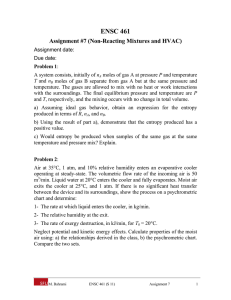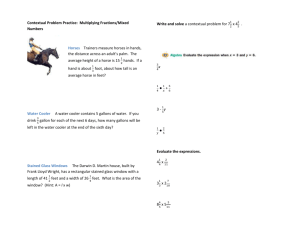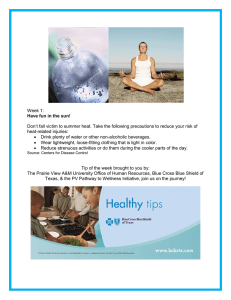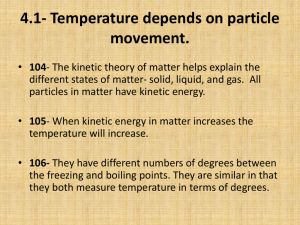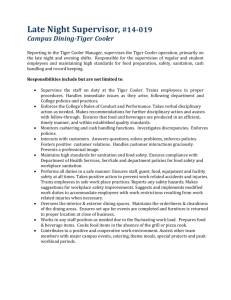ECP06 Installation, Operation and Maintenance Manual
advertisement
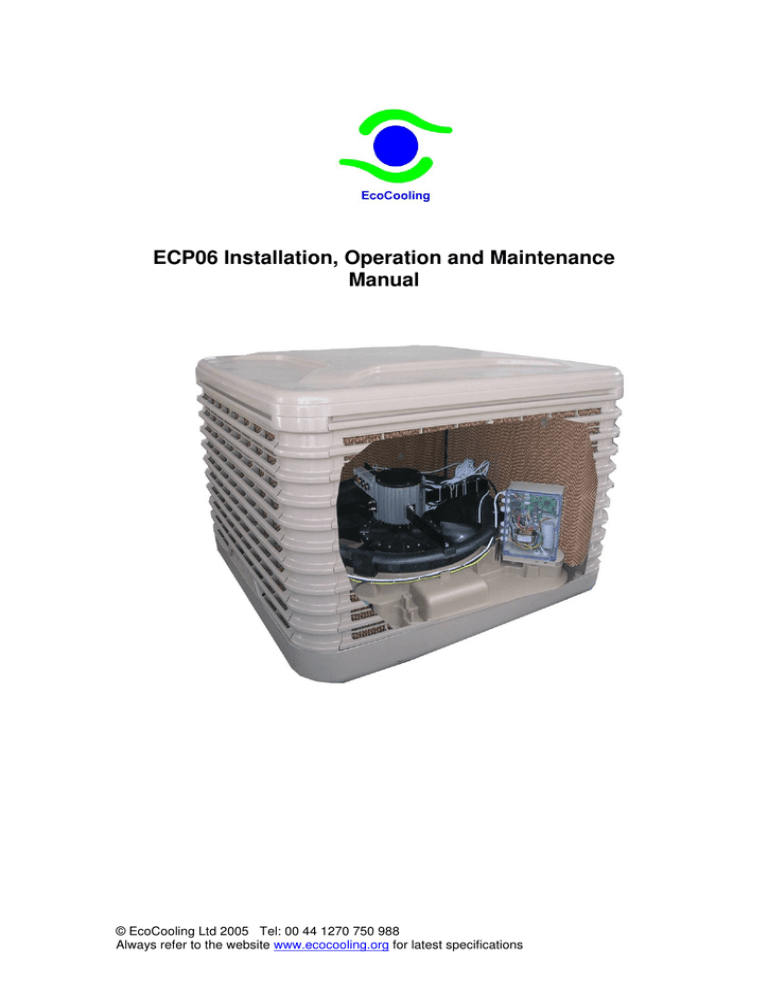
ECP06 Installation, Operation and Maintenance Manual © EcoCooling Ltd 2005 Tel: 00 44 1270 750 988 Always refer to the website www.ecocooling.org for latest specifications Contents 1 – Installation 2 – Control System 3 – Commissioning 4 – Control System 5 – Fault Finding 6 – Operating instructions 1 Installation This installation section describes the installation of the cooler with standard controls. If other control such as a thermostat or humidistat is to be used the 5 speed control panel instructions must be consulted Delivery The unit is delivered mounted on a pallet which is used to support the unit during installation. A protective cardboard cover is, together with internal polystyrene pads, banded to the pallet. This is a fragile item and must be handled carefully. The maximum stacking height is 2. Once removed from the pallet take great care not to damage the drain which protrudes from the bottom of the unit. The dimensions of the unit are shown in the diagram opposite. A minimum of 300mm clearance must be provided around the unit to enable the side panels to be removed. The operating weight of the unit, when full of water is 92Kg © EcoCooling Ltd 2005 Tel: 00 44 1270 750 988 Always refer to the website www.ecocooling.org for latest specifications The ECP06 is designed to be supported from a plain square duct with nominal external dimensions 645mm x 645mm. Note that due to the variation in the moulding of plastics there may be some variation in these dimensions – the final duct must be manufactured to fit the cooler. The side frames also act as a guard for the fan. Set screws prevent their removalunless a tool is used, to comply with guarding regulations. To remove the side panel first remove the security screws. Then lift the panel and the top edge can be removed. To replace the panel reverse the above. There are location points for the cooler to sit on the duct. When the cooler sits on a level duct these points ensure the cooler is level. The cooler must be installed on a level to ensure safe and efficient operations. The duct enters the cooler at 30mm. A typical roof mounted installation to a plenum chamber is shown. Checks must be made that the roof structure can support the full operating weight of the system plus the ductwork and plenum chamber. Coolers should not be placed where the intake could be contaminated with fumes, heavy dust etc. © EcoCooling Ltd 2005 Tel: 00 44 1270 750 988 Always refer to the website www.ecocooling.org for latest specifications On a sloping roof the cooler is normally installed with the drain at the lowest point. The cooler must be mounted sufficiently high so that the drain connection can be made – typically 150mm clear from the roof on the upper side Drain Water The cooler is then fixed to the ductwork using fixings appropriate for the duct material. It is recommended than a minimum of 3 fixings are made on each side. Appropriate weather proofing should be made according to the roof structure and local weather conditions © EcoCooling Ltd 2005 Tel: 00 44 1270 750 988 Always refer to the website www.ecocooling.org for latest specifications Services Connections The services are all fed from the bottom at the points shown Electrical Supply The cooler requires a 240V 50Hz minimum13A single phase supply. This should be connected to the 1m lead provided which is already connected internally. Installation should comply with local regulations. It is recommended that a lockable isolator is installed next to the cooler and RCD protection is provided at the mains distribution panel Live – Brown Neutral – Blue Earth - Green Water The cooler must be supplied with fresh, mains water to maintain hygienic and efficient operation. It is connected to the underside of the cooler using a 1/2” bsp connection. The water pressure must be a minimum of 1 bar and a maximum of 7 bar with a total flow rate of 500l/hr. It is recommended that a ‘double check’ valve is fitted. All water installations should A flexible connection pipe is provided. It is conform to local regulations recommended that this is used to prevent stress on the water solenoid valve fitting. o © EcoCooling Ltd 2005 Tel: 00 44 1270 750 988 Always refer to the website www.ecocooling.org for latest specifications Drain The drain outlet is a 1”bsp fitting. The drain capacity must exceed 2000 l/hr to an appropriate disposal point which conforms to local water regulations. The drain valve, on delivery, requires fitting to the base of the sump. A 1” bsp nut and gasket is supplied which are used to fix to the sump. The wall mounted controller comes fitted with a 30m control cable. This can be extended up to 200m using appropriate standard 16 core 0.75mm2. The control voltages contained within these controllers are +/-12V. The wiring diagram for the controller is shown opposite. The Automatic mode will be discussed in detail later. The control cable is 16 cores. It is connected to the wall control box by two terminal blocks. The first terminal block is used for all of the manual controls (plus the purple automatic cable). © EcoCooling Ltd 2005 Tel: 00 44 1270 750 988 Always refer to the website www.ecocooling.org for latest specifications The second terminal block is for the Alarm, Timer, Humidistat and Thermostat. Note that the Alarm and Timer contacts must be made for the cooler to operate. The control cables require connection into the control panel. A wiring diagram is printed on the control panel for reference. The multi-core wire running from the Cooler Control Panel to the Wall Control Panel can be extended up to 200m or replaced using 0.75mm2 cable. The control panel connectors are 2.8 mm female spade crimp connectors © EcoCooling Ltd 2005 Tel: 00 44 1270 750 988 Always refer to the website www.ecocooling.org for latest specifications 2 Control System EcoCooling 5 Speed Control System 5.1 5.2 5.3 5.4 5.5 5.6 Overview of System The Control Board Detailed Description of Inputs and Outputs Connection Schedule Automatic Mode Manual mode with simple thermostat, humidistat or timer. 5.1 Overview of System The control system comprises of a main control panel which controls the above components by communicating with a wall mounted control box and a set of external inputs. On/Off Man/Auto Speed 1 Thermostat On/Off Speed 2 Timer Speed 3 On/Off Speed 4 External Humidistat On/Off Speed 5 Cool/Vent EcoCooling Controller Internal Humidistat On/Off Fire Alarm On/Off Alarm The purpose of the control system in EcoCooling evaporative coolers is to control the following functions which are accessible by the operator: • On/Off o Turns the cooler on - starts the fan and operates in cool or vent as selected o Turns the cooler off – stops all functions and cooler drains automatically • Man/Auto o In manual mode the cooler follows the set fan speed and cool/vent mode o In Auto the fan speed and cool/vent mode are automatically set according to the status of the thermostat and humidistat. • Fan Speeds 1 to 5 o Manual setting of fan speed © EcoCooling Ltd 2005 Tel: 00 44 1270 750 988 Always refer to the website www.ecocooling.org for latest specifications • Cool or Vent mode o Vent mode Water circuit is disabled Sump drains automatically o Cool mode Water circuit is enable • Fill cycle enabled • Bleed control enabled o Alarm Highlights the system has an error The number of pulses indicates the fault present. The purpose of the system is to control the following components L1 L2 L3 L4 F1 V2 V1 V3 P1 Water In V1 Water inlet valve – controls the water into the cooler V2 Water inlet valve – controls the water into the cooler V3 Drain valve – controls the drain from the cooler L1 Level Probe – controls the water levels in the cooler L2 Level Probe – controls the water levels in the cooler L3 Level Probe – controls the water levels in the cooler L4 Level Probe – controls the water levels in the cooler P1 Circulation Pump – circulates the water onto the cooling media F1 Fan – double wound single phase fan motor © EcoCooling Ltd 2005 Tel: 00 44 1270 750 988 Always refer to the website www.ecocooling.org for latest specifications 5.2 The Control Board – The EcoCooling Controller The heart of control system is a printed circuit board. The layout with the key input/output locations is shown below N - Spare A -LED Display O - Drain B - Dip Switches P - Drain Fuse C - RS232 Port Q - Circulation Pump D - ISP System Port R - Circ. Pump Fuse E - Water Probes S - Scavenge Pump F - External Alarm T - Scav. Pump Fuse G - Timer U - Live In H - Humidistat V - Neutral In I -Thermostat W - Earth In J - Spare X - Motor Capacitor K - Wall Control Y - Fan L - Inlet Valve 1 M - Inlet Valve 2 5.3 Detailed Description of Input and Outputs A - LED Display On power-up this displays the salinity setting for 3 seconds. During normal running this shows a single red dot at the lower right hand corner unless an alarm has occurred and this is retained. In an alarm condition it shows the following codes: 01 – Slow fill Auto Reset 02 – Overflow Manual Reset 03 – Probes out of sequence Manual Reset 04 – Abnormal evaporation Manual Reset 05 – Slow Drain Auto Reset 06 - External Alarm Auto Reset A detailed explanation of these faults and possible causes are detailed in the fault finding section. © EcoCooling Ltd 2005 Tel: 00 44 1270 750 988 Always refer to the website www.ecocooling.org for latest specifications B - Dip Switches All variable parameters are set by changing the positions of the dip-switches located on the main control board. These changes can only be made during mains power off for a minimum of 5 seconds. Switch 1 2 3 4 5 6 7 8 Default Off Off On On Off Off Off Off Function Pre Cool Cycle Salinity 1 Salinity 2 Salinity 3 24 hr dry cycle Off speed 1390 On max speed 1200 Off speed 1390 On max speed 1000 Enables complete stop in Auto 1 – Pre cool cycle: If this is enabled the fan does not start until after 5 minutes of water circulation. 2, 3, 4 – Salinity settings As the water evaporates the scale forming salts increase in concentration. To control this function the cooler drains the sump completely when a set concentration is reached. This is determined volumetrically using the level probes. These dip switches determine the number of fill cycles prior to this drain. The concentration factor should be calculated based on the analysis of the water used. The default setting from the factory is: 2 Off, 3 On, 4 On which is 30% bleed rate Note that the set number of fill cycles is displayed by the control board LED for 3 seconds when power is first applied. © EcoCooling Ltd 2005 Tel: 00 44 1270 750 988 Always refer to the website www.ecocooling.org for latest specifications 5 – 24hr Dry Cycle: The cooler will dry out for 30 minutes during every 24 hours of continuous operation. This can be applied in certain circumstances to improve the hygiene of the cooler 6, 7 – Maximum speed settings This enables the top speed of the fan to be limited. This may be used to either reduce overall capacity or reduce noise. The standard motor used is a double wound 4 pole/6pole motor. Speed Winding 5 (A) 4 Winding A Winding A 3 Winding A 2 (B) 1 Winding B Winding B (Min) Control Method 4 pole operation 4 pole electronic control 4 pole electronic control 8 pole operation 8 pole operation Default 6 off 7 off 1390 1220 6 on 7 off 6 off 7 on 1200 1000 1090 960 1050 980 910 870 600 870 600 870 600 8 – Auto Stop Conditions In ‘AUTO’ mode the default condition at the cooler remains at Speed 1, ‘VENT’ mode when the set point has been achieved. If this switch is enabled then the cooler will shut down completely. C - RS232 Port This is not used D - ISP System Port This port is used for chip programming and is only for use by the factory © EcoCooling Ltd 2005 Tel: 00 44 1270 750 988 Always refer to the website www.ecocooling.org for latest specifications E - Water Probes The four water level probes are base on magnetic floats which operate reed switches. They provide the input for the following functions: At start-up the low level probe is checked – if it is covered then the cooler drains fully prior to starting the water cycle. When in ‘COOL’ mode water enters the sump, with both inlet valves open, until the high level probe is covered. Inlet valve V1 then closes. The water then evaporates until the Low Level probe is uncovered. Valve V1 then opens (V2 is already open) and fills to High Level when V2 closes. Inlet valves V1 and V2 are alternated in this way to validate their operation. If either one fails then the water will rise to the Very High Level which will result in an alarm condition and the other valve will close. This gives a high degree of protection from over-flow. This cycle continues according to the dip switch 2, 3&4 settings. When the set point is reached the water is then drained until the Low Level probe is uncovered. When the low level probe is uncovered the system then waits for 2 minutes and then runs the water for 6 seconds to drain and clean the sump. The drain then stays open for a further 20 seconds and then recommences the fill cycle. During drainage the scavenge pump is enabled. This scavenge pump is typically used in the SDU internal cooler to pump away drain water where it is impossible to use a gravity fed drain. The cooler drains down completely when stop or vent is selected. If a low level probe is covered during this then the drain valve opens and the scavenge pump runs as described above. On the control board they are marked: HH The shortest probe H L LL The longest probe F - External Alarm This contact must be made at all times. This can be used to stop the machine when linked to: Fire alarm system Smoke detectors Etc © EcoCooling Ltd 2005 Tel: 00 44 1270 750 988 Always refer to the website www.ecocooling.org for latest specifications G - Timer This switches the cooler on and off. This contact must be made at all times for the cooler to run. The cooler will re-start at the previous settings. H – Humidistat In automatic mode this disables the cool function and water circulation in automatic mode. This is typically used to limit the relative humidity in a building or to disable the cooling when the external humidity exceeds a specified value I - Thermostat In automatic mode the control system monitors the thermostat every 10 minutes. When ’AUTO’ mode is selected the cooler starts at speed 3 in cool mode. The thermostat contact is then monitored. If the thermostat shows a closed contact then the cooler will increase the speed of the fan by one increment up to the maximum speed 5 with cool. If the thermostat shows an open contact then the cooler will decrease the speed of the fan by one increment until it either stays at VENT/Speed 1 or shuts down completely. Off* Vent Cool Cool Cool Cool Cool Off* Speed 1 Speed 1 Speed 2 Speed 3 Speed 4 Speed 5 Note the OFF/OFF status is only enabled by using dip switch 8. Default is the cooler will slow down to a minimum of VENT/Speed 1 J - Spare This is not used © EcoCooling Ltd 2005 Tel: 00 44 1270 750 988 Always refer to the website www.ecocooling.org for latest specifications K - Wall Control L&M – Inlet Valves 1 and 2 These control the flow of water into the sump. They are checked alternately during the filling cycles. In certain alarm conditions they are both closed. © EcoCooling Ltd 2005 Tel: 00 44 1270 750 988 Always refer to the website www.ecocooling.org for latest specifications N&O – Spare output/fuse This is a contactor which closes when the main fan runs. It can be used to provide the control input for an auxiliary fan, separate ventilation fan or to operate other vents. Note that the maximum rating for this contact is 8A. P - Drain This powers the main drain valve located in the sump. The output is 240V AC Q&R – Circulation Pump This powers the circulation pump. Note that the pump only runs when the water level is above the second L probe. The output is 240V AC R&S – Scavenge Pump (Optional) The scavenge pump is used when there is no suitable gravity drain. The output is 240V AC U, V & W – Mains Power In The cooler requires a single phase 220 – 240V supply. Start current is 12A and running load is 8A on full speed for the 1.5KW 4 pole/8 pole motor. Y - Fan All coolers are supplied with a 4 pole/6 pole 1.5KW 1380/810 rpm double winding motor as standard (@220v). The fan starts in 8 pole for 10 seconds and then moves to the set speed to provide a soft start. The starting current is 12A with a normal maximum running load of 8A at speed 5. The speed is controlled by a combination of using the two windings and electronic control. The five speeds are achieved by using the electronic control to slow down the four pole winding by two increments and then use the second winding. This is then electronically controlled down to its minimum on speed 1 Speed 5 (A) 4 3 2 (B) 1 Winding Winding A Winding A Winding A Winding B Winding B Speed 1390 1220 1050 870 600 (minimum possible) Control Method 4 pole operation 4 pole electronic control 4 pole electronic control 8 pole operation 8 pole electronic control The maximum speed is also limited by use of the dipswitches © EcoCooling Ltd 2005 Tel: 00 44 1270 750 988 Always refer to the website www.ecocooling.org for latest specifications Commissioning The ECP06 comes fully operational and ready for use. There are a number of options which are enabled using the dipswitches mounted on the main control board inside the machine. These are described in the previous section A commissioning sequence is built into the control system. To initiate this sequence operate the test switch located on the control panel for 3 to 8 seconds The cooler then follows the following sequence. Stage 1 - Fan Test The fan runs at all five speeds commencing at speed 1 and ending at speed 5 and then stops. Each speed is retained for approximately 3 seconds. The spare contact closes during this sequence. Stage 2 - Drain test The drain valve opens for 5 seconds and then closes. Note that the Scavenge Pump operates at the same time as the drain. Stage 3 – Water valve test Both water valves open for 12 seconds Valve V1 stays open valve V2 closes for 5 seconds Valve V2 opens and V1 Closes or 5 seconds Both water valves then stay open. Stage 4 – Water level probe test The water valves stay open and the cooler fills to level H (the third level) The water valves then close Stage 5 – Circulation pump test When level probe H is reached the circulation pump runs for 10 seconds Stage 6 – Overflow check The HH level is manually lifted and the sequence is stopped. The cooler then drains down. Alarm 2 is shown and retained. By performing the above all of the key components are validated in sequence. Note that the sequence can be started with the timer and alarm contacts open and in other alarm conditions. © EcoCooling Ltd 2005 Tel: 00 44 1270 750 988 Always refer to the website www.ecocooling.org for latest specifications ▼ ▼ ▼ ▼ Level HH ▼ ▼ ▼ ▼ ▼ ▼ ▼ ▼ ▼ ▼ ▼ ▼ ▼ ▼ ▼ ▼ ▼ ▼ ▼ ▼ ▼ Water fills to LL Water fills to L Water fills to H ▼ ▼ ▼ ▼ ▼ ▼ ▼ ▼ ▼ ▼ 1 2 3 4 5 6 7 8 9 0 Manually operate HH Cooler drains Circulation Pump ▼ ▼ ▼ ▼ ▼ ▼ ▼ ▼ ▼ ▼ ▼ ▼ ▼ ▼ ▼ ▼ ▼ Level H ▼ ▼ ▼ ▼ ▼ ▼ ▼ ▼ ▼ ▼ ▼ ▼ ▼ ▼ ▼ ▼ ▼ ▼ ▼ ▼ ▼ ▼ Levek L ▼ ▼ ▼ ▼ ▼ ▼ ▼ Level LL ▼ ▼ ▼ ▼ ▼ ▼ ▼ Valve V2 ▼ ▼ ▼ ▼ Valve V1 ▼ ▼ ▼ ▼ Scavenge Pump ▼ ▼ ▼ ▼ Spare Speed 5 Speed 4 Speed 3 ▼ ▼ ▼ ▼ Drain 1 2 3 4 5 6 7 8 9 10 11 12 13 14 15 16 17 18 19 20 21 22 23 24 25 26 27 28 29 30 31 32 33 34 35 36 37 38 39 40 41 42 43 44 45 46 47 48 49 50 51 52 53 54 55 56 Speed 2 Speed 1 Seconds Test Sequence ▼ ▼ ▼ ▼ ▼ ▼ ▼ ▼ ▼ ▼ ▼ © EcoCooling Ltd 2005 Tel: 00 44 1270 750 988 Always refer to the website www.ecocooling.org for latest specifications ▼ ▼ The only other points to check are: 1 – Are the pads fully seated in the side frames? They can work loose in transit and must be correctly located to ensure efficient and leak free operation. 2 – Is the cooler level? The cooler is designed to sit on a duct which is finished with a horizontal plain edge. If it is not level the water controls may not operate correctly. 3 - Check all of the wall control buttons function Automatic Sequence If a humidistat is used, set this to 100% so the contacts are closed. Set the thermostat to a low temperature set point so the contacts are closed. Put the cooler into Automatic Mode. The cooler will start at speed 3 in cooling mode. After 10 minutes the cooler will move to speed 4 and after a further 10 minutes the cooler will move to maximum speed 5. Now set the thermostat to a high temperature set point so the contacts are open. The cooler will now slow down by one speed every ten minutes. If a humidistat is used then check its operation by reducing its set point to a low value so the contacts open. The water circulation should then stop. Then reset the humidistat to 100%. The cooler should then slow down progressively until it is on speed 1 vent mode. If dip switch 8 is enabled the cooler will stop completely. Connection of Remote Items to ECP06 The wall control box for the ECP06 has five wires for optional connection to remote items. They are contained on a separate terminal block in the wall control box. The wires are: © EcoCooling Ltd 2005 Tel: 00 44 1270 750 988 Always refer to the website www.ecocooling.org for latest specifications Light Yellow – Alarm Light Green – Timer Light Blue – Humidistat Light Brown – Thermostat Dark Green – Common The cooler is delivered with the Light Yellow/Alarm and Light Green/Timer contacts bridged. The cooler will not operate without these contacts being made. Alarm This connection is intended to be used to shut down the cooler in a controlled manner and show an alarm condition at the Wall Control Box and the LED in the Main Controller. This has to be closed for the cooler to operate. Typical applications are: • Connection to a fire alarm system • Connection to a smoke detector When the connection is broken the cooler fan stops and the cooler drains if it is in cool mode. The Alarm light on the wall controller will flash with a 6 times sequence and the Main Control Panel will show 6 on the LED If only the Alarm contact is used the Timer must be bridged. The Alarm function operates in both Manual and Automatic Mode. © EcoCooling Ltd 2005 Tel: 00 44 1270 750 988 Always refer to the website www.ecocooling.org for latest specifications Timer This connection is intended to be used to shut down the cooler in a controlled manner. This has to be closed for the cooler to operate. Typical applications are: • Connection to a timer • Connection to an auxiliary switch. eg. link to a switch which prevents cooler from operating if a vent is not open When the connection is broken the cooler fan stops and the cooler drains if it is in cool mode. If only the Timer contact is used the Alarm must be bridged. The Timer function operates in both Manual and Automatic Mode. © EcoCooling Ltd 2005 Tel: 00 44 1270 750 988 Always refer to the website www.ecocooling.org for latest specifications Alarm and Timer These functions can be combined. Both contacts have to be closed for the cooler to run. This function operates in both Manual and Automatic Modes © EcoCooling Ltd 2005 Tel: 00 44 1270 750 988 Always refer to the website www.ecocooling.org for latest specifications Thermostat This contact is used when the Cooler is in Automatic mode. During Automatic mode the cooler scans the thermostat contact every 10 minutes. If the room temperature is over the set point the fan speed increases by one increment. If the room temperature is below the set point the fan speed decreases by one increment. The thermostat contacts should be closed when over the set point. If no humidistat is used the humidistat contacts should be bridged When the cooler is first put into Automatic mode it starts at Speed 3/Cool mode. As the temperature falls the cooler moves to Speed 1/Cool and then finally to Speed 1/Vent. Dip Switch 8 disabled (down) - The cooler will stay at Speed 1/Vent at low temperature. When the set point is exceeded then the cooler will move to Speed1/Cool Dip Switch 8 enabled (up) - By enabling dip switch 8 in the main control panel the cooler will shut down completely at low temperature. When the set point is exceeded the cooler will restart in Speed 1/Vent When the Alarm or Timer contacts are broken then the cooler will resume in Speed 3/Cool © EcoCooling Ltd 2005 Tel: 00 44 1270 750 988 Always refer to the website www.ecocooling.org for latest specifications Humidistat The Humidistat is only used in Automatic Mode when a Thermostat is fitted. It is intended to be used to prevent high humidity levels during periods of high external relative humidity. When the Humidity exceeds the set point the water circuit is disabled This can be connected to an internal or external humidistat. An external humidistat is used to disable the water circuit when the external ambient relative humidity levels exceed a set point. © EcoCooling Ltd 2005 Tel: 00 44 1270 750 988 Always refer to the website www.ecocooling.org for latest specifications All Functions All of the functions can be used together The alarm will shut the cooler down in a controlled manner and show the alarm condition. The timer will shut the cooler down in a controlled manner The thermostat will set the fan speed and cooling mode to achieve a set temperature The humidistat will prevent a build up of humidity over a set point © EcoCooling Ltd 2005 Tel: 00 44 1270 750 988 Always refer to the website www.ecocooling.org for latest specifications 3 Fault Finding Alarm Light and LED Faults are reported by the flashing alarm light on the wall mounted panel and this is replicated in the cooler by the LED When the cooler enters an alarm condition the LED on the wall controller flashes to give an indication of the problem. There are 6 different alarms which are identified in this way. 1 flash – Slow fill Auto Reset If the high level probe is not covered within 20 minutes this means there is a water supply problem. Possible causes: Water supply not turned on – turn water on Filter on inlet to solenoid blocked – clean filter Drain valve held partially open by debris – clear/clean drain Solenoid valves failed Use test sequence to check 12VAC should be present between contacts V1 and V2 on control board. If voltage is present and valves not operating replace valves Control problem Check 12VAC output from transformer – repair/replace as necessary If OK then main board failure 2 flashes – Overflow Manual Reset This is activated when the HH Level probe is covered. Possible causes Water inlet valve solenoid failure H probe failure 3 flashes – Probes out of sequence Manual Reset If any probe is covered out of sequence this alarm is activated. Possible causes Floats not operating Sticking float: Clear debris and clean float Sinking float: Replace float Float switches faulty, contact should be closed at low level: Replace Incorrect connection or wiring: Check contacts and connection © EcoCooling Ltd 2005 Tel: 00 44 1270 750 988 Always refer to the website www.ecocooling.org for latest specifications Black is common. Contacts are closed when floats are in lower position 4 flashes – Abnormal evaporation Manual Reset In ‘COOL’ operation if a fill cycle is not activated in a 12 hour period this alarm is activated. Possible causes Circulation pump blockage – clear debris Circulation pump failure – repair/replace Very abnormal weather conditions - reset 5 flashes – Slow Drain Auto Reset In a drain operation if the Very Low Level probe is not uncovered in 10 minutes this alarm is activated Possible causes Drain blocked – clear blockage Drain valve failure – use test mode to validate Main control board failure – 240V AC should be detected when drain valve operates 6 flashes - External Alarm Auto Reset In the control panel there are a set of contacts which can be connected to an external alarm switch. If this is activated this alarm is operated. Possible causes External alarm circuit open Wiring fault In Auto Reset the alarm will automatically clear when the fault clears. A manual reset alarm requires the cooler to be turned off at the wall box after the fault has been cleared. © EcoCooling Ltd 2005 Tel: 00 44 1270 750 988 Always refer to the website www.ecocooling.org for latest specifications The LED in the main control box also gives a readable value to the alarm condition. This value will be kept after the alarm has been re-set so that the last alarm condition can always be identified. If another alarm condition occurs then this is lost. If the power is interrupted the alarm condition is lost and the LED shows the salinity control cycle for seconds Other Fault Finding Problem Cooler will not start . Cause No external alarm fitted but still fault Pre-cool cycle enabled Electrical supply interrupted Cooler still in test mode Cooler is not efficient Cooler still in cleaning mode Pads dirty Air from cooler smells Pads dirty Stagnant water Fan touching venturi Venturi is incorrectly located Fan is incorrectly located Remedy Check bridge is in place on main control panel Fan will not start until water has circulated for 5 minutes – no action required Check RCD Check that power is supplied to control board Operate test switch once or power down Operated test switch once or power down Clean pads and replace as appropriate Clean pads and replace as appropriate Mains power is being turned off and water not automatically drain. Resume use of full control system continuously Make sure venture is correctly located in cooler Adjust fixing points on fan © EcoCooling Ltd 2005 Tel: 00 44 1270 750 988 Always refer to the website www.ecocooling.org for latest specifications Maintenance It is recommended that an evaporative cooler is regularly maintained. The frequency of maintenance is dependent upon the quality of water, the cleanliness of the air and the frequency of use. In normal conditions a 6 monthly service will maintain the reliability, efficiency and hygienic operation of the cooler. Procedure 1 Preparing the cooler for maintenance 1.1 Ensure the cooler is fully drained by switching the cooler on in vent mode. Any water will then be automatically drained. 1.2 Electrically isolate the cooler by using the external switch mounted on the underside of the cooler 1.3 Remove the side panels by first removing the securing screws and then, by lifting the frame slightly and moving it outwards, the side frame holding the pad can be removed. Take care not to damage the top surface of the pad. 2 Cleaning the cooler 2.1 Clean all surfaces to remove any deposits. 2.2 Remove the water distributors and clean thoroughly 2.3 Remove the water pump and clean the impellor area 2.4 Clean water probes carefully Note on salinity setting: If there is evidence of scaling then the bleed rate should be increased. 3 Pad inspection The pads should be replaced if 3.1 They are mechanically damaged 3.2 They are contaminated by airborne products so badly they cannot be cleaned using a low pressure water pipe 3.3 They have salt or scale build up 3.4 Their efficiency has reduced to an unacceptable point 4 Pad Replacement 4.1 Remove pad by lifting out of the side support frames. 4.2 Clean side frame thoroughly 4.3 Place new pad in side frame with distribution layer to the top. 5 Insect Screen Cleaning 5.1 Remove insect screens carefully by lifting from the side frames 5.2 Clean using low pressure water 5.3 Inspect and replace if damaged 5.4 Replace in side frame. 6 Re-starting of cooler 5.1 Replace side frames and securing pins 5.2 Switch on mains power 5.3 Run test sequence to check the cooler operation. © EcoCooling Ltd 2005 Tel: 00 44 1270 750 988 Always refer to the website www.ecocooling.org for latest specifications 5.5 Automatic Mode In automatic mode the controller sets the fan speed and the cool/vent status based on the inputs shown below. External Humidistat Internal Humidistat Thermostat Timer Alarm On/Off Man/Auto Speed 1 Thermostat On/Off Speed 2 Timer Speed 3 On/Off Speed 4 External Humidistat On/Off Speed 5 Cool/Vent EcoCooling Controller Internal Humidistat On/Off Fire Alarm On/Off Alarm When the automatic contact is made the system looks at the thermostat contact and the humidistat contact. The thermostat is open when the temperature is below the set point. The internal humidistat is open when the humidity is below the set point © EcoCooling Ltd 2005 Tel: 00 44 1270 750 988 Always refer to the website www.ecocooling.org for latest specifications The external humidistat is open when the humidity is below the set point Starting point is Speed 3 in Cool mode The thermostat is monitored every 10 minutes: If thermostat is open then speed increases by 1 until a maximum of 5. If thermostat is closed then the speed decreases by one until a minimum of 1 and then cool is disabled. If dip switch 8 is activated the cooler will then shut down completely. Off Vent Cool Cool Cool Cool Cool Off Speed 1 Speed 1 Speed 2 Speed 3 Speed 4 Speed 5 If either humidistat contact is made then the cool circuit is disabled and the cooler will operate in vent mode. © EcoCooling Ltd 2005 Tel: 00 44 1270 750 988 Always refer to the website www.ecocooling.org for latest specifications 5.7 Simple controls It is possible to use simple controls in manual mode. This is done by connecting simple switched field controls in series with the control wiring in the wall controller. This is shown below 5 Speed Wall Control Wiring Diagram 12V DC +ve 1 2 F 3 12V DC -ve 1 – A timer placed here will switch the machine on and off. 2 – A thermostat placed here will bring the cooling on and off according to the temperature. Note that closed contact means cooling is enabled. This works by stopping the water circulation. Note that it can take up to 30 minutes for the pads to dry out so this has a very slow response time. 3 – A humidistat placed here will stop the cooling circuit when a set maximum is reached. Note that this is a closed contact below the RH set point. This works by stopping the water circulation. . Note that it can take up to 30 minutes for the pads to dry out so this has a very slow response time. F – This point can be linked to a fire alarm system or a smoke detector to shut the machine down. This should be a normally closed contact in safe status. © EcoCooling Ltd 2005 Tel: 00 44 1270 750 988 Always refer to the website www.ecocooling.org for latest specifications ECP06 Evaporative Cooling Operating Instructions All controls are accessed from the wall mounted control box using the inputs shown below: Fan Speed This sets the speed of the fan Auto/Manual This enables automatic control when a thermostat is connected Alarm Light The number of flashes gives the fault Power This switches the cooler on and off Cooling This switches between Vent and Cool modes 1 flash – Slow fill Auto Reset If the high level probe is not covered within 20 minutes this means there is a water supply problem. Either the water has not been switched on or there is a problem with the inlet valves. 2 flashes – Overflow Manual Reset This is activated when the Very High Level probe is covered. 3 flashes – Probes out of sequence Manual Reset If any probe is covered out of sequence this alarm is activated. This is either a fault with the probe or the float sticking on its support. 4 flashes – Abnormal evaporation Manual Reset In ‘COOL’ operation if a fill cycle is not activated in a 6 hour period this alarm is activated. This is typical of a circulation pump failure. 5 flashes – Slow Drain Auto Reset In a drain operation if the Very Low Level probe is not uncovered in 10 minutes this alarm is activated 6 flashes External Alarm Auto Reset In the control panel there are a set of contacts which can be connected to an external alarm switch. If this is activated this alarm is operated. In Auto Reset the alarm will automatically clear when the fault clears. A manual reset alarm requires the cooler to be turned off at the wall box after the fault has been cleared. © EcoCooling Ltd 2005 Tel: 00 44 1270 750 988 Always refer to the website www.ecocooling.org for latest specifications