OOP with Java ... Dr. Ahmed M. Al-Salih ...
advertisement
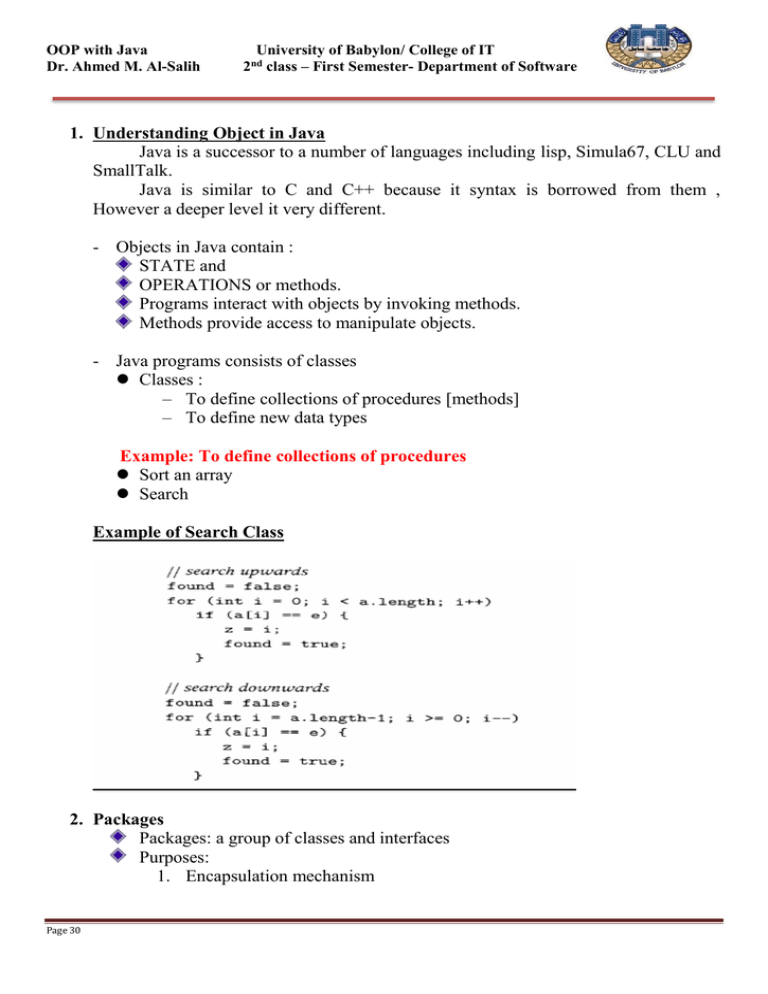
OOP with Java
Dr. Ahmed M. Al-Salih
University of Babylon/ College of IT
class – First Semester- Department of Software
2nd
1. Understanding Object in Java
Java is a successor to a number of languages including lisp, Simula67, CLU and
SmallTalk.
Java is similar to C and C++ because it syntax is borrowed from them ,
However a deeper level it very different.
- Objects in Java contain :
STATE and
OPERATIONS or methods.
Programs interact with objects by invoking methods.
Methods provide access to manipulate objects.
- Java programs consists of classes
Classes :
– To define collections of procedures [methods]
– To define new data types
Example: To define collections of procedures
Sort an array
Search
Example of Search Class
2. Packages
Packages: a group of classes and interfaces
Purposes:
1. Encapsulation mechanism
Page 30
OOP with Java
Dr. Ahmed M. Al-Salih
University of Babylon/ College of IT
class – First Semester- Department of Software
2nd
Provide a way to share info within the package while preventing its use
on the outside.
How? By using visibility public, private, etc?? where public can be
excess by same package and from another package.
2. Naming purpose
No name conflicts between classes and interfaces defined in different
packages
It is possible to have same names in other packages
3. Object and Variables
All data are accessed by means of variables or attributes.
Local variables such as those declared within methods, reside on the runtime stack;
space is allocated for them when the method is called and deallocated when a method
returns.
Every variable has to be declared and indicates its type.
Primitive types int, boolean, char. Eg?
Other object types defined by others. Eg: String and array contains references to
objects
Primitive types
Discuss example… int i = 6;
Other object types(including arrays, String)
Contain references to objects
Created by the use of new operator
E.g.: int [ ] a = new int [3]; array type contain three integer elements
Space for a new array of int object will be allocated on the heap and a reference to the object
will be stored in a [i.e. in a stack memory].
Local Variables :
Must be initialized when they are declared. Such as : int =6;
Declaration: indicating type of a variable.
Page 31
OOP with Java
Dr. Ahmed M. Al-Salih
University of Babylon/ College of IT
class – First Semester- Department of Software
2nd
Example:-
a. For figure (a)
This case
discuss later
int i=6;
int j; // uninitialized
int [] a={1,3,5,7,9};
int [] b = new int[3];
String s=“abcdef”;
String t=null;
a. For figure (b)
j=i;
b=a;
t=s;
Compare two int: j= =i?
Is s= = null?
Whether two variables refer to the same object: a= = b?
Note that in the case of the string and arrays variables,
We now have two variables pointing to the same object; thus, assignment involving
references causes variables to share objects.
The = = operator can be used to determine whether two variables contain the same
value. this operator is used primarily for primitive typesfor example, to compare two ints, such as int j==i;, or to determine whether a variable
that might refer to an object instead contains null;
Page 32
OOP with Java
Dr. Ahmed M. Al-Salih
University of Babylon/ College of IT
class – First Semester- Department of Software
2nd
such as t== null; it can also be used to determine whether two variables refer to the
same object ; in the situation in figure (a), for example
a==b will be not true, whereas in the situation in figure (b) a==b is true.
Important Note
Objects in the heap continue to exit as long as they are reachable from some
variable on the stack either directly or via a path through other objects. When an
object is longer reachable, its storage becomes available for reclamation ( ) تسترجعby a
garbage collector. For example the array (b) is no longer reachable and is therefore
available for reclamation by the garbage collector.
Example
public class Equality
{
public static void main(String[] args)
{
int i=9;
int j=9 ;
if (i==j)
System.out.println("True1");
else
System.out.println("False1");
String Str1="Hello";
String Str2= "Hello";
//////// Check the Contains of two objects///////////
if (Str1==Str2)
System.out.println("True2");
else
System.out.println("False2");
//////Check the Contains of two objects///////////
if (Str1.equals(Str2))
System.out.println("True3");
else
System.out.println("False3");
String Str3=new String ("Hello");
String Str4= new String ("Hello");
///// Check Equality of the same Location ////////////
if (Str3.equals(Str4))
System.out.println("True4");
else
System.out.println("False4");
///////////////////New Object //////////
if (Str3==Str4)
System.out.println("True5");
else
System.out.println("False5");
} // end void main
} // end equality class
Page 33







