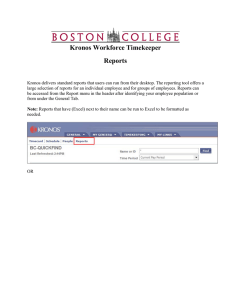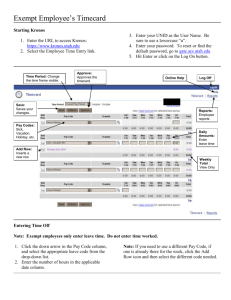A Guide for Employees, Timekeepers and Approvers
advertisement
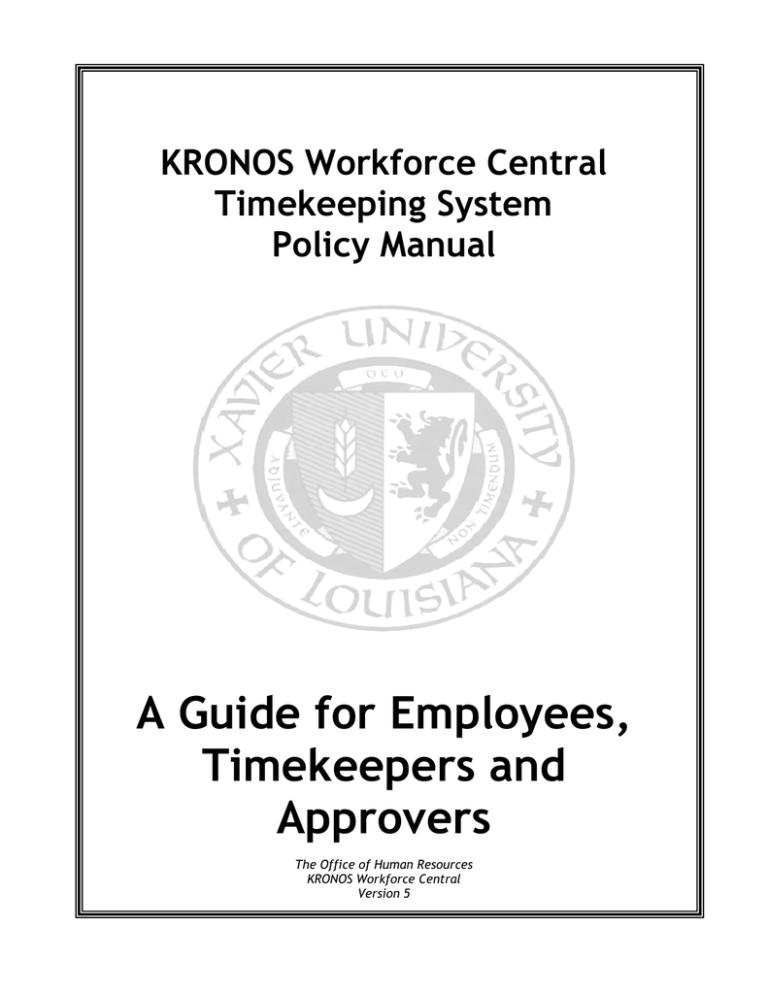
KRONOS Workforce Central Timekeeping System Policy Manual A Guide for Employees, Timekeepers and Approvers The Office of Human Resources KRONOS Workforce Central Version 5 TABLE OF CONTENTS Office of Human Resources Mission Statement……..…………………………3 Affirmative Action Statement……………..…………………………………………….4 KRONOS System Overview…………………………….………………………………....5 Guidelines for Using KRONOS…………………..…………………………...5 KRONOS Approvals…………………………………..……...………………….…6 Work Schedules…………………………………………..…………………………………....6 Non-exempt Employees……………………….…………………………………………...6 Exempt Employees………………………………….………………………………………...7 Paid Time Off………………………………….………………………………………………7, 8 Payroll Adjustment & Leave Request Forms…………..……………………...8 Disciplinary Action………………………………………………………..…………………..9 Clocking Instructions & Pay codes……………………….…………………….…...9 If after reading this guide you have questions or concerns, please call 504.520.5065 or stop by the Office of Human Resources located on the 4th Floor, XU South Building-Room 410. Business Hours: Monday-Friday 9AM-4PM Office Phone-504.520.7537 Office Fax -504.520.7937 2 February 2009 Xavier University of Louisiana Office of Human Resources Mission Statement It is the mission of the Department of Human Resources to provide leadership to Administrators, Faculty, Staff, and Student-Employees in the administration of policies and procedures to support the goals of Xavier University of Louisiana by ensuring that positions are filled with the best qualified candidates whose work performance and values reflect the mission of the University. We promote the retention and advancement of employees by providing compensation that is fair and equitable. We also provide benefits that are cost effective and meet the needs of employees and their families. Most importantly it is our goal to ensure that Xavier is in compliance with federal, state, and municipal laws and regulations. Xavier promotes a work environment that is spiritually, morally and intellectually developmental for all employees. Xavier also prides itself on not just being "a great place to learn, but also a great place to earn". † 3 February 2009 Affirmative Action Statement Xavier University of Louisiana (hereafter referred to as XULA) affirms a commitment to freedom from discrimination for all members of the University community. The University expressly prohibits discrimination against any person on the basis of race, religion, national origin, marital status, gender, age, disability, political affiliation, or sexual orientation. Harassment is a form of discrimination. The responsibility for and protection of this commitment extends to students, administration, faculty, and staff. It encompasses every aspect of employment, every student, and community activity. 4 February 2009 KRONOS SYSTEM OVERVIEW KRONOS is a Time and Attendance System that collects actual time entered by the employee using the telephone or by the supervisor using the KRONOS software. The data is later transferred to the payroll system where Non-exempt (hourly) employees are paid for the hours recorded. KRONOS automatically tracks and manages employee hours and applies current Xavier University pay rules prior to transmitting the data to payroll. Exempt (salaried) employees must record time and attendance via the KRONOS system (the employee’s schedule that is listed in the KRONOS Timekeeping System shall constitute as his or her timecard). The timecard must be approved by the Approver each pay period. Exempt employees’ actual compensation is determined by the salary, not the hours worked. The KRONOS system tracks exception time (vacation, sick, etc.) for exempt employees. Approvers and/or Department Timekeepers record exception time (vacation, sick leave, jury duty, etc.) for all eligible employees via the KRONOS Timekeeping System. All exception time must be entered by the timekeeper into KRONOS. Vacation request and absence report forms are to be used internally by the department. GUIDELINES FOR USING KRONOS RESPONSIBILITIES OF EMPLOYEES All Xavier University Non-Exempt employees must clock in and out at the beginning and end of each scheduled workday and lunch break in order to be compensated for time worked. Usage of the KRONOS system for Exempt employees is determined by the Departmental Manager. The Exempt employee’s schedule that is listed in the KRONOS Timekeeping System will constitute as the timecard from which he or she will be paid. Timekeepers are still required to approve all Timecards for employees in this category on the approval date. This alerts payroll that the time taken or not taken within the month has been carefully reviewed and approved. Employees who forget to clock in or out should notify their department timekeeper to enter their time rather than clocking in late. Failure to use the KRONOS system as required will lead to disciplinary action. Using the KRONOS system to clock in/out for another employee is unlawful and will be considered cause for disciplinary action up to and including discharge for all employees involved. 5 February 2009 RESPONSIBILITIES OF TIMEKEEPERS & APPROVERS A Timekeeper is a person who has been designated by the Departmental Manager to edit and review missing punches, employee sick leave, vacation and other paid absences on a daily basis. Approvers are designated by the Department Manager to approve all timecards prior to the processing of payroll. Employees without access to the KRONOS system can review their time upon request to the timekeeper. If a dispute exists with an employee’s timecard, which cannot be reconciled at the departmental level, notify the Director of Human Resources. All records must be reviewed and approved by the Timekeeper and Approver before being transmitted to the Banner payroll system. The time frame that exists for all time and attendance records to be properly processed for the pay period is the Monday before the bi-weekly payroll and five days prior to monthly payroll. Failure of Timekeepers and Approvers to adhere to guidelines as stated will be considered cause for disciplinary action up to and including termination. KRONOS APPROVALS All Timecards must be reviewed and approved by the Timekeeper and Approver no later than the designated approval date. The Human Resources Department will provide a schedule of approval dates via the HR webpage. Please use this schedule as a reference for future approval dates. FAILURE TO COMPLY WITH THE SCHEDULE OF APPROVAL DATES MAY RESULT IN INCORRECT COMPENSATION FOR NON-EXEMPT EMPLOYEES. WORK SCHEDULES Employee schedules are entered into KRONOS upon hire by the Human Resources Department. Non-Exempt and Exempt employees’ schedules are determined based on the requirement of the department. All full-time and part-time employees are required to take a lunch period away from their work area daily as determined by the supervisor. Employees cannot leave early in lieu of taking their lunch period. NON-EXEMPT EMPLOYEES Non-exempt employees may be scheduled for 7 or 8 hours per day depending on the needs of the University or department. Part-time employees are scheduled to work less than 35 hours per week. An employee may not accumulate overtime by arriving early or leaving late unless specifically authorized by his supervisor. If a non-exempt employee has accumulated unapproved hours beyond his/her work schedule in the course of a week, he may be required to leave work early, or disciplinary action will occur for reoccurrence of noncompliance with this policy. 6 February 2009 EXEMPT EMPLOYEES The KRONOS system will only track exception time (vacation, sick leave, jury duty, etc.) for Exempt employees. The Banner payroll system accrues vacation and sick leave and transfer the hours to the KRONOS system. Any sick leave or vacation time taken within five days prior to the payroll will not be included on the totals printed on the paycheck because of the cut off period for processing payroll. However, hours will be accurate and accessible in the KRONOS system. Exempt employees are not paid for hours of vacation or sick leave in excess of the available balance. The docked pay code (DOC) is used to record unpaid time for Exempt employees. PAID TIME OFF VACATION The Banner HR/Payroll system calculates accrued vacation leave based upon the employee’s length of service and actual hours worked per pay period. This information is transmitted from Banner to KRONOS so that current leave balances are available to the employee and his/her timekeeper. An employee may schedule vacation days in advance with supervisor approval. The prescheduled hours will appear automatically on the employees’ timecard. If an employee comes to work on a day when vacation time had been scheduled, his or her “in-punch” on the telephone will override the pre-scheduled vacation hours in KRONOS. If an employee takes more vacation time than his available balance allows, he/she will not be paid for hours in excess of the leave balance. SICK LEAVE Sick leave is accrued at the rate of 1 day per month. An employee must notify his or her supervisor when unable to work due to illness. The supervisor or the timekeeper will subsequently input the sick leave hours in KRONOS. When an employee has a doctor’s appointment, he should clock out when he/she leaves, and clock back in if he/she returns and proceeds with the day as normal. The timekeeper will record the sick leave hours in KRONOS. The minimum amount of sick leave an employee can take is one hour. COURT LEAVE (JURY DUTY) Employees who present jury notices or subpoenas to their supervisors will be granted leave with regular pay for the day(s) when service is rendered. The supervisor will enter the hours via KRONOS. 7 February 2009 MILITARY LEAVE An employee who enlists for active military service or an employee who is a Reservist or in the National Guard and is required to serve on active military status will be placed on unpaid military leave for the duration of his or her active military duty. The timekeeper is to use the employee’s vacation time if he or she wishes to be paid during this time. The timekeeper is to use the DOC pay code for exempt employees on unpaid military leave. BEREAVEMENT The timekeeper will enter the bereavement hours in KRONOS with a maximum of three days per occurrence. Refer to the employee handbook for further information. HOLIDAY Holiday pay will automatically be applied to eligible employees in the KRONOS system. Refer to the current employee handbook for eligibility requirements. ADMINISTRATIVE Administrative pay is entered when employees attend meetings or seminars offcampus that have been pre-approved by the Department Manager. Administrative pay is also entered when the University authorizes an emergency closing. PAYROLL ADJUSTMENT FORMS If an employee is not fully compensated for the payroll because of a data input error or a missed punch, a payroll adjustment form must be completed and sent to the Human Resources Department. A copy of the form can be found at: http://www.xula.edu/downloads/hr/payroll-adjustment.pdf. LEAVE REQUEST FORMS Leave request forms are to be used internally for employees to request paid time off. The timekeeper must enter the requested paid time-off into KRONOS before the time is actually taken or as soon as the timekeeper is made aware of the absence. A copy of the form should be sent to Human Resources after the time has been entered into KRONOS by the timekeeper. A copy of the form can be found at: http://www.xula.edu/downloads/hr/payrolladjustment.pdf. 8 February 2009 DISCIPLINARY ACTION Falsifying other employees’ clocking transactions and failure to use the KRONOS system properly are grounds for disciplinary action. Please contact the Human Resources Director if a problem results from non-compliance of the system policies. KRONOS Phone Instructions Dial the KRONOS system Extension 3100 It will respond with an announcement of the time. You will be prompted to enter your employee ID (your SSN) Then you will be asked for a "clock code" 1 = Clock in for the day 3 = Clock out for lunch 4 = Return from lunch 9 = Clock out Then hang up - your "punch" will be recorded. KRONOS PAYCODES VAC- Vacation Paycode for Exempt Employees VA7- Vacation Paycode used for 7 hour Non-exempt Employees VAC8- Vacation Paycode used for 8 hour Non-exempt Employees SICK- Sick Paycode used for Exempt Employees SC7- Sick Paycode Non-exempt 7 Hour SC8- Sick Paycode Non-exempt 8 Hour ADM – Administrative Paycode used for Off –Campus Meetings, Seminars and Emergency Closings BRV- Bereavement Paycode (see Employee Handbook for more details) JUR - Jury Duty DOC - Docked Paycode used to record unpaid absences for Exempt Employees REG - Regular Hours worked OT- Overtime 9 February 2009