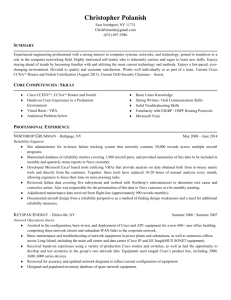Cisco Business Edition 6000 General
advertisement
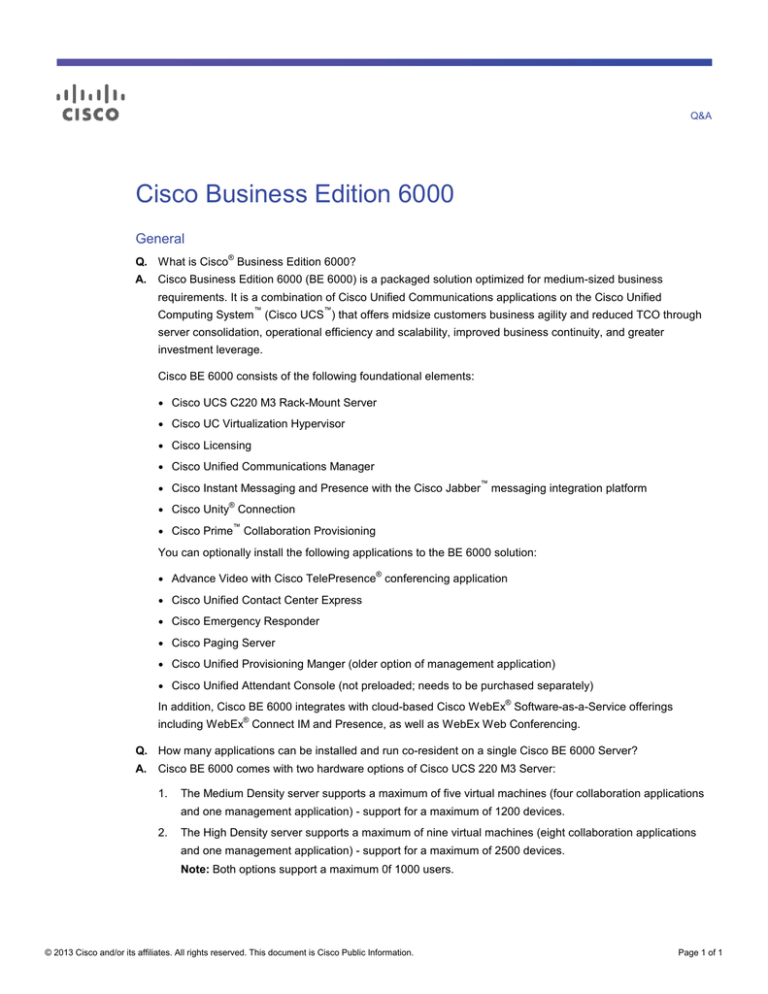
Q&A Cisco Business Edition 6000 General ® Q. What is Cisco Business Edition 6000? A. Cisco Business Edition 6000 (BE 6000) is a packaged solution optimized for medium-sized business requirements. It is a combination of Cisco Unified Communications applications on the Cisco Unified ™ ™ Computing System (Cisco UCS ) that offers midsize customers business agility and reduced TCO through server consolidation, operational efficiency and scalability, improved business continuity, and greater investment leverage. Cisco BE 6000 consists of the following foundational elements: ● Cisco UCS C220 M3 Rack-Mount Server ● Cisco UC Virtualization Hypervisor ● Cisco Licensing ● Cisco Unified Communications Manager ● Cisco Instant Messaging and Presence with the Cisco Jabber messaging integration platform ● Cisco Unity Connection ● Cisco Prime Collaboration Provisioning ™ ® ™ You can optionally install the following applications to the BE 6000 solution: ® ● Advance Video with Cisco TelePresence conferencing application ● Cisco Unified Contact Center Express ● Cisco Emergency Responder ● Cisco Paging Server ● Cisco Unified Provisioning Manger (older option of management application) ● Cisco Unified Attendant Console (not preloaded; needs to be purchased separately) ® In addition, Cisco BE 6000 integrates with cloud-based Cisco WebEx Software-as-a-Service offerings ® including WebEx Connect IM and Presence, as well as WebEx Web Conferencing. Q. How many applications can be installed and run co-resident on a single Cisco BE 6000 Server? A. Cisco BE 6000 comes with two hardware options of Cisco UCS 220 M3 Server: 1. The Medium Density server supports a maximum of five virtual machines (four collaboration applications and one management application) - support for a maximum of 1200 devices. 2. The High Density server supports a maximum of nine virtual machines (eight collaboration applications and one management application) - support for a maximum of 2500 devices. Note: Both options support a maximum 0f 1000 users. © 2013 Cisco and/or its affiliates. All rights reserved. This document is Cisco Public Information. Page 1 of 1 Q. What is the difference between Cisco Business Edition 6000 and generic unified communications applications on Cisco UCS (“UC on UCS”)? A. Refer to Table 1 for the primary differences between a Cisco BE 6000 and generic unified communications solutions deployment on the Cisco UCS environment. Table 1. Differences Between Cisco BE 6000 and Deployments with Unified Communications Applications on Cisco UCS Cisco Business Edition 6000 Cisco Unified Communications on Cisco UCS Packaged solution for medium-sized businesses Enterprise deployments Maximum of 1000 users Megacluster 80,000 users Cisco UCS C220 M3 only Cisco UCS C200 and B200 series; specifications-based support Core applications: Cisco Unified Communications Manager, Instant Messaging and Presence with Cisco Jabber platform, Cisco Unity Connection, and Cisco Prime Collaboration Provisioning Full suite of “UC on UCS” applications Optional applications: Advance Video with Cisco TelePresence conferencing, Cisco Unified Contact Center Express, Cisco Emergency Responder, Cisco Paging Server, and Cisco Unified Attendant Console Single or dual nodes Full clustering; multiple instances of applications Specific supported system capacities (no sliding scale) Capacities specified for individual application Preloaded Cisco Prime Collaboration Provisioning Use separate native management interfaces or purchase Cisco Prime Collaboration Provisioning or Cisco Unified Provisioning Manager Single top-level SKU; quoting through QPT Buy hardware, applications, and VMware separately Embedded VMware Hypervisor; optionally purchase upgrade to Foundation Purchase VMware Foundation, Standard, Enterprise, or Enterprise + Discounted hardware, and starter software bundle SKU (25 users) Buy software and hardware separately at higher price Discounted WebEx Meeting Center extension bundles Q. What are the supported maximum capacities of Cisco Business Edition 6000? A. Refer to Table 2 for maximum capacities. Table 2. Maximum Capacities of Cisco BE 6000 Attribute Capacity Maximum number of users 1000 users Maximum number of mailboxes and voicemail ports 1000 mailboxes and 24 voicemail ports per server Message storage Approximately 72,944 G.711 codec minutes Number of contact center agents 100 agents and 10 supervisors Number of presence users 1000 presence users Number of devices supported Medium Density server: 1200 High Density server: 2500 Maximum number of co-resident applications per server Medium Density server: Five applications (4 collaboration + 1 management) High Density server: Nine applications (8 collaboration + 1 management) Busy-hour call attempts 5000 For detailed design guidance and deployment models, please refer to the Solutions Reference Network Design (SRND) guides located at: http://www.cisco.com/go/srnd and the wiki pages located at: http://docwiki.cisco.com/wiki/Cisco_Unified_Communications_Manager_Business_Edition_6000. Q. Where can I find more information about Cisco Business Edition 6000 and bundled applications? A. For more Cisco BE 6000 information, visit http://www.cisco.com/go/be6000. © 2013 Cisco and/or its affiliates. All rights reserved. This document is Cisco Public Information. Page 2 of 6 Deployment Model Q. Does Cisco Business Edition 6000 support WAN redundancy? A. Yes, Cisco BE 6000 supports fully featured redundancy for both LAN and WAN environments. You can deploy a redundant server for Cisco Unified Communications Manager, Cisco Unity Connection, Cisco Unified Presence, and Cisco Unified Contact Center Express applications in a remote location over your WAN. Q. What is the recommended deployment model for customers who want to deploy more than five applications using the Cisco BE 6000 Medium Density server? A. The Cisco BE 6000 Medium Density server supports up to five co-resident applications. However, the Cisco Virtualization Hypervisor software with license comes standard with Cisco BE 6000, and is entitled for two CPU sockets and 16 GB of virtual memory to deploy additional applications. Following are configuration scenario examples: Scenario 1: Fully redundant configuration ● Cisco BE6000 Medium Density server 1: Cisco Unified Communications Manager, Cisco Unity Connection, Cisco Unified Presence, Cisco Unified Contact Center Express, and Cisco Unified Provisioning Manager (primary) ● Cisco BE6000 Medium Density server 2: Cisco Unified Communications Manager, Cisco Unity Connection, Cisco Unified Presence, and Cisco Unified Contact Center Express (secondary) ● Cisco BE6000 Medium Density server 3: Cisco Unified Attendant Console Scenario 2: Redundancy for Cisco Unified Communications Manager with Cisco Unified Contact Center Express only ● Cisco BE6000 Medium Density server 1: Cisco Unified Communications Manager, Cisco Unity Connection, Cisco Unified Presence, Cisco Unified Contact Center Express, and Cisco Unified Provisioning Manager (primary) ● Cisco BE6000 Medium Density server 2: Cisco Unified Communications Manager, Cisco Unified Attendant Console, and Cisco Unified Contact Center Express (secondary) Scenario 3: Cloud-based IM and presence ● Cisco BE6000 Medium Density server 1: Cisco Unified Communications Manager, Cisco Unity Connection, Cisco Unified Contact Center Express, Cisco Unified Attendant Console, and Cisco Unified Provisioning Manager (primary) ● Cisco BE6000 Medium Density server 2: Cisco Unified Communications Manager, Cisco Unity Connection, and Cisco Unified Contact Center Express (secondary) Optional Cisco Virtualization Foundation Edition is entitled for two CPU sockets and 32 GB of virtual memory and enables the VMware vCenter compatibility feature. Q. Does Cisco Business Edition 6000 support more than two nodes in the cluster? A. Yes, you can deploy Cisco BE 6000 with more than three nodes in the cluster as long as the user count does not exceed 1000 users. © 2013 Cisco and/or its affiliates. All rights reserved. This document is Cisco Public Information. Page 3 of 6 Q. Is Cisco Prime Collaboration Provisioning bundled with Business Edition 6000 different from the enterprise version of Cisco Prime Collaboration Provisioning? A. No, the Cisco Prime Collaboration Provisioning bundled with BE 6000 has the same configuration and management capabilities as its enterprise version. Refer to the data sheet for Cisco Prime Collaboration Provisioning at: http://www.cisco.com/en/US/products/ps12363/products_data_sheets_list.html. Q. I have been using Cisco Unified Provisioning Manager Business Edition to manage Business Edition 6000. How do I migrate to the new management application Cisco Prime Collaboration Provisioning? A. We recommend that you migrate all Cisco Business Edition 6000 installations from Cisco Unified Provisioning Manager Business Edition to Cisco Prime Collaboration Provisioning, because future releases of Cisco BE 6000 will ship with only Cisco Prime Collaboration Provisioning as its configuration and management application. To understand the migration procedure, refer to the migration guide at: http://www.cisco.com/en/US/docs/net_mgmt/prime/unified_provisioning_manager/9.0BE/migration/guide/migr ate_90be_pc90.html. Q. Can I install Cisco Business Edition 6000 on a different specifications-based Cisco UCS Server or on a thirdparty server? A. Cisco BE 6000 is a hardware and software bundle combination that is supported only on Cisco UCS C220 M3 Server. Q. Can I install any third-party application server on Cisco Business Edition 6000 hardware? A. No. Only Cisco certified third-party collaboration applications can be installed on Cisco BE 6000 hardware under the following conditions: ● Maximum of three third-party collaboration applications per Cisco UCS server ● Maximum of six third-party collaboration applications per deployment ● Collaboration applications from Cisco Developer Network Marketplace at: https://marketplace.cisco.com/catalog/ ● Collaboration applications from Cisco Solution Plus Program at: http://www.cisco.com/web/partners/pr46/solutions_plus/index.html For a comprehensive up-to-date list of allowed third-party applications, refer to the Cisco Business Edition 6000 Co-residency Policy available at: http://www.cisco.com/en/US/products/ps11369/prod_white_papers_list.html. Warning: Installing any unapproved application on the Cisco UCS Server purchased as part of Cisco Business Edition 6000 will result in severe penalties, and repeated violation may result in revocation of partner certification. Q. Can I order a solution with redundant servers? A. Yes, order as many Medium and High Density servers as required. User licensing ordered with R-CBE6K-K9 will activate services across multiple servers. No specific licenses are required to enable redundancy for Cisco Unified Communication Manager, Cisco Unity Connection, and Cisco Unified Presence. Q. Can I mix Medium and High Density servers in a deployment? A. Yes, any mix of BE6000 server types is permitted in a deployment, but in such case the total number of devices supported is limited to 1200. © 2013 Cisco and/or its affiliates. All rights reserved. This document is Cisco Public Information. Page 4 of 6 Q. Can I order license starter bundles for each server? A. No. Only one UCL or UWL license starter bundle can be ordered for one deployment regardless of numbers of Cisco BE6000 servers in the deployed solution. Licensing Options Q. Does Cisco Business Edition 6000 offer export unrestricted (XU) images preloaded? A. You can order only Cisco BE 6000 Medium Density server with export unrestricted images; use the top-level part number BE6K-ST-BDL-XU. Q. How has the licensing and ordering process for Cisco Business Edition 6000 been simplified? A. The licensing and ordering process for Cisco Business Edition has been simplified with a three-step process as follows: 1. Select either Medium Density server (BE6K-ST-BDL-K9 or BE6K-ST-BDL-XU) to support a maximum of 1000 users and 1200 devices; or Hight Density server (BE6K-STBDL-PLS-K9) to support a maximum of 1000 users and 2500 devices. 2. Select the top-level part number to start adding user licenses (R-CBE6K-K9), and then select a starter bundle for user licenses: BE6K-START-UCL25 for (25 Enhanced User Connect + 25 Voicemail Licenses) or BE6K-START-UWL25 for 25 Business User Workspace Licenses. 3. Add additional required per-user licenses such as BE6K-UCL-BE or BE6K-UWL-BE. You can mix the type of licenses in any combination. Q. Can I mix Cisco User Connect Licensing with Cisco Unified Workspace Licensing models? A. Yes, you can mix any version of Cisco User Connect Licenses with any version of Cisco Unified Workspace Licenses. Please note that you need to purchase the Cisco Business Edition 6000 Cisco Unified Workspace License starter bundle to get the presence software and the base license. All users must have a Cisco Unified Communications Software Subscription. ® Q. What licenses do I need to add Cisco TelePresence endpoints to Cisco Business Edition 6000? A. Desktop video requires a Cisco User Connect License (CUCM-USR-LIC) or a Cisco Unified Workspace ® License Business Edition (BE6K-UWL-BE) license to add the Cisco Cius business tablet. Cisco TelePresence endpoints require Cisco TelePresence user licenses (CUCM-USR-LIC). Q. What license do I need to add a mobile client (for example, the Cisco Jabber messaging integration platform on the iPhone) to Cisco Business Edition 6000? A. With Cisco Unified Workspace Licensing for Cisco Business Edition (BE6K-UWL-BE), you can order a CUWL PRO license to add mobile clients. With Cisco User Connect Licensing for Cisco Business Edition (BE6KUCL-BE), you can order the mobile client separately. © 2013 Cisco and/or its affiliates. All rights reserved. This document is Cisco Public Information. Page 5 of 6 Printed in USA © 2013 Cisco and/or its affiliates. All rights reserved. This document is Cisco Public Information. C67-703226-04 06/13 Page 6 of 6