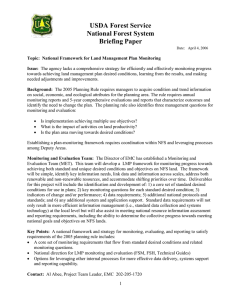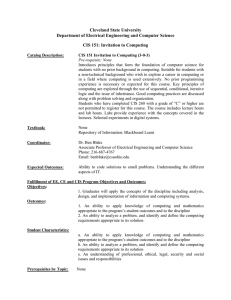High availability and DRBD
advertisement
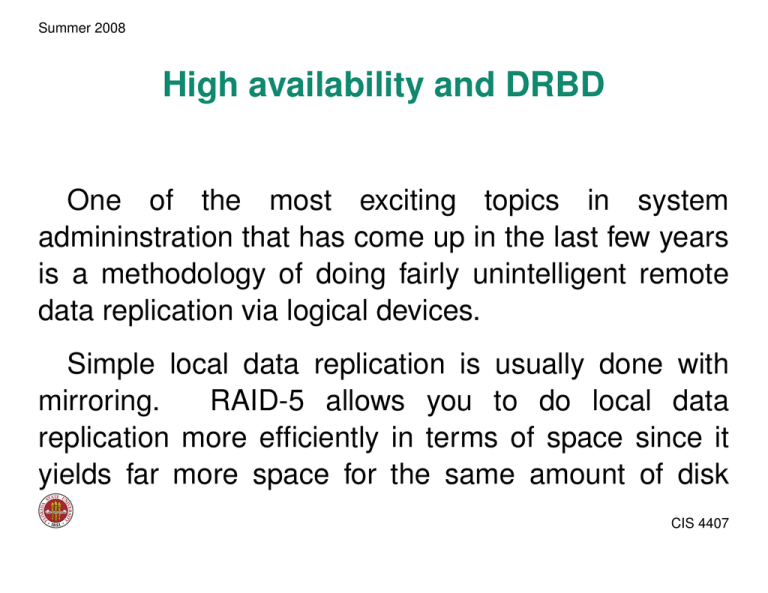
Summer 2008
High availability and DRBD
One of the most exciting topics in system
admininstration that has come up in the last few years
is a methodology of doing fairly unintelligent remote
data replication via logical devices.
Simple local data replication is usually done with
mirroring.
RAID-5 allows you to do local data
replication more efficiently in terms of space since it
yields far more space for the same amount of disk
CIS 4407
Summer 2008
required. Backups are also remote data replication,
but they are not high availability.
Previously, high availability remote data replication
was done with some sort of hardware setup
configured as some sort of “storage area network.”
Vendors such as EMC sell very large SAN solutions,
usually accessed over a specialized network such as
FibreChannel. (Other vendors sell smaller solutions
which provide their data service via NFS over IP over
Ethernet called “Network Attached Storage”, but these
typically are using simple local data replication such
CIS 4407
Summer 2008
RAID-5.)
Other ideas, such as iSCSI and AoE, can give you
the ability to transfer data to virtual storage hardware
over a network. iSCSI works over long distances
by defining a SCSI implementation over TCP. AoE,
interestingly enough, is an Ethernet proctocol, like the
old LAT, and is not routeable. Each has its own place
– you are even seeing hardware being developed to
directly support both of these – and offer very costeffective solutions to problems that have traditionally
had expensive solutions.
CIS 4407
Summer 2008
Another category of solution, DRBD (“Data Replication
By DRBD” or “Distributed Replicated Block Device”)
has come along recently which also takes the idea
of using your ordinary network for data replication,
but instead of accessing the data via NFS, iSCSI, or
AoE, you mount a logical block device that both writes
to local storage and writes the same data to another
machine. Reads are done locally since the data is
there locally and it is certainly faster to read locally.
To be effective, of course, you need applications that
are using the block device.
CIS 4407
Summer 2008
Such applications could be MySQL, Postgresql,
NFS, Apache, or most any application that depends on
some sort of data storage. This can give inexpensive
and simple replication for systems such as MySQL
and PostgreSQL, which otherwise can have much
more complex replication setups. (PostgreSQL is still
working on coming up with a “standard” replication
system, with people using several different schemes
such as SLONY, PostgreSQL-r, and Bucardo.)
CIS 4407
Summer 2008
NFS over a DRBD logical device
As an example, an interesting applications for DRBD
would be to provide highly available NFS.
Basically, to start out, you need to create simple
configuration file (this one is from http://www.linuxha.org):
resource drbd-resource-0 {
protocol C;
# fully synchronous mode
incon-degr-cmd ‘‘halt -f’’; # killall heartbeat
# would be a good alternative :->
CIS 4407
Summer 2008
disk {
on-io-error panic;
}
syncer {
rate 100M; # Note: ’M’ is MegaBytes, not MegaBits
}
on host-a {
device
/dev/drbd0;
disk
/dev/hda8;
address
192.168.1.10:7789;
meta-disk internal;
}
on host-b {
device
/dev/drbd0;
disk
/dev/hda8;
address
192.168.1.20:7789;
CIS 4407
Summer 2008
meta-disk
internal;
}
}
Once you have both machines configured, start DRDB
with drbdadm and then choose the initial primary.
You can with newer versions of DRBD actually
monitor the device the /proc/drbd with a simple
cat.
CIS 4407
Summer 2008
Create your file system
Now you have your “raw” logical device ready for a
file system. You can use mke2fs -j to create a ext3
filesystem on that device.
mk2efs -j -v /dev/drdb0
All of the superblocks and inodes that are you writing
will be written to both machines.
CIS 4407
Summer 2008
NFS
Then mount the new filesystems:
mount /dev/drdb0 /mnt/nfs0
mkdir /mnt/nfs0/share0 /mnt/nfs0/share1
and add to your /etc/exports file lines defining
what is to be exported and to whom:
/mnt/nfs0/share0
/mnt/nfs0/share1
192.168.0.0/255.255.0.0(rw)
192.168.10.0/255.255.255.0(rw)
CIS 4407
Summer 2008
There is also some variable state for NFS that
should be available to both machines in the event of
failover. Make a new directory for /var/lib/nfs on
the new partition at, say, mkdir /mnt/nfs0/varlibnfs,
and copy the data over.
Then remove the old
/var/lib/nfs and make a soft link from ln -s
/var/lib/nfs /mnt/nfs0/varlibnfs.
CIS 4407
Summer 2008
NFS, one at a time
Your basic configuration is finished; however, we
need to make sure that NFS is only being served by
one machine at a time. This means putting NFS under
some sort of controlling system, such as heartbeat.
Then when either is started, the service should use a
virtual ip on its network device; that virtual ip should
be available to both machines, which will have to
use ifconfig to turn that virtual interface on and off
when when switches occur. Let’s say that we use
CIS 4407
Summer 2008
192.168.1.100 for that.
Then we need to create a logical name (say, “nfsserver”) for the new NFS cluster should also be added
to your DNS that points to this ip number:
./add-alias nfs-server.cs.fsu.edu 192.168.1
CIS 4407