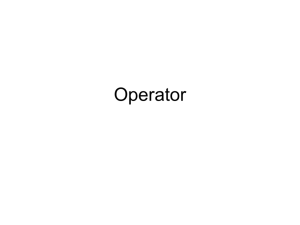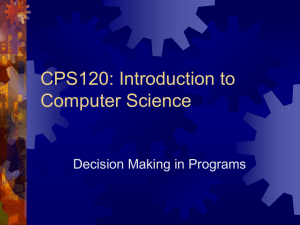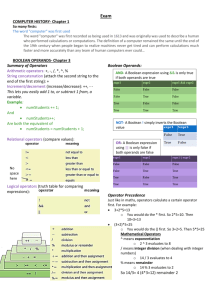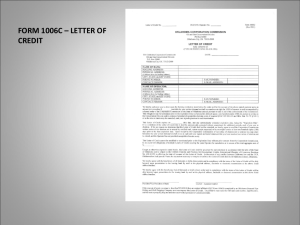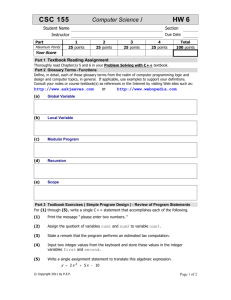LECTURE 4 Control Structures Part 1
advertisement
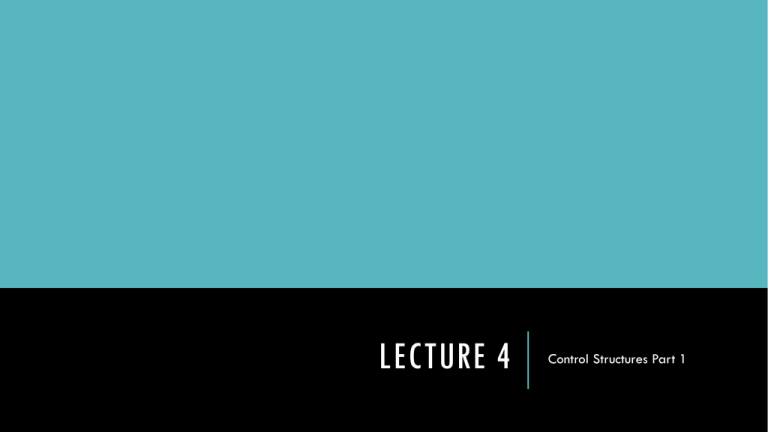
LECTURE 4
Control Structures Part 1
FLOW OF CONTROL
Flow of control is implemented with three basic types of control structures:
• Sequential: default mode. Sequential execution of code statements (one line after another) -like following a recipe.
• Selection: used for making decisions -- choosing between 2 or more alternative paths. In
C++, these are the types of selection statements:
• if
• if/else
• switch
• Repetition: used for looping, i.e. repeating a piece of code multiple times in a row. In C++,
there are three types of loops:
• while
• do/while
• for
TRUE AND FALSE
• Selection and repetition statements typically involve decision steps. These steps rely
on conditions that are evaluated as true or false.
• C++ has a boolean data type (called bool) that has values true and false.
• Most functions that answer a yes/no question (or a true/false situation) will return a
boolean answer (or in the case of user-defined functions, they should be coded that
way).
• Important: ANY C++ expression that evaluates to a value can be interpreted as a
true/false condition. The rule is:
• If an expression evaluates to 0, its truth value is false.
• If an expression evaluates to non-zero, its truth value is true.
LOGICAL OPERATORS
The arithmetic comparison operators in C++ work much like the symbols we use in
mathematics. Each of these operators returns a true or a false.
x == y
// x is equal to y
x != y
// x is not equal to y
x<y
// x is less than y
x <= y
// x is less than or equal to y
x>y
// x is greater than y
x >= y
// x is greater than or equal to y
LOGICAL OPERATORS
We also have Boolean operators for combining expressions. Again, these operators
return true or false.
x && y
// the AND operator -- true if both x and y are true
x || y
// the OR operator -- true if either x or y (or both) are true
!x
// the NOT operator (negation) -- true if x is false
These operators and the ones on the previous slide will be commonly used as test
expressions in selection statements or repetition statements (loops).
LOGICAL OPERATORS
Examples of expressions:
(x > 0 && y > 0 && z > 0)
// true if all three of (x, y, z) are positive
(x < 0 || y < 0 || z < 0)
// true if at least one of the three variables is negative
( numStudents >= 20 && !(classAvg < 70))
// true if there are at least 20 students and
// the class average is at least 70.
( numStudents >= 20 && classAvg >= 70)
// means the same thing as the previous
// expression.
LOGICAL OPERATORS
The && and || operators also have a feature known as short-circuit evaluation.
In the Boolean AND expression (X && Y), if X is false, there is no need to evaluate Y
(so the evaluation stops). Example:
(d != 0 && n / d > 0)
Notice that the short circuit is crucial in this one. If d is 0, then evaluating (n / d) would result in division
by 0 (illegal). But the "short-circuit" prevents it in this case. If d is 0, the first operand (d != 0) is false. So
the whole && is false.
Similarly, for the Boolean OR operation (X || Y), if the first part is true, the whole
thing is true, so there is no need to continue the evaluation. The computer only
evaluates as much of the expression as it needs. This can allow the programmer to
write faster executing code.
THE IF/ELSE SELECTION STATEMENT
The most common selection statement is the if/else statement. Basic syntax:
if (expression)
statement
else
statement
The else clause is optional, so this format is also legal:
if (expression)
statement
THE IF/ELSE SELECTION STATEMENT
The expression part can be any expression that evaluates to a value (an R-value), and
it must be enclosed in parentheses ( ).
The best use is to make the expression a Boolean expression, which is an operation
that evaluates to true or false.
For other expressions (like (x + y), for instance):
• An expression that evaluates to 0 is considered false.
• An expression that evaluates to anything else (non-zero) is considered true.
THE IF/ELSE SELECTION STATEMENT
The statement parts are the "bodies" of the if-clause and the else-clause. The
statement after the if or else clause must be either:
• An empty statement.
;
• A single statement.
expression;
• A compound statement (i.e. a block). Can enclose multiple code statements.
Remember, a compound statement is enclosed in set braces { }.
THE IF/ELSE SELECTION STATEMENT
if (grade >= 68)
cout << "Passing";
// Notice that there is no else clause. If the grade is below 68, we move on.
THE IF/ELSE SELECTION STATEMENT
if (x == 0)
cout << "Nothing here";
else
cout << "There is a value";
// This example contains an else clause. The bodies are single statements.
THE IF/ELSE SELECTION STATEMENT
if (y != 4)
{
cout << "Wrong number";
y = y * 2;
counter++;
}
else
{
cout << "That's it!";
success = 1;
}
// Multiple statements are to be executed as a result of the condition being true or false. In
// this case, notice the compound statement to delineate the bodies of the if and else clauses.
THE IF/ELSE SELECTION STATEMENT
Be careful with ifs and elses. Here's an example of an easy mistake to make. If you don't use
{ }, you may think that you've included more under an if condition than you really have.
// What output will it produce if val = 2? Does the "too bad" statement really go with the
// "else" here?
if (val < 5)
cout << "True\n";
else
cout << "False\n";
cout << "Too bad!\n";
Note: Indentation is only for people! It improves readability, but means nothing to the
compiler.
EXAMPLES
Miscellaneous if/else examples
Example program: Figuring a letter grade
Example program: Computing overtime pay
SOME COMMON ERRORS
What's wrong with these if-statements? Which ones are syntax errors and which ones
are logic errors?
if (x == 1 || 2 || 3)
cout << "x is a number in the range 1-3";
if (x > 5) && (y < 10)
cout << "Yahoo!";
if (response != 'Y' || response != 'N')
cout << "You must type Y or N (for yes or no)";
THE SWITCH STATEMENT
A switch statement is often convenient for occasions in which there are multiple cases
to choose from. The syntax format is:
switch (expression)
{
case constant:
statements
case constant:
statements
...
(as many case labels as needed)
default:
statements
}
// optional label
THE SWITCH STATEMENT
The switch statement evaluates the expression, and then compares it to the values in
the case labels. If it finds a match, execution of code jumps to that case label.
The values in case labels must be constants, and may only be integer types, which
means:
• This means only integer types, type char, or enumerations (not yet discussed).
• This also means the case label must be a literal or a variable declared to be const.
Note: You may not have case labels with regular variables, strings, floating point
literals, operations, or function calls.
THE SWITCH STATEMENT
If you want to execute code only in the case that you jump to, end the case with a
break statement, otherwise execution of code will "fall through" to the next case.
Examples:
Figuring a letter grade remember this example?
Switch example 1
Switch example 2
Switch example 3
THE CONDITIONAL OPERATOR
There is a special operator known as the conditional operator that can be used to
create short expressions that work like if/else statements.
Format:
test_expression ? true_expression : false_expression
THE CONDITIONAL OPERATOR
test_expression ? true_expression : false_expression
How it works:
The test_expression is evaluated for true/false value. This is much like the test
expression of an if-statement.
If the test expression is true, the operator returns the true_expression.
If the test expression is false, the operator returns the false_expression.
Note that this operator takes three operands. It is the one ternary operator in the
C++ language.
THE CONDITIONAL OPERATOR
Example 1:
cout << (x > y ? "x is greater than y" : "x is less than or equal to y");
// Note that this expression gives the same result as the following:
if (x > y)
cout << "x is greater than y";
else
cout << "x is less than or equal to y";
THE CONDITIONAL OPERATOR
Example 2:
(x < 0 ? value = 10 : value = 20);
// This gives the same result as:
value = (x < 0 ? 10 : 20);
// And also gives the same result as:
if (x < 0)
value = 10;
else
value = 20;
NEXT LECTURE
Control Structures Part 2