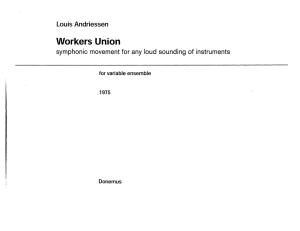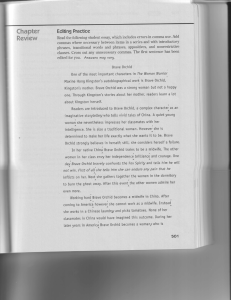FFI Duncan C. Lutes John F. Caratti and S. Austin Streetman
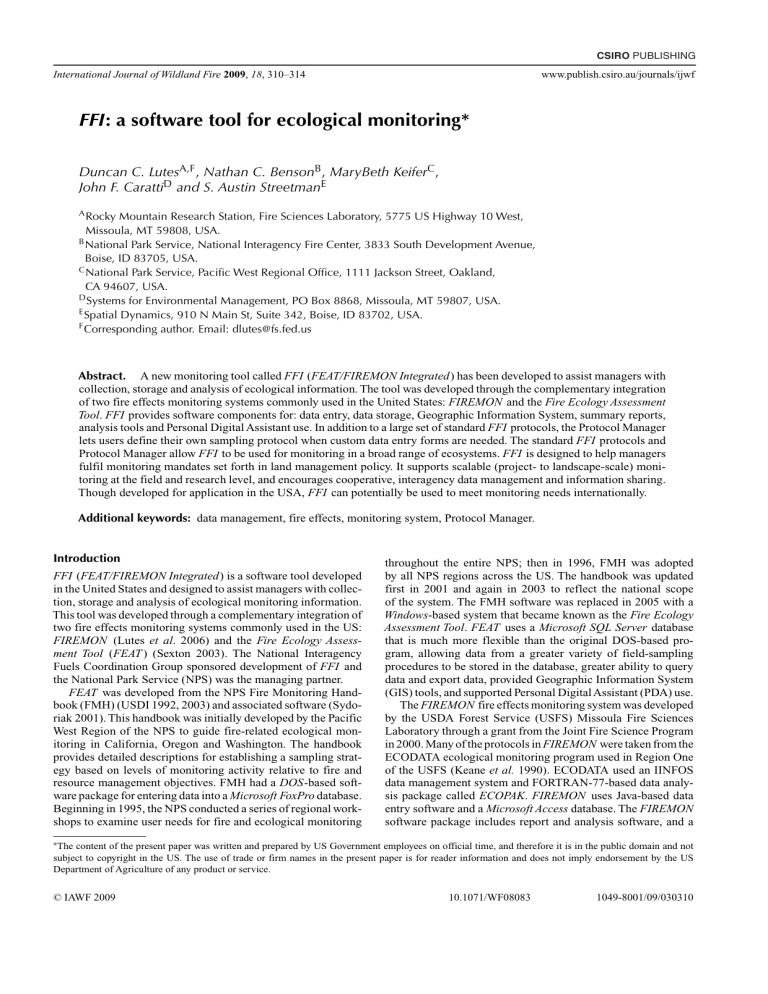
International Journal of Wildland Fire 2009, 18, 310–314
FFI: a software tool for ecological monitoring*
Duncan C. Lutes
John F. Caratti
D
A,F
, Nathan C. Benson
B
, MaryBeth Keifer
C
and S. Austin Streetman
E
,
A Rocky Mountain Research Station, Fire Sciences Laboratory, 5775 US Highway 10 West,
Missoula, MT 59808, USA.
B National Park Service, National Interagency Fire Center, 3833 South Development Avenue,
Boise, ID 83705, USA.
C National Park Service, Pacific West Regional Office, 1111 Jackson Street, Oakland,
CA 94607, USA.
D Systems for Environmental Management, PO Box 8868, Missoula, MT 59807, USA.
E Spatial Dynamics, 910 N Main St, Suite 342, Boise, ID 83702, USA.
F
Corresponding author. Email: dlutes@fs.fed.us
CSIRO PUBLISHING www.publish.csiro.au/journals/ijwf
Abstract.
A new monitoring tool called FFI (FEAT/FIREMON Integrated) has been developed to assist managers with collection, storage and analysis of ecological information. The tool was developed through the complementary integration of two fire effects monitoring systems commonly used in the United States: FIREMON and the Fire Ecology Assessment
Tool. FFI provides software components for: data entry, data storage, Geographic Information System, summary reports, analysis tools and Personal Digital Assistant use. In addition to a large set of standard FFI protocols, the Protocol Manager lets users define their own sampling protocol when custom data entry forms are needed. The standard FFI protocols and
Protocol Manager allow FFI to be used for monitoring in a broad range of ecosystems. FFI is designed to help managers fulfil monitoring mandates set forth in land management policy. It supports scalable (project- to landscape-scale) monitoring at the field and research level, and encourages cooperative, interagency data management and information sharing.
Though developed for application in the USA, FFI can potentially be used to meet monitoring needs internationally.
Additional keywords: data management, fire effects, monitoring system, Protocol Manager.
Introduction
FFI (FEAT/FIREMON Integrated) is a software tool developed in the United States and designed to assist managers with collection, storage and analysis of ecological monitoring information.
This tool was developed through a complementary integration of two fire effects monitoring systems commonly used in the US:
FIREMON (Lutes et al. 2006) and the Fire Ecology Assess-
ment Tool (FEAT ) (Sexton 2003). The National Interagency
Fuels Coordination Group sponsored development of FFI and the National Park Service (NPS) was the managing partner.
FEAT was developed from the NPS Fire Monitoring Handbook (FMH) (USDI 1992, 2003) and associated software (Sydoriak 2001). This handbook was initially developed by the Pacific
West Region of the NPS to guide fire-related ecological monitoring in California, Oregon and Washington. The handbook provides detailed descriptions for establishing a sampling strategy based on levels of monitoring activity relative to fire and resource management objectives. FMH had a DOS-based software package for entering data into a Microsoft FoxPro database.
Beginning in 1995, the NPS conducted a series of regional workshops to examine user needs for fire and ecological monitoring throughout the entire NPS; then in 1996, FMH was adopted by all NPS regions across the US. The handbook was updated first in 2001 and again in 2003 to reflect the national scope of the system. The FMH software was replaced in 2005 with a
Windows-based system that became known as the Fire Ecology
Assessment Tool. FEAT uses a Microsoft SQL Server database that is much more flexible than the original DOS-based program, allowing data from a greater variety of field-sampling procedures to be stored in the database, greater ability to query data and export data, provided Geographic Information System
(GIS) tools, and supported Personal Digital Assistant (PDA) use.
The FIREMON fire effects monitoring system was developed by the USDA Forest Service (USFS) Missoula Fire Sciences
Laboratory through a grant from the Joint Fire Science Program in 2000. Many of the protocols in FIREMON were taken from the
ECODATA ecological monitoring program used in Region One of the USFS (Keane et al. 1990). ECODATA used an IINFOS data management system and FORTRAN-77-based data analysis package called ECOPAK. FIREMON uses Java-based data entry software and a Microsoft Access database. The FIREMON software package includes report and analysis software, and a
∗
The content of the present paper was written and prepared by US Government employees on official time, and therefore it is in the public domain and not subject to copyright in the US. The use of trade or firm names in the present paper is for reader information and does not imply endorsement by the US
Department of Agriculture of any product or service.
© IAWF 2009 10.1071/WF08083 1049-8001/09/030310
FFI : a software tool for ecological monitoring Int. J. Wildland Fire 311 handbook with sampling strategy and detailed field-sampling procedures.
FEAT and FIREMON both facilitate fire-ecology monitoring and have similar procedural characteristics and database architecture. Their integration results in an enhanced ecological monitoring tool. FFI includes an extensive list of sampling protocols and users are able to define their own protocols in
Protocol Manager, if necessary. Although the core fire ecology components are still part of FFI, the new flexibility means
FFI can be used more broadly for monitoring a wide variety of ecosystem attributes. FFI is now better suited to assist managers in meeting the monitoring mandates set forth in land management policy (for example, the US National Environmental Policy
Act). It eases data collection; supports cooperative, interagency data management and information sharing, and supports scalable (site-specific to landscape-level) monitoring for both field application and research needs.
FFI provides data entry and storage for a set of ‘standard’ protocols delivered with the software, summary reports, analysis tools, GIS and PDA support. Protocol Manager – described in more detail below – is an FFI component that allows design of new sampling protocols, thus making the FFI database capable of storing data in not just the standard protocols delivered with the FFI software but also any protocol designed by the user.
FFI is designed for Microsoft Windows XP operating systems. Data are stored in a Microsoft SQL Express 2005 database and accessed with SQL and Microsoft Visual Basic.NET programs. ESRI Arc products are used for GIS functionality. The system is designed for the varying information technology requirements of the USFS, NPS, Bureau of Land Management
(BLM), Bureau of Indian Affairs (BIA) and the US Fish and
Wildlife Service (FWS).
The relationship of the three FFI software components is shown in Fig. 1. The FFI Database Administration component interfaces with SQL Server Express 2005 and is used for general database management functions like creating and deleting databases. This component is also used to add users and user roles to each database. The SQL databases in FFI have either a ‘Protocol Manager’ or ‘Data Capture’ schema. Protocol Manager databases contain the design criteria for each protocol and provide the list of data fields viewed in the FFI Data Entry software. Data-capture databases store field data the user enters in the FFI Data Entry software.
Development and testing
Like FEAT and FIREMON before it, FFI incorporates the evolutionary improvements of the systems it was borne from. In addition, FFI has benefited from its own testing and improvement process. Many hours were spent considering use cases and system architecture, testing the user interface and checking coded procedures. The present work was done in cooperation with employees from numerous US land management agencies.
An FFI Testing Workshop was held in August 2007 to intensively test the FFI software, again with agency cooperation. After the
August workshop, nine additional versions of FFI were built and tested before it was finally released in November 2007. We continue to compile a list of suggested improvements to the system, such as new protocols, and additional summary reports
FFI
monitoring tool
FFI Database Administration
FFI Data Entry FFI Protocol Manager
Fig. 1.
Relationship of the three FFI software components.
and analysis that will be incorporated in future versions. Where applicable, FFI has either been approved or is in the process of being approved by the US land management agencies.
Species lists
FFI incorporates the US Department of Agriculture Natural
Resource Conservation Service PLANTS database (USDA and
Natural Resources Conservation Service 2008). Users query the
PLANTS database to populate a ‘local’ species list using the
FFI species management utility. Species in the local list appear in species dropdown menus on the data entry screens. Species or items not available in the PLANTS database can be included in the FFI local list by adding a ‘user species’. For example, if a user is interested in sampling pine-cone density, then ‘pine cones’ can be added as a user species and it will be included on the species list dropdown menus on the data entry screens. The
FFI local species list will also accommodate an unlimited number of ‘unknown’ species. This option is useful when field crews do not have the expertise to identify all the species encountered.
In that case, they can record the species as an unknown on the data collection form (for example, UNK01) and collect a sample. When the sample is identified by a botanist, the FFI species management utility can be used to replace the unknown species with its appropriate species name in the FFI local species list and FFI database. The FFI species management utility can also be used to replace a species name if the species was misidentified in the field. The FFI local species list can be exported from one FFI database and imported to another.
The master species list included with FFI is the component most likely to limit the use of FFI ; however, with a minimum amount of development, any master species list can be incorporated in FFI, allowing it to be used outside the US. Interested parties can build their own ‘user species’ list and test FFI before making the commitment of incorporating a new master species list. Further, when used in conjunction with the Protocol Manager, a new master species list and sampling protocols will allow
FFI to be used for sampling other life forms such as terrestrial wildlife.
Data entry and storage
FFI provides programmed data entry screens for entering data into the Microsoft SQL database. Entry screens are provided for
312 Int. J. Wildland Fire D. C. Lutes et al.
Table 1.
Protocols delivered with FFI
Protocols not available in FIREMON or FEAT are listed as ‘New’ and, when applicable, the source of the protocol is provided
Protocol
Biomass – Fuels
Biomass – Plants
Composite burn index
Cover – Line intercept
Cover – Species composition (ocular macroplot)
Cover – Individual points
Cover – Points by transect
Cover/Frequency (Daubenmire)
Density – Belts
Density – Quadrats
Fuel Characteristic Classification System
Fire behavior
Plot description (biotic, abiotic variables, fire behavior, photo links)
Post-burn severity
Rare plant species
Surface fuels (downed woody material, duff, litter)
Surface fuels – Alaska duff and litter
Surface fuels – Piles
Surface fuels – Vegetation
Tree data
A
Ottmar et al. 2007.
B
Alaska Interagency Fire Effects Task Group 2007.
C
Hardy 1996.
Source
New
FEAT
FEAT and FIREMON
FEAT and FIREMON
FEAT and FIREMON
FEAT
FIREMON
FEAT and FIREMON
FEAT and FIREMON
FEAT and FIREMON
New
A
FIREMON
FIREMON
FEAT
FIREMON
FEAT and FIREMON
New
B
New
C
FIREMON
FEAT and FIREMON plot location, surface fuels, tree data, point intercept, density, line intercept, rare species, cover/frequency, species composition, fire behavior, disturbance history, Fuel Characterization
Classification System (FCCS), post-burn severity and composite burn index (CBI). FFI also has a ‘Biomass – Fuels’ protocol for storing ocular or photographic estimates of biomass, for example those found in the USFS Pacific Wildland Fire Sciences
Laboratory Natural Fuels photo series. Data entry screens have built-in flexibility to accommodate data from a wide variety of plot-based sampling schemes. The data entry fields represent a combination of those in the FEAT and FIREMON, so data can be collected using the methods described in the FMH (USDI 2003) or the FIREMON manual (Lutes et al. 2006) field manuals and stored in an FFI database. In many cases, the FFI database will also accommodate data collected with field-sampling protocols from other publications.
Sampling protocols
The ‘standard set’ of sampling protocols delivered with the FFI software is listed in Table 1 as well as the source of the protocol, where applicable. The protocols were developed from the existing, recognized methods previously available in FEAT and
FIREMON and supplemented with new protocols suggested during FFI development. Protocols that require unit data are available in metric and imperial unit versions. Although FFI was developed from fire effects systems, the wide array of protocols makes the system applicable for monitoring rangeland, forest and other ecosystems regardless of the presence or absence of fire as a disturbance.
Protocol Manager
Protocol Manager is a unique extension to FFI that lets users design new protocols that can then be imported for use in FFI.
A protocol is defined as a set of methods implemented separately to perform a certain task. The user defines methods and combines them in Protocol Manager to build a protocol that will facilitate a comprehensive assessment of ecosystem attributes important to the user. User-defined methods can be highly varied, ranging from new methods to monitor vegetation to methods to monitor mammals, birds, amphibians, reptiles, insects or aquatic species. Protocol Manager also records metadata for each protocol (e.g. plot size, plot shape, quadrat size). The data recorded with user-defined protocols are stored in the same database as data collected with the standard FFI protocols.
Queries, reports and analysis
FFI includes the query features found in FEAT with added functionality to allow data to be queried from user-defined protocols designed in the Protocol Manager. The Query screen lets the user retrieve method data in a flexible, ad hoc manner in which values are filtered and parameters are defined through the user interface. The data summary reports and analysis tools are an expanded set of those provided in FIREMON. The FFI summary reports provide plot-by-plot summaries or grouped summaries of measured attributes such as trees per acre, downed woody material biomass, frequency, cover and density. The FFI analysis tools program can perform grouped or ungrouped summary calculations of a measured attribute, or statistical comparisons of grouped or ungrouped plot data taken at different sampling periods. For statistical comparisons, the analysis tools assume
FFI : a software tool for ecological monitoring Int. J. Wildland Fire 313 data were collected in a randomized block design with each time-point structured as a block. Parametric analyses are made using analysis of variance. If a significant difference in means is noted, Dunnett’s multiple comparison procedure is used to compare treatment groups with a designated control group to identify which means are different. Friedman’s test is provided for non-parametric analyses. A minimum of four plots per group is required for statistical analysis. Reports and graphs can be saved to a file, printed, or cut-and-pasted into other documents.
Statistical testing procedures were developed with guidance of station statisticians at the USFS Rocky Mountain Research Station. As an additional feature, tree and fuels data can be exported to build files necessary to run the Forest Vegetation Simulator
(FVS) (Dixon 2002).
GIS
The GIS module is an optional component users can add to FFI. It is similar to the GIS module in FEAT and is accessible in ArcMap as a tool bar. Users who desire GIS capability need to have an understanding of GIS, and must have ArcGIS 9.2 and Spatial
Analyst installed on their computers. The GIS module does not deliver any data layers or attempt to manage GIS data. Users may need the help of a GIS specialist to identify the appropriate
GIS data for their needs if they utilize the FFI GIS module.
The GIS module provides support for developing geographic project areas. A custom tool allows users to overlay different types of GIS layers that identify the geographical area of their sample population. The GIS module also allows users to randomly or selectively choose sample points within polygons (e.g.
burn severity classes or vegetation classes) that can then be passed to the FFI database. The module supports basic display of FFI macro plot sites and the interactive spatial queries of the collected data using the ArcMap tools. Tools that identify severity thresholds in Differenced Normalized Burn Ratio layers for
CBI (Key and Benson 2006) sampling are also included.
Electronic field data collection
Electronic field data collection is facilitated using a PDA or data recorder equipped with the Microsoft Windows Mobile 5 operating system and requires Microsoft ActiveSync to manage the connection between the PDA and the FFI host computer.
The PDA application first moves empty electronic field data collection forms to the PDA for user-specified macro plots, protocols, and sampling events. When data collection is complete, the application then moves data from the PDA back into the FFI database, appending the data already stored. Data entered on the
PDA are editable on the PDA until they are uploaded to the host
FFI database; then they may be edited in the host database if the user has the appropriate permission level.
Computer configuration
Computers used for implementation of FFI fall into three categories: isolated computers, desktop as server and a limitedaccess server (Fig. 2). The configuration chosen by users depends on individual needs and available computer resources. When GIS functionality is desired, ArcGIS 9.2 and Spatial Analyst must be installed and run from computers that have the FFI software installed on them.
Isolated computers as servers
Database
Database
Limited access server
Desktop as server
Database
Database
Fig. 2.
The three main computer configurations used with FFI.
Isolated computer as server
The stand-alone computer has no other computers attached to it that share its internal databases. This configuration has both the
FFI software and SQL Server installed.
Desktop as server
One computer with FFI and SQL Server installed is connected via a network to other computers that have FFI and SQL Server components installed on them. Data entry can be accomplished on any of the computers. Database storage and management occurs on the desktop server.
Limited access server
A database server is a dedicated computer running a database engine that can be either accessed directly from a server or client computer with password protection or via intranet access. This configuration has SQL Server only installed on the database server and FFI and SQL Server components installed on the connected computers.
System security
FFI supports four levels of internal data access or user permission levels. The goal of the permission levels is to balance system accessibility with data security. For example, some users will only need to query data for summarization and analysis whereas other users will need access to edit data for quality analysis and quality control (QA/QC). Each user role has different permissions for the FFI program and its databases:
•
The FFI Administrator can modify the database schema, create new database instances, import external data, and manage database users. Record locking will require FFI Administrator privileges. Administrators can also do any activities assigned to Managers, Users and Readers.
•
FFI Managers can create protocols and methods. Managers can also do any activities assigned to Users and Readers.
•
FFI Users can read and write FFI data, queries, and reports, and export FFI data. FFI Users cannot change the database schema.
314 Int. J. Wildland Fire D. C. Lutes et al.
•
FFI Readers will have read-only access to FFI. FFI Readers can export FFI summary reports, analysis reports and query results.
Hardware requirements
The FFI software requires Microsoft Windows XP Service Pack 2 or XP 2003 operating systems. Data must be stored in Microsoft
SQL Server Express 2005 or SQL Server 2005 full edition database. The FFI software and SQL Server Express require
500 MB combined free disk space for installation. The FFI SQL databases range from 100 MB to 4 GB in size (4 GB is the maximum size for SQL Server Express 2005 databases. Larger databases can be stored in SQL Server full edition). Recommended minimum processor speed and random access memory are 1 GHz and 512 MB, respectively. Increasing memory to 1 MB enhances system performance.
Technology transfer
FFI is supported by annual training workshops and on-line presentations. User assistance is provided through the FFI Website, help-desk and Web forum. Training schedules, software installation packages, documentation and technical support contacts are provided on the FFI Website (http://frames.nbii.gov/ffi, accessed 28 April 2009).
Acknowledgements
Funding for FFI was provided by the National Interagency Fuels Coordination Group. Additional support was provided by the NPS, USFS, Systems for
Environmental Management and Spatial Dynamics. We specifically thank
Melissa Forder and Dan Swanson (NPS), Clint Isbell (USFS), Charley Martin, Chamise Kramer and Jena Dejuilio (BLM), Bil Graul (San Carlos Apache
Tribe), Ben Butler (Student Conservation Association), Kristin Swoboda
(Bureau of Reclamation) and Jacque Schei (US Geological Survey) for
β testing FFI in August 2007. Jennifer Allen (NPS), Karen Murphy (US
FWS), and Randi Jandt (BLM) helped us develop the Alaska Surface Fuels protocol; Roger Ottmar (USFS, Pacific Northwest Research Station) and
Susan Pritchard (University of Washington) assisted with development of the FCCS protocol; and Colin Hardy (USFS, Rocky Mountain Research
Station) helped us incorporate the Surface Fuels – Piles protocol. Additionally, numerous helpful comments were provided by employees at each of the agencies and organizations already recognized and also the BIA, US
Department of the Army and The Nature Conservancy. Chad Keyser (USDA
Forest Service, Forest Management Service Center) helped us update the
FVS file-building utility in FFI. We thank Rudy King and David Turner of the USFS, Rocky Mountain Research Station, for their assistance in developing the statistical analysis tools available in FFI. Finally, we acknowledge the helpful comments of the anonymous reviewers.
References
Alaska Interagency Fire Effects Task Group (2007) Fire effects monitoring protocol (version 1.0). (Eds J Allen, K Murphy, R Jandt) Available at http://depts.washington.edu/nwfire/publication/AK_Fire_Effects_
Monitoring_Protocol_2007.pdf [Verified 28 April 2009]
Dixon GE (2002) Essential FVS: a user’s guide to the Forest Vegetation Simulator. USDA Forest Service, Forest Management Service
Center, Internal Report. (Fort Collins, CO) Available at http://www.
fs.fed.us/fmsc/fvs/documents/gtrs_essentialfvs.php [Verified 28 April
2009]
Hardy CC (1996) Guidelines for estimating volume, biomass, and smoke production for piled slash. USDA Forest Service, Pacific Northwest
Research Station, General Technical Report PNW-GTR-364. (Seattle,
WA)
Keane RE, Hann WJ, Jenson ME (1990) ECODATA and ECOPAC: analytical tools for integrated resource management. The Compiler 8, 24–37.
Key CH, Benson NC (2006) Landscape assessment. In ‘FIREMON : Fire
Effects Monitoring and Inventory System’. (Eds DC Lutes, RE Keane,
JF Caratti, CH Key, NC Benson, S Sutherland, LJ Gangi) USDA Forest
Service, Rocky Mountain Research Station, General Technical Report
RMRS-GTR-164-CD. (Fort Collins, CO)
Lutes DC, Keane RE, Caratti JF, Key CH, Benson NC, Sutherland S,
Gangi LJ (2006) FIREMON : Fire Effects Monitoring and Inventory System. USDA Forest Service, Rocky Mountain Research Station, General
Technical Report RMRS-GTR-164-CD. (Fort Collins, CO)
Ottmar RD, Sandberg DV, Riccardi CL, Prichard SJ (2007) An overview of the Fuel Characteristic Classification System – quantifying, classifying, and creating fuelbeds for resource planning. Canadian Journal of Forest
Research 37(12), 2383–2393. doi:10.1139/X07-077
Sexton TO (2003) Fire Ecology Assessment Tool – monitoring wildland fire and prescribed fire for adaptive management. In ‘2nd International
Wildland Fire Ecology and Fire Management Congress’, 19 November
2003, Orlando, FL. (American Meteorological Society: Boston, MA)
Sydoriak WM (2001) FMH.EXE. Version 3.1x. (National Park Service:
Boise, ID)
USDA and Natural Resources Conservation Service (2008) ‘The PLANTS
Database.’ (National Plant Data Center: Baton Rouge, LA) Available at http://plants.usda.gov [Verified 28 April 2009]
USDI (1992) ‘Western Region Fire Monitoring Handbook.’ Western Region
Prescribed and Natural Fire Monitoring Task Force. (National Park
Service: San Francisco, CA)
USDI (2003) ‘Fire Monitoring Handbook.’ Fire Management Program
Center, National Interagency Fire Center. (National Park Service:
Boise, ID) Available at http://www.nps.gov/fire/download/fir_eco_
FEMHandbook2003.pdf [Verified 28 April 2009]
Manuscript received 29 May 2007, accepted 16 May 2008 http://www.publish.csiro.au/journals/ijwf