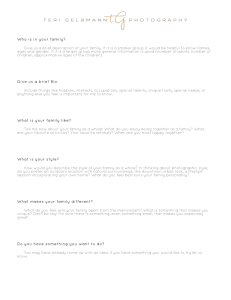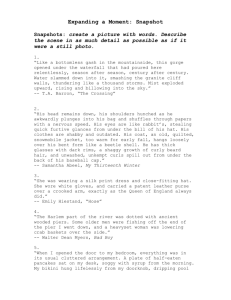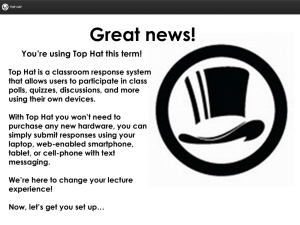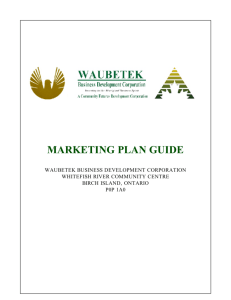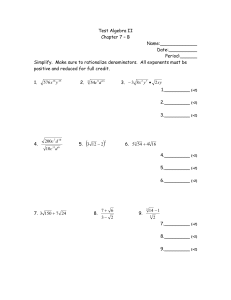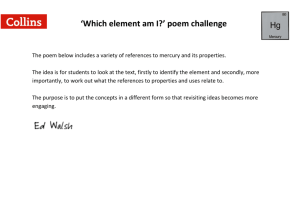Document 12250085
advertisement
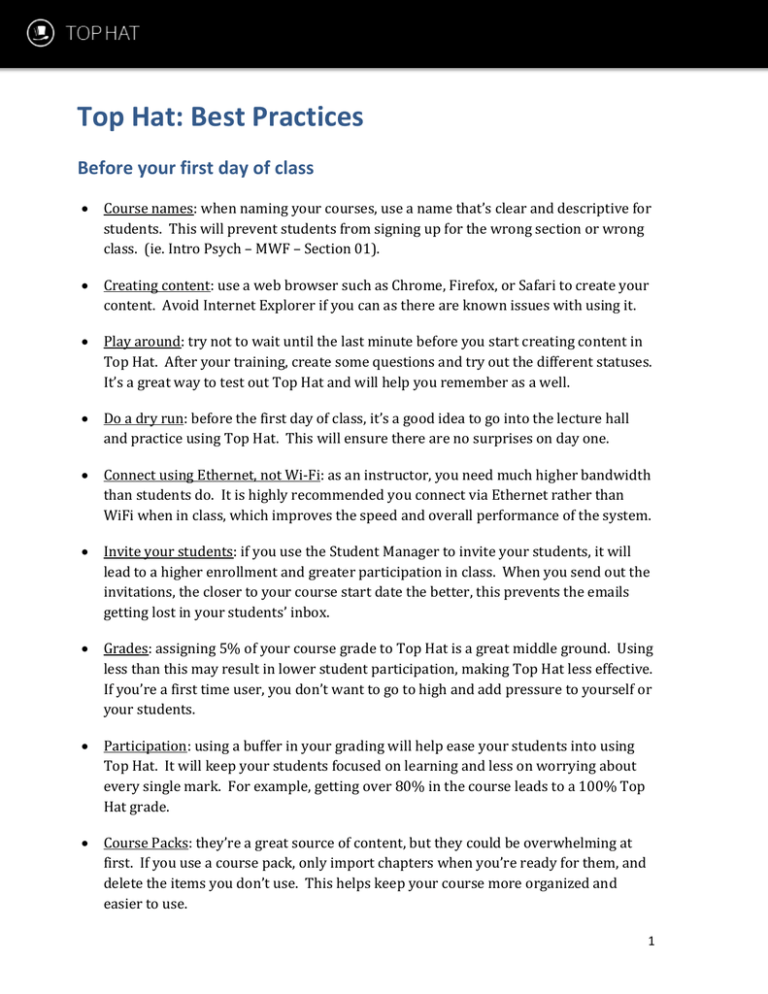
Top Hat: Best Practices Before your first day of class Course names: when naming your courses, use a name that’s clear and descriptive for students. This will prevent students from signing up for the wrong section or wrong class. (ie. Intro Psych – MWF – Section 01). Creating content: use a web browser such as Chrome, Firefox, or Safari to create your content. Avoid Internet Explorer if you can as there are known issues with using it. Play around: try not to wait until the last minute before you start creating content in Top Hat. After your training, create some questions and try out the different statuses. It’s a great way to test out Top Hat and will help you remember as a well. Do a dry run: before the first day of class, it’s a good idea to go into the lecture hall and practice using Top Hat. This will ensure there are no surprises on day one. Connect using Ethernet, not Wi-Fi: as an instructor, you need much higher bandwidth than students do. It is highly recommended you connect via Ethernet rather than WiFi when in class, which improves the speed and overall performance of the system. Invite your students: if you use the Student Manager to invite your students, it will lead to a higher enrollment and greater participation in class. When you send out the invitations, the closer to your course start date the better, this prevents the emails getting lost in your students’ inbox. Grades: assigning 5% of your course grade to Top Hat is a great middle ground. Using less than this may result in lower student participation, making Top Hat less effective. If you’re a first time user, you don’t want to go to high and add pressure to yourself or your students. Participation: using a buffer in your grading will help ease your students into using Top Hat. It will keep your students focused on learning and less on worrying about every single mark. For example, getting over 80% in the course leads to a 100% Top Hat grade. Course Packs: they’re a great source of content, but they could be overwhelming at first. If you use a course pack, only import chapters when you’re ready for them, and delete the items you don’t use. This helps keep your course more organized and easier to use. 1 Your first day of class and beyond Get support: if you need support, we have great guides (support.tophat.com), videos (vimeo.com/72925714), and built in step-by-step walkthroughs (click the ‘Guides’ button). If you have a question, feel free to contact your personal support rep or hit the ‘Support’ button in Top Hat. Student support: if your students have questions about anything (and we mean anything!), they can email support@tophat.com or hit the ‘Support’ button in their account. This saves you a lot of time and trouble and lets us help them directly. Feel free to let them know about this on day one and to include it on your syllabus. Open questions: try not to have more than 1 or 2 questions open (set to Ask or Show) at a time. The more you have open, the more Internet bandwidth used and the more performance is affected. 2