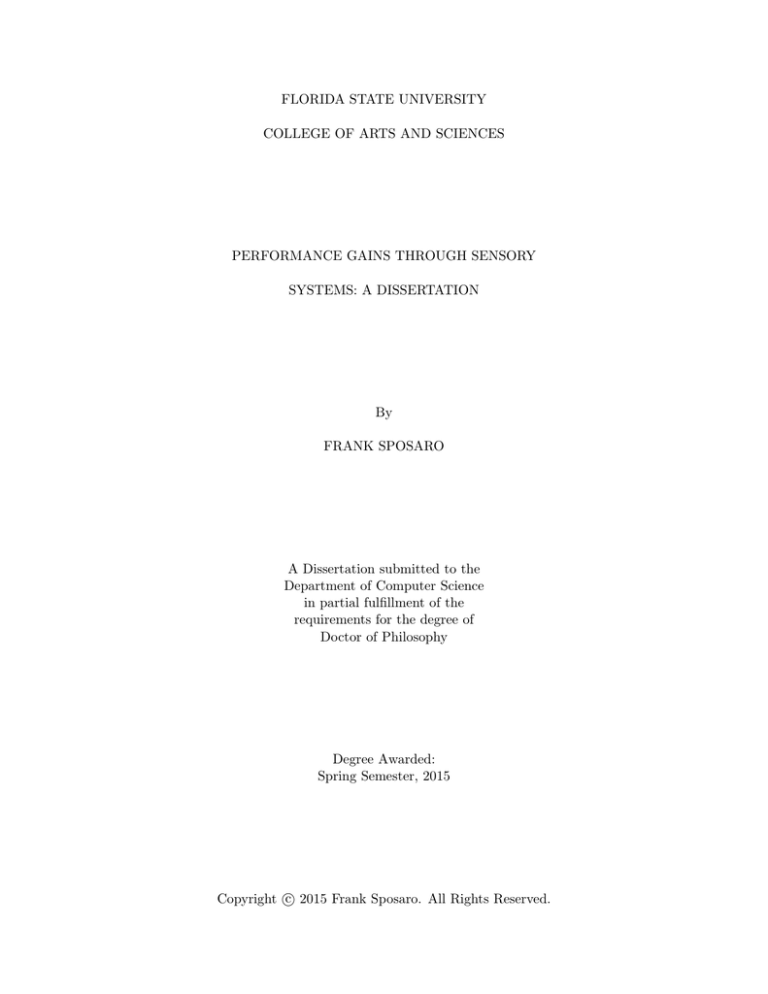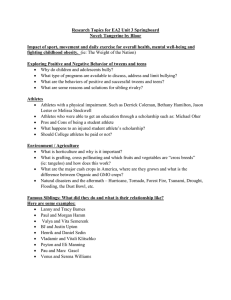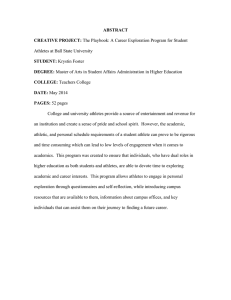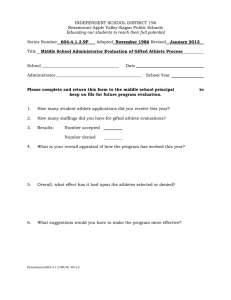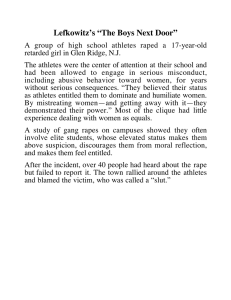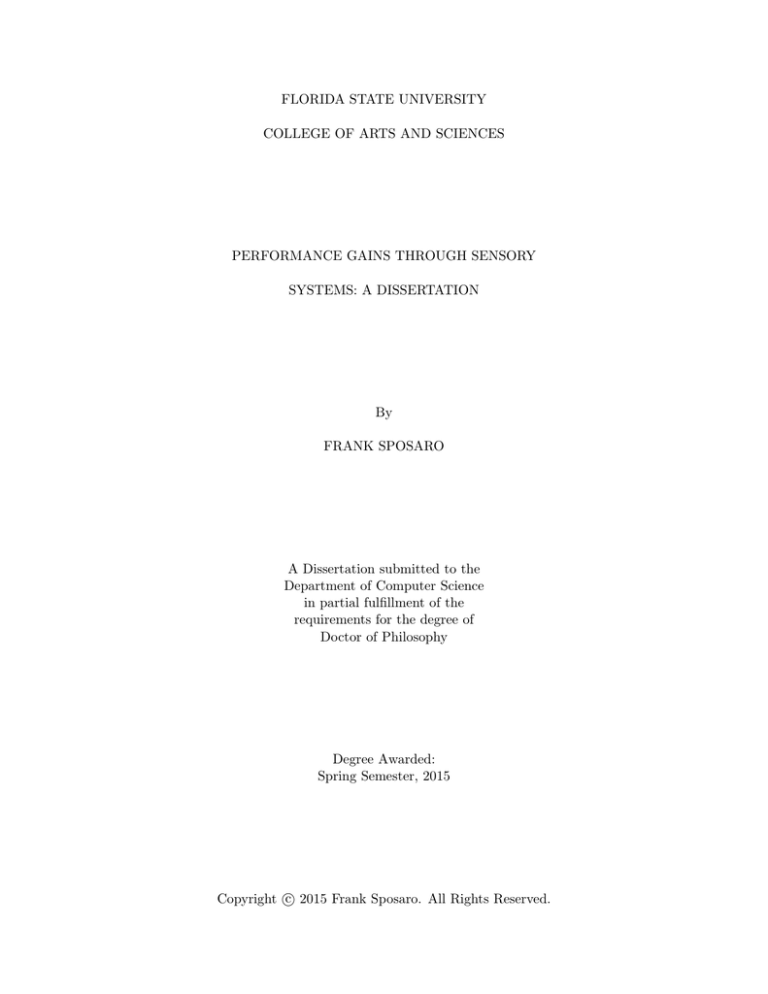
FLORIDA STATE UNIVERSITY
COLLEGE OF ARTS AND SCIENCES
PERFORMANCE GAINS THROUGH SENSORY
SYSTEMS: A DISSERTATION
By
FRANK SPOSARO
A Dissertation submitted to the
Department of Computer Science
in partial fulfillment of the
requirements for the degree of
Doctor of Philosophy
Degree Awarded:
Spring Semester, 2015
c 2015 Frank Sposaro. All Rights Reserved.
Copyright Frank Sposaro defended this dissertation on April 13, 2015.
The members of the supervisory committee were:
Gary Tyson
Professor Directing Dissertation
Richard Nowakowski
University Representative
Zhi Wang
Committee Member
Zhenghao Zhang
Committee Member
The Graduate School has verified and approved the above-named committee members, and certifies
that the dissertation has been approved in accordance with university requirements.
ii
A decade, 3 degrees, job, wife, and a BCS Championship.
What a college experience. I will always love FSU.
iii
TABLE OF CONTENTS
List of Tables . . . . . . . . . . . . . . . . . . . . . . . . . . . . . . . . . . . . . . . . . . . . . vii
List of Figures . . . . . . . . . . . . . . . . . . . . . . . . . . . . . . . . . . . . . . . . . . . . viii
Abstract . . . . . . . . . . . . . . . . . . . . . . . . . . . . . . . . . . . . . . . . . . . . . . . .
xi
1 Sensors Overview
1.1 Hardware . . . . . . . . . .
1.1.1 Capabilities . . . . .
1.1.2 Singular Limitations
1.1.3 Data Fusion . . . . .
1.2 Examples of Sensor Fusion .
1.2.1 Robotic Applications
1.2.2 Medical Applications
1.2.3 Sports Applications
.
.
.
.
.
.
.
.
.
.
.
.
.
.
.
.
.
.
.
.
.
.
.
.
.
.
.
.
.
.
.
.
.
.
.
.
.
.
.
.
.
.
.
.
.
.
.
.
.
.
.
.
.
.
.
.
.
.
.
.
.
.
.
.
.
.
.
.
.
.
.
.
.
.
.
.
.
.
.
.
.
.
.
.
.
.
.
.
.
.
.
.
.
.
.
.
.
.
.
.
.
.
.
.
.
.
.
.
.
.
.
.
.
.
.
.
.
.
.
.
.
.
.
.
.
.
.
.
.
.
.
.
.
.
.
.
.
.
.
.
.
.
.
.
.
.
.
.
.
.
.
.
1
1
1
2
3
4
4
5
6
2 Performance Monitoring for Older Adults
2.1 iFall . . . . . . . . . . . . . . . . . . . . . . . . . . .
2.1.1 Sensor Fusion in Existing Fall Solutions . . .
2.1.2 Accelerometers and Activities of Daily Living
2.1.3 Touch Input and Social Monitoring . . . . . .
2.2 iWander . . . . . . . . . . . . . . . . . . . . . . . . .
2.2.1 GPS and Context Data . . . . . . . . . . . .
2.2.2 Learning through Touch Alerts . . . . . . . .
2.3 B.E.A.T Bio-Environmental Android Tracking . . .
2.3.1 Data Size for Sensors . . . . . . . . . . . . . .
2.3.2 Contextual Applications . . . . . . . . . . . .
.
.
.
.
.
.
.
.
.
.
.
.
.
.
.
.
.
.
.
.
.
.
.
.
.
.
.
.
.
.
.
.
.
.
.
.
.
.
.
.
.
.
.
.
.
.
.
.
.
.
.
.
.
.
.
.
.
.
.
.
.
.
.
.
.
.
.
.
.
.
.
.
.
.
.
.
.
.
.
.
.
.
.
.
.
.
.
.
.
.
.
.
.
.
.
.
.
.
.
.
.
.
.
.
.
.
.
.
.
.
.
.
.
.
.
.
.
.
.
.
.
.
.
.
.
.
.
.
.
.
.
.
.
.
.
.
.
.
.
.
.
.
.
.
.
.
.
.
.
.
.
.
.
.
.
.
.
.
.
.
.
.
.
.
.
.
.
.
.
.
.
.
.
.
.
.
.
.
.
.
8
8
8
9
11
13
13
15
15
15
16
3 Performance Improvement Methods for Athletes
3.1 Commercial Systems . . . . . . . . . . . . . . . . .
3.1.1 SPARQ Sensory Performance by Nike . . .
3.1.2 Eyeport by Vision Training System . . . . .
3.1.3 High Tech Vision Training . . . . . . . . . .
3.2 Temporal Occlusion . . . . . . . . . . . . . . . . .
3.3 Video Games . . . . . . . . . . . . . . . . . . . . .
.
.
.
.
.
.
.
.
.
.
.
.
.
.
.
.
.
.
.
.
.
.
.
.
.
.
.
.
.
.
.
.
.
.
.
.
.
.
.
.
.
.
.
.
.
.
.
.
.
.
.
.
.
.
.
.
.
.
.
.
.
.
.
.
.
.
.
.
.
.
.
.
.
.
.
.
.
.
.
.
.
.
.
.
.
.
.
.
.
.
.
.
.
.
.
.
.
.
.
.
.
.
.
.
.
.
.
.
18
18
18
20
20
21
22
.
.
.
.
.
.
25
25
25
26
28
29
29
.
.
.
.
.
.
.
.
.
.
.
.
.
.
.
.
.
.
.
.
.
.
.
.
.
.
.
.
.
.
.
.
.
.
.
.
.
.
.
.
.
.
.
.
.
.
.
.
.
.
.
.
.
.
.
.
.
.
.
.
.
.
.
.
.
.
.
.
.
.
.
.
.
.
.
.
.
.
.
.
.
.
.
.
.
.
.
.
.
.
.
.
.
.
.
.
.
.
.
.
.
.
.
.
4 Performance Monitoring using Visual Cognition
4.1 Physiology of the Eye . . . . . . . . . . . . . . . .
4.1.1 Gathering Light . . . . . . . . . . . . . . .
4.1.2 Processing Receptor Information . . . . . .
4.1.3 Saccades . . . . . . . . . . . . . . . . . . . .
4.2 Physiology of the Brain . . . . . . . . . . . . . . .
4.2.1 Contour Integration . . . . . . . . . . . . .
iv
.
.
.
.
.
.
.
.
.
.
.
.
.
.
.
.
.
.
.
.
.
.
.
.
.
.
.
.
.
.
.
.
.
.
.
.
.
.
.
.
.
.
.
.
.
.
.
.
.
.
.
.
.
.
.
.
.
.
.
.
.
.
.
.
.
.
.
.
.
.
.
.
.
.
.
.
.
.
.
.
.
.
.
.
.
.
.
.
.
.
.
.
.
.
.
.
.
.
.
.
.
.
.
.
.
.
.
.
.
.
.
.
.
.
4.3
4.4
4.2.2 Cognitive Influences . . . . .
4.2.3 Perceptual Attention . . . . .
4.2.4 Psychophysics . . . . . . . . .
Measuring Neurological Performance
4.3.1 Visual Acuity . . . . . . . . .
4.3.2 Visual Evoked Potential . . .
4.3.3 Spatial Awareness . . . . . .
Quantifying Cognitive Response . . .
4.4.1 Reaction Time . . . . . . . .
4.4.2 Individual Variance . . . . .
4.4.3 Population Variance . . . . .
.
.
.
.
.
.
.
.
.
.
.
.
.
.
.
.
.
.
.
.
.
.
.
.
.
.
.
.
.
.
.
.
.
.
.
.
.
.
.
.
.
.
.
.
.
.
.
.
.
.
.
.
.
.
.
.
.
.
.
.
.
.
.
.
.
.
.
.
.
.
.
.
.
.
.
.
.
.
.
.
.
.
.
.
.
.
.
.
.
.
.
.
.
.
.
.
.
.
.
.
.
.
.
.
.
.
.
.
.
.
.
.
.
.
.
.
.
.
.
.
.
.
.
.
.
.
.
.
.
.
.
.
.
.
.
.
.
.
.
.
.
.
.
.
.
.
.
.
.
.
.
.
.
.
.
.
.
.
.
.
.
.
.
.
.
.
.
.
.
.
.
.
.
.
.
.
.
.
.
.
.
.
.
.
.
.
.
.
.
.
.
.
.
.
.
.
.
.
.
.
.
.
.
.
.
.
.
.
.
.
.
.
.
.
.
.
.
.
.
.
.
.
.
.
.
.
.
.
.
.
.
.
.
.
.
.
.
.
.
.
.
.
.
.
.
.
.
.
.
.
.
.
.
.
.
.
.
.
.
.
.
.
.
.
.
.
.
.
.
.
.
.
.
.
.
.
.
.
.
.
.
.
.
.
.
.
.
.
.
.
.
.
.
.
.
.
.
30
30
31
32
32
34
35
36
36
37
38
5 Procedure for Performance Improvement in Athletes
5.1 Custom and Commercials Sensors . . . . . . . . . . . . .
5.1.1 Microsoft Kinect for Windows V2 . . . . . . . .
5.1.2 Custom Inertial Measuring Device . . . . . . . .
5.2 Creating a Fast Reaction Time Algorithm . . . . . . . .
5.2.1 Program Framework . . . . . . . . . . . . . . . .
5.2.2 Skeletal Reaction Time Algorithm . . . . . . . .
5.2.3 Accelerometer Reaction Time Algorithm . . . . .
5.2.4 Sensor Fused Reaction Time Algorithm . . . . .
5.3 Vision Training Trials . . . . . . . . . . . . . . . . . . .
5.3.1 Recruiting Athletes and Time Commitments . .
5.3.2 Drills and Exercises . . . . . . . . . . . . . . . .
5.4 Measuring Success . . . . . . . . . . . . . . . . . . . . .
5.4.1 Visual Evoked Potentials . . . . . . . . . . . . .
5.4.2 Mind-Foot Speed Test . . . . . . . . . . . . . . .
.
.
.
.
.
.
.
.
.
.
.
.
.
.
.
.
.
.
.
.
.
.
.
.
.
.
.
.
.
.
.
.
.
.
.
.
.
.
.
.
.
.
.
.
.
.
.
.
.
.
.
.
.
.
.
.
.
.
.
.
.
.
.
.
.
.
.
.
.
.
.
.
.
.
.
.
.
.
.
.
.
.
.
.
.
.
.
.
.
.
.
.
.
.
.
.
.
.
.
.
.
.
.
.
.
.
.
.
.
.
.
.
.
.
.
.
.
.
.
.
.
.
.
.
.
.
.
.
.
.
.
.
.
.
.
.
.
.
.
.
.
.
.
.
.
.
.
.
.
.
.
.
.
.
.
.
.
.
.
.
.
.
.
.
.
.
.
.
.
.
.
.
.
.
.
.
.
.
.
.
.
.
.
.
.
.
.
.
.
.
.
.
.
.
.
.
.
.
.
.
.
.
.
.
.
.
.
.
.
.
.
.
.
.
.
.
.
.
.
.
.
.
.
.
41
41
41
42
45
46
46
51
57
59
59
59
72
72
73
6 Results
6.1 Inertial Sensor . . . . . . . . .
6.1.1 Signature Movements .
6.1.2 Reaction Time . . . . .
6.2 VEP Results . . . . . . . . . .
6.2.1 Amended Observations
6.3 Mind-Foot Speed Test . . . . .
6.4 Drills and Exercises . . . . . .
6.4.1 Hand Dot Drill . . . . .
6.4.2 Number Flash . . . . .
6.4.3 Foot Pedals . . . . . . .
6.4.4 Balance Board . . . . .
.
.
.
.
.
.
.
.
.
.
.
.
.
.
.
.
.
.
.
.
.
.
.
.
.
.
.
.
.
.
.
.
.
.
.
.
.
.
.
.
.
.
.
.
.
.
.
.
.
.
.
.
.
.
.
.
.
.
.
.
.
.
.
.
.
.
.
.
.
.
.
.
.
.
.
.
.
.
.
.
.
.
.
.
.
.
.
.
.
.
.
.
.
.
.
.
.
.
.
.
.
.
.
.
.
.
.
.
.
.
.
.
.
.
.
.
.
.
.
.
.
.
.
.
.
.
.
.
.
.
.
.
.
.
.
.
.
.
.
.
.
.
.
.
.
.
.
.
.
.
.
.
.
.
.
.
.
.
.
.
.
.
.
.
.
.
.
.
.
.
.
.
.
.
.
.
76
76
79
80
85
90
91
95
95
95
100
108
.
.
.
.
.
.
.
.
.
.
.
.
.
.
.
.
.
.
.
.
.
.
.
.
.
.
.
.
.
.
.
.
.
.
.
.
.
.
.
.
.
.
.
.
.
.
.
.
.
.
.
.
.
.
.
7 Conclusion
.
.
.
.
.
.
.
.
.
.
.
.
.
.
.
.
.
.
.
.
.
.
.
.
.
.
.
.
.
.
.
.
.
.
.
.
.
.
.
.
.
.
.
.
.
.
.
.
.
.
.
.
.
.
.
.
.
.
.
.
.
.
.
.
.
.
.
.
.
.
.
.
.
.
.
.
.
.
.
.
.
.
.
.
.
.
.
.
.
.
.
.
.
.
.
.
.
.
.
114
v
Appendix
A IRB Approval
115
B Consent Form
117
Bibliography . . . . . . . . . . . . . . . . . . . . . . . . . . . . . . . . . . . . . . . . . . . . . 121
Biographical Sketch . . . . . . . . . . . . . . . . . . . . . . . . . . . . . . . . . . . . . . . . . 127
vi
LIST OF TABLES
2.1
Polling frequency of several common sensors . . . . . . . . . . . . . . . . . . . . . . . 16
2.2
Raw storage requirements in KB for various sensor . . . . . . . . . . . . . . . . . . . . 16
2.3
Compressed storage requirements in KB for various sensor
6.1
VEP results before and after training as broken down by left, right, and both eyes for
low and high contrast . . . . . . . . . . . . . . . . . . . . . . . . . . . . . . . . . . . . 87
6.2
Difference in VEP results . . . . . . . . . . . . . . . . . . . . . . . . . . . . . . . . . . 88
6.3
Percentage of athletes that showed gains in post VEP tests . . . . . . . . . . . . . . . 89
6.4
Averages and gains for VEP testing . . . . . . . . . . . . . . . . . . . . . . . . . . . . 89
6.5
Initial and ending results for the Mind-Foot Speed Test in seconds . . . . . . . . . . . 92
6.6
The variance of the three scores in Mind-Foot Speed Table in seconds . . . . . . . . . 93
6.7
The sum of mind and foot average results for the left and right side in seconds . . . . 94
6.8
The results of the number flash exercise by attempt . . . . . . . . . . . . . . . . . . . 97
6.9
Number of successful dots touched within one Minute by players . . . . . . . . . . . . 99
6.10
Total miss percentage for all athletes on the number flash exercise . . . . . . . . . . . 100
6.11
Results for Foot Pedal Exercise with a one second timeout . . . . . . . . . . . . . . . 104
6.12
Results for Foot Pedal Exercise with a 9/10 second timeout . . . . . . . . . . . . . . . 104
6.13
Results for the subset of athletes that attempted the 8/10 second timeout level for
the Floor Pedal Exercise . . . . . . . . . . . . . . . . . . . . . . . . . . . . . . . . . . . 106
6.14
Results for Balance Board Exercise at one second timeout . . . . . . . . . . . . . . . . 109
6.15
Results for Balance Board Exercise at 9/10 second timeout . . . . . . . . . . . . . . . 109
6.16
Results for Balance Board Exercise at 8/10 second timeout . . . . . . . . . . . . . . . 109
vii
. . . . . . . . . . . . . . . 17
LIST OF FIGURES
1.1
Common sensors on smart phones . . . . . . . . . . . . . . . . . . . . . . . . . . . . .
2
2.1
Total gravity force over time while running . . . . . . . . . . . . . . . . . . . . . . . . 10
2.2
Total gravity force over time while sitting then standing . . . . . . . . . . . . . . . . . 11
2.3
Total gravity force over time while falling . . . . . . . . . . . . . . . . . . . . . . . . . 12
2.4
Contextual relations related to the probability of wandering . . . . . . . . . . . . . . . 14
3.1
Nike SPARQ Vapor Strobe Eyewear . . . . . . . . . . . . . . . . . . . . . . . . . . . . 19
3.2
Eyeport by Vision Training System
3.3
The Cannon by High Tech Vision Training System . . . . . . . . . . . . . . . . . . . . 22
3.4
Example of temporal occlusion training with tennis serve . . . . . . . . . . . . . . . . 23
4.1
Making sense of the world through visual cognition . . . . . . . . . . . . . . . . . . . . 26
4.2
How the eye focuses light from an image on the retina . . . . . . . . . . . . . . . . . . 27
4.3
Ventral pathway (purple) and dorsal pathway (green) in the brain . . . . . . . . . . . 29
4.4
Yarbus study of eye movements focusing on human faces in ”An Unexpected Visitor”
painting . . . . . . . . . . . . . . . . . . . . . . . . . . . . . . . . . . . . . . . . . . . . 31
4.5
Snelling chart used to determine visual acuity . . . . . . . . . . . . . . . . . . . . . . . 33
5.1
Microsoft Kinect V2 Sensor . . . . . . . . . . . . . . . . . . . . . . . . . . . . . . . . . 42
5.2
Custom build inertial measuring device side and front view . . . . . . . . . . . . . . . 42
5.3
Teensyduino Hardware . . . . . . . . . . . . . . . . . . . . . . . . . . . . . . . . . . . . 43
5.4
Triple Axis Accelerometer Breakout - MMA7361 . . . . . . . . . . . . . . . . . . . . . 44
5.5
SparkFun Bluetooth Modem - BlueSMiRF Silver . . . . . . . . . . . . . . . . . . . . . 44
5.6
Polymer Lithium Ion Battery - 110mAh . . . . . . . . . . . . . . . . . . . . . . . . . . 45
5.7
Kinect for Windows skeletal points . . . . . . . . . . . . . . . . . . . . . . . . . . . . . 47
5.8
The graphed skeletal points of the center shoulder . . . . . . . . . . . . . . . . . . . . 49
5.9
Proposed reaction time threshold using the center shoulder of the Kinect skeletal data 49
. . . . . . . . . . . . . . . . . . . . . . . . . . . . 21
viii
5.10
The total gravity over time for a single repetition in a trial where the reaction movement is downwards . . . . . . . . . . . . . . . . . . . . . . . . . . . . . . . . . . . . . . 52
5.11
The distance between two skeletal points against time in milliseconds . . . . . . . . . 53
5.12
The distance between two skeletal points with a reaction threshold . . . . . . . . . . . 53
5.13
The total gravity over time for a single repetition in a trial where the reaction movement is upwards . . . . . . . . . . . . . . . . . . . . . . . . . . . . . . . . . . . . . . . 54
5.14
Delta between total gravitational force for a single trial . . . . . . . . . . . . . . . . . 55
5.15
Difference in total gravitational force between two points during downwards reaction
movement . . . . . . . . . . . . . . . . . . . . . . . . . . . . . . . . . . . . . . . . . . . 56
5.16
Difference in total gravitational force between two points during upwards reaction
movement . . . . . . . . . . . . . . . . . . . . . . . . . . . . . . . . . . . . . . . . . . . 56
5.17
Example of a single repetition in which sensors are fused together to create a reaction
time algorithm . . . . . . . . . . . . . . . . . . . . . . . . . . . . . . . . . . . . . . . . 58
5.18
Another example of a single repetition in which sensors are fused together to create a
reaction time algorithm . . . . . . . . . . . . . . . . . . . . . . . . . . . . . . . . . . . 58
5.19
LED board used for hand dot drill with all LEDs lit . . . . . . . . . . . . . . . . . . . 61
5.20
Right position of Floor Pedal Drill . . . . . . . . . . . . . . . . . . . . . . . . . . . . . 62
5.21
Front position of Floor Pedal Drill . . . . . . . . . . . . . . . . . . . . . . . . . . . . . 62
5.22
Balance board front position . . . . . . . . . . . . . . . . . . . . . . . . . . . . . . . . 63
5.23
Balance board back position . . . . . . . . . . . . . . . . . . . . . . . . . . . . . . . . 64
5.24
Athlete in start position receiving target character and ball . . . . . . . . . . . . . . . 65
5.25
Crosshair exercise screenshot with dark background . . . . . . . . . . . . . . . . . . . 66
5.26
Crosshair exercise screenshot with light background . . . . . . . . . . . . . . . . . . . 66
5.27
Athlete receiving feedback for correct movement . . . . . . . . . . . . . . . . . . . . . 67
5.28
Eye maze at easy difficulty . . . . . . . . . . . . . . . . . . . . . . . . . . . . . . . . . 69
5.29
Eye maze at medium difficulty . . . . . . . . . . . . . . . . . . . . . . . . . . . . . . . 69
5.30
Eye maze at hard difficulty . . . . . . . . . . . . . . . . . . . . . . . . . . . . . . . . . 70
5.31
Dot in ordinal vision position to direct athlete’s gaze . . . . . . . . . . . . . . . . . . . 70
5.32
Number flash to be verbally recited . . . . . . . . . . . . . . . . . . . . . . . . . . . . 71
ix
5.33
The ordinal positions where the numbers were flashed . . . . . . . . . . . . . . . . . . 71
5.34
Starting position in Mind-Foot Speed Test . . . . . . . . . . . . . . . . . . . . . . . . 74
5.35
Ending position in Mind-Foot Speed Test . . . . . . . . . . . . . . . . . . . . . . . . . 75
6.1
Accelerometer results for every repetition performed on during the cross hair exercise
6.2
Accelerometer results for every repetition performed on during the cross hair exercise
with pre-motion filtered applied . . . . . . . . . . . . . . . . . . . . . . . . . . . . . . 78
6.3
Calculated reaction times during trials for first half of players . . . . . . . . . . . . . . 81
6.4
Calculated reaction times during trials for second half of players . . . . . . . . . . . . 81
6.5
Total gravitational force during all trials for first half of athletes . . . . . . . . . . . . 82
6.6
Total gravitational force during all trials for second half of athletes . . . . . . . . . . . 83
6.7
Calculated reaction times with trend line for first half of players . . . . . . . . . . . . 84
6.8
Calculated reaction times with trend line for second half of players . . . . . . . . . . . 85
6.9
Regression for Hand Dot Drill . . . . . . . . . . . . . . . . . . . . . . . . . . . . . . . 96
6.10
Hand dot exercise results grouped by individual player attempts . . . . . . . . . . . . 98
6.11
Total results for the number flash exercise . . . . . . . . . . . . . . . . . . . . . . . . . 101
6.12
Graph of Floor Pedal Exercise results for one second timeout . . . . . . . . . . . . . . 102
6.13
Linear regressions for Floor Pedal Exercise at one second timeout . . . . . . . . . . . 103
6.14
Graph of 9/10 second timeout results for the Floor Pedal Exercise . . . . . . . . . . . 106
6.15
Graph of Floor Pedal Exercise results for the 8/10 second timeout . . . . . . . . . . . 107
6.16
Graph of results for Balance Board Exercise at one second timeout . . . . . . . . . . . 108
6.17
Linear Regression for Balance Board Exercise at one second timeout . . . . . . . . . . 110
6.18
Graph of results for Balance Board Exercise at 9/10 second timeout . . . . . . . . . . 111
6.19
Graph of results for Balance Board Exercise at 8/10 second timeout . . . . . . . . . . 112
6.20
Results for Balance Board Exercise at 7/10 second timeout . . . . . . . . . . . . . . . 113
6.21
Results for Balance Board Exercise at 6/10 second timeout . . . . . . . . . . . . . . . 113
6.22
Results for Balance Board Exercise at 5/10 second timeout . . . . . . . . . . . . . . . 113
x
77
ABSTRACT
Over recent years, sensors have increasingly become used to improve the performance of humans.
Popular sensors provide a cost efficient way to gather various inputs ranging from temperature to
movements to sound. Today, smartphones are packed full of sensors that enable us to go about our
daily lives allowing us to find the closest restaurant and get turn-by-turn directions at a glance.
External Bluetooth sensors are also integrated to help aid in medical tasks such as checking glucose
levels or monitoring weight. These sensors have been so ingrained in everyday living that it is
hard to imagine life before their existence. In fact, a good amount of our performance and decision
making process relies on the information we gather from these sensors.
Two main demographics, in particular, benefit from performance improvement sensors. The
first demographic is older adults. Several sensor-based systems have been created to help older
adults perform at a higher level, which increases their quality of life. Fall monitor systems are
being created using various sensors such as accelerometers, video cameras, and acoustic sensors.
GPS sensors are being used to create wandering tracking systems of dementia patients. Various
other systems have also been constructed to assist with the day-to-day medical care of older adults.
While targeted for different purposes, they all have the same goal, which is to positively increase
the performance of the user.
The other demographic that sees a marked performance increase is athletes. In general, a key
difference between older adults and athletes performance level. Older adults may display minimal
function while athletes may display advanced function. There have been several approaches that
offer ways of improving the performance for both demographics. For older adults, systems are
available that allow them to live more independently and provide peace of mind to loved ones. The
systems achieve this goal by using sensors to monitor the user and automatically send alerts in an
emergency. These emergencies can range from falling and not being able to get up or wandering
outside in extreme conditions and becoming lost. On the other hand, other systems use sensors
to evaluate and train athletes at the highest level. Often times, these systems are designed with
speed and information as a key goal. They aim to improve several functions such as reaction time,
spatial awareness, and agility. Data from the sensors is commonly evaluated in order to fine tune
the athlete’s movements that may be sport specific.
xi
While sensors provide valuable information, they can be limited in several ways. One main
concern is erroneous output from excessive noise. In the case of purely vision-based systems,
background objects and movements create unwanted data that must be filtered. On the other hand,
systems based only on inertial sensors incur noise when mounted to body parts that frequently move,
such as hands. In addition to noise, single sensor systems are limited by processing time. Most
video capturing inputs and processing algorithms are capable of running at 60 frames per second or
every 1000 milliseconds. However, reaction time occurs on the order of 50-100 milliseconds, which
will require additional time to compute (or expensive specialized hardware).
One way of addressing this issue is by using several sensors. Fusing the inputs from several
sensors provides a robust, context-rich collection of data. This data can be used in numerous
applications to better the fields of medicine, sports, and computer science. One particular area
that can benefit from such sensor-fused systems is the improvement of visual cognition. Visual
cognition is the process of decoding information visually as it is collected by the eyes and moves
into the brain’s waves. These brain waves then perform object recognition and invoke memories
and emotions. With assistance from these sensory systems, people can be trained to see better and
faster while strengthening the neural connections in the brain.
This dissertation explores a training program aimed to improve the visual performance of athletes. The training program consists of several exercises designed to workout the visual system
of the trainee. Both commercial and custom sensors are used to gather data and evaluate the
progression of athlete through the program with special focus on reaction time and visual evoked
potentials. Several algorithms are implemented to evaluate the data and a novel sensor fused,
reaction time algorithm is proposed.
xii
CHAPTER 1
SENSORS OVERVIEW
This section provides a brief introductory to various commercially available sensors. It then discusses several strengths and limitations using sensors individually or as part of a group. The section
is then concluded by suggesting several emerging areas in which sensors provide a solution. These
areas include a range of different fields of study and are intended to highlight the versatility of
sensors.
1.1
Hardware
A sensor, or detector, measures a physical quantity of something and converts that information
into a signal. Today, electronic sensors have become commonplace [61]. With a huge shift in
interest toward mobile devices, these sensors have become increasingly inexpensive and are included
all together in one device, as shown in 1.1. Perhaps more importantly, they have become more
accessible, leading to widespread use and adoption.
1.1.1
Capabilities
A variety of sensors are available, each with different purposes. Accelerometers, for example,
measure the total gravitation forces exerted. Global Positioning Satellite (GPS) sensors provide
information on location, including a person’s longitude, latitude, speed, and even altitude. Touch
sensors gather users’ responses and human reasoning for parts of various algorithms. Cameras
gather images that provide a matrix of useful information such as color and luminescence. Gyroscopes measure orientation and angular momentum; thermometers obtain information about the
temperature; radars detect objects using radio waves. Sound Navigation and Ranging (SONAR)
uses sound propagation to detect objects, usually underwater. Seismometers measure the motions
of the ground, including seismic waves. Magnetometers measure the strength and direction of
magnetic fields. Proximity sensors provide a distance measurement. All of these sensors produce
1
Figure 1.1: Common sensors on smart phones
different information, and there are many techniques of analyzing this information depending on
intent.
The popularity of Bluetooth has given birth to even more sensors, many of which may be highly
specialized or too difficult or too expensive to be directly integrated into a standalone consumer
device. However, by connecting via Bluetooth, these sensors are able to be used. These Bluetooth
sensors also cover a huge area of uses and applications there are reverse parking radar sensors,
OBD2 sensors to get information from vehicles, weight scales, heart rate monitors, and many more
for just about anything.
1.1.2
Singular Limitations
While these sensors provide valuable information, they can be limited in several ways. First,
single sensors are prone to erroneous outputs. There are numerous situations in which a sensor
will produce invalid data; for example, the sensor may not work because there was problem in
manufacturing. In this case, it may not arrive at its destination. The sensor could also malfunction
once the system is deployed. Operating conditions or even physical environment may cause a sensor
2
to stop working as intended. Often times, detecting and replacing a sensor once in the field can
be a difficult, expensive, or even non-viable task. Another reason for erroneous output could be
excessive noise. During certain conditions, such as shifts in static or magnetic fields, interference
may arise with the sensors causing invalid results.
Lack of complementary information is another limitation of single sensor use. Imagine operating
an automobile with only one sensor. While a speedometer or gas gauge is informative, the use of
just one of these sensors is not enough to safely or effectively continue operation. Even sensors in
non-complex systems may lack the contextual information needed to perform the task. There are
many areas to monitor. Each of these produces different types of data that calls for specialized
equipment. Sensors are also configured for various ranges. While a single sensor may work for a
system under one condition, a change in conditions might lead to the data exceeding the sensor’s
range. The opposite is also true. A sensor may require fine grain readings, which would be lost in
a large range.
1.1.3
Data Fusion
To help increase the process of information flow, a technique called data fusion can be used.
Data fusion joins together input from several different areas to be analyzed. One type of data
fusion, sensor fusion, applies to gathering information from sensors. For example, gyroscopes are
often combined with 3D accelerometers and called inertial sensors. Together, sensors give a deep
and rich insight about the activity or situation taking place. In current times, smartphones have
become very popular handheld systems that are able to fuse together large amounts of information
from the user.
However, gathering and analyzing data as it is received is only one aspect of sensor monitoring.
This data is stored and compared over time to both itself and other instances. The areas of robotics,
medicine, and sports use and combine sensors extensively for an array of purposes. By monitoring
sensors over time and in many different situations, baselines can be developed. These baselines can
then be used as a metric to determine when something out of the normal range has occurred. This
data can also be analyzed to find trends and correlations that enable answers to more complex
questions.
The ability to mine data from these sensors over time gives a rise to contextually using this
information. Context enables applications to make smart decisions about what actions should occur
3
and when they should occur. For example, an application can use time and GPS to figure out if
someone is in a meeting or class and put the phone on silent. Alternatively, they could use the
accelerometer to detect when the user is running and automatically play the music they like.
1.2
1.2.1
Examples of Sensor Fusion
Robotic Applications
Data fusion also has uses in networked systems. One sensor node produces information. However, it is subject to limitations previously mentioned such as malfunctions or erroneous readings.
The sensors may be needed to increase the physical range of the system, in which case several
sensors are deployed to gather information individually. That data is then fused to discover larger
trends over an extended area. The fused data can eliminate any erroneous or outlying data by
averaging out any errors that may be introduced. The result is a robust consensus network as in
[47].
Cameras are combined with inertial sensors for a variety of applications. Alone, a camera
captures only images but has no frame of reference when it comes to orientation. However, when
combined with an inertial sensor, the camera instantly senses what direction it is pointed in relation
to gravity. Together, this information is processed and has several applications. Much research has
been done using this combined sensor to aid in augmented reality. By knowing the orientation of
the camera, the sensor can display virtual objects on a screen in more realistic fashion [5] [27]. The
uses for these visual overlays are seemingly limitless. This combined sensor can also help navigation
of robotics [36]. By adding a sonar sensor, this robot is even able to navigate and report information
from under water, allowing researchers to map out surfaces that are extremely difficult to access
otherwise [37].
Operation and maintenance of vehicles would be increasingly difficult or even impossible without
sensor fusion. There are sensors to test the fuel level, tire pressure, engine temperature, battery
life, and more. This information is even used to document the life of the automobile. Every car
has an odometer documenting how many miles the car has driven. While driving the vehicle, a
GPS unit can be used to obtain directions. Using a typical GPS may suffice in the two-dimensional
plane of automobiles but not in the three-dimensional plane of an aircraft. Aircrafts fuse data from
additional sensors, such as an altimeter. The number of sensors spikes even more when dealing
4
with space crafts. The Curiosity Rover is a prime example of a sensor fused system which is located
on the surface of Mars right now [35].
1.2.2
Medical Applications
Accelerometers do a very good job at tracking how humans move. Due to the highly rhythmic
motion of running, accelerometers have a large amount of application in physical fitness. By
monitoring this rhythm, the user’s pace is kept and workout statistics, like calories burned, number
of steps, or time elapsed, are provided. However, the context of this data could be further enhanced.
When using additional sensors to perform data fusion, the application becomes more immersive.
For example, the accelerometer data is combined with GPS data gathered from the run. Additional
statistics can be provided, such as distance covered and route taken. Together, this data provides
a great record to determine physical gain or loss. There are systems that fuse this data together
with Bluetooth sensors, such as a Bluetooth heart rate monitor. This not only gives the user more
information, but also accurate information, which allows for more creative applications than solely
progress tracking. One system cross-references the heart rate with the tempo of a song. If the user
is slacking and needs to pick up the pace, a faster song is chosen. On the other hand, if the user is
over exerting themselves the system will pick a slower paced song. Similar systems are seen when
extended to rehabilitation monitoring.
Many application sensors exist in the field of preventive medicine. Walking produces similar,
yet mild, signals as running does. The rhythmic sine waves are an easy mark which represent a
walking signature for that person. However, each person has a different signature. Over time, a
person’s walking signal will change due to age. By long term monitoring of this signature, detected
differences can lead to diagnosing early stages of dementia. However, this method is crude and
unable to fully detect dementia alone [25]. Therefore, it is used as an initial signal to begin the
fusion processes with additional sensors, such as brain scans and balance tests.
Sensors are also used as an early alert in unpreventable situations such as falling [43]. By placing
an accelerometer on key body parts, one can monitor whether that person has experienced a fall.
Since falls may require immediate medical attention, it is important to respond quickly after they
occur. It is also important to reduce the number of false positives, or the report of a fall when
one did not really occur. Accelerometer readings alone can lead to false positives; however, sensor
fusion helps reduce the number. The accelerometer can be combined with other sensors, such as a
5
camera. Once a fall is detected, a wireless signal is sent to enable a camera. An image-processing
algorithm provides a frame of reference and performs further analysis to reduce the number of false
positives. Heat mapping is another popular technique using fused camera data to track the most
common area people walk in order to determine if a fall has occurred [53].
Besides detecting falls, sensor data can also provide early alerts to the caregivers of older adults
experiencing wandering due to dementia. Location data is used for this; however, this data alone
will not lead to a reliable metric for wandering detection. Instead, location data is fused with
additional information such as the time of day, weather, and distance from home. A learning
network is constructed and these parameters are collected. The result is a probabilistic value that
is used to determine the likelihood of wandering. When that value is high, the caregivers are
automatically alerted to address the situation [58].
Sensor fusion has also given rise to applications that help fight fires. Firefighters operate several
sensors that gather critically important information in saving lives. There are several sensors to
monitor the health of the fighter and temperature of various areas. Fusing of this data provides
additional information that is used to provide environmental context. Siren is a system created at
Carnegie Mellon University that aggregates all of this data and presents it to the firefighter [31].
By enabling the emergency workers to communicate information quickly, life-saving decisions are
made more efficiently and accurately.
1.2.3
Sports Applications
Sensor fused applications can be extended from the medical field and into sports. Due to the
highly competitive nature of organized sports, there are many ways in which sensors are applicable.
By gathering information from play field or equipment, techniques can be evaluated and improved
upon. Much like monitoring for physical fitness, sports monitoring determines when the athlete is
fatigued or injured. Accelerometers can be placed in a baseball along with grip sensors. Data is
collected during practice sessions and baselines for the athletes are constructed. During the game,
this data is referenced to determine if the athlete is performing at an expected level from which
strategic decisions can be made [38].
Concussion prevention, detection, and treatment is another big area of interest, especially in
American football. Concussions do a considerable more amount of damage when they go undetected and untreated. While only a single accelerometer or gyroscope needs to be used, the player
6
greatly benefits by using an inertial fused sensor. Brain Sentry is a system that monitors spikes
in gravitational force signals in the head area. The spikes are a strong precursor for a concussion
and also serve as a hit counter over the course of a season [1]. The system can be improved by
fusing sensors for additional readings. Once a concussion occurs, other areas such as the walking
and running signature can be affected and then evaluated and fused with existing data.
Data fused while performing complex actions like throwing a baseball can measure the level of
the user’s technique, which is noted and compared to peers. Areas of improvement can be found and
an individualized plan is constructed. One system, called Graspables, uses touch sensors embedded
inside of a baseball. The sensors record the user’s grip during a pitch. This information is saved,
and the pitcher’s grasp can be evaluated. It can also be used as a training aid for a new pitcher to
learn the techniques of a more experienced player [63]. This system would not be able to recognize
all of the pitcher’s fingers if only one sensor was used.
In a sport like golf, club head speed is important. The faster the club head speed, the farther
the ball travels. It is also important that technique remains consistent. However, club head speed
is also affected by wrist rotation. One system uses inertial sensors on the body to create a body
area network. These sensors provide feedback to a base system that allows a reconstruction of the
swing to be made and analyzed [33]. Other sports, including basketball and baseball, have similar
constraints. When a basketball player is shooting a free throw or a baseball player is pitching a
fastball, having the same technique is important for producing the same outcome.
There are times in which the input range of the sensor may need to vary. Using pitching as
an example, the player can throw fastballs or changeups in which their arm speed varies a great
deal. However, accuracy of the readings is still important and would be lost if only a single range
sensor was used. Instead, a version of the Sensemble system was adopted. This system was made
with a wireless sensor with gyroscopes and accelerometer sensing high and low gravitational forces.
The accelerometers are also multi-axis to increase the dimensions in which the forces are occurring.
In order to eliminate noise in one study, a Butterworth low-pass filter was employed to remove
erroneous readings at excessively high frequencies resulting in increased precision. This system was
controlled wirelessly through a base station that acquires 5.6 seconds of 1 kHz samples to monitor
data pitch-by-pitch [38].
7
CHAPTER 2
PERFORMANCE MONITORING FOR OLDER
ADULTS
Through sensor fusion, new types of health related applications are enabled. This author has
researched and implemented several applications that take advantage of sensor fusion in order
to monitor the performance of older adults. By smartly monitoring their performance, we were
able to create applications that automatically call for help when needed thus allowing them to
live more independently and providing peace of mind. This suite of applications were developed
for the Android platform using commercial smartphones. It consists of three applications: iFall,
iWander, and BEAT. These applications help monitor falls, wandering, and bio-environmental data
respectively [60].
2.1
iFall
The first application to be developed in this suite was iFall. With the number of seniors on
the rise, falling is one of the greatest risks that this demographic faces. Falling is a leading cause
of injuries as well as reason for admittance to nursing homes. The goal of this project was not to
prevent falls, but to offer a cost effective solution to automatically monitor and alert loved ones
in the event of fall. Thus, by alerting a third party, the amount of time the user may be on the
ground, a termed referred to as a long-lie, would be greatly reduced allowing for a greater rate of
recovery [59].
2.1.1
Sensor Fusion in Existing Fall Solutions
Before the mass emergence of smartphones, there were typically three options in which older
adults had in order to issue alerts when a fall occurred. The three main methods were video,
vibration, and push button alert systems. Out of the three, only one method, push button systems,
has arguably seen wide spread success. However, all three solutions use some form of sensor fusion.
8
The first solution is to use video data. The user would have several cameras installed throughout
their home in order to monitor all the rooms in which the user was located. In this case, the sensor
fusion occurs in the fact that several cameras are needed in order to see all the living areas in
which the user was in danger of falling. The most problematic areas include the bathroom and
bedroom since many users are concerned about their privacy. In order to detect a fall using video
data, algorithms are created that monitor how the user travels throughout the room. Data about
where the user enters and exits the room along with places in which the user is stagnate, such as a
chair, couch, or bed is combined in order to determine normal movements. In the event that a fall
occurs, the user would be lying on the floor or against the wall. The camera would see that this is
not typical activity of the user and could issue a fall alert with high confidence.
An alternative solution to home fall monitoring is to use vibration sensors embedded in the
floor. Once again, several sensors have to be fused together in order to achieve full monitoring
of all living areas. In this solution, the sensor monitors the vibration patterns of the user. Once
normal readings are gathered, the system would be able to detect abnormal readings and to alert
for help. In this case a fall reading, exemplified by a sudden spike, would be abnormal and contain
a greater surface range and higher readings, as a result of a heavy human body falling to the floor
rather than a light household item [43].
As previously mentioned, the solution that has seen the most commercial success is the push
button alert system. In these solutions, the user carries or wears some sort of button or touch sensor
that they can press in case of an emergency. One of the problems is that this button must be in
range of another receiving device in order to make the call for help. As with the aforementioned
solutions, this system will not work if the user is outside their home or in an area in which the
sensors are not able to signal for help. In addition, the user must actively touch the sensor to start
the call for help; there is no automatic solution. However, this solution is successful due the fact it
is easy to install, easy to use, and is cheaper to purchase than the others. Of course one could fuse
a hybrid of these solutions in order to achieve the greatest accuracy and reliability. The cost and
practicality of this becomes a greater issue.
2.1.2
Accelerometers and Activities of Daily Living
The author’s proposed solution depended on monitoring gravitational data. The sensor of choice
for gathering this data was the accelerometer that existed in current Android smartphones. By
9
Figure 2.1: Total gravity force over time while running
monitoring this data, the phone can sense, like existing solutions, when a non-normal event has
occurred and automatically call for help. The key in this solution is determining when this nonnormal, or falling event has taken place. In order to create context, it is important to know the
daily routines for the demographic.
For older adults, activities of daily living (ADL) rarely cross an upper threshold of 3.5 G. This
is due the relatively low impact events that are most common in their lives. Any time an older
adult experiences over 3.5Gs they may be at risk for injury due to the jarring nature of this amount
of force. This upper threshold was derived by processing data from an accelerometer while it was
attached to a subject whom was performing day to day activities. To attempt to classify ADL some
initial processing on the accelerometer data was done. A typical accelerometer gives three outputs
in the terms of G force. These three outputs correspond to the X, Y, and Z direction relative to
the sensor. The inputs are combined into a total G force by performing the root sum of squares as
shown in 2.1.
q
x2 + y 2 + z 2
(2.1)
Graphing the total gravitational force with respect to time creates waveforms with signatures
that can be categorize which ADL was performed. 2.1 displays the signature of jogging or running.
This is very similar to walking in that their sine wave has the same shape with the main difference
10
Figure 2.2: Total gravity force over time while sitting then standing
being the amplitude. 2.2 is another example that shows the signature for sitting then standing.
Older adults at risk of falling typically perform these actions more gently in order to keep their
balance.
Using an upper threshold as a sole metric for fall monitoring would result in a low confidence
solution. Therefore it is important to identify exactly what a fall looks like in order to achieve a
high success matching it. 2.3 shows a typical fall signature processed in the same fashion as above.
The first part of the fall signature starts with a dip in total G force. This takes place when the
accelerometer is in freefall and the total force on the sensor approaches 0G. The second part of a
fall signature is a spike in the graph, above the ADL threshold. The peak in total G force is a
result of the sensor coming in contact with the ground and experiencing a sudden stop. The result
is a sudden, jarring force that tends to do damage to older adults. This damage may leave the
unaccompanied adult on the floor, perhaps in pain or unconscious. This translates to the third
part of a fall signature, the long-lie. This is captured on the graph as a long-flat line, around 1G in
which there is very little motion. It is at this point in which the system must attempt to get help.
2.1.3
Touch Input and Social Monitoring
Once all three parts of a fall signature are met, the system suspects that a fall has occurred.
However, touch input is used before issuing an alert to ensure a greater confidence. There are
various scenarios that may look similar to a fall, but there is no need to issue an alert. Those issues
11
Figure 2.3: Total gravity force over time while falling
include: dropping the device (and leaving it on the ground), running and then coming to a sudden
stop, and sitting down with excessive force. To avoid missing true positives, these cases were not
accounted for specifically in the fall algorithm. Instead, another sensor was fused into the process.
Once a fall is suspected, the system issues a prompt to the user for touch input. The phone
will ring, flash, vibrate, and perform typical notification actions in order to get the users attention.
The system will then await for a simple touch input by the user for a specified amount of time,
usually in order of magnitude from 30 seconds to 1 minute. If the alert was issued by mistake or
the user did fall but is not in need of medical assistance, they are able to touch the device’s screen
to cancel the alert process. If they do not give any touch input, the final step of the alert is taken,
an alert to social monitoring.
Social monitoring is a concept that the user has a social networking comprised of friends, family,
and loved ones that are able to respond to alerts in an emergency. This network is automatically
called by the phone and the phone places the call on speaker in order for the social network to
evaluate the situation further and alert trained medical professionals if determined necessary. In
this system, a single call is made to a Google Voice number set up by the user. The Google Voice
number has the functionality to simultaneously forward the call to several people in the social
network. Once someone has answered, the phone is placed in speaker mode and left to the social
12
monitor to further evaluate. The alert has also been fused with additional sensors such as GPS via
SMS in order to identify the user’s exact location.
2.2
iWander
The second application, iWander, is designed to monitor performance for older adults with
dementia. A side effect from this chronic condition is wandering. Having an early alert system can
be lifesaving. This application fuses together GPS sensor data with contextual data to determine
if the user is at risk of wandering. If wandering is suspected the system automatically issues an
alert using social monitoring as previously described. This application is only intended to be used
while users are on foot. Wandering while driving is outside the scope of this application [58].
2.2.1
GPS and Context Data
The application combines user specified information with GPS data and current weather to
determine if the user is at risk of wandering. When the application is first started, the user supplies
basic information such as level of dementia, safe location, and safe radius. The safe location is
typically the user’s home and can be automatically discovered when the user charges their phone.
The safe radius is the distance that the user must travel away from the safe location before an alert
is issued, similar to a geo-fence. Current weather conditions are also automatically gathered via
the wireless adapter in the device.
All of the information acts as input for a decision making process that outputs whether the user
is at risk of wandering. First, in order for any alerts to be issued, the user must be outside of the
safe radius. Once outside the safe radius, the distance outside, duration outside, time of day, and
weather are taken into account. Each of these pieces has an effect on the probability that the user
is wandering and a relation can be created as shown in 2.4. As the distance outside the safe zone
increases so does the probability for wandering. This is also the same for duration. Time of day
impacts the probability based on daylight. If the user is outside during daylight hours, they are less
probable of wandering. Next the weather is taken into account. Any time the weather conditions
are outside of a comfort zone the probably of wandering is greater. Finally, the level of dementia
has an overall impact on the wandering probabilities. Therefore, the probability of wandering for
a medium level dementia user one mile outside their house at noon on a spring day is much less
than a high level user four miles outside at nine pm on a cold night.
13
Figure 2.4: Contextual relations related to the probability of wandering
14
2.2.2
Learning through Touch Alerts
When an alert is issued it follows the same flow as described in social monitoring. The first
alert goes to the user to filter any false positive. The user is able to manually cancel the alert in
the form of a touch sensor. If the user does not touch the screen to cancel the alert, notifications
are sent to the social network. It is here when this feedback is incorporated back into the system
in order to increase accuracy. All information is given to a machine learning network that modifies
the wandering probability for the given scenario based on any cancellation. As the system is used
more frequently there is a larger data set and the accuracy increases.
2.3
B.E.A.T Bio-Environmental Android Tracking
BEAT is the final application in the medical monitoring suite for older adults. BEAT is an
acronym for Bio-Environmental Android Tracking and is geared towards being a contextual computing framework. As the other applications in the suite gathered data, there was a need for
a framework that collected, processed, and served information about the various inputs. BEAT
was the framework that solved this problem. It would allow other applications to provide it data
and/or rules. The framework would then serve queries about that data or issue notifications based
on the various rules. Other applications can consume this data and developer smarter workflows
and experiences [41].
2.3.1
Data Size for Sensors
One goal of BEAT was to gather data from a wide range of channels. These channels are
intended to be a mix of biology and environment sensors. With the integration of Bluetooth on
standard devices, there are a large number of medical devices that measure vitals such as heart
rate, blood pressure, and blood sugar. This various data could all be feed into BEAT. In addition,
there are also a number of environmental sensors that are currently on devices such as GPS and
accelerometers. One concern for dealing with this data is the storage size.
The storage size is based on how much data is generated from the inputs. The data generated
from the inputs is expected to be text data containing a small number of values. However, these
values will be growing in relation to how often they are being polled. 2.1 shows an estimate of how
many times over the course a year various sensors will be polled. An accelerometer is expected to
15
Table 2.1: Polling frequency of several common sensors
Reads per
min
hour
day
week
month
year
Heart Rate
3
180
4320
30240
907200
10886400
GPS
2
120
2880
20160
604800
7257600
Accelerometer
180
10800
259200
1814400
54432000
65318400
Table 2.2: Raw storage requirements in KB for various sensor
Data size
day
week
month
year
Heart Rate
22
154
4620
55440
GPS
6
42
1260
15120
Accelerometer
310
2170
65100
781200
be one of the highest frequencies, polling at three times per second. This needed to be at a higher
frequency due the requirements of iFall’s falling algorithm. However, the majority of sensors are
expected to poll at a much less frequent rate.
After taking into consideration the polling frequencies, the next part to consider is the amount
of data each poll will consume. Many of the sensors are expected to only consume a few bytes of
data, with the accelerometer being an upper level case. 2.2 shows an estimate of the amount of
storage space it would require to service all the polls in 2.1.
In addition, this text data came be further compressed using a number of popular compression
algorithms. 2.3 calculates the storage requirements using a simple compression algorithm that
stores the deltas between readings. The main point for illustration is that all of this valuable data
about the user can be stored in a few gigabytes over their entire lifespan. By digitizing a person’s
life, countless possibilities are introduced by studying, achieving, and cross referencing this data.
This leads the way for even smarter applications.
2.3.2
Contextual Applications
Contextual applications make use of the additional data to create richer experiences for the user.
By using the BEAT service, this data can include readings from biology and environmental sensors.
The applications previously mentioned, iFall and iWander, subscribe to BEAT and are considered
16
Table 2.3: Compressed storage requirements in KB for various sensor
Data size
day
week
month
year
Heart Rate
6
42
1260
15120
GPS
3
21
630
7560
Accelerometer
150
1050
31500
378000
to be context computing applications. Another example of a context computing applications that
uses BEAT is Tempo Trainer. It is an application used for running that uses the heart rate data
to adjust the tempo of the music that is playing to optimize a user’s workout. If the user’s heart
is not following the optimal beats per minute range then a faster tempo song will play to signal to
the user that a quicker pace is suggested. The opposite is also true if the heart rate is too low.
17
CHAPTER 3
PERFORMANCE IMPROVEMENT METHODS
FOR ATHLETES
This section discusses several methods and exercises currently used to improve the performance
of athletes on another level, not necessarily directly related to their sport. The first subsection
introduces several commercial systems that are available in today’s market that specifically force
on sensory improvements. The next section discusses temporal occlusion and training the athlete
to use a subset of visual information more efficiently. The final section explores the idea of video
games providing a way for athletes to improvement the amount of visual information they can both
process and retain.
3.1
Commercial Systems
This section introduces several commercial systems available to train the sensory circuits of
athletes. Each system is currently available in today’s marketplace and considered to be in the main
stream. The highest profile system is the SPARQ Sensory Performance by Nike. This system is
expected to have the highest visibility and adoption rate due to Nike’s large advertising budget and
established distribution channels along with several high profile professional athlete endorsements.
The successive systems, Eyeport and High Tech Vision Training, were discovered after performing
several search queries related to the subject. Both systems claim success, but take vastly different
approaches in achieving performance gains.
3.1.1
SPARQ Sensory Performance by Nike
The Nike SPARQ Sensory Performance is a system that helps athletes train with the goal to
”build a better athlete.” This goal is achieved in three parts. First, the athlete performs several
vision analysis exercises at Nike SPARQ Sensory Stations. These stations are comprised of interactivity touch screen devices that host ten different assessments which include: visual clarity, contrast
sensitivity, depth perception, near-far quickness, target capture, perception span, eye-hand coordi-
18
Figure 3.1: Nike SPARQ Vapor Strobe Eyewear
nation, go / no go, hand reaction time and visual endurance. A Nike SPARQ Sensory Performance
Profile is then created for the athlete outlining their test results. This data is compared to any
previous scores as well as scores from the user’s peers. A vision training routine is then constructed
for that athlete to improve his or her skills. The evaluation stations retail for $85,000 and usually
a 36-month lease.
After the training plan is made, Nike produces the Nike SPARQ Sensory Training Station,
which, like the evaluation station, is constructed with wall-mounted interactive touch screen devices.
Depending on the plan, several exercises are run that focus on one of four areas of development
sensory skills, depth perception, eye-hand coordination, decision making, and split attention. These
systems are retailed at $55,000 [46].
The second part of training requires Nike SPARQ Vapor Strobe Eyewear. This device looks
much like a pair of lightweight ski goggles as shown in 3.1. The lenses in the Vapor Strobe Eyewear
are actually tiny, curved LCD screens that have the ability to alternate between transparent and
opaque at variable rates. The athlete then practices wearing these goggles. By reducing the amount
of visual feedback the athlete receives, he or she is forced to use more of the information that is
available. This method of training is called temporal occlusion. There are also settings to allow
each eye to operate independently to work on depth perception. These units retail for $300 [12].
Nike funded researchers at Duke University to perform a study on the Vapor Strobe Eyewear,
the goal of which was to determine whether visual cognition was improved by stroboscopic training.
19
In other words, could training with limited visual information generalize the athlete’s visual learning
ability to become more superior once they regain full vision? Researchers used 157 students from
the Duke football and ultimate Frisbee teams to test the eyewear. After performing the Nike
SPARQ Sensory Evaluation, subjects were split into two groups. Eighty-five subjects underwent
vision exercises in the lab, and the remainder only did field drills for their sport without vision
exercises. The results found that the athletes using stroboscopic training had the greatest positive
impact in their central field of vision. They were able to more easily recognize objects and motion
directly in front of them. Results could be measured in as little as two day of training. The study
did not, however, yield significant results increasing the athlete’s peripheral vision [3].
3.1.2
Eyeport by Vision Training System
Vision Training System created the Eyeport, which aims to exercise the muscles in one’s eyes.
Having strengthened eye muscles gives a person the ability to see and focus better. The unit, as
shown in 3.2, consists of a long beam and glasses with one red and one blue lens. The user, while
wearing the red-blue glasses, sits around 24 to 30 inches from the beam. This beam has embedded
red and blue lights, which it flashes in different patterns. The human eyes respond differently to
red and blue lights. Red causes the eye to focus and blue causes the eye to relax, a phenomenon
called ”chromatic aberration.” By performing a series of exercises that has users follow alternative
lights for ten minutes per day, vision strengthening is achieved. This system currently retails for
$239.95 [50].
The Pacific University College of Optometry performed a study evaluating the Eyeport system in
which 31 participants performed 12 different tests evaluating oculo-motor function, visual reaction
time, visual endurance, and general vision skills. The results provided evidence that the Eyeport
vision training helped to improve users in the areas of vergence facility, reading performance, and
timed depth perception. The positive effects were reported lasting up to three weeks after training
ceased. All subjects in this test were visually fit college students [39].
3.1.3
High Tech Vision Training
The High Tech Vision Training System uses a machine called ”The Cannon,” shown in 3.3 a
pitching machine that launches tennis balls between 60 and 100 miles per hour. The goal is to
have users focus on the high speed, moving ball and also to see a target the size of a nickel. Each
20
Figure 3.2: Eyeport by Vision Training System
tennis ball has a number written on it in several spots and in different colors. The assumption is
that once users are able to focus and see these numbers, they will be able to make better contact
with the ball. In order to see the ball better, users must keep the ball in their central vision for the
entire length of the pitch, from the time it leaves the pitcher’s hand until the time is crosses the
plate. If the ball crosses into one’s peripheral vision, then it creates a curve-like effect, an optical
illusion that can hamper one’s attempt to successfully track the pitch. This system was used by
the 2008 and 2009 NCAA World Series softball champions [66].
3.2
Temporal Occlusion
Oftentimes, high-level athletes train using ”temporal occlusion,” which is defined as ”the selective editing of clips to provide a limited amount of visual information” [51]. The purpose of this
training is to force athletes to analyze the limited information they do have in order to make a
decisions. By removing information like the location of the ball or approach (depending on the
specific sport), the athlete typically has to place more emphasis on secondary information such
as the non-kicking/non-throwing leg/arm or other body parts. Ultimately, athletes must progress
their observation skills in order to anticipate what is coming.
The image in 3.4 is an illustration of temporal occlusion for a serve in tennis. The athlete in
training is provided these frames and then may be asked in which direction the ball will travel,
what spin it will have, or what arc it will have [51]. While athletes may not by consciously aware of
21
Figure 3.3: The Cannon by High Tech Vision Training System
their improving observation skills, they are subconsciously gaining the experience needed to react
and anticipate better. Typically these exercises have a definitive answer, the ball actually did land
here or spun this way. It could be challenging to derive the outcomes. One technique that could
be used to evaluate performance is to relatively compare athletes to one another. The top ranking
athletes are then considered to be expert level providing an upper limit for comparison. This idea of
expert level performance and evaluation is discussed in length in the upcoming Spatial Awareness
section.
3.3
Video Games
Duke’s Visual Cognition Laboratory was responsible for performing the study on the Nike
SPARQ. In addition, they have several other areas of related research. The goal of their laboratory
is to understand the relationship between what we see and what we know. This includes studying
areas of visual search, multiple target search, perception, attention, and memory [3].
One of their studies was conducted to determine whether people who play action video games
see the world differently. This study tested gamers and non-gamers’ visual abilities. The goal was
to determine if we can retain something in memory by varying the amount of time we see it. The
22
Figure 3.4: Example of temporal occlusion training with tennis serve
23
test flashed eight letters arranged in a circle for one-tenth of a second to the subjects. There was
then a variable blank period in which all the letters vanished. Finally, an arrow appeared on the
screen point to the location where a letter once was. The subjects were then asked to give the
name of the letter that was previously at the location where the arrow is pointing. Results showed
that the intense gamers beat the non-gamers every time, no matter how long the blank period was.
However, there was not a difference between the two groups when it came to the rate of memory
decay about the position of the letters. The final conclusion is that the intense gamers captured
more visual information initially [2].
Because of their findings, this section was included as an illustration of the performance enhancement of athletes by using video games. The findings highlighted that hardcore gamers were
able to capture and retain more visual information. Theoretically, this correlation should pertain
to athletes as well. Therefore, if an athlete spends more time playing video games, they will exercise their visual circuit thus resulting in a better performance of their visual system. Note that
not all video games are the same and may not produce desired results. For the purpose of this
argument, only the games with rapidly changing visual and deeply intricate environments should
be selected as training material. Games that are slow moving and static may not provide the level
of engagement needed in order to see results.
24
CHAPTER 4
PERFORMANCE MONITORING USING VISUAL
COGNITION
Visual cognition, a process by which the eyes interpret what they see and decode the information
in the brain, can be improved by the use of phone-based sensory application systems. Routinely
performed when people use their eyes to interact with the environment, this process is usually
achieved without any perceived effort. It starts when information, in the form of light, enters the
eye and is processed by the brain. The brain then uses this knowledge to make sense of the world
as illustrated in the 4.1.
Sensory application systems essentially enable training of this visual cognition. The commonplace of smartphones helps put these sensor-based applications in the hands of everyone. The
ability to see better is widely desired. It is so desired, in fact, that people are willing to pay for it.
The sports industry, for example, directly benefits from improved visual performance. In response
to these needs, application systems that improve vision are being commercialized. Applications
can improve visual cognition in several areas including acuity, awareness, and reaction time. They
enhance visual cognition by employing various techniques including temporal occlusion, focusing,
and attention exercises. The success of these application systems can be measured by merging data
from sensors and drawing complex conclusions.
4.1
4.1.1
Physiology of the Eye
Gathering Light
Turning vision into information starts with the eye. Information enters the body through the
eyes in the form of light and passes through a frontal section called the cornea, which houses
approximately two-thirds of the eye’s optical power [32]. The cornea is curved, causing the light
to refract and pass through the lens, which also has a curvature. The cornea and lens use their
curvatures to focus the light precisely on the back of the eye, a layer of tissue called the retina, and
more specifically on an area called the fovea. The process of gathering and focusing light on the
25
Figure 4.1: Making sense of the world through visual cognition
retina is displayed in 4.2. The bending of light to converge around the fovea is similar to the way
a camera lens focuses light on film.
4.1.2
Processing Receptor Information
Once the light is properly focused, image processing can begin. The light enters the outer
nuclear layer of the retina and reacts to photoreceptor neurons known as rods and cones. These
neurons facilitate the low level process of converting light into electromagnetic signals of the brain.
Cones are concentrated in the center of the fovea and are thus sensitive to stimuli located in the
central visual field. Despite this area only being ten degrees of the entire visual field, the majority
of the one’s focus are spent in central vision. During daytime, in well-lit conditions, several hues
of colors can be perceived in the central vision, a term called photopic vision. The perception of
color is determined by the size of the color’s wavelength and the three different types of cones that
respond to them. These cones are called the S, M, and L cones referring to the short blue, medium
green, and long red wavelengths to which they optimally respond. The rods, in contrast, are located
around the perimeter of cones and used for scotopic vision. Scotopic vision occurs during night
time under dim-lit conditions and thus lacks diverse wavelengths. This causes the sight in this area
to be achromatic and only able to respond to one wavelength or color. These rods are a key factor
in determining the movement, direction, and contrast of an object [24].
26
Figure 4.2: How the eye focuses light from an image on the retina
Despite responding to different wavelengths, rods and cones achieve the same goal of phototransduction in a shared fashion. Phototransduction is the process of transforming the light on the
photoreceptors, rods and cones, into electric brainwaves. It starts with inactive Na+ channels in
the photoreceptors. While inactive, in no light, these channels are open and release a substance
called glutamate. When the photoreceptors are in the presence of light, they activate and have a
reaction with a substance called rhodopsin, which causes the channels to close, thus stopping the
flow of glutamate.
The ganglion cells, located at the bottom of the retina’s nuclear layers, receive the varying levels
of glutamate and respond. The level of response depends on which type of ganglion cell is processing
the glutamate. There are two major types of ganglion cells, called the ON and OFF cells, which
respond inversely to glutamate. ON cells respond more rapidly when glutamate is absent in the
presence of light while OFF cells respond more rapidly when glutamate is present in the absence
of light. There are also two minor types of ganglion cells called transient and sustained. The
main difference between them is that sustained cells continue to respond rapidly in the presence
of the stimuli, whereas transient cells only experience a spike in reaction during the onset and
then calm back down. All types of ganglion cells, however, finish the process of phototransduction
by responding in the form of generating electromagnetic brainwaves, often referred to as neuron
”firing.” In addition, the firing rate of neurons is affected by more than just a simple ON/OFF
light source. Orientation, color, contrast, disparity, and movement direction all have an impact
27
on the firing rate of neurons. The firing rate is needed for the neurons to complete their low-level
processing responsibilities [10].
Because phototransduction is directly dependent on the presence of light, a wealth of information
reaches the retina and causes it to apply adaptive filters. Throughout the day, several different
light intensities activate the photoreceptors, which causes primary vision to shift back and forth
between rods and cones. As described, each of the neurons outputs information describing different
parts of the visual scene. For example, in daytime, when light is abundant, the cones in the central
vision are used processing fine-grain details. Conversely, during the darkness of night, the rods
in the peripheral vision system are primarily used, placing emphasis on disparity and movement
direction. Under both conditions, the surface reflectance of an object must be calculated under
varying light intensities in order for it to be perceived. Adaptation of light allows the retina to
filter unnecessary information about intensity while keeping the important information about object
reflectance. This entire filtering process must be completed in the eye or else there would be too
many firing combinations for brain to handle [65].
4.1.3
Saccades
Eye movements are necessary in order to keep all of the neurons involved in phototransduction
active. Without eye movements, these neurons would cease to fire, causing the image on the
retina to fade and no longer be perceived. Even during voluntary fixations when focus does not
appear to be changing, the eye is still subject to involuntary movements. These involuntary eye
movements, called saccades, are important in the continuous action of phototransduction. Saccades
only perform micro-movements; however, the receptors in the retina are so dense that even the
slightest adjustment has a major impact [32].
Along with eye movements come lapses in vision. When the eye sweeps across a scene, the image
is subject to motion blur. However, this motion blur is not perceived by the eye and the image
still appears to be in high contrast. This has been tested by showing subjects different images of
high and low contrasts. The results showed that when the high contrast image remained on the
screen for an extend time after the saccade, the blurred image was not perceived at all. This led to
a realization that the brain overwrites lower contrast images with high ones during a saccade [13].
Scene stabilization during a saccade remains fully unanswered. When the eyes move, so does the
light and visual image on the retina. However, even when the eyes are moving, a scene appears to
28
Figure 4.3: Ventral pathway (purple) and dorsal pathway (green) in the brain
be stable and does not jump. Part of the reason this happens is due to the neurons’ reactions during
the saccade. It has been shown that they can stop responding to the current visual stimulus and
get ready to respond to a new one. In fact, these neurons can even begin to respond in anticipation
of a saccade. However, the reasons for many of these responses are yet to be understood [9].
4.2
4.2.1
Physiology of the Brain
Contour Integration
When information leaves the retina, it travels down the optic nerve toward the brain, eventually
reaching the visual cortex. The visual cortex begins the intermediate-level visual processing and
then forwards the information down either the ventral or dorsal pathway. The ventral pathway is
responsible for determining what the object is, while the dorsal pathway is responsible for determining where the object is. 4.3 shows the locations of the ventral pathway, purple, and the dorsal
pathway, green.
To make sense of an object, the brain must first analyze and identify the object itself. The
ventral pathway uses the firing patterns of the ganglion cells to detect all the edges, boundaries,
29
and orientations associated with the object while the dorsal pathway contributes context taken
from the movement of an object. The brain then assembles all the information about the light
intensities, depth perception, color, and edges to detect the object’s foreground, background, and
shape. The process of assembling smaller amounts of information about an object into complete
picture is known as contour integration [23].
4.2.2
Cognitive Influences
Once the brain has used orientation, color, contrast, depth, and movement information to
detect an object, the next step is to classify it. This process takes part along the ventral pathway
in the inferior temporal cortex of the brain, which is comprised of two sections, the apperceptive
agnosia and the associative agnosia. The apperceptive agnosia is responsible for visually recognizing
objects, while the associative agnosia is responsible for understanding the meaning of the objects.
When one factors in all the different ways an object can be viewed, object recognition becomes
increasingly complex. The same object can be viewed from various distances, colors, illuminations,
and movements; however, the brain sorts this information and comes to a conclusion. Often times,
this conclusion is based on past experiences. Prior experiences or memories of an object that enable
high-level processing of an object can be referred to as cognitive influences [22].
4.2.3
Perceptual Attention
The brain needs to give an object attention in order to have a cognitive influence, but how much
attention is needed in order to perceive a difference? In an experiment testing perceptual attention,
two images were shown to a subject, each set displaying one of two differences in the scene in which
an object could appear or disappear, change colors, or move. These modified objects were classified
as either central or marginal. Through testing, objects were deemed to be of central interests if
three or more observers noticed them. Objects were marginal interests if this number was less than
three observers. While the general color and intensity of central and marginal objects were the
same, the change in marginal objects averaged 20 percent more than the change in central objects.
The two images were also presented in different fashions, the first being the flicker paradigm. Image
A was displayed for 240 milliseconds followed by a blank 80-millisecond period. This was repeated
again before switching to image A’ and thus repeated. So the images were displayed as A A A’ A’.
The results showed that it took people significantly longer to detect the marginal changes, despite
30
Figure 4.4: Yarbus study of eye movements focusing on human faces in ”An Unexpected
Visitor” painting
the scope of the change being larger. The detection time was reduced by extending the display
time for each image in an A A’ A A’ fashion, and was even further reduced by providing cues, or
hints about differences [52].
It can be concluded that while the brain is able to classify information about a scene, not
every part of the scene is given full perceptual attention. In fact, various objects attract attention
differently. A study performed in 1967 by Yarbus attempted to discover what parts of a scene are
given perceptual priority. A subject was shown a painting by Ilya Repin called An Unexpected
Visitor, and while the subject looked over the painting, their saccades were observed. The results
showed that while the subject’s eyes observed the stimulus, special attention was given to the faces
of the people in the painting. 4.4 shows the results of Yarbus’s study. The left side is the stimulus,
the right side shows the paths that the eyes took while observing it. During eye movements, the
eyes tended to have more frequent, longer fixations and increased perceptual attention on faces
[69].
4.2.4
Psychophysics
Speaking about reacting to visual information leads into the field of psychophysics, the study of
the relationship between stimuli and sensation. This field explores relationships of the perceptual
system and how one views the world. In computer science, study in this area contributed to the
31
development of the lossy compression algorithm, which reduces the file sizes of audio or images by
removing the information that is out of the detectable range of humans. For example, a music file
can be lossy compressed by removing all of the sound frequencies below 20 hertz and above 20,000
hertz as between represents range of frequencies that humans can perceive. The result is a smaller
file size that appears to be of similar quality as the original file.
One military study took a psychophysical look at sensor-fused images, captured by sensors and
merged together. In this case, images of various scenes were combined from several military infrared
and i2 night vision sensors into one master image. The goal of this master image was to provide the
operator with additional information in order to enhance their awareness. The researchers wanted
to determine if sensor-fused images always achieved their goal over single images that contained less
information. The results showed that fused imagery did not enhance the performance of a target
object recognition task. However, it did aid with the tasks of judging scene orientation and scene
recognition. The study arrived at the conclusion that sensor-fused images are task dependent and
do not improve performance in all areas. This can be compared to a similar process in which the
retina filters out information depending on the abundance of light [34].
4.3
4.3.1
Measuring Neurological Performance
Visual Acuity
Visual acuity is clearness, acuteness, or vision and relates to how sharp and focused an object
is on the fovea. In other words, it is the smallest retinal image that can be seen by a person. If
the light is not focused in this central visual area, then the object appears blurry and therefore
unable to be perceived. Blurry vision is often times a result of refractive errors. These errors can
occur in the lens of the eye, which scatters the light and does not allow it to properly converge
on the fovea. Since the sensitive cones are used for central vision, they are unable to properly
perform their function, resulting in a lack of visual performance. This is typically the reason for
prescribing corrective lenses. These lenses manipulate the light, depending on the problem, to allow
it to correctly focus on the proper area. Acuity can be broken down into two subcategories, static
and dynamic visual acuity. Dynamic visual acuity is based on moving stimuli whereas static visual
acuity is based on stationary stimuli. However, there is debate among experts in the field on the
relationship between the two [56].
32
Figure 4.5: Snelling chart used to determine visual acuity
33
Visual acuity is typically expressed as the minimum visual angle or minutes of arc. A minute of
arc is equivalent to one sixtieth of one degree, which can be used as a measurement of the spatial
resolution of the visual processing system. A traditional way for testing and calculating visual
acuity is the Snellen chart, displayed in 4.5, which contains a set of symbols called optotypes.
These symbols, printed in black ink and placed on a white background, have a font with special
geometric properties that determine their size and spacing. They are arranged across eleven lines,
with each successive line displaying a larger number of smaller letters. Each line has symbols that
are a size factor 1.2589 different from the neighboring lines [56]. During vision acuity tests, a person
views the chart from a distance of twenty feet. Normal acuity, commonly referred to 20/20 vision,
is the ability to read an optotype when it is subtended 5 minutes of arc. The optotypes that are
20 feet away appear to be 20 feet away. A person with vision impairments might experience 20/40
vision. In this case, objects that are 20 feet away appear to be 40 feet away.
4.3.2
Visual Evoked Potential
Visual evoked potential is an electrophysiological voltage that occurs in the brain after a stimulus
is presented. As discussed in the previous sections, when visual stimuli is presented to a subject
the image is processed in the retina, passed through the optic nerve into visual cortex, and down
transferred the ventral and dorsal pathways. During this process, the brain emits electromagnetic
signals, brainwaves, which can be recorded by averaging readings from electroencephalographic
sensors attached to the scalp in various areas depending on the part of the brain being observed.
This potential not only varies across several areas of the brain, but also varies when the visual
stimuli is altered.
Electrodes used for recording brain activity during the test are recommended to have silver-silver
chloride or gold disc surfaces. These are mounted to the scalp over the areas that the researcher
wishes to monitor, which are typically the primary visual cortex and inferior temporal cortex.
Researchers have debated over the precise amount of time it takes to record visual evoked potential
from the onset of the stimulus. However, studies have shown that the first evidence of visual evoked
potential in the primary visual cortex can be seen between 40 and 70 milliseconds after stimulus
presentation and peak latency between 60 and 100 milliseconds [45].
There are common stimuli used for testing visual evoked potential, luminance stimulation, and
pattern stimulation. Luminance stimulation is tested by presenting the user with a uniform flash
34
of light, which should cover at least 20 degrees of the visual field. It thus covers the entire central
visual field and crosses into the peripheral. The test should be conducted in a dimly lit room, and
the strength of the flash along with the background’s luminesces should also be recorded. Results
for this class of potential testing tend to vary with different subjects.
The other class of testing is pattern stimulation. For these tests, subjects are presented with
a checkerboard-like pattern of black and white spots. The procedure is similar to the first test,
except that while viewing, the checkerboard pattern is reversed. This occurs back and forth with
measurements while noting the beginning of the reversal onset. Pattern reversal potentials have
relatively low variance among populations; however, visual evoked potentials as a whole seem to
have age-dependent results [57].
4.3.3
Spatial Awareness
The definition of spatial awareness has been debated in the past and has been given alternative terms such as situation awareness. However, one of the most common definitions for spatial
awareness is the perception of elements in the environment within a volume of time and space, the
comprehension of their meaning, and the projections of their status in the near future.” It is the
totality of observing one’s entire environment, processing the information, and then being able to
predict what will happen. Spatial awareness has also been described as expert level performance.
Typically, experts have a greater knowledge base and more experience that allows them to use
long-term memories and better observations skills in order to understand and predict outcomes at
a higher level [17].
There are a number of ways to measure spatial awareness, including explicit measures, implicit
measures, and subjective measures. The majority of these tests attempt to analyze and grade a
person’s decision-making process. Explicit measures include techniques such as retrospective and
concurrent measures. For retrospective measures, the subject is asked to recall events and describe
their decision-making process after an event has occurred. Concurrent measures have the subject
answer these same questions during the process of the event; however, this additional task may
increase the subject’s mental workload, which in turn decreases their overall performance [20].
Another mode for gathering explicit measures is utilizing the freeze technique, when the user is
presented with information and then the information is stopped or paused. During this point of the
simulation, the user is asked questions and evaluated. This technique is a hybrid of the retrospective
35
and concurrent measures. Situation Awareness Global Assessment Technique (SAGAT) is a tool
that helps implementation and evaluation of this technique and breaks the decision-making process
down to three distinct levels, perceived data, comprehension, and projection respectably. This
nonintrusive system was reported to produce accurate data that can be validated [18].
Measures of spatial awareness can also be found implicitly. One method of gathering implicit
measurements is through external task measures, when data is greatly altered or removed from the
simulation. The subject is then graded on their responses and decision-making process with the
alterations. Another implicit method is embedded task measures, when the subject is assessed on
the performance of subtasks that are highly dependent on the overall situational goals [21].
Lastly, subjective measures can be used to determine the level of situational awareness. In this
class of measures, there are three main methods used to determine results. First, the subject is
asked to rate themselves on their level of awareness. Theoretically, the subject knows their level
of expertise best. Comparative self-ratings are another method, which requires the subject to
review all of their self-assessments across several trials and rank them against each other. The last
technique, which is unbiased, is observer ratings. In this instance, the observer is assumed to be
an expert rather than being neutral to the situation, and so they are able to pull from their level
of expertise and actually judge a third party [19].
4.4
4.4.1
Quantifying Cognitive Response
Reaction Time
Reaction time (RT) is defined as the time that elapses between a stimulus and the response to
it. To be more specific, it is the summation of a sensory lag, an energy or intense processing lag,
and a lag which depends on attentional, cognitive, and motivational factors. Interest in the theory
of RT has been ongoing since Berger and Cattell began investigations in 1886 [8]. Pre-motor time,
the time between the reaction stimuli to the first appearance of muscle action potential, has even
been monitored using EMG machines. Since the first half of the 19th century, researchers have
started spending even more time trying to understand how RT works [64]. Not everyone has the
same RT to a given stimulus or event, and individuals often times have varying RTs to different
types of stimuli.
36
However trivial a simple RT paradigm may seem, there still exist several different stages to RT,
especially when trying to perform experiments in the lab environment. The first stage during an
event is a warning signal that can range anywhere from a blinking light, sound, or announcement
by the proctor. Next is the foreperiod, the amount of time between the warning stage and the
reaction stimulus. This leads to the reaction stimulus, the point at which an event occurs that
prompts the subject to respond. Many different simple and complex stimuli have been researched,
ranging from showing a simple light to recognizing an image respectively. Now comes the response,
which can also be simple like pressing a button or complex, like moving to a certain region. Lastly
is the inter-trial interval, which is the amount of time between either the next warning signal or
reaction stimuli [44].
4.4.2
Individual Variance
The interdependence of these events is very complex, because changing any individual event
has a direct effect on the RT. A study on the foreperiod found that the fastest RTs occurred with
constant foreperiods of 100-150 milliseconds. This study also confirmed, as one may assume, that
faster reaction times can be achieved if the subject is better able to time the reaction stimulus due
to constant foreperiods [44].
In one study, reaction and movement tests were performed on a group before and after an acute
bout of stretching of the lower limbs. The study concluded that after the stretch, condition reaction
time increased by 4.0% and movement time increased by 1.9%. The results can be attributed to
the stretching, which caused an increase in muscle length, resulting in a delay of body signals [40].
As mentioned, one can expect various RTs based on various types of reaction stimuli. In Osaka’s
study, results showed that RT decreases as a function of increasing target size. Therefore, the bigger
the visual reaction stimulus is, the faster the RT. The length of the stimulus also affects RT. If the
length of the flash is short, it may take the subject extra time to realize that an event occurred,
resulting in an increased RT. In one study, it was estimated that length affected RT on the scale
of .002-.010 seconds [7]. The brightness of luminance of the stimulus, a factor with perhaps the
greatest impact on RT, causes visual variations for an individual [68].
Perhaps bigger and brighter stimuli invoke quicker RTs for the same reason that audible stimuli
do. It has been shown that when visual stimulation is combined with auditory stimulation, the
RTs are faster than when visual simulation alone is manipulated. Auditory stimuli (especially loud
37
stimuli), along with larger and greater luminance, have an automatic alerting property. As a result,
this alerting property causes the subject to have a decreased RT, even if just the warning signal
was auditory and not the stimuli [4].
Discussion of decreased RT naturally incites the question: what causes increased RT? Besides
introducing opposite conditions of the stimuli aforementioned (meaning large, bright, loud would
change to smaller, dimmer, and silent), are there any additional circumstances that may cause
a lengthened RT? The addition of a second stimulus can inhibit the simple visual reaction time.
This can, once again, be contributed to complex stimuli taking increased processing time. In fact,
Merkel and later Hick showed that reaction time can be a linear function of the number of stimulus
alternatives [67].
Hick’s experiment indicates that in more complex scenarios, subjects are able to decrease their
reaction time to presentations of reaction stimuli, increasing the number of incorrect responses.
This can be best described as simply the guessing technique. A common conclusion is that delayed
stimulation, on a small scale, does not have an effect on simple reaction time response. There is,
in fact, a disjunctive procedure which causes the reaction to be complex and therefore result in
longer reaction times [26]. Ray Hyman attempted to systematically vary the number of stimulus
alternatives and ran three trials in which the stimuli presentation was altered. In the first test
there were several stimuli, each with an equal probability of being the reaction stimulus. The
results showed that the RT did not see a significant increase. The second trial was set up much
like the first except the stimuli had a varying frequency of occurrence. They were not given equal
probability and yielded similar insignificant results. Lastly, the third trial introduced sequential
dependencies within the stimuli. These simple dependencies made the reaction phase complex
enough to have a significant impact on the inflation of reaction time, around a 1% time increase
[28]. In other cases, however, it has been shown that a logarithmic equation can best relate the
increasing number of choices with the increase in reaction time.
4.4.3
Population Variance
Just as the presentation of different stimuli cause varying reaction times, so too do different
people. One study showed that the mean RT for individuals to detect an auditory stimulus is
around 160 milliseconds. This number increases to 190 milliseconds in order to detect a visual
stimulus [11].
38
Another study attempts to draw conclusions about visual processing length. Subjects were
flashed a 384 by 256 pixel-sized image for 20 milliseconds. After seeing the visual stimulus, they
immediately had to classify whether the image shown was of an animal or not. Premotor times
were found as early as 150 milliseconds. By 325 milliseconds, the motor activity of the right hand
shows clear lateralized differences [65].
Reaction time has proven to be even greater for people with mental disabilities, mainly those
with brain damage. These people have even slower RTs for complex tasks. If a subset of people have
slower RTs, then there must exist a subset of people that have faster RTs. A study was performed
on sprinters who attended the Beijing Olympics. After the reaction time of all their starts was
collected, results showed that the mean RT was 166 milliseconds for males and 189 milliseconds for
females. However, one out of 1,000 starts could be as fast as 109 milliseconds and 121 milliseconds,
respectively [6].
In one study comparing the reaction time of soccer athletes to non-athletes, the visual stimulus
was one of several sizes of rings. By increasing the ring size, both the direct and peripheral vision
can be tested. These rings were placed at different intervals to simulate varying distances, yet
the results showed that there were no differences in the RTs for these fields of vision. A point of
interest, is that the premotor times of the athletes were significantly shorter than the non-athletes,
which suggests that athletes’ muscles are faster and have higher perceptual abilities, allowing them
to respond to the test fields of vision quicker. In a more general case, researchers have found that
centrally located or direct stimuli invoke faster reaction times than ones located peripherally. In
addition, increasing the viewing angle also increases the RT of peripheral vision more than centrally
located vision [70].
Another study of sports players was performed in which expert soccer goalkeepers were given
a joystick, shown a video of a penalty kick, and asked to move in the direction of the ball. In
the case of soccer, the expert goalies are able to better predict ball flight just by observing the
kicker’s approach to the ball. While the expert keepers saved more shots, Savelsbergh et al also
noted that they waited longer before initiating a response and made fewer corrective movements.
According to the study, expert athletes tend to have more efficient search algorithms when it comes
to locating the ball. There are fewer visual fixations of long duration that are less important to the
movement. In soccer, experts tend to focus on more informative body parts like the head, kicking
39
leg, non-kicking leg, and ball areas. Novices spent longer times looking less informative part such
the trunk, arms, and hip [54].
A similar study was conducted analyzing the batter and pitcher scenario of cricket. Expert
batters only focused on certain parts of the pitch like the ball release and bounce about 200
milliseconds before crossing the plate. By using this predictive information properly, expert batters
have more pursuit tracking than novices [62].
40
CHAPTER 5
PROCEDURE FOR PERFORMANCE
IMPROVEMENT IN ATHLETES
This dissertation proposes a new human computing interface to assist athletes in strengthening
their vision by performing vision exercises. The results from the exercises fused inputs from several
sensors in order to measure the athlete across several area such as correctness and speed. Problems
with single sensor systems are addressed in a cost efficient matter while accurately processing
measurement quickly. Correct movements are verified by using the users’ skeletal data as input
to a novel motion detection algorithm. Custom inertial sensors were created and mounted on the
athlete to determine reaction time via a proposed reaction time algorithm. The end goal is improve
the user’s reaction time to complex visual events.
5.1
Custom and Commercials Sensors
There were a number of sensors used in the both the experiments and trials. These devices range
from pre-built commercial devices, like the Kinect, to custom fabricated hardware using smaller,
common chips. This section describes the various sensors including how they were used and what
part they played in gathering the critical data for the project.
5.1.1
Microsoft Kinect for Windows V2
The Microsoft Kinect, shown in 5.1, is a device that provides data from several sensors including
cameras and microphones. The camera was the primary sensor utilized in order to obtain video of
users while performing various trials. The Kinect for Windows V2 SDK was used to interface the
device and refine the data. It provided the key function of extracting the user’s skeletal coordinates
from onboard sensors. Their process for determining skeletal positions is based off depth calculation
and machine learning. A large number of training images were collected in order to become the basis
of the machine learning algorithm. There has been work published providing details of specifics in
[55].
41
Figure 5.1: Microsoft Kinect V2 Sensor
Figure 5.2: Custom build inertial measuring device side and front view
5.1.2
Custom Inertial Measuring Device
Custom hardware was created in order to monitor gravitational data to determine reaction time.
There were several requirements for the hardware. The device must be able to provide accurate
data at a very high speed while being small enough to inconspicuously attach to the user. In
additional the cost of creating the device must be low. The end result consisted of joining together
several commercial devices including: a Teensyduino (Teensy Arduino), Triple Axis Accelerometer,
Bluetooth radio transceiver, and a Lithium Polymer battery pack. The images in 5.2 are the
resulting prototype hardware as fabricated by Michael Mitchell of The Mobile Lab @ FSU [42].
The left image is a side view of the device while the right image is a frontal view. These images
were taken next to a standard quarter in order to give a perspective on sizing. In addition, a twist
tie was used to secure the battery to prevent it from dangling during testing.
42
Figure 5.3: Teensyduino Hardware
Teensyduino.
The Teensyduino, shown in 5.3, is an Arduino compatible microcontroller with
an ATMEGA32U4, 8 bit AVR 16 MHz AVR. The unit is programmable via AVR cross-compiler
toolchains and the AVRdude command line utility, or through the Arduino IDE. All firmware
flashing is done via the standard ”Mini-B” USB port. The cost was $16.
This device was chosen over a traditional Arduino microcontroller for its smaller footprint, and
ease of prototyping and programming. For our future prototype, we plan to migrate the system to
use a dedicated ATMEGA microcontroller, to further reduce the size of the device, as well as to
cut down on the overall cost of the hardware [49].
Triple Axis Accelerometer.
An accelerometer was needed to generate the inertia data. A
Triple Axis Accelerometer Breakout MMA7361 model board, shown in 5.4 was used. This particular
chip houses a Freescale MMA7361L three-axis analog MEMS accelerometer. It was chosen because
of its features across several areas such as low power requirement, ±1.5g measurement range, high
frequency, small size, and price. The low power enabled it to be connected to a low cost battery
that provided several hours of monitoring. At the time of purchase, the chip cost around $10 and
had dimensions of 0.90 x 0.50. Once the chip connected, a data frame was measured to be received
around every 1.5 MS [16].
Bluetooth Radio.
While conducting trials, the device needed to minimally invasive. In
order to achieve this, the device needed to be wireless to allow the user free range of motion. A
43
Figure 5.4: Triple Axis Accelerometer Breakout - MMA7361
Figure 5.5: SparkFun Bluetooth Modem - BlueSMiRF Silver
44
Figure 5.6: Polymer Lithium Ion Battery - 110mAh
Bluetooth radio chip was integrated to provide this. The actual chip, shown in 5.5, is a BlueSMiRF,
FCC Approved Class 1 Bluetooth Radio Modem. It operates as a serial (RX/TX) pipe between
connected devices. Bi-directional serial communication received over the Bluetooth interface is
forwarded over the hardware serial interface, and communication over the hardware interface from
the Teensy is propagated over the Bluetooth radio. The unit draws its power from the LiPoly
battery through the VCC and GND lines of the Teensy microcontroller [15].
Polymer Lithium Battery. For power supply the rechargeable Polymer Lithium Ion battery
was used. Several sizes could have be used based on how long the device needed to function. In
this case the 110 mAh battery displayed in 5.6 was sufficient. One charged lasted for the 2-3 hours
which was sufficient to conduct the trial, and was recharged at the end of the day [14].
5.2
Creating a Fast Reaction Time Algorithm
The main goal of using this hardware was to devise an algorithm to accurately determine
reaction time on the millisecond scale. In order to achieve this, several incremental steps were
45
made in a sandbox environment. The following sections are going to describe the steps that were
taken to achieve this goal.
5.2.1
Program Framework
The first step was to create the framework for both administering the tests and gathering
feedback. This program was written in C# using Visual Studio 2013. The program provided
several key functions needed in order to gain the insight for forward progression. The first key
function was administering the test. This administered test was a simple reaction time test that
attempted to remove any complex cognitive tasks. The user hit a button when ready and the
program waited a random period of time, anywhere between 4-15 seconds, before displaying a
reaction stimulus. The reaction stimulus was merely displaying the text ”Go” on the screen in
black text and a moderate font size. Once again, this acted as a simple prompt in order to have
the user move as fast as possible without ordering them to think a great deal.
5.2.2
Skeletal Reaction Time Algorithm
The Kinect for Windows device was used to gather data for constructing an algorithm that
determined the user’s reaction time based on their skeletal position. This device possessed the
framework that allowed for easy computation of the user’s skeletal position based on a deep machine
learning algorithm. This algorithm is based off depth calculation and millions of training images.
A previous section on the Microsoft Kinect for Windows V2 provides additional details of this
proprietary algorithm.
Choosing the Correct Skeletal Point.
The first step in developing this algorithm was to
choose which skeletal points to focus on. There were many different options to choose from, with
all choices being displayed in figure 5.7. Since this study was geared towards athletes, the points
chosen needed to ensure that the user made a very deliberate, athletic move. At first, the hands
were selected as they seemed like the obvious choice. The majority of athletes use their hands both
constantly and deliberately to make highly athletic moves. After analyzing the data however, the
Kinect seemed to lose track of these points often enough to deselect them as a candidate. Once
the points were lost, the Kinect either made guesses as to where the points most likely were, or it
stopped providing that data entirely.
46
Figure 5.7: Kinect for Windows skeletal points
47
The next choice were the wrists. They provided virtually all same the benefits as the hands,
but with additional reliability. However, it was found that working with the wrist data did not
appear to be ideal. Wrist data was highly variable since they are appendages. Often times the
users swung their wrists/hands around their body causing big jumps in the data. This swinging
of the arms was such a natural movement that it also proved hard to determine direction since
typically users would instantly move their arms in any direction when the reaction stimulus appear
and then make corrective adjustments. In addition, due to the restricted distance between the user
and the Kinect, the wrists sometimes went out of range of the Kinect’s camera and it was unable
to provide accurate data once again.
The next, and final chosen, point was the center shoulder. This point proved to be highly
reliable. If this point was not visible to the Kinect, then no points on the skeleton were visible.
Since several core muscles were involved to move this body part, it also fit the requirement of being
a highly athletic move. It was also found that this point did not generate as much background
noise during the reading as the extremities since typically users are unable to constantly swing
their chest all over the place. As a bonus, it was easier to focus on a single body point rather than
multiple ones.
There were some other points that seemed similar to the shoulder center that were not used.
The spine and hips center could have also been used instead of the shoulder center. However, after
testing the movement of those parts it was easier for the users to control the shoulder center rather
than these other options. Users were able to grasps the center motions easier than trying to move
their spine or center hips. Lastly, the head was not used for similar reasons as the arms and legs.
The core body parts were favored over any extremity.
Fixed Circular Threshold. Once the skeletal point was selected the stream was fed into the
test program to extract the data. This data was then graphed using gnuplot to get a better visual
understanding of it. Figure 5.8 is a graph of the center shoulder point for a single trial run. This
trial run consisted of several reaction movements, which can be seen in each of the loops away from
the center point (0, 0). The x and y axis are relative points which the Kinect generates in order
to place the point in a Cartesian plane. Both x and y on this graph related to the user moving
sideways and up/down respectively. The scale was generated from the Kinect and left untouched
at this point
48
Figure 5.8: The graphed skeletal points of the center shoulder
Figure 5.9: Proposed reaction time threshold using the center shoulder of the Kinect
skeletal data
49
The initial algorithm attempted to use these points to create a threshold. This threshold was
a circle around the center point as seen in figure 5.9. The idea is the user starts inside the green
circle. Once the reaction stimulus occurs a timer starts. When the user moves outside of the circle,
the timer stops and that time is used as the reaction time. However, this algorithm proved to have
several flaws. The first issue was deciding the radius to use for the circle. A smaller circle lead to
faster, more accurate reaction time however it risked having several false positives. A larger circle
would reduce those false positives, but the user would have to physically travel a greater distance.
This travel time was included in the reaction time thus not providing the truest data. Another
issue included that certain measures would have to be taken in order for the user to start in the
exact center of the circle. If the user was not in the exact center of the circle, then their reaction
time would be bigger or smaller depending if they moved to near or far side of the threshold. For
these reasons, this algorithm was not sufficient.
Distance Algorithm. After coming up short on the fixed circular threshold algorithm a new
algorithm had to be devised by keeping the data in the current form it was difficult to visualize
an alternate method. Since each data point was literally a point in a Cartesian plane the classic
distance formula as in 5.1 was applied.
q
(x2 − x1 )2 + (y2 − y1 )2
(5.1)
The results were graphed again and shown in figure 5.11. This graph shows the distance between
two points against the linear time in milliseconds. On this graph it is easier to see the individual
reaction attempts made in a single trial. The data is agnostic as to where the user starts relative
to the Kinect sensor enabling a flexible environment.
By reducing several variables in the data, another threshold was chosen that provided a faster
and more correct reaction time. The threshold that was chosen is the green line in figure 5.12. This
threshold would be triggered if the difference between any two points were greater than the given
value. Picking the threshold was a trade-off between speed and false positive. The smaller the value
was, the less frames were needed to detect the movement. Less frames also meant less time delay
and a faster reaction time. However, a smaller value also meant the algorithm was more sensitive
to even the slightest movement. Being too sensitive would cause many false positives which hinder
reliability. After several attempts with difference threshold values, .01 seemed to work the best. It
50
allowed the user to make minor movements to adjust their balance and position while being small
enough to quickly detect an athletic movement.
5.2.3
Accelerometer Reaction Time Algorithm
The accelerometer reaction time algorithm was devised after the skeletal one so many of the
same concepts were applied from the beginning. However, the first step was to extract the data
from the tri-axial accelerometer. A formula was then applied to the data in order to get the total
gravitational force that the device experienced over a linear time. This data was then graphed and
checked. Instead of creating a threshold with this data, the previous experience from the skeletal
reaction time was used and the difference between points were plotted. From that data a threshold
was selected in order to create the accelerometer reaction time algorithm.
Calculating Total Gravitational Force. Before the data could be processed, it needed to
be extracted from the device. The device was configured to return every data point in the format
time, X, Y, and Z. Time was replaced by the system time on the device in nanoseconds. Due to the
buffering on the device, this time had to be used because the framework received a bulk package of
points. Therefore it was not possible to log timestamps as the data was received. The X, Y, and
Z points were the acceleration in each of those directions.
Those X, Y, and Z points were then used as parameters to equation 2.1 to calculate the total
gravitational force on the device. The three values of the points were used as the series for the
equation. Each point was squared, then all were summed together, and then the square root was
taken in order to derive the final value. Figure 5.10 is a graph of the result for a single repetition in a
trial over time. In this graph, it can be deduced that the user’s reaction movement was downwards.
The downwards first movements can be characterized by the initial decline in force. This decline
is the period of time in which the user moves towards the ground, sending the device into a ”free-fall”
like state. It is then followed by a large increase in force. During this period, the user has finished
their downward movement and is coming back up towards a the initial ready position. Thus, the
device is experience a large amount of gravitational force. Figure 5.13 displays the reverse, in which
the user’s reaction movement is upwards. The data quickly raises first while the user is moving up
thus experience additional gravitational force. This is followed be a smaller free-fall period, and
the force approaches zero. The second increase in data is simply the user recoiling themselves and
51
Figure 5.10: The total gravity over time for a single repetition in a trial where the reaction
movement is downwards
52
53
Figure 5.12: The distance between two skeletal points with a reaction threshold
Figure 5.11: The distance between two skeletal points against time in milliseconds
Figure 5.13: The total gravity over time for a single repetition in a trial where the reaction
movement is upwards
bouncing their knees to get in position for the next repetition. In both graphs, the gravitational
force is slightly shifted. When the user is at rest, the lines on the graph are flat. The readings
would ideally be 1G at this resting state. In these cases they are around 16. This is simply due to
the configuration of the device sensitivity. For all intensive purposed, 16 on the vertical scale is the
same as 1G, thus the device is at rest.
Distance Algorithm.
Following the same process as used in the skeletal reaction time al-
gorithm, the difference in total gravitational force was plotted in order to determine a threshold.
Figure 5.14 graphs the delta values for an entire trial. Each trial consists of a number of individual repetitions. In this case, the data shows that the user performs roughly 7 repetitions. These
repetitions can be counted by denoting how many spikes are in the graph. However, it must be
noted that successive peaks may be part of the same reaction and not unique. Quick successive
peaks can be caused by the user recoiling or regaining their balance after performing a reaction.
To realize this, it was helpful to take a micro look at the data. Figure 5.15 is the delta between
each two total gravitational force against time in milliseconds for a single instance. The figure
displays a closer, zoomed in, representation of the data. This graph was derived from the total
54
Figure 5.14: Delta between total gravitational force for a single trial
gravitational force as given by 5.10. As in that graph, this data was captured when the user made
an initial downwards reaction movement. The threshold that was chosen to trigger the reaction
time is drawn and labeled on the graph at a difference of 1, a value that was chosen after seeing
more data.
Figure 5.16 graphs the difference between force while the user performs the upward reaction
movement. Like the previous example, this graph uses the data from 5.13. After comparing both
the upwards and downwards difference graphs it shows that the user’s reaction time was slightly
faster on the up first movement. This is only a single instance, but this result seems likely in other
instances and can be explained. The user tends to have an easier time breaking the threshold by
extending their legs as opposed to bending them. It would appear that in order to help fix this
issue, the threshold could be lowered to catch the initial small amount of downwards movement
however, it would come at a cost.
Choosing the Threshold.
Just like the value in the skeletal algorithm, the accelerometer
reaction time threshold value is a trade-off between speed and false positives. There is also the
factor that the initial direction in which the user moves tend to show results favoring upward
movements. The value selected, 1, was chosen after several test runs with lower values. Once the
threshold was below 1, the algorithm had numerous false positives. These false positives were a
result of small user movements. The main problem was the user was not intentionally moving
and was indeed trying to keep their balance. The graphed data was a single instance in a highly
controlled environment. When implementing this algorithm in the training environment, many
more movements due to fatigue and body repositioning were found.
55
Figure 5.15: Difference in total gravitational force between two points during downwards
reaction movement
Figure 5.16: Difference in total gravitational force between two points during upwards
reaction movement
56
5.2.4
Sensor Fused Reaction Time Algorithm
Now that a reaction time algorithm was created for both sensors, skeletal and inertial, the
last step was to fuse the two together. In order to achieve this, both sensors had to be graphed
on the same plane. By skewing the results using constants, it was a relatively straight forward
process. In the following examples, the skeletal data was multiplied by a constant of 30000 while
the gravitational data was multiple by 300. These constants were selected to make both data sets
share the same range, and thus be easily visualized on the same graph. The threshold values for
both algorithms are also kept and received a multiplication factor.
Figures 5.17 and 5.18 show two examples of both the skeletal and gravitational data graphed in
the same range. The deltas are calculated as previously described and the horizontal axis remains
the linear time in milliseconds. The vertical axis is the difference between two adjacent points and
does not have a fixed unit of measurement. The reaction threshold is now a common number, 300
in these cases, so it can provide for a better visualization of when the reaction time for each data
set occurs. In these graphs the green line is the inertial data and the red line is the skeletal data.
One, and perhaps the most important, visual characteristic of the data shows the accelerometer
triggering the reaction threshold first. While these are only two single instances, several trials
were performed and with the same results. The delta between the two reaction triggers varied
roughly between 30 to 100 milliseconds, however the green line was constantly first to cross. This
is important because a high speed reaction time algorithm is a major goal of this project.
Other characteristics of this data were also realized, such as the inertial data being more varied
than the skeletal. The skeletal data stays flat-lined around zero until movement occurs, while the
inertial data fluctuates a great deal. This can be explained by the following items. First, the
inertial data is coming in at a much higher rate. Inertial data received a frame around every 1.5
milliseconds while the skeletal was around every 60 milliseconds. Because of this higher framerate
the data appears nosier. Another main reason can be attributed to the Kinect for Windows SDK.
They automatically provide smoothing functions as part of their machine learning data while no
such smoothing was applied to the inertial data. Lastly, the accelerometer was more sensitive to
movements than the Kinect camera and therefore reflected more variance.
57
58
Figure 5.18: Another example of a single repetition in which sensors are fused together to create a reaction time algorithm
Figure 5.17: Example of a single repetition in which sensors are fused together to create a reaction time algorithm
5.3
5.3.1
Vision Training Trials
Recruiting Athletes and Time Commitments
The first step in this process was to recruit student athletes that wanted to be involved with this
study. A third party approached the men’s and women’s rugby teams at Florida State University
and explained the study. They were informed the goal of the study (to improve visual performance),
time commitments, and general training routines.
This total length of this study ran for six weeks both on the Florida State University campus.
The first week was used to get the athlete’s baseline measurements. This involved measuring their
initial visual evoked potential (VEP) performed by Orsillo Vision and Optical [48]. The next four
weeks were used to train the athletes. Each training session was held at Florida State University’s
Dunlap Training Facility and lasted about thirty minutes occurring twice a week, which summed
to four hours total training time. Lastly, the final week was used to gather post VEPs from the
athletes. Both the pre and post VEPS used the same procedure and equipment.
5.3.2
Drills and Exercises
During the four week trial, the athlete’s completed several training exercises. Each exercise
was specially designed to strengthen several areas of the athlete’s vision. The areas focused on
were reaction time, spatial awareness, and peripheral vision. The goal of these exercises was to
show a decrease in reaction time and increase in spatial awareness and peripheral vision. All of
the training exercises were performed on the Florida State University campus within the Vision
Training Clinic housed in the Albert Dunlap Indoor Practice Facility. For the purposes of this
study, the terminology between drills and exercises are synonymous.
Hand Dot Drill. The hand dot drill consisted of touch sensitive LED board. The LED board
was mounted on a wall with the center being roughly six feet off the ground, for the majority of the
athletes this was slightly above eye level. The LED board contained thirty-two LED lights with
one center dot and the others arranged in the three circular patterns of three different diameters,
with the biggest diameter being approximately twenty four inches as displayed in figure 5.19. Once
one lighted dot was touched, another dot lit up randomly on the board. They were permitted to
use two hands with the constraint that if the dot was on the left side of the board they had to
use their left hand and vice versa with the right. If the lighted dot fell on the center line they
59
were allowed to use either hand. Athletes had one minute to touch as many lighted dots as they
could and their final score was the total of how many dots they touched. During the course of the
training the athletes performed this exercise twice per session.
Foot Pedal Drill.
The foot pedal drill also used the same LED board as in the previous
section. In addition, it used four of the one foot long pressure sensors laid out in a square pattern
with the length between each opposite side being approximately four feet apart. There were only
four LED lights that illuminated on the board: the top most, the bottom most, the right most and
the left most. Once one appeared the athlete had a set amount of time to touch the corresponding
foot sensor as demonstrated in figures 5.20 and 5.21. If they were successful, they received a point
and a different LED position lit up. If they exceeded the amount of time they heard a buzz and
still had to touch the corresponding sensor in order to light the new LED; however, they did not
receive a point. They performed this exercise twice per session with increasing difficulty as they
improved. The test was made more difficult by decreasing the amount of time the athlete had to
touch the foot sensor before their effort did not count. The initial timeout period started at one
second and every successive level decreased this time by one tenth of a second.
Balance Board Drill.
The main board had the same foot long pressure sensors attached
to the underside of it along all four sides. The board was then wrapped in material to hold the
sensors in place and to provide the athlete a way to gain traction. The final result was a board that
enabled the athlete to go to a down, up, left, right, or neutral position. Like the foot pedal drill, the
athlete had to move to the corresponding position based on which light was lit; however, instead
of stepping with their feet they had to rock in that direction on the balance board as displayed in
figures 5.22 and 5.23. The timeout period was also the same as the previous drill. This exercise
was performed twice per session and the difficulty was increased as the athlete improved.
Crosshair.
The crosshair exercise was designed to train reaction time and the peripheral
vision of the athlete. A large projection screen was split into four quadrants similar to a Cartesian
plane. A single character appeared in the middle intersection of the screen, which randomly cycled
through a subset of characters. At the same time there were several balls of different colors and sizes
orbiting the intersection at a variable constant speed. When the target character ball appeared the
athlete had to move towards a target ball. When the exercise first began the target character and
ball were denoted as shown in figure 5.24. The ball would lie in one of four general quadrants to
60
Figure 5.19: LED board used for hand dot drill with all LEDs lit
61
Figure 5.20: Right position of Floor Pedal Drill
Figure 5.21: Front position of Floor Pedal Drill
62
Figure 5.22: Balance board front position
63
Figure 5.23: Balance board back position
64
Figure 5.24: Athlete in start position receiving target character and ball
which the athlete moved. This was the up-left, up-right, down-left and down-right quadrants. The
background of the test also alternated between a light and dark background every second. Example
screen shots of this exercise are shown in figure 5.25 and 5.26.
A Microsoft Kinect, was used to gather results from this exercise. The Kinect was used to determine if the athlete moved to the correct target quadrant. This was achieved by using the Kinect’s
skeletal tracking feature to extract the location of the athlete. A movement tracking algorithm,
described in another section, was then used decide which quadrant the athlete’s initial movement
was towards. If their movement was correct, the quadrant flashed green to notify the athlete as displayed in figure 5.27 (note: exercise in figure has different configuration than described). However,
if their movement was not correct then nothing happened. In addition to tracking movements, the
Kinect also video recorded the session in order to be reviewed and evaluated.
A tri-axial accelerometer was used to gather the reaction time of the user. Before the exercise,
this device was attached to athlete’s chest using an elastic ace bandage. During the exercise, the
65
Figure 5.25: Crosshair exercise screenshot with dark background
Figure 5.26: Crosshair exercise screenshot with light background
66
Figure 5.27: Athlete receiving feedback for correct movement
device transmitted information to the base station via Bluetooth. The sensor fused reaction time
algorithm, described in previous section, was then used to determine the time, in milliseconds, in
which the athlete started to respond to the stimulus. All of the visual objects on the screen had
several individual properties such as orbit size, ball size, color, ball speed, ball direction, character
set, character speed, target character frequency and background images. These properties were used
to increase the difficulty of the exercise. Overall, there were two different property configurations.
The first configuration was intended to be an easier, introductory exercise. It consisted of one red
ball with a diameter of seventy five pixels that rotated on a 675 pixel orbit at .3 revolutions per
second. The character set included all 26 alphabetical letters that changed every 500 milliseconds.
The target character was the letter ’A’ which appeared randomly about 40% of the time. The
athletes performed this exercise every session, once with the target ball rotating clockwise and then
once counter clockwise in order to exercise both eyes equally.
Once the athlete performed at a sufficient level the configurations were modified to increase the
difficulty. The ball color was changed to yellow and the size was reduced to a 45 pixel diameter.
The speed of the ball was increased to .45 revolutions per second and the orbit diameter was
67
increased to 750 pixels. The character set remained the same with all 26 letters as well, but added
an alternating background and the target frequency at 40%, but the target character was changed
to ’M.’ This exercise was also performed twice: once with the ball moving clockwise and once with
the ball moving counter-clockwise.
Eye maze.
The eye maze exercises were a series of puzzles, in image format, that the athlete
had to solve while being timed. They consisted of four letters, A-D, and four numbers, 1-4, both
in sequential order, with the letters and number vertically aligned opposite of each other. Each
letter had a solid line that matched up to a random number on the opposite side of the image,
therefore there were four lines each matching to a different letter/number pair. The goal of this
exercise was to verbally announce what those pairing were as quickly and accurately as possible. To
begin the exercise, the athlete started with their back turned to the projector screen and then an
eye maze was displayed. On the athlete’s mark, they turned around and began to announce what
the pairings were. Their solutions were noted and graded by a proctor as well as the time it took
to come up with the solution, which determined by the proctor using a stopwatch. After the test
the athlete turned their back, a new eye maze was display, and the procedure was repeated. The
athletes were instructed to begin the opposite way for every new test. For example, if they started
with an A then they would be instructed to start with D for the next maze. Each session the athlete
completed eight mazes, each slightly more difficult than the previous. To increase difficulty the
lines in the maze became longer and contained more changes in slope as demonstrated in figures
5.28, 5.29, and 5.30.
Number Flash. The number flash exercise consisted of nine, five digits numbers that appeared in series. A dot in one of the nine ordinal positions directed the athlete where to look as
displayed in 5.31. After the dot was displayed for roughly 300-500 milliseconds it disappeared and
was replaced by the number as shown in 5.32. Once the number was displayed, the athlete had to
recite the number digit by digit. All numbers were flashed in one of nine ordinal positions which
were comprised of a three by three grid as laid out in 5.33. The length of time that the number
was displayed on screen varied depending on the difficulty. The athletes performed this exercise
twice per session with an initial difficulty of 100ms. Halfway through the trials, the difficulty was
increased and the numbers were displayed for 50ms.
68
Figure 5.28: Eye maze at easy difficulty
Figure 5.29: Eye maze at medium difficulty
69
Figure 5.30: Eye maze at hard difficulty
Figure 5.31: Dot in ordinal vision position to direct athlete’s gaze
70
Figure 5.32: Number flash to be verbally recited
Figure 5.33: The ordinal positions where the numbers were flashed
71
5.4
5.4.1
Measuring Success
Visual Evoked Potentials
First, all athletes received an eye exam to evaluate the need for corrective lenses. If corrective
lenses were prescribed, they were required to wear them while measuring their visual evoked potential (VEP). The athlete’s VEP was measured both before and after training. These measurements
were taken using a Diopsys Nova-VEP machine [30]. To gather these readings an unaffiliated technician prepared the athlete’s skin on their forehead, temple, and the back of their head (on the
outside of their visual cortex). This was achieve by first cleaning the areas with alcohol pads and
then applying an electrode gel. The purpose of the gel was to promote conductivity between the
skin and the electrodes, which were placed over the three mentioned areas. The athlete was then
sat at a distance of approximately three to four feet away from a nineteen inch monitor at eye level.
Lastly the ambient light in the testing room was dimmed.
Once the athlete was prepared several VEP tests were ran. All tests lasted for fifteen seconds
and involved a thirty-two by thirty-two checkerboard pattern that alternated its squares between
light and dark. There were two different types of tests that were performed to evaluate the athlete’s
response to both dark and light contrast. The dark contrast test depicted its black squares at 85%
contrast, while the light contrast test depicted its black squares at 15% contrast which appeared
light grey squares. Both styles of tests were ran several times and gathered information on the
oculus sinister (OS) (left eye), the oculus dexter (OD) (right eye), and the oculus uterque (OU)
(both eyes) by having the user cover and/or uncover the opposing eye. Each subtest was repeated
until a reliability index, which was determined by the Diopsys machine, was over 70%.
After the tests were complete, the machine displayed how strong the athlete’s visual system was.
Strength of the visual system was composed of two main metrics, latency and amplitude. Latency,
displayed as milliseconds, indicated how long it took the checkerboard information to travel from
the retina to the visual cortex, in the form of electrical signals. A smaller latency is considered to be
a stronger system. The second metric is amplitude, measured in microvolts. This metric measured
how well the athlete’s neural structure conducted information along their visual pathway. In this
metric, larger readings are considered to be working more [29].
72
5.4.2
Mind-Foot Speed Test
The Mind-Foot Speed Test was used to gauge a measurement of how fast the athlete was able
to respond to a given stimulus. This test consisted of two pressure sensors and a LED board. The
sensors were about a foot long and placed on the ground approximately four feet apart. Once the
athlete’s foot was firmly planted on one, sensor they would direct their attention to the LED board
as shown in figure 5.34. At a random time interval, an LED light would light up in a constant
position. When this stimulus occurred, the athletes had to move their foot to the other sensor as
fast as possible, displayed in figure 5.35. This process occurred several times until three normal
results were recorded and then the athlete switched side to use the opposite foot. Normal results
were considered to be results where the athlete was able to perform the test correctly without
technical issues or miss stepping on the sensors. Each results yielded two measurements. The first
was the amount of time, in milliseconds, for the athlete to remove their foot from the sensor once
the stimulus has occurred. This term was named mind speed since it was the total amount of time
it took the athlete to recognize and to react to the stimulus. The second measurement was the
amount to time, also in milliseconds, it took the athlete to reach the opposite sensor once their foot
was removed from the first. The term for the second measurement was named foot speed. These
tests were only performed twice, during the athlete’s first session and last session.
73
Figure 5.34: Starting position in Mind-Foot Speed Test
74
Figure 5.35: Ending position in Mind-Foot Speed Test
75
CHAPTER 6
RESULTS
This section introduces and discusses the results of the trials, exercises, and tests described in the
previous section. A highlight of this section is the inertial sensor results since they describe the
findings of the reaction time algorithm which was a major contribution of this project. This is
followed the VEP results, which are important in linking the proposed training program with a
stronger and more efficient visual circuit. The before and after results for the Mind-Foot speed
test are detailed next. These results are an extension of the VEP. They include the neurons in
the optical path that render the visual image, also the neurons in the brain path that process
and classify the image and the signals to the muscles to complete a movement. The section is
then rounded out with noteworthy findings for several individual exercises in attempts to measure
progress.
6.1
Inertial Sensor
While performing the cross hair exercise, the athletes wore the custom built accelerometer device
as previously described. This device recorded tri-axial accelerometers readings at a frequency of
around 320 hertz. The readings for each exercise attempt were recorded and separated into each
individual repetition. These results were then processed using 2.1 to calculate the total gravitational
force and then graphed against the elapsed time, in milliseconds, from onset of the reaction stimulus.
A compilation of every repetition recorded for all players is depicted in figure 6.1. After overlaying
all the data, certain characteristics and patterns can be realized in order to help compute a reaction
time.
One of those patterns is seeing motion before the stimulus was shown. Since the goal is to
calculate reaction time, any reading in which the user was already moving before the stimuli’s
onset was disregarded. Thresholds were deducted by examining the data’s totality and by selecting
values that did a reasonable job at preserving its common pattern. When the time is between 0 and
100 milliseconds the total gravitational force should be between 1.2G and 1.9G. Any data that does
76
77
Figure 6.1: Accelerometer results for every repetition performed on during the cross hair exercise
78
Figure 6.2: Accelerometer results for every repetition performed on during the cross hair exercise with pre-motion
filtered applied
not meet this requirement was removed. Figure 6.2 is the graph of all trials after the pre-motion
filter was applied. The main characteristic of this data is the flat-line of data between time 0-200
milliseconds before the user starts their reaction. In theory, the VEP measurements previously
described indicate that the user requires a measurable amount of time before they can even begin
to process any images. Therefore, they should be physically unable to begin their reaction before
that time.
6.1.1
Signature Movements
Figures 6.5 and 6.6 are subsets of the previous graph and depict all the data for every trial
on an individual athlete basis. To reiterate, this is all the captured data without the pre-motion
filter applied. During the implementation several issues arose such hardware or I/O error that
may have rendered several pieces of data unusable. These errors were relatively minor, followed no
specific pattern, and were fixed as soon as possible. The graphs provide a large amount of detail
and announce certain characteristics. Only a small number of these features will be discussed.
One feature is that each individual appears to have a movement signature unique to them. For
example, the movements between player 2 and player 16 look vastly different. Player 2 appears
to have more erratic movements that span several hundred milliseconds while player 16 has small,
quick movements and faster stabilization. Several data points need to be collected in order to
realize this, however the results are fairly clear. These variances are due to the fact that each
athlete achieved their reaction movements following different patterns. This was one variable that
was not constant across individuals. Each athlete was asked to move in one of the four Cartesian
directions described in the setup section of this exercise. In addition, they may have received a
tutorial from either the framework or the administrator of the exercise; however, fine grain detailed
movements were not described and the athletes were left to make their own decisions about how
to move. Perhaps if these additional movement details were provide it may have normalized some
of the data. The normalization is theorized to be minor and would certainly include a significant
amount of repetition and correction on the athlete’s part.
It is worth reminding that each reaction movement started either in up or down direction as
described in the Accelerometer Reaction Time Algorithm section. This is important to keep in mind
because these graphs show the difference in directions and how the individual handles them. For
example, player 7 has two different movement patterns for reaction up and down. Their data hints
79
towards a lack of rhythm and repetitive movements as indicated by the scattered peaks and various
waveforms. Player 6, on the other hand, has very symmetrical and repetitive movements. Their
graph has very few outliers, and the vast majority of their waveforms follow a rather distinguished
pattern. While no definitive, optimal waveform is indicated one hypothesis is that the user with the
more repeatable movements may achieve a higher level of success in a lesser amount of time. The
proposed hypothesis is purely based off neuroplasticity, outlining that the human body becomes
more efficient handling repetitive movements. This example can be lightly compared to a golf
swing. Typically, the player with the same repeatable swing tends to achieve greater success.
Another method is proposed to determine which signature is optimal. This proposal was inspired
by methods used to rank spatial awareness. In this method, an expert level athlete is identified
and their signature is considered to be optimal. This athlete can be determined by performance
on other tests, judgement by peers and coaches, or further data analysis. While this method is not
concrete, it provides a baseline from which to compare others.
6.1.2
Reaction Time
The data from the cross-hair exercise was processed using the methods in the previously detailed
sensor fused reaction time algorithm. From the fused sensor data, reaction times were calculated for
all trials where the repetition was determined to be valid. A valid data point was only recorded if it
was properly captured (free from I/O or hardware errors), passed the pre-motion filter as previously
described, and triggered the reaction threshold. Figures 6.3 and 6.4 display this resulting record
for the first and second half of players respectively. The vertical axis is the reaction time for
each repetition in milliseconds, while the horizontal axis is the repetition number. Therefore the
horizontal axis provides a linear sense of time in which the points towards the right of the graph
occurred at a later time than those on the left. The vertical axis is normalized across all graphs to
provide an easier way to visually compare different athletes. However, the number of repetitions
may have varied between players and can be seen by the length of the purple line.
Ideally the results would definitely capture the athletes’ progression to better performance. This
ideal graph could be visualized as a linear line with a negative slope in such that every reaction
time is less than the previous. However, the resulting graphs do not follow this idealized trend.
Instead, the reaction times are varied, both positively and negatively, producing a rather jagged
line. In practice, this variance is to be expected. It is unrealistic to expect humans to perform in a
80
Figure 6.3: Calculated reaction times during trials for first half of players
Figure 6.4: Calculated reaction times during trials for second half of players
81
82
Figure 6.5: Total gravitational force during all trials for first half of athletes
83
Figure 6.6: Total gravitational force during all trials for second half of athletes
Figure 6.7: Calculated reaction times with trend line for first half of players
robotic fashion achieving consistent results down to the millisecond for a large number of actions.
Instead the ideal result can be modified to include an overall downward trend.
Figures 6.7 and 6.8 are the same reaction time graphs as recently discussed with an added trend
line calculated for each data set. The equation for each trend line is included in the top right of the
corresponding graph in order classify the slightest change. As stated, the desired trend line would
possess a negative slope indicating the athlete’s overall reaction time is decreasing. The minority
of graphs do not contain this trend. In fact it would appear that the majority of athletes digressed
as the trial proceeded. This conclusion is misleading because it does not take into account the
increasing difficulty of the exercises. As previously described in the Cross Hair Exercise section,
once the athlete demonstrated the ability to perform the exercise with little or no errors, the difficult
of the exercise was increased in several ways. This inherited method of proctoring the exercise did
not take this information into account which, altered the results enough to yield a graph that did
not follow the desired pattern. Yet, the derived equation can still be used as a relative comparison
method between athletes to if the minimum slope is considered to represent the fastest progressing
individual. If this study were to be conducted again, this is a key area to remedy.
84
Figure 6.8: Calculated reaction times with trend line for second half of players
6.2
VEP Results
Every athlete, with the exception of player 5 who was withheld due to injury, in the study
underwent a Visual Evoked Potential (VEP) measurement before and after vision training. There
were several tests performed and the results are shown figure 6.1. VEP tests fell into two main
categories, light and dark contrast. The top of the table denotes if the test was at 15%, light
contrast, or 85%, dark contrast. Both contrasts had a checkerboard like pattern, however the dark
contrast appeared black and white (like a chessboard) while the light contrast had white and light
grey boxes. The tests were then divided in readings that occurred pre training and in readings that
occurred post training. For each test, there were two main measurements that were recorded, delay
in milliseconds, and amperage in microvolts. These two measurements are the most significant
because they determine how fast the image is getting to the athlete’s visual cortex, the delay, and
how efficient it is, the amplitude. These two measures were also recorded for the oculus sinister
(OS), oculus dexter (OD), and oculus uterque (OU). These terms signify whether the measurements
are referring to the left, right, or both eyes respectively.
85
According to the Diopsys manufacturer, the time it takes the electrical signal to travel from
the retina to the visual cortex occurs around 100 milliseconds. Any delay under this time would
be considered an outstanding score. The pre-VEP measurements in table 6.1 indicate that none
of the athletes started below this latency, with the exception of player 2 whom was not able to
get a reliable reading for his left eye at 15% contrast. The manufacturer also mentions that a
normal amplitude at 85% contrast with this test configuration should be expected to be above six
microvolts [29]. Several of the athletes did not start above this mark.
Table 6.2 shows the difference in the pre and post VEP results. The highlighted cells range
from red to green depending on if the desired result was achieved. The shades of green and red
indicate the significant difference in the results. For the delay measurement, the desired result was
to have a lower latency and thus a smaller reading on the post VEP. If the number listed in the
table is positive, it will be highlighted green to show the amount of time the latency was decreased.
For the amplitude, the desired result was to get more information to the visual cortex which is an
increase in measures for the post VEP.
While the majority of athletes experienced gains, several of them showed digressions in some
areas. There could be several variables contributing to these digressions such as sleep, stress, focus
and other outside factors. In cases where the digressions seem extreme, such as players 3, 4, 7, 9,
and 13, there still benefits. Player 3 recorded 10.15 microvolts less for his 15% amplitude in both
eyes, but each individual eye showed progress. The left benefited more than the digression amount.
Players 7 and 13 experienced the opposite result. Each individual eye showed a loss, however both
eyes together showed a positive. Player 4 recorded lower scores for the OD and OU while gaining
in the OS. Note that player 4 also recorded the same amplitude pattern for 15% and 85%. Player
9 was only one of two athletes who recorded all negative scores. Player 9’s 85% amplitude was
decreased across the board while his 15% scores were all increases.
Despite the fact that several athletes recorded negative scores on the post vision training VEPs,
the majority were positive. Table 6.3 shows the percentage of athletes that showed gains in their
post VEP tests. The cells were highlighted green if the percentage was over the majority, 50%.
They were highlighted red if they were below this threshold. There was one category in which the
majority of athletes performed worst, the 15% amplitude with both eyes. One explanation for this
86
87
Table 6.1: VEP results before and after training as broken down by left, right, and both eyes for low and high contrast
Table 6.2: Difference in VEP results
88
Table 6.3: Percentage of athletes that showed gains in post VEP tests
Table 6.4: Averages and gains for VEP testing
outlying result could be the configuration of the testing environment. For post VEP testing there
were additional staff members in the testing room which added to the noise level.
The data indicates that the majority of the athletes improved. Table 6.4 explores the averages
and exactly how much was gained in post VEP testing. The left columns label the total average
for pre and post testing, while the top rows label the types of tests. Overall, there were several
significant gains in this four week training period. The average decreases in latency for the 15%
contrast was almost five milliseconds. The 85% contrast saw improvements of nearly two milliseconds. The fact that players 3 and 4 performed very low on the 85% OU was still out weighted
by the improvements in the other athletes. The amplitude shows that the average case for each
the left eye and right eye was improved, however both seemed to take a minor recession. This
could once again be the additional staff members in the testing room when gathering the final VEP
measurements. An important note is that the amplitude of the 15% contrast in the OS rose over
2.57 microvolts. This number is very significant since the manufacturer suggests six was an average
89
threshold. A gain of this size could be expected when taken into account that the majority of the
athletes were right eye dominate. Since the left eye was the weaker of the two, it started with the
most earning potential.
6.2.1
Amended Observations
The previous observations were preserved to document the thought process. But, after further
analysis several new conclusions were drawn and the hypothesis was modified. The first conclusion
modifies the initial hypothesis in which the greater the voltage or amplitude implies more information travelling to the visual cortex resulting in a stronger system. It would actually be beneficial
to show a reduction in the voltage. A decrease in voltage could mean that the visual system is performing the same amount of work with a reduced amount of energy. This means that the athletes
have become more efficient than previously thought. The data from table [?], shows that each eye
has an increase in voltage, while both eyes together have a decrease in voltage. The reason for the
single eye having in increase in voltage could be due to the fact that the entire vision system is
operating at half capacity, one eye is not providing information. Thus, the open eye is attempting
to capture more data to make up for its closed counterpart. In this case, a greater voltage would
result in a stronger system. On the other hand, when both eyes are open they are providing the
expected level of information. Here, a lesser voltage would the information is processed more efficiently resulting in a stronger system. This analysis leads to the conclusion that average results
for all players follows a new, ideal pattern.
It was observed that 15% contrast yielded better gains than 85% contrast. To reiterate the
difference in contrast, 15% contrast appeared as light grey while 85% appeared as dark black.
The significance of color explains what part of visual system each contrast is intended to measure.
The 15% contrast measures low light, peripheral vision, while the 85% measure direct vision. In
modern times, humans typically use their direct vision much more frequently than peripheral.
This is evident in developed cultures that spend a greater amount of time reading and looking at
smartphones as opposed to wandering the outdoors hunting for food. By not exercising peripheral
vision, there is greater potential to experience gains with a limited amount of effort. The greater
gain of peripheral vision is what was observed during the study.
In addition to limited use of peripheral vision, there may have been limited use of the OS (left
eye). The study observed that the OS appeared to have the biggest increase in voltage and decrease
90
in delay. For the majority of the athletes, the OD (right eye) was their dominate eye. This means
that, on average, there were greater gains in the non-dominate eye. Extending from the hypothesis
that there is greater potential in the weaker system, this observation would appear follow that
pattern.
6.3
Mind-Foot Speed Test
The results for the Mind-Foot Speed exercise are displayed in table 6.5. Each athlete received
a sufficient change to warm up with the exercise in order to become familiar with it. After a warm
up of about 3-5 trial runs their next three results were recorded. If any of those three results were
invalid, like the athlete missing the start/stop pad, then it was thrown out and reattempted. The
athletes’ initial scores from their first day of training is in the left hand column, while the scores
from the last day of training are on the right and marked with the prime symbol. All times listed
are in milliseconds and were automatically calculated from the hardware unit. The ending scores
from player 5 were omitted because he suffered a serious injury and could not complete training.
The bold row at the bottom of each player is an average of their three scores in the corresponding
columns. The highlighted cells are the differences between the initial and ending averages with the
faster times colored green and the slower times colored red. While the desired result was faster
times in all categories, as displayed in players 14-17, this did not occur. However, the average scores
did decreased by 61.6% with no athlete showed a degradation in all four areas.
X
(x − x̄)2 /(n − 1)
(6.1)
There are additional ways to determine success besides average scores. Table 6.6 displays the
variance among the mind-foot speed results in table 6.5 using 6.1. The left side of this table
displays the initial variance in milliseconds while the left side is the ending variance. The cells
highlighted green show that the ending variance was smaller than the initial, while those in red are
the opposite. By this metric 71.66% of athletes showed a decrease in variance. By lowering this
variance the athlete would respond in a more predictable manner, which could be a desired result
in sports.
The last metric used to analyze this exercise comes by looking at the entire motion together,
rather than the mind and foot segments separately. Table 6.7 displays the sum, in milliseconds, in
91
92
Table 6.5: Initial and ending results for the Mind-Foot Speed Test in seconds
Table 6.6: The variance of the three scores in Mind-Foot Speed Table in seconds
93
Table 6.7: The sum of mind and foot average results for the left and right side in seconds
the average scores of the mind and foot motions for both the left and right side. The highlighted
columns are the difference in sums between the initial and ending trials. The green cells show a
faster time, which is the desired results. Overall, 63.33% of athletes showed improvement. It is also
important to note that several of the athletes showed great improvement, such as players 1, 12,
14, and 16. Their improvement was more dramatic than the few athletes that showed degradation,
such as player 8. Furthermore, all of the cases in which one side was improved and the other side
digressed, the improvement out weighted the digression. This lead to an overall faster motion,
despite the fact the athlete was slower on part of the exercise.
Another note regarding digressions in this metric is that they did not occur on the right side
exclusively. There are two cases in which the right side of athletes digressed, player 4 and player 8.
94
In both of these cases, there was also a regression on the left side. A possible explanation is that
the majority of the athletes were not used to leading with their left foot. Their natural motion is
to take the first step with their right foot. Due to this unfamiliar motion, it may have added to a
slight delay causing a negative difference while the familiar right side saw gains.
6.4
6.4.1
Drills and Exercises
Hand Dot Drill
The athletes performed this drill a combined 213 times and averaged 13.31 attempts. The
individual results are displayed in table 6.9, with the top 10% of scores highlighted. Figure 6.10 is
a graph that shows these results. The minimum score was 69 by player 3 and the maximum score
was 128 by player 13. The average score was 101.85. Each player’s average is displayed in the Table
11. Comparing average scores could be one metric to determine the top performers. In this case,
the top performers were player 1, player 6, player 14, and player 13, who held the highest score of
166.75. Oppositely, the lowest performer was player 16 with only 91. It is important to note that
the majority of attempts were performed in pairs. Each session, the athlete completed the exercise
twice and their scores would appear in succession.
Another metric to rate players can be most improved. In order to determine this metric, a
linear regression was used. This linear regression, shown in figure 6.9, is a rate of improvement per
attempt. It also emphasizes that all athletes improved in their succeeding attempts. According to
the regressions, player 14 was the most improved earning, on average, 3.46 more dots each time he
completed the test. Conversely, player 3 was the least improved athlete earning, on average, .77
more dots per attempt. It is important to note that this regression only works to a certain degree
due to the athletes eventually reaching a plateau. Due to the limited sample size, this upper limit
is yet to be determined. An example of this case may be seen in player 1. player 1 attempted this
exercise 14 times and achieved his second highest score on attempt 6. However after his peak of
121 in attempt 10, then next 4 attempts were slightly lower.
6.4.2
Number Flash
The results for the number flash are shown in table 6.8. Results are grouped by individual
athletes and are in chronological order of their attempts. Therefore, the top row for a player is
95
Figure 6.9: Regression for Hand Dot Drill
96
Table 6.8: The results of the number flash exercise by attempt
97
Figure 6.10: Hand dot exercise results grouped by individual player attempts
98
99
Table 6.9: Number of successful dots touched within one Minute by players
Table 6.10: Total miss percentage for all athletes on the number flash exercise
their first attempt and the last row is their last. Each player block is divided into two columns. The
left column is the time, in milliseconds, that the number was displayed on the screen. There were
four possible configurations used for this exercise: 500, 250, 100, and 50 milliseconds. The right
columns display how many numbers the athlete got incorrect for the given exercise. An incorrect
number being defined as any part of the 5 digit number being omitted or incorrectly recited.
Table 6.10 calculates several cumulative statistics from all the results. Overall there were 1602
attempts on numbers with the majority being at the 100 MS level. It is important to note that
each individual exercise contains 9 attempts. Figure 6.11 is a graphical representation of this
table. From the graph, it can be seen that percentage of misses rises when the length of time for
which the number is displayed is decreased from 500 milliseconds to 250 milliseconds. This can be
expected since the exercise has theoretically become twice as difficult. Likewise, stepping from 250
to 100 milliseconds, shows that the percentage missed decreases. Hence, despite the more difficult
task, the athletes were able to improve their performance. For the most difficult task, the miss
percentage remained the same, which was a desired result. By remaining constant on the most
difficult exercise, their performance was considered to increase.
6.4.3
Foot Pedals
The results for the foot pedal exercise were divided based on the difficulty level. Results for
the initial exercise, considered to be the easiest, are shown in 6.11. For this exercise, athletes had
one full second to touch the correct foot sensor after the LED light directing them became visible.
Each player’s scores are aligned in columns by attempt number. The top 10% of scores for this
exercise level are highlighted in the red cells. At this level, there were a total of 122 results with
each player averaging 14.58 attempts. The scores ranged from 6 to 72 with the average being 47.6.
A graphic representation of this data is displayed in figure 6.12.
100
Figure 6.11: Total results for the number flash exercise
101
Figure 6.12: Graph of Floor Pedal Exercise results for one second timeout
102
Figure 6.13: Linear regressions for Floor Pedal Exercise at one second timeout
103
104
Table 6.12: Results for Foot Pedal Exercise with a 9/10 second timeout
Table 6.11: Results for Foot Pedal Exercise with a one second timeout
This graph again shows that after several attempts all athletes performed better. A linear
regression was derived and results are at the bottom of table 6.11 and graphed in figure 6.13.
For this difficulty level, no athlete had a negative linear regression. This linear regression shows
how much the athlete improved their score by reattempting the exercise. Overall, the average
linear regression on this level was 4.59. The top 10% of scores for this level appears more evenly
distributed than the results of the previous hand dot drill. This is because once a player reached a
sufficient score, of roughly 70 or greater completed marks per attempt, they were moved up to the
next level so their results did not constantly overshadow the others. Several athletes saw their peak
on the fifth or sixth attempt indicating that may be an important threshold. The threshold could
show that it takes 5 or 6 time of attempting an exercise for a normal athlete to become comfortable
and start to see early peak performances.
The next difficulty level decreased the timeout by one millisecond. Results for this 9/10 second
timeout are recorded in table 6.12. Unlike the previous level, not all athletes achieved this level
of success. There were several players that were not able to move up by the end of their training
sessions. Unfortunately, none of these players were able to complete the full, recommended number
of attempts. If these players had continued with training their linear regressions suggested they
would have shown gains and eventually moved forward. It is not predicted these players would
have reached a plateau before achieving the next level: however, this is only an assumption due to
the limited sample size. A graph of these results is figure 6.14. From these readings, 66.6% of the
athletes performed better on their second attempt at this level.
The next level of this exercise had a timeout of 800 milliseconds, 8/10 second, and is recorded in
table 6.13. Once again, another increase in difficulty filtered out several athletes leaving an overall
23 total attempts on this exercise. Figure 6.15 is graph of this table. It was on this level that many
of the athletes that saw early success at the initial level started to reach their plateau. Player 2 in
particular started to have trouble keeping pace with the exercise as evident from his greatly varying
scores.
Only two athletes, player 3 and player 14, attempted the next level at 700 millisecond timeout.
Each athlete attempted this exercise twice scoring 19 and 38 for player 3, and 53 and 71 for player
14. This indicates that player 14 was able to read and respond at the highest level. This may
105
Figure 6.14: Graph of 9/10 second timeout results for the Floor Pedal Exercise
Table 6.13: Results for the subset of athletes that attempted the 8/10 second timeout
level for the Floor Pedal Exercise
106
Figure 6.15: Graph of Floor Pedal Exercise results for the 8/10 second timeout
107
Figure 6.16: Graph of results for Balance Board Exercise at one second timeout
be misleading since not all players advanced on the same intervals. In all levels, this exercise was
attempted a total of 190 times and was the most physically demanding task in the training program.
6.4.4
Balance Board
The balance board exercises were ran in a very similar fashion to the foot pedal exercises. Table
6.14 shows the results for athletes at the initial timeout level of 1 second. The top 10% of scores
on this level are highlighted in red. Overall there were a total of 87 attempts at this level with the
average score being 75.2. The table is also graphed in 6.16. Unlike the foot pedal exercise which
saw lower, first attempt scores, initial performance for player 6 clearly stood out. In addition, the
next two attempts at this level were also among the top scores. This is good evidence that the
balance of player 6 was stronger than the fields prior to training.
108
109
Table 6.16: Results for Balance Board Exercise at 8/10 second timeout
Table 6.15: Results for Balance Board Exercise at 9/10 second timeout
Table 6.14: Results for Balance Board Exercise at one second timeout
Figure 6.17: Linear Regression for Balance Board Exercise at one second timeout
A graph of the linear regression for this level located on figure 6.17. All except one of the
athletes showed a positive linear regression with the average being 4.99. A closer look at the player
with the negative regression, player 12, shows that the initial score of 78 was higher than the
majority of the other players and was the best score for player 12 at this level. By achieving the
best score on the first attempt, it left a small margin for error resulting in a seemingly decreased
performance. However, it could also be that the player was chasing the high score and felt the need
to rush through the exercise. Feeling panicked on a balancing exercise could cause quick movements
leading to slippage and ultimately a low score as observed during the study.
Results for the next level at a 9/10 second timeout are shown in table 6.15. This exercise was
attempted 36 times by 14 out of the 16 athletes. players 7 and 11 did not make an attempt at
this level. Player 16 continued to excel posting the overall highest score of any level with a 113.
Figure 6.18 graphs all the players that made an attempt at this level more than one time. From
this graph nine out of the thirteen recorded athletes, 69.2%, showed improvements when moved up
110
Figure 6.18: Graph of results for Balance Board Exercise at 9/10 second timeout
to the next level. player 12 appeared to struggle scoring the lowest average of 56.5 while player 8
had the greatest variance causing his regression to be -5.7.
The 8/10 second level timeout was attempted 25 times by all the same athletes that attempted
the previous level. The results for this exercise level are shown in table 6.16. It was at this level
that player 13, a previously mid scoring player, saw great improvement and scored higher than
player 16. The second attempt by player 13 at this level fell 18 points, but still placed this player
towards the top of the field. On the other hand, the initial attempt by player 6 at this level placed
that player in the middle of the field, while the second attempt put player 6 at the top with a
23 point gain. The rest of the players saw relatively small variances suggesting that they may be
starting to reach an upper threshold. This can be seen by the low variation in the graph of the
results in figure 6.19.
The next three level are timeout at 700, 600, and 500 millisecond and are displayed in figures
6.20, 6.21, and 6.22 respectively. The top score from each level is highlighted in red. As with the
previous steps between levels, there was a gradual filtering of athletes that attempted the higher
111
Figure 6.19: Graph of results for Balance Board Exercise at 8/10 second timeout
112
Figure 6.20: Results for Balance Board Exercise at 7/10 second timeout
Figure 6.21: Results for Balance Board Exercise at 6/10 second timeout
levels. However, it must be noted that not all athletes were able to make the same number of
attempts on all exercises. Only player 6 and player 13 made attempts at the highest level, which
consisted of a half second timeout. At this level, player 6 saw scores in the 90-100 range brought
down into the 60-70 range. This shows that he was able to perform, however that performance
decreased as the exercise became difficult. Conversely, player 13 saw similar scores at highest level
as at the lowest level. This would be considered a desired result since is shows that player was able
to maintain a certain level of success throughout the training exercises. Given the full history of
player 13, the trend would dictate that after training at this level for several attempts performance
would excel and allow achievement of a 70s score in the 4/10 timeout level.
Figure 6.22: Results for Balance Board Exercise at 5/10 second timeout
113
CHAPTER 7
CONCLUSION
The totality of this work set forth to use commercially available sensors in order to monitor and to
enhance the performance for a wide range of people. Much prior work was done outlining sensory
applications for older adults that allowed them to perform independently while providing peace of
mind to their loved ones. This was followed by the proposal of a system that deployed sensors in
order to increase the performance of athletes at the highest level. The system exercised the user’s
visual and neurological circuitry to increase performance across several biological levels. This was
accompanied with an introductory discussion of how the eye works and several ways to measure
visual cognition.
This work also provided a major contribution of a unique algorithm to the field of computer
science that calculates a fast reaction using an array of different sensors. This was achieved as
outlined in the Sensor Fused Reaction Time Algorithm section. Reaction time was classified as an
athletic movement in response to stimulus that was cognitively complex to evaluate. The algorithm
combined both inertial and skeletal data in order to achieve a practical way to quickly determine
reaction time on the millisecond scale.
Trials were also conducted in which athletes were placed in a training program specially designed
to increase their visual and cognitive performance. This work outlined the designed program and
exercises, documented the results for a small number of athletes, and discussed the findings. In
addition, the visual evoked potentials of the athletes were recorded before and after training program
in an effort to show enhanced performance on the neurological level.
Due to the limited number of data points no definitive conclusions could be drawn. However,
many of the players showed minor gains in several of the exercises, and the VEP measures are
indicative of greater success if training were to continue. As a whole, gains appeared be the
greatest in the weaker systems of the peripheral vision and non-dominate eye.
114
APPENDIX A
IRB APPROVAL
This form was for the approval to use human subjects for the purposes of research. The form
was awarded on March 26 of 2014 and expired on March 25 of 2015. All human subjects research
reported in this dissertation was perform within the parameters set forth by the attached document.
Personal information was redacted from the form.
115
The Florida State University
Office of the Vice President For Research
Human Subjects Committee
Tallahassee, Florida 32306-2742
(850) 644-8673, FAX (850) 644-4392
APPROVAL MEMORANDUM
Date: 3/26/2014
To: Frank Sposaro [*******@cs.fsu.edu]
Address: 253 Love Building
Dept.: COMPUTER SCIENCE
From: Thomas L. Jacobson, Chair
Re: Use of Human Subjects in Research
Vision Training for Athletes
The application that you submitted to this office in regard to the use of human subjects in the proposal referenced above have
been reviewed by the Secretary, the Chair, and one member of the Human Subjects Committee. Your project is determined to be
Expedited per 45 CFR § 46.110(7) and has been approved by an expedited review process.
The Human Subjects Committee has not evaluated your proposal for scientific merit, except to weigh the risk to the human
participants and the aspects of the proposal related to potential risk and benefit. This approval does not replace any departmental
or other approvals, which may be required.
If you submitted a proposed consent form with your application, the approved stamped consent form is attached to this approval
notice. Only the stamped version of the consent form may be used in recruiting research subjects.
If the project has not been completed by 3/25/2015 you must request a renewal of approval for continuation of the project. As a
courtesy, a renewal notice will be sent to you prior to your expiration date; however, it is your responsibility as the Principal
Investigator to timely request renewal of your approval from the Committee.
You are advised that any change in protocol for this project must be reviewed and approved by the Committee prior to
implementation of the proposed change in the protocol. A protocol change/amendment form is required to be submitted for
approval by the Committee. In addition, federal regulations require that the Principal Investigator promptly report, in writing any
unanticipated problems or adverse events involving risks to research subjects or others.
By copy of this memorandum, the Chair of your department and/or your major professor is reminded that he/she is responsible
for being informed concerning research projects involving human subjects in the department, and should review protocols as
often as needed to insure that the project is being conducted in compliance with our institution and with DHHS regulations.
This institution has an Assurance on file with the Office for Human Research Protection. The Assurance Number is
FWA00000168/IRB number IRB00000446.
Cc: Gary Tyson, Advisor
HSC No. 2014.12256
116
APPENDIX B
CONSENT FORM
This form was presented to the athletes used in this this study. The form was presented by an
unaffiliated party whom informed both athletes and coaches of the goals, procedure, and commitments of this study. All athletes used in this study were volunteers and were free to terminate their
participate at any time for any reason without fear of repercussion from the investigators, coaches,
or university. Personal information was redacted from the form.
117
Informed Consent Form
Vision Training for Athletes
D
Dear Participant:
You are invited to be in a research study about vision. You were selected as a possible participant
because of your experience with physical training at FSU. We ask that you read this form and ask any
questions you may have before agreeing to be in this study.
VE
The study is being conducted by Frank Sposaro (The Mobile Lab @ FSU. Department of Computer
Science).
PR
O
The purpose of this study is to develop a computer appli atio that will e er ise a athlete’s visual
system. The eye and visual system is a muscle that can be more efficient by repeated use, similar to a
muscle becoming bigger due to strength training. By incorporating vision exercises into their daily
routine an athlete can condition their vision system causing it to perform better in several ways.
If you choose to participate in the study we ask you incorporate vision training as part of your daily
routine for four weeks a d get a pre a d post e e e a . All e a s are perfor ed Dr. Orsillo’s
practice free of charge. Each exam will take about fifteen minutes and you will be able to view and
discuss any results. We ask you schedule the exams before and after the four week training period in
order to gauge your progression. Once again, all exams are free and there will be no cost to you.
The four week vision training program is conducted in the Albert J. Dunlap Athletic Training Facility at
FSU. Each session is 30 minutes long and occurs twice a week. Therefor the entire length of training will
be 8 sessions totaling about 4 hours. A session is comprised of several tests lasting about 1 minute a
piece. Each test will ask you to perform various tasks based on certain conditions. As you progress the
conditions will become increasingly more difficult. The tasks are minor physical activities such as
pressing a button, stepping to a certain area, or making a short athletic movement.
AP
The benefits of this study may strengthen your visual system by decreasing the amount of time it takes
information to get from your eyes to your brain; in addition, it will widen your degree of peripheral
vision. This may result in faster reaction times and increased range of vision. As our procedure is
noninvasive, there are minimal risks associated with our study. However, you should physically
conditioned enough to make short, quick movements and be able to view flashing lights for no more
than 30 minutes at a time. A side effect of the movements may include minor muscle fatigue depending
on your level of physical condition.
FSU Human Subjects Committee approved on 3/26/2014. Void after 3/25/2015. HSC # 2014.12256
118
D
The records of this study will be kept private and confidential to the extent permitted by law. Recording
may include the measurements from the test along with audio and/or video. To protect your privacy you
will be assigned an id instead of using personal identifying information throughout the training process.
Only the PI will have the link between your personal identifying information and subject id and it will be
secured. You may also request that your video recording be obscured. In this case we will a different
recording method to ensure you are unidentifiable.
VE
Your participation in this study is voluntary and there is no penalty for nonparticipation. Your decision
whether or not to participate will not affect your current or future relations with Florida State
University. If you decide to participants, you are free to not answer any questions or withdraw at any
time without affecting those relationships.
PR
O
The researchers conducting this study are Frank Sposaro (sposaro@cs.fsu.edu), John Nguyen
(jnguyen@cs.fsu.edu), and Daniel Porrello (porrello@cs.fsu.edu). You may ask any questions you have at
any point. You may contact them by email or visiting The Mobile Lab in 171 Love Building, FSU Campus.
You may also contact Orsillo Vision Care & Optical at 1901 Miccosukee Road. Tallahassee, FL, 32308 or
call at (850) 701-2540. You may also contact the faculty advisor Dr. Gary Tyson (tyson@cs.fsu.edu) (850)
644-3088. Office Love 163.
If you have any questions about your rights as a research participant, or if you feel you have been placed
at risk, you can contact the Chair of the Human Subjects Committee, Institutional Review Board, through
the Vice President for the Office of Research at (850) 644- 8633 or email
humansubjects@magnet.fsu.edu.
AP
Sincerely,
Frank Sposaro
PhD Student
sposaro@cs.fsu.edu
The Mobile Lab @ FSU
Mobile.cs.fsu.edu
FSU Human Subjects Committee approved on 3/26/2014. Void after 3/25/2015. HSC # 2014.12256
119
Please initial here that you read all (3) pages of this letter _________.
VE
I wish to voluntary participate in the study and there is no penalty for nonparticipation
I may withdraw my consent and discontinue my participation at any time without penalty
All responses and recorded information will be kept in a locked office (The Mobile Lab @ FSU)
with restricted access by only Frank Sposaro and his staff of graduate students trained for this
project
The benefits of visual training may result in faster reaction times and increased peripheral vision
Visual training is non-evasive and risks are minimal
I am physically fit enough to make short, athletic movements with minor muscle fatigue a
possible side effect based on my level of conditioning
This study will last 4 weeks, twice a week for 30 minutes totaling 4 hours
I lude e e e a s, a out 5 i utes ea h, fro Dr. Orsillo’s pra ti e at o ost to e
Special measures will be taken to secure my personal identifying information and I may request
to blur my likeness in recorded video.
In signing this consent form, I am not waiving any legal claims, rights or remedies
A copy of this consent form will be given to me
PR
O
D
Please verify you understand the following and sign below:
AP
Name: ________________________________
Participant: _____________________________
Date: _________________________
Investigator: _____________________________
Date: _________________________
FSU Human Subjects Committee approved on 3/26/2014. Void after 3/25/2015. HSC # 2014.12256
120
BIBLIOGRAPHY
[1] Brain sentry. http://brainsentry.com/, 2015.
[2] L. Gregory Appelbaum, Matthew S. Cain, Elise F. Darling, and Stephen R. Mitroff. Action
video game playing is associated with improved visual. Atten Percept Psychophys 75. 11611167, 2013.
[3] Matthew S. Cain Julia E. Schroeder Elise F. Darling Appelbaum, L. Gregory and Stephen R.
Mitroff. Stroboscopic visual training improves information encoding in short-term memory.
Attention, Perception, and Psychophysics 74, no. 8 (2012): 1681-1691.
[4] Ira H Bernstein, Mark H Clark, and Barry A Edelstein. Effects of an auditory signal on visual
reaction time. Journal of Experimental Psychology, 80(3p1):567, 1969.
[5] Gabriele Bleser and Didier Stricker. Advanced tracking through efcient image processing and
visual-inertial sensor fusion. IEEE Virtual Reality, March.
[6] Peter Bruhn and Oscar A Parsons. Continuous reaction time in brain damage. Cortex,
7(3):278–291, 1971.
[7] Niko A Busch, Stefan Debener, Cornelia Kranczioch, Andreas K Engel, and Christoph S
Herrmann. Size matters: effects of stimulus size, duration and eccentricity on the visual
gamma-band response. Clinical Neurophysiology, 115(8):1810–1820, 2004.
[8] JAMES MCKEEN CATTELL. The influence of the intensity of the stimulus on the length of
the reaction time. Brain, 8(4):512–515, 1886.
[9] CL Colby, ME Goldberg, et al. The updating of the representation of visual space in parietal
cortex by intended eye movements. Science, 255(5040):90–92, 1992.
[10] Linda F. Collins and Charles J. Long. Visual reaction time and its relationship to neuropsychological test performance. Archives of Clinical Neuropsychology 11, no. 7, 1996.
[11] Ian J Deary, Geoff Der, and Graeme Ford. Reaction times and intelligence differences: A
population-based cohort study. Intelligence, 29(5):389–399, 2001.
[12] Clay Dillow.
Nike’s new strobing glasses enhance athletes’ visual acuity and sensory skills. http://www.popsci.com/technology/article/2012-07/nikes-new-strobing-glassesenhance-athletes-visual-acuity-and-sensory-skills, Popular Science, 2012.
[13] Frank H Duffy and Cesare T Lombroso. Electrophysiological evidence for visual suppression
prior to the onset of a voluntary saccadic eye movement. 1968.
121
[14] SparkFun
Electronics.
Polymer
lithium
https://www.sparkfun.com/products/731, 2015.
[15] SparkFun
Electronics.
Sparkfun
bluetooth
https://www.sparkfun.com/products/12577, 2015.
ion
battery
modem
[16] SparkFun Electronics.
Triple axis accelerometer
https://www.sparkfun.com/products/retired/9652, 2015.
-
-
110mah.
bluesmirf
breakout
-
silver.
mma7361.
[17] Mica R Endsley. Design and evaluation for situation awareness enhancement. In Proceedings of
the Human Factors and Ergonomics Society Annual Meeting, volume 32, pages 97–101. SAGE
Publications, 1988.
[18] Mica R Endsley. Situation awareness global assessment technique (sagat). In Aerospace and
Electronics Conference, 1988. NAECON 1988., Proceedings of the IEEE 1988 National, pages
789–795. IEEE, 1988.
[19] Mica R Endsley. Predictive utility of an objective measure of situation awareness. In Proceedings of the Human Factors and Ergonomics Society Annual Meeting, volume 34, pages 41–45.
SAGE Publications, 1990.
[20] Mica R Endsley. Measurement of situation awareness in dynamic systems. Human Factors:
The Journal of the Human Factors and Ergonomics Society, 37(1):65–84, 1995.
[21] Mica R Endsley and Daniel J Garland. Situation awareness analysis and measurement. CRC
Press, 2000.
[22] Martha J Farah. Cognitive neuropsychology: Patterns of co-occurrence among the associative
agnosias: Implications for visual object representation. Cognitive Neuropsychology, 8(1):1–19,
1991.
[23] David J Field, Anthony Hayes, and Robert F Hess. Contour integration by the human visual
system: Evidence for a local association field. Vision research, 33(2):173–193, 1993.
[24] M. D. Sekuler M. C. Barris E. H. Reiss Frumkes, T. E. and L. M. Chalupa. Rod-cone interaction
in human scotopic visioni. temporal analysis. Temporal analysis. Vision research, 13(7), 12691282., 1973.
[25] M. Gietzelt, K.-H. Wolf, M. Kohlmann, M. Marschollek, and R. Haux. Measurement of
accelerometery-based gait parameters in people with and without dementia in the field. Methods Inf Med 4/2013, Schattauer, September 2012.
[26] William E Hick. On the rate of gain of information. Quarterly Journal of Experimental
Psychology, 4(1):11–26, 1952.
122
[27] Thomas; Gustafsson Fredrik; Slycke Per Hol, Jeroen; Schon. Sensor fusion for augmented
reality. 9th International Conference on Information Fusion, 2007.
[28] Ray Hyman. Stimulus information as a determinant of reaction time. Journal of experimental
psychology, 45(3):188, 1953.
[29] Diopsys Inc. Diopsys advancing the science of vision training. http://www.diopsys.com/wpcontent/uploads/2012/08/Understanding-Diopsys-NOVA-TR-Waveforms-8612.pdf, 2012.
[30] Diopsys
Inc.
Understanding
diopsys
http://www.diopsys.com/products/diopsys-nova-vep, 2015.
nova-tr
waveforms.
[31] Nicholas Y. Chen Jason I. Hong Kevin Wang Leila Takayama Jiang, Xiaodong and James A.
Landay. Siren: Context-aware computing for firefighting. Annual International Conference of
the IEEE Engineering in Medicine and Biology Society. IEEE Engineering in Medicine and
Biology Society, Springer Berlin Heidelberg, 2004.
[32] James H. Schwartz Kandel, Eric R. and eds Thomas M. Jessell. Principles of neural science.
vol. 4. McGraw-Hill, 2000.
[33] S. W. Yoon N. C. Perkins King, Kevin and K. Najafi. Wireless mems inertial sensor system
for golf swing dynamics. Sensors and Actuators A: Physical 141, no. 2 (2008): 619-630.
[34] William K Krebs and Michael J Sinai. Psychophysical assessments of image-sensor fused imagery. Human Factors: The Journal of the Human Factors and Ergonomics Society, 44(2):257–
271, 2002.
[35] Jet Propulsion Laboratory. Curiosity rover. http://mars.jpl.nasa.gov/msl/, NASA, 2015.
[36] A.H.F Lam, R.H.W. Lam, W.J. Li, M.Y.Y. Leung, and Yunhui Liu. Motion sensing for
robot hands using mids. Proceedings of 2003 IEEE International Conference on Robotics and
Automation, IEEE, September 2003.
[37] D. Langer and M. Hebert. Building qualitative elevation maps from underwater sonar data
for autonomous underwater navigation. Proceedings of IEEE Conference on Robotics and
Automation, IEEE, 1991.
[38] Eric Berkson Thomas Gill Mike Reinold Lapinski, Michael and Joseph A. Paradiso. A distributed wearable, wireless sensor system for evaluating professional baseball pitchers and
batters. Wearable Computers, 2009. ISWC’09. International Symposium on, IEEE, 2009.
[39] Hannu Laukkanen and Jeff Rabin. A prospective study of the eyeport vision training system.
Optometry-Journal of the American Optometric Association 77.10 (2006): 508-514.
123
[40] Christena W Linford, J Ty Hopkins, Shane S Schulthies, Brent Freland, David O Draper, and
Iain Hunter. Effects of neuromuscular training on the reaction time and electromechanical delay
of the peroneus longus muscle. Archives of physical medicine and rehabilitation, 87(3):395–401,
2006.
[41] Frank Sposaro A-IA Wang Mitchell, Michael and Gary Tyson. Beat: Bio-environmental android tracking. Radio and Wireless Symposium (RWS), 2011 IEEE. IEEE, 2011.
[42] Michael Mitchell. Mitch tech. http://mitchtech.net/, 2015.
[43] Muhammad Mubashir, Ling Shao, and Luke Seed. A survey on fall detection: Principles and
approaches. Neurocomputing, Elsevier, January 2013.
[44] Pekka Niemi and Risto Näätänen. Foreperiod and simple reaction time. Psychological Bulletin,
89(1):133, 1981.
[45] J Vernon Odom, Michael Bach, Colin Barber, Mitchell Brigell, Michael F Marmor, Alma Patrizia Tormene, and Graham E Holder. Visual evoked potentials standard (2004). Documenta
ophthalmologica, 108(2):115–123, 2004.
[46] Retina Institute of Hawaii. Sparq sensory performance. 2015.
[47] Reza Olfati-Saber and Jeff S. Shamma. Consensus filters for sensor networks and distributed
sensor fusion. 44th IEEE Conference on Decision and Control, European Control Conference.
CDC-ECC ’05, IEEE, September 2005.
[48] Dr. Orsillo. Orsillo vision care and optical. http://orsillovisioncare.com/, 2015.
[49] PJRC. Teensy usb development board. https://www.pjrc.com/teensy/, 2015.
[50] Promolife. Eyeport vision training system. http://www.promolife.com/cart/eyeport-visiontraining-system.
[51] Frank Pyke. Developing interceptive skills with temporal occlusion. Coaching Excellence,
Human Kinetics, 2013.
[52] Ronald A Rensink, J Kevin O’Regan, and James J Clark. To see or not to see: The need for
attention to perceive changes in scenes. Psychological science, 8(5):368–373, 1997.
[53] C Rougier, J. Meunier, A. St-Arnaud, and J. Rousseau. Fall detection from human shape and
motion history using video surveillance. Advanced Information Networking and Applications
Workshops, 2007, AINAW ’07. 21st International Conference on, IEEE, May 2007.
124
[54] Geert JP Savelsbergh, A Mark Williams, John Van Der Kamp, and Paul Ward. Visual search,
anticipation and expertise in soccer goalkeepers. Journal of sports sciences, 20(3):279–287,
2002.
[55] Jamie Shotton, Toby Sharp, Alex Kipman, Andrew Fitzgibbon, Mark Finocchio, Andrew
Blake, Mat Cook, and Richard Moore. Real-time human pose recognition in parts from single
depth images. Communications of the ACM, 56(1):116–124, 2013.
[56] Louise L Sloan. Measurement of visual acuity: a critical review. AMA archives of ophthalmology, 45(6):704–725, 1951.
[57] Samuel Sokol. Measurement of infant visual acuity from pattern reversal evoked potentials.
Vision Research, 18(1):33–39, 1978.
[58] Frank Sposaro, Justin Danielson, and Gary Tyson. iwander: An android application for
dementia patients. Annual International Conference of the IEEE Engineering in Medicine and
Biology Society. IEEE Engineering in Medicine and Biology Society, IEEE, January 2010.
[59] Frank Sposaro and Gary Tyson. ifall: an android application for fall monitoring and response.
Engineering in Medicine and Biology Society, 2009. EMBC 2009. Annual International Conference of the IEEE.
[60] Frank Sposaro and Gary Tyson. Geriatric medical application suite on a sweet phone. In First
AMA IEEE Medical Technology Conference on Individualized Healthcare, 2010.
[61] Frank Sposaro, Zhi Wang, and Gary Tyson. Programming trends on smartphones. CSI
Communications, page 11, 2012.
[62] M Sharhidd Taliep, Alan St Clair Gibson, J Gray, L Van Der Merwe, CL Vaughan, TD Noakes,
LA Kellaway, and LR John. Event-related potentials, reaction time, and response selection of
skilled and less-skilled cricket batsmen. Perception, 37(1):96, 2008.
[63] Brandon T. Taylor and V. Michael Bove Jr. Graspables: grasp-recognition as a user interface.
Proceedings of the SIGCHI Conference on Human Factors in Computing Systems, ACM, 2009.
[64] Warren H Teichner. Recent studies of simple reaction time. Psychological Bulletin, 51(2):128,
1954.
[65] Denis Fize Thorpe, Simon and Catherine Marlot. Speed of processing in the human visual
system. nature 381, no. 6582, 1996.
[66] High Tech Vision Training.
Official
http://www.hightechvisiontraining.com, 2013.
high
tech
vision
training
website.
[67] AT Welford. Choice reaction time: Basic concepts. Reaction times, pages 73–128, 1980.
125
[68] Robert S Woodworth and Harold Schlosberg. Experimental psychology (rev. 1954.
[69] Alfred L Yarbus, Basil Haigh, and Lorrin A Rigss. Eye movements and vision, volume 2.
Plenum press New York, 1967.
[70] Teresa Zwierko. Differences in peripheral perception between athletes and nonathletes. Journal
of Human Kinetics, 19:53–62, 2008.
126
BIOGRAPHICAL SKETCH
In his short but brilliant career, Frank has found a unique path using his classroom education to
blaze a trail in the real world. For starters, he created and found funding for his own android
apps that help to monitor the elderly and infirm while providing rapid response care in case of
emergency. Plus in his ”spare” time as a student, he ran the FSU affiliate program for EA Sports
and became responsible for marketing and promoting the Xbox platform including the Madden and
Halo franchises using innovative techniques such as gaming parties, tailgates, and mixtape hosting;
merging his loves of gaming and entertainment. Professionally, Frank has successfully climbed the
ladder from student to intern to teacher and is now at the professional level, where he has earned so
much computer cred, Microsoft and Google both competed for his services. When the dust settled
and Microsoft won, Frank moved to Redmond, WA to work as Microsoft’s Software Development
Engineer to develop the Windows store application for upcoming release of Windows 10.
Biographical Sketch attributed to Keith Kennedy.
127