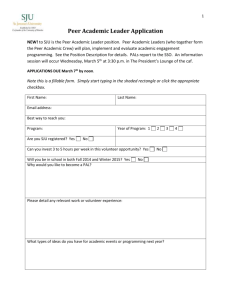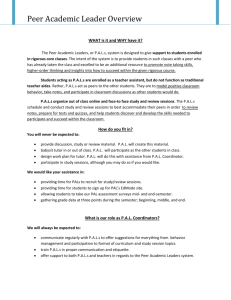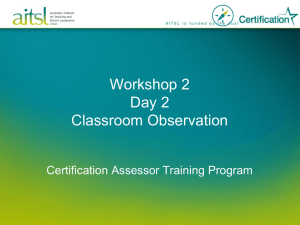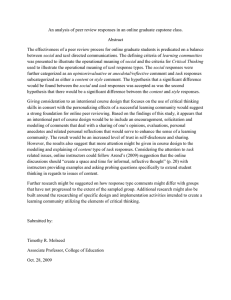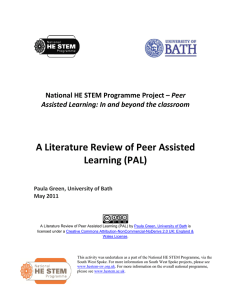Presentation Skills for 1st Years
advertisement
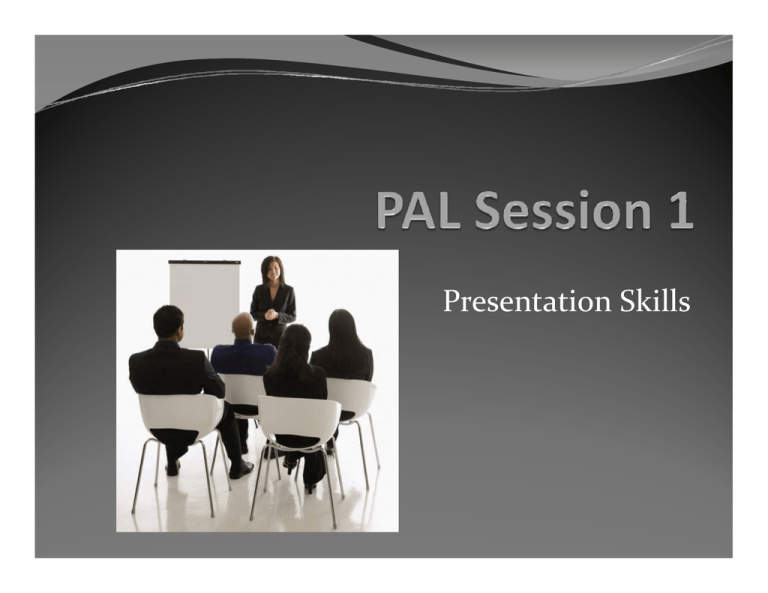
Presentation Skills Agenda y Peer Assisted Learning y How to make presentations y Next PAL session Peer Assisted Learning y Peer Assisted Learning is a scheme that promotes cross‐year support between students on the same course y What PAL is not y Teaching of a subject by other students y Targeted at weak students y A way to reduce student‐tutors contact time Maintaining Control is the Key y Audience y Material y Resources y Yourselves Stick to the Rules and Your Topic y What is your core message? y Develop content and structure y Stick to the timing y Do not answer some different question ‐ only the one that has been asked of you Tell the Story – 3 Parts y Opening – tell them what you are going to tell them y Main content – tell them y Closing – tell them what you told them Introduction y Define key terms y Give general overview y Provide a tentative conclusion y “Say something at the outset that will make them sit up and listen to you – because you are saying something interesting and you have an interesting way of saying it.” Main Part y The sandwich method: y present one important point y illustrate it y draw a conclusion y then present the second point in the same way etc. y The pile method: y present all your important points one after another y illustrate y draw conclusion which is not identical to the final conclusion Conclusion y Give a brief summary of your main points y Mention issues you could not discuss y Ask questions the audience should think about y Allow for Q&A – anticipate questions and prepare answers Speaking Characteristics y Volume – use vocal variety y Clichés – avoid overly familiar phrases y Diction – pronounce and enunciate words y Slang – never a good idea y Humour – carefully used and neutral y Acronyms – useful if familiar to the audience y Don’t speak to your notes or the slides It’s All In How You Say It... y It’s not a race y Project your voice without shouting y Use conversational approach y Be precise, use your words effectively y Address everyone, not just the friendly faces Body Language Dos y Smile! y Show enthusiasm y Eye contact across whole audience y Relaxed posture y Head up y Facing audience y Arms hanging comfortably y Open gestures Body Language Don’ts y Hands covering face y Clenched jaws or fists y Feet set wide apart y Hands on hips y Stern/sullen expression y Jabbing or pointing gestures y Tapping, swinging limbs, jingling pockets Managing Nerves y Be prepared, know your material well y Know your opening y Relax upper muscles before you start y Use pauses for deep breathing y Control your hands – keep them in the imaginary box y Look for a couple of friendly faces Distracting Habits y Saying ‘um’ and ‘err’ between words and sentences y Repeating words and phrases – ‘actually’, ‘obviously’, ‘as I said’, ‘ok’ y Physical – some hand movements, scratching, swaying y Nervous gestures – unnecessary laughing, exaggerations Responding to Questions y Don’t let your audience take over y Anticipate y Be well prepared y Give yourself time to think: y I’m glad you asked... y That’s a great question... y Keep eye contact with questioner y Answer the whole group PowerPoint y Less is more y No more than 7 lines per slide and 7 words per line y Pictures should have a purpose y No animation y Keep it clear y Use simple fonts (e.g. ARIAL), 24‐72 pt Next PAL Session