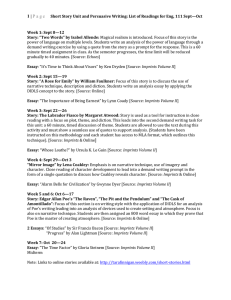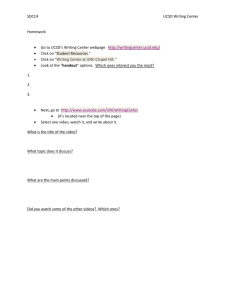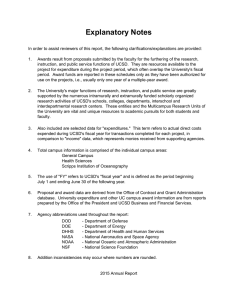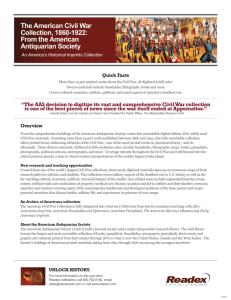IACCESS Print and Copy Access System FAQ GENERAL FAQ
advertisement
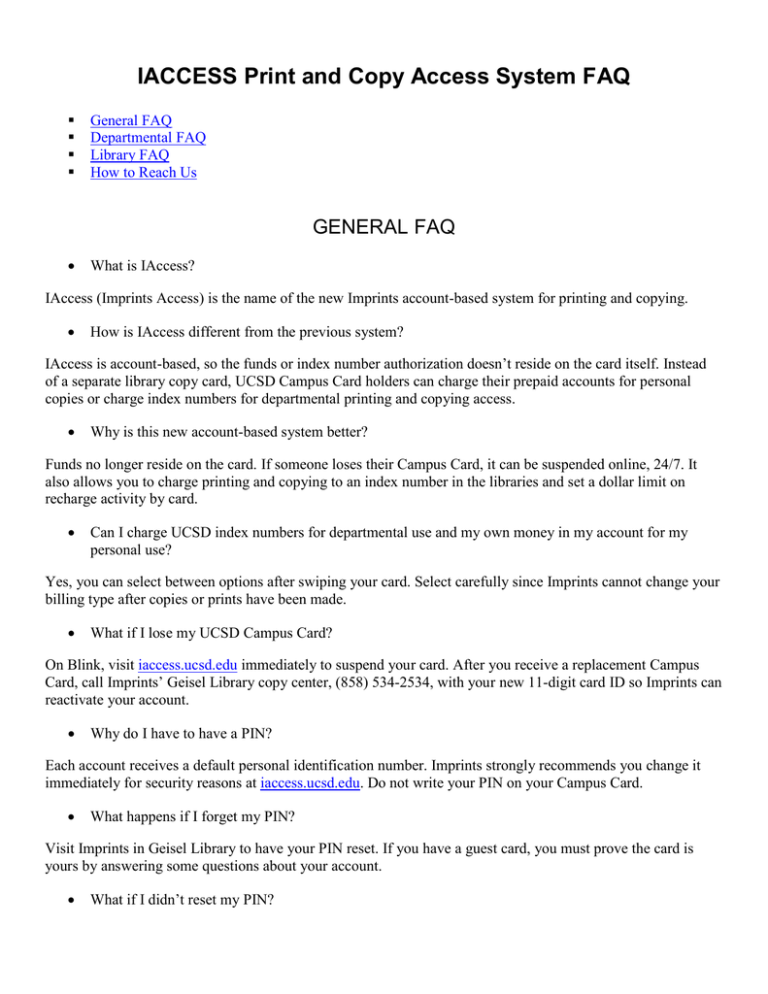
IACCESS Print and Copy Access System FAQ General FAQ Departmental FAQ Library FAQ How to Reach Us GENERAL FAQ • What is IAccess? IAccess (Imprints Access) is the name of the new Imprints account-based system for printing and copying. • How is IAccess different from the previous system? IAccess is account-based, so the funds or index number authorization doesn’t reside on the card itself. Instead of a separate library copy card, UCSD Campus Card holders can charge their prepaid accounts for personal copies or charge index numbers for departmental printing and copying access. • Why is this new account-based system better? Funds no longer reside on the card. If someone loses their Campus Card, it can be suspended online, 24/7. It also allows you to charge printing and copying to an index number in the libraries and set a dollar limit on recharge activity by card. • Can I charge UCSD index numbers for departmental use and my own money in my account for my personal use? Yes, you can select between options after swiping your card. Select carefully since Imprints cannot change your billing type after copies or prints have been made. • What if I lose my UCSD Campus Card? On Blink, visit iaccess.ucsd.edu immediately to suspend your card. After you receive a replacement Campus Card, call Imprints’ Geisel Library copy center, (858) 534-2534, with your new 11-digit card ID so Imprints can reactivate your account. • Why do I have to have a PIN? Each account receives a default personal identification number. Imprints strongly recommends you change it immediately for security reasons at iaccess.ucsd.edu. Do not write your PIN on your Campus Card. • What happens if I forget my PIN? Visit Imprints in Geisel Library to have your PIN reset. If you have a guest card, you must prove the card is yours by answering some questions about your account. • What if I didn’t reset my PIN? If your PIN has not been reset, anyone who finds your Campus Card may access your personal funds. Unauthorized users would have to know your full associated index number(s) to charge to them. Imprints cannot offer refunds or credits due to lost or stolen cards because card security is the cardholder’s responsibility. • Will the price of copies and prints change? The new two-rate structure will be slightly higher for guest users who purchase cards from dispensers in the libraries. UCSD affiliates must use their UCSD Campus Card or a department green copy card to get the lower rate. Medical Center affiliates who receive special cards from the Medical Center library will get the same rate as a UCSD Campus Card holder (see Library FAQ for more information). The rates are as follows: Service Campus Card or department green card Guest cards bought from library dispenser Purchase of card N/A Copy: B&W Single-sided Copy: B&W Double-sided Print: B&W 8.5 x 11 single-sided Print: B&W Double-sided or 11 x 17 Print: Color Single-sided Print: Color Double-sided Print: Micro 10 cents per page 60 cents per card. Must insert $1 to buy a card, with 40 cents remaining to use. 20 cents per page 20 cents 40 cents 10 cents per page 20 cents per page 20 cents 40 cents 50 cents per page $1 per page $1 $2 20 cents per page 40 cents per page Back to top DEPARTMENTAL FAQ • What should departments do right now? If you want to grant users recharge privileges, make sure all your staff, faculty and students have access to one or more index numbers on their UCSD Campus Card or a department green copy card. When the new card readers are in place, old library copy cards will no longer work. • How do departments add, delete or change index number access to a UCSD Campus Card? Use the Add/Delete form (PDF). It was recently amended to provide additional information. The form is available online at imprints.ucsd.edu under Forms and Resources. • What if I don’t have the card holder’s 11-digit card ID requested on the Add/Delete form? This number is mandatory to process your request. It is not found on the card itself; instructions for finding the number are provided on the Add/Delete form. Without it, we cannot add the card into the database and Imprints will return the unprocessed form to you for completion. • How long will it take for my card to be activated after I submit the Add/Delete form? Will I be notified? Requests received by 2 p.m. on regular working days will be processed by 4 p.m. the same day. Requests received after 2 p.m. or on nonworking days will be processed the next business day. You will not be notified. • How do departments add cash value to a UCSD Campus Card? This is no longer necessary because departments do not have to prepay for copies. Instead, department fiscal contacts associate one or more index numbers with the cardholder’s ID card. • What if I don’t want to give anyone access to our departmental index number? You may prepay for copies using an index number by adding funds to a personal campus ID cardholder’s account. This does not apply to departmental green copy cards that are used for recharge only. Funds are nonrefundable and can be added using the IAccess Prepaid Account Deposit Form. • How can we stop copying abuse on a department index number? Departments can now opt to set a dollar limit on someone’s recharge access. This applies to students, staff, faculty and also to existing department green copy cards. Imprints cannot set a limit on the number of copies or prints, so departments will need to consider billing rates by equipment type and location. • How does Imprints know when an index number is invalid or has an early inactivation date? It is the department’s responsibility to notify Imprints of inactive index numbers, using the Add/Delete form. If a department fails to notify Imprints, and ledger billings reveal that an index has become inactive, that index will be removed from the database. Any unbilled transactions will be moved to another valid index number to which the cardholder has access. Since this may not be how the department wants the transaction charged, it’s important to inform Imprints ahead of time. If the user doesn’t have any other index numbers, Imprints will contact the financial manager for an alternate index number. • Can changes to index numbers be retroactive? No. • I submitted an Add/Delete form and the index number is not working. What should I do? Make sure the index number is valid in IFIS. Imprints checks all indexes listed on Add/Delete forms against those in IFIS and will not add index numbers that are not active or valid. Every effort will be made to return the form in a timely manner; however, it is the requesting department’s responsibility to ensure the index number is valid before submitting the request. If the index number in question is valid, call Imprints’ Geisel Library copy center, (858) 534-2534, to check the status of your request. • I want to cancel an index number by the end of the month so as to not incur charges in the following month. What date should I enter on my request? Imprints cannot bill the 1st to the 30th or 31st, due to accounting deadlines. Imprints’ normal billing cycle is approximately the 28th through the 28th (except in February), and each month varies. Copies made after the cutoff date will be billed the following month. If it’s important to cancel it for the monthly billing, indicate that on the form and make sure to submit the form early. Note: Imprints will not notify users when the index number has been removed. • What if I want to replace one index number with another for all users in the database? Submit the Add/Delete form before the index number is invalid or inactive. Indicate “Global” in the name field, along with both the old index number and the replacement number. If the number has already been removed from our database, list each cardholder you want to have access to the new index number. Back to top LIBRARY FAQ • What about guests who want to cancel access to their account because they’ve lost their card, but don’t have a UCSD Campus Card? If a guest knows their account number, which is indicated on their card and on the receipt at initial purchase, he or she can suspend access online at iaccess.ucsd.edu. To transfer value from their old account to a new one, they must visit the Geisel Imprints office during normal posted hours and prove it’s their account. • How can guests provide proof of their account? They provide a receipt showing when value was added to their account and provide some key information, such as where and when they bought the card, where they used it last, etc. • What if I need to make copies and forgot my UCSD Campus Card? You can buy a guest card and add value to it using the Netlink Loader in each library. Note: Guest rates are higher. • How much is a guest card? Will I have value in my account after the card purchase? To buy a card, insert a $1 bill. The initial card cost is 60 cents, which will leave a balance of 40 cents in your account. • Do Netlink Loaders give change? The Netlink Loaders will not give change. They accept $1, $5, $10 and $20 bills, which will be credited in full to the user’s account. • Do Netlink Loaders provide a receipt? Yes, and you should keep it handy. The account number is recorded on the receipt when you add value to your account, and is required to suspend or cancel your card if you lose it. • Is the account number important? Yes. Guests should record it in case they need to access their account. It is written on the card and recorded on the printed receipt. • Do Netlink Loaders take credit cards? Not at this time. If you want to add value by credit card, visit the Imprints office at Geisel Library. • I’m authorized to use several index numbers. How do I use my card? If your card works in the Imprints card terminals in your department, your access to index numbers will be the same. If you’ve never used your card in an Imprints card terminal, contact your financial manager to set up your authorization. • Will UCSD Medical Center photo ID cards or badges work in this system? Unfortunately, no. Show your Medical Center photo ID card or badge to the staff at the Hillcrest Medical Center Library, and they can issue you a Medical Center affiliate card. Then you can open a prepaid personal print account. If you want to use an index number, see your financial manager, who can submit an application for a department green copy card for your recharge use. • Can I visit any Imprints center with card questions or transfer requests? Only the Imprints in Geisel Library has staff trained in using IAccess. • Are the cards reusable? Guest cards can be reused. Unneeded cards may be dropped in a recycle container at the Netlink Loader for reuse. • Can I get a refund on my unused balance? Only UCSD Campus Card holders who are no longer affiliated with UCSD may request a refund for any unused personal account balance. Request refunds in person at Imprints in Geisel Library. Refund checks can take up to eight weeks through the U.S. mail. Guest accounts are not eligible for refunds, so guests should be mindful when depositing money into personal accounts. • How can I use the funds remaining on my former Imprints debit card? Students, staff, faculty and guests still holding black-and-white Imprints debit cards can transfer funds to a personal print and copy account at value transfer stations in each library. These stations are in place until March 2010, after which any remaining balances can be transferred at Imprints in Geisel Library. Value transfer station locations: Hillcrest Medical Center Library Scripps Institution of Oceanography Library Biomedical Library International Relations/Pacific Studies Library CLICS Library Geisel Library (Science & Engineering, Periodicals, information desk) Departments holding black-and-white Imprints debit cards can request a refund to their index number using the library copy card refund form on the Imprints Web page. Back to top HOW TO REACH US: Imprints at Geisel Library: (858) 534-2534 or Mail Code 0175i. Office hours: Weekdays 8 a.m. – 6 p.m., Saturdays 10 a.m. – 6 p.m. Reduced hours during holidays, quarter breaks and summer Online at imprints.ucsd.edu • Locations, Hours and Services • Imprints: Contacts Where to find the forms referenced above: Imprints Forms & Resources Where to change your PIN, suspend lost or stolen cards, or check account balances and history: iaccess.ucsd.edu Back to top