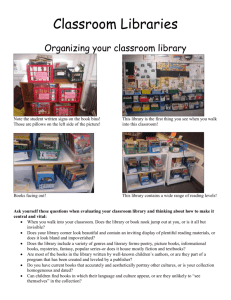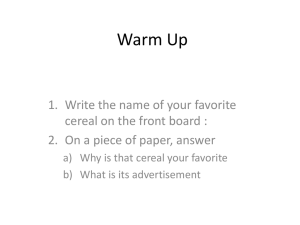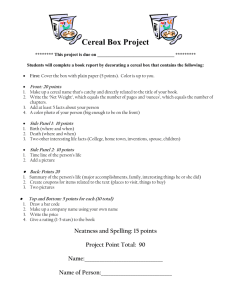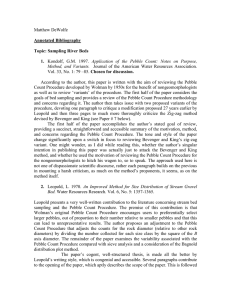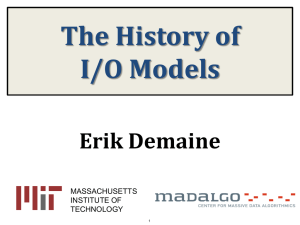Product Explanation Sheet Create a game box for Puhenehene
advertisement
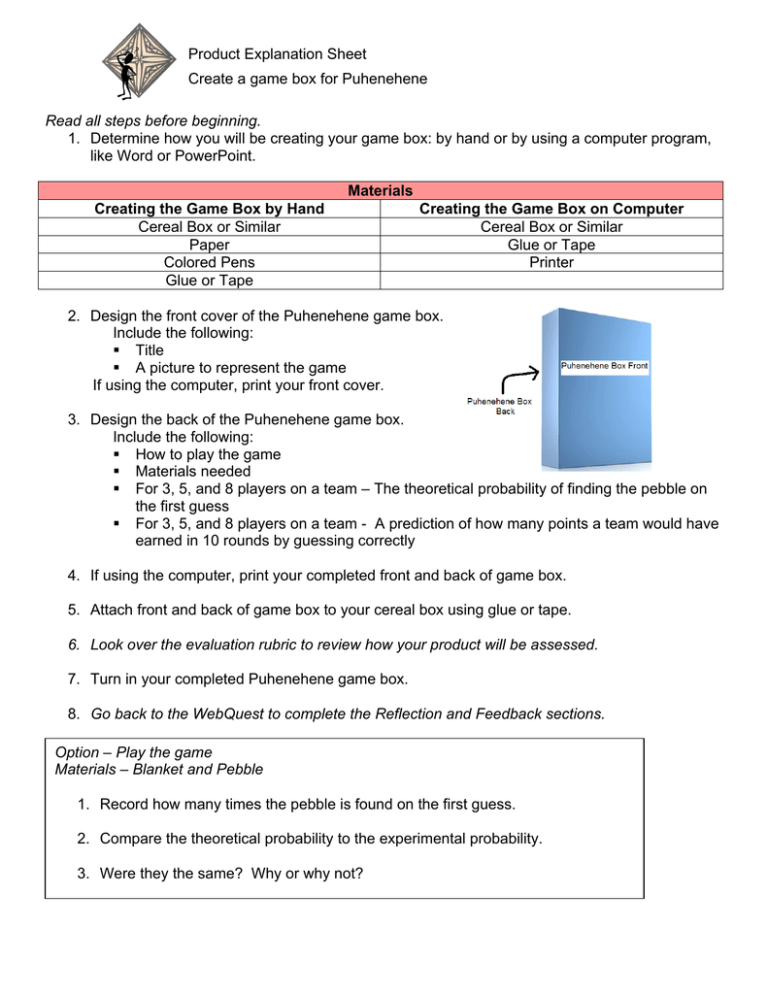
Product Explanation Sheet Create a game box for Puhenehene Read all steps before beginning. 1. Determine how you will be creating your game box: by hand or by using a computer program, like Word or PowerPoint. Materials Creating the Game Box by Hand Cereal Box or Similar Paper Colored Pens Glue or Tape Creating the Game Box on Computer Cereal Box or Similar Glue or Tape Printer 2. Design the front cover of the Puhenehene game box. Include the following: Title A picture to represent the game If using the computer, print your front cover. 3. Design the back of the Puhenehene game box. Include the following: How to play the game Materials needed For 3, 5, and 8 players on a team – The theoretical probability of finding the pebble on the first guess For 3, 5, and 8 players on a team - A prediction of how many points a team would have earned in 10 rounds by guessing correctly 4. If using the computer, print your completed front and back of game box. 5. Attach front and back of game box to your cereal box using glue or tape. 6. Look over the evaluation rubric to review how your product will be assessed. 7. Turn in your completed Puhenehene game box. 8. Go back to the WebQuest to complete the Reflection and Feedback sections. Option – Play the game Materials – Blanket and Pebble 1. Record how many times the pebble is found on the first guess. 2. Compare the theoretical probability to the experimental probability. 3. Were they the same? Why or why not?