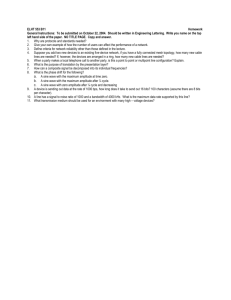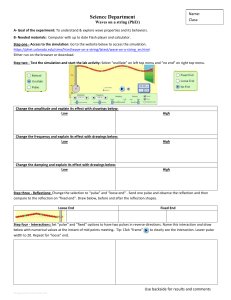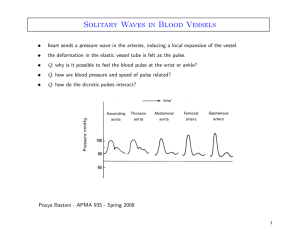✓ Creating a Protocol ✓ Setting Amplitude, Period,
advertisement
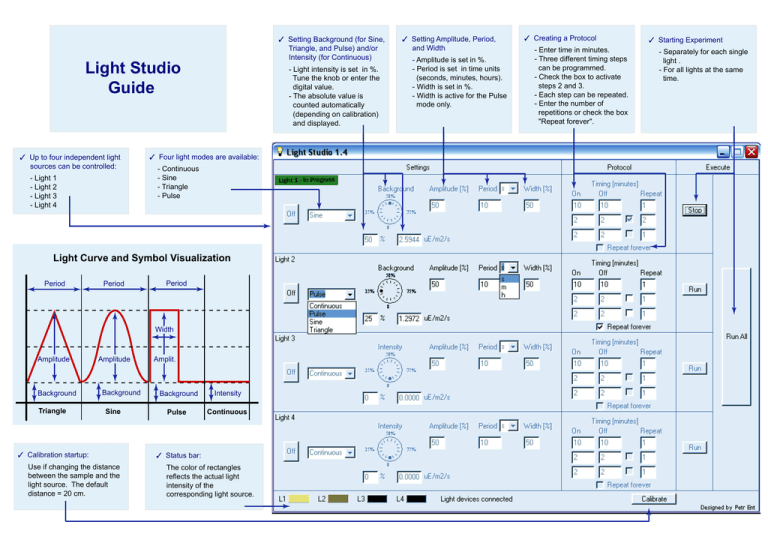
✓ Setting Background (for Sine, Triangle, and Pulse) and/or Intensity (for Continuous) Light Studio Guide ✓ Up to four independent light sources can be controlled: - Light 1 - Light 2 - Light 3 - Light 4 - Light intensity is set in %. Tune the knob or enter the digital value. - The absolute value is counted automatically (depending on calibration) and displayed. ✓ Four light modes are available: - Continuous - Sine - Triangle - Pulse Light 1 - In Progress Light Curve and Symbol Visualization Period Period Period Width Amplitude Background Triangle Amplitude Background Sine ✓ Calibration startup: Use if changing the distance between the sample and the light source. The default distance = 20 cm. Amplit. Background Intensity Pulse Continuous ✓ Status bar: The color of rectangles reflects the actual light intensity of the corresponding light source. ✓ Setting Amplitude, Period, and Width - Amplitude is set in %. - Period is set in time units (seconds, minutes, hours). - Width is set in %. - Width is active for the Pulse mode only. ✓ Creating a Protocol - Enter time in minutes. - Three different timing steps can be programmed. - Check the box to activate steps 2 and 3. - Each step can be repeated. - Enter the number of repetitions or check the box "Repeat forever". ✓ Starting Experiment - Separately for each single light . - For all lights at the same time.