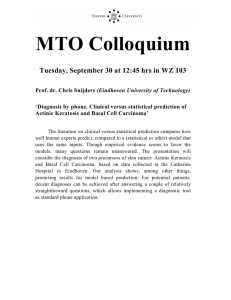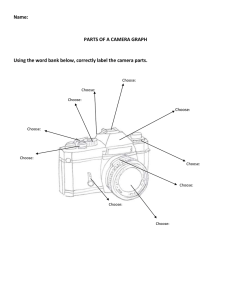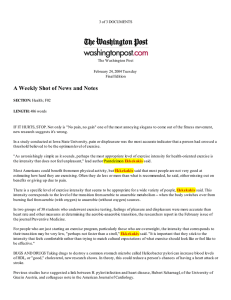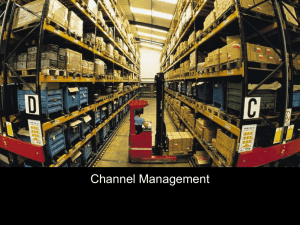FLUORCAM SYSTEM - QUICK START GUIDE
advertisement
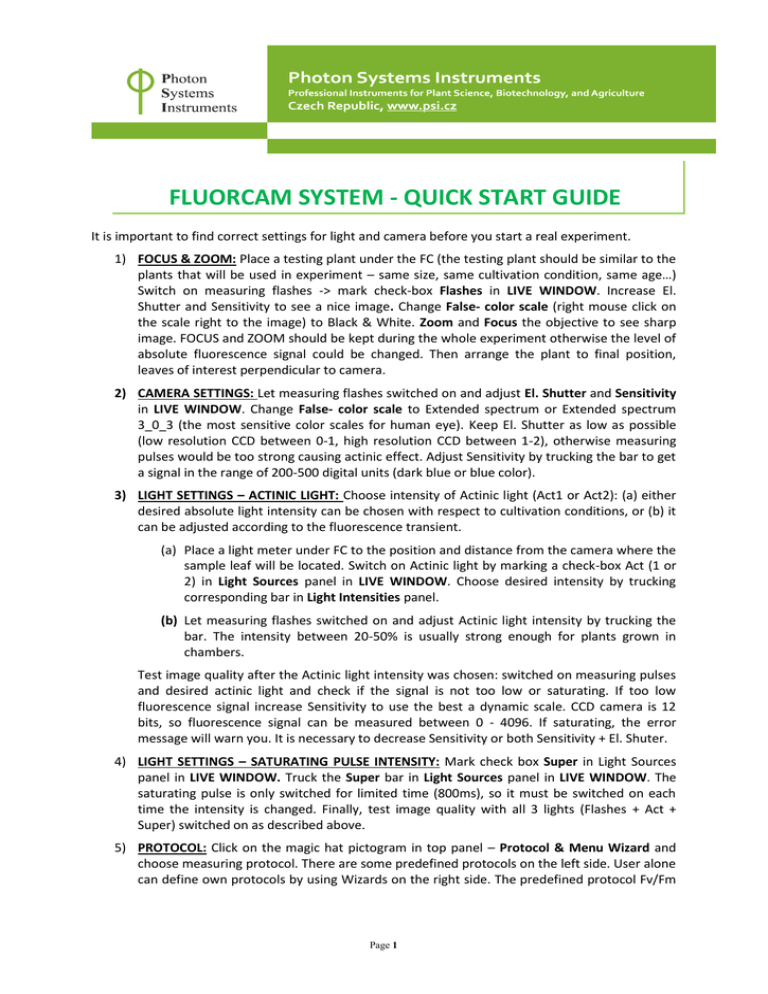
FLUORCAM SYSTEM - QUICK START GUIDE It is important to find correct settings for light and camera before you start a real experiment. 1) FOCUS & ZOOM: Place a testing plant under the FC (the testing plant should be similar to the plants that will be used in experiment – same size, same cultivation condition, same age…) Switch on measuring flashes -> mark check-box Flashes in LIVE WINDOW. Increase El. Shutter and Sensitivity to see a nice image. Change False- color scale (right mouse click on the scale right to the image) to Black & White. Zoom and Focus the objective to see sharp image. FOCUS and ZOOM should be kept during the whole experiment otherwise the level of absolute fluorescence signal could be changed. Then arrange the plant to final position, leaves of interest perpendicular to camera. 2) CAMERA SETTINGS: Let measuring flashes switched on and adjust El. Shutter and Sensitivity in LIVE WINDOW. Change False- color scale to Extended spectrum or Extended spectrum 3_0_3 (the most sensitive color scales for human eye). Keep El. Shutter as low as possible (low resolution CCD between 0-1, high resolution CCD between 1-2), otherwise measuring pulses would be too strong causing actinic effect. Adjust Sensitivity by trucking the bar to get a signal in the range of 200-500 digital units (dark blue or blue color). 3) LIGHT SETTINGS – ACTINIC LIGHT: Choose intensity of Actinic light (Act1 or Act2): (a) either desired absolute light intensity can be chosen with respect to cultivation conditions, or (b) it can be adjusted according to the fluorescence transient. (a) Place a light meter under FC to the position and distance from the camera where the sample leaf will be located. Switch on Actinic light by marking a check-box Act (1 or 2) in Light Sources panel in LIVE WINDOW. Choose desired intensity by trucking corresponding bar in Light Intensities panel. (b) Let measuring flashes switched on and adjust Actinic light intensity by trucking the bar. The intensity between 20-50% is usually strong enough for plants grown in chambers. Test image quality after the Actinic light intensity was chosen: switched on measuring pulses and desired actinic light and check if the signal is not too low or saturating. If too low fluorescence signal increase Sensitivity to use the best a dynamic scale. CCD camera is 12 bits, so fluorescence signal can be measured between 0 - 4096. If saturating, the error message will warn you. It is necessary to decrease Sensitivity or both Sensitivity + El. Shuter. 4) LIGHT SETTINGS – SATURATING PULSE INTENSITY: Mark check box Super in Light Sources panel in LIVE WINDOW. Truck the Super bar in Light Sources panel in LIVE WINDOW. The saturating pulse is only switched for limited time (800ms), so it must be switched on each time the intensity is changed. Finally, test image quality with all 3 lights (Flashes + Act + Super) switched on as described above. 5) PROTOCOL: Click on the magic hat pictogram in top panel – Protocol & Menu Wizard and choose measuring protocol. There are some predefined protocols on the left side. User alone can define own protocols by using Wizards on the right side. The predefined protocol Fv/Fm Page 1 is a simple protocol determining Fo, Fm and Fv/Fm. This can be used to check if Saturating pulse is strong enough before running any other more complicated protocol. 6) IMPORTING SETTINGS: Click button Use in the bottom of LIVE WINDOW to import camera and light settings to the protocol. 7) MEASURE: Click red flash icon, Start Experiment, in the top panel to run the measurement. Date: 20.08.2012 Page 2